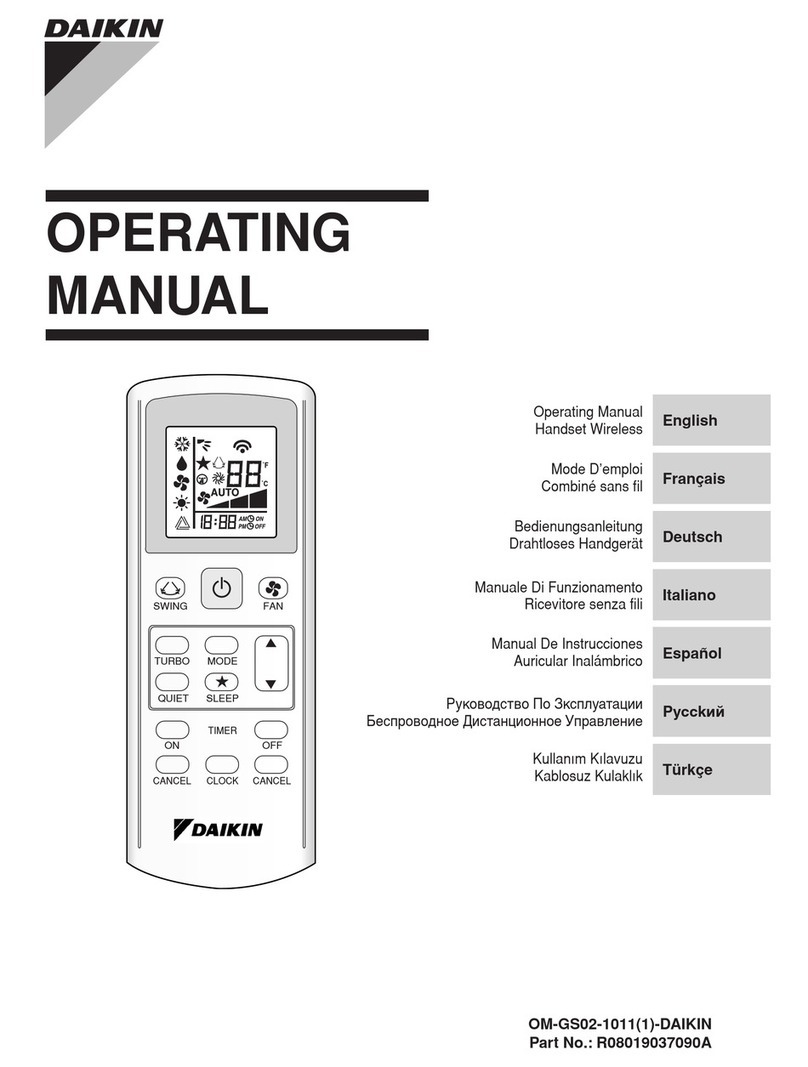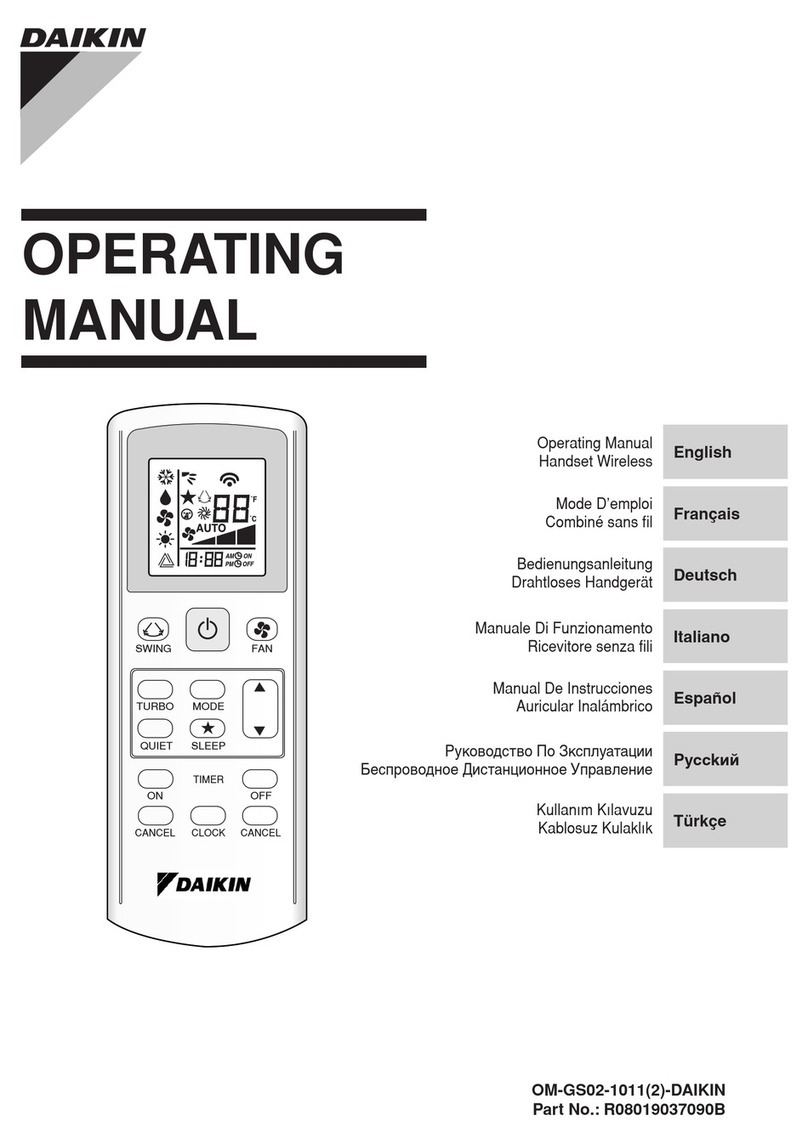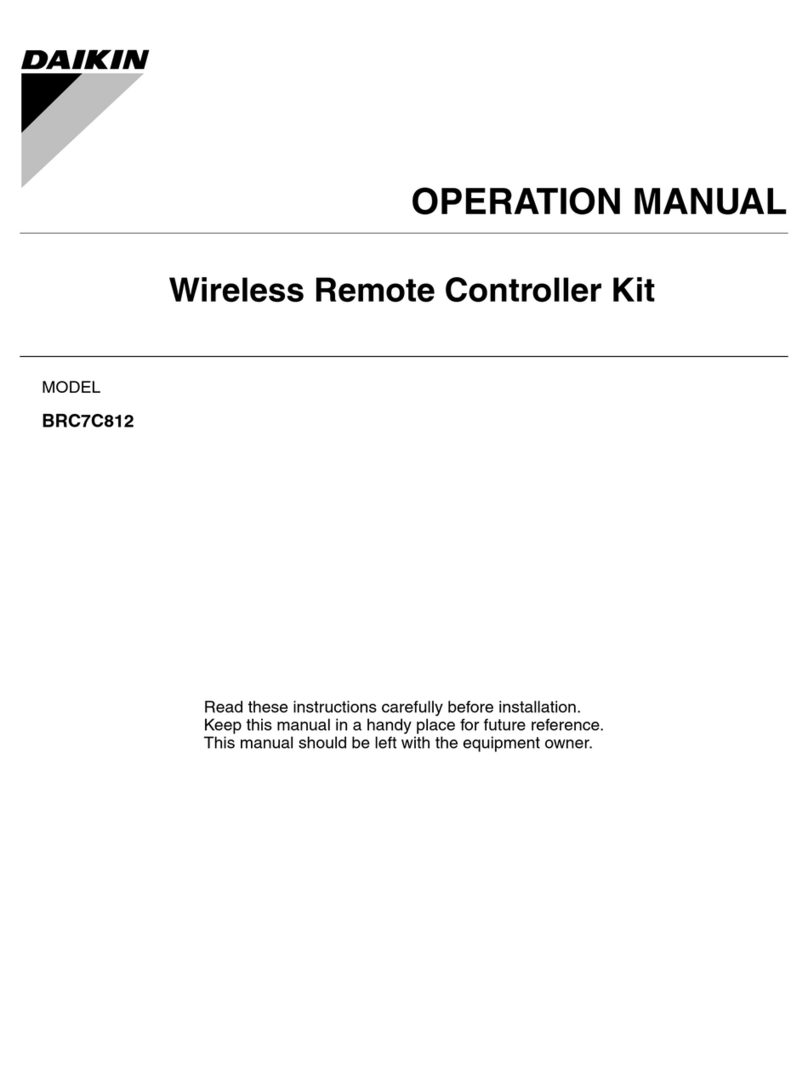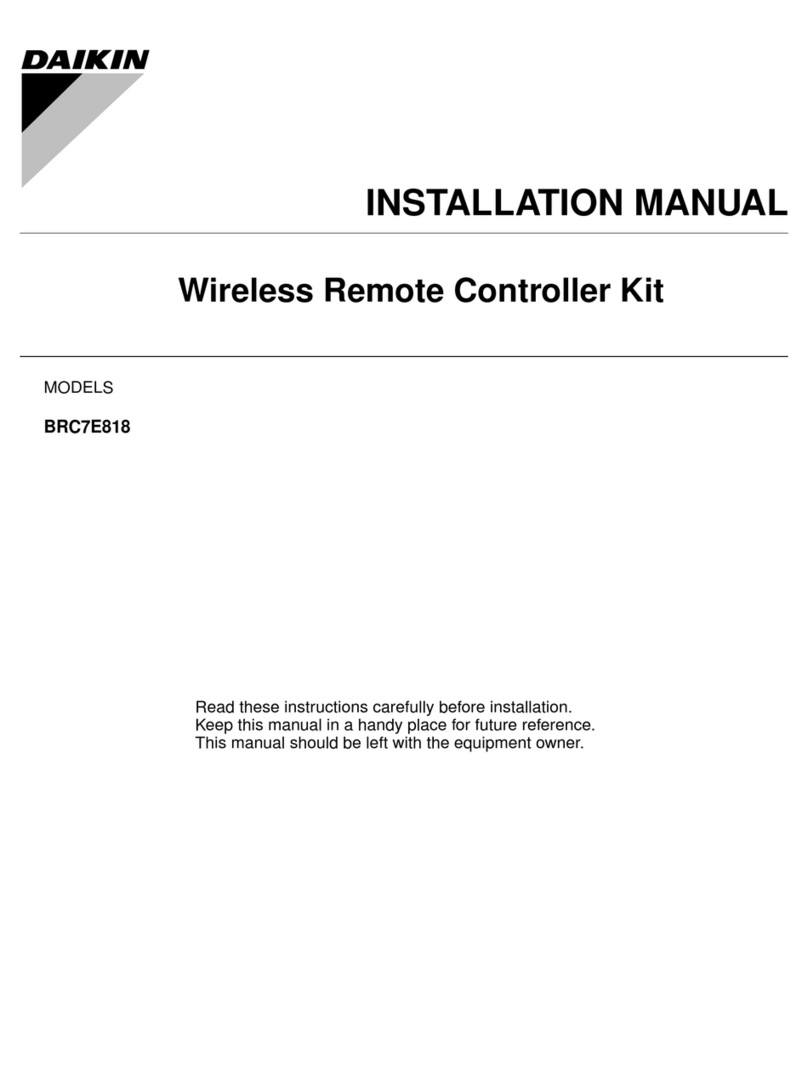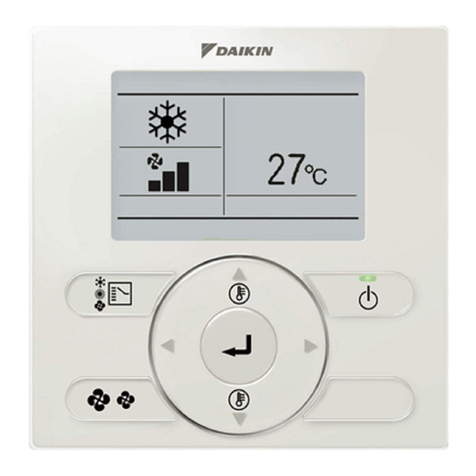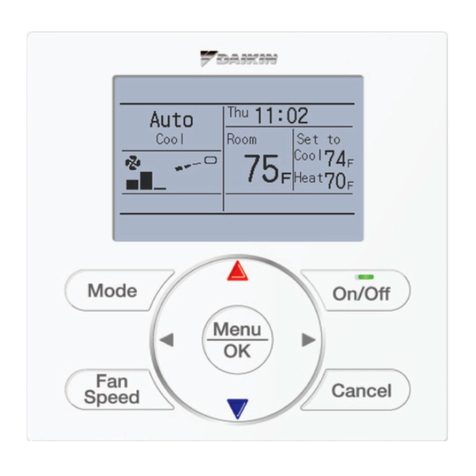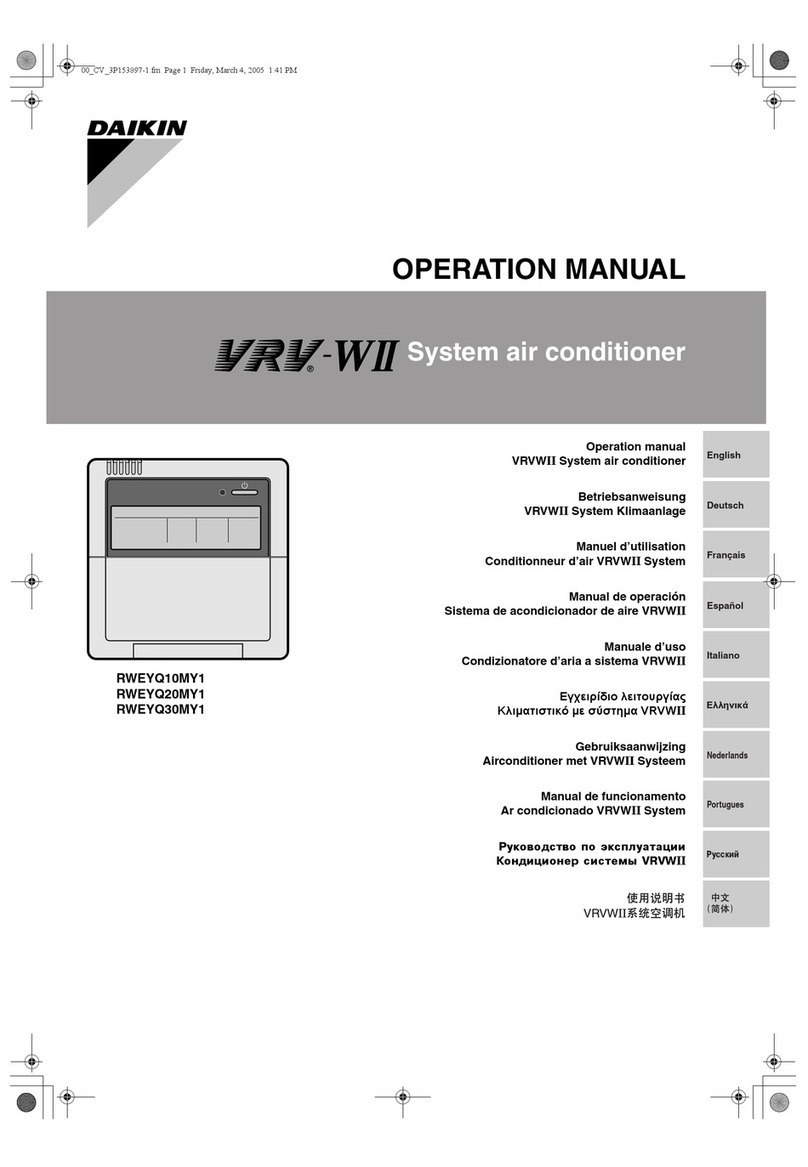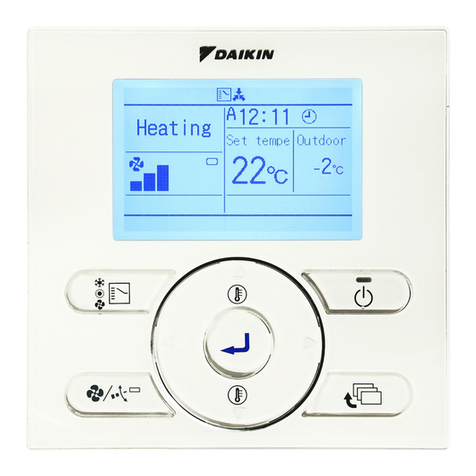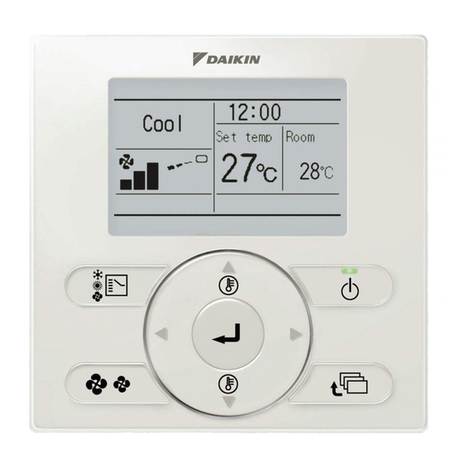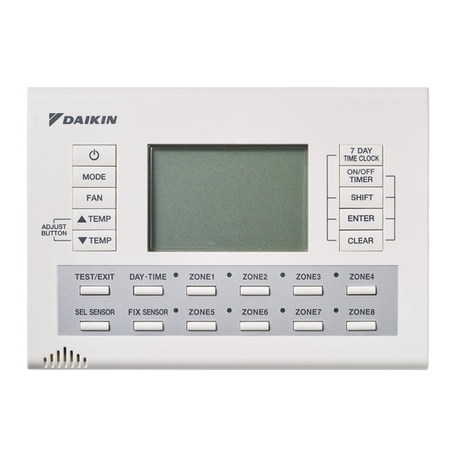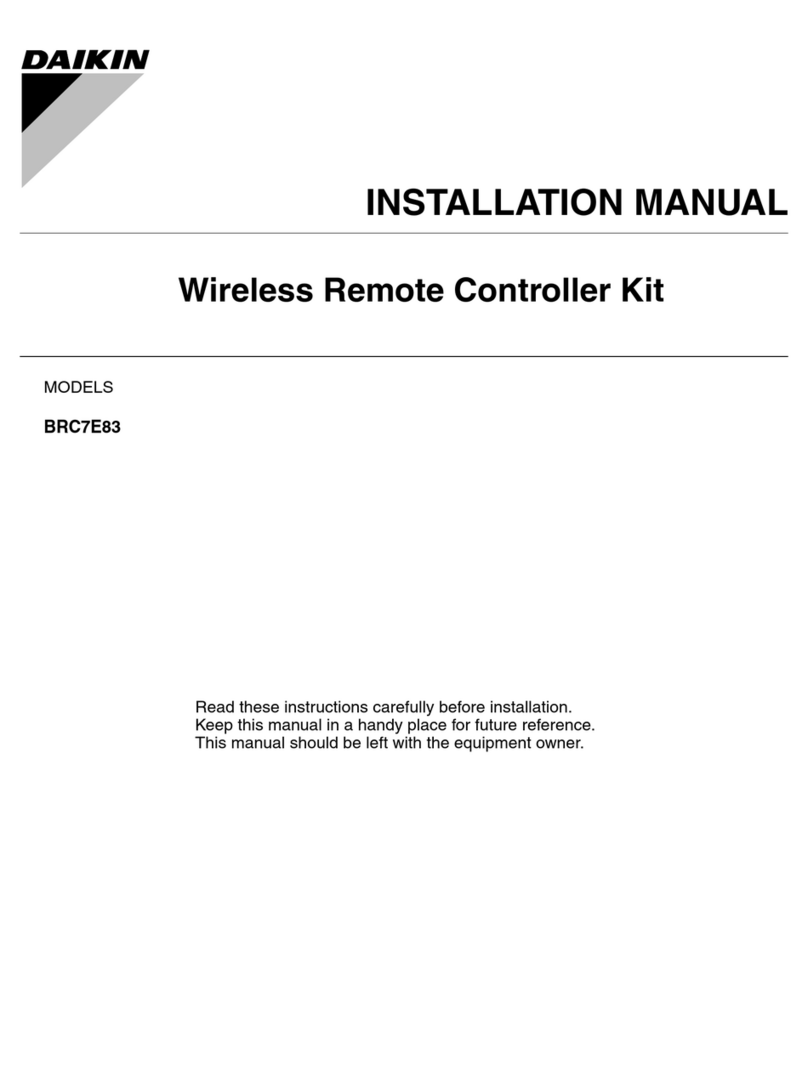QUG-ARC447A3-09/09
QUG-ARC447A3-09/09 2
9. HUM % : Press up/down arrows to change the
De-Humidification Control setting. To lower the space
temperature and humidity, select COOLING operation
with the required setpoint temperature. The
de-humidification setting can then be set as per the
following table. To lower the space humidity with a
minimal effect on the room temperature, select DRY
operation and the required de-humidification setting as per
the following table. The allowable temperature drift from
the current room temperature can also be set in the DRY
mode using the TEMP button.
FEATURES
10. BREEZE: Pressing activates rapid oscillation of
the airflow louvers, resulting in a naturally cooler
temperature, similar to fresh air. The Cooling Breeze
function is available in COOLING, DRY COOLING, DRY,
and FLASH STREAMER AIR PURIFYING operation.
11. COMFORT: Press to provide airflow rate and
direction to prevent air from blowing directly on room
occupants.
12. SELECT: Press up/down arrows to adjust the Timer
and the Set Up functions.
13. TIMER: Timer functions can automatically switch the unit
on or off at night or in the morning. Set the timer for each
use.
COUNTDOWN OFF TIMER operation: Use the select
button to choose a time for the timer to go OFF. The time
advances in half-hour increments and a range of 0.5 to 9.5
hours can be set. At the desired time, press .The
T I M E R l a m p l i g h t s .
ON/OFF TIMER operation:
Set the time for timer-ON or timer-OFF. Set the clock if the
displayed time is incorrect. Press the SELECT button to
set the time to be reserved. Holding down the button
advances the time faster. Press OFF for OFF TIMER and
ON for ON TIMER. Use Select arrows to set the time to be
reserved. The Timer lamp illuminates. Press Cancel and
the Timer lamp goes off.
Starting COUNTDOWN OFF TIMER and OFF TIMER
causes the unit to automatically change the setpoint
temperature 1 hour later to prevent the room from
becoming too cold or too hot. It goes up 1°F during
DRY COOLING and goes down 3.6°F during heating. The
setpoint programmed in the controller is reached. When
operating the unit via the COUNTDOWN OFF TIMER or
OFF TIMER, the actual length of operation may vary from
the time entered by the user. Once you set the on/off
timer, the time frame setting is kept in memory but the
COUNTDOWN OFF TIMER does not have this memory
function. The memory is cancelled when the remote
controller batteries are replaced. COUNTDOWN OFF
TIMER and OFF TIMER funcitons are not available if
POWERFUL or COMFORT SLEEP options are selected.
To combine ON TIMER and OFF TIMER:
Press and then to cancel the ON TIMER only.
Press and then to cancel the OFF TIMER only.
Press several times to reach 9.5 hours and then press
it once more to cancel COUNTDOWN OFF TIMER only
14. CLOCK button: Press to check that the time on the
Display Screen is correct.
15. FAN:Press for five levels of airflow available in
addition to Quiet and Automatic Operation. Each
pressing of the button advances the airflow setting.
NOTE: If set to Quiet ( displays on LCD screen), the
system capacity will reduce in additon to the sound level.
If set to Automatic , the airflow rate automatically
adjusts, depending on the difference between the
setpoint and the actual room temperature.
16. SWING buttons: Press to change vertical airflow
and press to change the horizontal airflow
direction.
17. SET UP: Press to set the unit operation and
remote controller display to your preference. The item
changes every time it is pressed. The settings change
every time the SELECT button is pressed respectively.
18. CHILD LOCK: Push button for 2 seconds to lock. Press
again for 2 seconds to release.
19. C-SLEEP: The C-SLEEP (Comfort Sleep) button
controls the room temperature to maintain a comfortable
sleeping environment.
20. RESET ALARM: Press for 2 seconds after
cleaning to reset alarm for next time to clean.
21. CANCEL: Press to cease prior Timer selections.
64°F – 90°F (18°C – 32°C) -5°F (-3°C )–STD
GREEN
YELLOW
COOLING DRY COOLING DRY
OFF HIGH STD LOWCONT HIGH STD LOWCONT
MULTI-MONITOR
ON/OFF