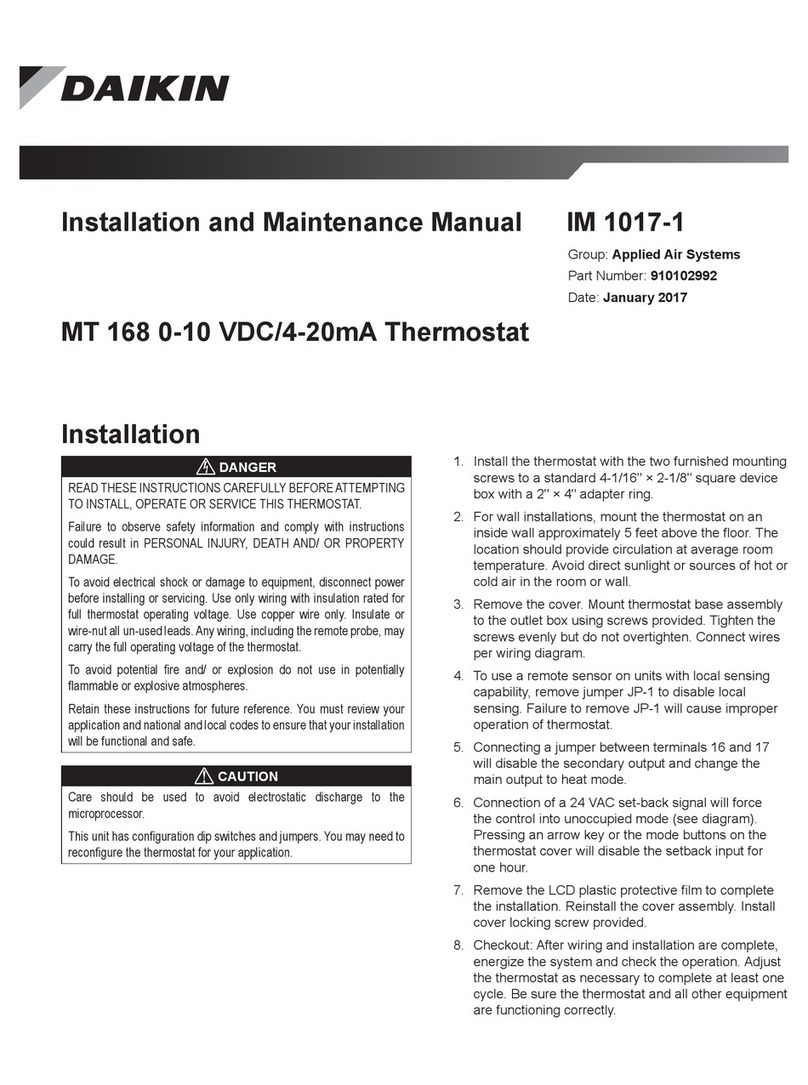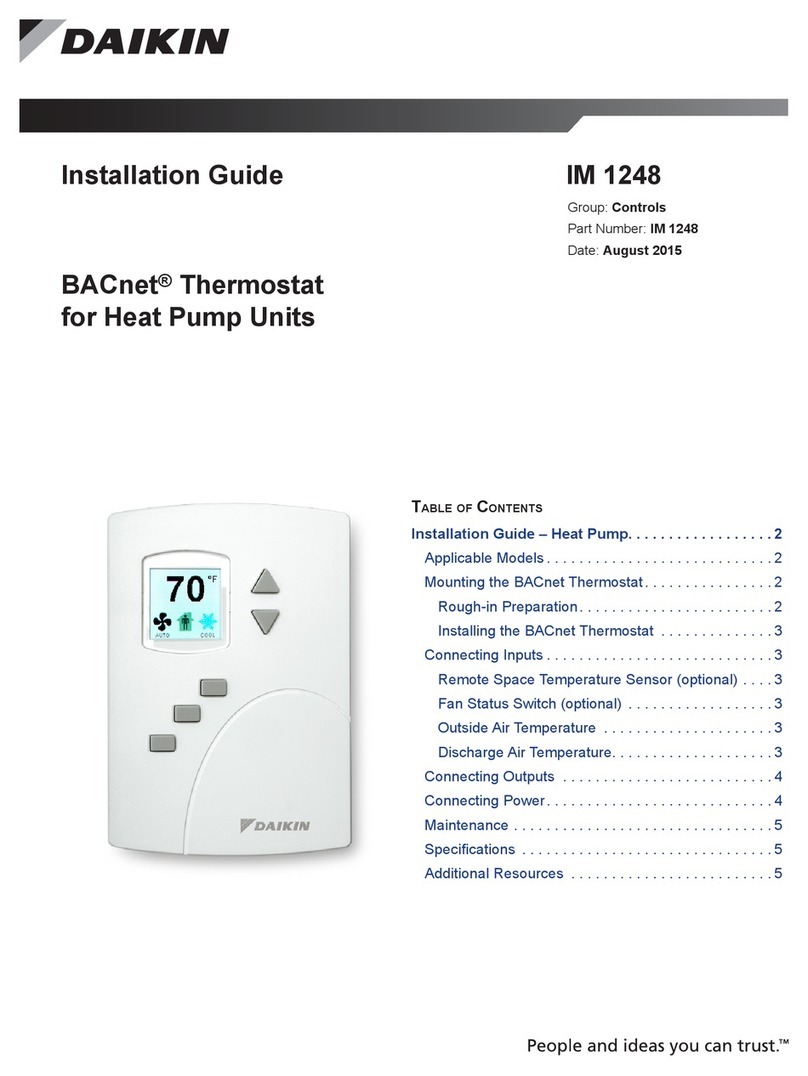8 Technical specifications
Installation manual
7
EKRTRB+EKRTETS
Room thermostat
4P677092-1 – 2021.10
Push button
LED
Contact LED RF LED Meaning
Green, 50% – – Forced cooling
(manual mode)
Green, 10% – – Forced OFF
(manual mode)
– – Orange,
blinking slowly
Radio
configuration
mode
– – Orange,
blinking quickly
RF signal lost
– – Orange, quick
short blink
RF reception
indicator
Red/Green,
blinking
– – Thermostat
sensor error
Orange Blue/Red Orange Receiver reset(a)
(a) To reset the receiver, press and hold the push button for 30
seconds.
INFORMATION
Pressing the push button will turn OFF the receiver. When
the receiver is turned off, the integrated frost protection
(4°C) remains active.
7.4 Temperature sensor calibration
Both the internal temperature sensor of the room thermostat and the
(optional) external temperature sensor can be calibrated. It is
recommended to calibrate the sensor(s) after installation. The
procedure is the same for both the internal temperature sensor and
the optional external temperature sensor.
7.4.1 To calibrate the temperature sensor
1Using a thermometer, measure the temperature in the room at
1.5m distance from the floor for at least 1 hour.
2Press and hold on the room thermostat for 5 seconds to
enter the user menu.
3Use to navigation keys to select AirC or AMbC parameter,
depending on whether you want to calibrate the internal or
(optional) external temperature sensor.
4Press OK to modify the selected parameter. By default it is set
to "no".
5Use and to enter the measured value.
6Press OK to confirm.
Result: The message "yes" is displayed and the value is stored in
the internal memory of the room thermostat.
If needed, the stored calibration value can be erased by pressing .
The message "no" will be displayed, confirming the value has been
erased.
7.5 Dew prevention
For reversible systems, the room thermostat offers 2 ways of
managing humidity in order to prevent condensation while cooling.
Humidity percentage threshold
You can set a threshold value for the humidity percentage.
Whenever the room thermostat detects that the humidity percentage
exceeds the set threshold, cooling demand is ceased to prevent
condensation. Whenever this is the case, blinks on the room
thermostat display. To change the threshold value (default 55%), set
the value for parameter 34 ("rH") to the desired value in the installer
menu.
Dew prevention function with floor temperature sensor
If the optional external temperature sensor EKRTETS is installed as
floor temperature sensor, parameter 35 ("dEv") can be set to "yes"
in the installer menu to enable the dew prevention function.
When enabled, this function will continuously compare the
temperature measured by the floor temperature sensor against the
dew point. The dew point is calculated based on the room
temperature and humidity. When the floor temperature drops below
or comes too close to the dew point, cooling demand is stopped
temporarily to prevent any condensation on the floor. While the dew
prevention function is active, blinks on the room thermostat display.
8 Technical specifications
Room thermostat (EKRTRB)
Temperature read out precision Steps of 0.1°C
Operating temperature 0°C~40°C
Setpoint temperature range 5°C~37°C, in steps of 0.5°C
Holiday mode temperature range 0.5°C~10°C
Electrical protection Class II – IP30 (indoor use,
pollution degree 2)
Power supply 2 alkaline AAA LR03 1.5V
batteries
Battery autonomy ~2 years, depending on usage
conditions
Sensing element of internal
temperature sensor
NTC 10kΩ at 25°C
Receiver (EKRTRB)
Operating temperature 0°C~40°C
Electrical protection Class II – IPx3 (indoor use,
pollution degree 2)
Power supply 1N~50Hz 230V
Radio frequency and receiving
zone
868MHz, <10mW, range of
approximately 100m in open
space, 30m in residential
environment
Output relays Maximum load 5A, 230V
Maximum fuse amp 3A
Power consumption 15W (maximum)
Immunity against voltage surges Category III (2.5kV)
Type of automatic action of the
thermostat
1C
External temperature sensor (EKRTETS)
Sensing element NTC 10kΩ at 25°C