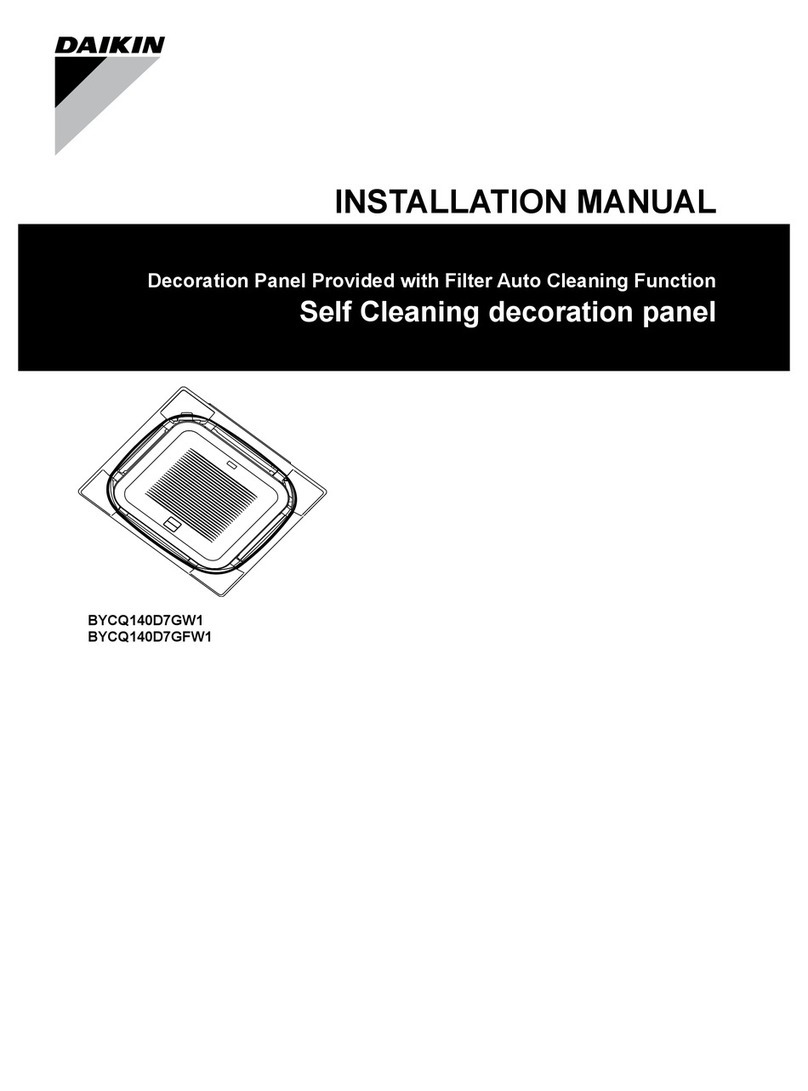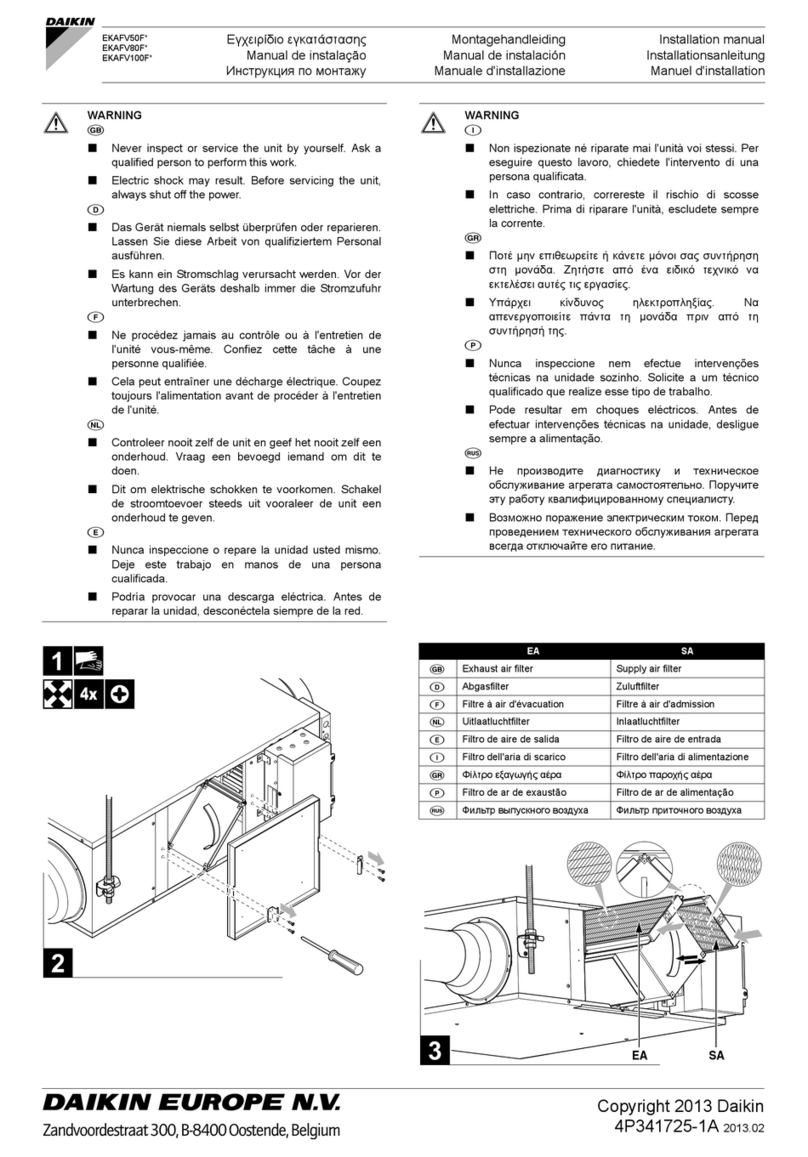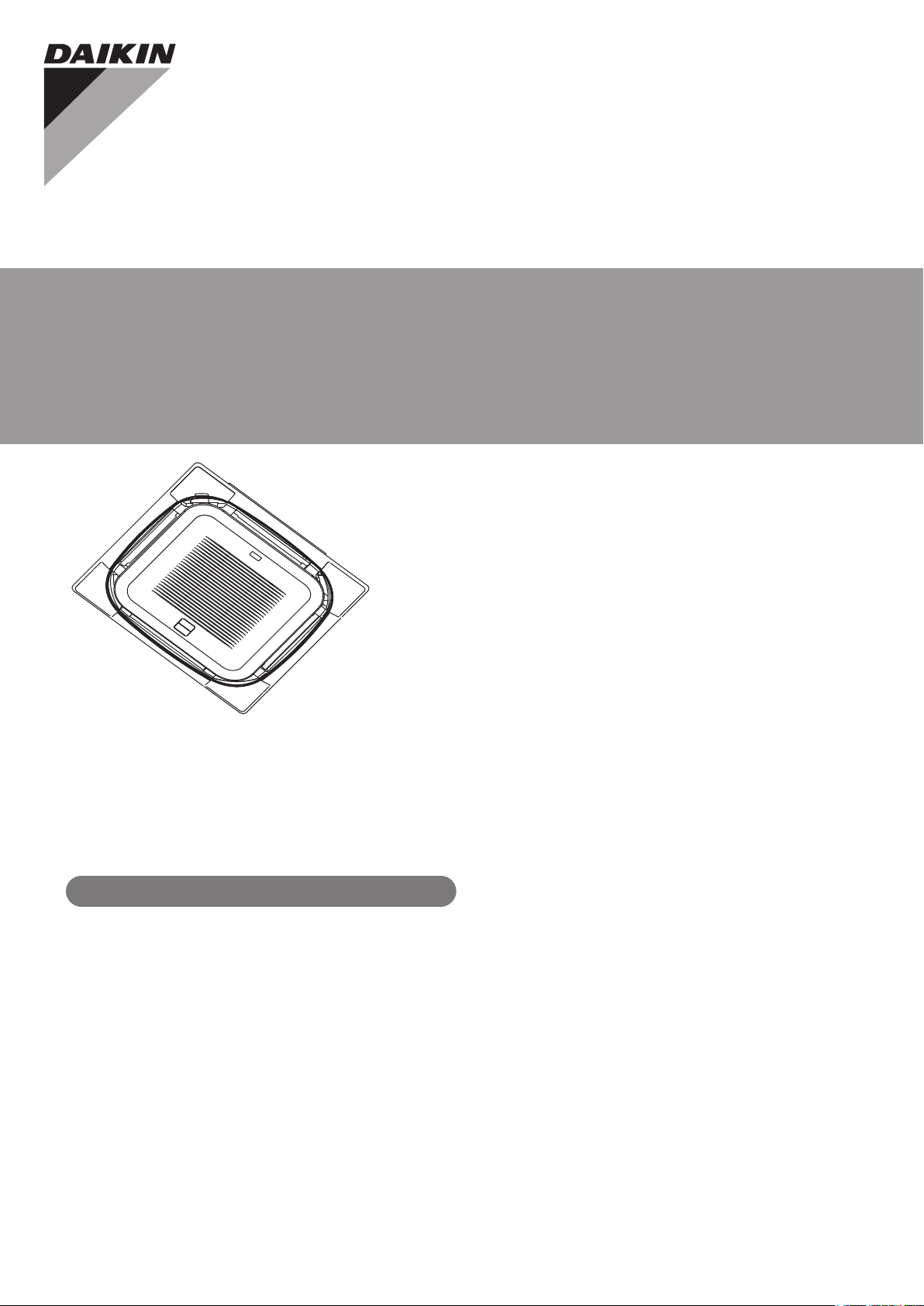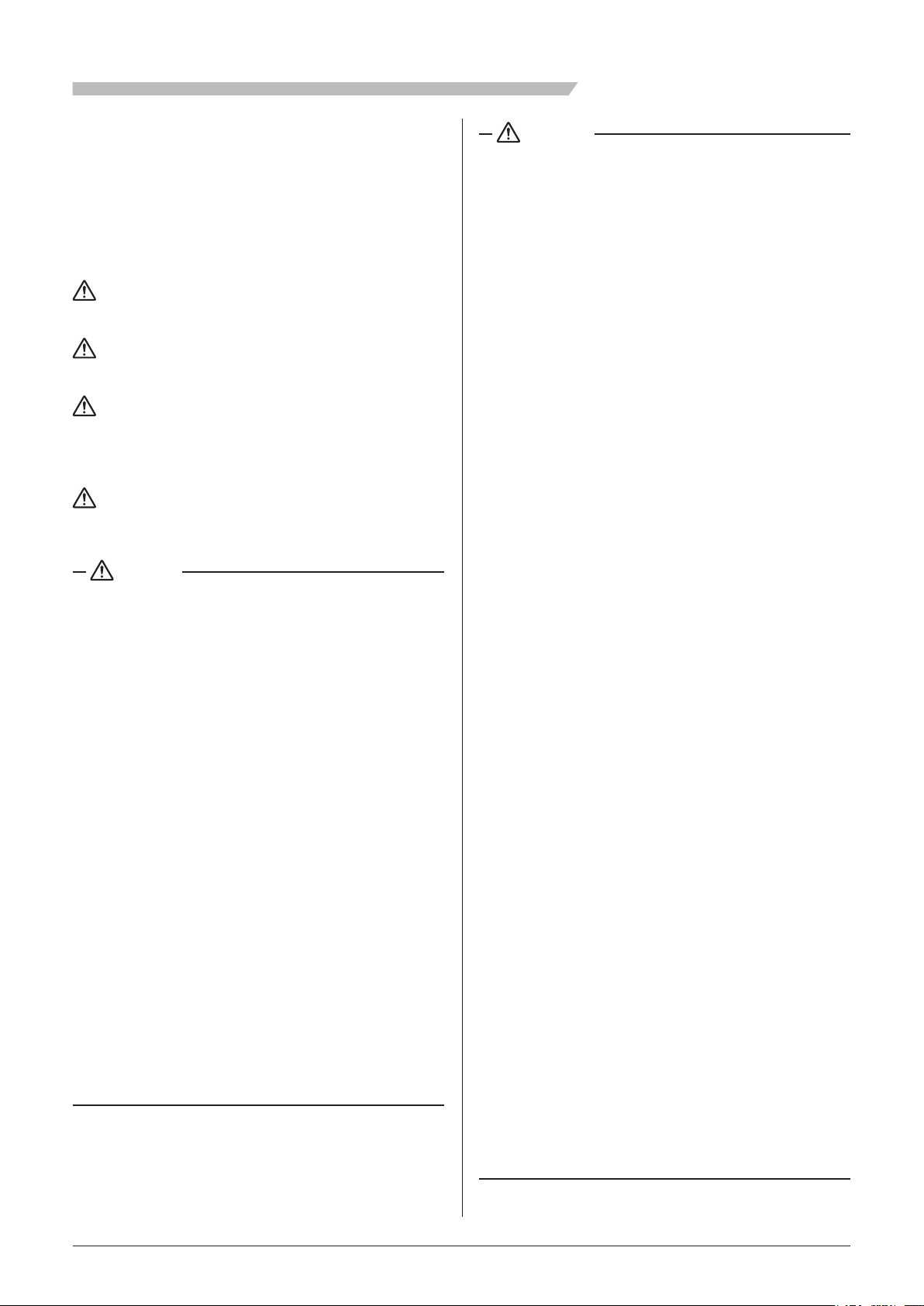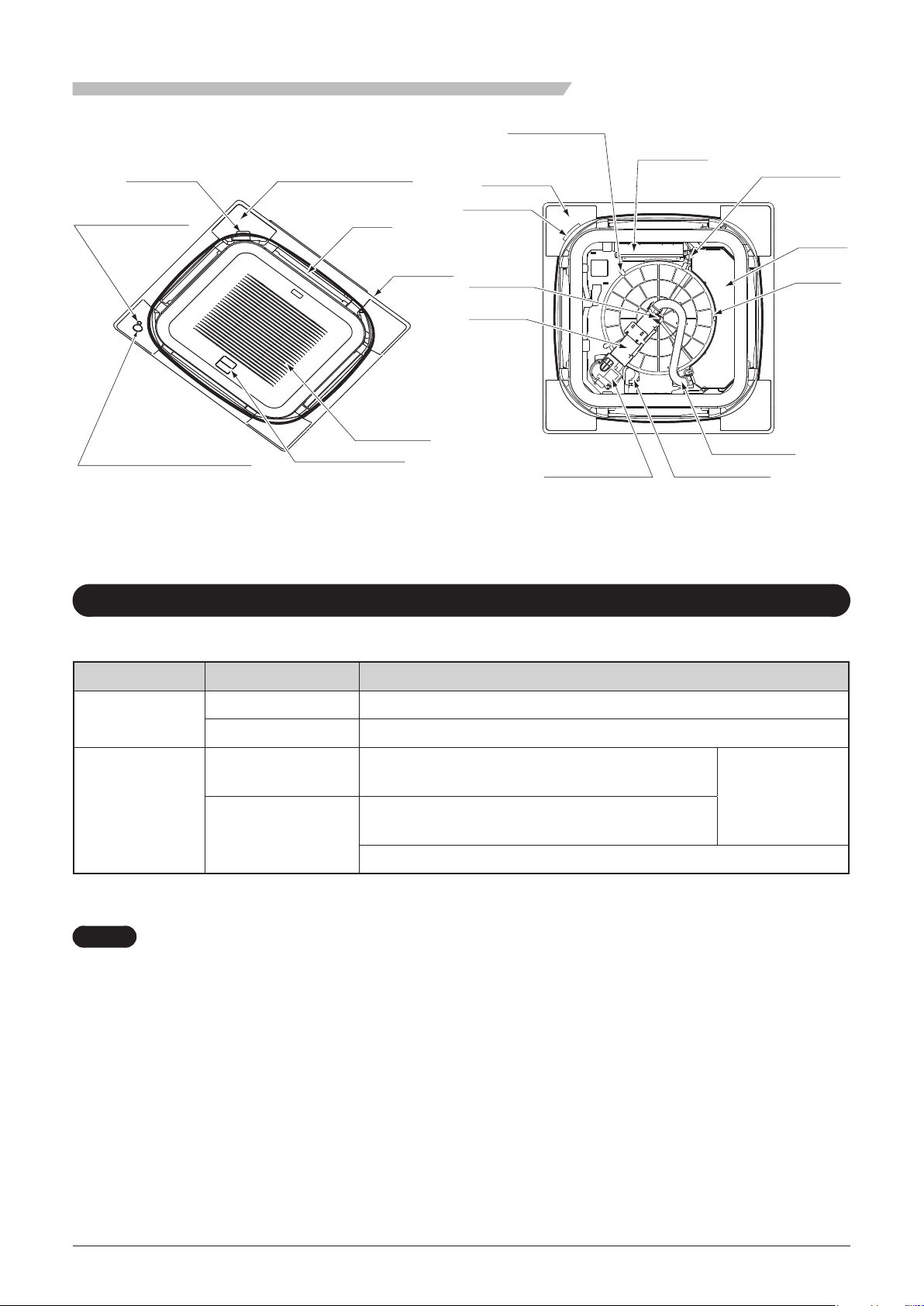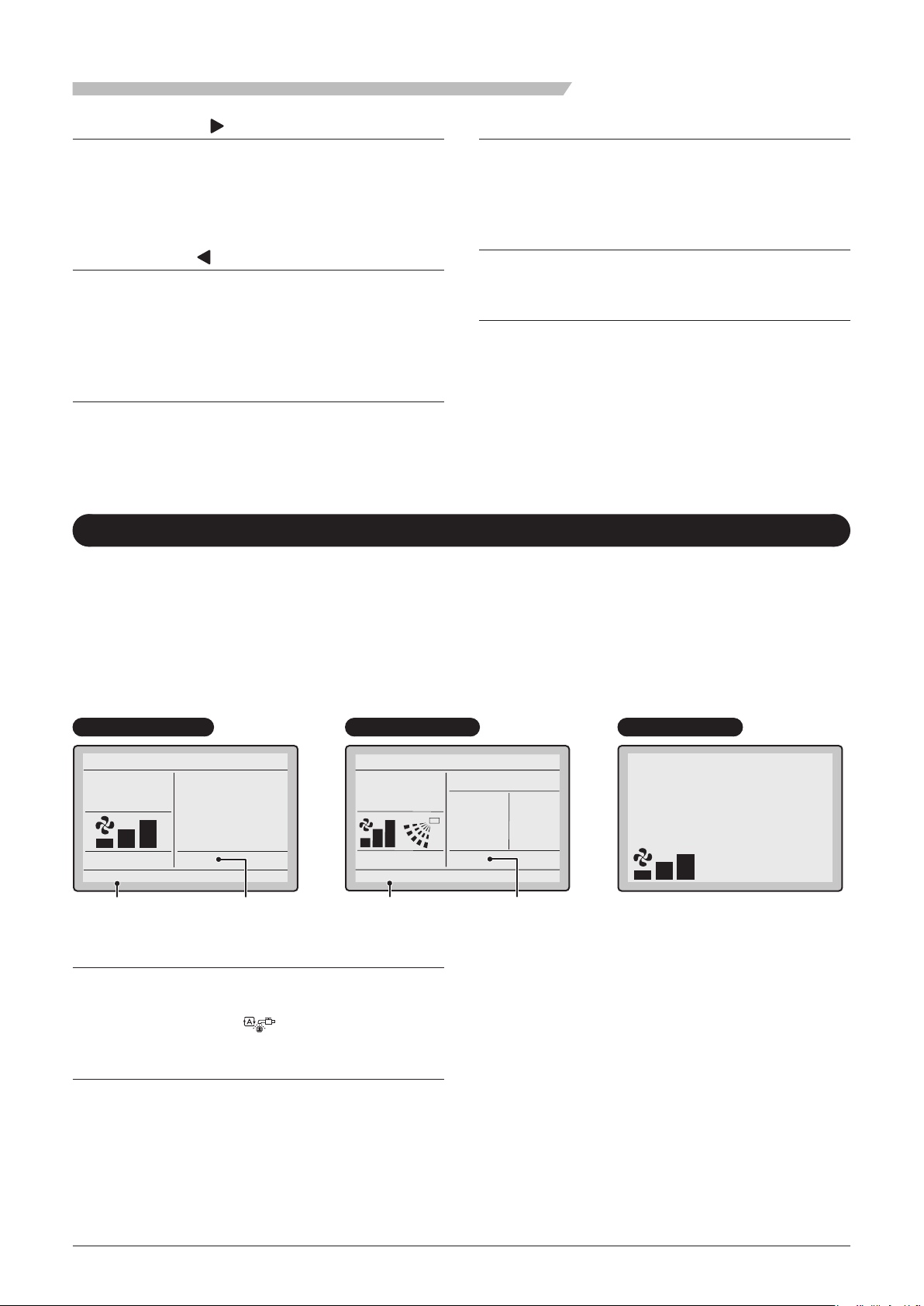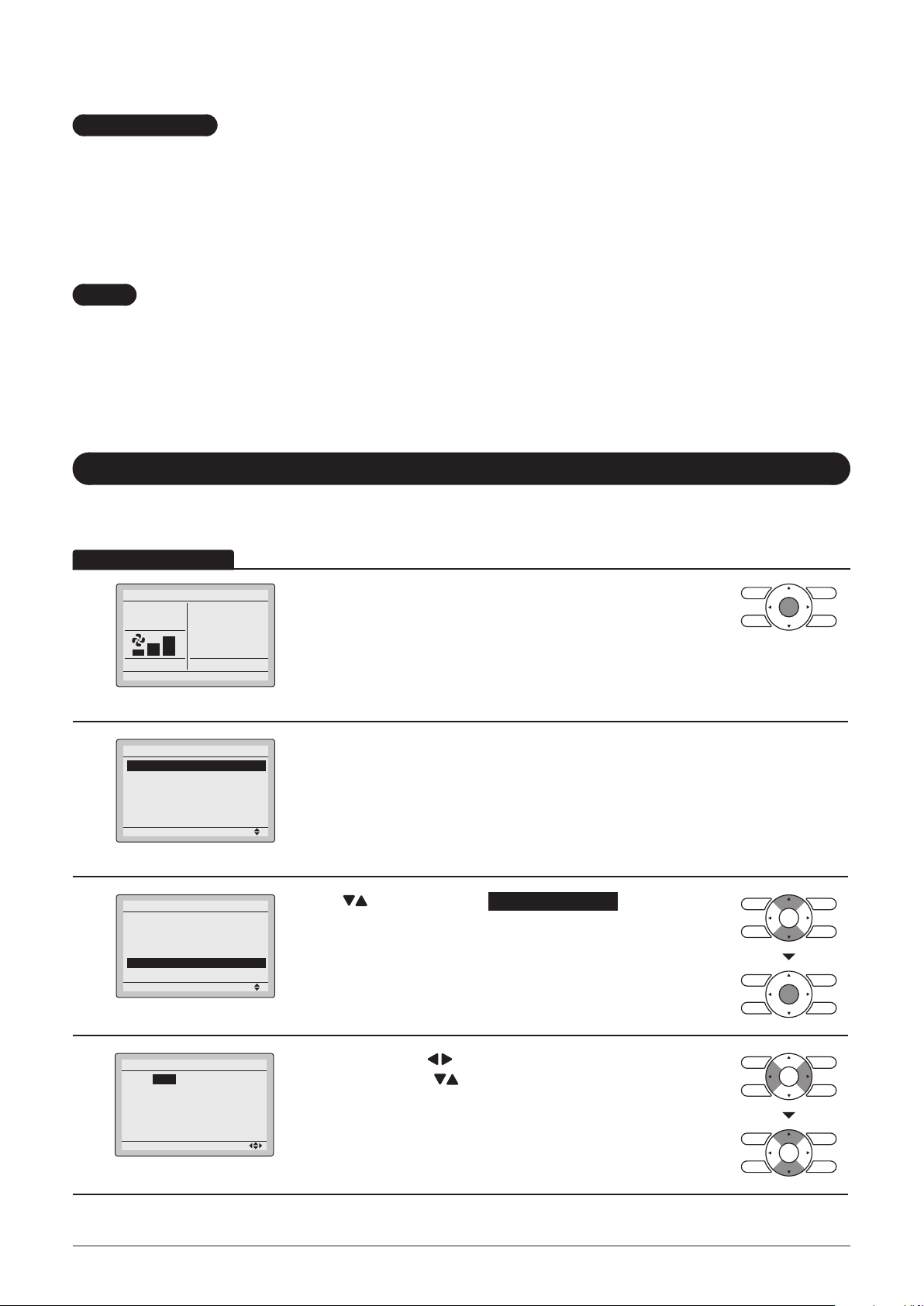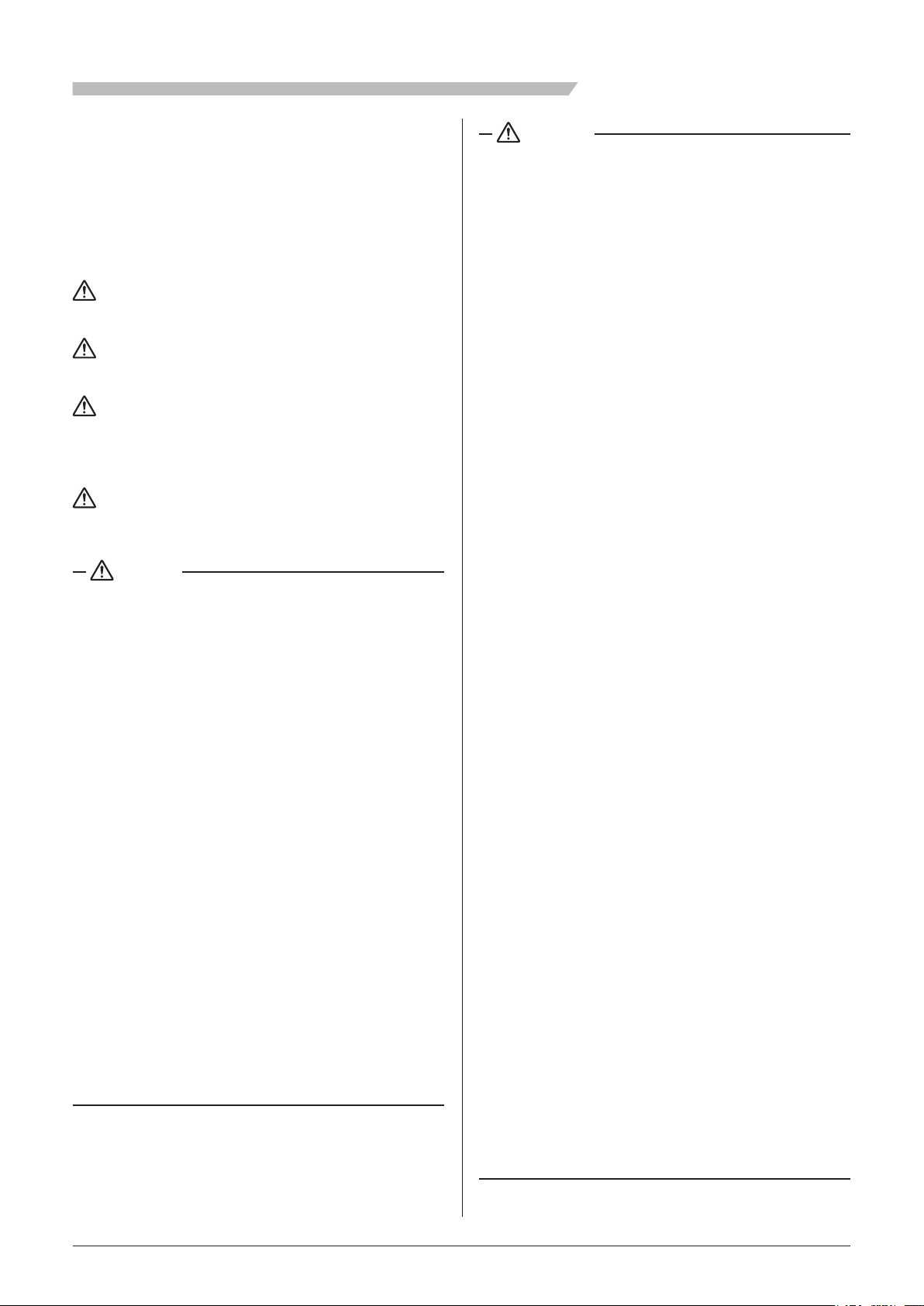
3P225748-4G English
i
ReadtheseSafety Considerations for Operationscare-
fullybeforeinstallingairconditioningequipment.After
completingtheinstallation,makesurethattheunitoperates
properlyduringthestartupoperation.Instructthecustomer
onhowtooperateandmaintaintheunit.
InformcustomersthattheyshouldstorethisOperation
ManualwiththeInstallationManualforfuturereference.
MeaningsofDANGER,WARNING,CAUTION,andNOTE
Symbols:
DANGER...........Indicatesanimminentlyhazardous
situationwhich,ifnotavoided,will
resultindeathorseriousinjury.
WARNING.........Indicatesapotentiallyhazardous
situationwhich,ifnotavoided,could
resultindeathorseriousinjury.
CAUTION..........Indicatesapotentiallyhazardous
situationwhich,ifnotavoided,may
resultinminorormoderateinjury.It
mayalsobeusedtoalertagainst
unsafepractices.
NOTE.................Indicatessituationsthatmayresultin
equipmentorpropertydamageacci-
dentsonly.
DANGER
• Donotinstalltheunitinanareawhereammable
materials are present due to risk of explosion result-
ing in serious injury or death.
• Any abnormalities in the operation of the air condi-
tionerorheatpumpsuchassmokeorrecould
result in severe injury or death. Turn off the power
and contact your dealer immediately.
• Refrigerant gas may produce toxic gas if it come in
contactwithre,suchasfromafan,heater,stove,or
cooking device. Exposure to this gas could cause
severe injury or death.
• Forrefrigerantleakage,consultyourdealer.
Refrigerant gas is heavier than air and replaces
oxygen. A massive leak could lead to oxygen deple-
tion,especiallyinbasements,andanasphyxiation
hazard could occur leading to serious injury or
death.
• If equipment utilizing a burner is used in the same
roomastheairconditionerorheatpump,thereisthe
dangerofoxygendeciencywhichcouldleadtoan
asphyxiation hazard resulting in serious injury or
death.Besuretoventilatetheroomsufcientlyto
avoid this hazard.
• Safely dispose off the packing materials. Packing
materials,suchasnailsandothermetalorwooden
parts,maycausestabsorotherinjuries.
• Tear apart and throw away plastic packaging bags so
that children cannot play with them.
Children playing with plastic bags face the danger of
death by suffocation.
WARNING
• Contact your dealer for repair and maintenance.
Improper repair and maintenance may result in water
leakage,electricshock,andre.Onlyuseaccesso-
riesmadebyDaikinthatarespecicallydesignedfor
use with the equipment and have them installed by a
professional.
• Contact your dealer to move and reinstall the air
conditioner or heat pump. Incomplete installation
mayresultinwaterleakage,electricshock,andre.
• Never let the indoor unit or the remote controller get
wet.Watercancauseanelectricshockorare.
• Neveruseammablespraysuchashairspray,lac-
quer,orpaintneartheunit.Flammablespraymay
causeare.
• Whenafuseblowsout,neverreplaceitwithoneof
incorrect ampere ratings or different wires. Always
replace any blown fuse with a fuse of the same
specication.
• Never remove the fan guard of the unit. A fan rotating
at high speed without the fan guard is very danger-
ous.
• Never inspect or service the unit by yourself. Contact
aqualiedservicepersontoperformthiswork.
• Turn off all electrical power before doing any mainte-
nance to avoid the risk of serious electric shock;
never sprinkle or spill water or liquids on the unit.
• Donottouchtheswitchwithwetngers.
Touchingaswitchwithwetngerscancauseelectric
shock.
• Do not allow children to play on or around the unit to
prevent injury.
• Theheatexchangernsaresharpenoughtocut.To
avoidinjurywearglovesorcoverthenswhile
working around them.
• Donotputangerorotherobjectsintotheairinlet
or air outlet. The fan is rotating at high speed and
may cause injury.
• Check the unit foundation for damage on a continu-
ousbasis,especiallyifithasbeeninuseforalong
time. If left in a damaged condition the unit may fall
and cause injury.
• Placingaowervaseorothercontainerswithwater
or other liquids on the unit could cause a shock or
reifaspilloccurs.
• Do not touch the air outlet or horizontal blades while
thelouverisinoperationbecausengerscouldget
caught and injured.
• Never touch the internal parts of the controller. Do
not remove the front panel because some parts
inside are dangerous to touch.To check and adjust
internalparts,contactyourdealer.
• Be sure to ground the unit.
Donotgroundtheunittoautilitypipe,arrester,or
telephone ground. Incomplete grounding may cause
electricalshock,orre.Ahighsurgecurrentfrom
lightning or other sources may cause damage to the
air conditioner or heat pump.
• Although this is a recognized measure for additional
protection,withthegroundingsysteminNorth
America,adedicatedGFCImaynotbenecessary.
Safety Considerations