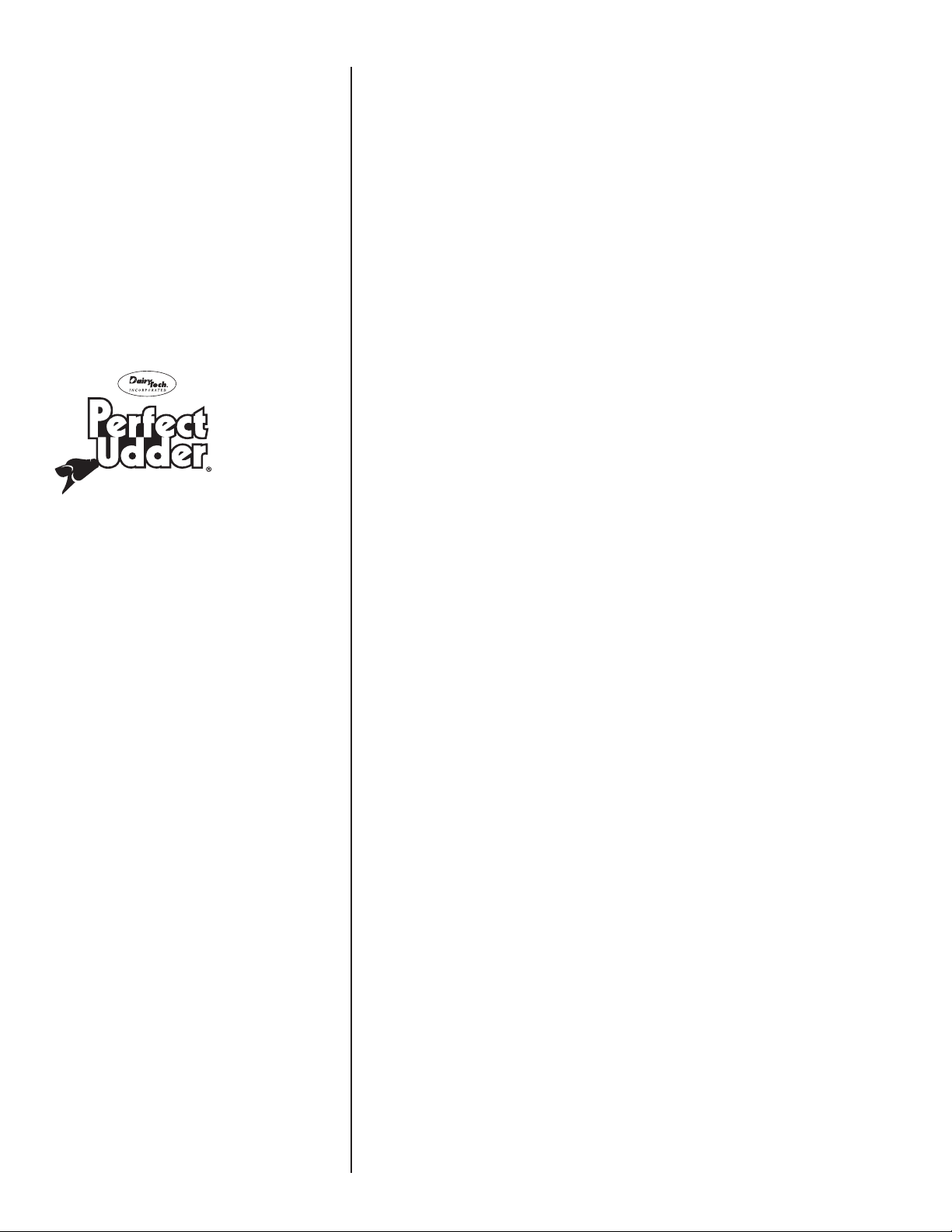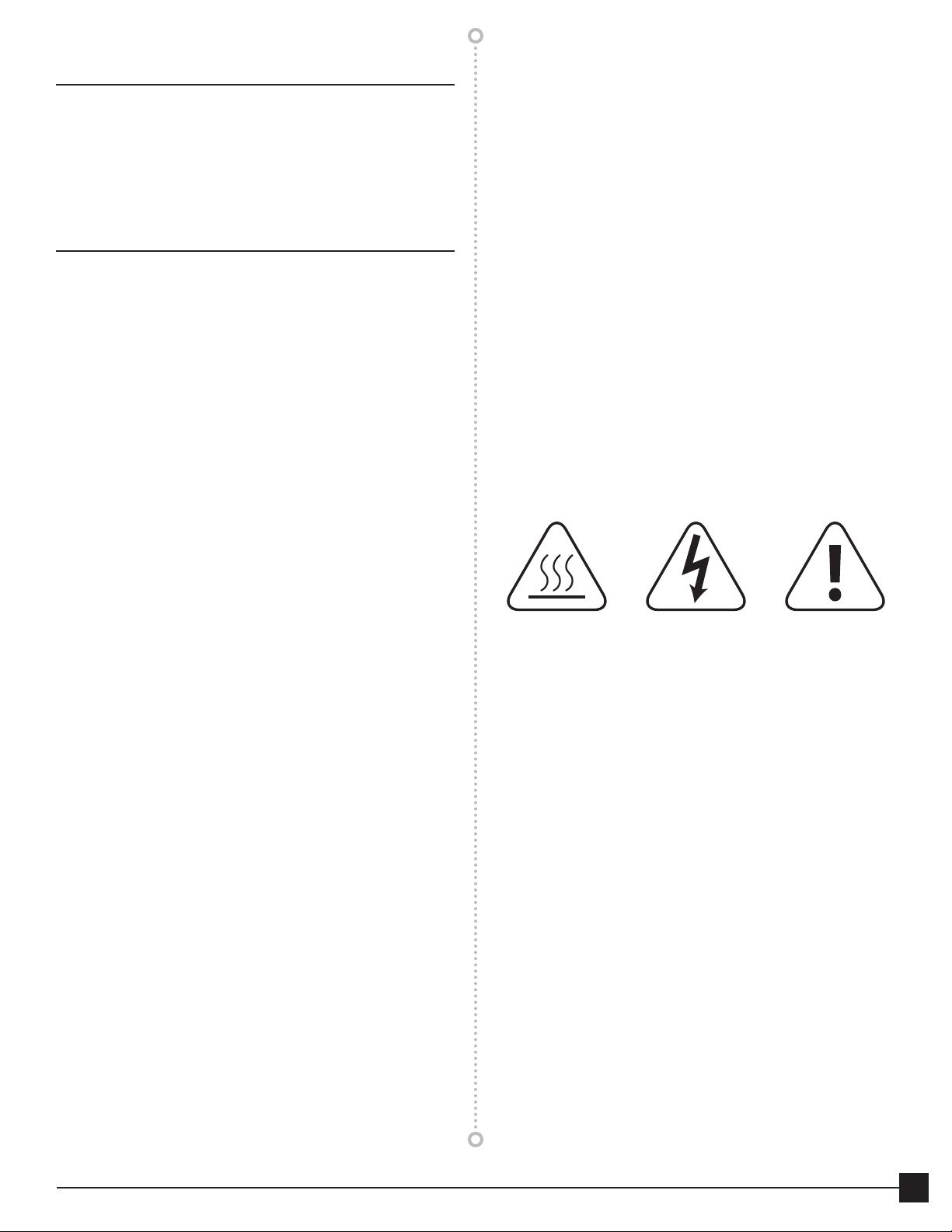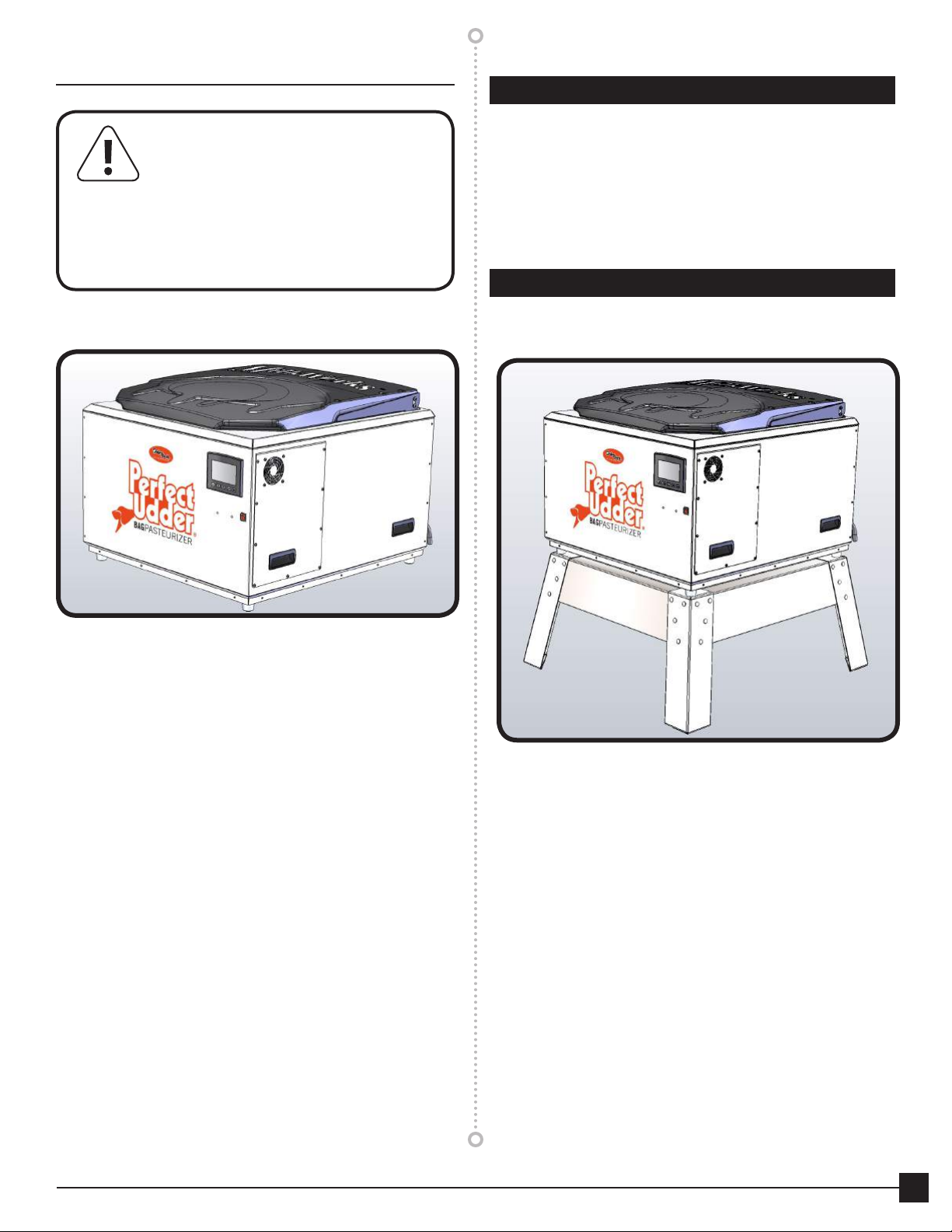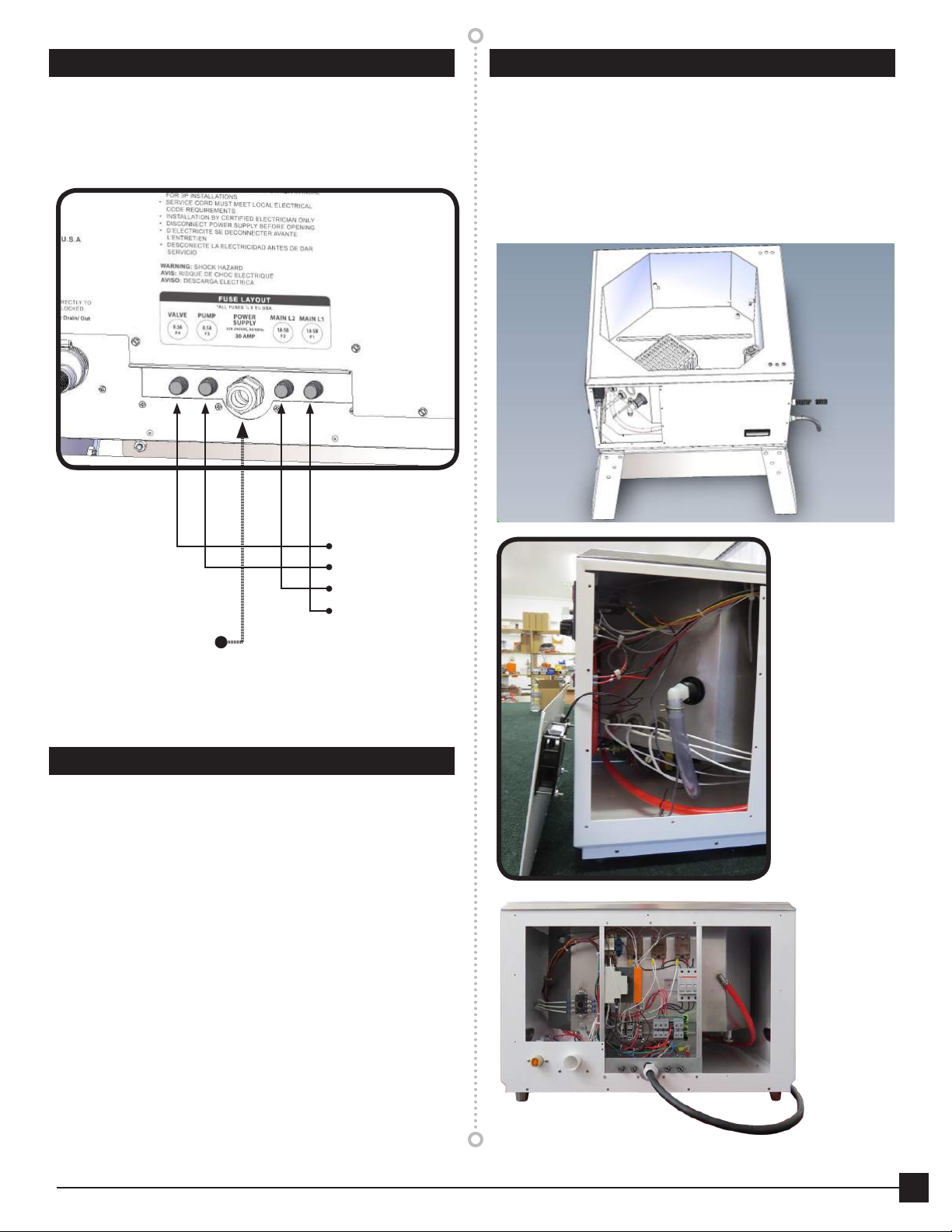4Dairy Tech, Incorporated | All Rights Reserved
PRODUCT WARRANTY
This product is warranted to be free of manufacturing defects.
For up to 12 months from the date of purchase., all parts will
be covered by a free replacement guarantee not including
shipping or service. This warranty is intended for equipment
in use under normal operating conditions and does not cover
damages incurred by improper use or unforeseen acts of
nature. Determination of covered defects, damages or repairs
is at the discretion of Dairy Tech, Inc. This warranty covers
only the cost of replacement parts at Dairy Tech, Inc. current
pricing. Service is not covered by this warranty. Parts replaced
under warranty must be returned to:
Dairy Tech, Inc.
34824 CR 29
Greeley, CO 80631
Parts not returned will be charged to customer at retail
pricing.
PRODUCT REGISTRATION
If this product was purchased directly from Dairy Tech in
Greeley, CO, it has already been registered and no further
action is required. If the product was purchased by a
distributor or other representative, please call Dairy Tech, Inc.
at 866-384-2697 within 10 days to register the product.
Failure to do so may result in a decreased or voided warranty
period for your unit. When calling, please have the serial
number which can be found on the back side of the control
housing or back panel.
You may also register on-line at www.dairytechinc.com
where you can“Contact Us”, ll in your information and in
the notes type the product model and serial number and the
word “Register”.
RECEIVING YOUR EQUIPMENT
Use care when unpacking your Equipment. It will have arrived
in one box or crate. Please make a note of any cautionary
labels that are used on the carton suggesting orientation,
where to cut with a knife, fragile, etc.
IMPORTANT SAFETY INSTRUCTIONS
WARNING: To reduce the risk of electric shock,
burns, serious injury or death to persons when using
the Equipment, follow these basic precautions:
1. Read all instructions before using the Equipment.
2. Make certain to install the Equipment on a sturdy table or
countertop or purchase the accessory leg kit. When full
of product the unit is quite heavy in excess of 250lbs.
3. Always disconnect the electrical power before
attempting service. All power sources must be
disconnected before any covers are removed for repair.
4. Do not allow children to operate or play around the
Equipment. Close observation of children is necessary
when the unit is used with children nearby.
5. Do not reach into the Equipment when the power is on
and the pump is circulating. This can cause serious burns.
6. Hot Surfaces include the edge of the lid, plumbing
xtures, electrical xtures, hoses, heater body, cabinet
surfaces, draining water and the containers of milk or
colostrum. Touching these surfaces during operation
may result in severe burns.
7. This equipment is designed to operate in an ambient
temperature range of 35°F (2°C) – 100°F (38°C), altitude
up to 2000m, maximum relative humidity 80% for
temperatures up to 31°C decreasing linearly to50% RH at
40°C, for indoor use only.
8. Do not try to change the settings in the Equipment
controller without consulting a technical expert at Dairy
Tech, Inc.
9. Do not repair or replace any part of the Equipment, or
attempt any servicing unless specically recommended
in the trouble-shooting portion of this manual.
Any modications made to the unit beyond these
instructions will void all warranties.
10. Always clean the unit immediately after each use,
according to the instructions in the “Cleaning of your
Equipment” section of this manual. Build up of residue
on the heating elements and inside of vessel will
decrease heating and cooling eciency, as well as harbor
potentially harmful pathogens.
11. During the heating cycle, always make certain the
Equipment lid is rmly seated on the sink top.
12. Do not force the lid into the closed position. It will close
slowly as an intended feature. Forcing the lid to close
faster than it is intended may permanently damage the
slow closure feature.
13. The lid may be hot. Do not touch while in operation.
14. Use the Equipment only for its intended purpose. This
is not an approved tool for milk intended for human
consumption as this product has not been approved for
such use.
15. Do not touch the tank of water, motor, hoses, lid, handle
or metal ttings while the unit is hot and working.
16. Do not attempt to tilt the machine while it is full. It is
extremely heavy and can cause severe injury to the
operator and may cause failure of the support structures.
17. To prevent severe burns, always allow the milk or
colostrum to cool completely before handling or feeding
to calves.
18. The Equipment must be electrically grounded. DO NOT
modify the plug that is provided with the Equipment; if it
will not t the outlet, have an electrician install a proper
electrical outlet.
19. The Equipment must be installed on a level surface to
evenly distribute weight to all the support structures.