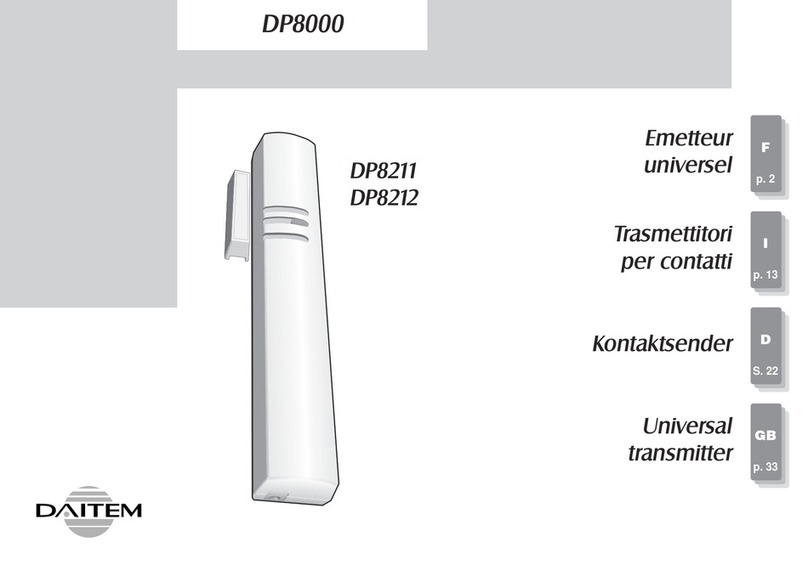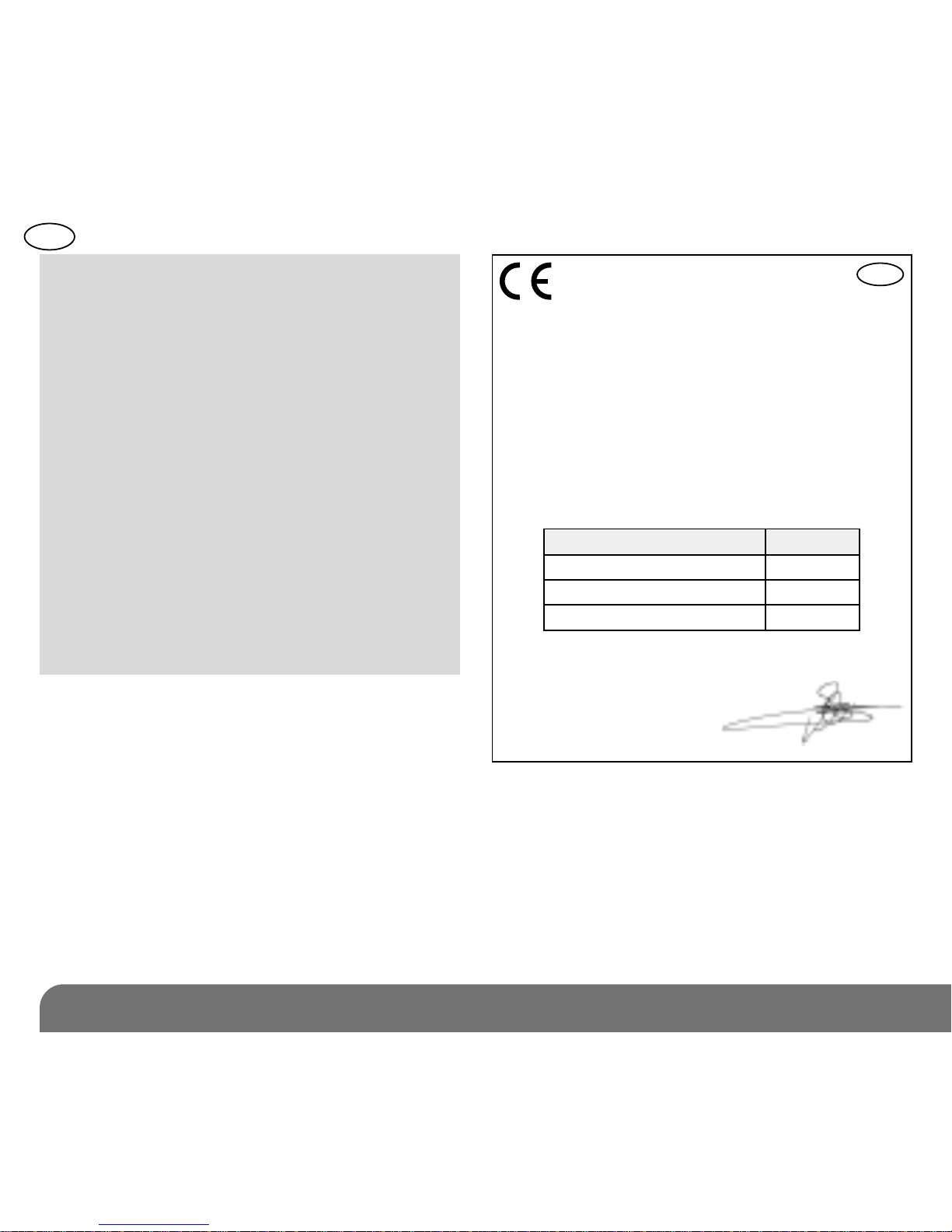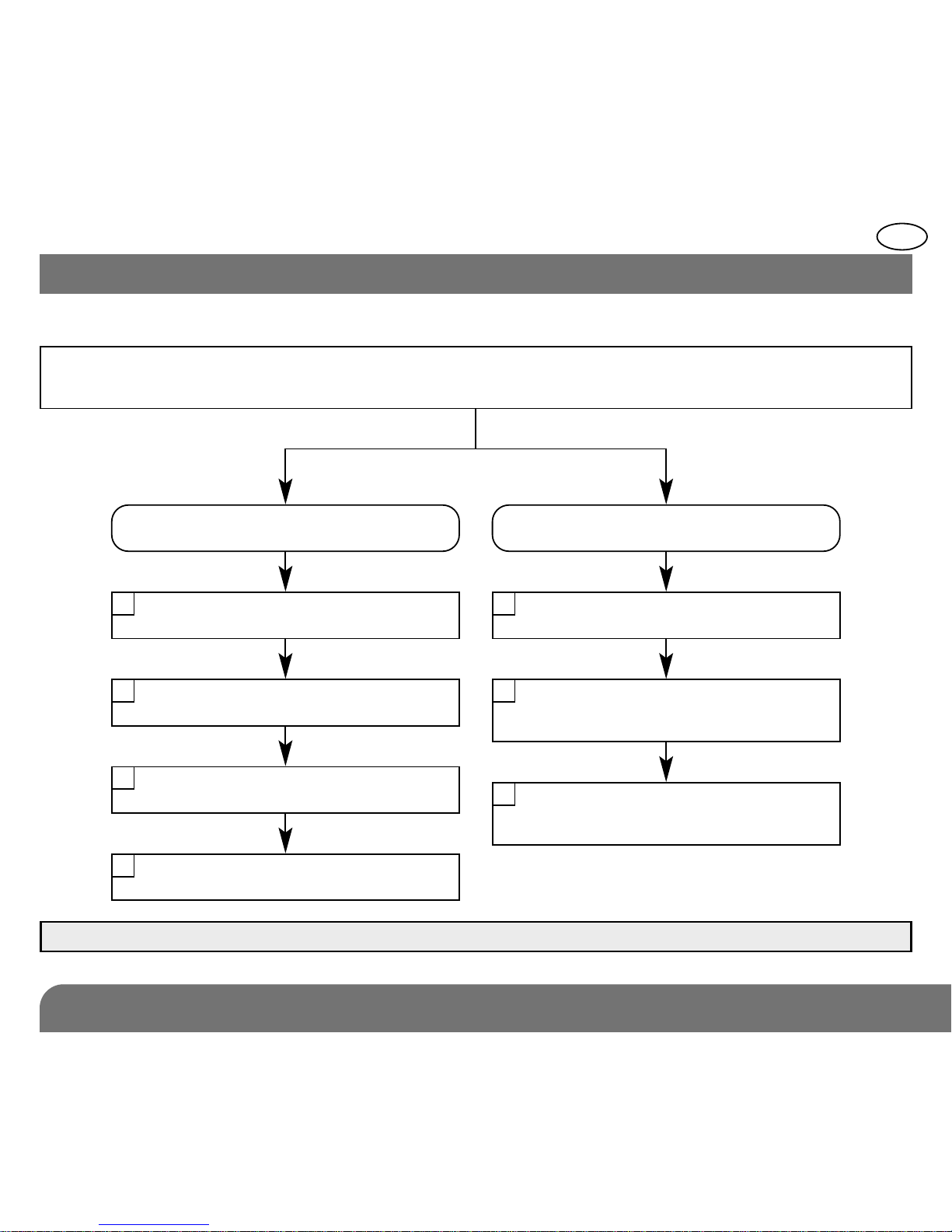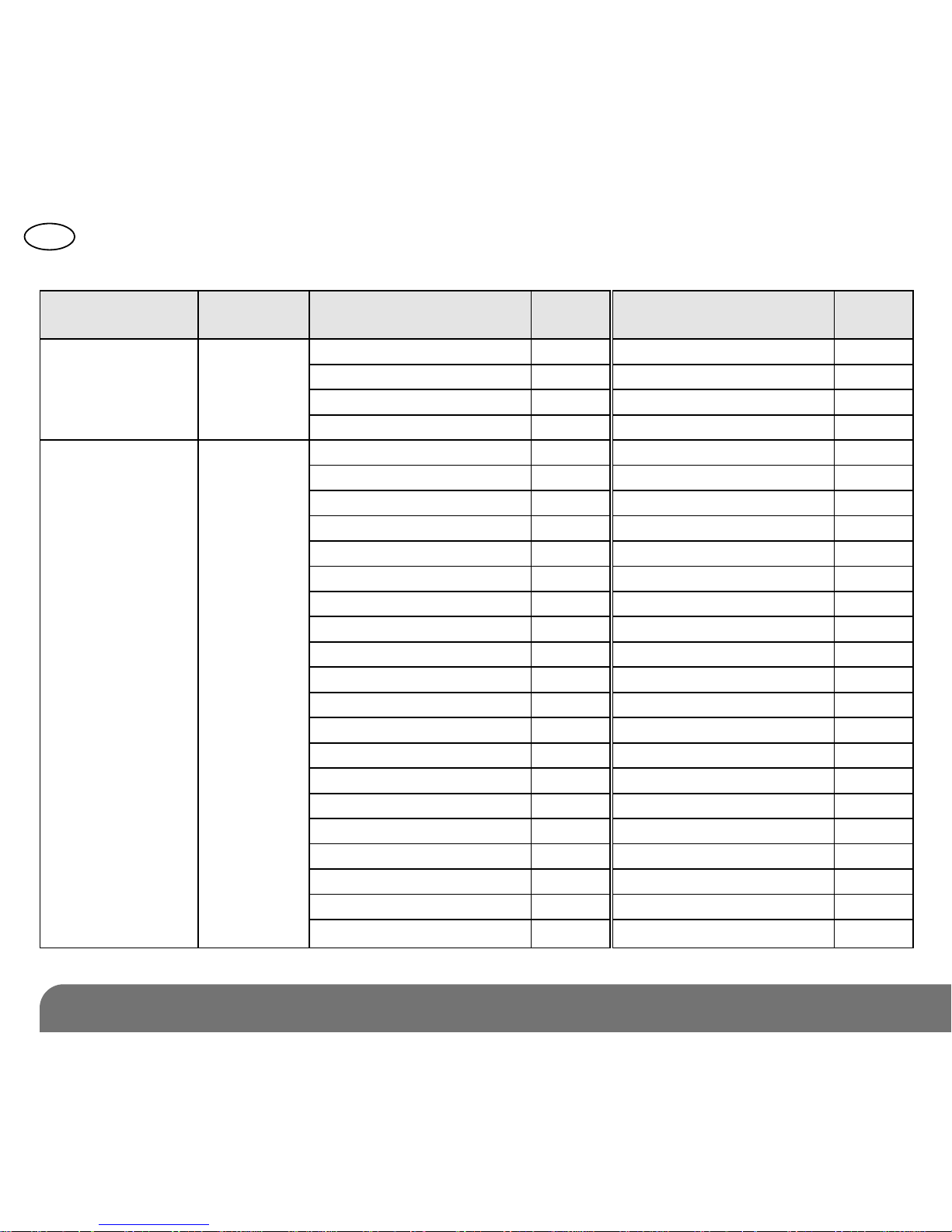137
GB
3. D fault configuration
The external universal transmitter is
factory-configured for use with terminal
block n° 1.
If this default configuration is suitable
for the application intended, programme
the transmitter to be recognised by the
control panel.
By default: intrusion detection
application on terminal block n° 1
• type of external sensor: NC (default
parameter value = 7),
• detector type: detector not protecting an
entrance to the home (default parameter
value = 1),
• 90 sec. inhibition after each detection:
inhibition enabled (default parameter
value = 2),
• alarm level: triggering on intrusion (default
parameter value = 1).
4. Appr ntissag
The external universal transmitter is
programmed so that a loop is recognised
by the control panel. According to the
application, each loop will be identified
either as a detector or as a control unit loop.
1. To programme the external universal
transmitter, the control panel must be
in installation mode. If it is not, ask the
user to press the following sequence on
the control panel keypad:
then:
IMPORTANT: in all other cases in which
terminal block n° 1 is used, or when a
technical probe needs to be connected, the
terminal block must first be configured
before being programmed on the control
panel. In this case refer to the Advanced
configuration operations chapter.
IMPORTANT: the control panel indicates
there is an error by emitting 3 short beeps.
When this happens programming should be
carried out again from the start.
IMPORTANT: during recognition program -
ming, the product to be programmed for use
with the control panel does not need to be
placed next to it. In fact, we recommend you
place the product at a short distance from
the control panel (at least 2 meters away).
master code
engineer installer code