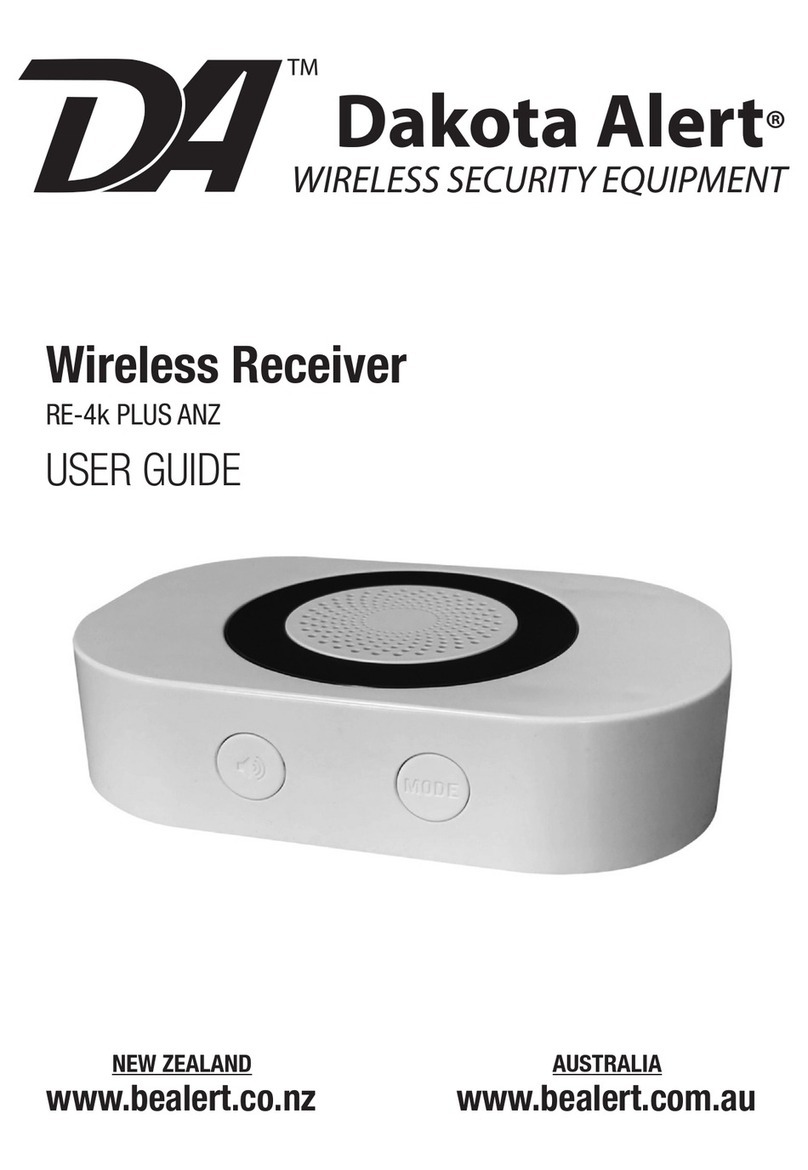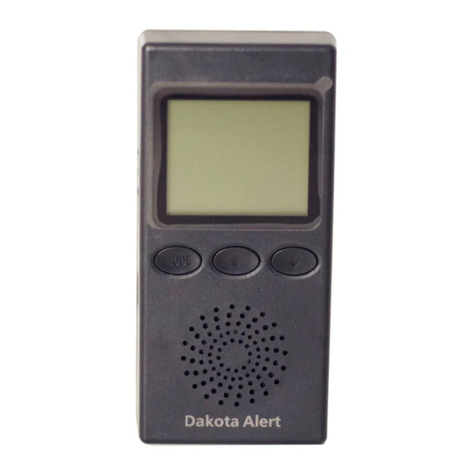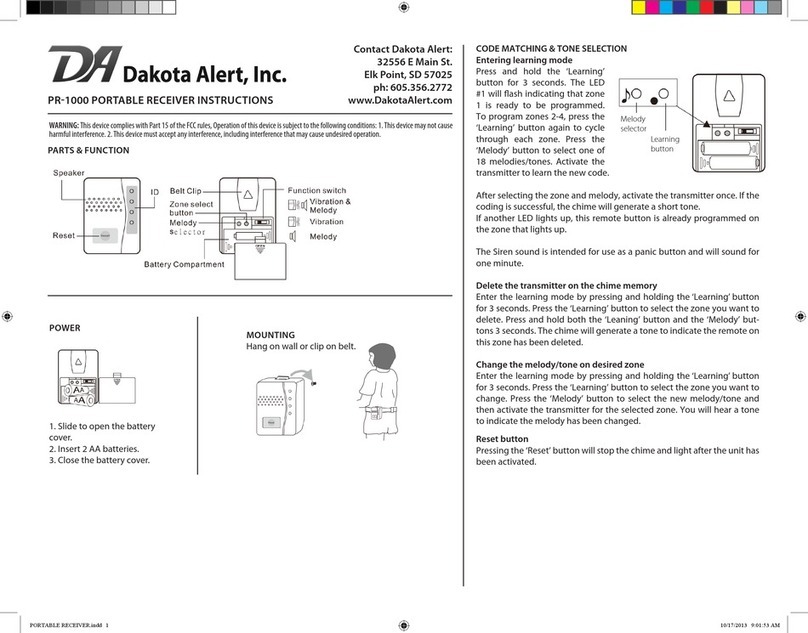1. Time and Date setting
2. Audible tone ON/OFF
3. Vibrate alert ON/OFF
4. Frequency setting
Pushing the side button again after the frequency setting screen will return you to the time/date mode. If no
button is pushed in programming mode for 8 seconds the display will automatically return to the time/date mode.
NOTE: The display must be in the time/date mode to access the programming screens.
SETTING THE TIME AND DATE:
1. Push the side and right button to enter the time/date setting screen in the
programming mode. The hour digits will be flashing.
2. Push the right button to change the hour to the correct setting. (holding the
right button down will scroll through the numbers quickly.)
3. Push the left button and the minutes will start flashing.
4. Push the right button to change the minutes to the correct setting
5. Repeat this process to set the month, day, and year.
PROGRAMMING THE AUDIBLE TONE:
From the time/date setting screen push the side button to access the audible
tone programming screen. The audible tone icon (see figure 2.) will flash and
there will be “ON” or “OFF” in the upper right section of the display. Use the right
button to toggle between on and off. (figure 5)
PROGRAMMING THE VIBRATE ALERT:
From the audible tone setting screen, push the side button to access the vibrate
alert programming screen. The vibrate alert icon will flash and there will be “ON”
or “OFF” in the upper right section of the display. Use the right button to toggle
between on and off. (figure 6)
PROGRAMMING THE FREQUENCY:
From the vibrate alert programming screen, push the side button to access
the frequency programming screen. There will be eight symbols at the
bottom of the display, each of which will be a 1 or a 0. (figure 7) These eight
symbols correspond to the eight dip switches used to set the frequency on the
transmitter (see transmitter owner’s manual.) with 1 representing “ON” and 0
representing “OFF.” Push the left button to scroll through the symbols and push
the right button to toggle the symbol between 1 and 0. Make sure the frequency
setting of the transmitter and receiver match.
LOCKING THE DISPLAY:
Pushing the left and right buttons at the same time will lock the display in the time/date mode. The top of the
display (figure 3) and no other screens can be viewed. Pushing the left and right buttons again will unlock the
display.
VIEWING ALERT LOG:
Push the side and left buttons at the same time to acess the alert log. The display will show the channel and
the total number of alerts stored for that channel.(figure 4) Pushing the left button will scroll through the four
channels and then return to the time/date mode. To view the time and date stamps for a channel, push the left
button until the desired channel is shown on the display, then push the right button.
FIGURE 5
FIGURE 6
FIGURE 7