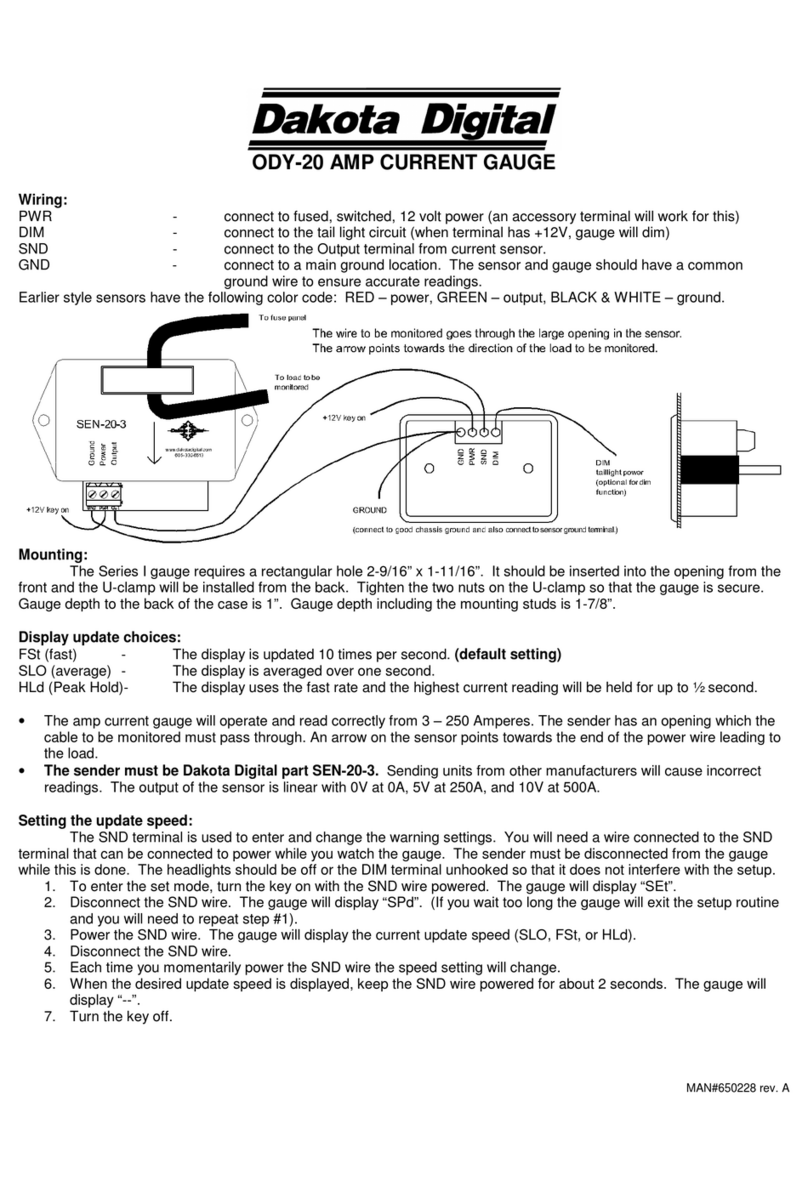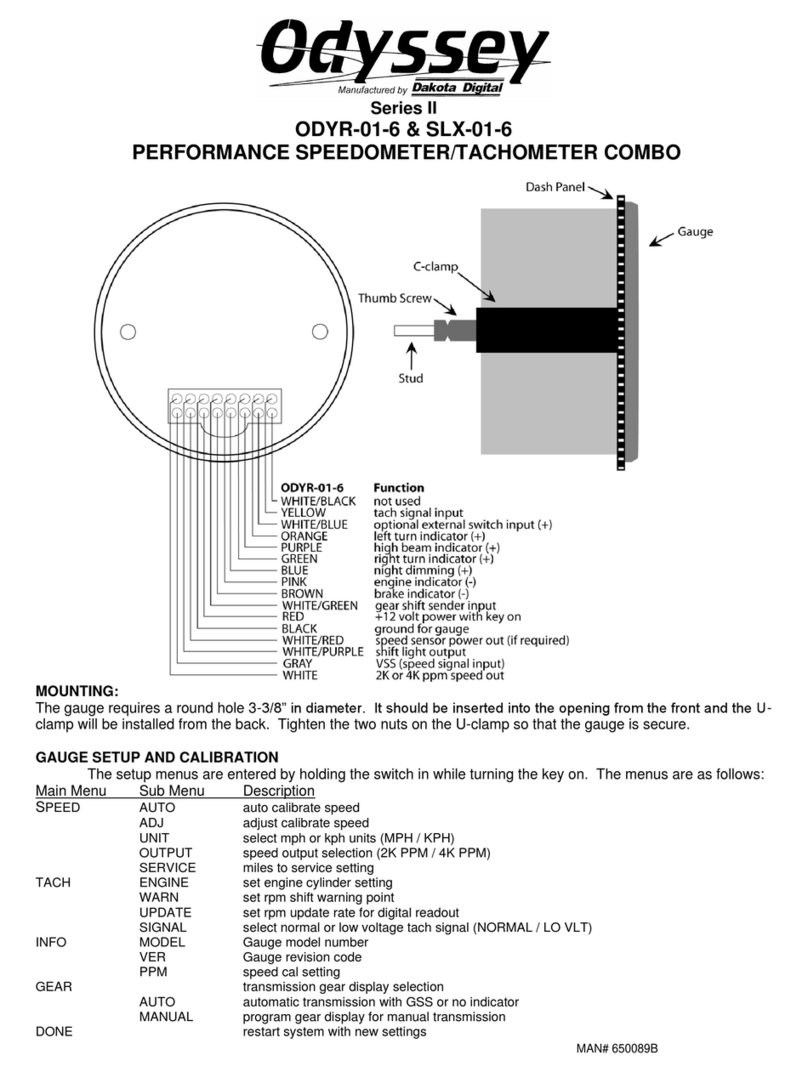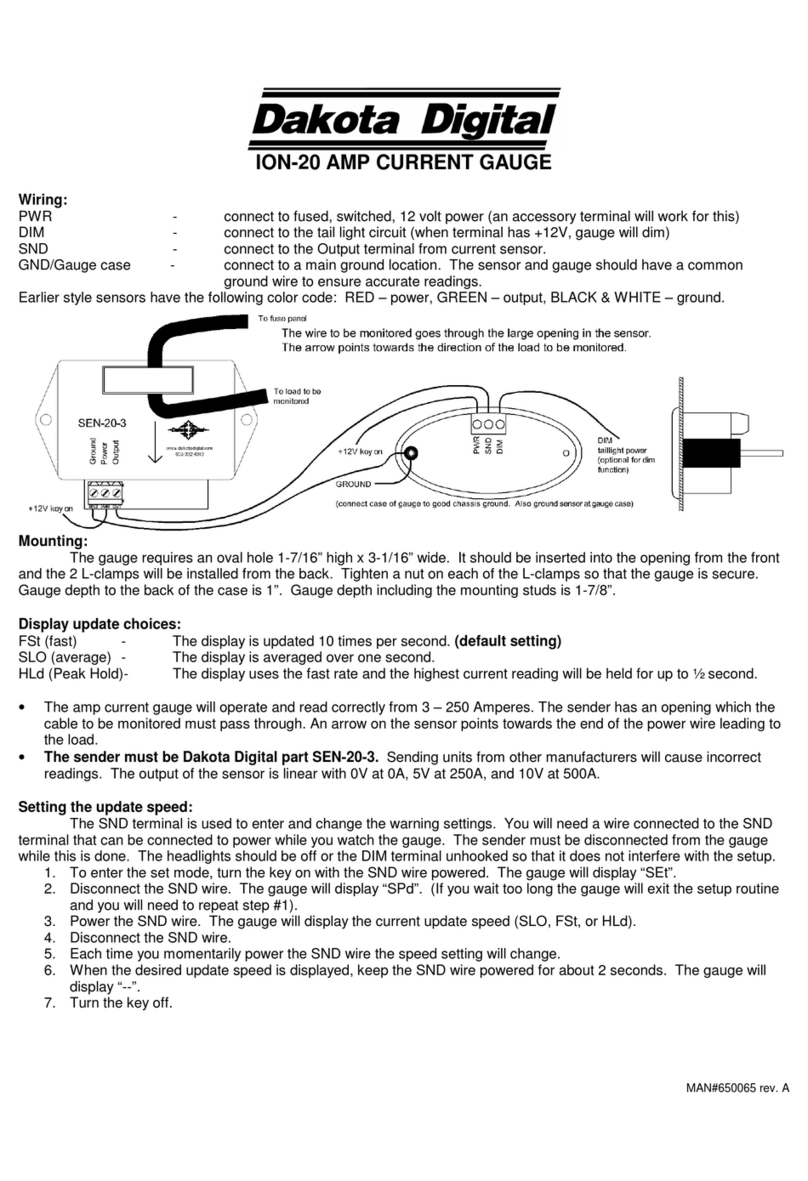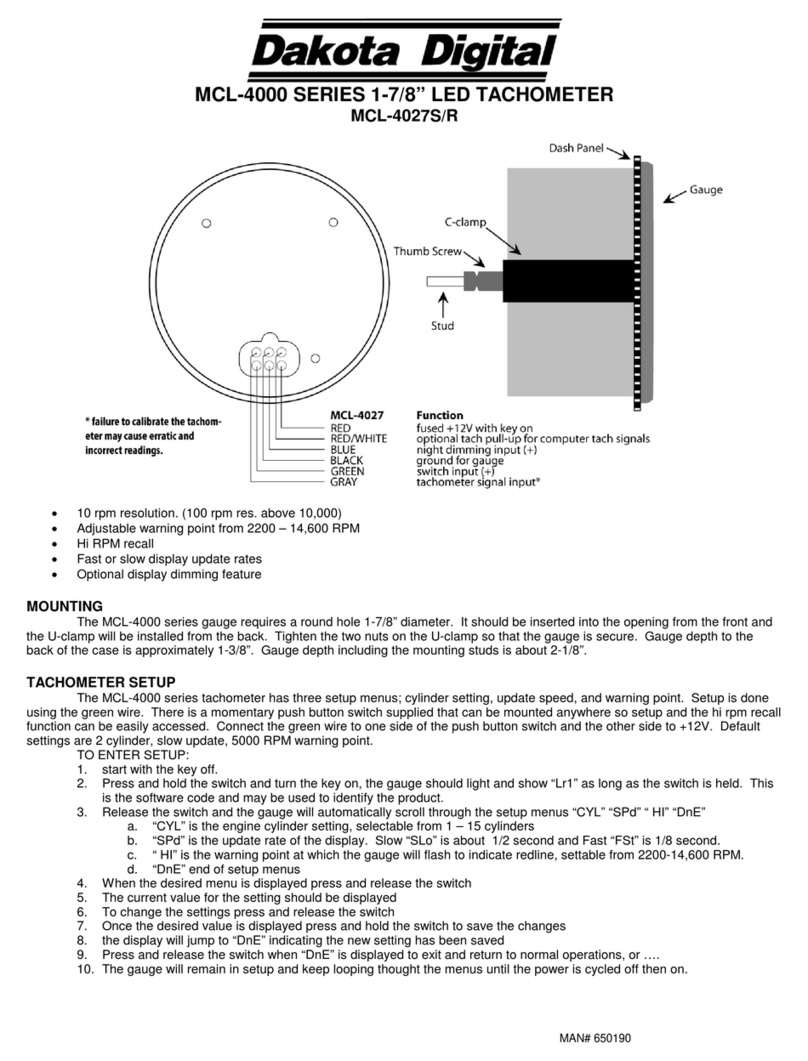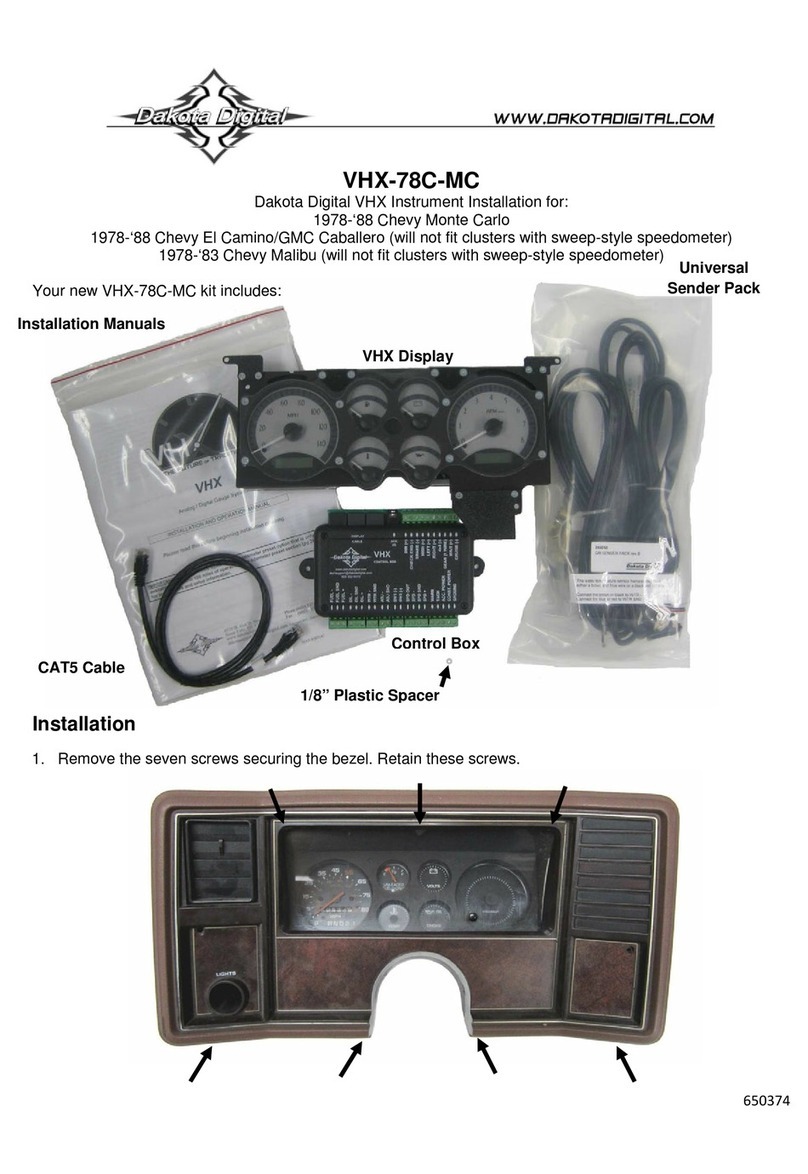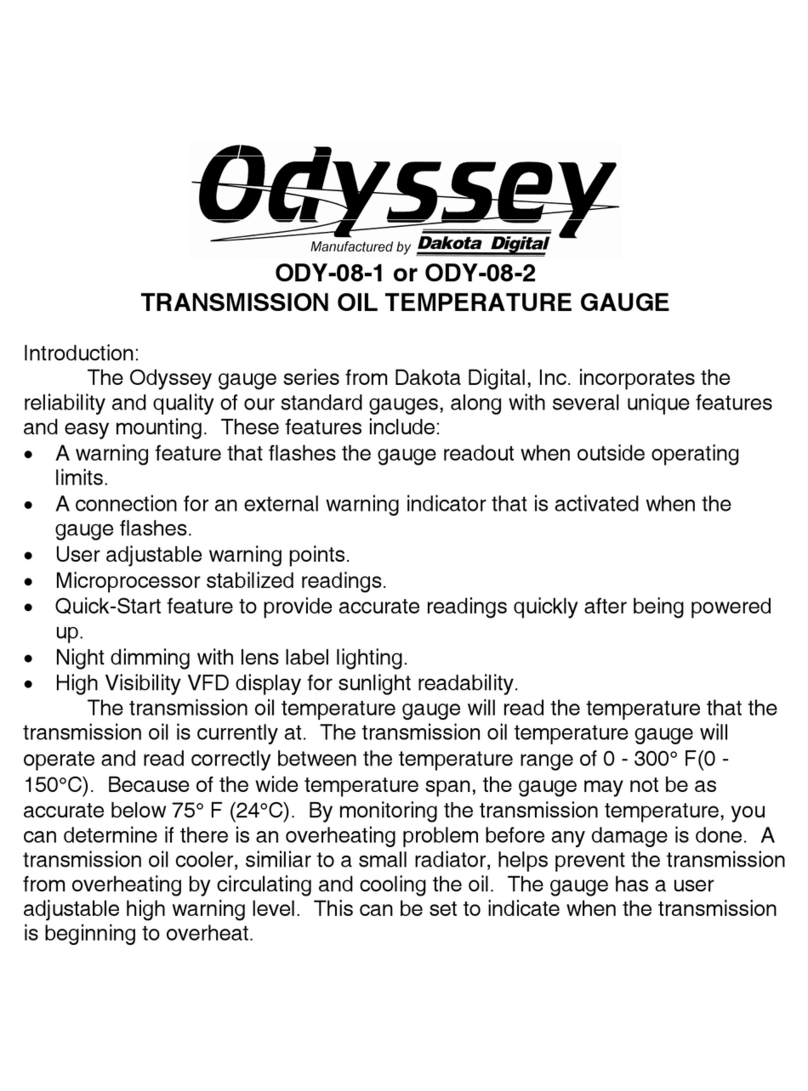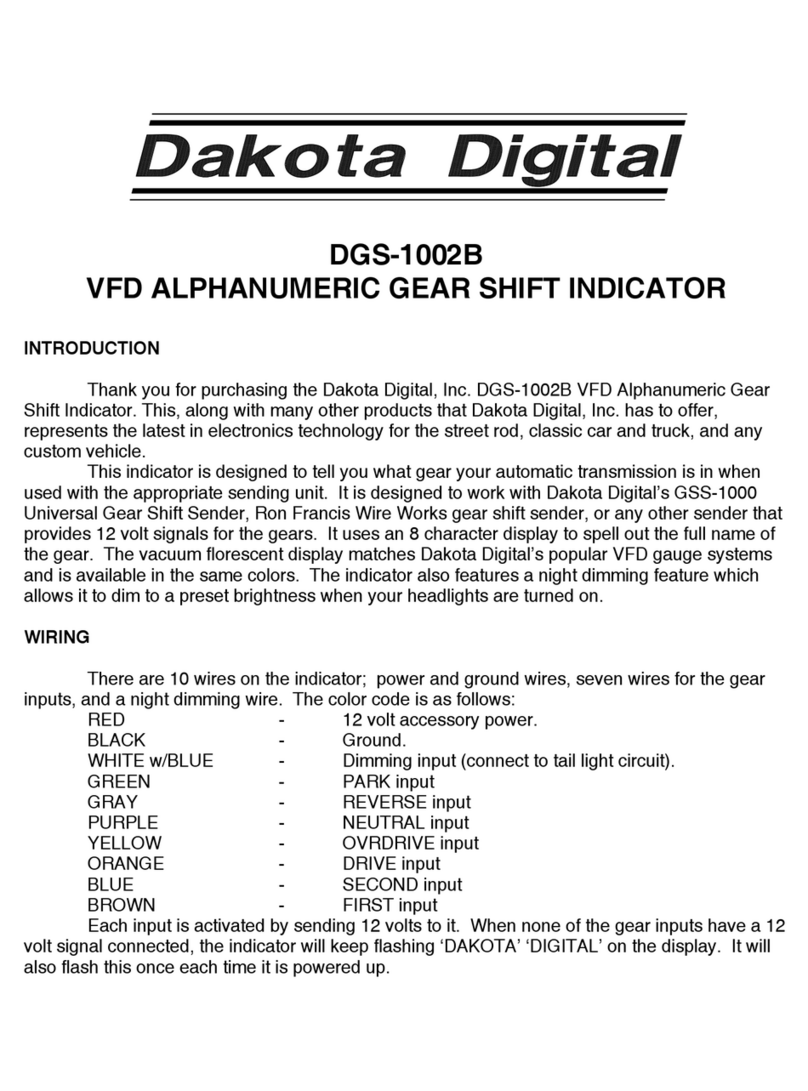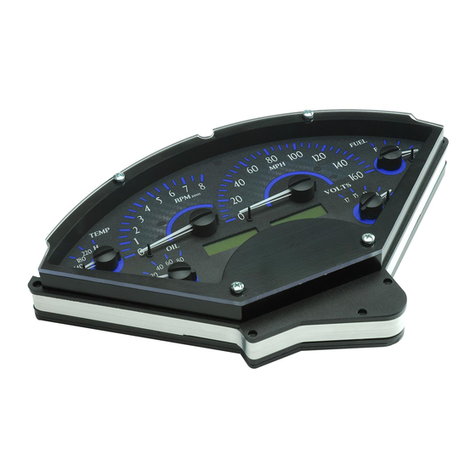MAN #650778
LIGHTING Lighting menu for color changes
When >LIGHTIN yed, and release the switch.
The color menu options are: COLOR DISPLAY COLOR LABEL COLOR MESSAGE COLOR
BAR COLOR DIMMING SUNLIGHT BACK
Since the color options are so expansive the selection process is the same in all sections.
o Press and release the switch to change the selection.
o Hold the function switch to enter the selected setup menu .
o The display will show the available options. Press and release the switch to move through the available options.
An asterisk* will appear next to the option .
o Press and hold to select an option displayed.
o Exit setup.
COLOR THEMES: offers preset colors for the LCD color, label colors, message colors, tach bar, and tach warning.
SET ALL COLOR: can set the entire gauge to one of 31 color choices.
DISPLAY COLOR: independently sets the speed color to one of 31 color choices.
LABEL COLOR: independently sets the MPH or km/h label color to one of 31 color choices.
MESSAGE COLOR: independently sets the message area, color to one of 31 color choices.
BAR COLOR: independently sets the color of the tach bar, up to the warning point, to one of 31 color choices.
DIMMMING: offers two options, A .
SUNLIGHT: special feature to enhance viewing of the TFT LCD in bright daylight with a high contrast display.
This works independently from the night dimming
If enabled, this will temporarily override the color choices made, to offer a visible display during the day.
The color will revert back when the sunlight is less intense, (light overcast days can trigger this mode).
o NORMAL: in daylight the background will stay black as the speed and messages will turn white.
o INVERT: in daylight the background will turn white as the speed and messages will turn black.
o OFF: your color choices will not change.
RESET: This will reset all color choices and options back to original factory colors.
SPEED Speed setup menu
>> Speed calibration requires hold both function switches after the engine is running <<
The selectable options are: SERVICE RESET PRESET ODO or
Press and release the switch to change the selection. Press and hold either switch to select it.
ADJUST Speed Calibration
The speedometer is calibrated by the engine computer, but the speedometer reading can be adjusted through the gauge. The
adjustment is set a value from 75% 125% with 100% being no change.
ADJUST
.
Press and release the switch to increase the value.
The percentage will increase up to 125%. Once it reaches 125 it will roll back over to 75.
o If you calculate that you need to reduce speed by 10%, click the switch until 90% is shown.
Press and hold the switch to save the currently displayed value.
UNIT MPH / km/h Selection
It is very important to set the speed unit PRIOR to setting the odometer!
UNIT release the switch.
The display will show UNIT and MPH for miles and km/h for kilometers.
MPH is default. Press and release the switch to choose between MPH or km/h.
.
SERVICE RESET miles or km to next service setup
Service is a countdown odometer. The service odometer display can be disabled or can be set to count down from 500 7500
miles, (800 to 12,000 kilometers). If the service odometer is enabled and display reaches 0 miles/km
ch time the key is turned on.
When >SERVI s displayed, press and hold the swi elease the switch.
The current setting will be displayed. The default is it could be a value in miles or kilometers.
The miles begin at 500 and go up to 7,500 miles in 500 mile increments.
The kilometers begin at 800 and go up to 12,000 KM in 800km increments.
To change the service odometer, press and release the switch until the desired setting is displayed.
Hold the switch until se the switch.
Exit setup.