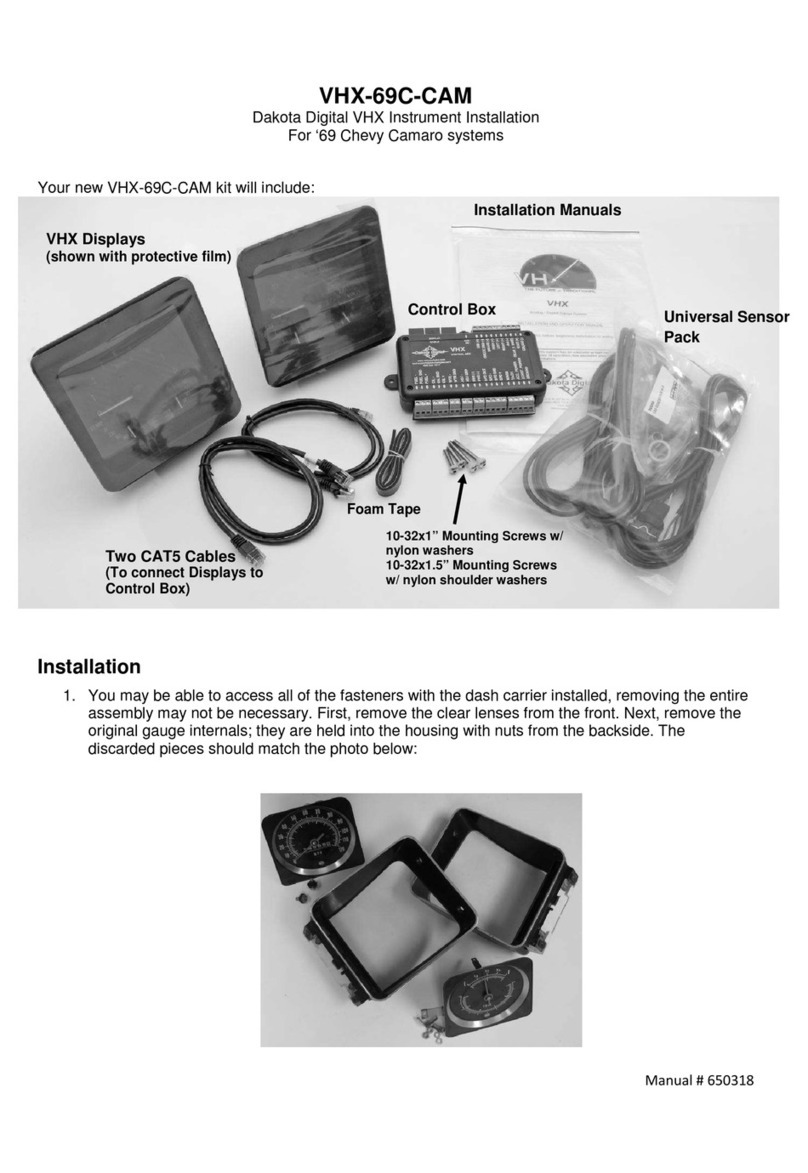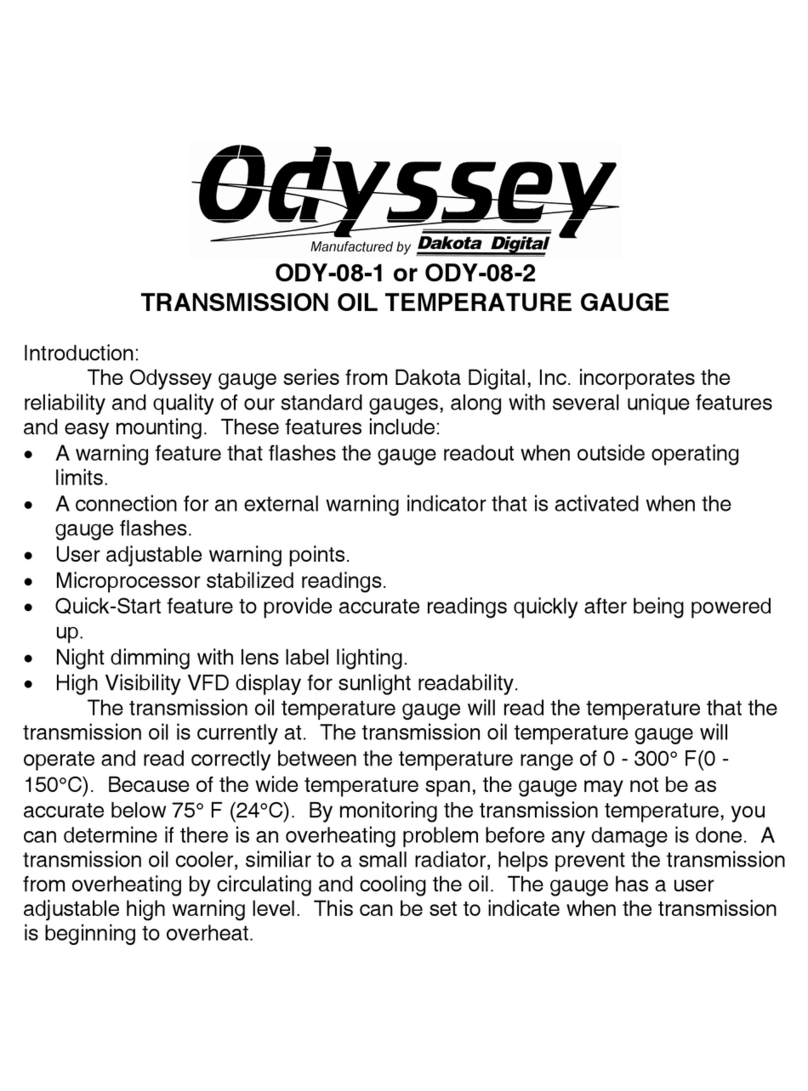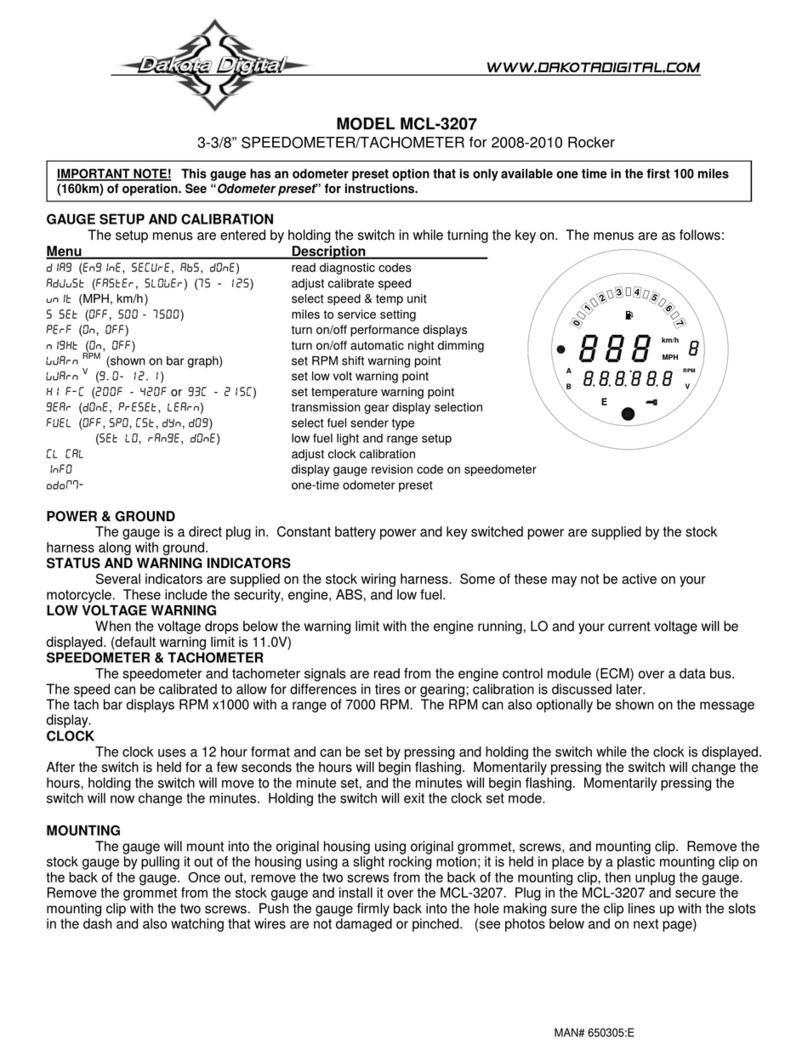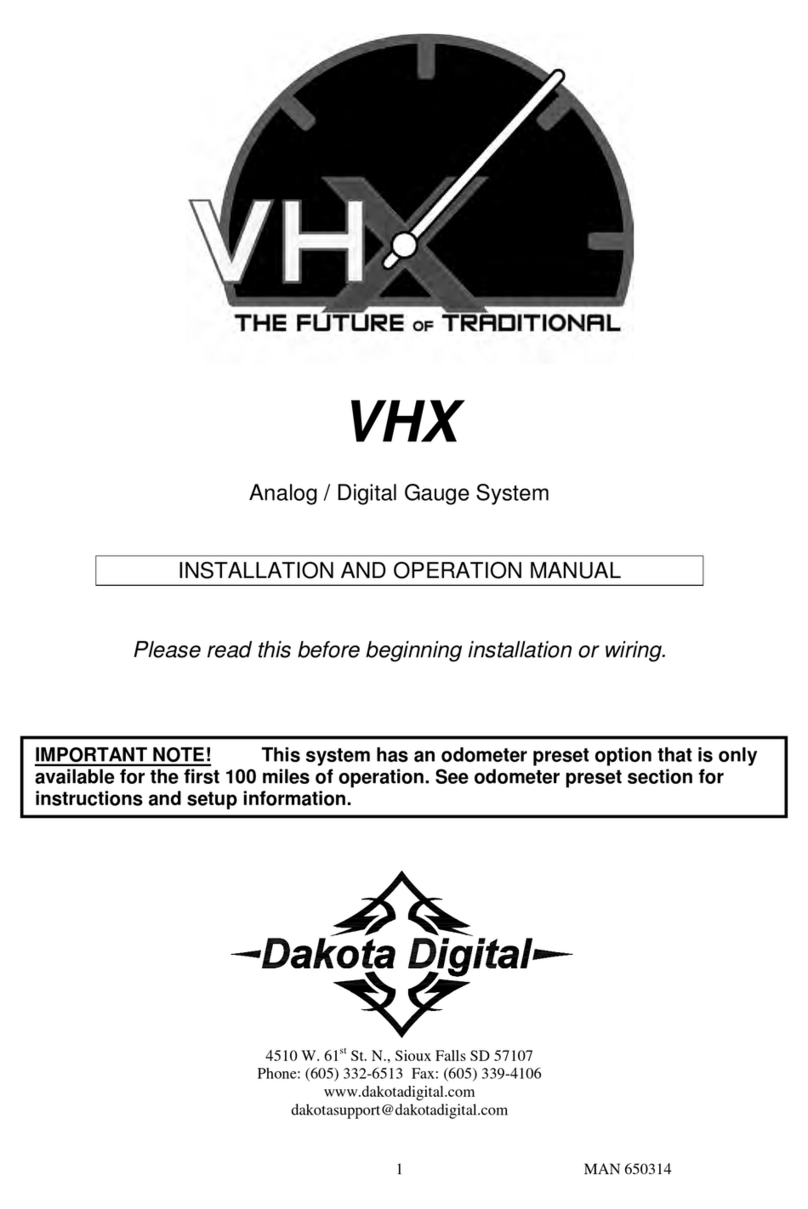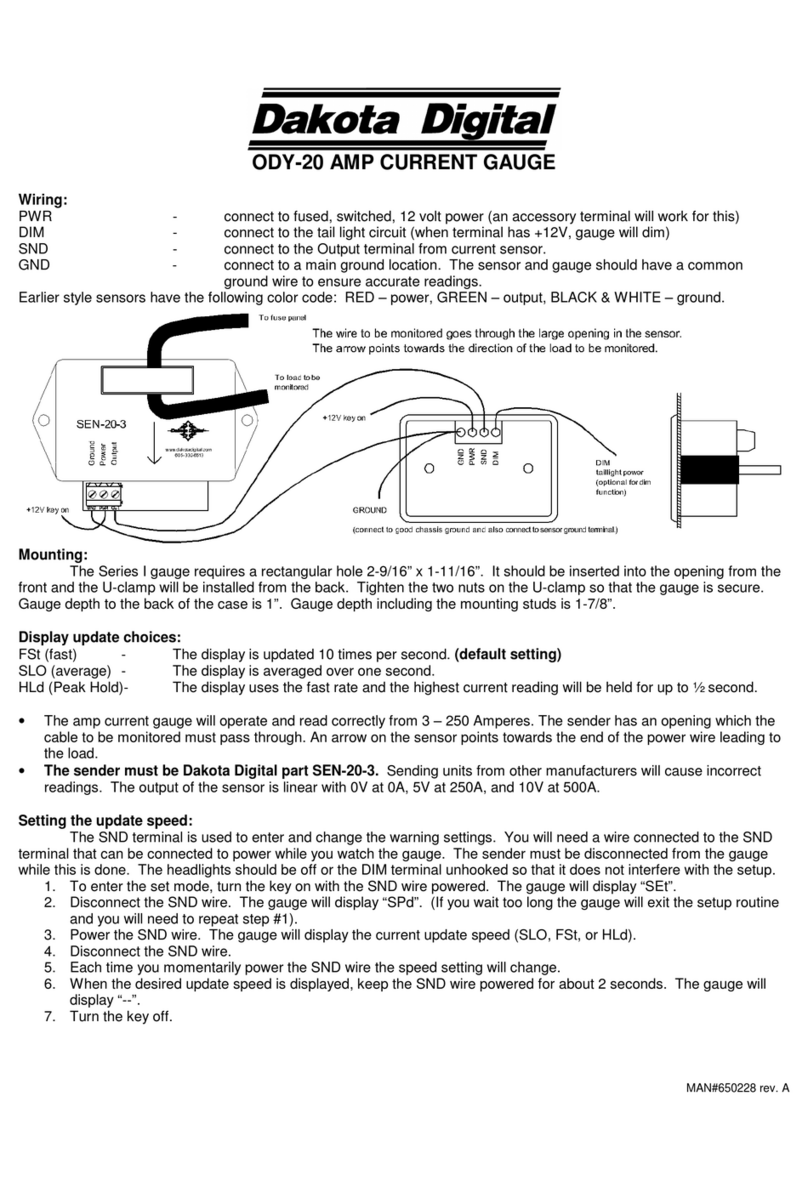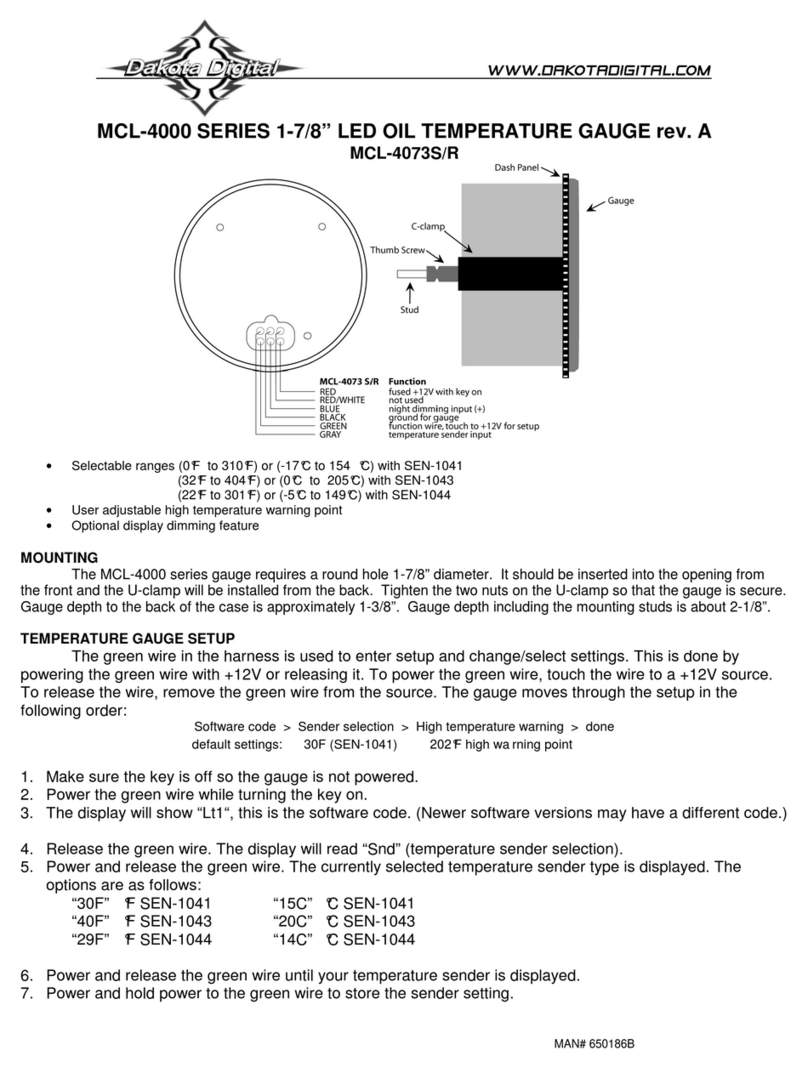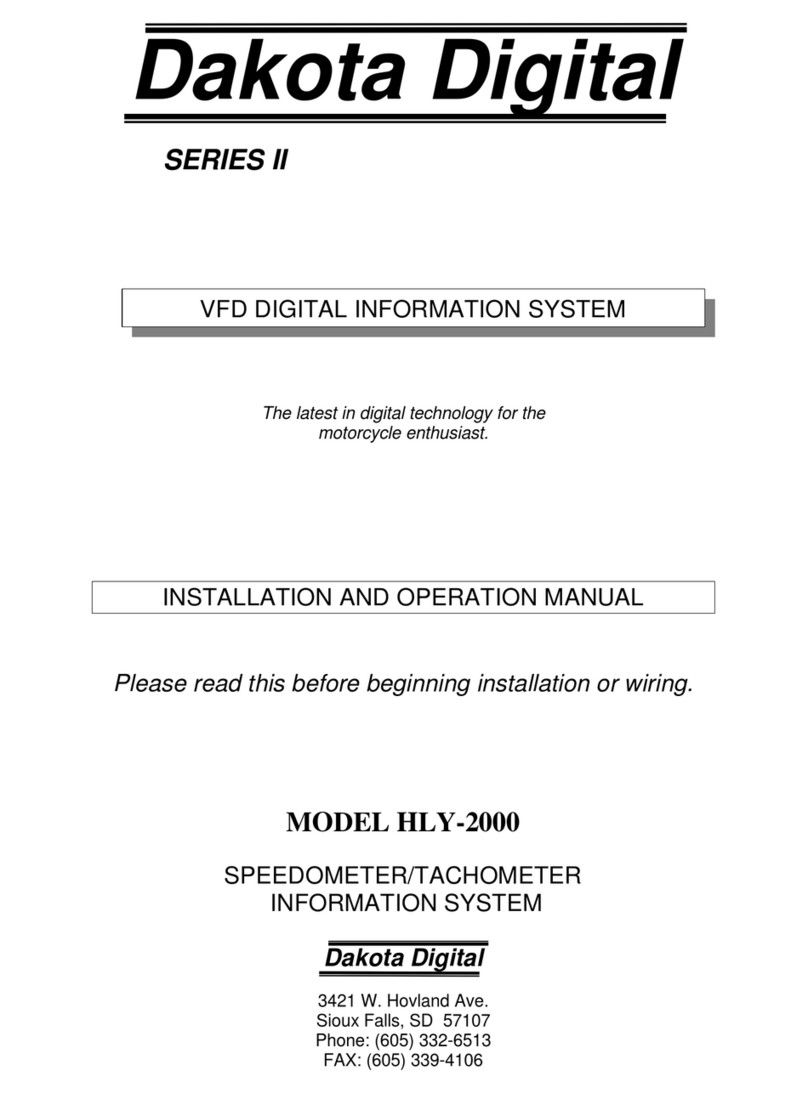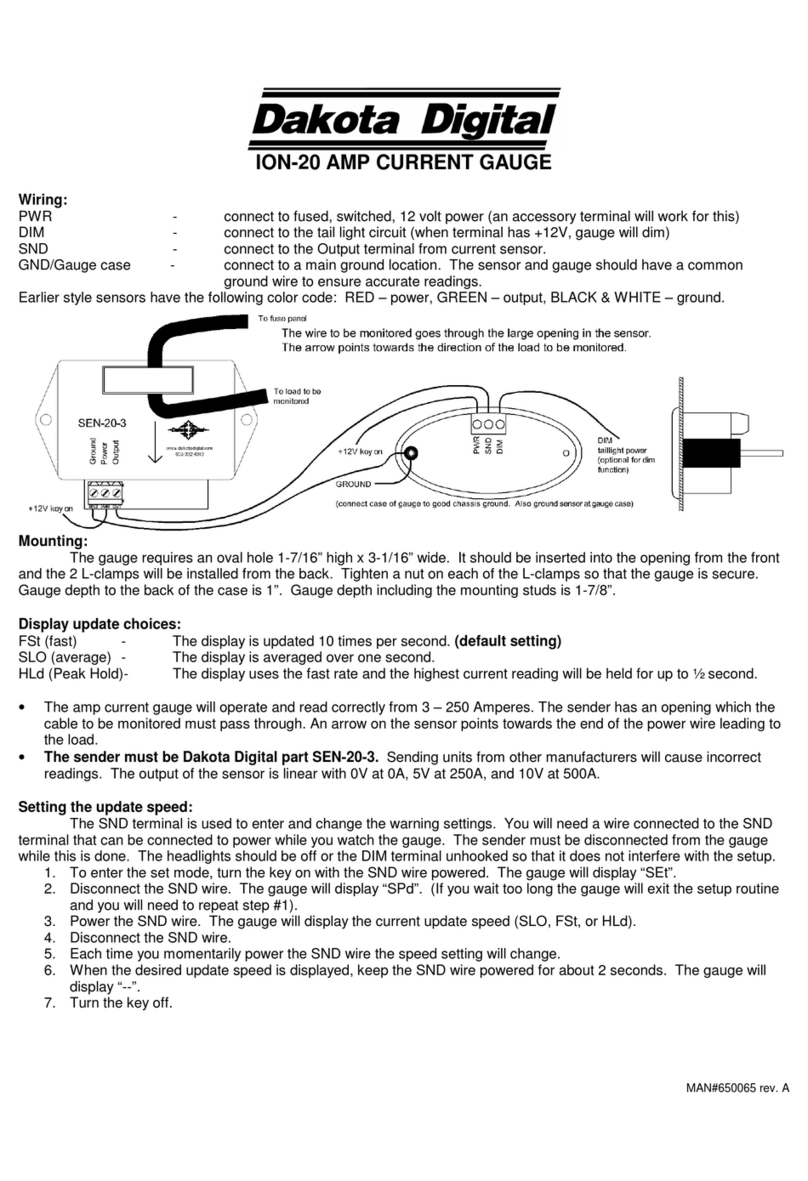MAN#650802
Sensor Location Procedure
The sensors are shipped with colors painted on them to indicate which location on the vehicle they are to be installed
(LF = Red, RF = Green, LR = Blue, and RR = Yellow).
However, in the event a sensor is installed in an incorrect location, or when tires are rotated, the system can be taught
to “locate” the sensors without the need to move sensors to different tires.
This procedure will only function properly if all four TPMS sensors are mounted in tires on a vehicle.
See ‘Understanding the Different Sensor Modes’in the BIM-22-3 owner’s manual for instructions on putting sensors
into service mode to speed up the locate procedure.
With sensors in stationary mode it can take up to 60 seconds for the sensor to detect the change in pressure in service
mode this is reduced to 5 seconds.
1. HDX –Enter setup by holding both switches after the key is turned on.
a. Continue to hold until RELEASE is displayed. Release the switches.
2. RTX –Enter setup by holding Switch 1 (SW!) then turn the key on.
a. Release the switch when SETUP is displayed on the LCD.
3. Tap either switch to display BIM.
4. Press and hold either switch when BIM is highlight, wait until RELEASE is displayed –then release.
5. Tap either switch to highlight one of the four BIM-22-3 corners (3 BIM-22-3).
6. Press and hold either switch on a selected channel until the display shows RELEASE - then release.
7. New sub-menu options are WARN LO, WARN HI, LOCATE, and BACK.
8. Tap either switch to highlight LOCATE to change sensor locations.
9. Press and hold either switch until the display shows RELEASE –then release.
a. If the message FILL LOW TIRES is displayed, fill tires to above the low pressure warning.
b. If no tire pressure(s) are being shown for a corner, deflate and inflate tires to display a pressure.
c. If one or more tire pressures do respond after several deflates and inflates over a couple of minutes,
and the display shows “- -“, then stop and proceed to page 7.
10. DEFLATE LEFT FRONT will display –deflate a little pressure from that tire on the car.
a. If the car has been stationary for more than 15 minutes, it will take 60 seconds to see changes.
b. If the car was driven 5-10 minutes before starting LOCATE, the response time will be 5 seconds.
c. When the pressure sees a change, the instructions will say to change to another tire.
11. DEFLATE RIGHT FRONT will display –deflate a little pressure from that tire on the car.
12. DEFLATE LEFT REAR will display –deflate a little pressure from that tire on the car.
13. FILL LOW TIRES will appear as the Right Rear does not need deflating.
14. Inflate the three lower pressure tires to the proper tire pressure.
15. Tap either switch to return to the previous menu.
16. You may exit the menu as BACK is highlighted –press and hold until RELEASE, then release.
The BIM-22-3 system provides tire pressures in PSI for each of the four tires on a vehicle to a Dakota Digital
instrument system control box. When the vehicle is first turned on, dashes will be displayed until the sensors have
activated or “woken up” from their sleeping state. The sensors wake up after movement by driving the vehicle or if a
pressure change of at least 2 PSI has taken place.
This behavior of going to sleep when the vehicle is not moving prolongs a sensor’s battery life. After the sensors wake
up, they report pressures to the TPMS Receiver Module, which in turn are reported through the BIM-22-3 to the HDX
control box system.
WARNING: This product can expose you to chemicals including lead, which is known to the State of
California to cause cancer and birth defects or other reproductive harm. For more information go to
www.P65Warnings.ca.gov