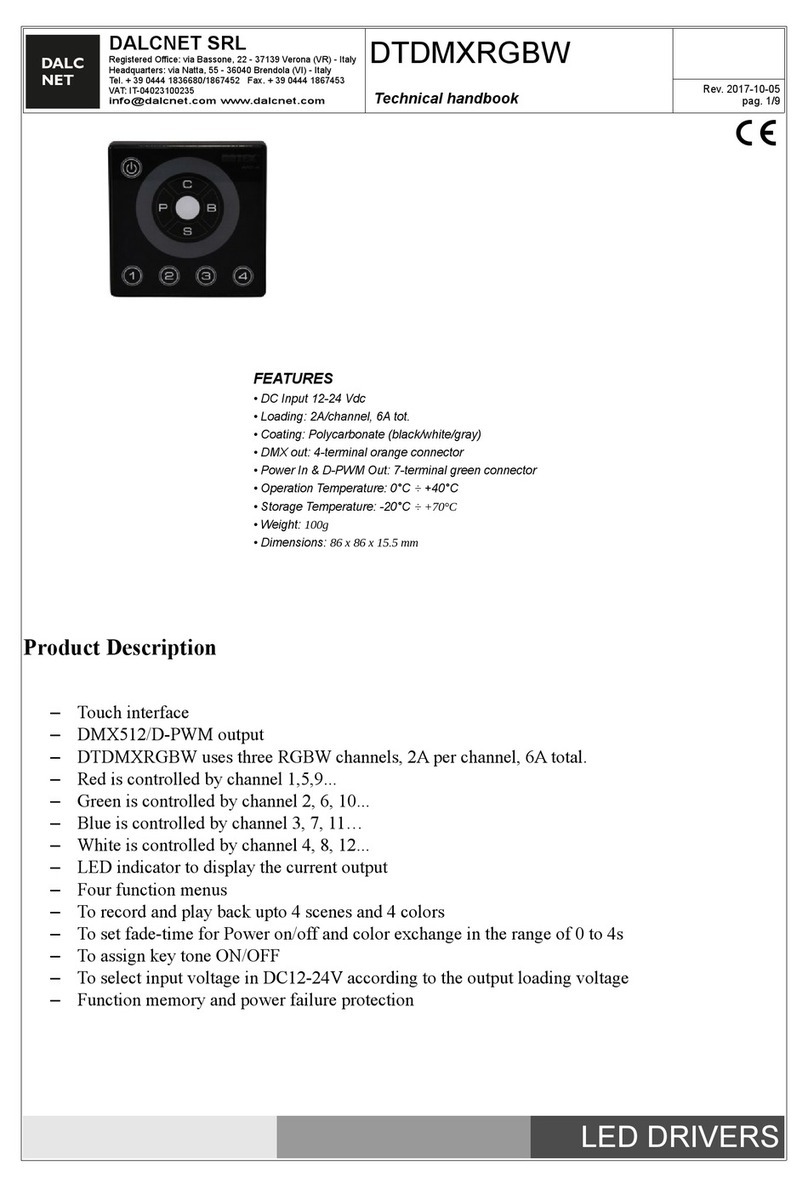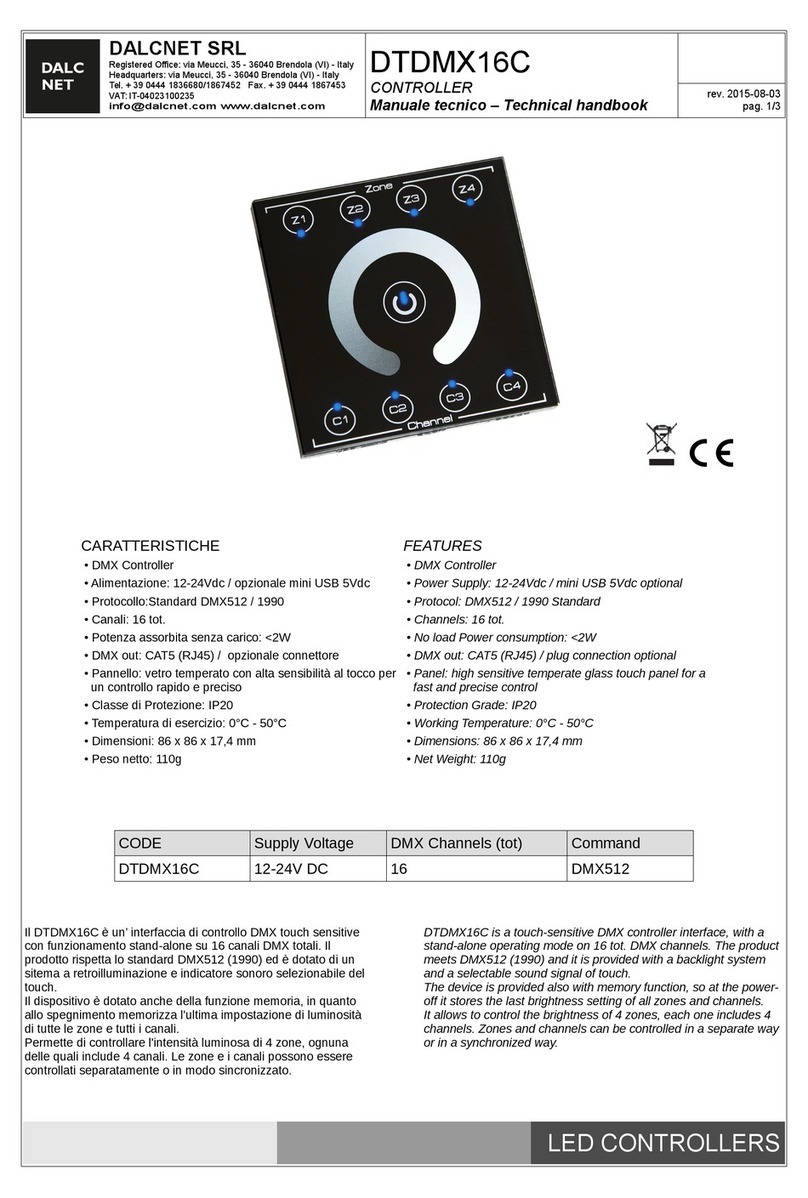DSL-5A-SPI-KIT
Device Manual
DALCNET S.r.l, Registered office: Via Lago di Garda, 22 –36077 Altavilla Vicentina (VI) –Italy
Headquarters: Via Lago di Garda, 22 –36077 Altavilla Vicentina (VI) –Italy
VAT: IT04023100235 –Tel. +39 0444 1836680 - www.dalcnet.com –info@dalcnet.com
DMX-SPI decoder output (start address: 001, decode channel number: 18, each 3 channel control length: 1):
DMX-SPI decoder output (start address: 001, decode channel number: 18, each 3 channel control length: 3):
Stand-alone mode
- Short press M key, when display P01-P32, enter stand-alone mode.
- Press ◀or ▶key to change dynamic mode number (P01-P32).
- Each mode can adjust speed and brightness.
Long press M key for 2s, prepare for setup mode speed and brightness.
Short press M key to switch two item.
Press ◀or ▶key to setup value of each item.
Mode speed: 1-10 level speed (S-1, S-9, S-F).
Mode brightness: 1-10 level brightness (b-1, b-9, b-F).
Long press M key for 2s, or timeout 10s, quit setting.
- Enter stand-alone mode only when DMX signal is disconnected or lost.
Dynamic mode list
Red horse race white ground
Green horse race white ground
Blue horse race white ground
Yellow horse race blue ground
Cyan horse race blue ground
Purple horse race blue ground
7 color horse race close + open
6 color smooth sectionally
7 color multi horse race close + open
7 color scan close + open
7 color strobe sectionally
7 color multi-scan close + open
RF mode
Match: Long press M and ▶key for 2s, display “RLS”,
within 5s, press on/off key of the RGB remote, display “RLO”, match is successful,
then use the RF remote to change mode number, adjust speed or brightness.
Delete: long press M and ▶key for 5s, until display “RLE”, delete all matched RF remote.
Restore factory default parameter
- Long press◀and ▶key, restore factory default parameter, display “RES”.
- Factory default parameter: DMX decode mode, DMX decode start address is 1, decode number is 510, multiple of pixels 1, dynamic
mode number is 1, chip type is TM1809, RGB order, pixel length is 170, disable automatic blank screen, without matched RF remote.