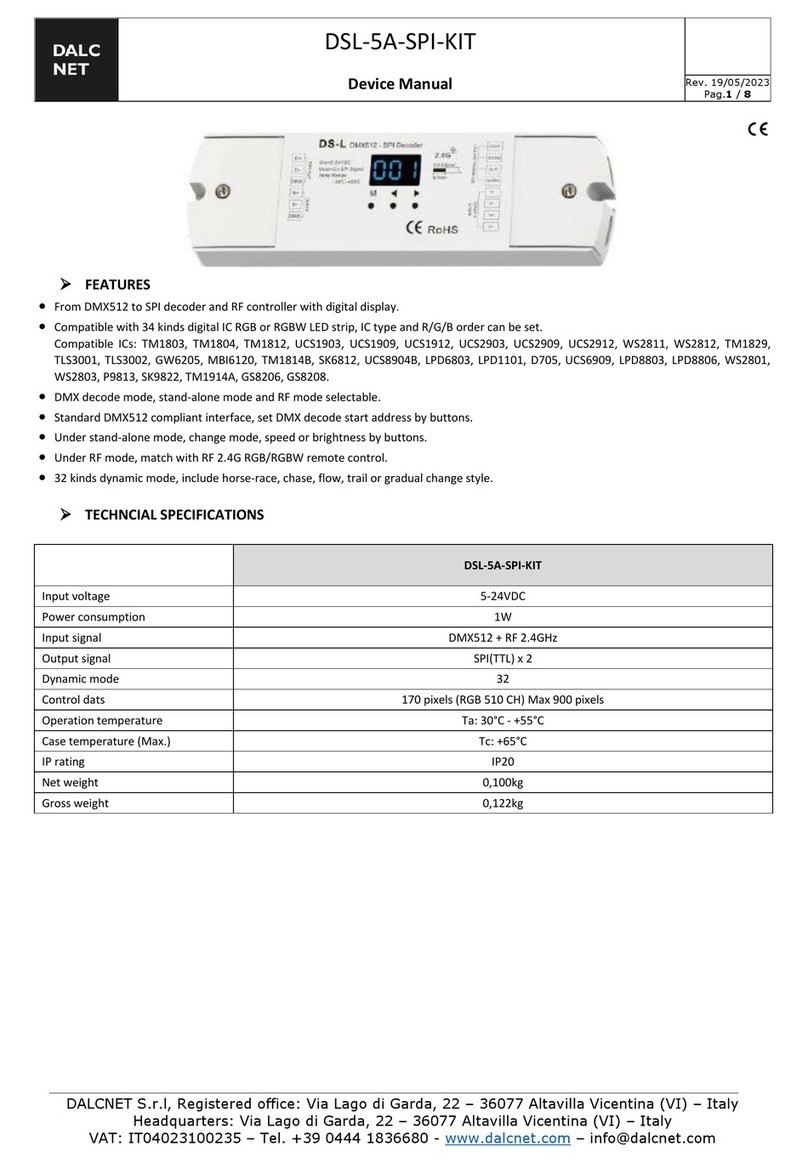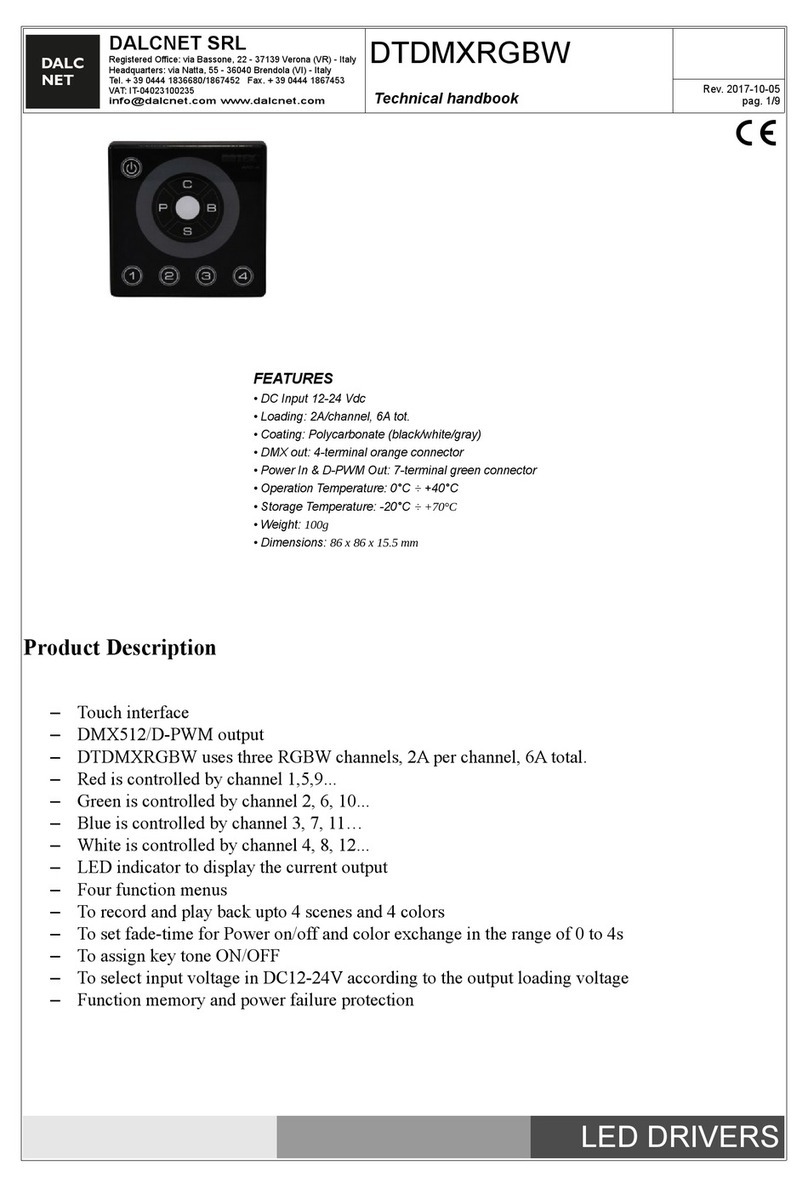DALCNET SRL
Registered Office: via Meucci, 35 - 36040 Brendola (VI - Italy
Headquarters: via Meucci, 35 - 36040 Brendola (VI - Italy
Tel. + 39 0444 1836680/1867452 Fax. + 39 0444 1867453
VAT: IT-04023100235
DTDMX16C
CONTROLLER
Manuale tecnico – Technical handbook
rev. 2015-08-03
pag. 2/3
ON/OFF
Utilizzare il pulsante “on off” per accendere spegnere il
dispositivo: le lampade controllate dal pannello assumono lo stato
presente al momento dell'ultimo spegnimento.
ZONE
Premere uno dei quattro pulsanti ZONA, il pulsante stesso e i 4
pulsanti relativi ai 4 canali di quella zona si illuminano. L'intera
zona selezionata può quindi essere controllata mediante i canali
1-4.
CANALI
Una volta selezionata una zona, si possono effettuare
accensione, spegnimento e dimmerazione dei 4 canali di quella
zona. Quando viene premuto uno dei pulsanti relativi ai 4 canali,
questo si illumina e può essere controllato il singolo canale.
CURSORE TOUCH
Se non sono stati selezionati alcuna zona o canale, è possibile
controllare la luminosità delle 4 zone e i loro canali.
Quando una zona è stata selezionata, è possibile controllare la
luminosità dei 4 canali di quella zona.
Quando è stato selezionato un canale di una zona, è possibile
controllare tale canale separatamente.
NOTA:
Ad ogni spegnimento il pannello memorizza i livelli di luminosità
di ogni zona e canale fino all'accensione successiva.
ON/OFF
Push the power button for 2s then the panel will turn on. The lamps
ontrolled by the panel will light up at the last swit h-off status.
When the panel is powered on, just push the power button for 2s
and it will turn off.
ZONES
Push one of the 4 zone buttons, then the button itself and its 4
hannel buttons will light up. Then the whole sele ted zone an be
ontrolled by hannels 1-4.
CHANNELS
On e a zone has been sele ted, it is possible to on, off and dim 4
hannels of that zone. When one of the 4 hannel's buttons is
pushed, it lights up and the single hannel an be ontrolled.
TOUCHWHEEL
If there is no zone or hannel sele ted, the brightness of all 4 zones
and their hannels an be ontrolled.
When a zone has been sele ted, the brightness of all 4 hannels in
that zone an be ontrolled.
When one hannel has been sele ted in one zon, this hannel an
be ontrolled separatly.
NOTE:
Everytime the panel is turned off, it stores the brightness value of
zones and hannels until it is turned on again.
Installazione – Installation
LED CONTROLLERS