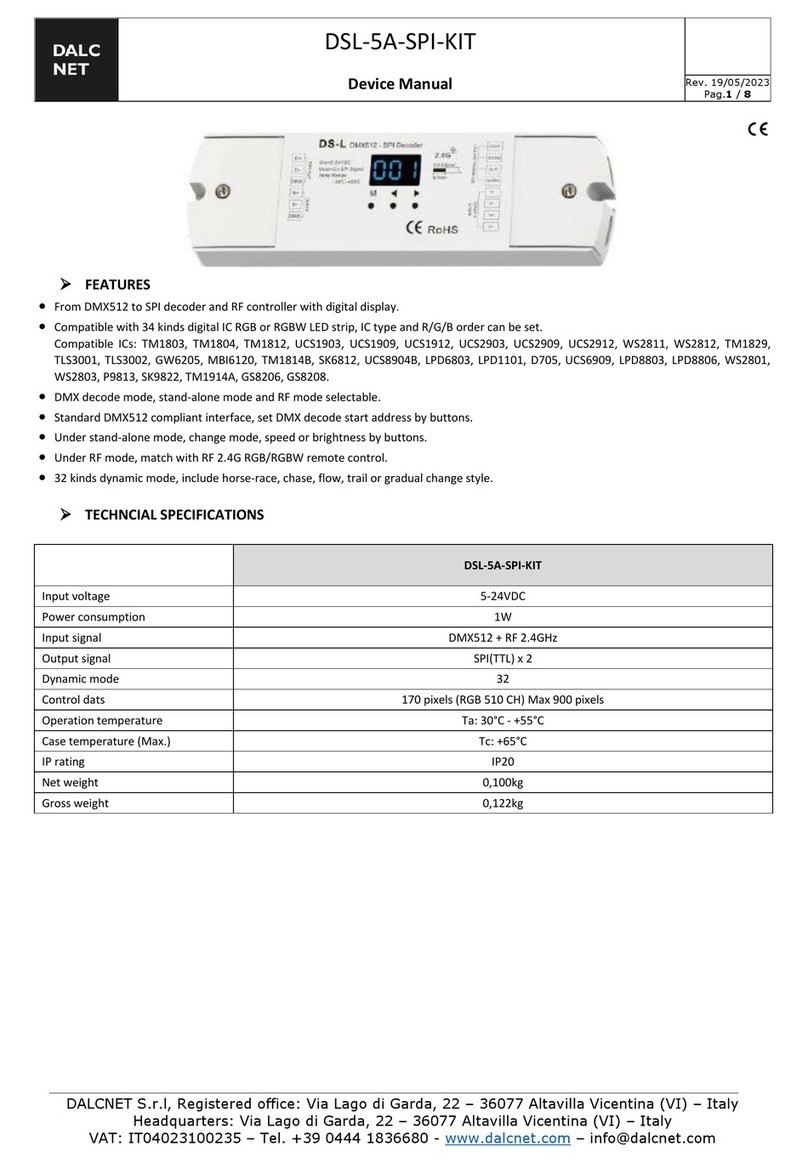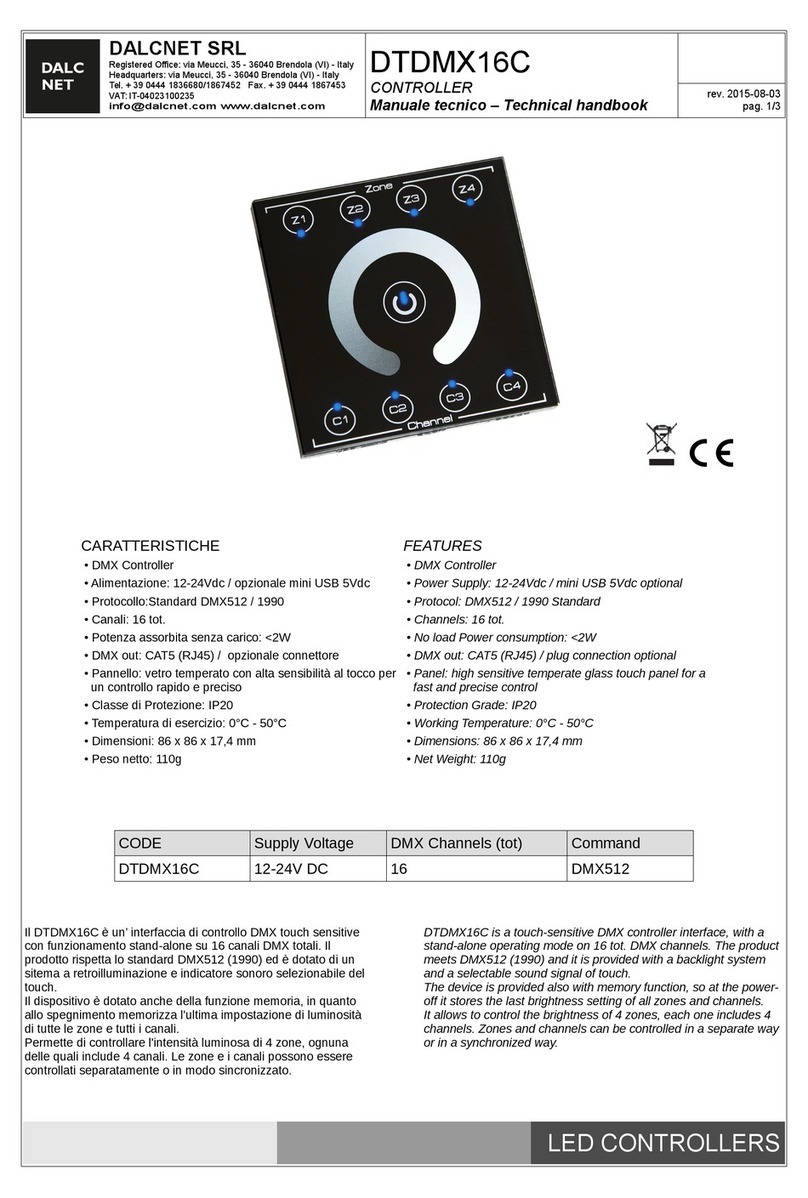DALCNET SRL
Registered Office: via Bassone, 22 - 37139 Verona (VR) - Italy
eadquarters: via Natta, 55 - 36040 Brendola (VI) - Italy
Tel. + 39 0444 1836680/1867452 Fax. + 39 0444 1867453
VAT: IT-04023100235
DTDMXRGBW
Technical handbook
Rev. 2017-10-05
pag. 7/9
6 – SCENE
6.1 Recording SCENE
Up to 4 scenes can be recorded and played back in this mode. Each figure key corresponds to one scene.
The procedure to record a scene is described below:
a. Touch “P” or “S” key to enable Auto Mode, the key clicks and the LED indicator lights up.
b. Rotate the touch toggle to select the built-in program or adjust the speed.
c. Touch any of the figure keys to which you wish to record the scene, and hold on for more than 2
seconds.
d. All indicators flash momentarily once to indicate the current parameters (including the built-in
program and the value of speed and brightness) have been recorded and saved into the key.
e. Repeat step a-d to save more scenes to the other figure keys.
6.2 Playback SCENE
Touch “P” or “S” key to enable Auto Mode. Then touch the corresponding button of 1-4 to raise the
scene which has been stored in it. The LED indicator lights up and it starts to display the recorded scene.
6.3 SCENE Record Lock/Unlock
To lock scene record, touch “S” key and “P” key simultaneously and hold on for about 10 seconds. At
this time, the “S” key is not valid. Besides, the figure keys 1-4 can play back saved scenes only, but can
not record scenes.
To unlock scene record, touch “P” key and “S” key and hold on for about 10 seconds until all keys flash
once.
* NOTE:
Each figure key can have a color, or a scene, or both elements recorded.
– Key Tone
To turn on or turn off key tone, keep the four figure keys “1”, “2”, “3” and ”4” touched simultaneously
until all keys flash momentarily once to confirm the setting, then release them.
With key tone ON, when you rotate the touch toggle to the maximum or minimum value, the key click
disappears.
With key tone OFF, when you rotate the touch toggle to the maximum or minimum value, all
keys flash repeatedly 3 times.