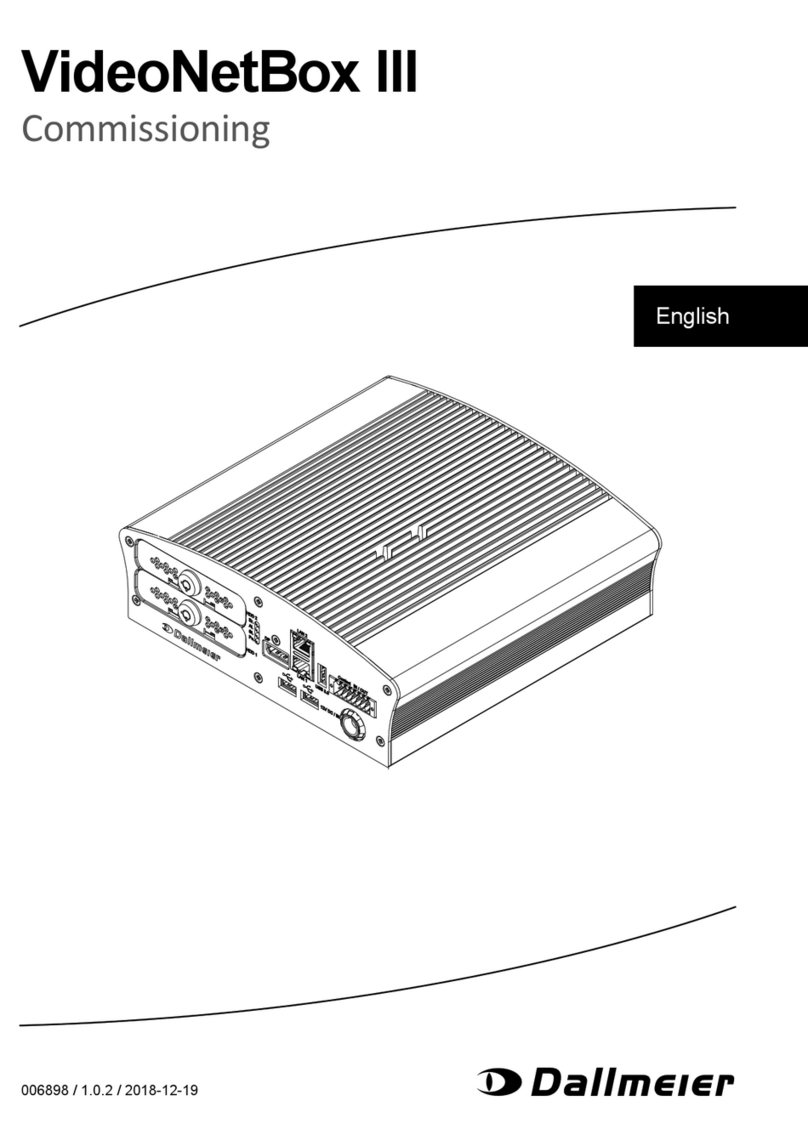The number of the connections can differ depending on the ordered equipment or device variant. The following description
refers to a device with full equipment and optional connectors.
Connections
6 www.dallmeier.com
Technical Data
Voltage Supply 115/230 V AC +/-10%, 50/60Hz
Power Consumption Max. 125 W
Heat Power Max. 427 BTU/h
Ambient Temperature 5° – 40° C, 20° – 25° C recommended
Humidity 5 – 70 % RH, not condensing
Atmospheric Load Dust-free
Weight Approx. 20 kg (with 8 hard disk drives)
Serial Interface COM 2 (T)
Pin Assignment
1 DCD (Data Carrier Detect)
2 RxD (Receive Data)
3 TxD (Transmit Data)
Pin Assignment
4 DTR (Data Terminal Ready)
5 GND
6 DSR (Data Set Ready)
Pin Assignment
7 RTS (Request to Send)
8 CTS (Clear to Send)
9 RI (Ring Indicator)
Assignment of the Sockets
A B C D E F G H I J K L M N O P Q R S T
A Power Supply Unit 1 K Microphone IN
IEC C14 socket, 115/230 V AC ±5 %, 50/60 Hz 3.5 mm phone jack, red, 4.3 kOhm, 2.828 Vpp (for intercom)
B Power Supply Unit 2 L Not Active
IEC C14 socket, 115/230 V AC ±5 %, 50/60 Hz (optional) Weidmüller, 2 pins
C Serial Interface COM 1 M Contact IN Cameras (1 – 16)
2x Weidmüller 2 Pins, RS485 (for Dallmeier PTZ dome cameras only) Weidmüller, 18 pins, only for switch / push button (dry contact)
D Video IN (1– 16) N Relay OUT (1– 5)
BNC, 75 Ohm, 1 Vpp, with loop-through, CVBS 11 pins on Weidmüller 18 pins, max. 12 V DC / 24 V AC / 0.5A, 150 mOhm
E VGA Connector O Contakt IN Global (1 – 6)
Mini-D-SUB, 15 pole, 1024 × 768 (only for configuration, no LocalViewing) 7 pins on Weidmüller 18 pins, only for switch / push button (dry contact)
F Ethernet Interface 1 P Audio IN (1 – 8)
RJ45, 10/100/1000 Mbps D-SUB, 15 pole, 1 kOhm, 2.828 Vpp (for D-SUB/Cinch adapter cable)
G Ethernet Interface 2 Q Audio IN (9 – 16)
RJ45, 10/100/1000 Mbps (optional, license 003803) D-SUB, 15 pole, 1 kOhm, 2.828 Vpp (for D-SUB/Cinch adapter cable)
H USB Interface R Not Active
2× USB 2.0, type A D-SUB, 15 Pins
I AUX / Line IN S Serial Interface COM 3 – COM 6
3.5 mm phone jack, 16 kOhm, 2.828 Vpp (for intercom) Weidmüller 20 pins, RS232
J Audio OUT T Serial Interface COM 2
3.5 mm phone jack, 1 kOhm, 2.828 Vpp D-SUB, 9 pins, RS232
61
54
32
9
87