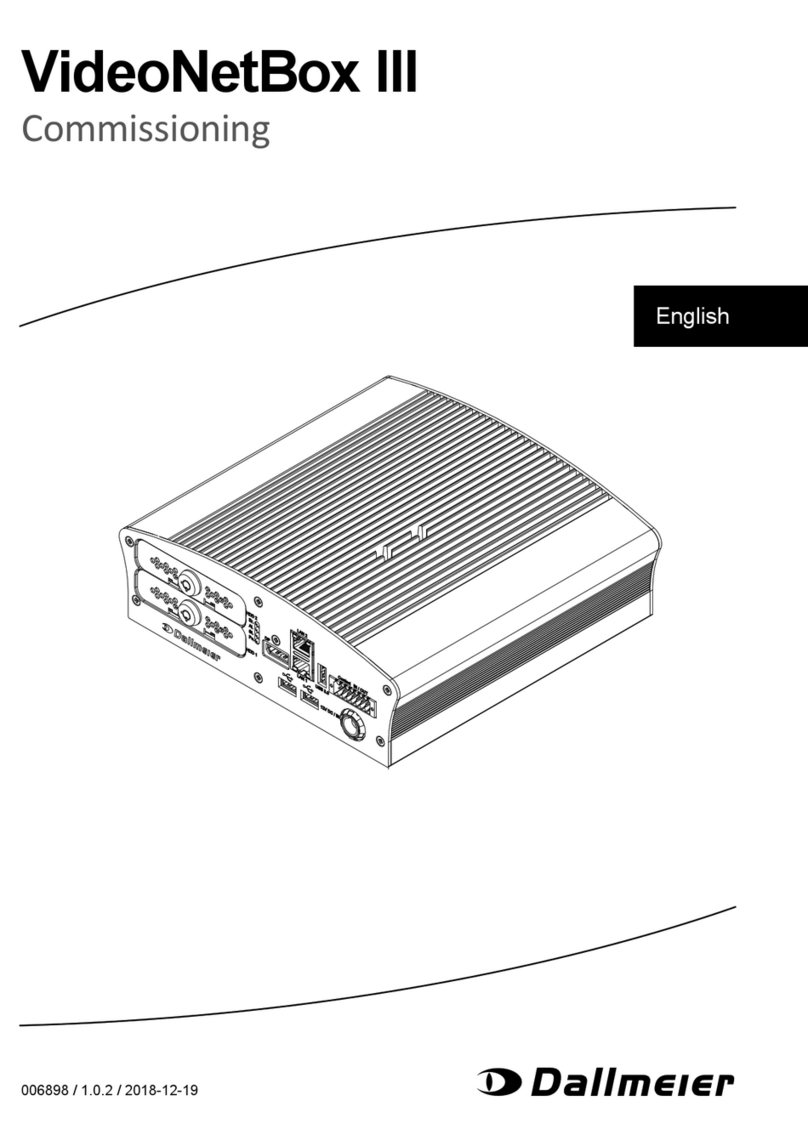DMX 800, DMX 1600, DMX 2400
www.dallmeier.com 4
6.3.4.1 Active Areas..................................................................................................33
6.3.4.2 Private Zones................................................................................................34
6.4 Recording Mode............................................................................................35
6.4.1 Permanent ....................................................................................................35
6.4.2 Motion ...........................................................................................................37
6.4.3 Contact..........................................................................................................38
6.4.4 Motion/Contact..............................................................................................40
6.4.5 Switching by Motion......................................................................................41
6.4.6 Switching by Contact ....................................................................................42
6.4.7 Switching by Timer........................................................................................43
6.5 Video Quality.................................................................................................44
6.5.1 Analogue Cameras .......................................................................................45
6.5.2 Dallmeier SD-IP and HD-IP Cameras...........................................................46
6.5.3 Third Party IP Cameras ................................................................................48
6.5.4 Optional Conguration ..................................................................................49
6.5.4.1 Direct Conguration ......................................................................................49
6.5.4.2 Auto Conguration ........................................................................................49
6.5.4.3 B-Frames ......................................................................................................50
6.6 Activation ......................................................................................................51
6.7 Video Memory...............................................................................................52
6.7.1 Manual ..........................................................................................................52
6.7.2 Automatic......................................................................................................52
6.8 Other Functions ............................................................................................53
6.8.1 Audio.............................................................................................................53
6.8.2 SEDOR .........................................................................................................53
6.8.2.1 SEDOR®Sabotage .......................................................................................54
6.8.3 SmartFinder ..................................................................................................56
6.8.4 Camera Control.............................................................................................58
7 Search Items................................................................................................59
8 Display Settings..........................................................................................60
9 Network Settings.........................................................................................61
9.1 Ethernet ........................................................................................................61
9.1.1 General Settings ...........................................................................................62
9.1.2 Ethernet Interface 1 ......................................................................................63
9.1.3 Ethernet Interface 2 ......................................................................................64
9.2 RTSP ............................................................................................................65
10 Alarm Hosts.................................................................................................67
10.1 Name ............................................................................................................67
10.2 Connection....................................................................................................67
10.2.1 Ethernet ........................................................................................................68
10.2.2 SMTP............................................................................................................69
10.2.3 Intervall .........................................................................................................70
10.2.4 Alternative.....................................................................................................70
10.2.5 Connection Check.........................................................................................71
10.3 Messages......................................................................................................72
10.4 Timer.............................................................................................................77
10.5 Activation ......................................................................................................77
10.6 EBueS...........................................................................................................78