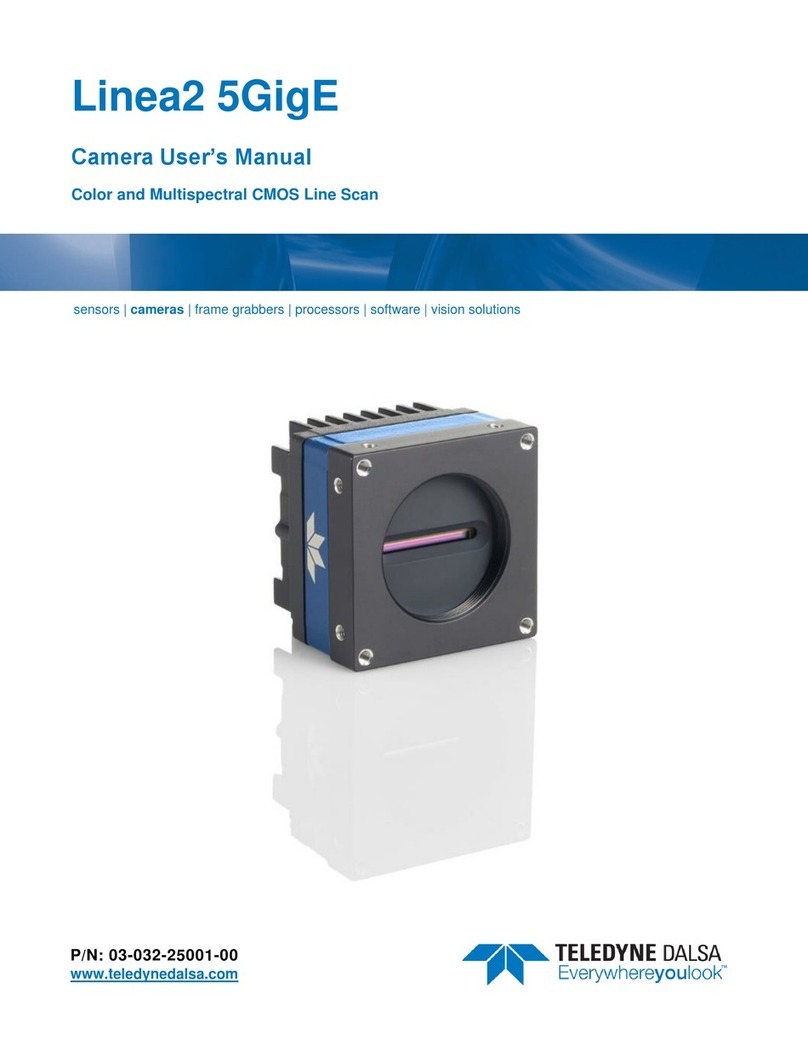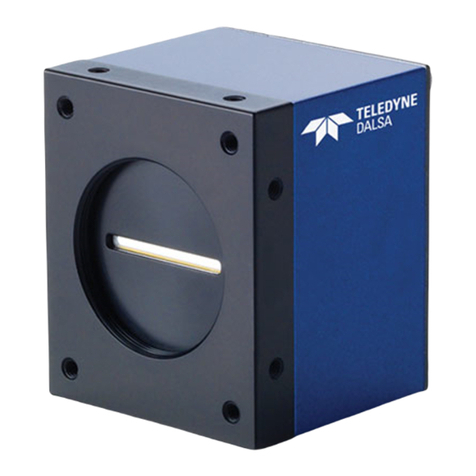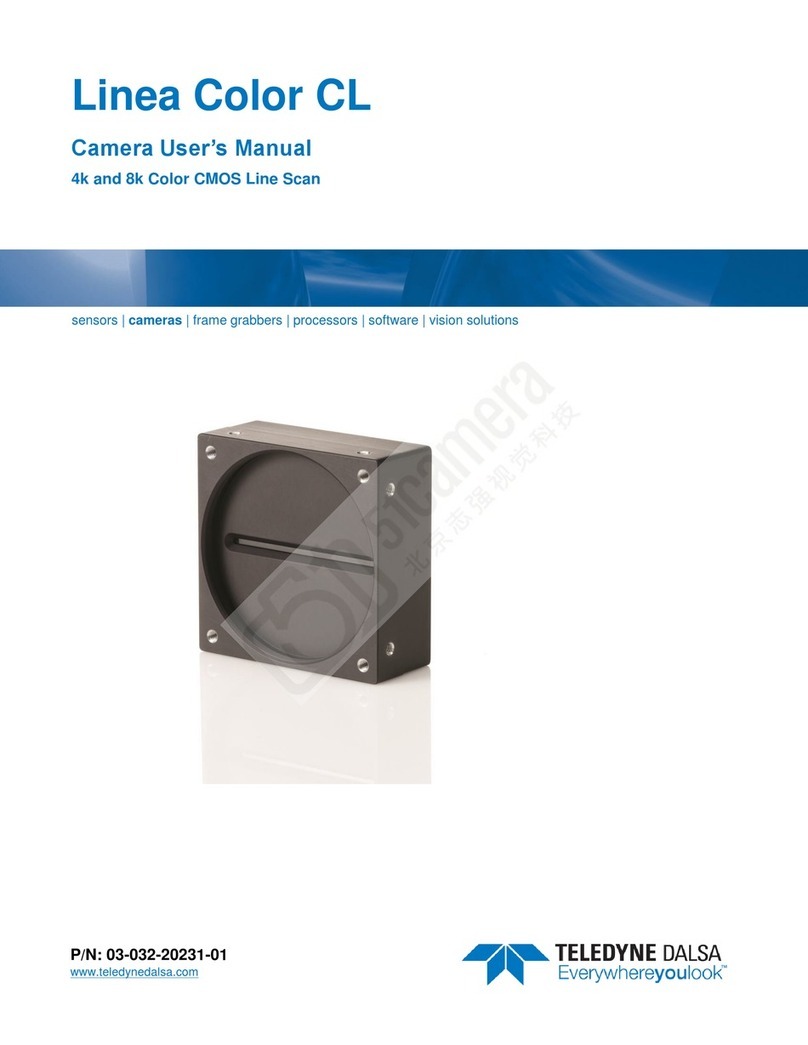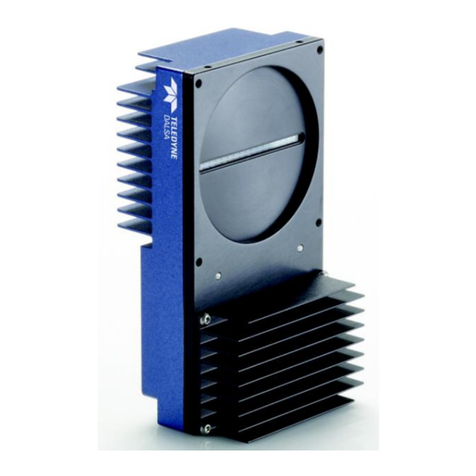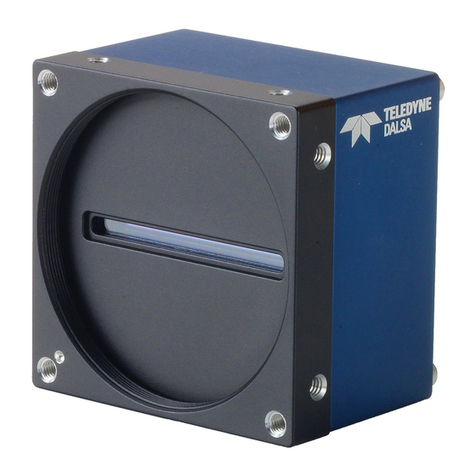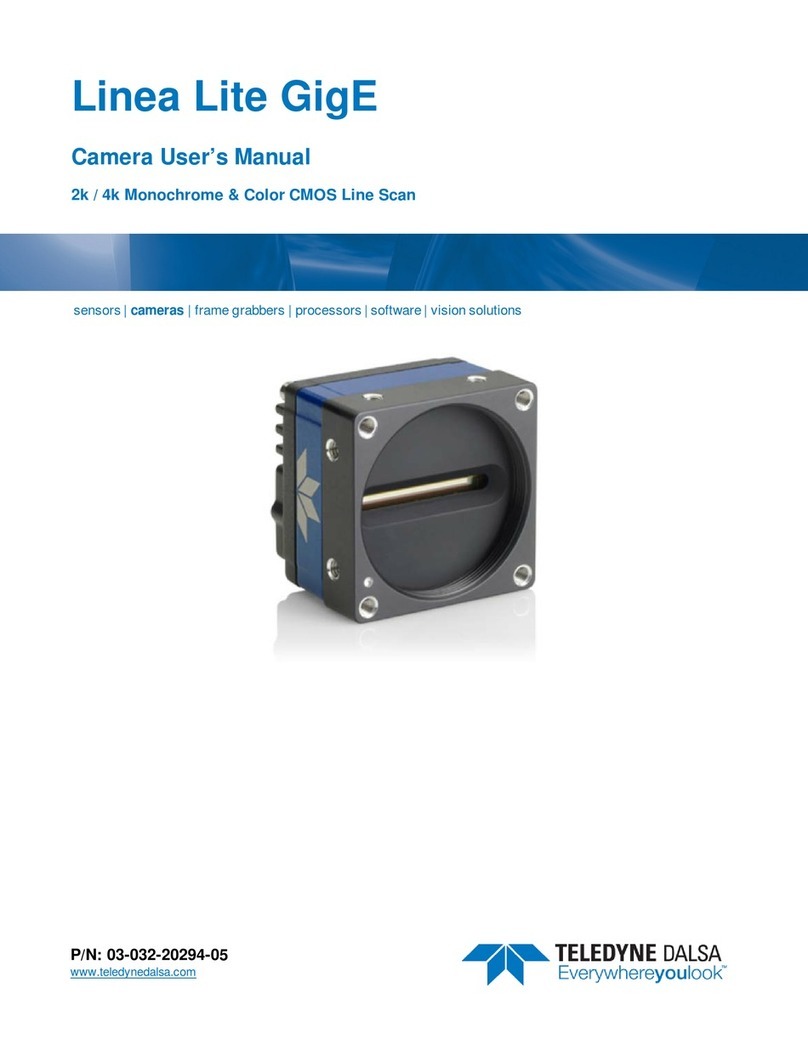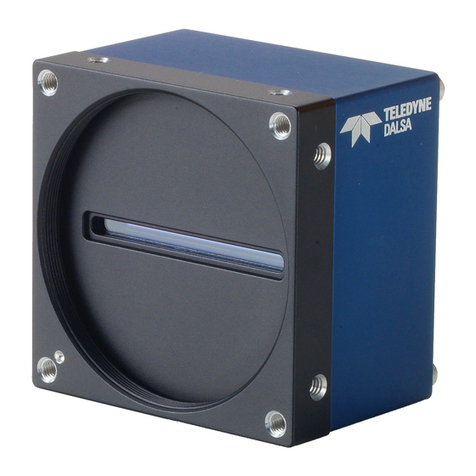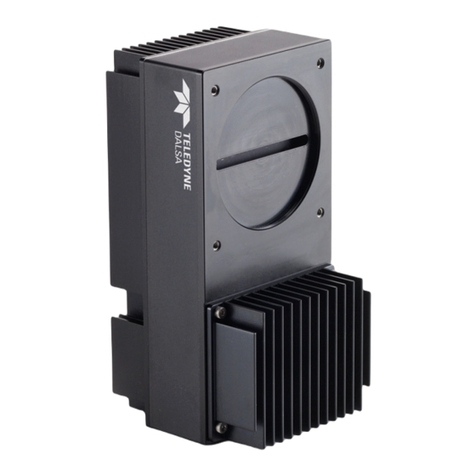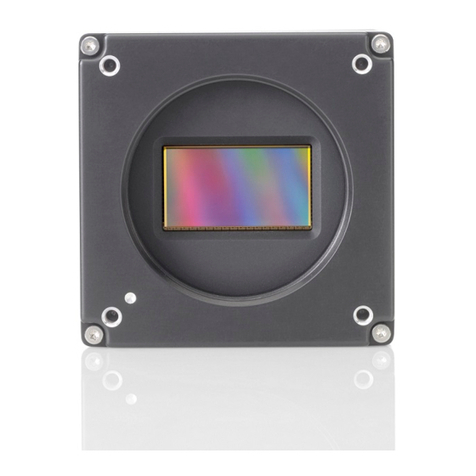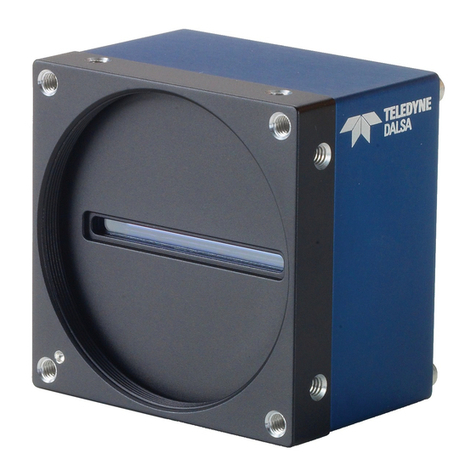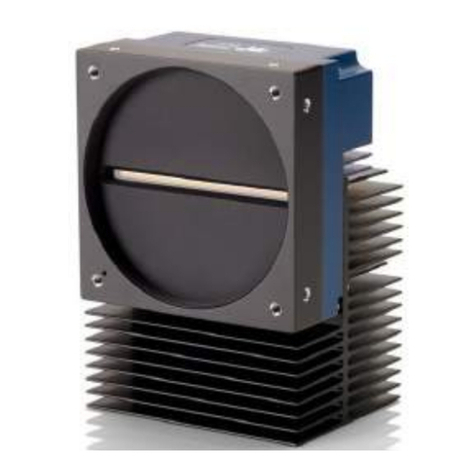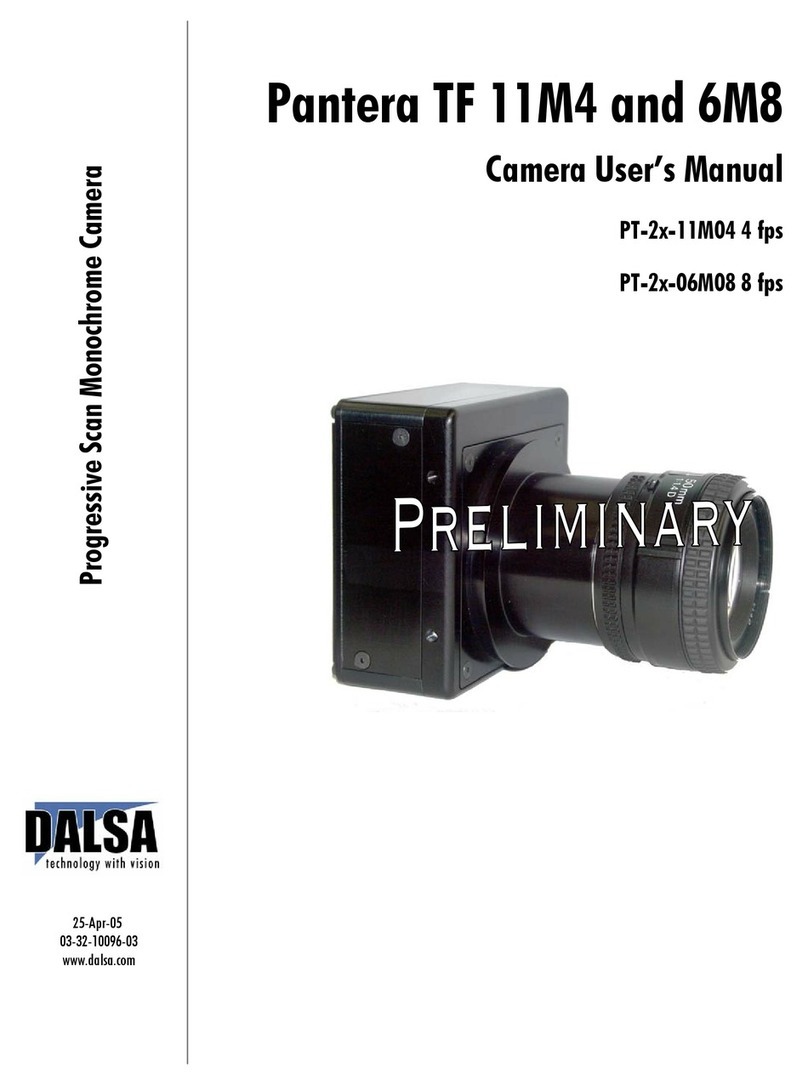4 Piranha4 2K and 4K Camera Color User's Manual
03-032-20180-05 Teledyne DALSA
CamExpert panes ................................................................................................................ 48
Review a test image ............................................................................................................ 50
4. Camera Operation _____________________________________________________________________________________ 51
Factory Settings................................................................................................................................... 51
Check Camera and Sensor Information .............................................................................................. 51
Verify Temperature and Voltage.......................................................................................................... 52
Saving and Restoring Camera Settings .............................................................................................. 53
Camera Link Configuration.................................................................................................................. 55
Trigger Modes ..................................................................................................................................... 55
Exposure Controls ............................................................................................................................... 55
Exposure Modes in Detail.................................................................................................................... 57
Color exposure time guidelines ........................................................................................... 59
Set Line Rate....................................................................................................................................... 59
Set Exposure Time .............................................................................................................................. 67
Control Gain and Black Level .............................................................................................................. 67
Set Image Size .................................................................................................................................... 67
Set Baud Rate ..................................................................................................................................... 68
Pixel Format ........................................................................................................................................ 68
Binning................................................................................................................................................. 68
Camera Direction Control .................................................................................................................... 70
Pixel Readout Direction (Mirroring Mode) ........................................................................................... 70
Resetting the Camera.......................................................................................................................... 70
Calibrating the Camera........................................................................................................................ 71
Appendix A: GenICam Commands __________________________________________________________________________ 75
Camera Information Category ............................................................................................................. 75
Camera information feature descriptions............................................................................. 76
Camera configuration selection dialog................................................................................. 79
Camera power-up configuration .......................................................................................... 79
User set configuration management.................................................................................... 79
Camera Control Category.................................................................................................................... 80
Camera control feature descriptions.................................................................................... 81
Independent Exposure Control............................................................................................................ 83
Digital I/O control feature descriptions................................................................................. 85
Flat Field Category .............................................................................................................................. 86
Flat field control feature description..................................................................................... 86
Region of Interest (ROI)....................................................................................................... 88
Image Format Control Category .......................................................................................................... 88
Image format control feature description ............................................................................. 89
Area of Interest (AOI) Setup ................................................................................................................ 90
Instructions on using the camera scan direction to control camera parameters.................. 93
Transport Layer Control Category ....................................................................................................... 96
Transport Layer feature descriptions ................................................................................... 97
Acquisition and Transfer Control Category.......................................................................................... 98
Acquisition and Transfer Control feature descriptions ......................................................... 98
Serial Port Control Category................................................................................................................ 99
Serial Port control feature descriptions................................................................................ 99
File Access Control Category .............................................................................................................. 100