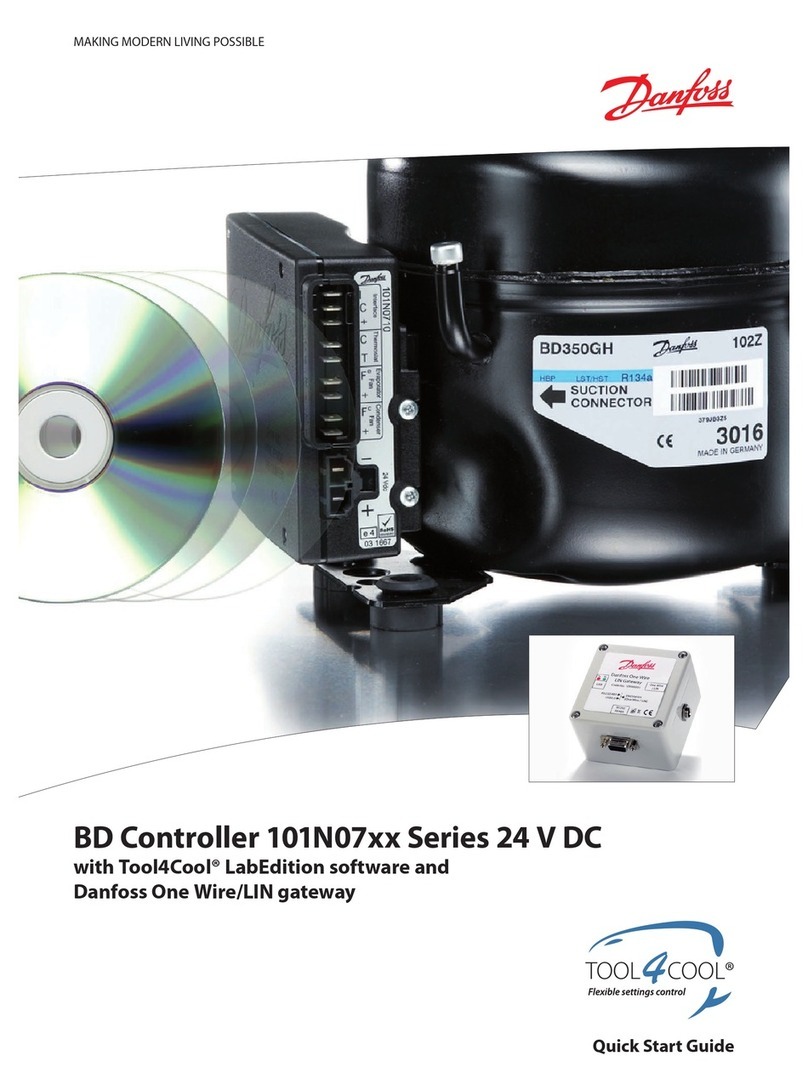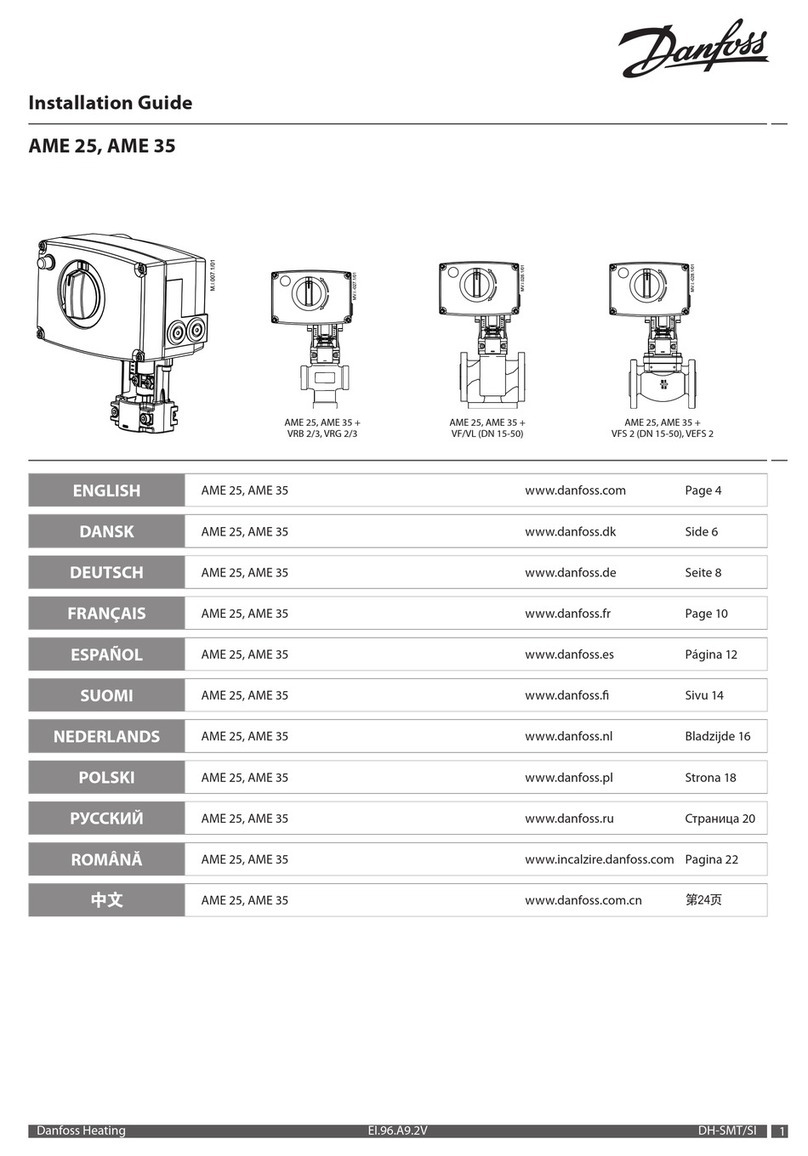Danfoss AK-SM 800 User manual
Other Danfoss Controllers manuals
Danfoss
Danfoss Icon Master User manual

Danfoss
Danfoss FT1555-BM User manual

Danfoss
Danfoss AME 110 NL User manual
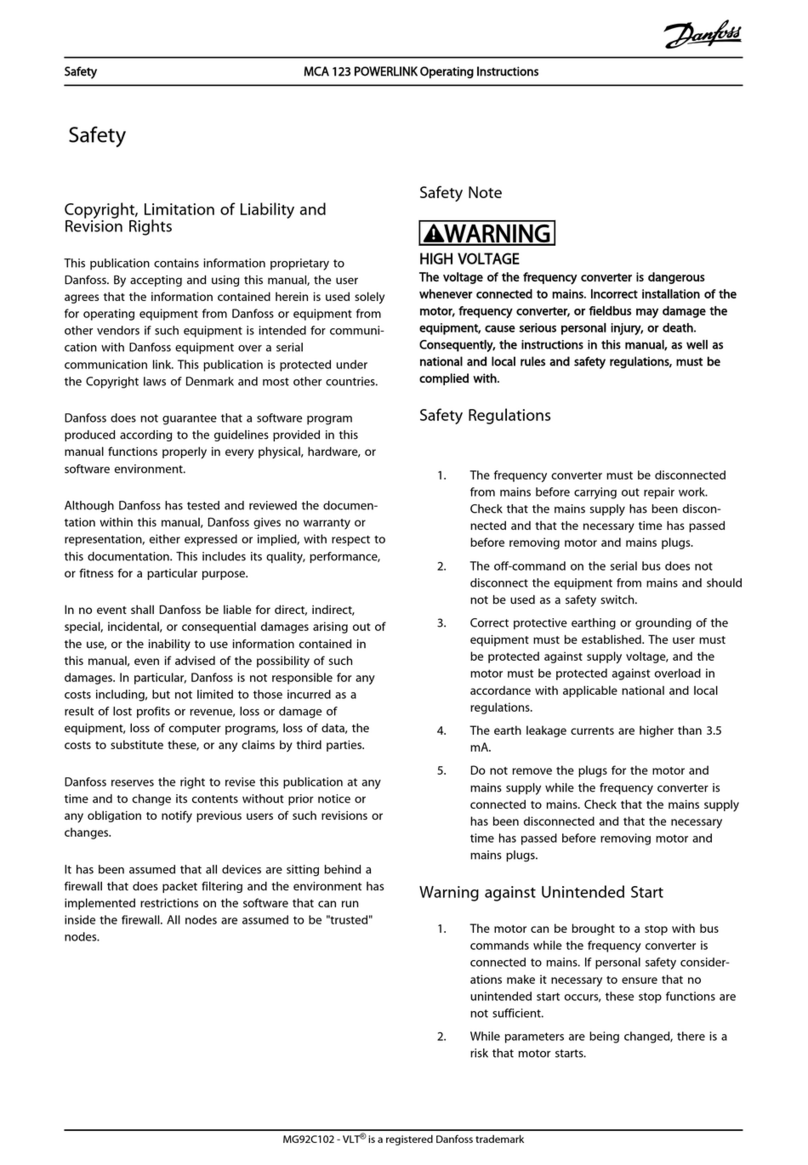
Danfoss
Danfoss MCA 123 POWERLINK User manual

Danfoss
Danfoss VLT AutomationDrive FC 300 User manual
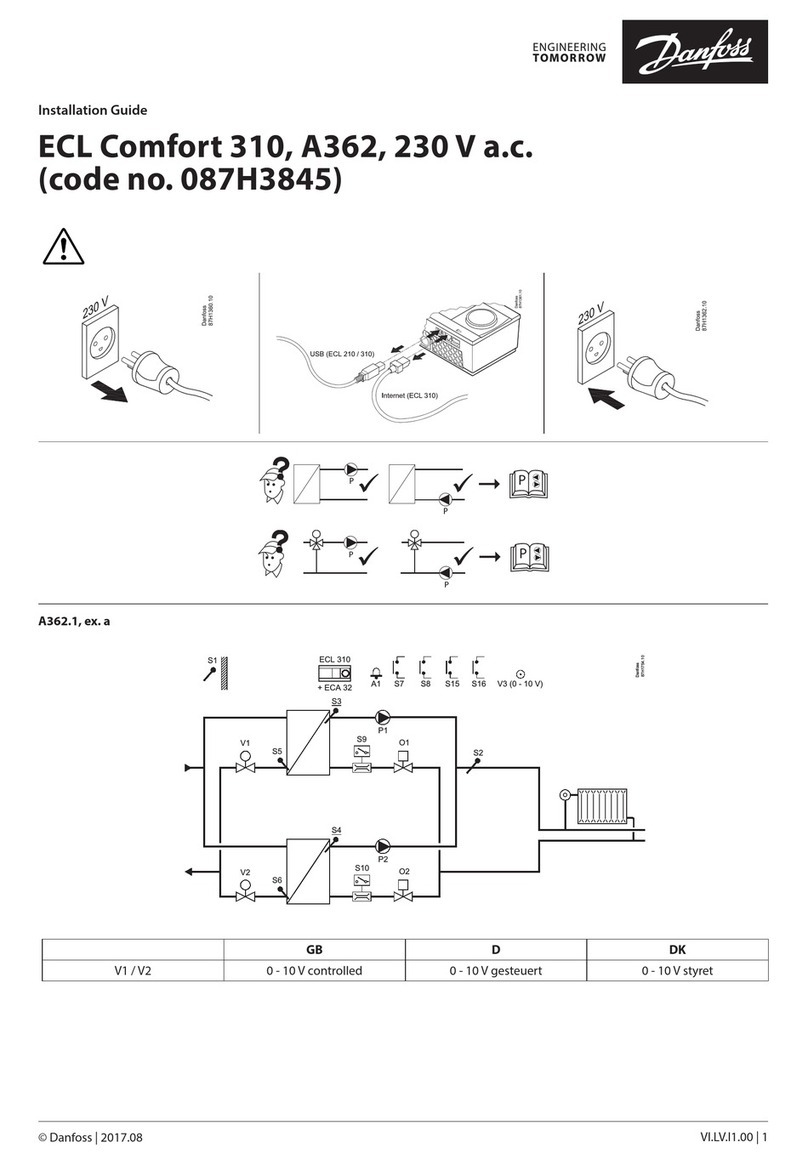
Danfoss
Danfoss ECL Comfort 310 User manual
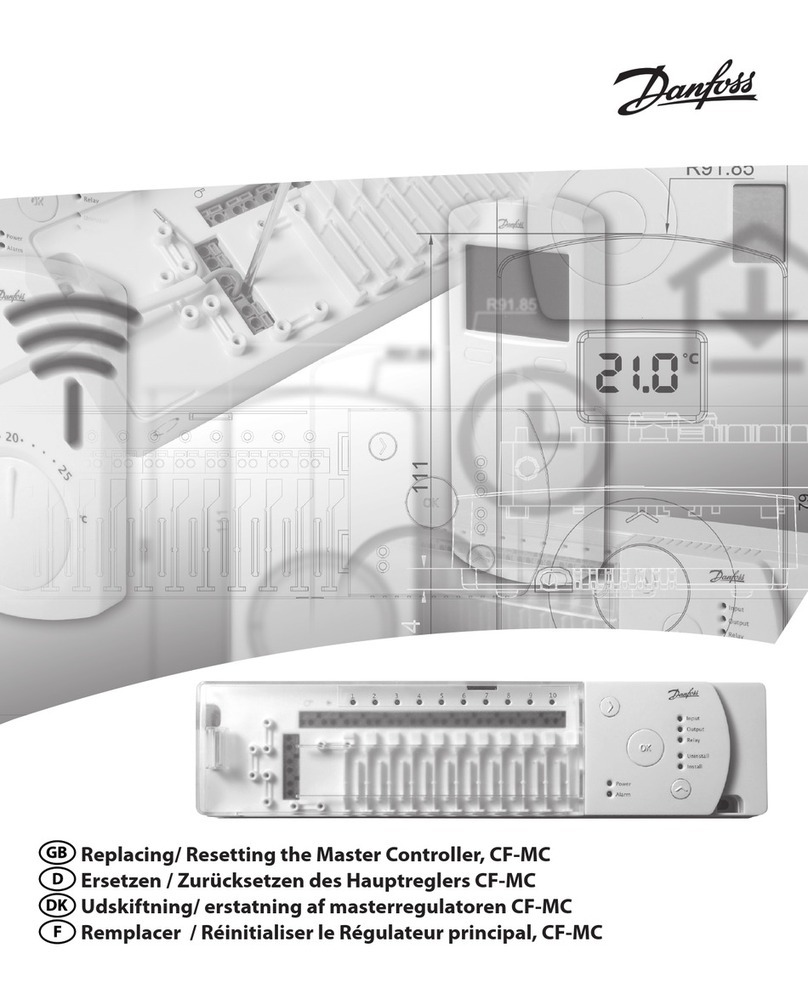
Danfoss
Danfoss CF-MC User manual

Danfoss
Danfoss 140F1089 User manual

Danfoss
Danfoss EKC 202B User manual
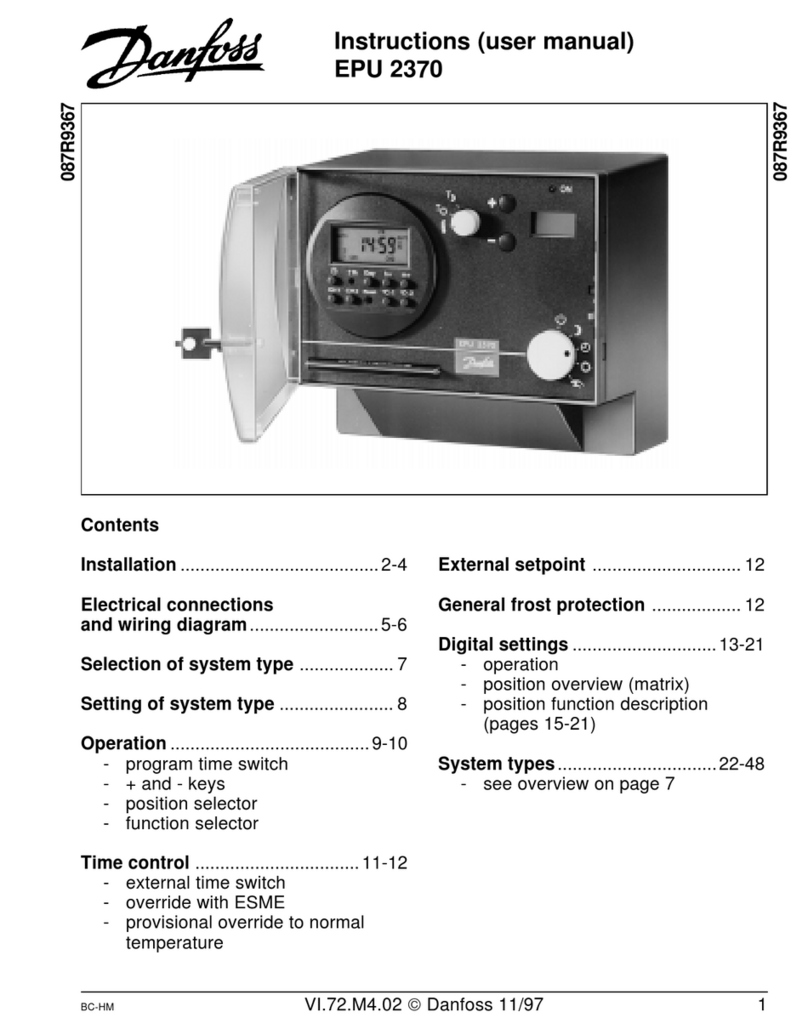
Danfoss
Danfoss EPU 2370 User manual

Danfoss
Danfoss VFQ 2 User manual
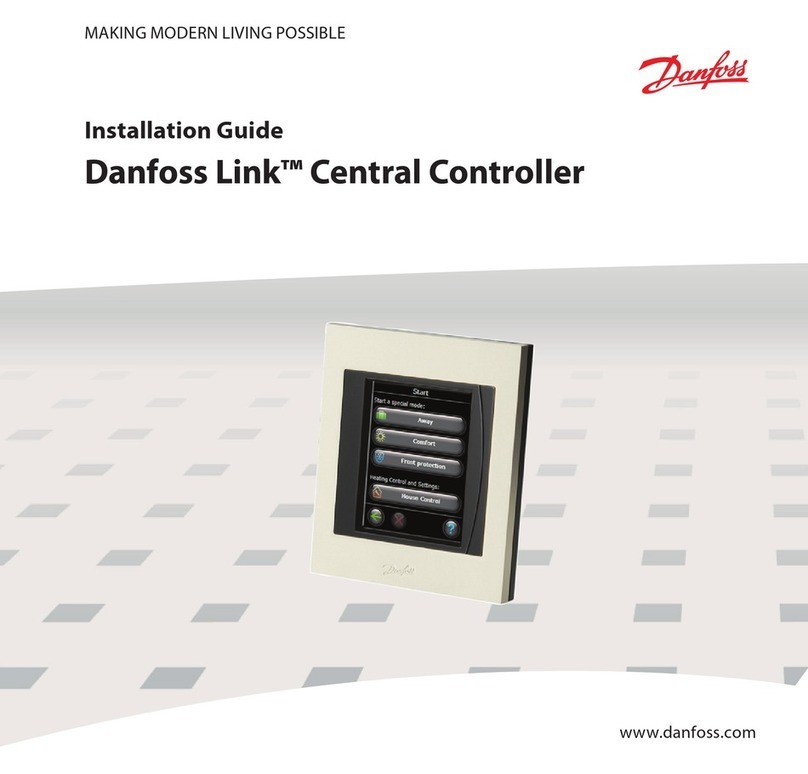
Danfoss
Danfoss Link CC User manual

Danfoss
Danfoss AK-CC55 User manual

Danfoss
Danfoss VLT AQUA Drive FC 202 User manual
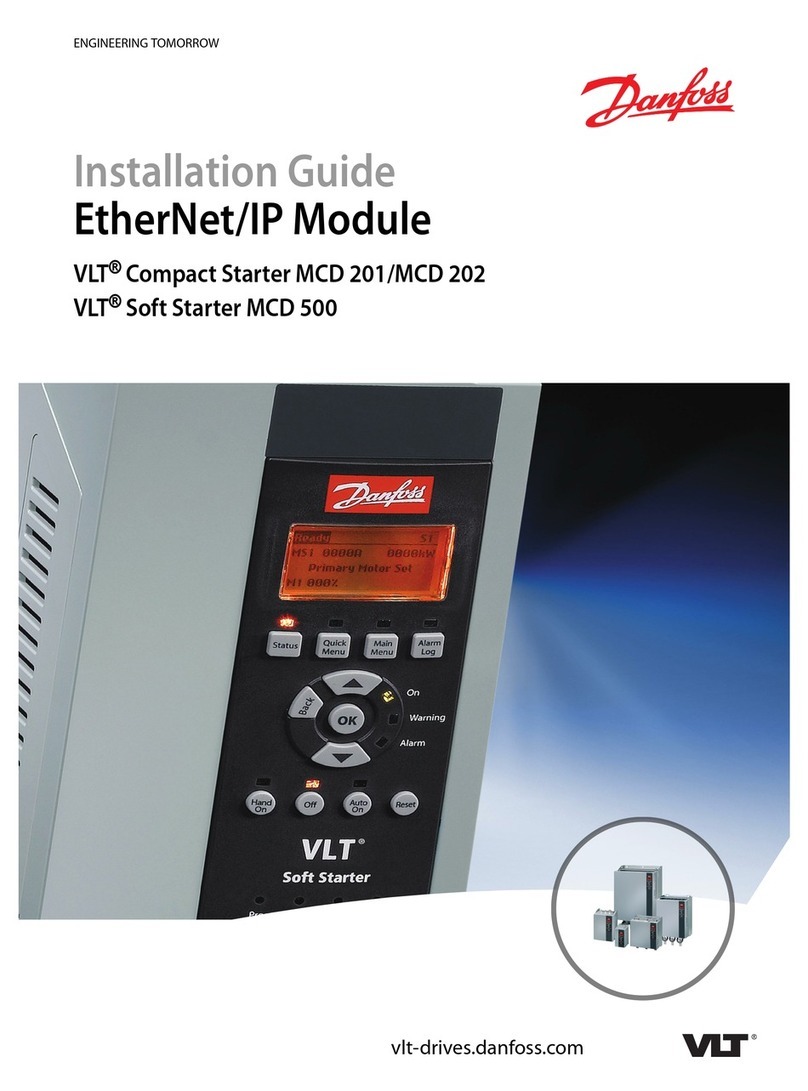
Danfoss
Danfoss VLT Compact Starter MCD 201 User manual

Danfoss
Danfoss PVED-CLS User manual
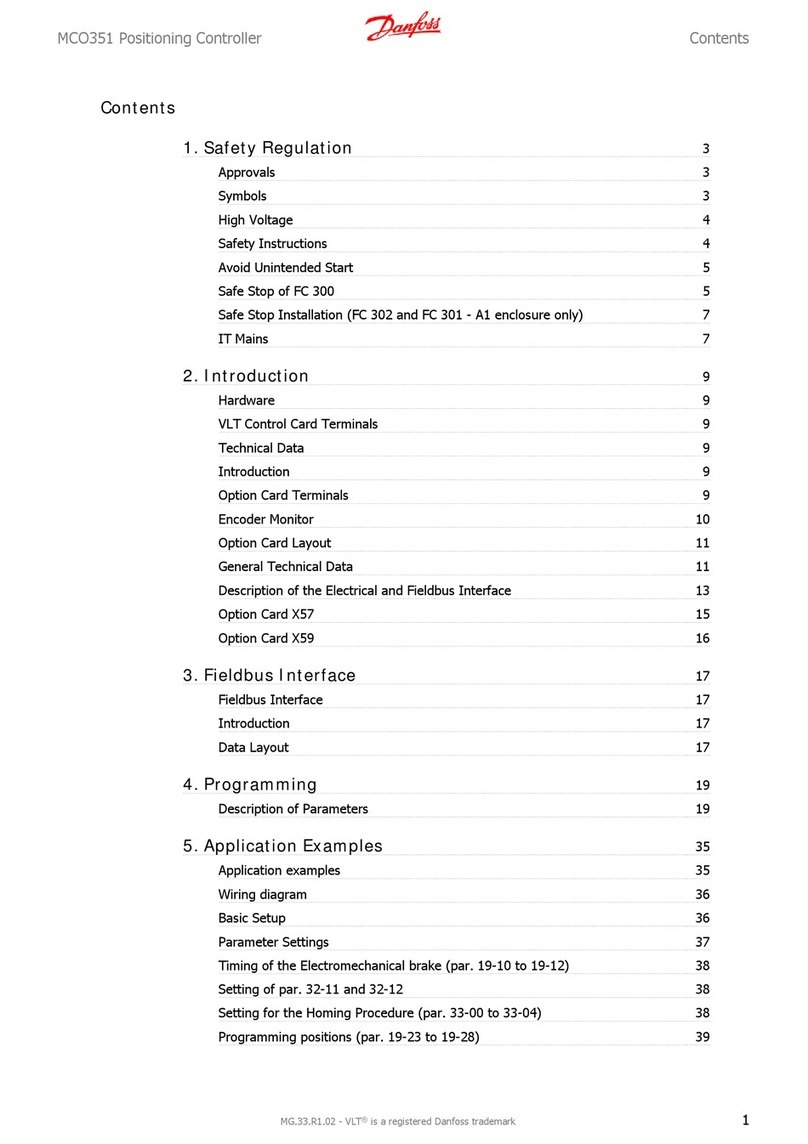
Danfoss
Danfoss MCO 351 Instruction manual

Danfoss
Danfoss EKC 316A User manual

Danfoss
Danfoss ADAP-KOOL AK-PC 781 Guide

Danfoss
Danfoss EKC 3 Series User manual
Popular Controllers manuals by other brands

Digiplex
Digiplex DGP-848 Programming guide

YASKAWA
YASKAWA SGM series user manual

Sinope
Sinope Calypso RM3500ZB installation guide

Isimet
Isimet DLA Series Style 2 Installation, Operations, Start-up and Maintenance Instructions

LSIS
LSIS sv-ip5a user manual

Airflow
Airflow Uno hab Installation and operating instructions