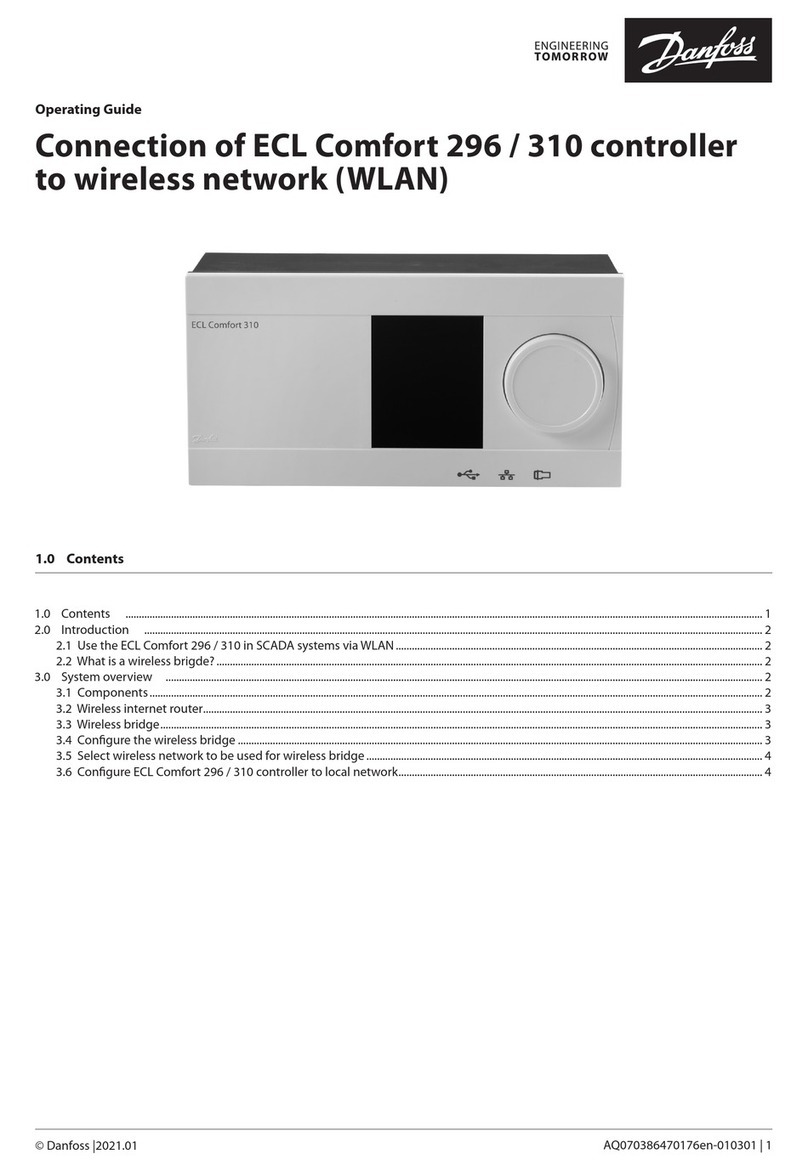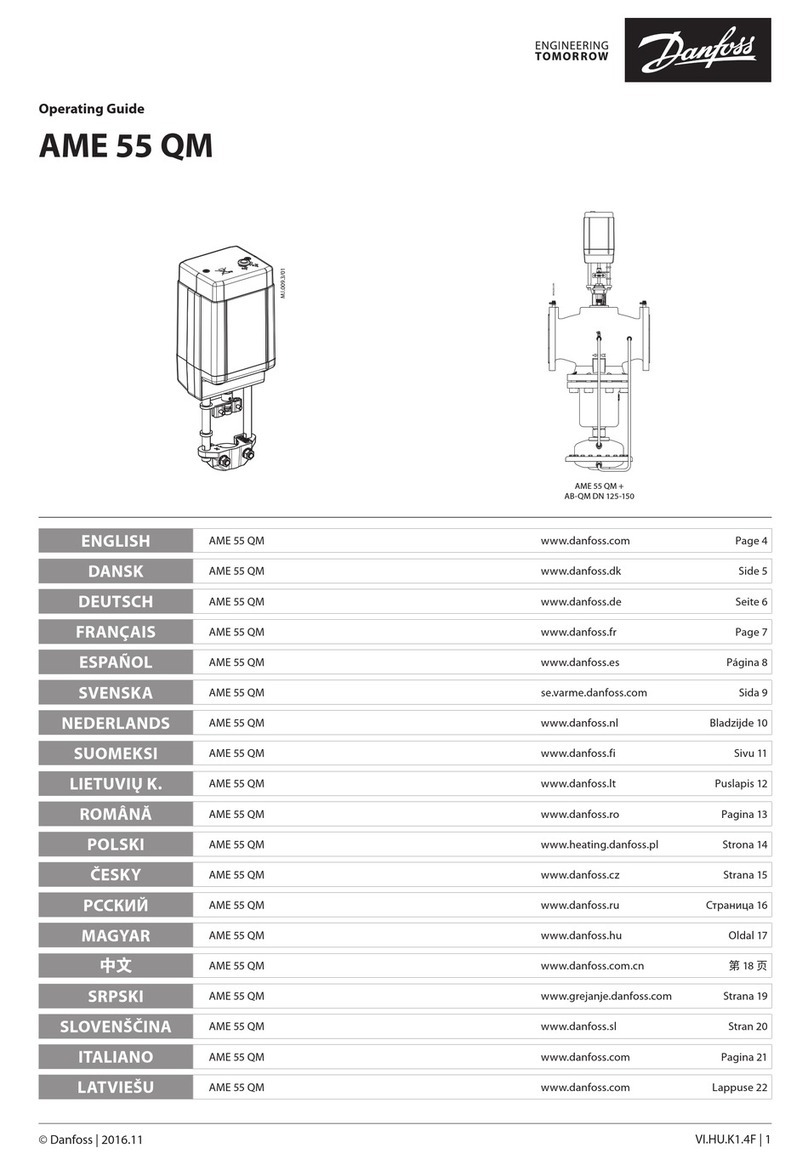Danfoss MCD 500 Series User manual
Other Danfoss Controllers manuals

Danfoss
Danfoss VLT User manual

Danfoss
Danfoss EKC 202 User manual

Danfoss
Danfoss AFT 06 User manual
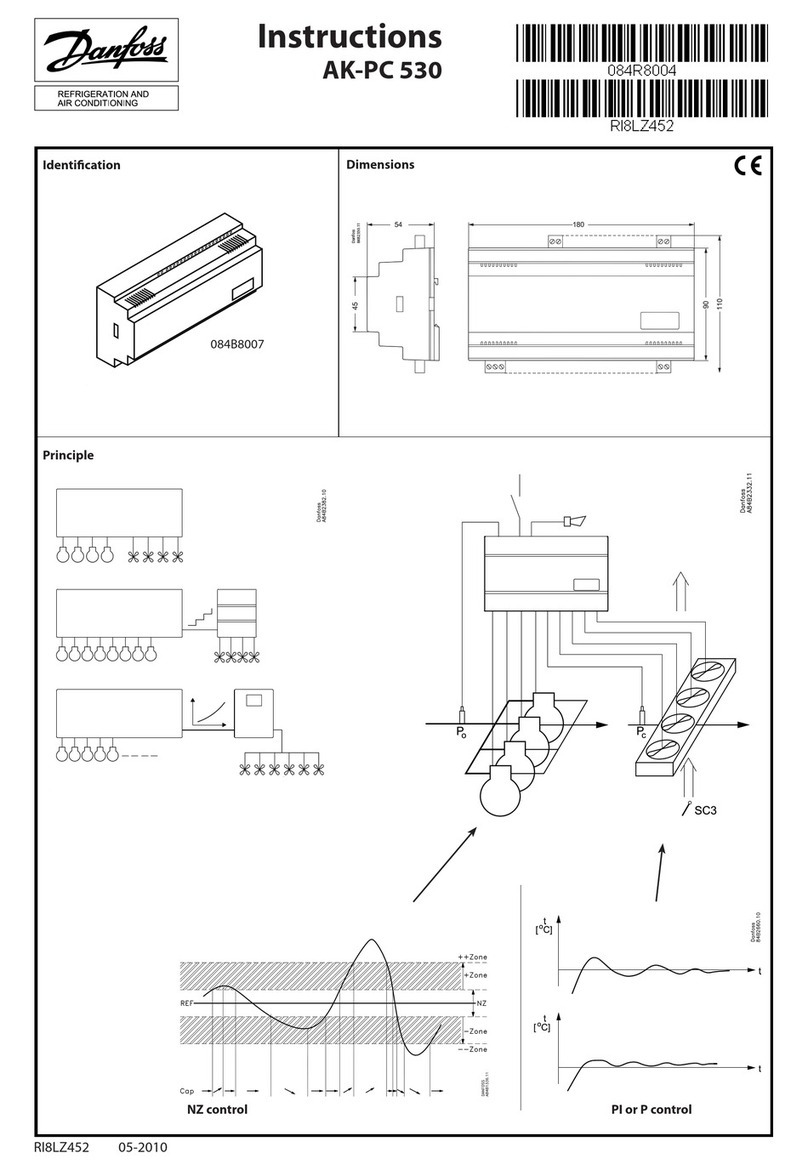
Danfoss
Danfoss AK-PC 530 User manual
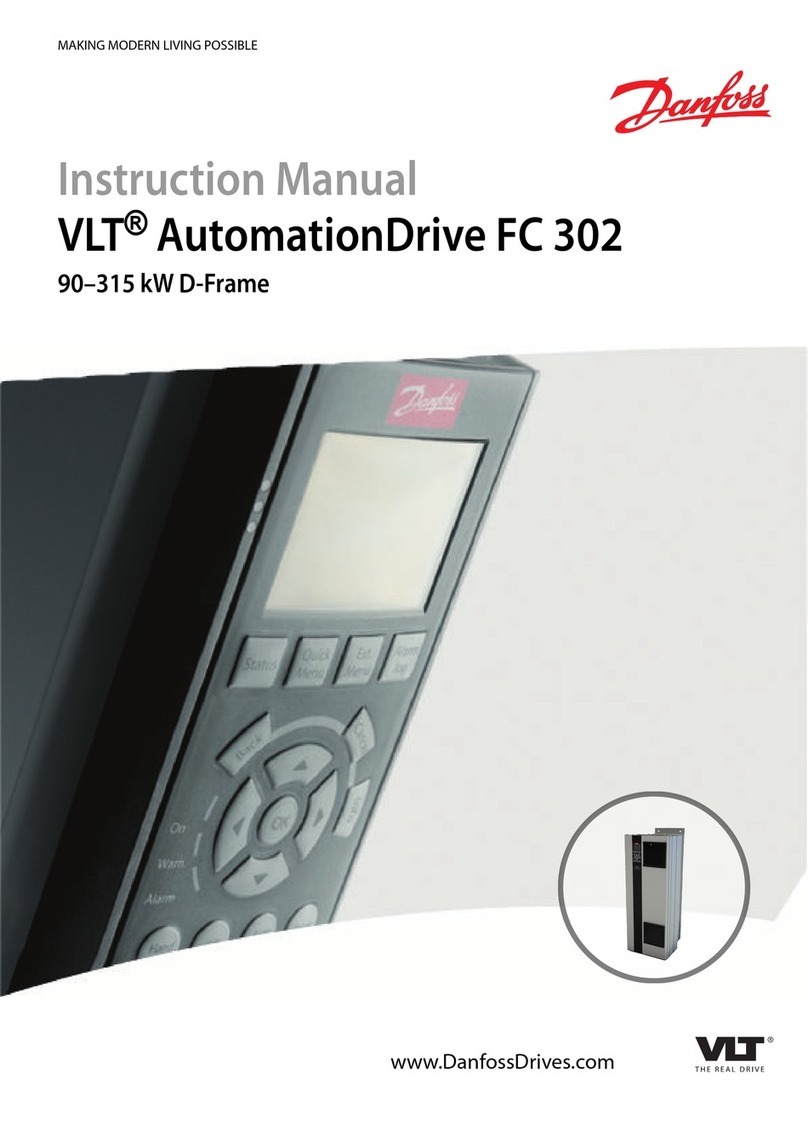
Danfoss
Danfoss VLT AutomationDrive FC 302 User manual
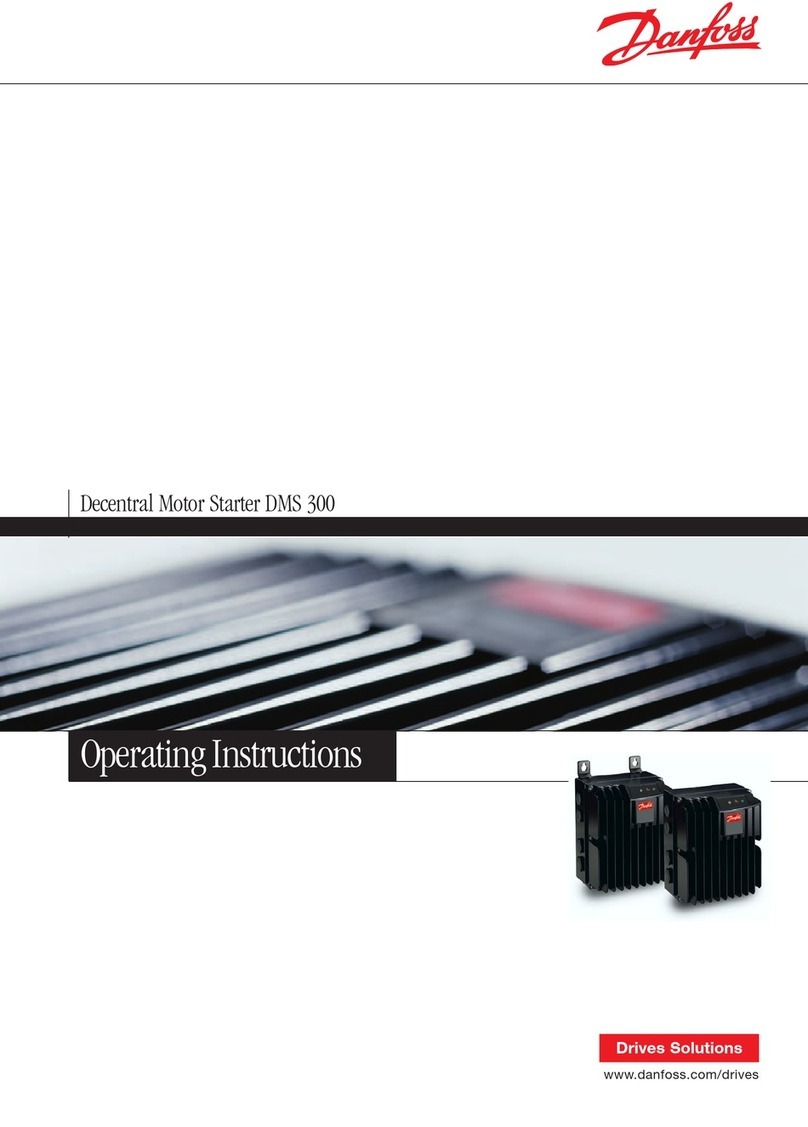
Danfoss
Danfoss DMS 300 User manual
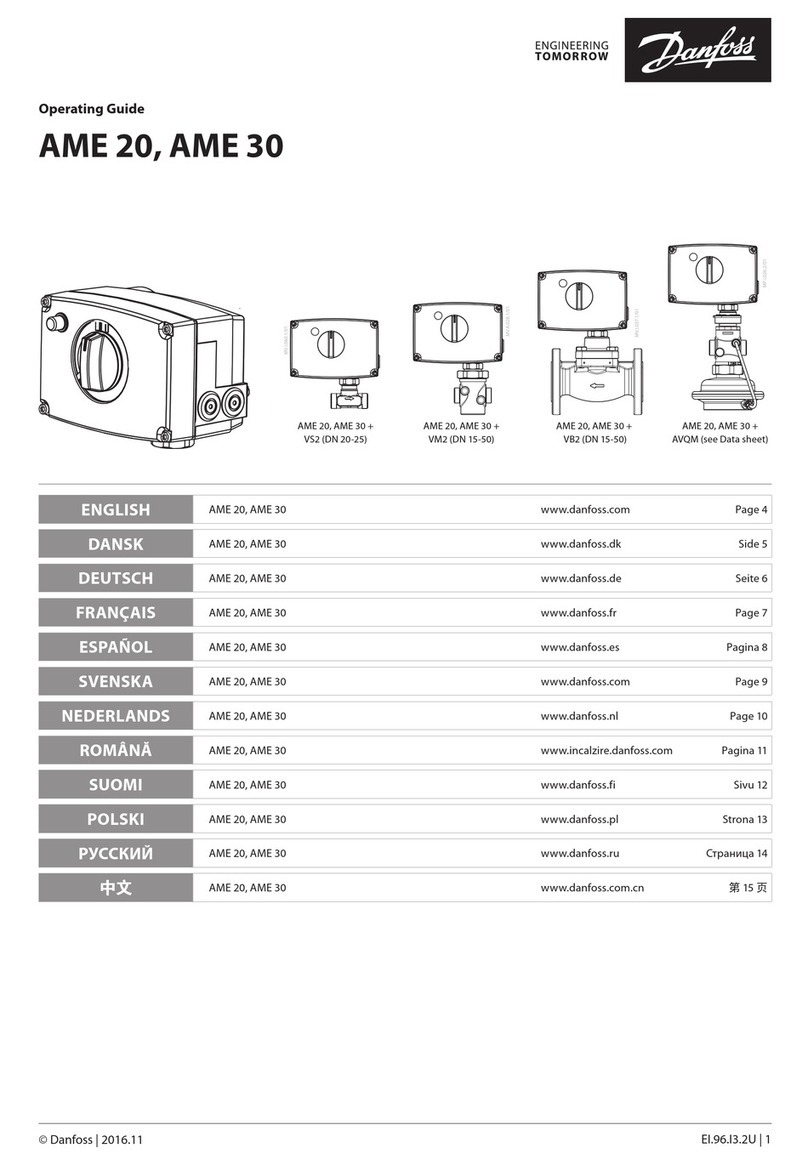
Danfoss
Danfoss AME 20 User manual

Danfoss
Danfoss AK-CC 450 User manual

Danfoss
Danfoss Optyma Plus OP-MPS User manual

Danfoss
Danfoss EKC 302D User manual
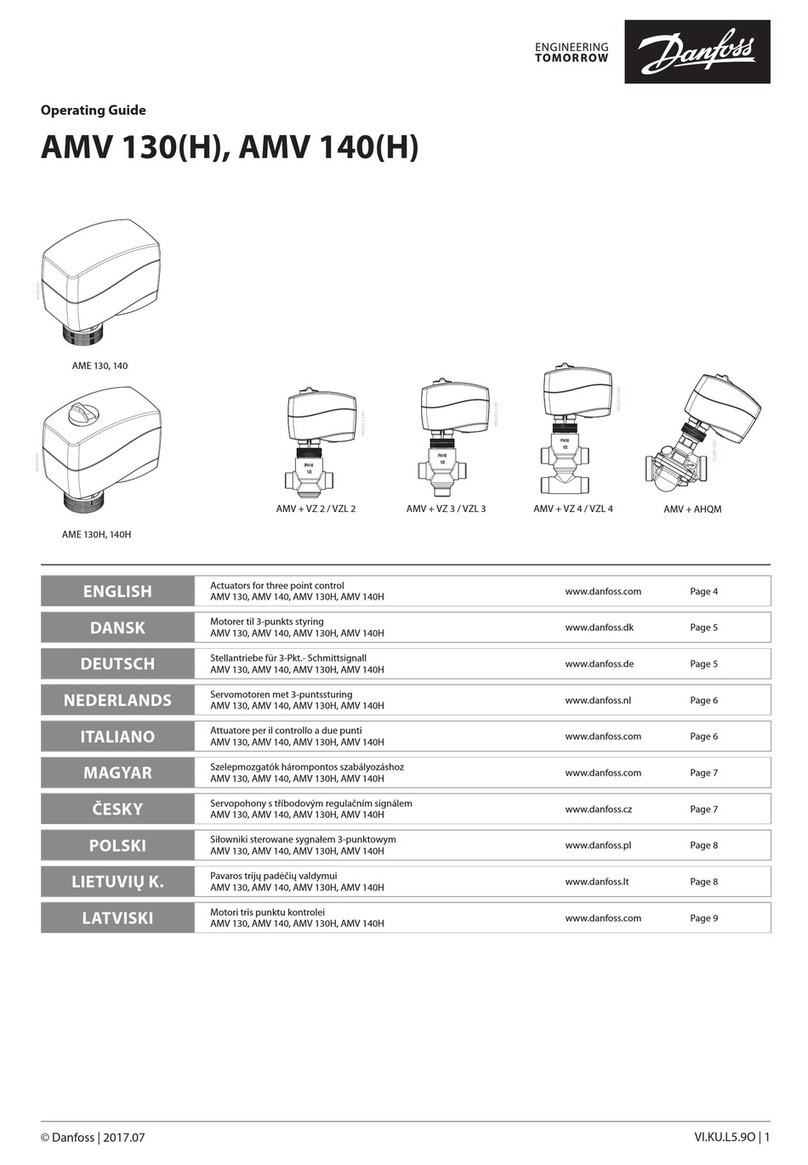
Danfoss
Danfoss AMV 130 User manual
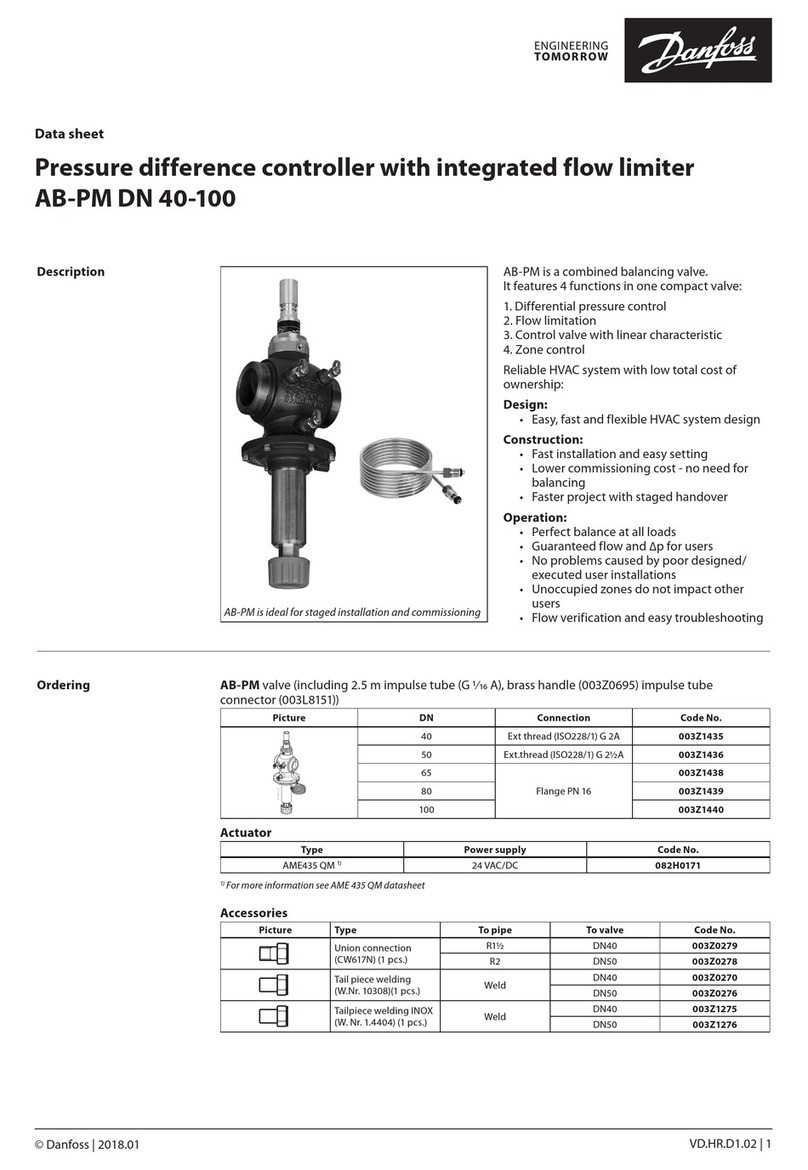
Danfoss
Danfoss AB-PM DN 40 User manual

Danfoss
Danfoss 51 Series User manual
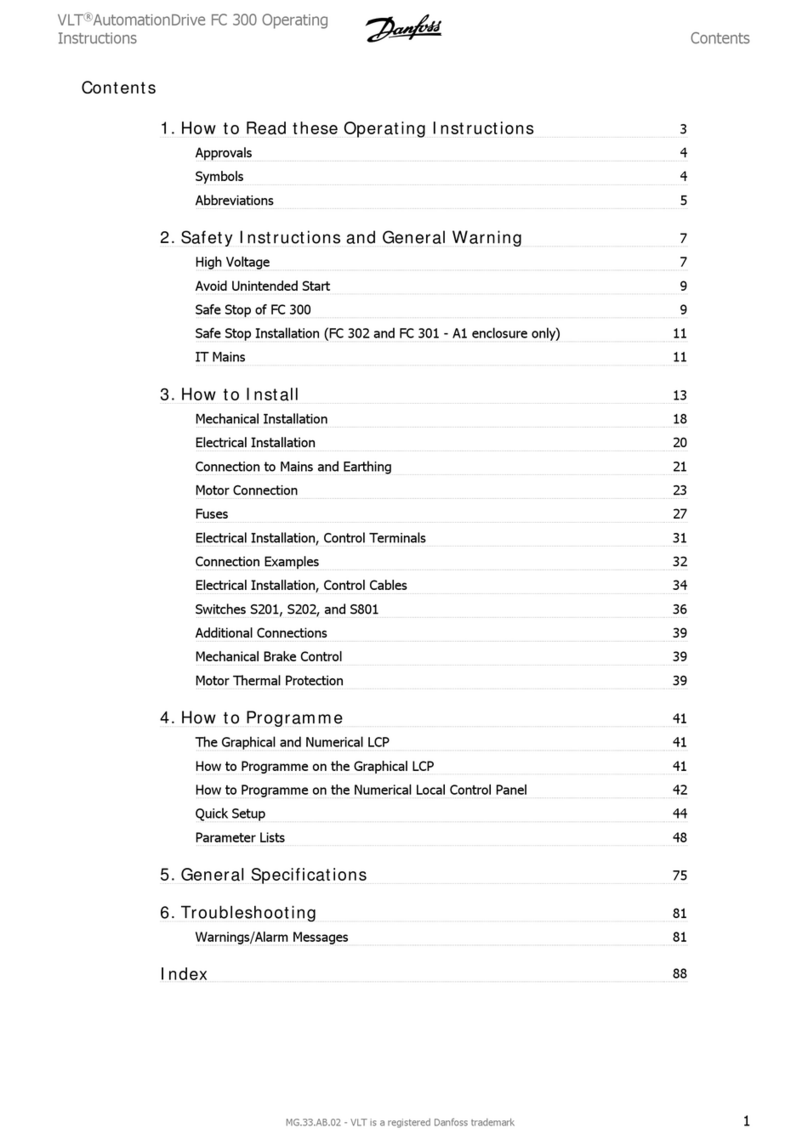
Danfoss
Danfoss VLT AutomationDrive FC 300 User manual

Danfoss
Danfoss AME 110 NLX User manual

Danfoss
Danfoss EKC 313 User manual

Danfoss
Danfoss VLT MCD 200 User manual
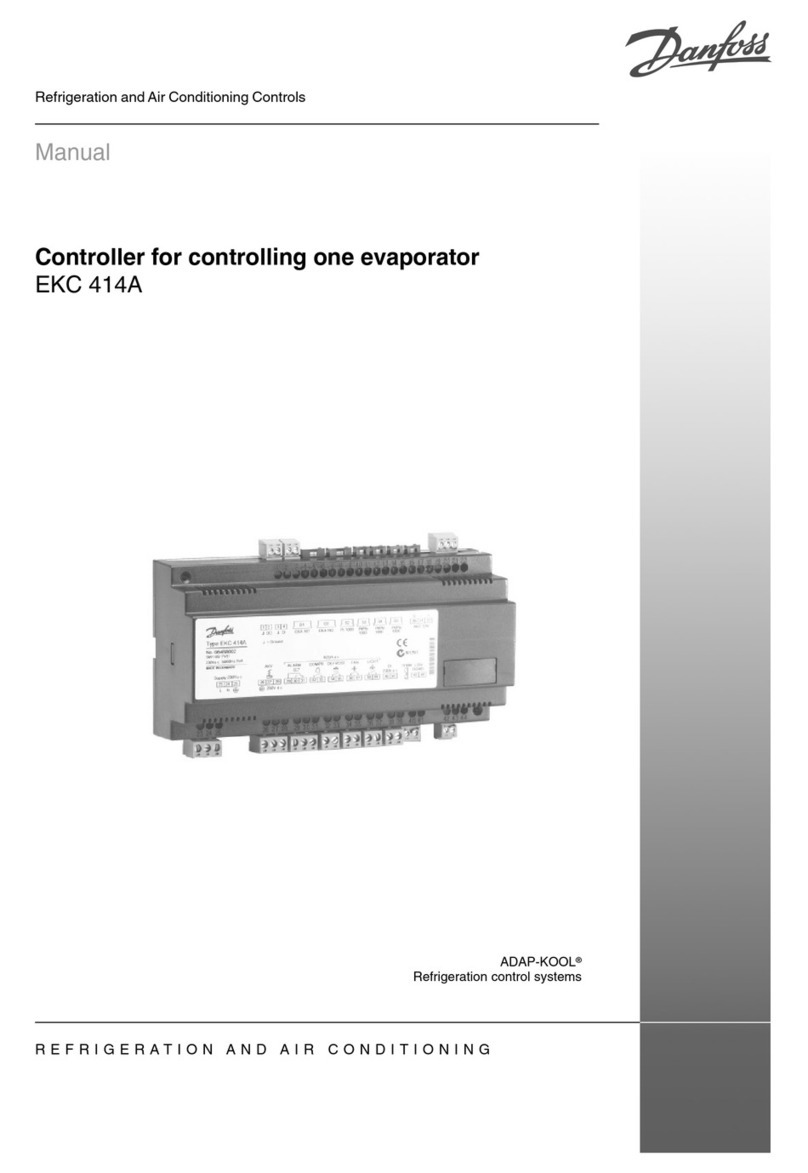
Danfoss
Danfoss EKC 414A User manual

Danfoss
Danfoss RAVK User manual

Danfoss
Danfoss DEVIreg 850 IV User manual
Popular Controllers manuals by other brands

Digiplex
Digiplex DGP-848 Programming guide

YASKAWA
YASKAWA SGM series user manual

Sinope
Sinope Calypso RM3500ZB installation guide

Isimet
Isimet DLA Series Style 2 Installation, Operations, Start-up and Maintenance Instructions

LSIS
LSIS sv-ip5a user manual

Airflow
Airflow Uno hab Installation and operating instructions