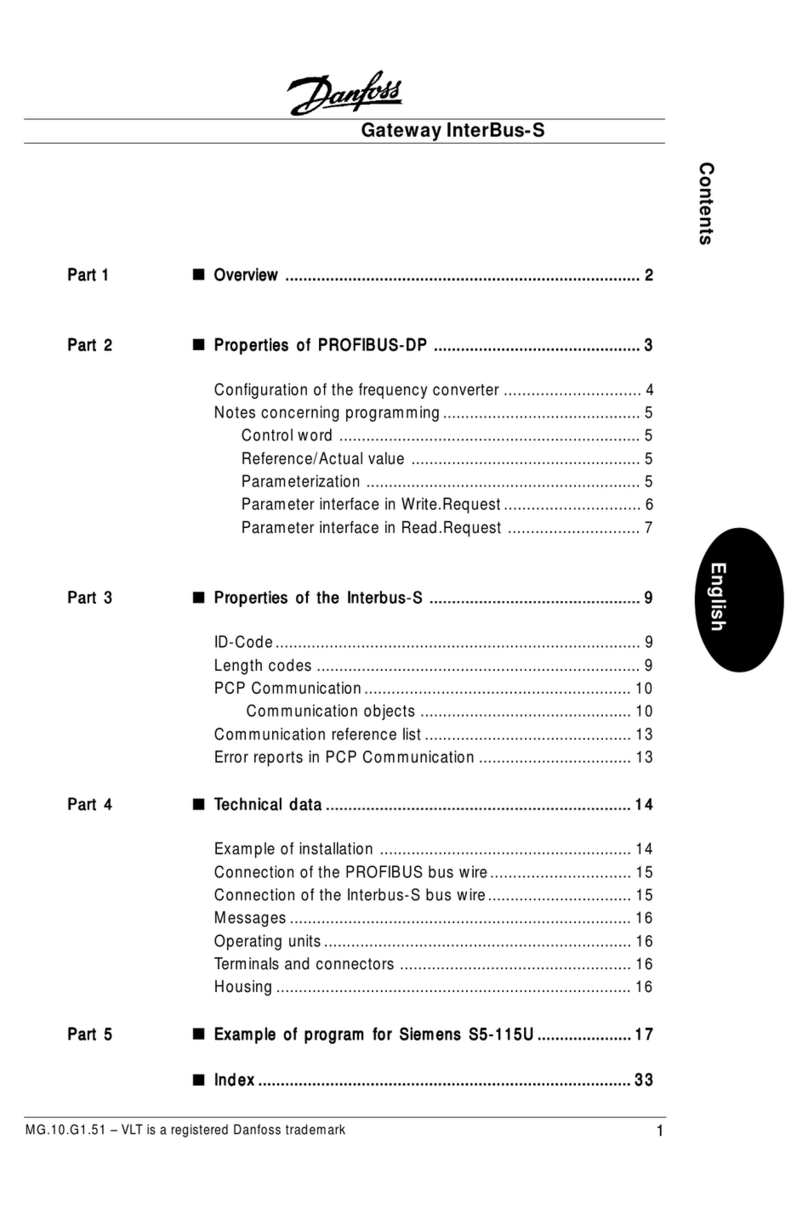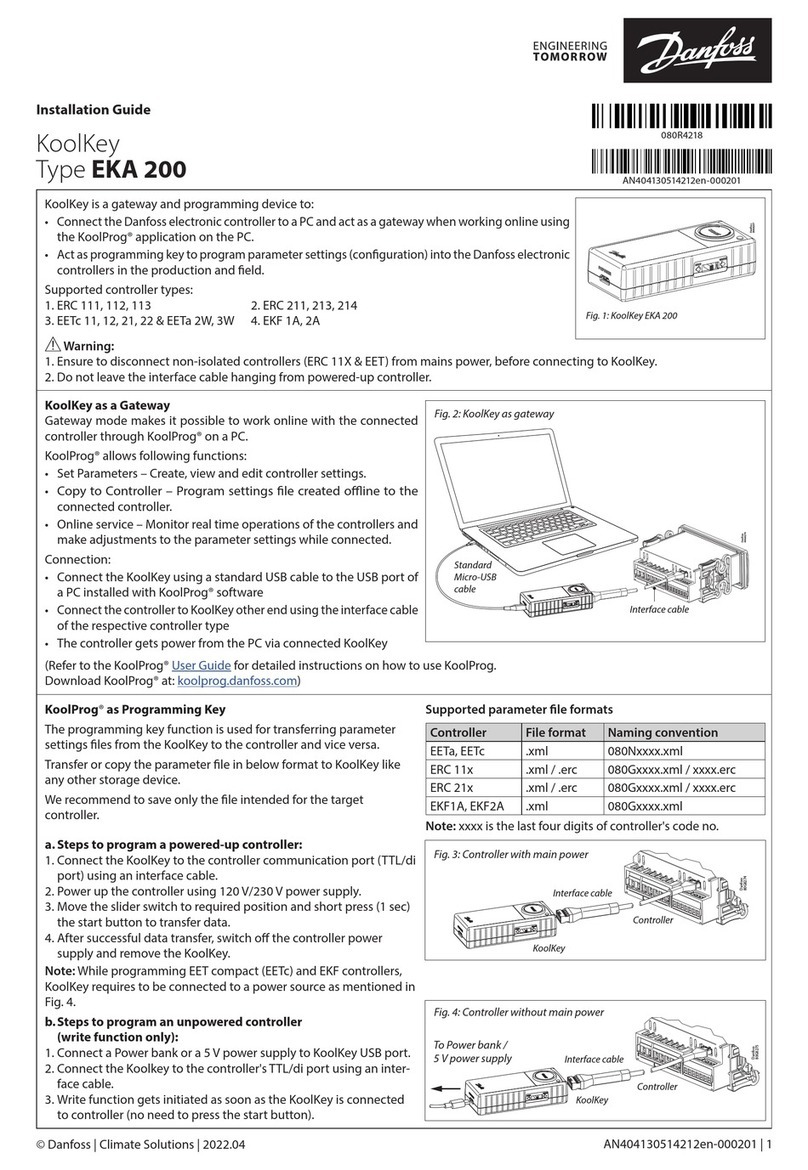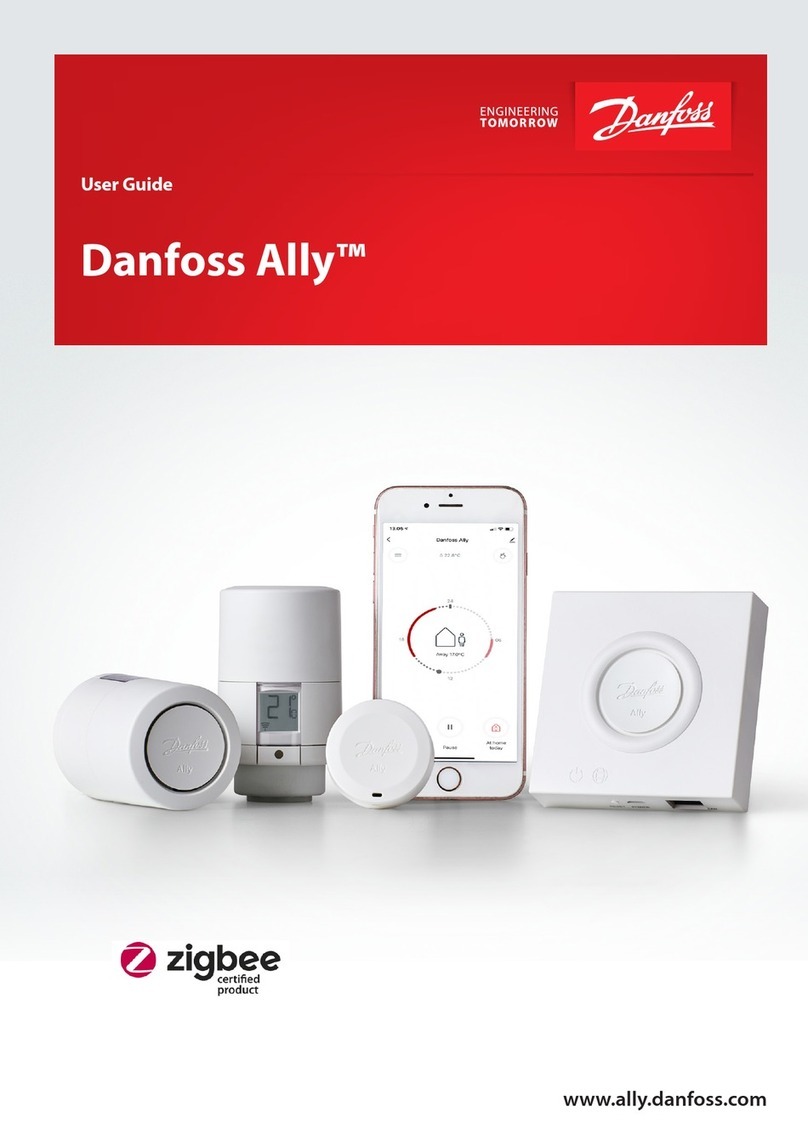Installation Guide
KoolKey
Type EKA 200
© Danfoss | Climate Solutions | 2023.04 AN404130514212en-000301 | 1
080R4218
AN404130514212en-000301
KoolKey is a gateway and programming device to:
•
Connect the Danfoss electronic controller to a PC and act as a gateway when working online using
the KoolProg® application on the PC.
•
Act as programming key to program parameter settings (conguration) into the Danfoss electronic
controllers in the production and eld.
Supported controller types:
1. ERC 111, 112, 113 3. EETc 11, 12, 21, 22 & EETa 2W, 3W 5. EKC 223, 224
2. ERC 211, 213, 214 4. EKF 1A, 2A
KoolKey as a Gateway
Gateway mode makes it possible to work online with the connected
controller through KoolProg® on a PC.
KoolProg® allows following functions:
• Set Parameters – Create, view and edit controller settings.
•
Copy to Controller – Program settings le created oine to the
connected controller.
• Online service – Monitor real time operations of the controllers and
make adjustments to the parameter settings while connected.
Connection:
• Connect the KoolKey using a standard USB cable to the USB port of
a PC installed with KoolProg® software
•
Connect the controller to KoolKey other end using the interface cable
of the respective controller type
• The controller gets power from the PC via connected KoolKey
(Refer to the KoolProg® User Guide for detailed instructions on how to use KoolProg.
Download KoolProg® at: koolprog.danfoss.com)
Danfoss
KoolKey as Programming Key
The programming key function is used for transferring parameter
settings les from the KoolKey to the controller and vice versa.
Transfer or copy the parameter le in below format to KoolKey like
any other storage device.
We recommend to save only the le intended for the target
controller.
Danfoss
80G8274
Standard
Micro-USB
cable
Interface cable
Fig. 2: KoolKey as gateway
Fig. 1: KoolKey EKA 200
Controller File format Naming convention
EETa, EETc .xml 080Nxxxx.xml
ERC 11x .xml / .erc 080Gxxxx.xml / xxxx.erc
ERC 21x .xml / .erc 080Gxxxx.xml / xxxx.erc
EKC 22x .xml / .erc 084Bxxxx.xml / xxxx.erc
EKF1A, EKF2A .xml 080Gxxxx.xml
Supported parameter le formats
Note: xxxx is the last four digits of controller's code no.
a. Steps to program a powered-up controller:
1. Connect the KoolKey to the controller's communication port using
an interface cable.
2. Power up the controller using 120 V/230 V power supply.
3. Move the slider switch to required position and short press (1 sec)
the start button to transfer data.
4. After successful data transfer, switch o the controller power
supply and remove the KoolKey.
Note: KoolKey requires to be connected to a power source while
programming EET compact (EETc) or EKF controllers as mentioned in
Fig. 4.
b. Steps to program an unpowered controller
(write function only):
1. Connect a Power bank or a 5 V power supply to KoolKey USB port.
2. Connect the KoolKey to the controller's communication port using
an interface cable.
3. Write function gets initiated as soon as the KoolKey is connected
to controller (no need to press the start button).
Danfoss
80G8274
KoolKey
Controller
Fig. 3: Controller with main power
Interface cable
Danfoss
KoolKey
Controller
Fig. 4: Controller without main power
To Power bank /
5 V power supply Interface cable
Warning:
1. Ensure to disconnect non-isolated controllers (ERC 11X & EET) from mains power, before connecting to KoolKey.
2. Do not leave the interface cable hanging from powered-up controller.