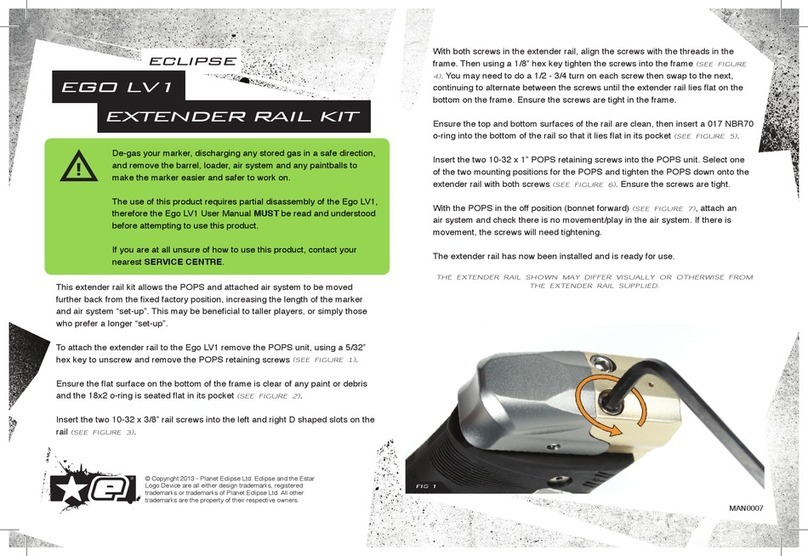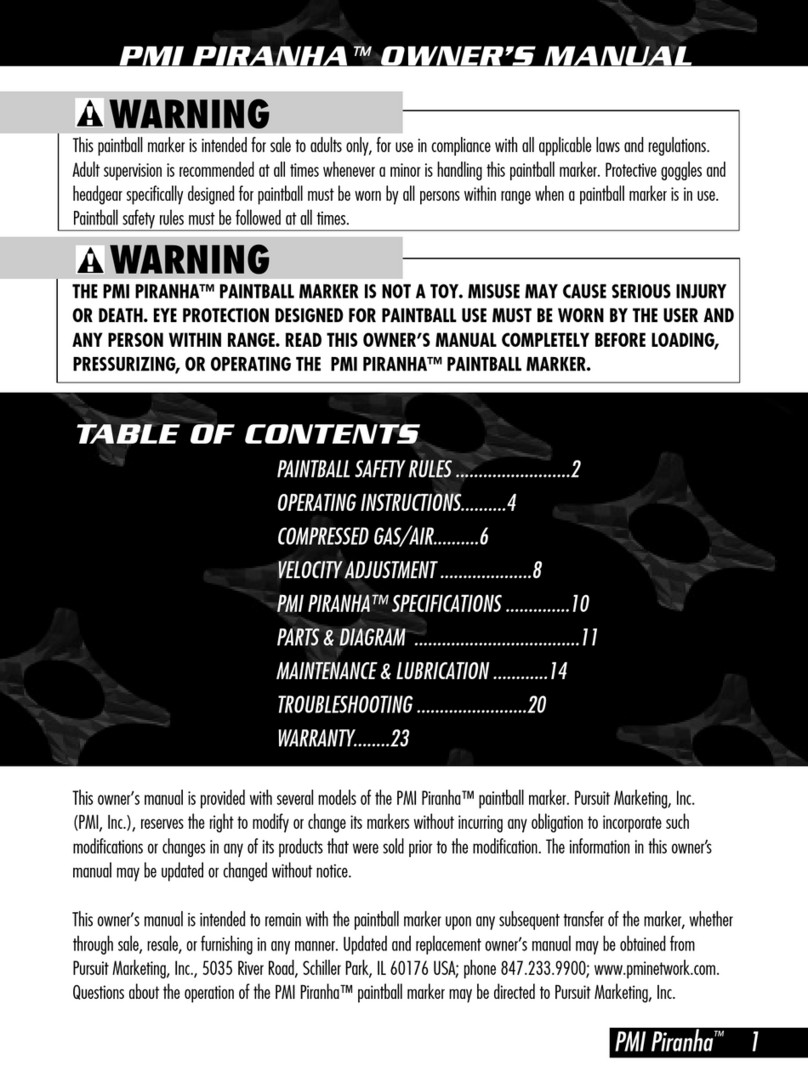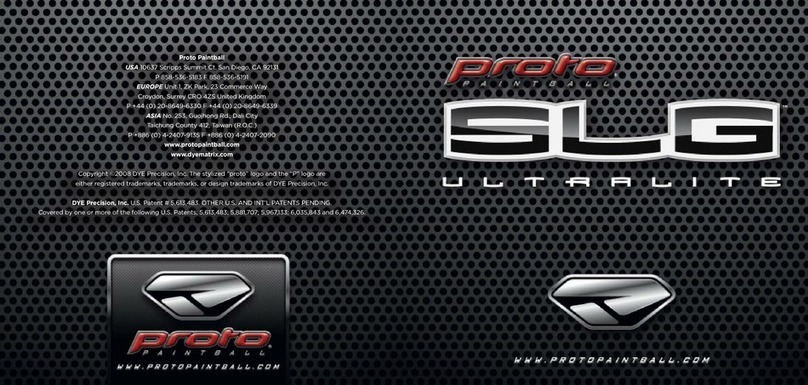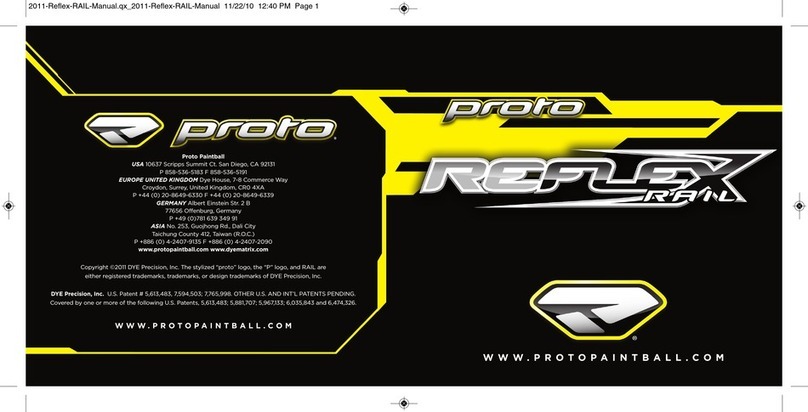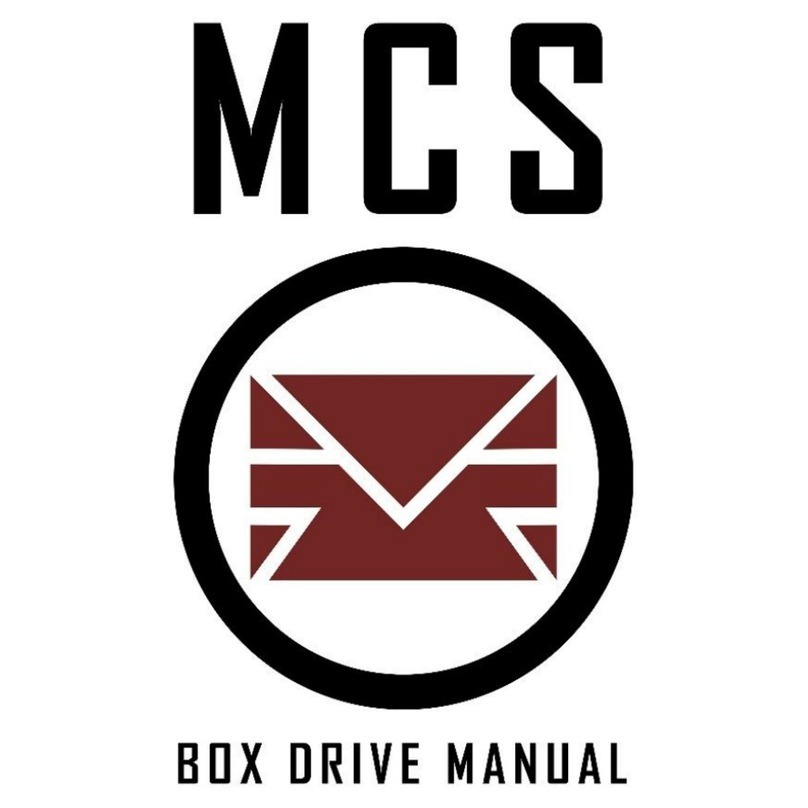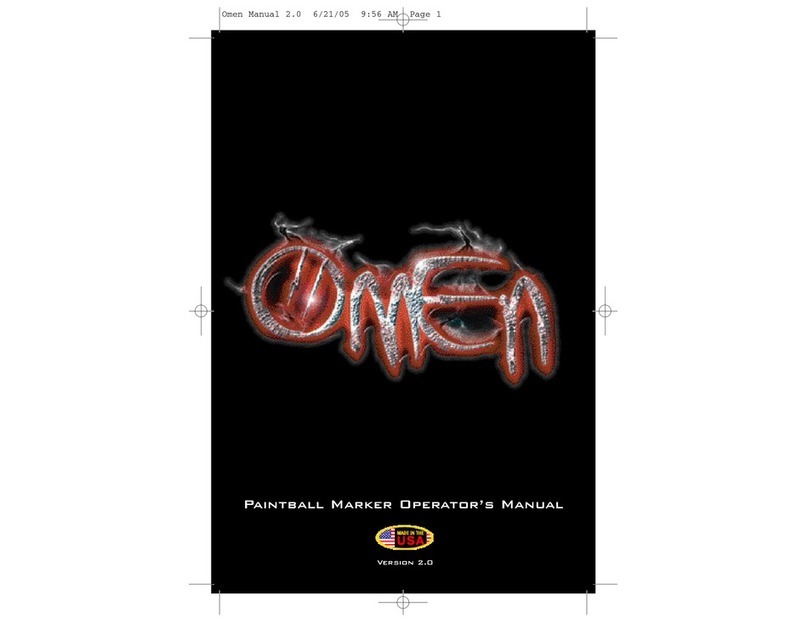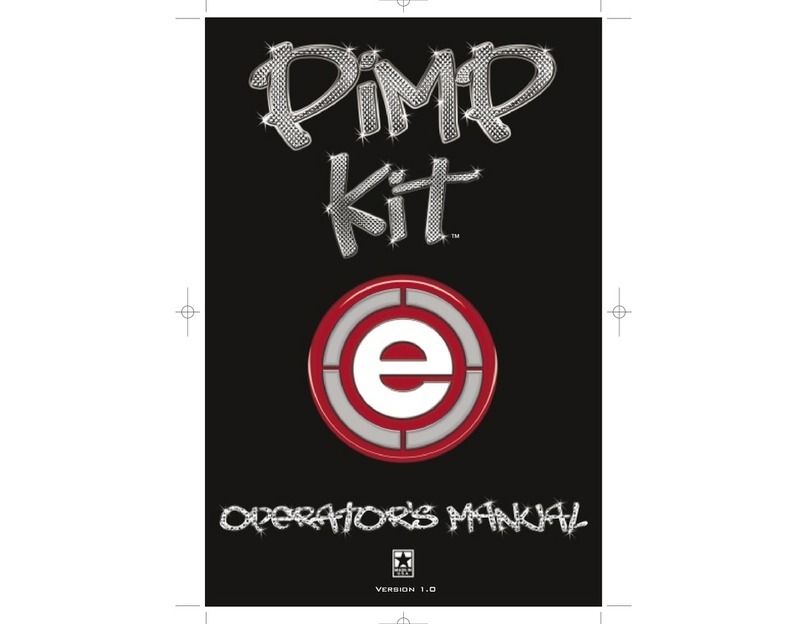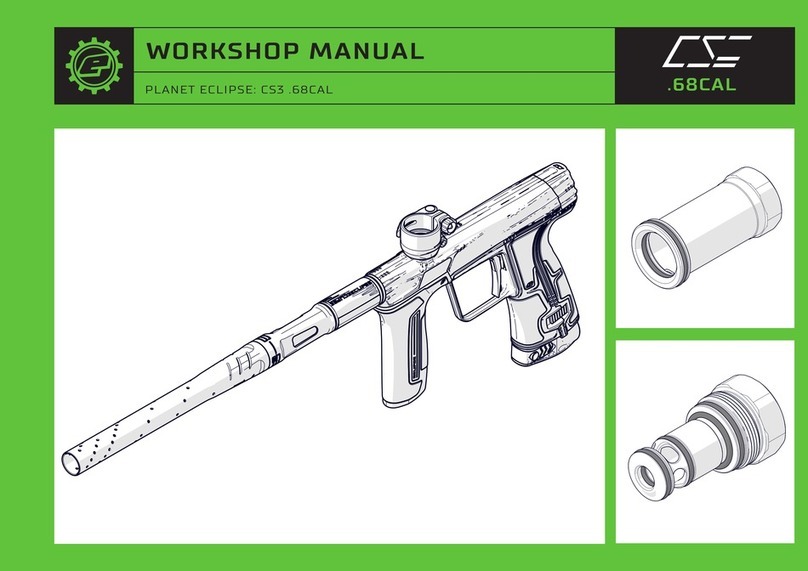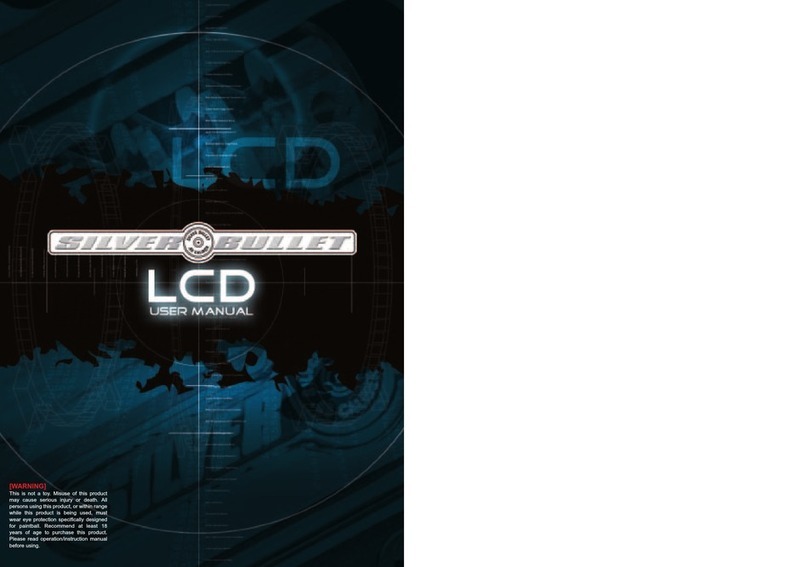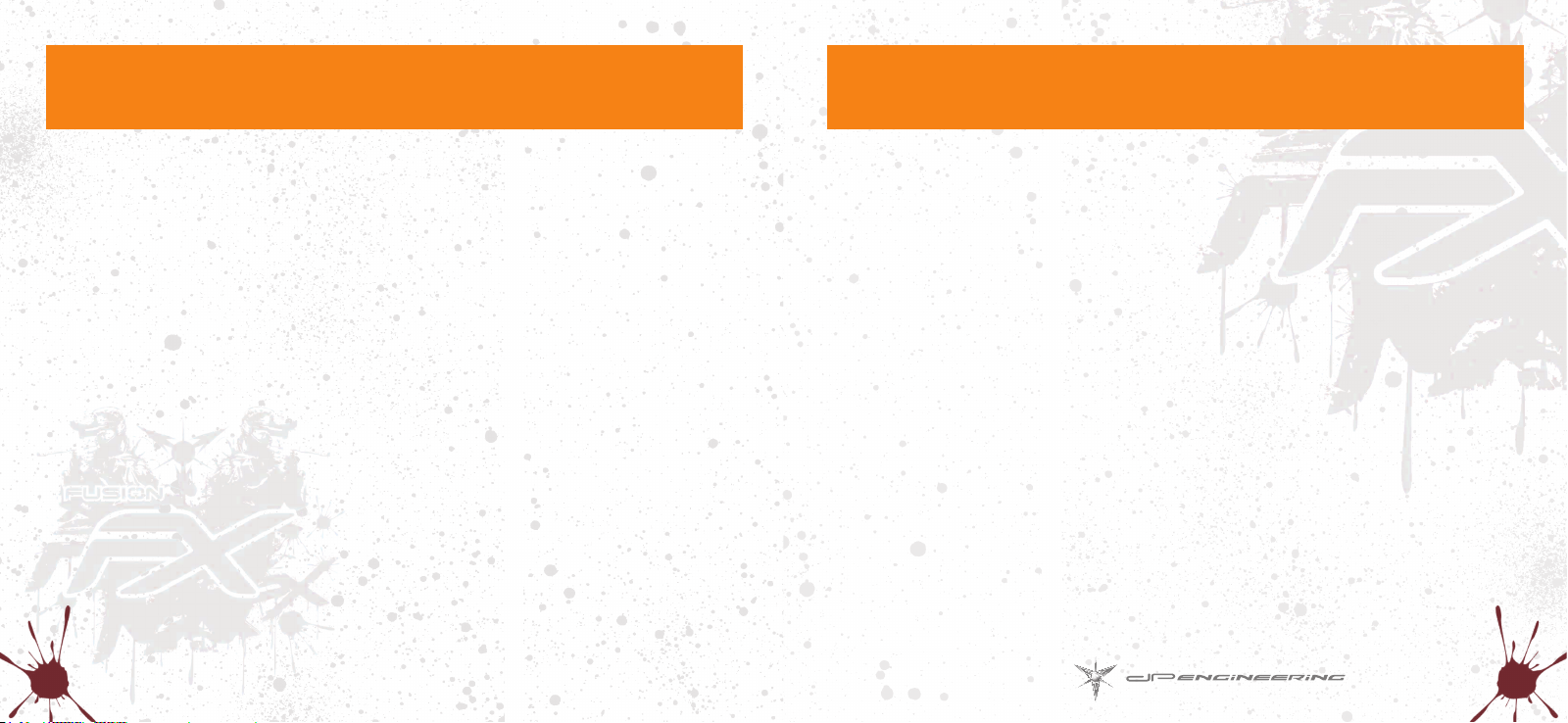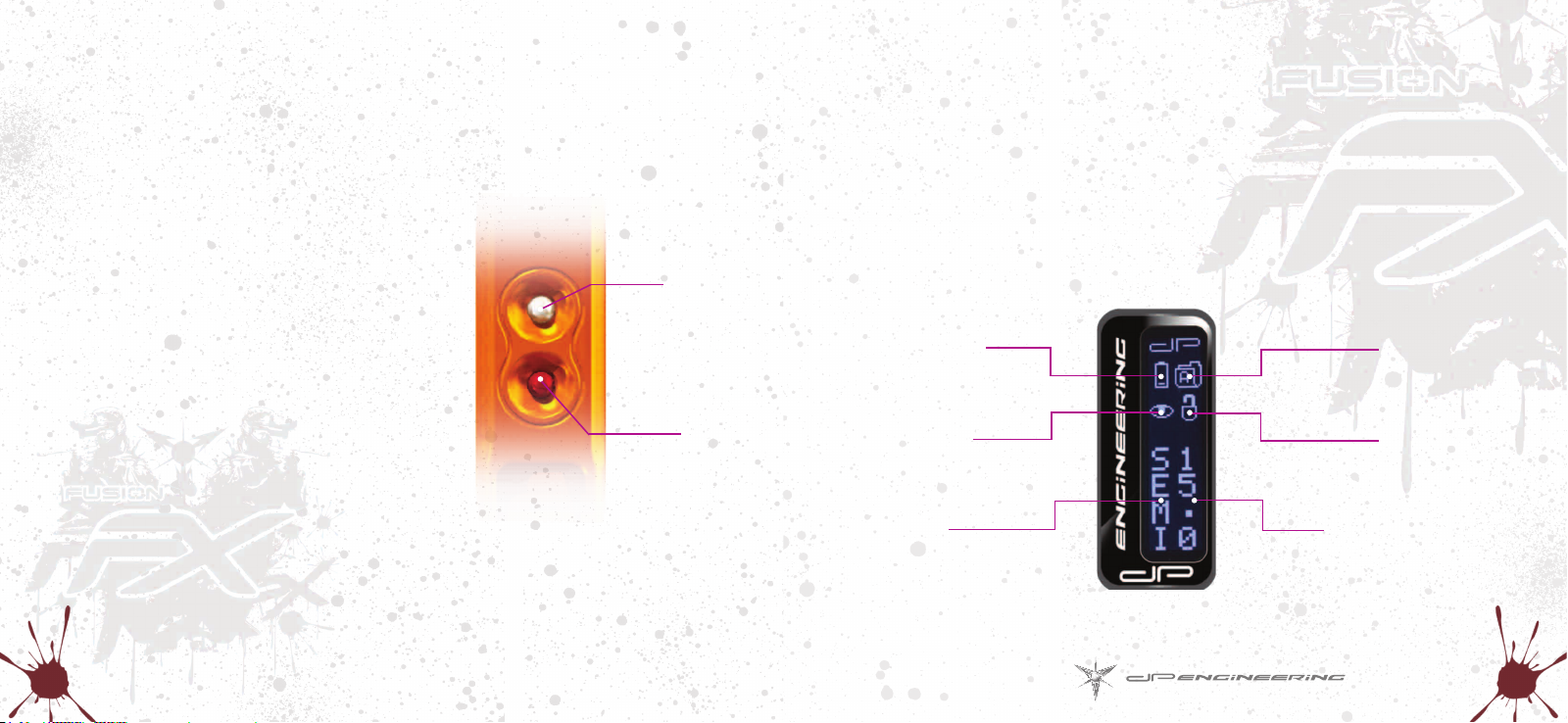WWW.DANGEROUSPOWER.COM
1. The DP FX is NOT A TOY. Treat it with the same
respect and care you would a rearm.
2. Carelessness, misuse, and failure to adhere
to the warning and guidelines printed in this
Owner’s Manual may result in property damage,
injury, or death. User assumes all risks
associated with use of the DP FX.
3. Always ensure that proper safety gear - eyes,
face, ear, and head protection - conforming to
ASTM standard F1776 (USA) or CE (Europe)
are worn at all times when paintballs are within
range.
4. Persons under the age of 18 must have adult
supervision at all times during use of the FX, or
any paintball ring device.
5. Observe all local and national laws regarding
rules and regulations.
6. The FX should only be used on a permitted and
regulated paintball eld where safety rules and
guidelines are strictly enforced.
7. Only use compressed air or nitrogen. DO NOT
USE CO2!
8. Only use high quality, .68 caliber paintballs.
9. Never point your FX at an unintended target.
10. Always treat your FX as if it were loaded.
11. Keep your FX turned OFF until ready to use.
12. Always measure the velocity of paintballs from
your FX with a suitable chronograph device
before play.
13. Never look down the barrel or breech area of
the FX without rst ensuring that the marker is
switched to the OFF position, with NO AIR in the
marker.
NOTE- SEE NOTE ON PAGE 3 FOR DIRECTIONS ON
REMOVING RESIDUAL AIR FROM A POWERED ‘OFF”
MARKER.
14. Never put any body parts or foreign objects into
the breech or feed tube.
WARNINGS
IMPORTANT SAFETY INSTRUCTIONS AND GUIDELINES!
15. Always use the supplied barrel cover when your
FX is not in use at the eld. Doing so will help
secure the safety of yourself and those around
you.
16. Never allow pressurized gas to come into
contact with your body. Serious harm, injury, or
death may occur.
17. When not in use, always turn your FX to the
OFF position.
18. Promptly remove any paintballs from your FX
when not in use.
19. Always remember to remove residual air from
your FX before attempting maintenance or
service.
20. Always remember to remove residual air from
your FX before storage or transportation.
NOTE- POWERING ‘ OFF’ THE MARKER WILL NOT
AUTOMATICALLY REMOVE RESIDUAL AIR. TO
SAFELY REMOVE RESIDUAL AIR, PLEASE DO THE
FOLLOWING:
A. Remove loader and paintballs from marker.
B. Turn Eye Sensors to the OFF position.
C. Point marker in a safe direction.
D. Fire marker until all residual gas is removed.
21. Always store your FX in a safe place.
22. Do not discard the Owner’s Manual. In the event
of transfer or resale, this guide must accompany
the marker.
23. When in doubt, ALWAYS seek expert advice
by contacting a reputable airsmith familiar with
paintball markers, or by contacting
DP Engineering’s Customer Service Staff.
WARNINGS
IMPORTANT SAFETY INSTRUCTIONS AND GUIDELINES!
4 5