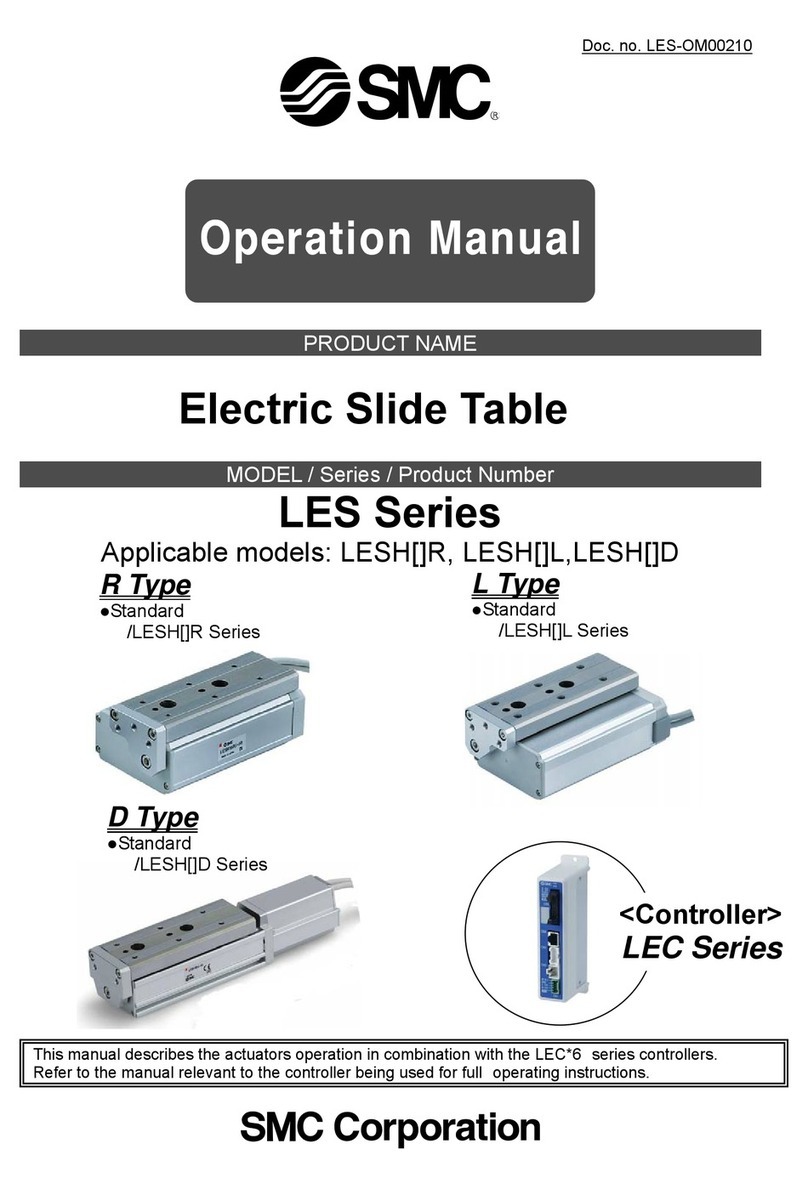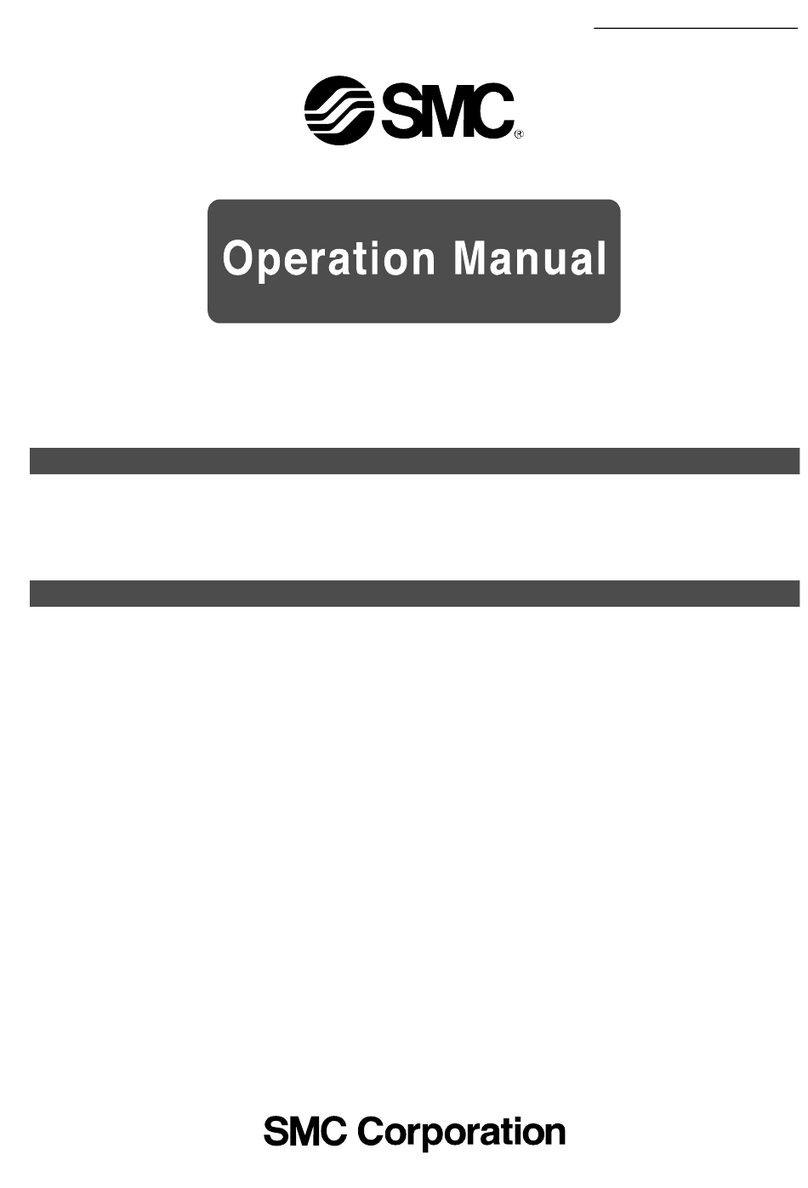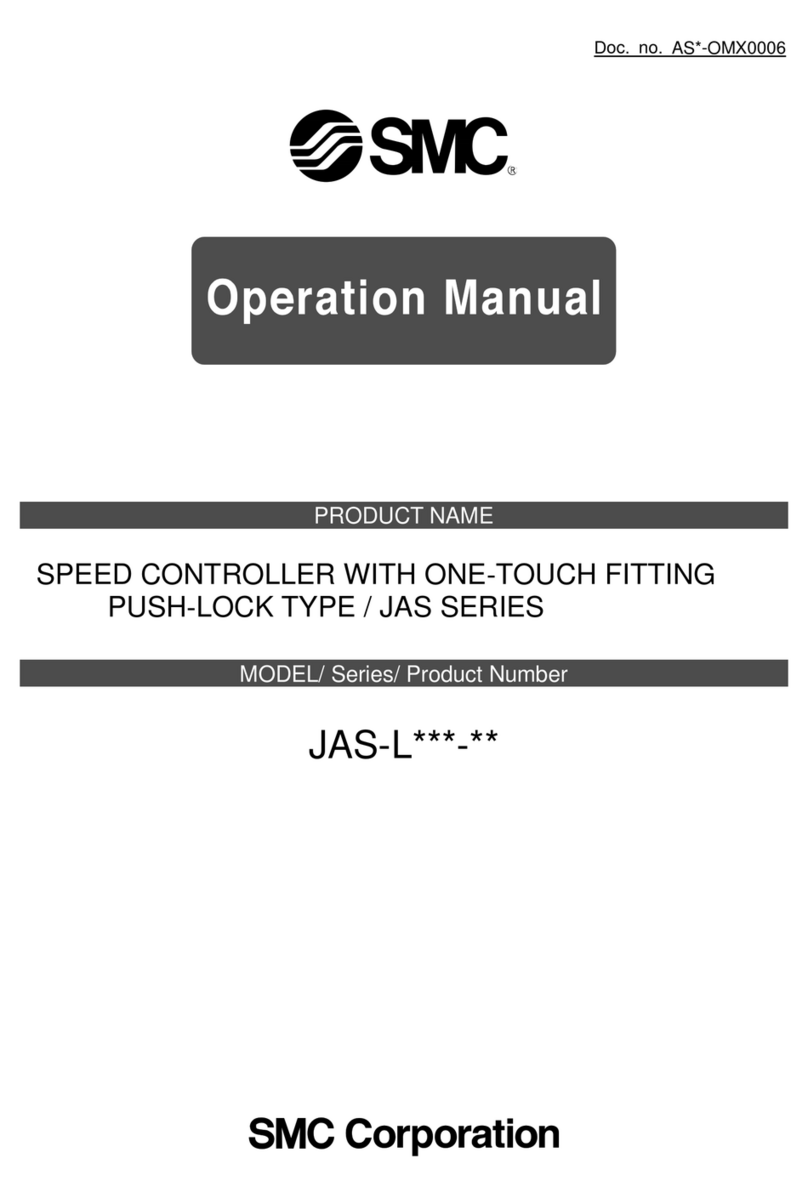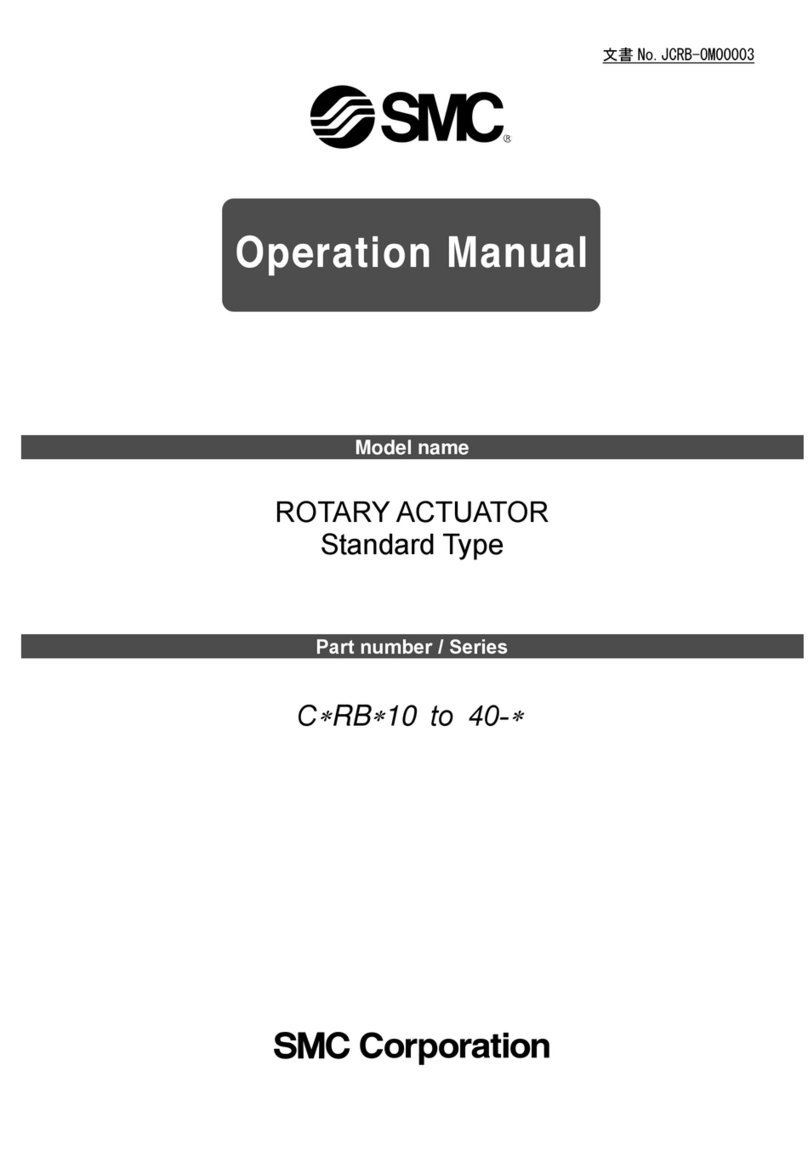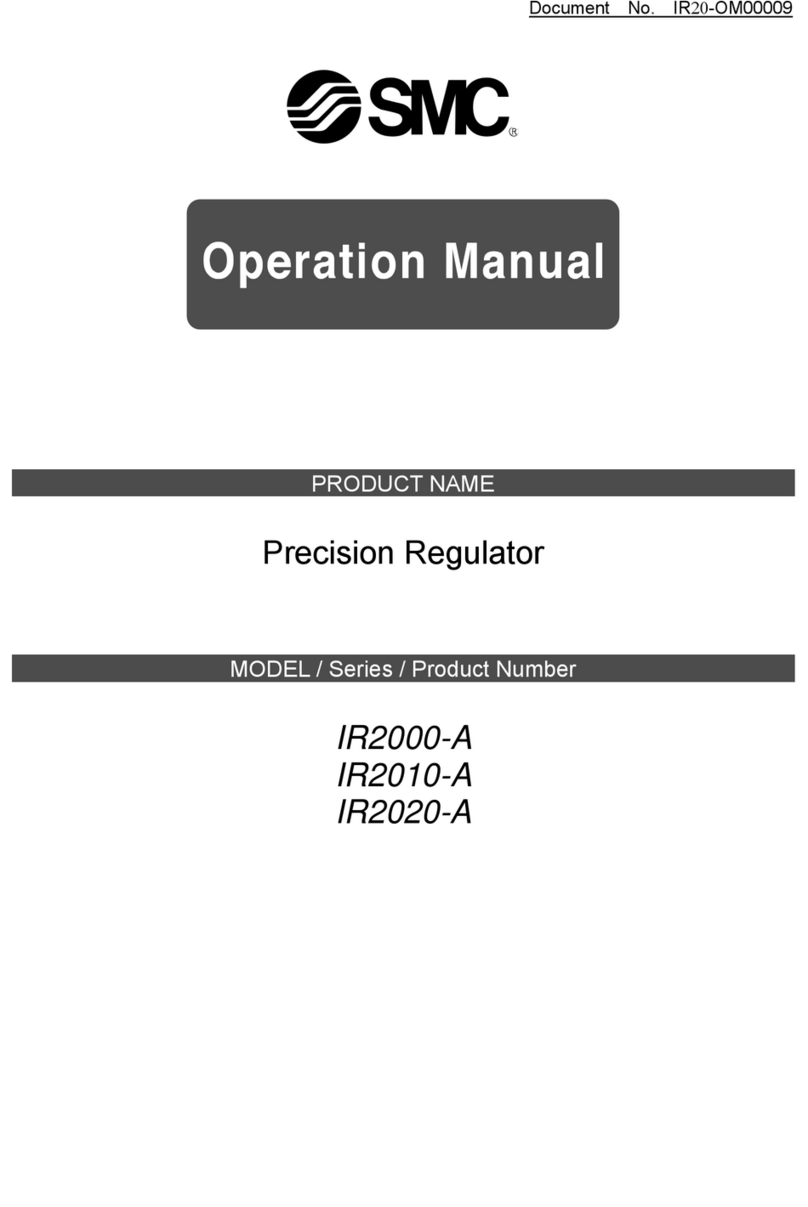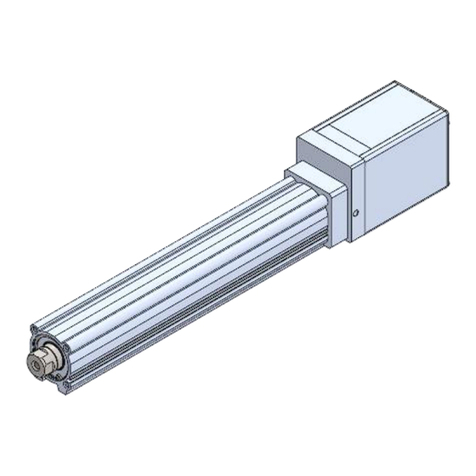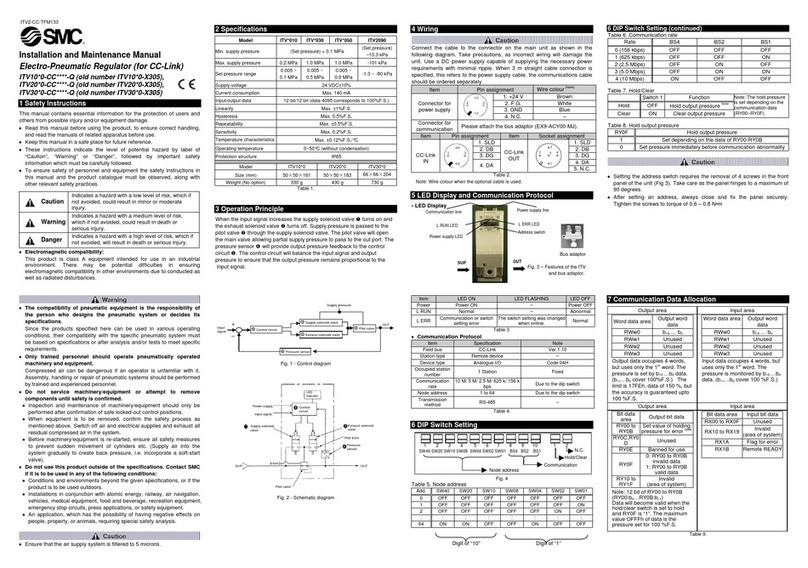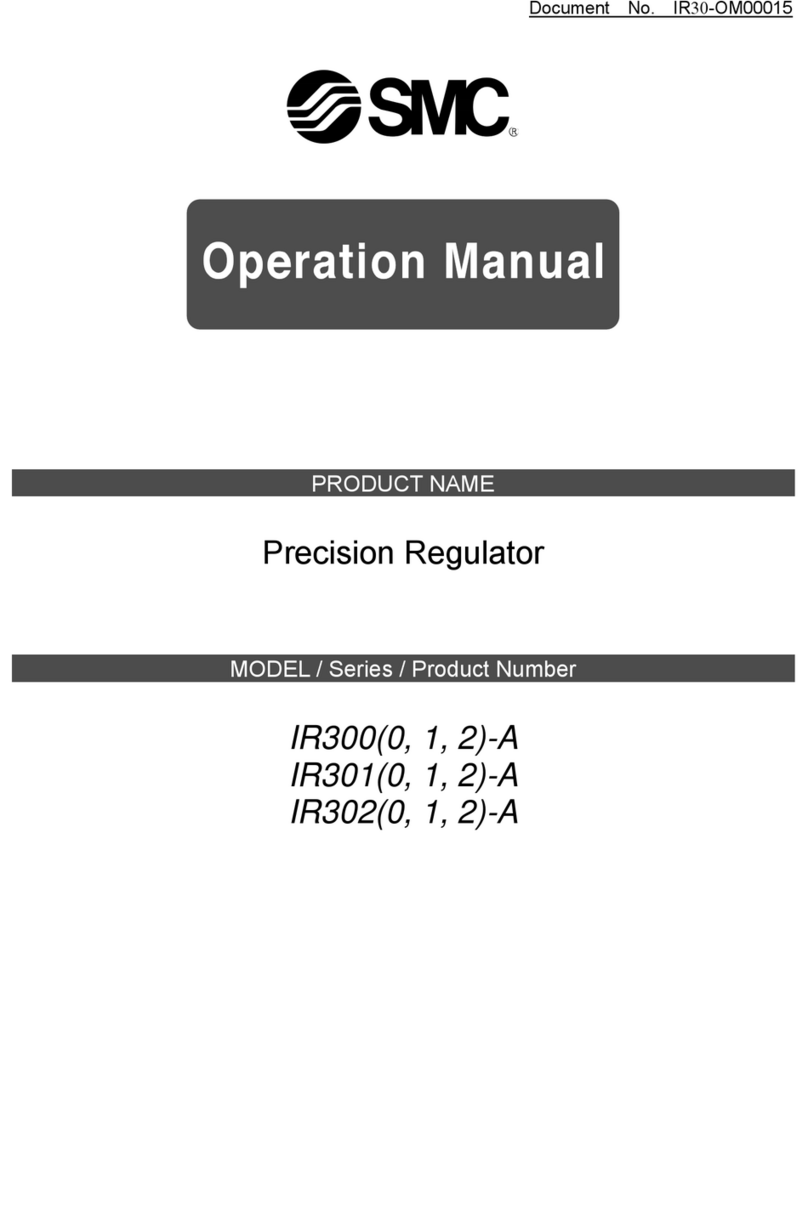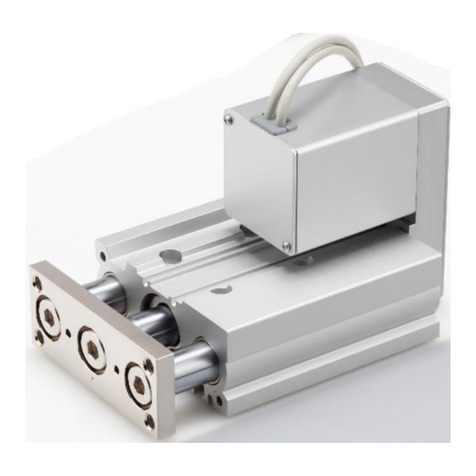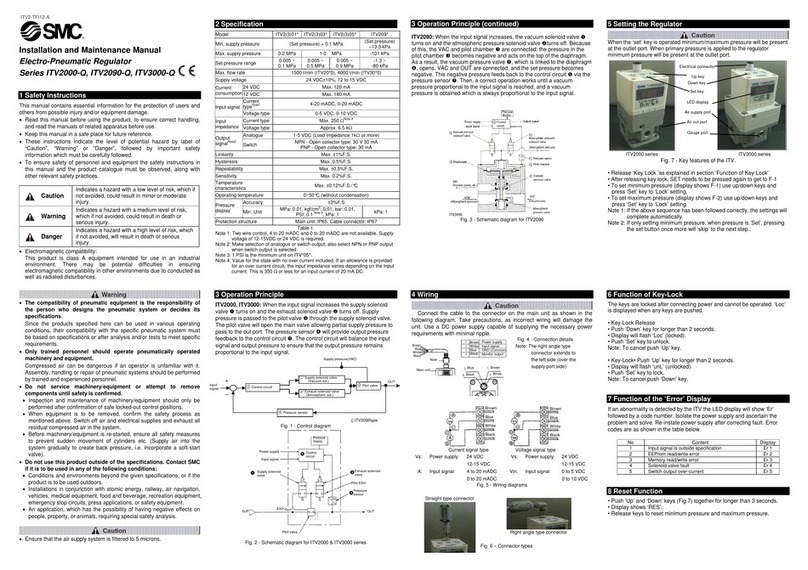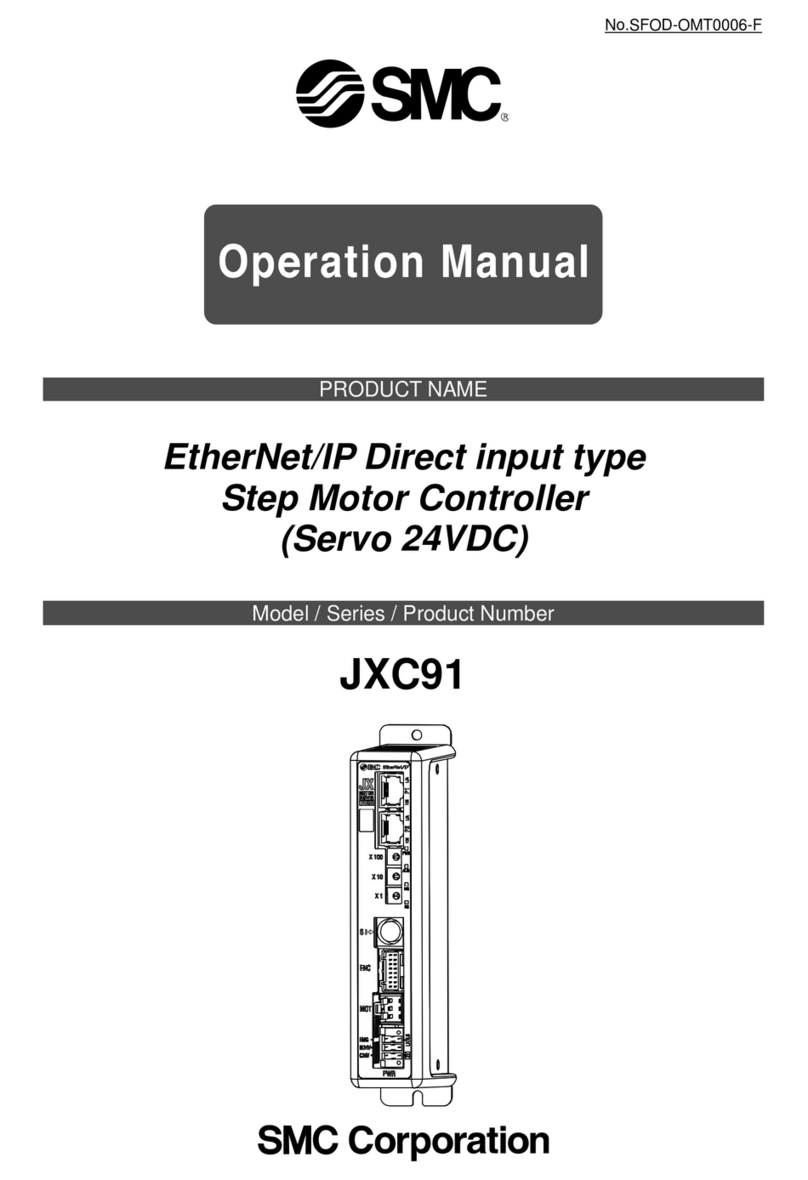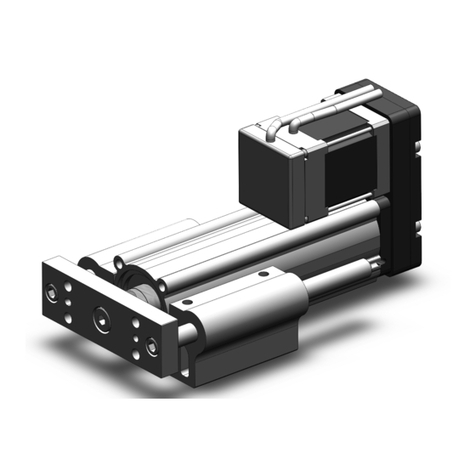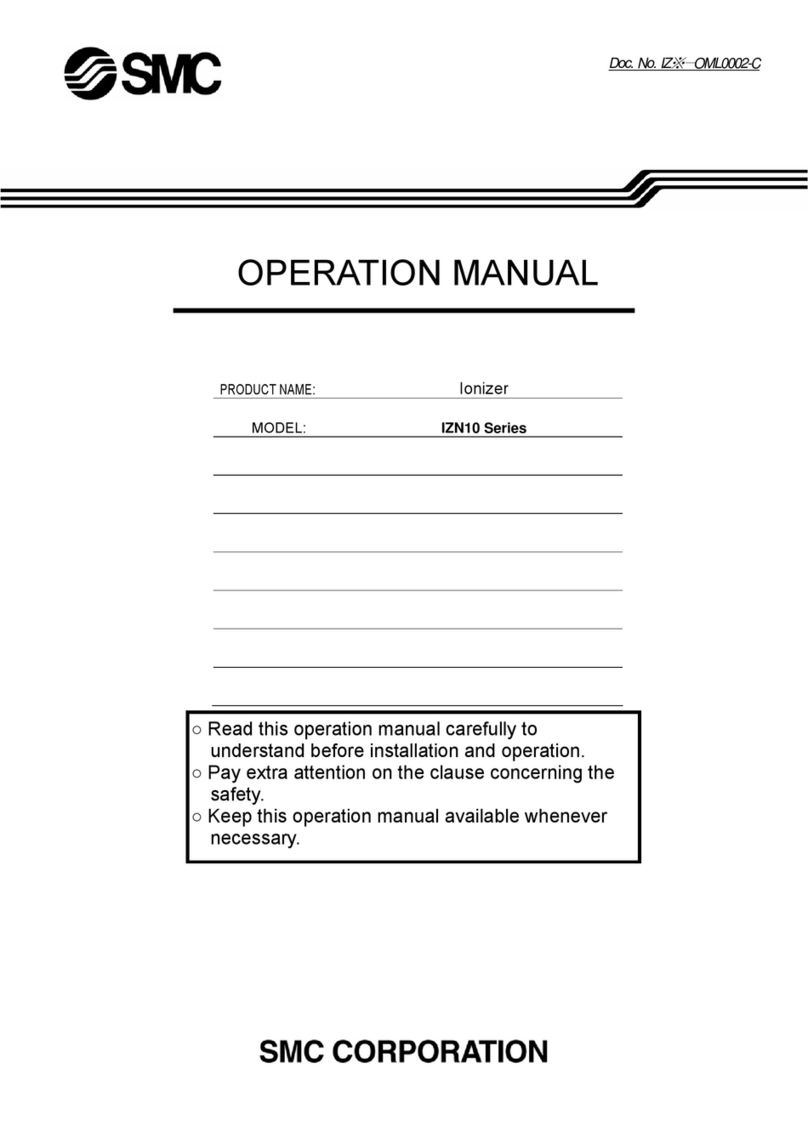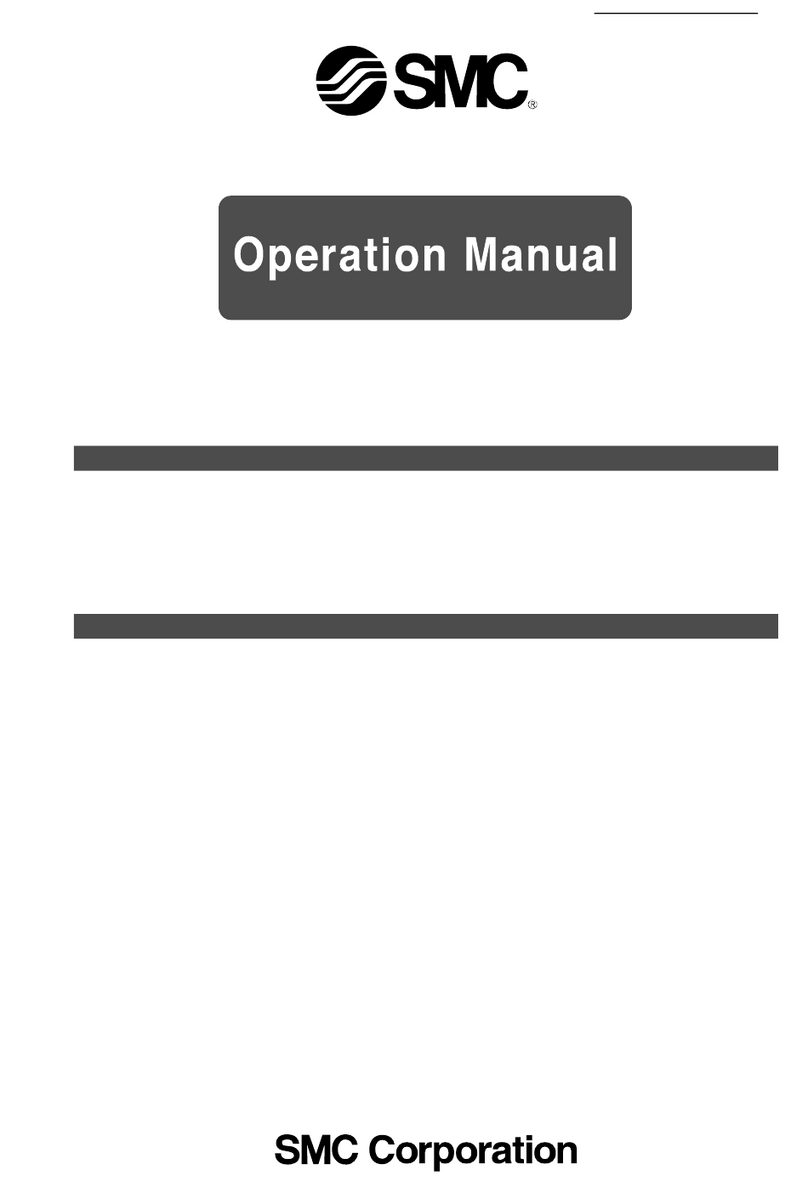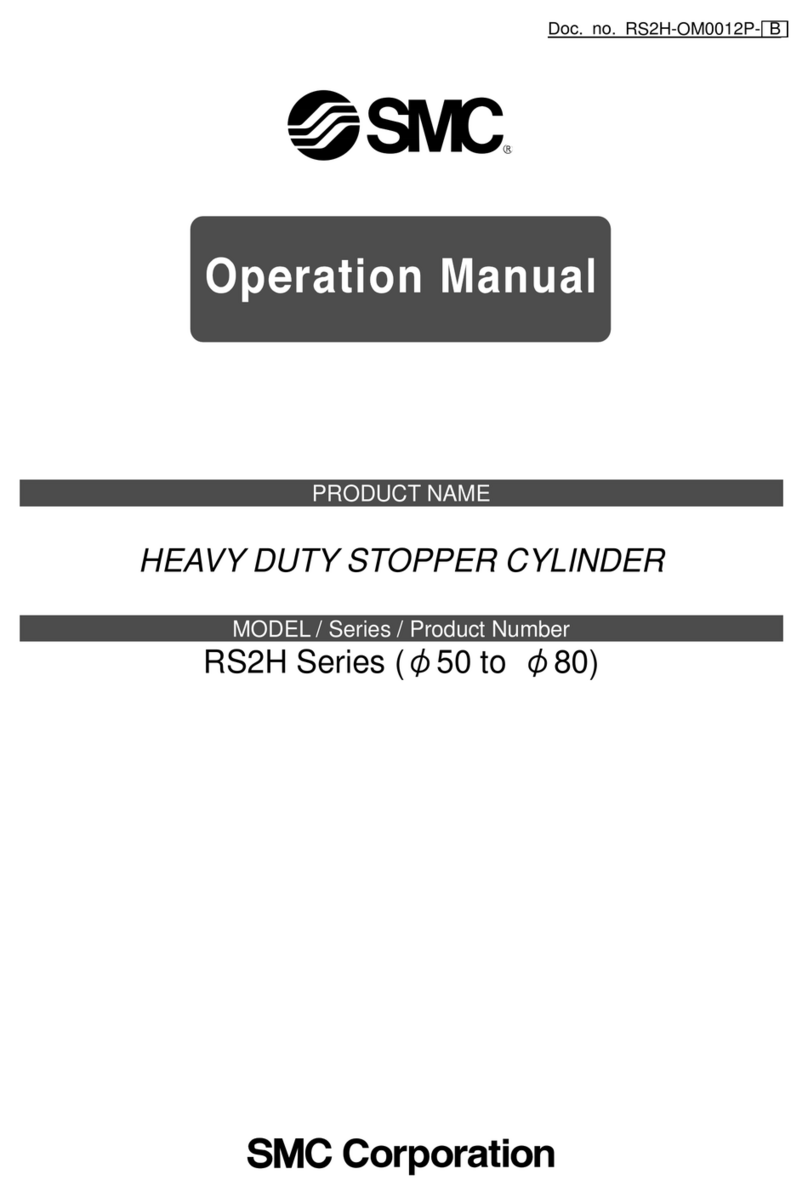55-JCM#-TF222-034EN-A
Page 1 of 2
Instruction Manual
Air Cylinder
55-JCM Series
Ex h IIIC T99°C/T119°C Db
Marking Description:
Specific Marking for Explosion Protection
II Equipment Group
2 Equipment Category
GD Environment (Gas/Dust)
Ex h Type of Protection - Constructional Safety ‘c’
IIC Gas Sub-Division
IIIC Dust Sub-Division
T Temp. Classification
Gb/Db Equipment Protection Level
X Special Conditions of Use
Ta Ambient Temperature Range
The intended use of this actuator is to convert the potential energy
provided by compressed air into a force which causes mechanical linear
motion.
Note 1: The X at the end of the certificate number represents that this product is
subject to “Special Conditions of Use”, please see Section 2.3.
1 Safety Instructions
These safety instructions are intended to prevent hazardous situations
and/or equipment damage. These instructions indicate the level of
potential hazard with the labels of “Caution,” “Warning” or “Danger.”
They are all important notes for safety and must be followed in addition
to International Standards (ISO/IEC)*1), and other safety regulations.
*1) ISO 4414: Pneumatic fluid power - General rules relating to systems.
ISO 4413: Hydraulic fluid power - General rules relating to systems.
IEC 60204-1: Safety of machinery - Electrical equipment of machines.
(Part 1: General requirements)
ISO 10218-1: Robots and robotic devices - Safety requirements for
industrial robots - Part 1: Robots.
•Refer to product catalogue, Operation Manual and Handling
Precautions for SMC Products for additional information.
•Keep this manual in a safe place for future reference.
Caution indicates a hazard with a low level of risk which, if
not avoided, could result in minor or moderate injury.
Warning indicates a hazard with a medium level of risk
which, if not avoided, could result in death or serious injury.
Danger indicates a hazard with a high level of risk which, if
not avoided, will result in death or serious injury.
Warning
•Always ensure compliance with relevant safety laws and
standards.
•All work must be carried out in a safe manner by a qualified person in
compliance with applicable national regulations.
2 Specifications
This product is suitable for use in Zones 1, 2, 21 and 22 only.
2.1 Product Specifications:
Refer to the operation manual for this product;
2.1.1 Standard Product:
Ambient & Fluid Temperature
2.2 Production Batch Code:
The batch code printed on the label indicates the month and the year of
production as per the following table;
2.3 Special Conditions of Use:
•Products are suitable for sub-divisions IIC & IIIC.
•Products are suitable for Zones 1, 2, 21 & 22 only.
2.3.1 Temperature Marking:
2.3.1.1 Standard Product:
•In the normal ambient temperature range (+5°C to +40°C) the product
is rated to temperature class T5 and has a maximum surface
temperature of 99°C.
•In the special ambienttemperature range (+40°Cto +60°C) the product
is rated to temperature class T4 and has a maximum surface
temperature of 119°C.
3 Installation
3.1 Installation Warning
•Do not install the product unless the safety instructions have been read
and understood.
•Do not twist or bend the cylinder, or mount the product when subject
to tension.
•Do not use in an application where the product is stopped mid-stroke,
via an external stop.
•Do not use where cylinders are being synchronised to move a single
load.
•In order to install the product, use one of the brackets available found
in the standard product catalogue;
3 Installation (continued)
Mounting
Bracket
[Part Number]
Mounting
Bracket
[Part Number]
Axial Foot
[JCM-L***]
(1-pc Foot & 1-pc
Mounting Nut)
Flange
[JCM-F***]
(1-pc Flange & 1-pc
Mounting Nut)
^Related Mounting Bracket Option (L)
^Related Mounting Bracket Option (F, FZ & G)
Rod End Nut
[Ø20 = NT-02]
[Ø25/Ø32 = NT-03]
[Ø40 = NT-04]
Mounting Nut
[Ø20 = JSN-020B]
[Ø25/Ø32 = JSN-032B]
[Ø40 = JSN-040B]
Note: The “*” represents the Bore Size in three digits (e.g. Ø20 is 020), see
catalogue for more details.
Lightweight Floating Joint
Note 3: See the product catalogue for the exact code to order which relates to the
bore size of your product.
•Tighten these accessories with a suitable wrench using the flat
surfaces provided. Ensure that they are tightened against the rod end
nut to prevent the accessory coming loose during operation.
3.2 Environment Warning
•Do not use in an environment where corrosive gases, chemicals, salt
water or steam are present.
•Do not use in an explosive atmosphere except within the specified
rating.
•Do not expose to direct sunlight. Use a suitable protective cover.
•Do not install in a location subject to vibration or impact in excess of
the product’s specifications.
•Do not mount in a location exposed to radiant heat that would result in
temperatures in excess of the product’s specifications.
•Do not use in a place subject to heavy vibration and/or shock.
•Do not usein wet environments, where water can remove the presence
of the lubrication.
•Do not use in case of heavy dusty environments where dust can
penetrate into the cylinder and dry the grease.
•Do not allow dust layers to build up on the cylinder surface and insulate
the product.
3.3 Piping Caution
•Before connecting piping make sure to clean up chips, cutting oil, dust
etc.
•When installing piping or fittings, ensure sealant material does not
enter inside the port. When using seal tape, leave 1 thread exposed
on the end of the pipe/fitting.
•Tighten fittings to the specified tightening torque.
3 Installation (continued)
3.4 Lubrication Caution
•SMC products have been lubricated for life at manufacture, and do not
require lubrication in service.
•If a lubricant is used in the system, refer to catalogue for details.
3.5 Basic Circuit
•Plugging one of the ports on the actuator is considered a non-intended
use, and could relate to an increase in maximum surface temperature
above what the product specification declares.
3.6 Electrical Connection
•The product should be grounded by the piston rod and the body in
order to create an electrically conductive path to the
system/application.
•Ground the product in accordance with applicable regulations.
•Do not pass an electrical current through the product.
4 Settings
Refer to the standard product catalogue for general setup precautions.
5 How to Order
Refer to the product catalogue for ‘How to Order’.
6 Outline Dimensions
Refer to the standard product catalogue for general dimensions.
7 Maintenance
7.1 General maintenance Caution
•Not following proper maintenance procedures could cause the product
to malfunction and lead to equipment damage.
•If handled improperly, compressed air can be dangerous.
•Maintenance of pneumatic systems should be performed only by
qualified personnel.
•Before performing maintenance, turn off the power supply and be sure
to cut off the supply pressure. Confirm that the air is released to
atmosphere.
•After installation and maintenance, apply operating pressure and
power to the equipment and perform appropriate functional and
leakage tests to make sure the equipment is installed correctly.
•If any electricalconnections are disturbed during maintenance, ensure
they are reconnected correctly and safety checks are carried out as
required to ensure continued compliance with applicable national
regulations.
•Do not make any modification to the product.
•Do not disassemble the product, unless required by installation or
maintenance instructions.
•Do not use a product which looks or contains damage, this will
invalidate the certification. If damage is seen, please replace the
product immediately.
•Periodically check the product for any damage or rust appearing. This
could result in an increase in friction and lead to dangerous conditions.
Replace the whole actuator if any of these conditions appear.
•Replace the product, when air leakage is above the allowable value
given in the table below;