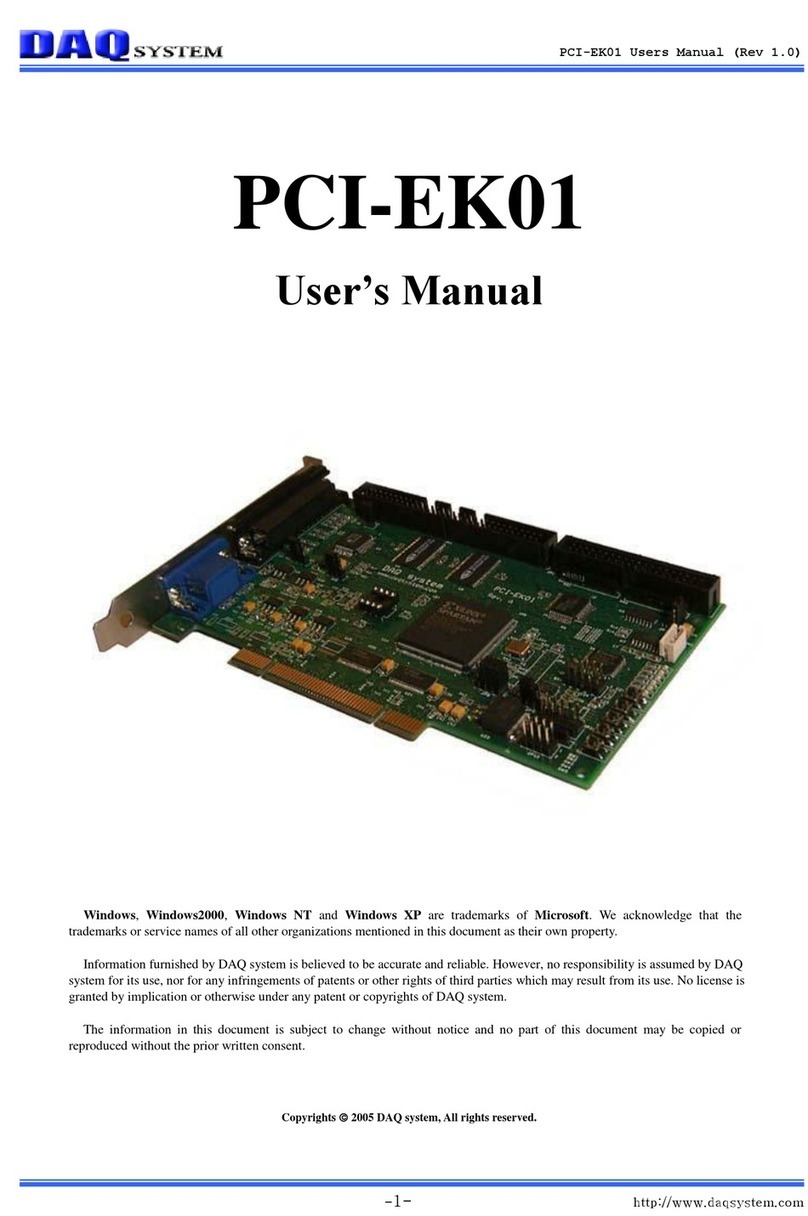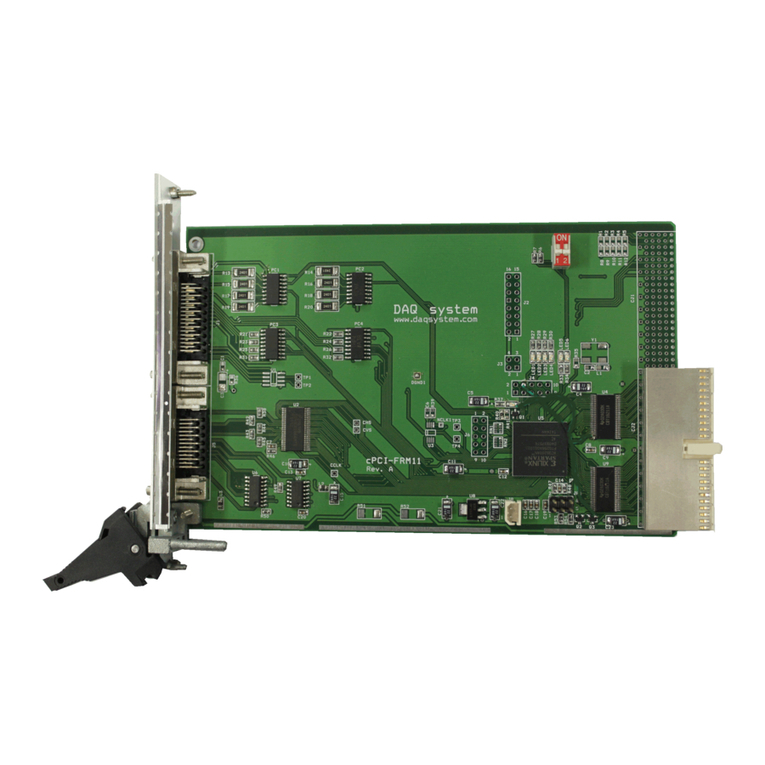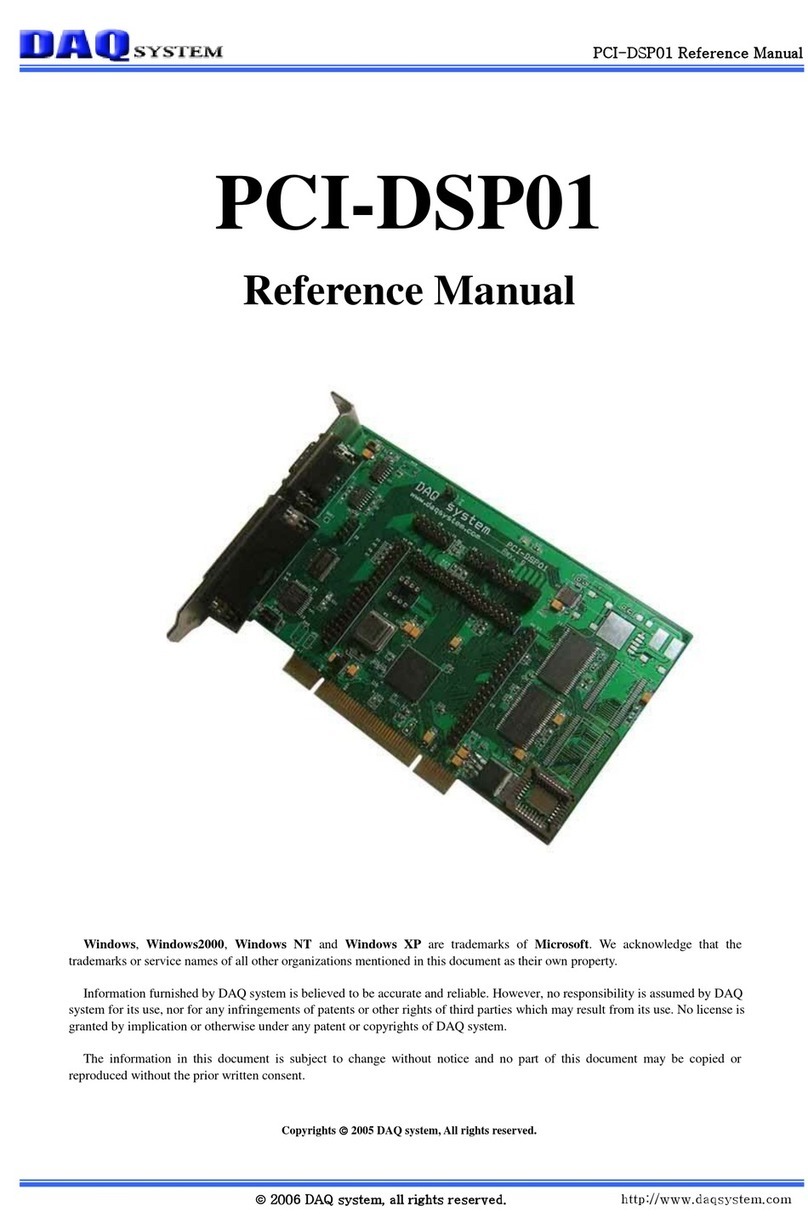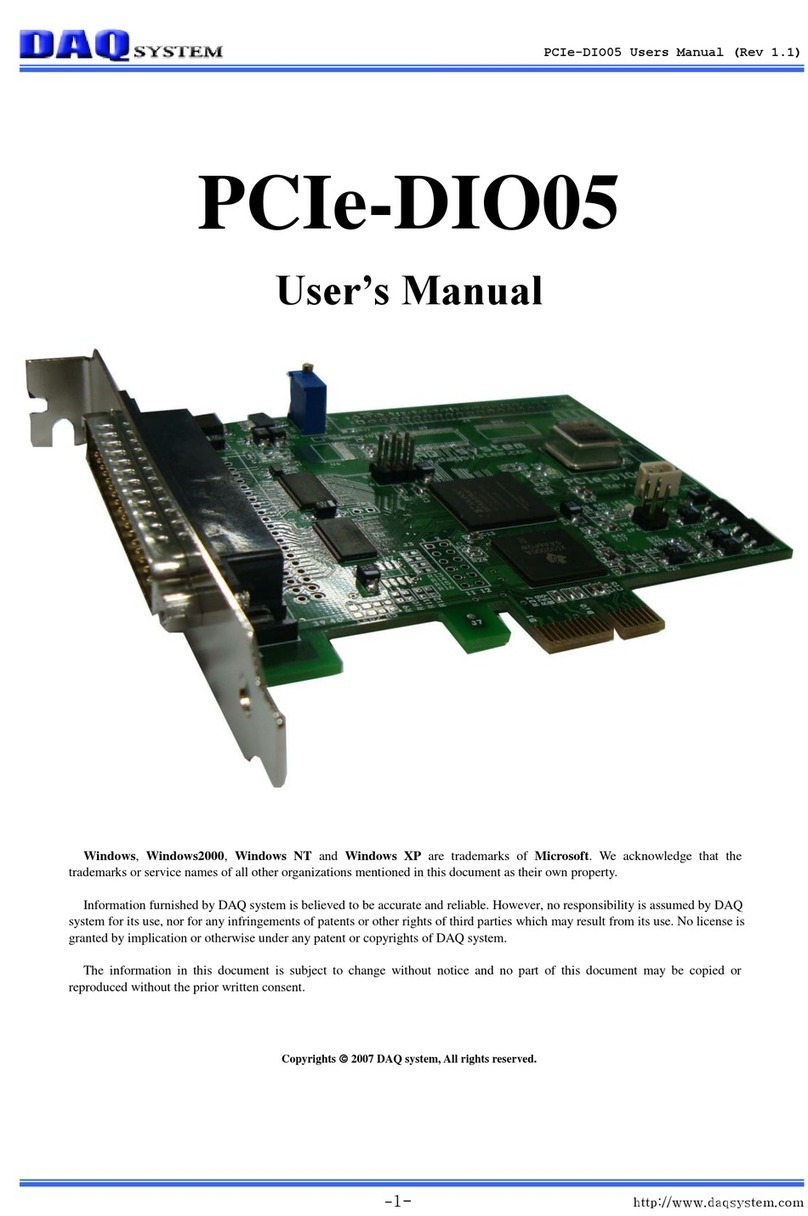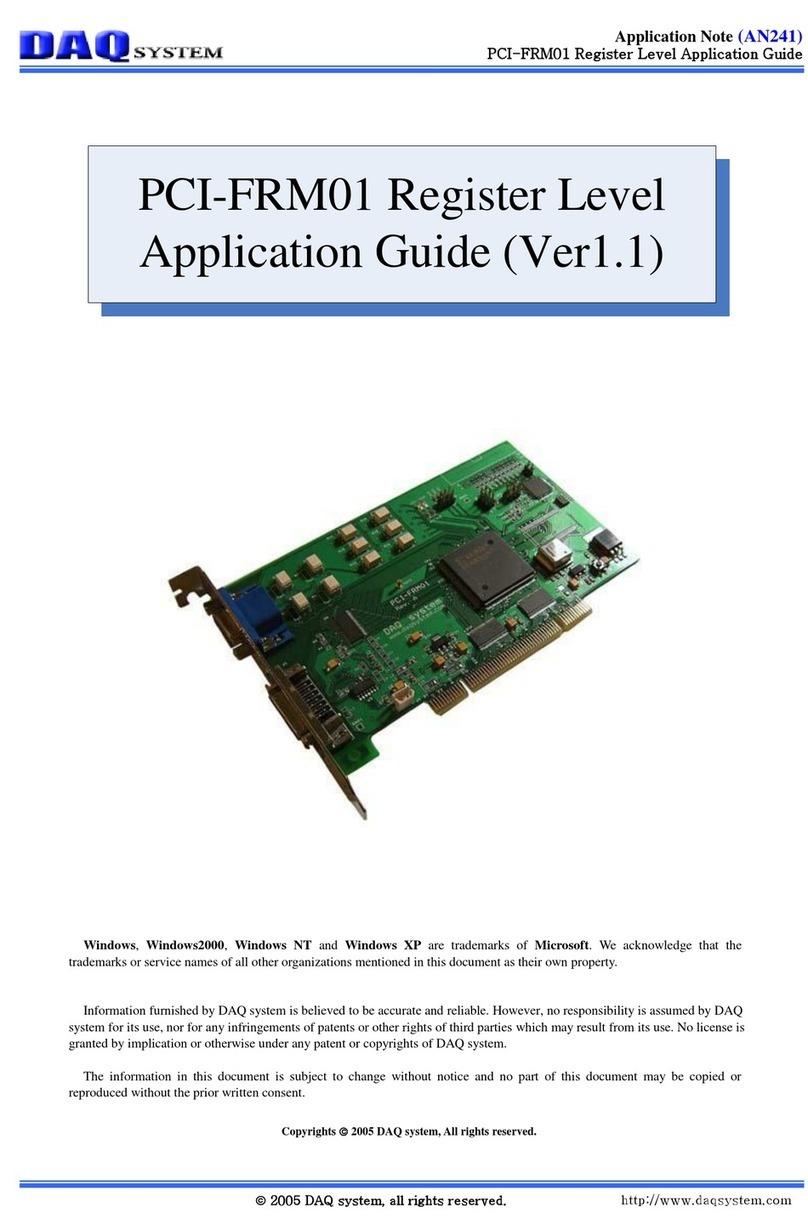USB3-FRM13_K Users Manual (Rev 1.0)
-6-http://www.daqsystem.com
2.2 Camera Link
Camera Link is a communication interface for use in a vision application development. In the
past, the camera manufacturer and Frame Grabber manufacturers use their own standard
connectors and cables. This has caused a lot of confusion and increased costs to users. In order to
eliminate this confusion and increase the data rate and data transmission trouble, the specifications
of Camera Link interface have been made to the regulations of cable or connector assembly
specifications, transfer speed, transfer method at the meeting of camera makers and Frame grabber
manufacturers.
Currently, many digital video solution use the LVDS (Low Voltage Differential Signal)
communication as defined RS-644. LVDS is a way to improve the existing RS-422 that had
intractable cable and transmission speed limit. RS-644 LVDS was the Camera Link standard. The
LVDS can be transferred the data at high speed using low voltage swing differential signal
Differential Signal. This is compared with the existing single-ended signal (Single-ended Signal)
using one of the lines, the differential signal transmits the signal using two complementary lines.
Such a transfer is characterized by excellent noise immunity, low power consumption, large in-
phase voltage transmission to refer only to the data transfer on the ground, however Single-ended
system is impossible.
Camera Link has multiple configuration with depending on the amount of data to be transferred.
Base Configuration consists of 28 bits, including a 24-bit pixel data and 3-bit video sync signal
lines of the Data Valid, Frame Line Valid, Line Valid, one reserved signal line, and can transmit
2.04Gbit / s (256MB / s). Medium Configuration can be transmitted the 48bit video signal to
4.08Gbit/s(510Mb/s), Full Configuration can be transmitted the 64bit video signal to
5.44Gbit/s(680MB/s). In particular, the Deca configuration allows 6.8 Gbit /s. It can transfer at
(850MB/s). Camera Link requires two cables to transfer more than Medium Specifications.
Transmitter part is converted to LVDS data stem’s 4/8/12 from 28/48/64 bit CMOS / TTL data
only. Converted signal is transmitted to MDR Cable in accordance with the Transmit Clock signal,
the opposite Receiver will be converted into parallel LVDS data of 28/48/64 bits of CMOS / TTL
according to the Receive Clock signal from 4/8/12 LVDS data. This Channel Link technology can
immediately take advantage of the low cost chip-set because easy to learn and easy to transplant.
Camera Link Interface includes Base Configuration, Medium Configuration, Full Configuration.
Base Configuration is used 4 RS-644 LVDS pairs for controlling the Transmitter/Receiver and
Camera like Figure 2-2, is used for communication between the camera and the frame grabber.
Transferred the data from serial 26-Pin MDR Cable, is used to change 28-bit parallel image data at