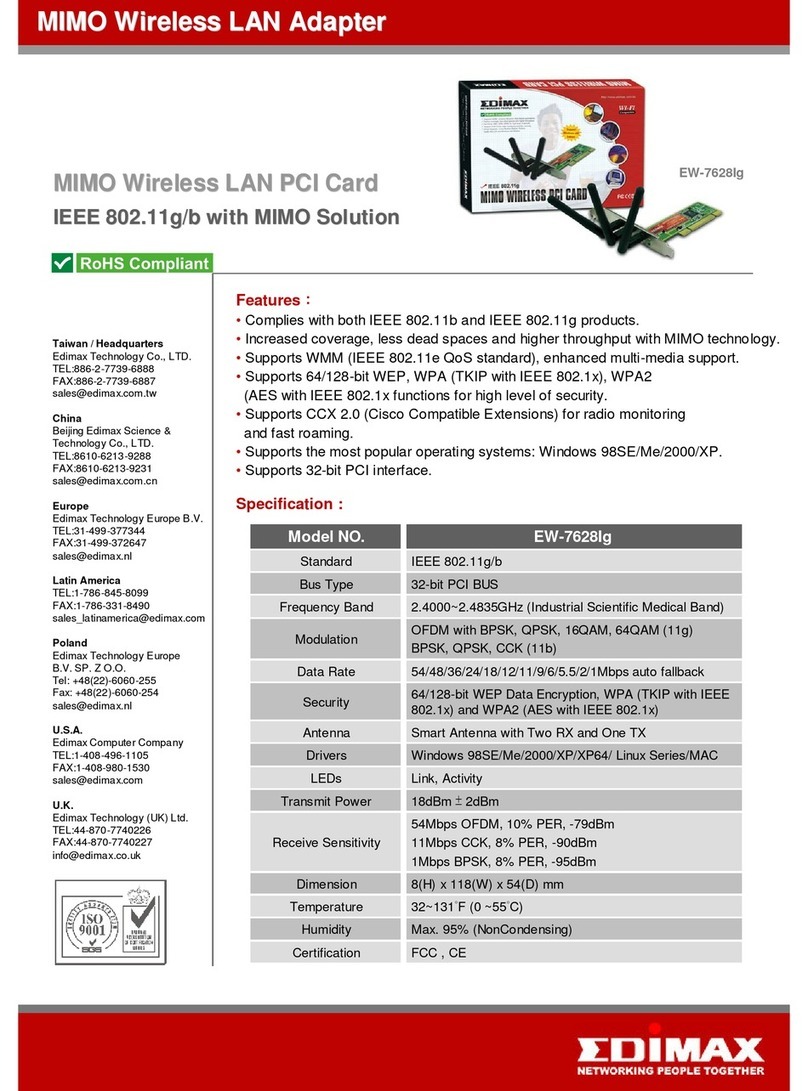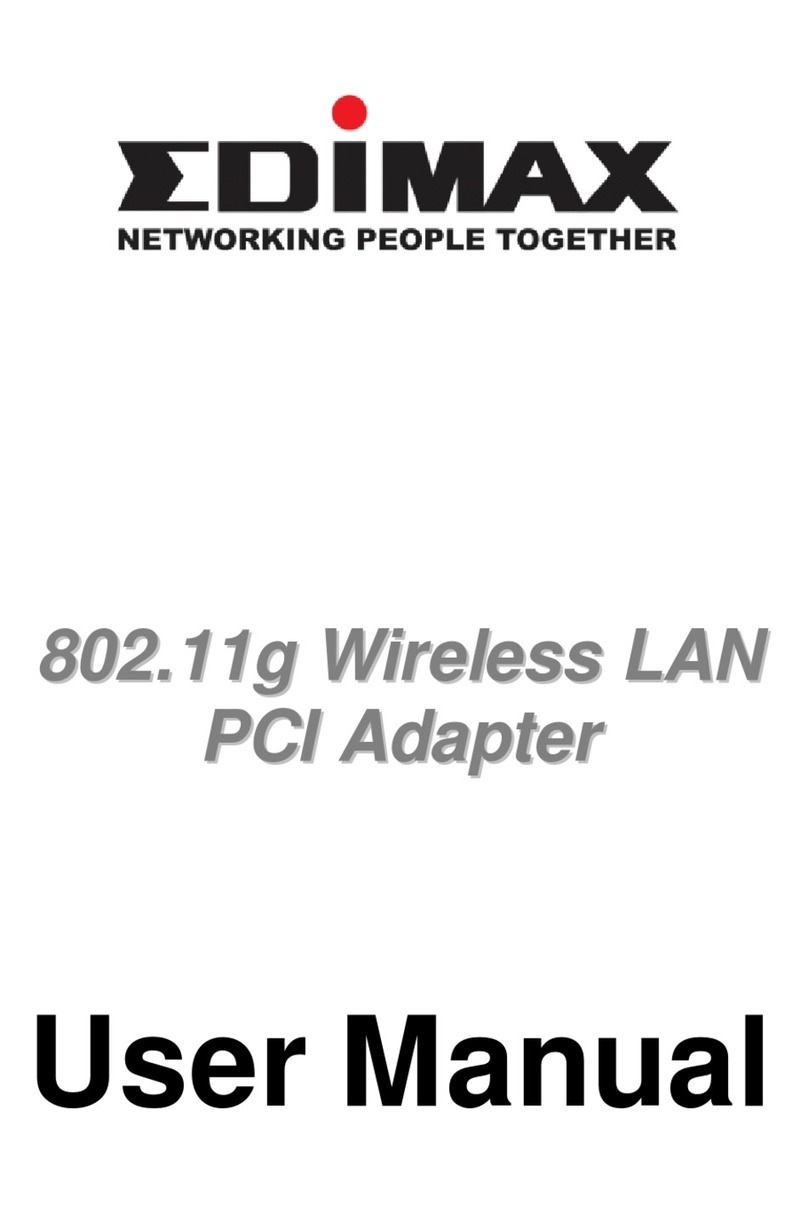Edimax EW-7326Ig User manual
Other Edimax PCI Card manuals
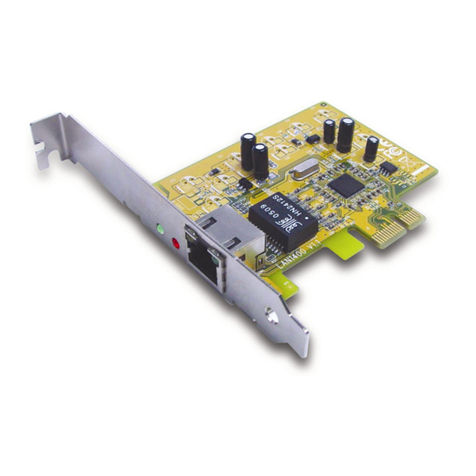
Edimax
Edimax EN-9250TX-E User manual

Edimax
Edimax EW-7628Ig User manual
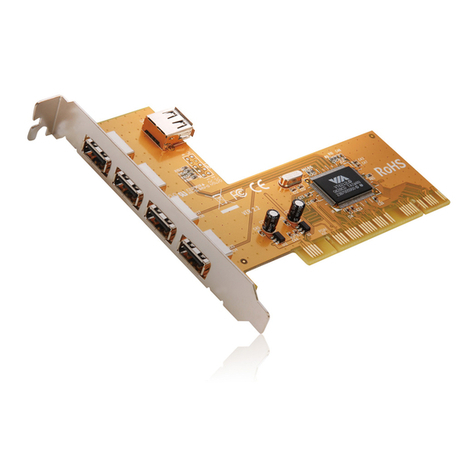
Edimax
Edimax EU-CV4N User manual

Edimax
Edimax EN-9230TX-32 User manual
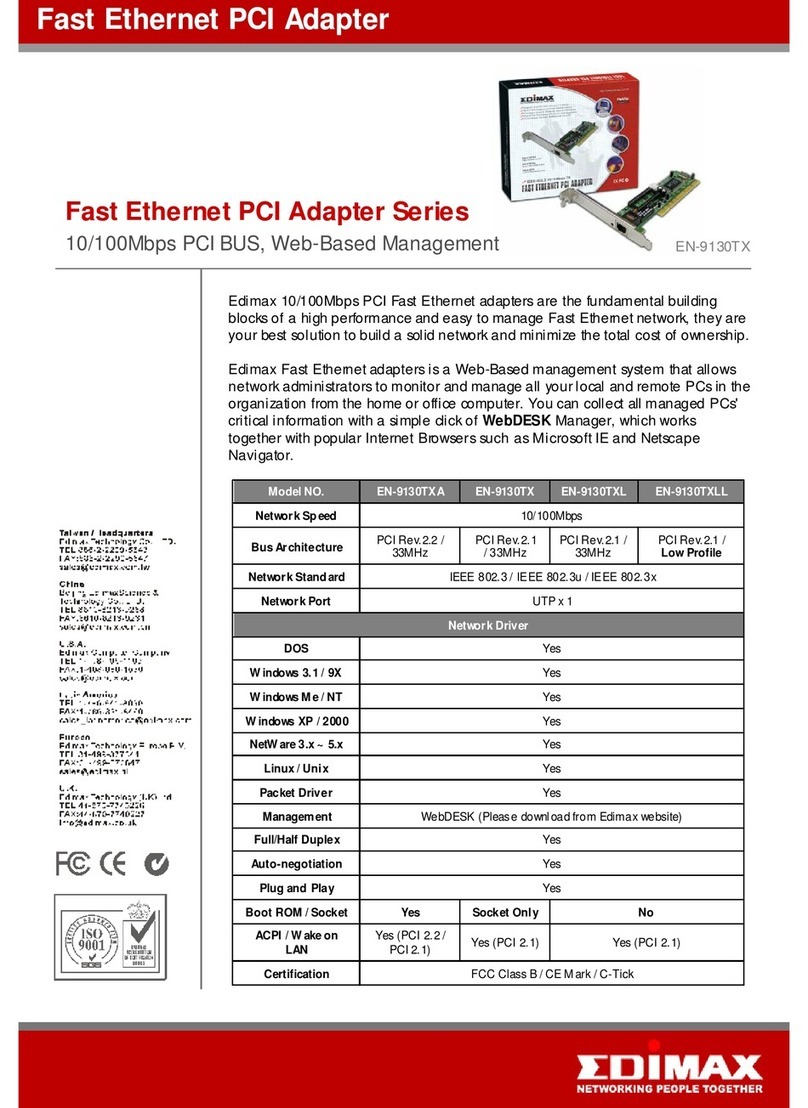
Edimax
Edimax EN-9130TX User manual
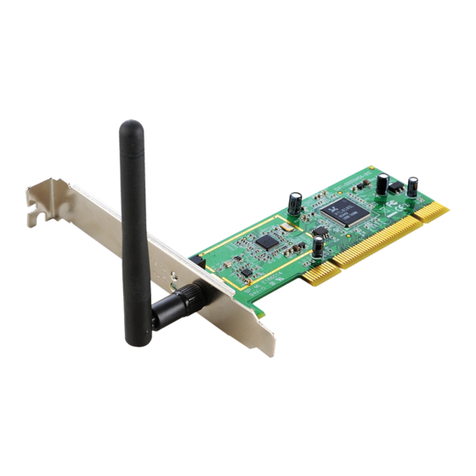
Edimax
Edimax EW-7326Ig User manual

Edimax
Edimax EW-7325Ig User manual

Edimax
Edimax EW-7727In User manual

Edimax
Edimax EW-7326Ig User manual

Edimax
Edimax EN-9130TX User manual
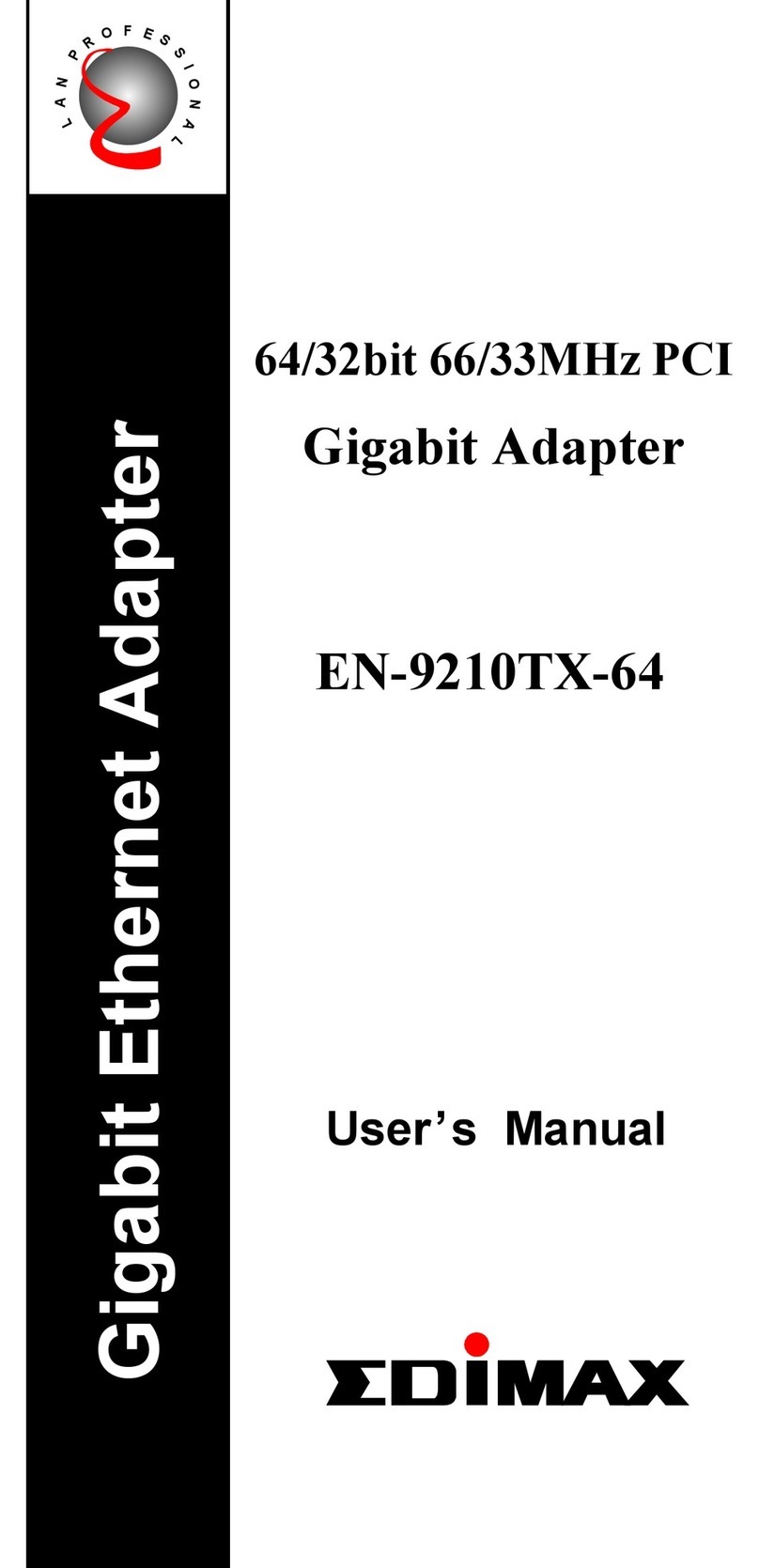
Edimax
Edimax N-9210TX-64 User manual

Edimax
Edimax EW-7126 User manual

Edimax
Edimax EW-7128Gn User manual
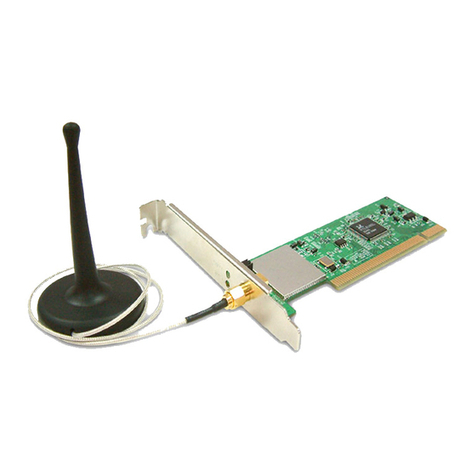
Edimax
Edimax EW-7126 User manual

Edimax
Edimax EN-9260TX-E User manual
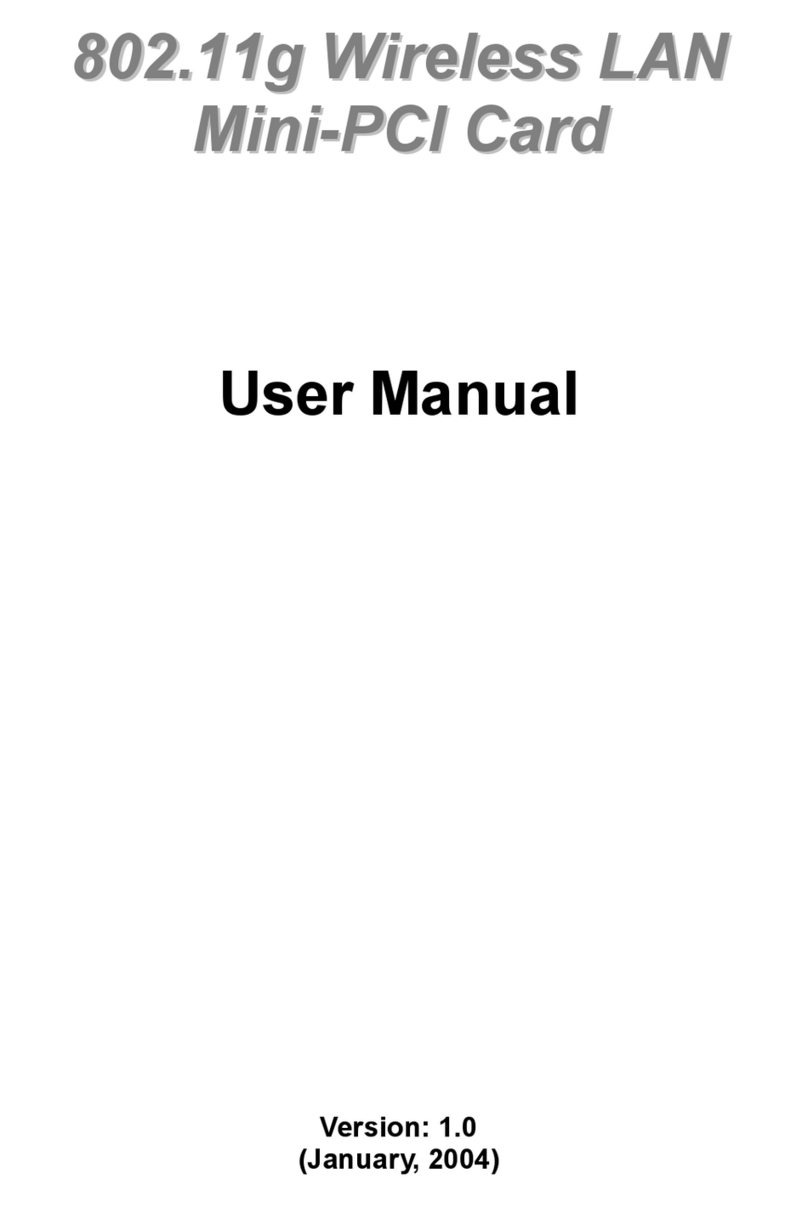
Edimax
Edimax EW-7157Mg User manual
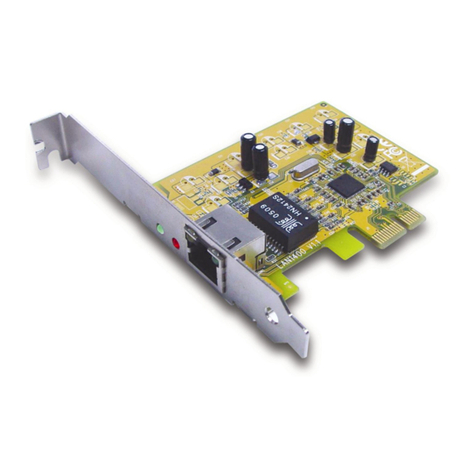
Edimax
Edimax EN-9250TX-E User manual

Edimax
Edimax EN-9235TX-32 User manual

Edimax
Edimax EN-9260TX-E User manual
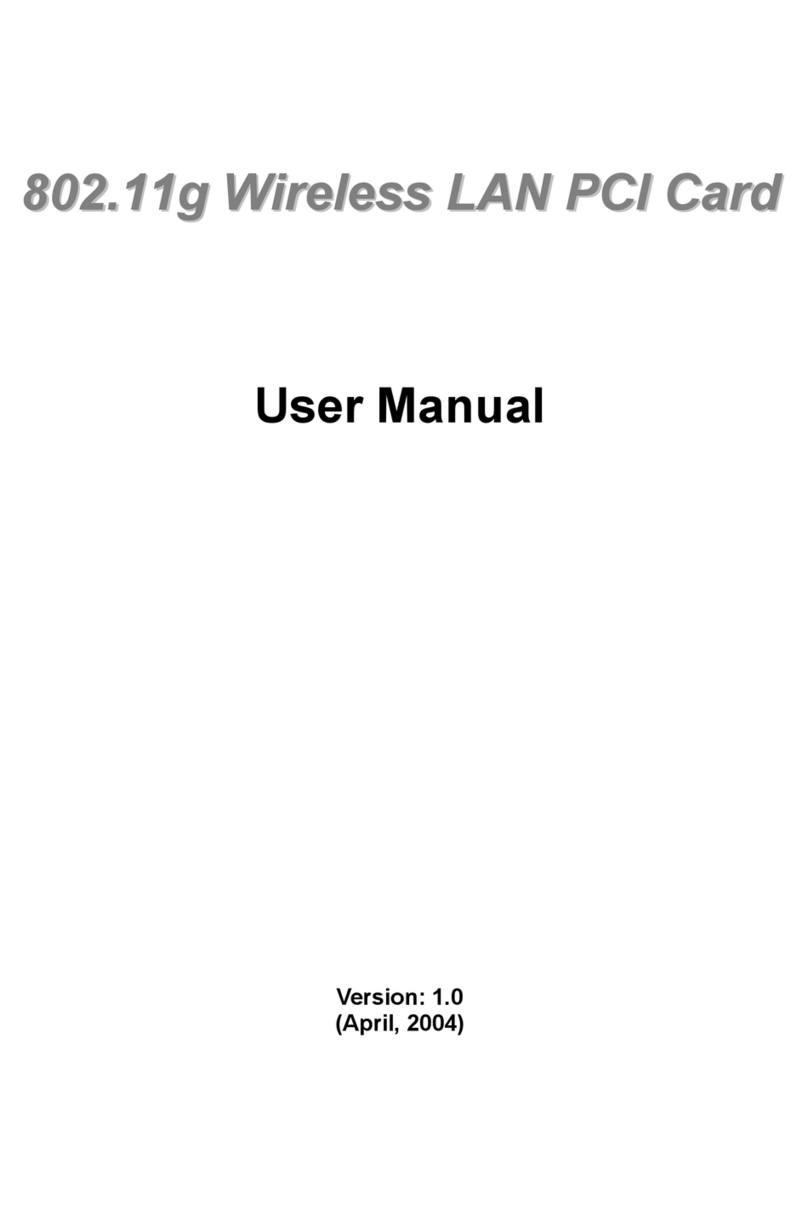
Edimax
Edimax EW-7128g User manual