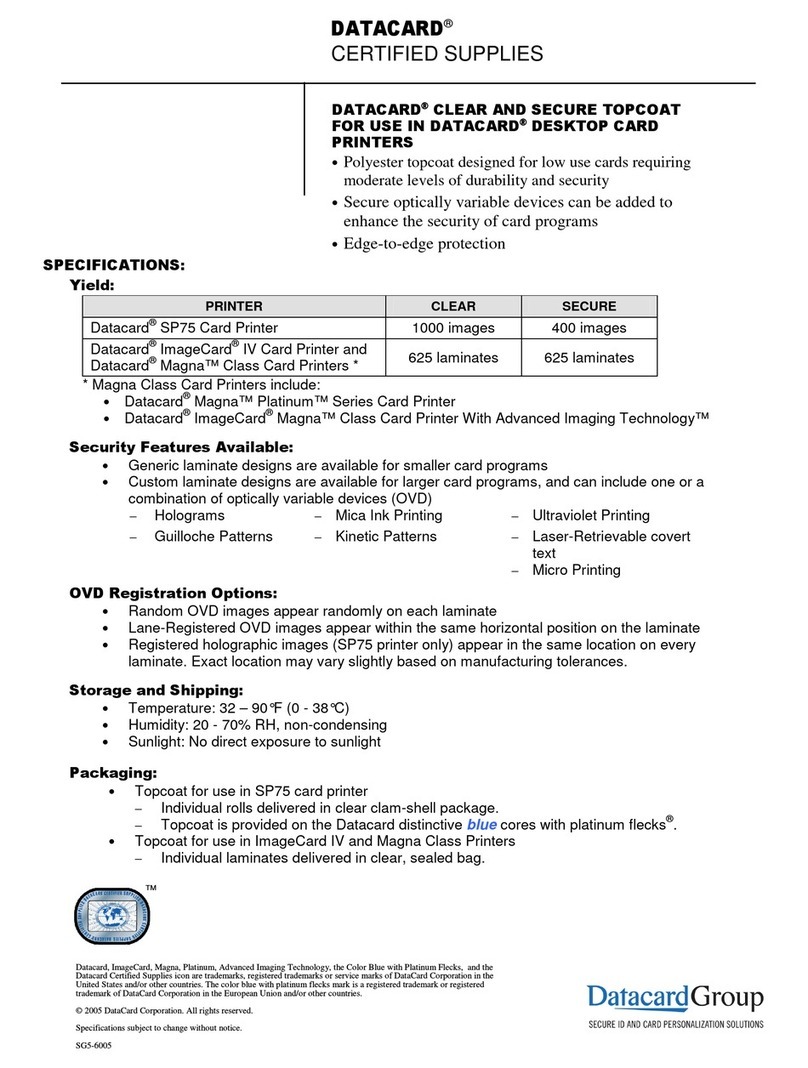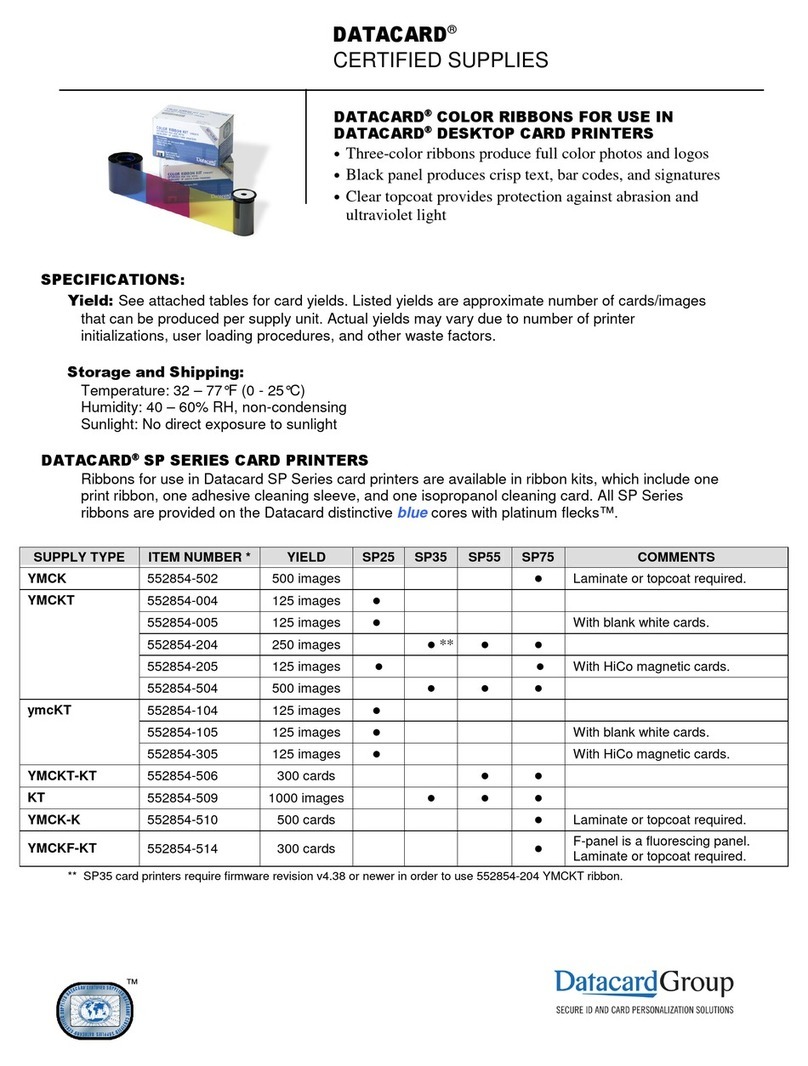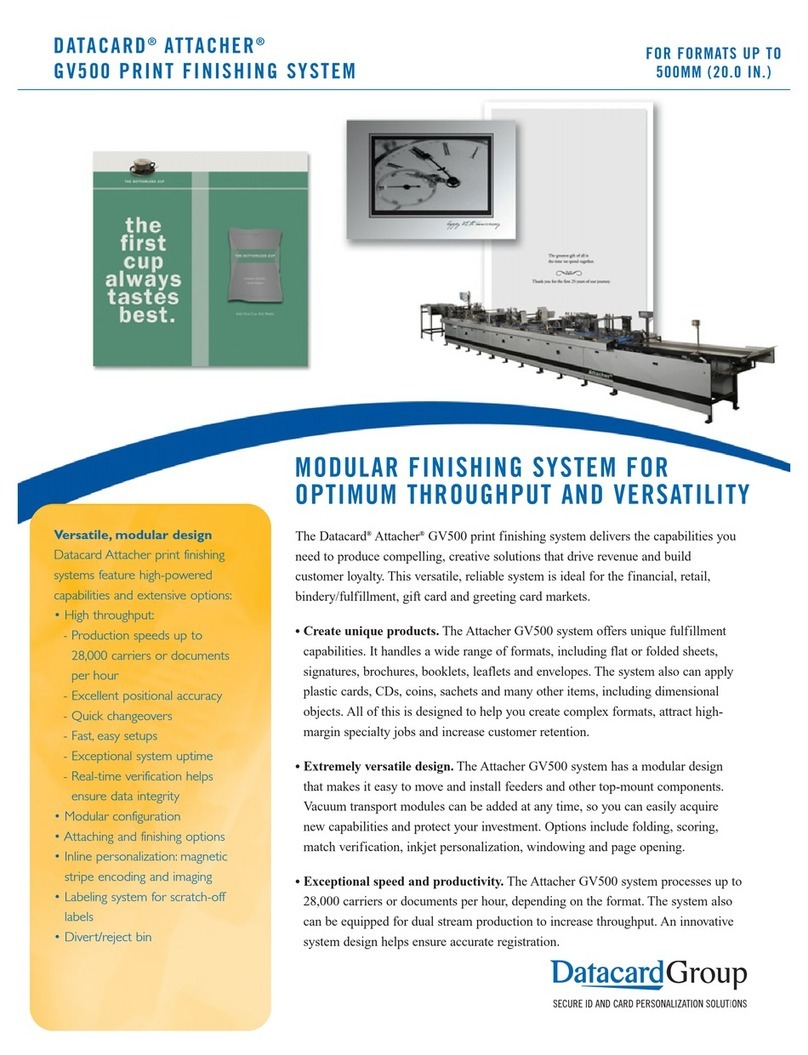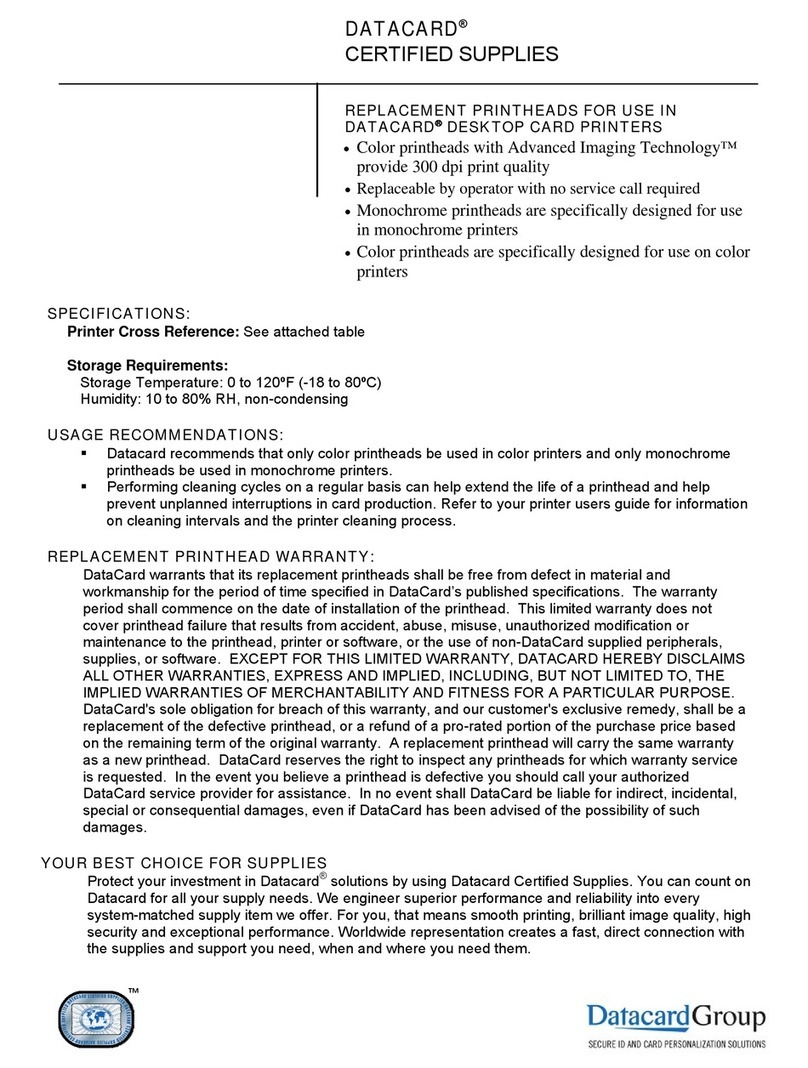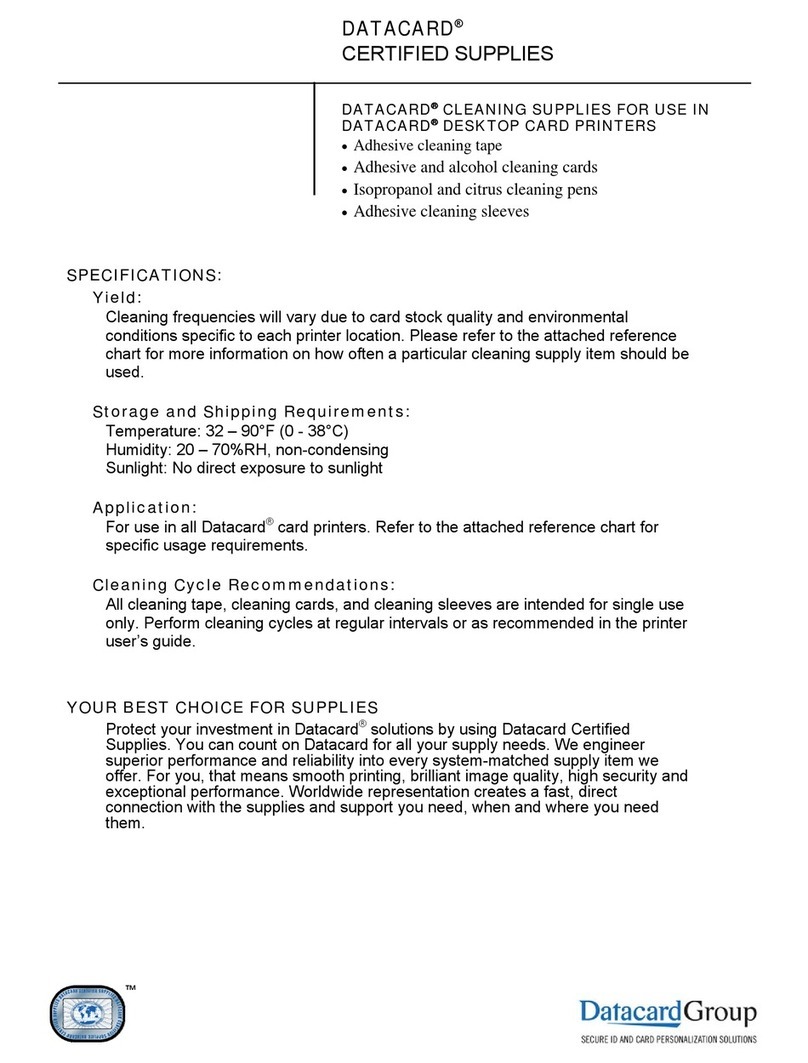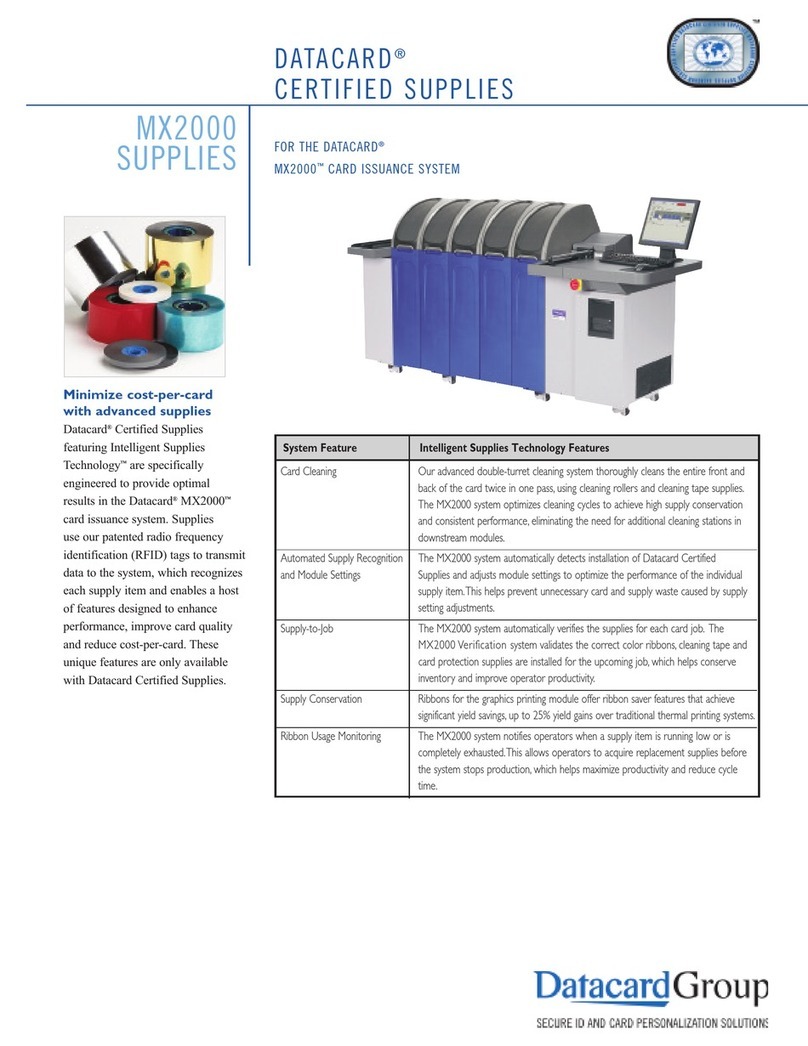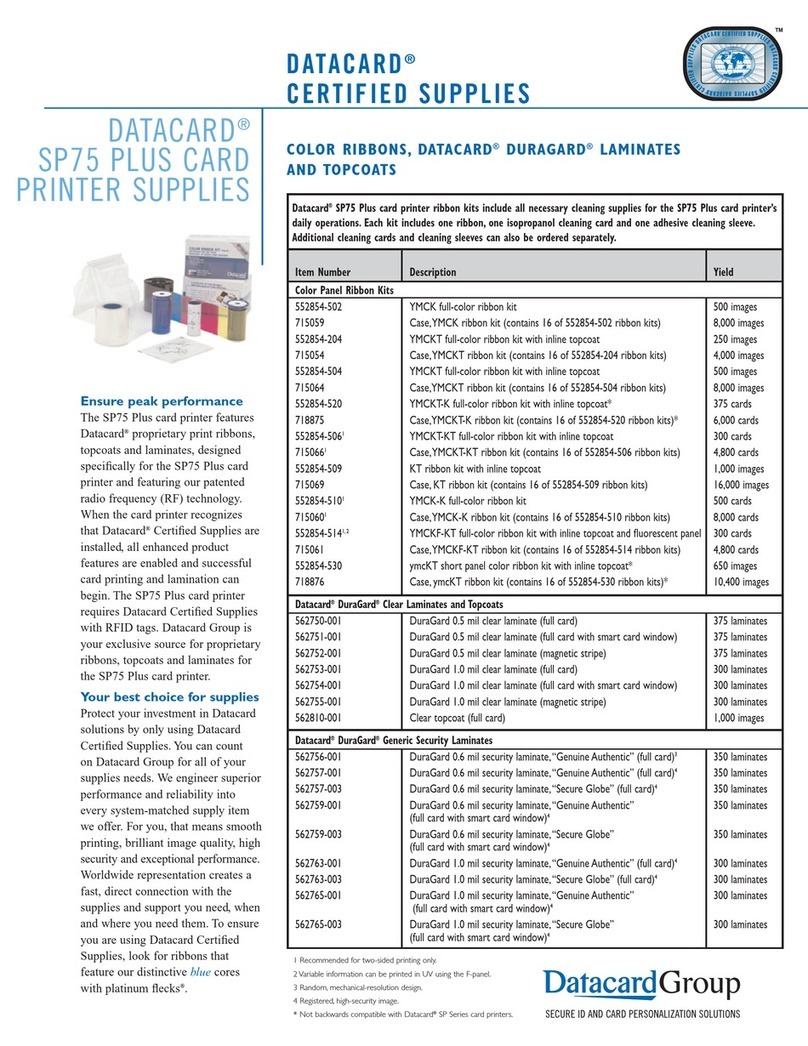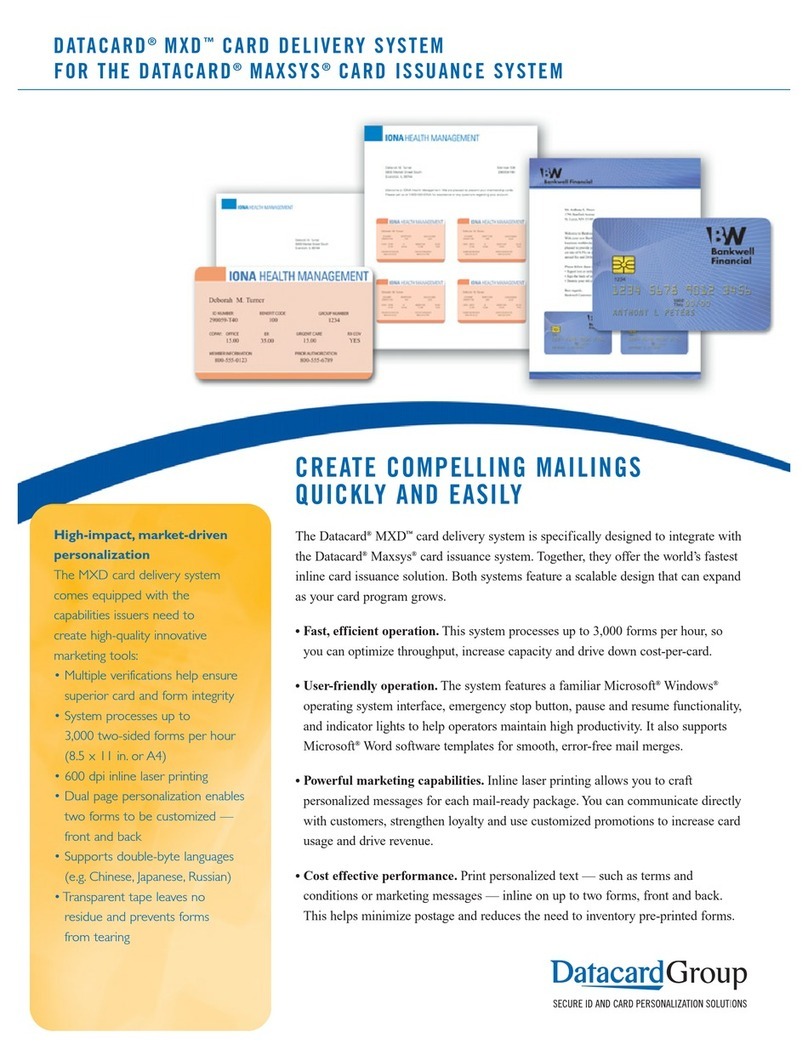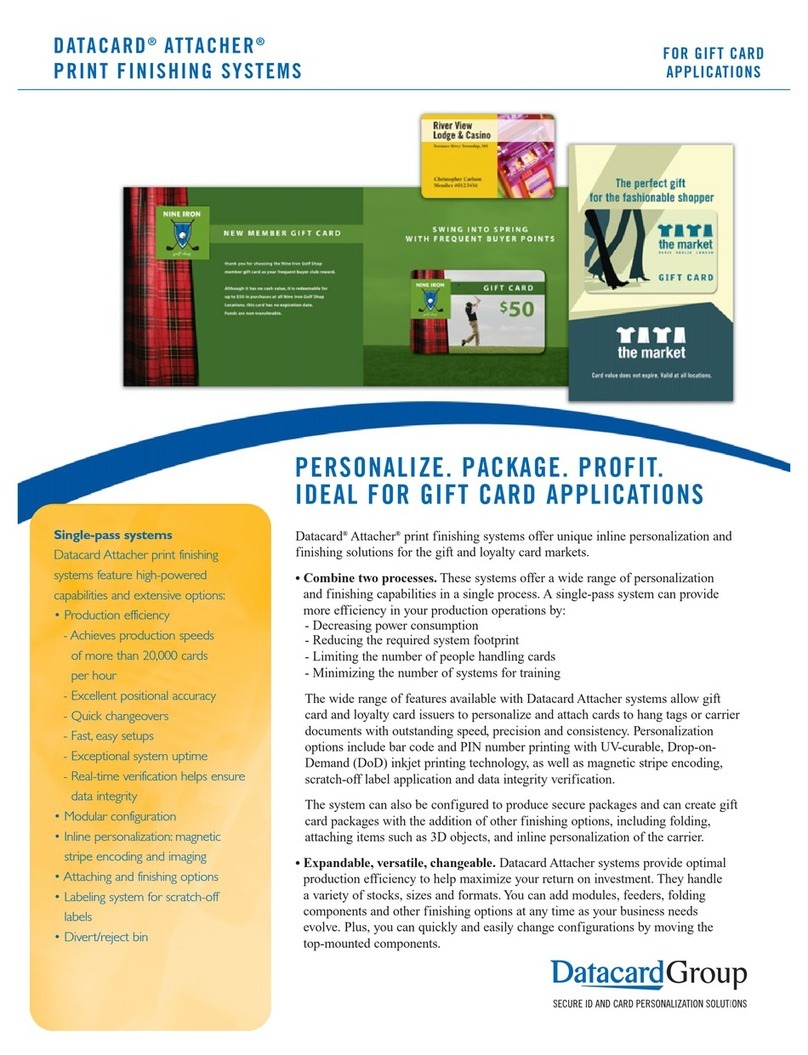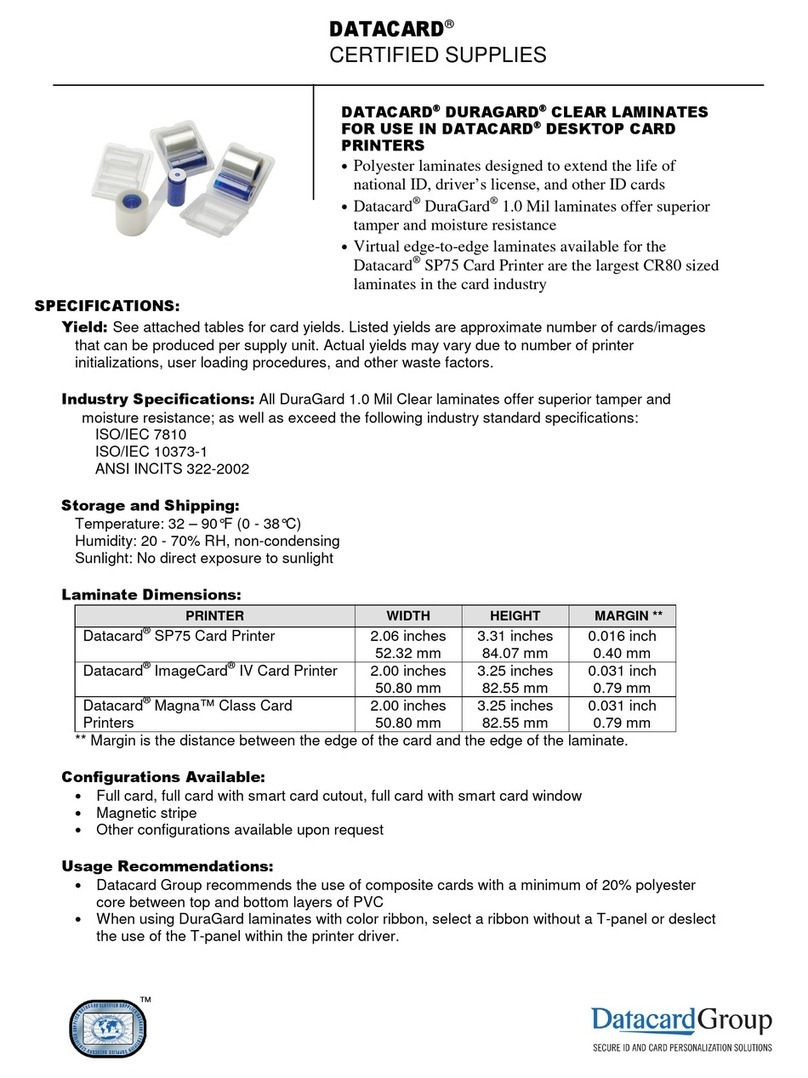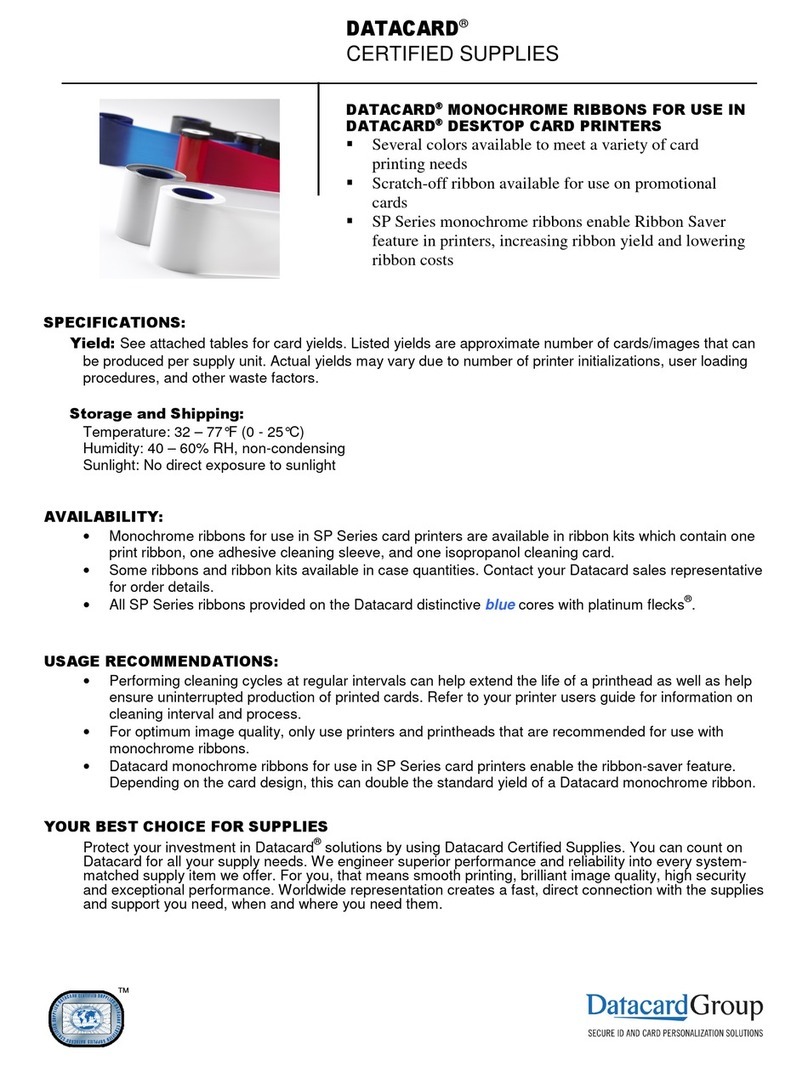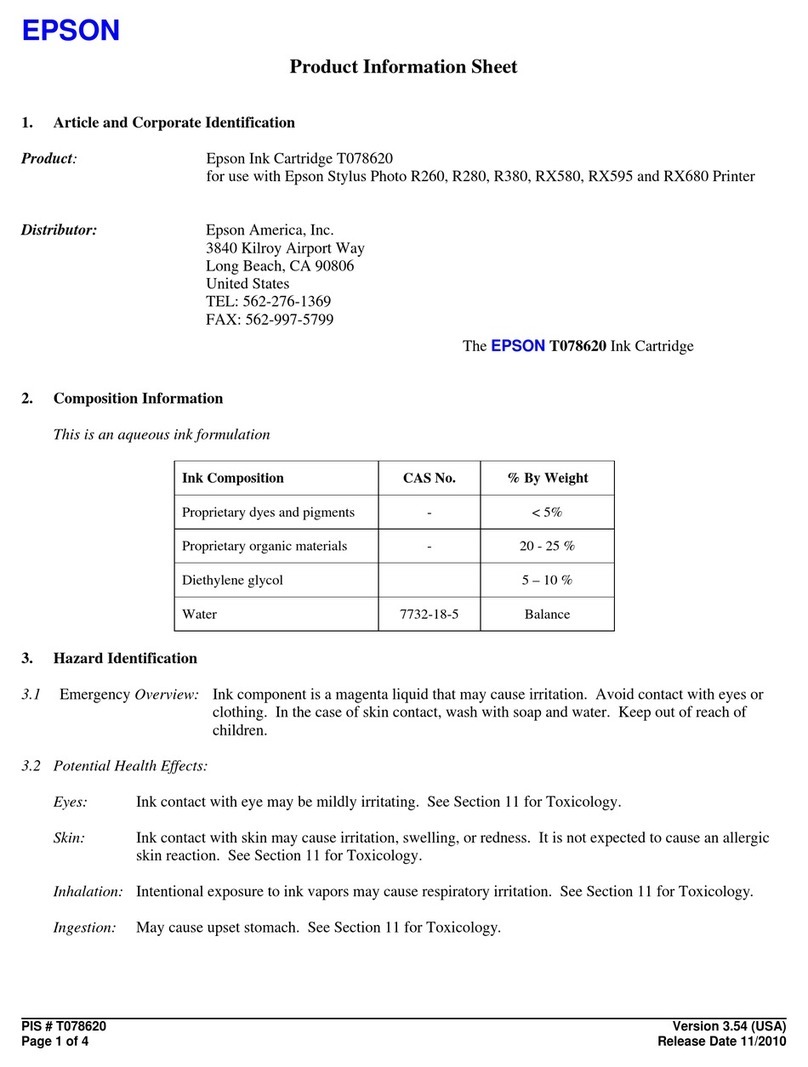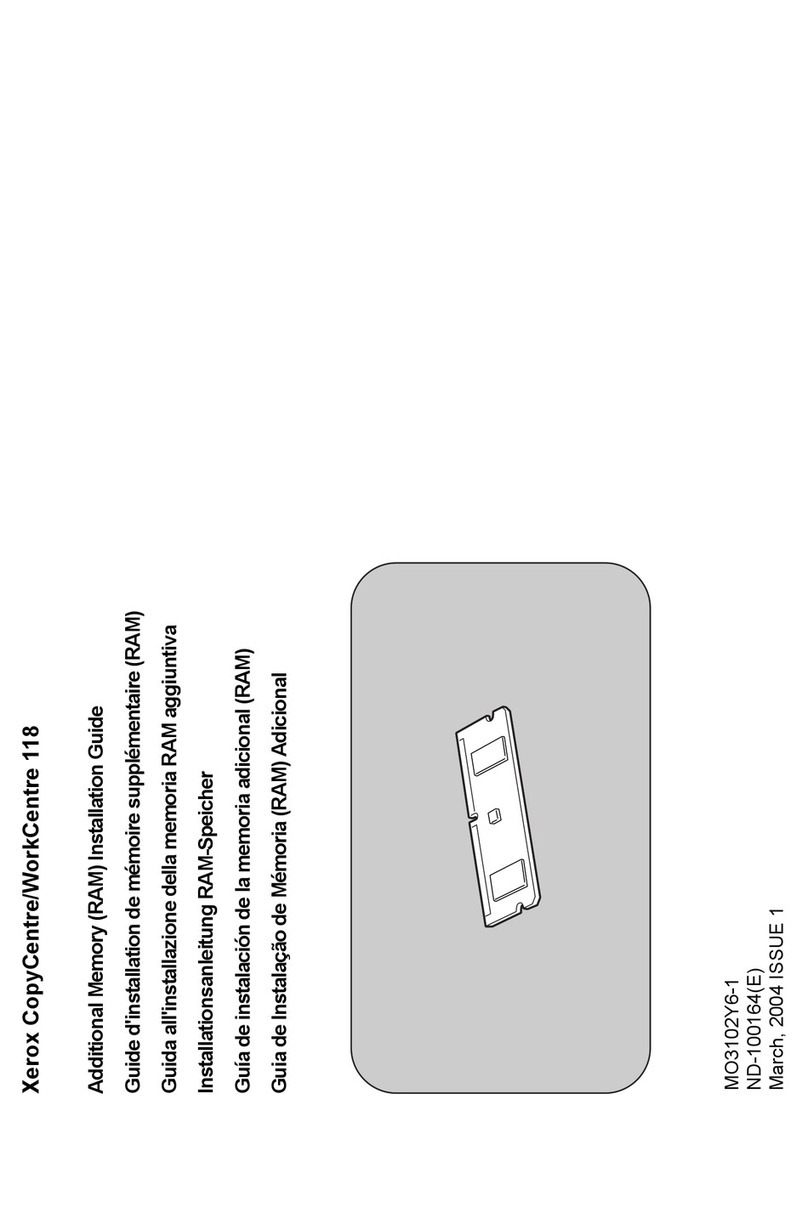Finishing Options
Datacard and Attacher are registered trademarks,
trademarks and/or service marks of DataCard
Corporation in the United States and/or other
countries. Names and logos on sample cards are
fictitious. Any similarity to actual names, trademarks
or tradenames is coincidental.
©2006-2008 DataCard Corporation.
All rights reserved.
CD8-4108
Specifications
Datacard St. Louis
11640 Adie Road
St. Louis, MO 63043
+1 314 576 2007
+1 314 576 5801 FAX
Datacard Group
Corporate Headquarters
11111 Bren Road West
Minnetonka, MN 55343-9015
+1 952 933 1223
www.datacard.com
Feeders
• VF-III feeder:Versatile feeder handles a variety of items
• VF-II/ES feeder: Extended-size version of the VF-III feeder
• CR80 card feeder: Feeds plastic cards
• Card feeder/ME: Card feeder with top and bottom magnetic stripe encoding capability
• Rotary feeder: Feeds three-dimensional items, such as coins and keys
• Rotary pick-n-place: Affixes items such as 3D objects, CDs/DVDs, magnets and secure tags
Gluing
Mechanically driven pattern gluer, extrusion system for cold glue or hot-melt system available.
Folders
Fold components can be mounted on any vacuum transport to make a plow fold, and can be
interchanged with feeders and opening components. A vacuum transport equipped with two plow
folding components will make a V, C, Z or roll-fold. A cross-fold option is also available.
• Minimum fold: 0.75 in. (19.0 mm)
• Maximum fold: Depends on fold type
Scoring Li
neal scoring for a variety of paper stock. Plow folding requires prescoring or inline scoring.
Personalization
Continuous inkjet and UV-curable Drop-on-Demand inkjet options are available to personalize the
carrier and items attached to the carrier.
Match verification
Verifies the match of card to carrier, using one or more of the following technologies: OCR, bar
code, magnetic stripe, 2D bar code.
Read/print
Reads preprinted bar codes or magnetic stripes, performs database lookup and/or drives an inkjet
printer to personalize documents.
Turning (90º)
Rotates documents 90º for finishing.
Page opening
Left and/or right components open flaps or prefolded documents, such as brochures, letters,
signatures, greeting cards, mailers and folding cartons.
Label application
Applies a variety of labels for scratch-off activation, direct mail packages and other applications.
Additional options
• 6.0 in. repeat package (for small documents)
• High-performance package (for greater speed)
Power supply
230VAC (480VAC with inline UV-curable Drop-on-Demand inkjet printing; transformers required
for other voltages)
Compressed air
7-10 cfm @ 80-90 psi
Dimensions
Width: 68.0 in. (1.73 m); Length varies according to configuration
Carrier sheet
• Width: 3.9 in. to 12.0 in. (100.0 mm to 305.0 mm)
• Length: 3.9 in. to 9.0 in. (100.0 mm to 228.0 mm)
• Thickness: 60 gsm to < 0.125 in. (3.0 mm) (product dependent)
Width is measured across the belt. Length is measured in the running direction. Perfect bound
stock will not feed.
Throughput
Up to 13,000 carriers or documents per hour. Upgrade kit enables up to 25,000 per hour.
Vacuum transport
Perforated moving vacuum belt transports the carrier document in register while it undergoes
bases/modules
additional processing. Each transport has three mounting positions to accept a feeder or other
components. Feeders and components can be interchanged.
Maximum
Two (2) fully functional modules that can be configured with any option and one (1) non-driven
modules/bases
module. Can also add one (1) servo-driven module with plow-folding or gluing. (Feeders cannot
be added on the servo-driven module.) Non-driven modules can accept folding components, hot
melt glue systems, labeling heads or continuous inkjet printing options.
Infeed table
Stock shingled on 48.0 in. (1.22 m) long table and fed by vacuum wheel into aligner section. Holds
approximately 1,500 sheets.
Aligner module
Separates the product, aligns and registers it, then transports it to the vacuum belt of the next
module. A double detect can be fitted here.
Divert/reject
Diverts stock that does not meet preset specifications, such as a mismatched carrier and card.
Delivery
Shingle delivery table at the end of the system shingles stock. Overlap is operator-adjustable.
Automatic batch counter separates stock at a pre-determined number. Standard delivery is straight.
Right angle delivery is also available.
System Requirements
DATACARD®ATTACHER®GV300
PRINT FINISHING SYSTEM