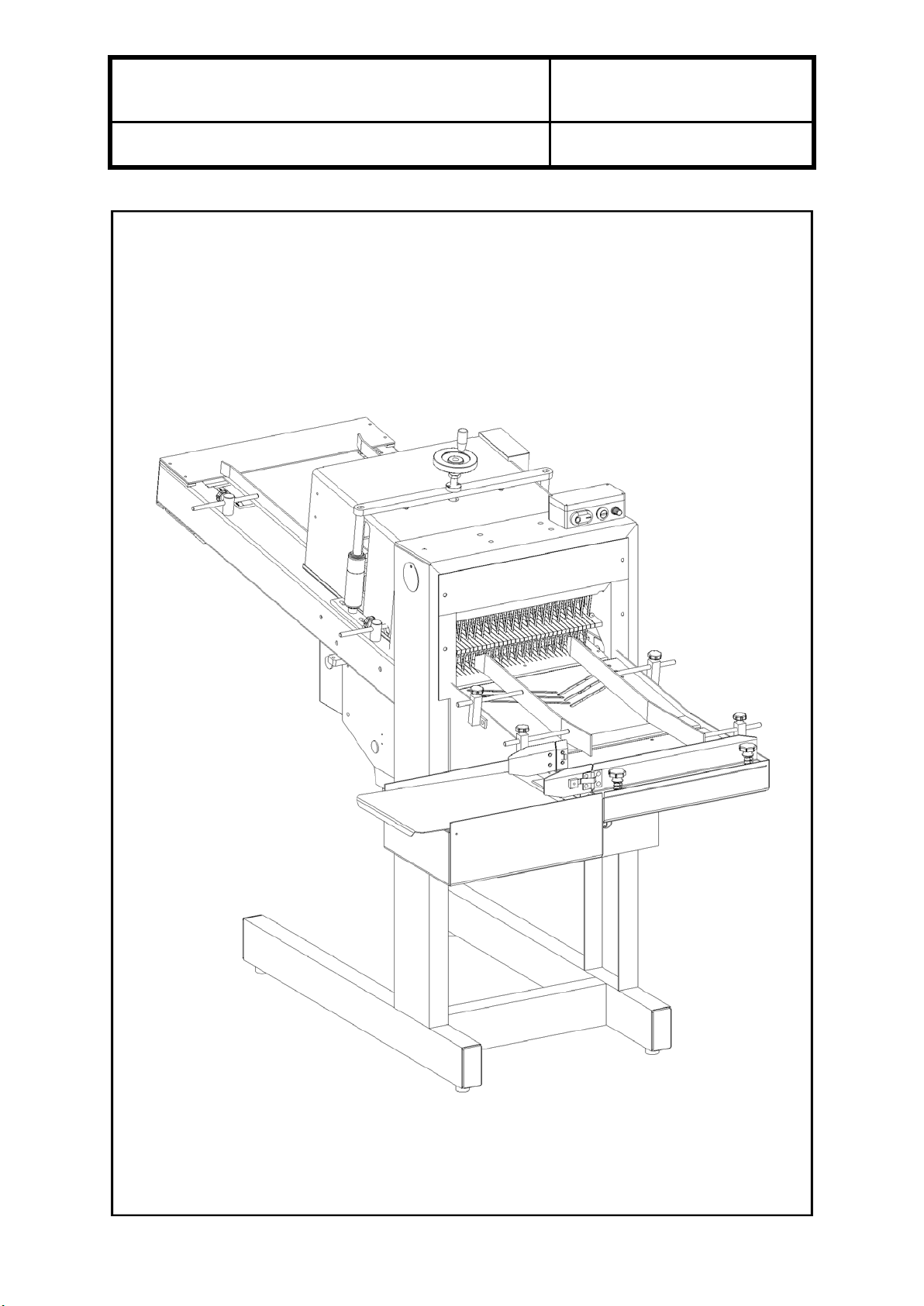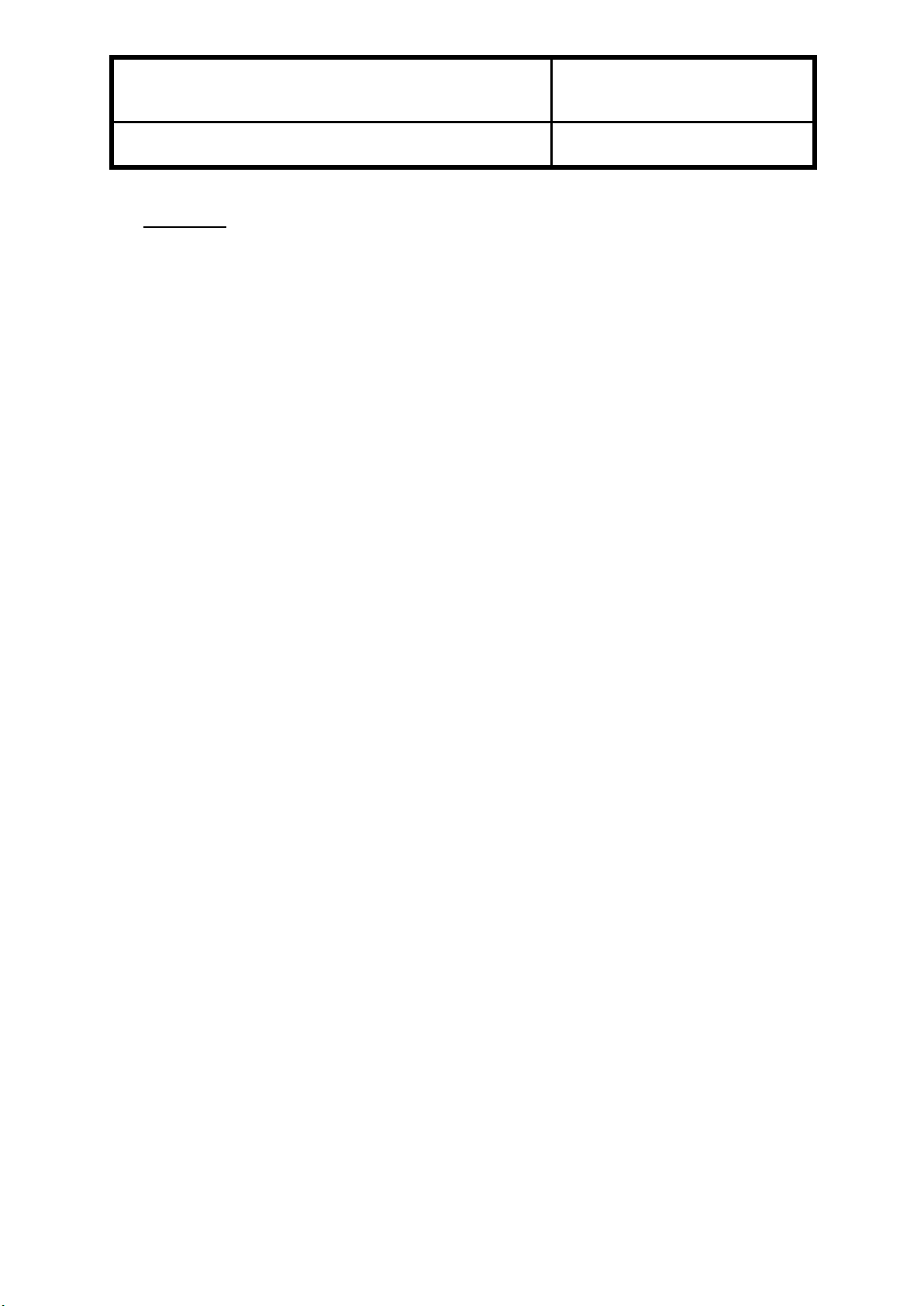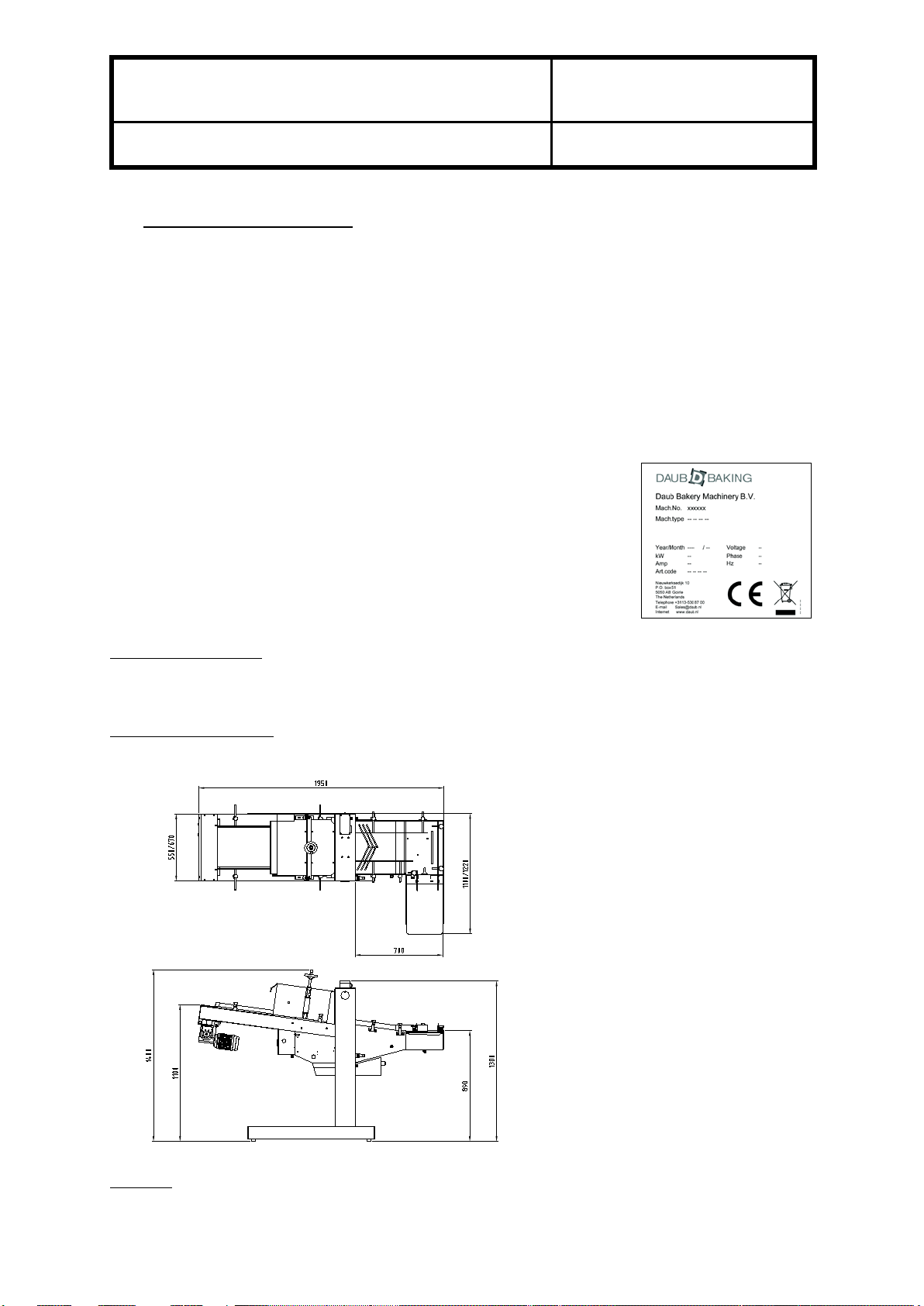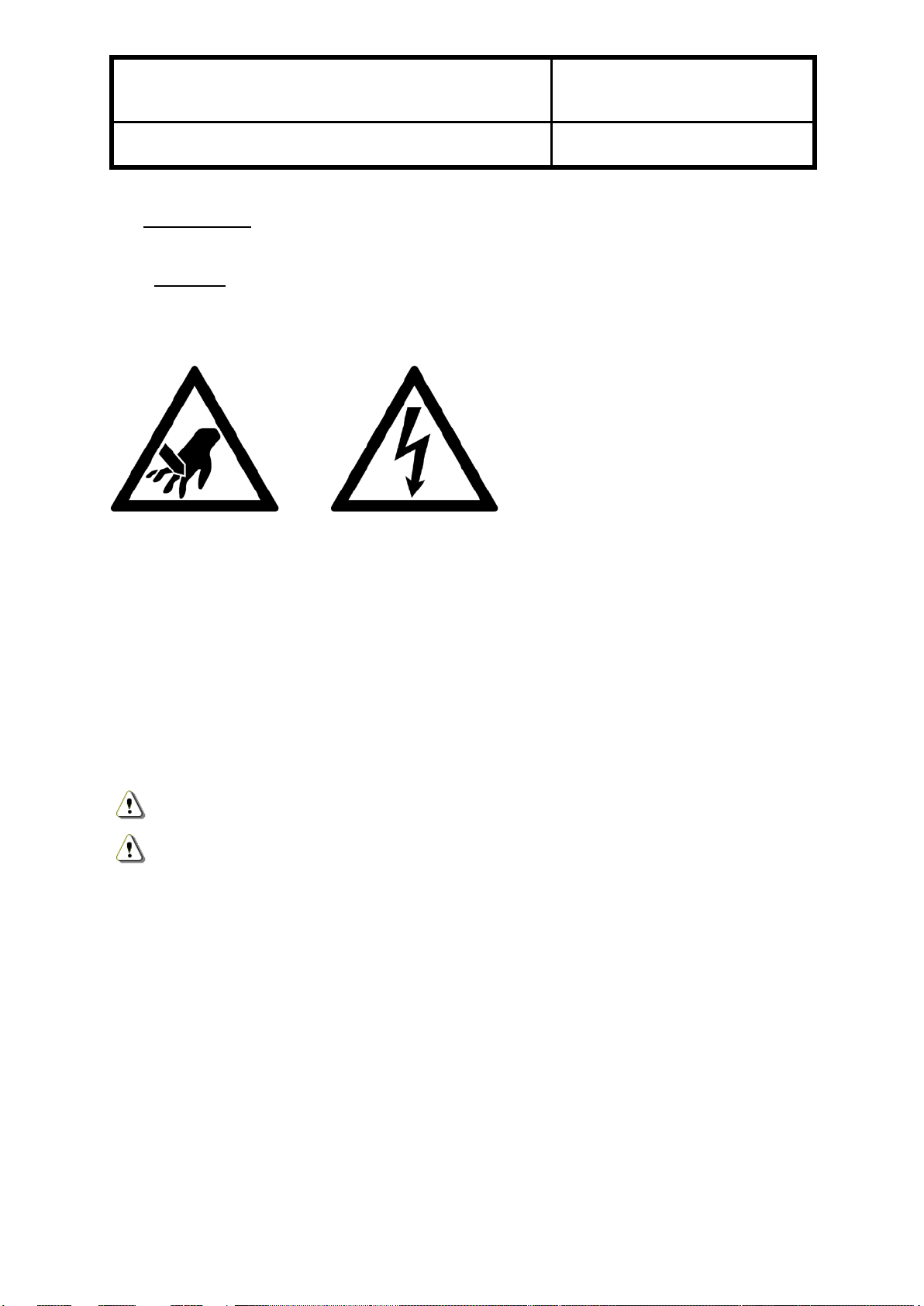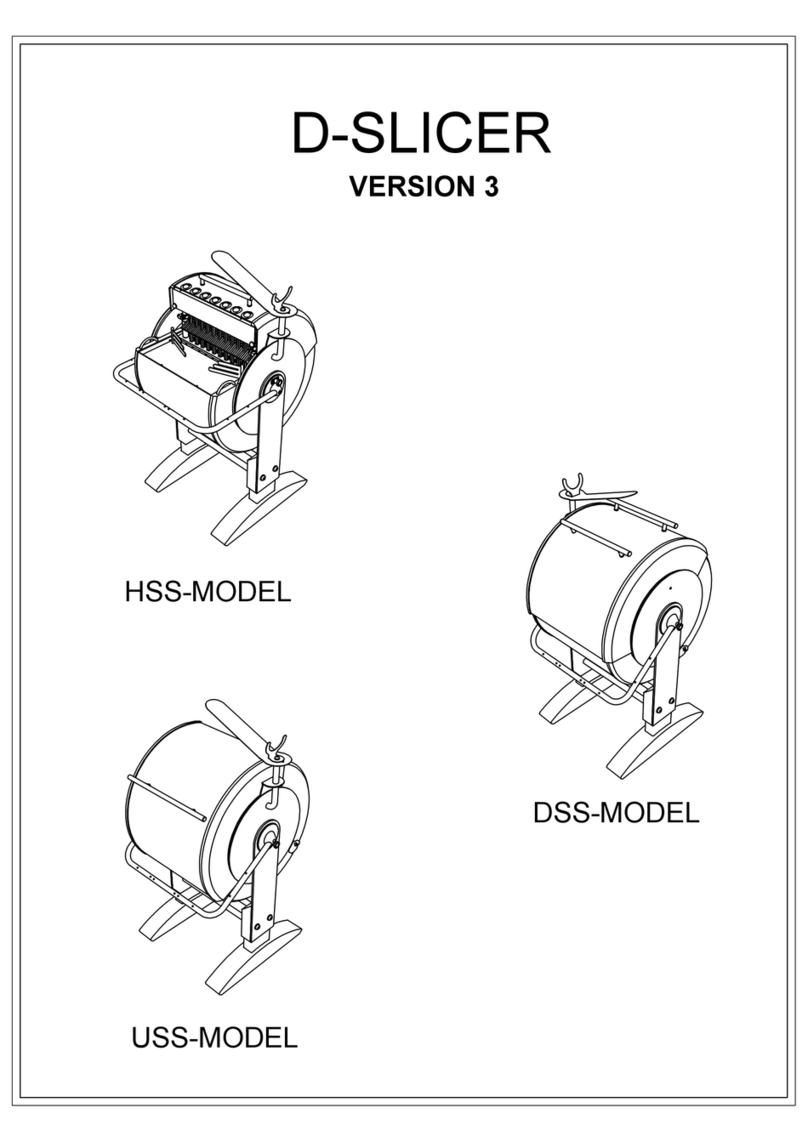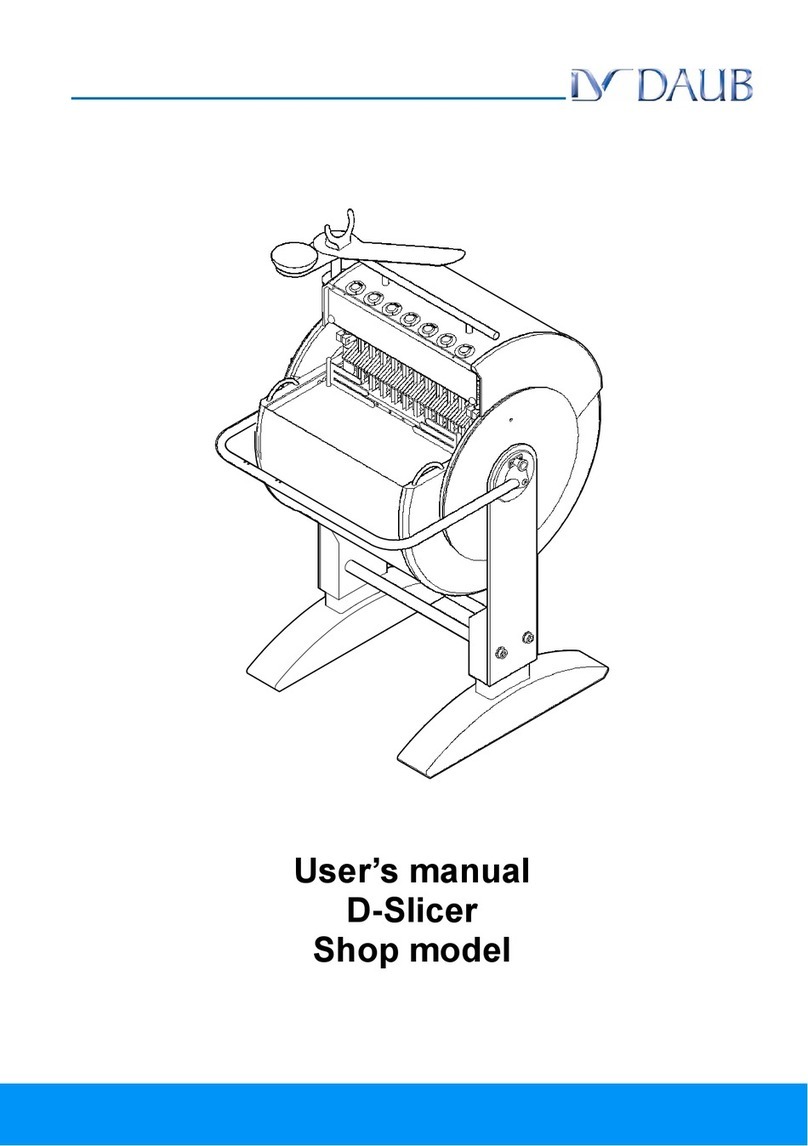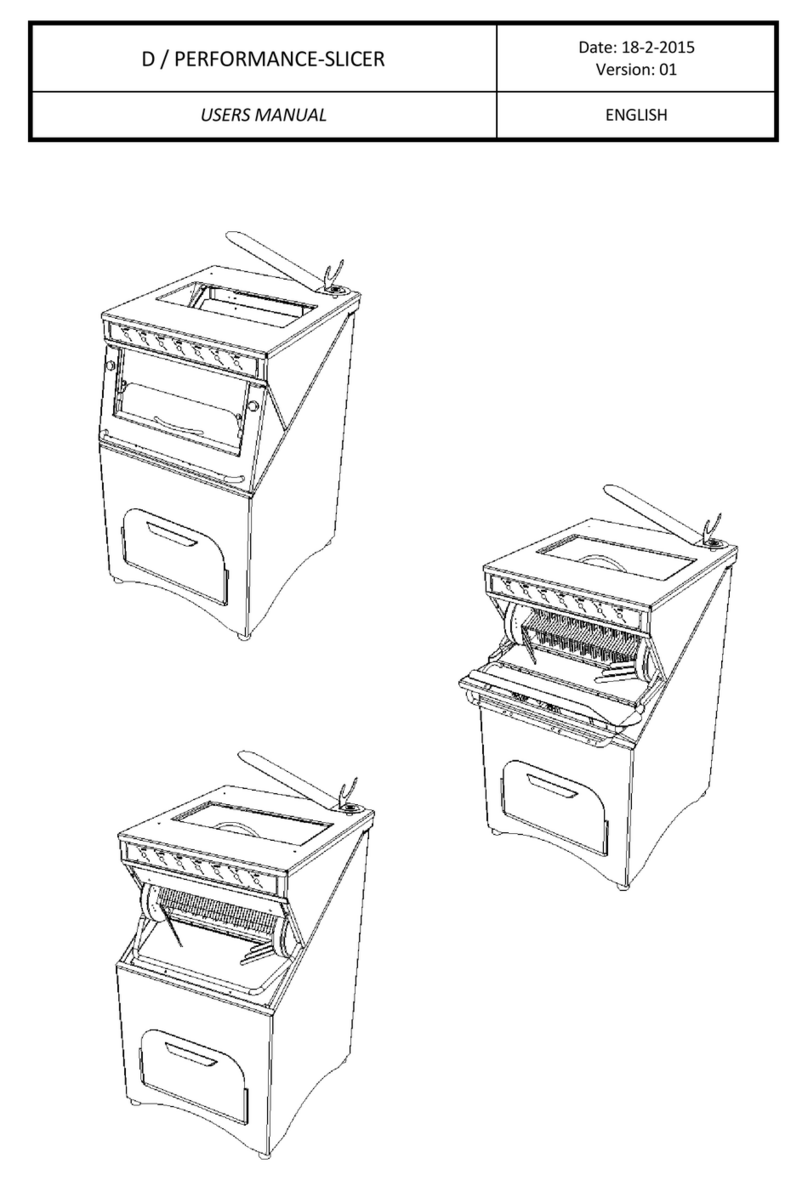CROSS-SLICER
208 Date: 23-2-2016
Version: 06
USERS MANUAL Page 3
TABLE OF CONTENTS
GENERAL............................................................................................................................. 2
TABLE OF CONTENTS ........................................................................................................ 3
1PRODUCT INFORMATION............................................................................................ 4
2DEFINITIONS ................................................................................................................ 5
2.1 Warnings................................................................................................................. 5
2.2 Description of parts of the machine......................................................................... 6
2.3Error notifications on diplay freq.converter .............................................................. 6
3SAFETY......................................................................................................................... 7
3.1 Safety regulations ................................................................................................... 7
3.2 Dangers because of mechanical components......................................................... 7
3.3 Dangers because of electrical components............................................................. 7
3.4 Dangers because of lack of hygiene........................................................................ 7
4TRANSPORT AND UNPACKING................................................................................... 8
4.1 Transport................................................................................................................. 8
4.2 Unpacking............................................................................................................... 8
5INSTALLATION.............................................................................................................. 9
5.1 Placing and maintenance........................................................................................ 9
5.2 Conditions............................................................................................................... 9
5.3 Electrical connection ............................................................................................... 9
5.4 Carrying off material...............................................................................................10
5.5 Taking out of operation...........................................................................................10
6PRODUCT DESCRIPTION...........................................................................................11
6.1 Purpose of the machine .........................................................................................11
6.2 Inadmissible use of the machine ............................................................................11
6.3 Description of the control panel..............................................................................12
6.4 Working of the control panel...................................................................................12
7WORKING WITH THE MACHINE .................................................................................13
7.1 Taking use of the machine .....................................................................................13
7.2 How to use the machine.........................................................................................14
8MAINTENANCE............................................................................................................15
8.1 Cleaning.................................................................................................................15
8.2 Maintenance ..........................................................................................................15
8.3 Instructions changing infeed belt............................................................................16
8.4 Instructions changing knives ..................................................................................16
9OILLUBRICATION OF THE KNIVES (OPTIONAL) .......................................................19
9.1 Adjustment of the oil quantity .................................................................................19
10 FAULT FINDING........................................................................................................20