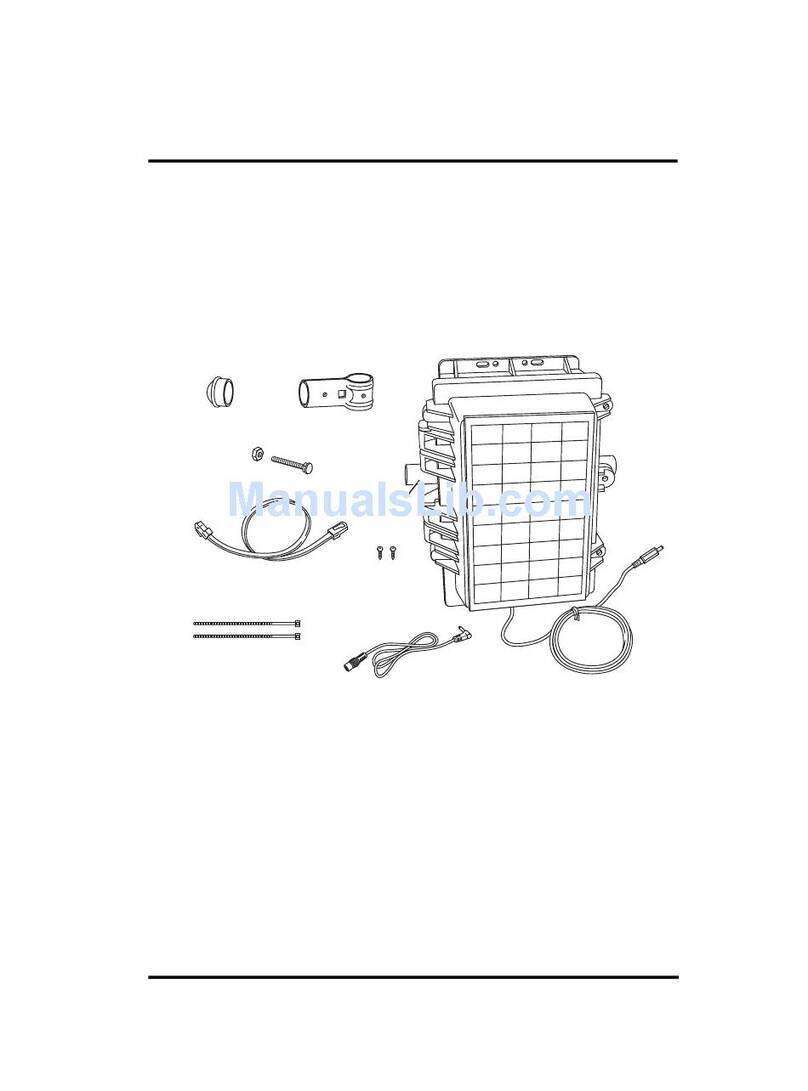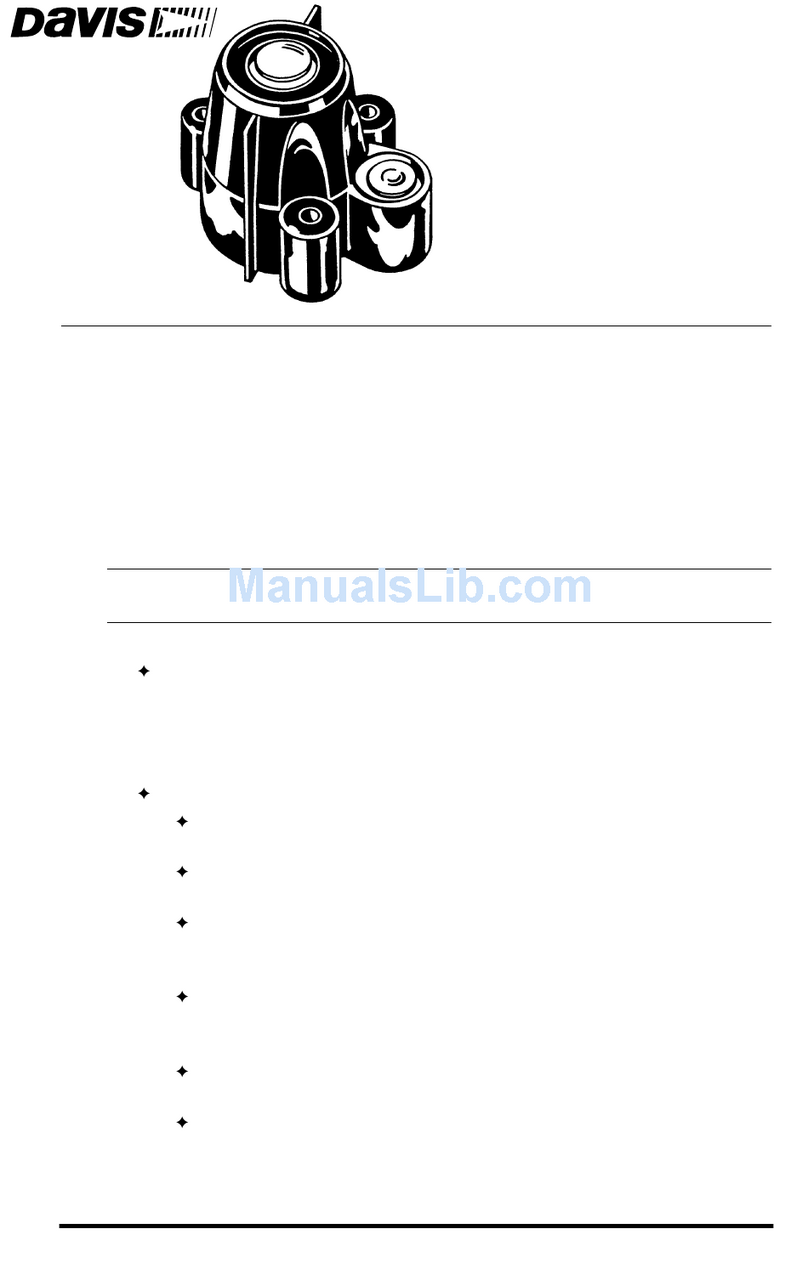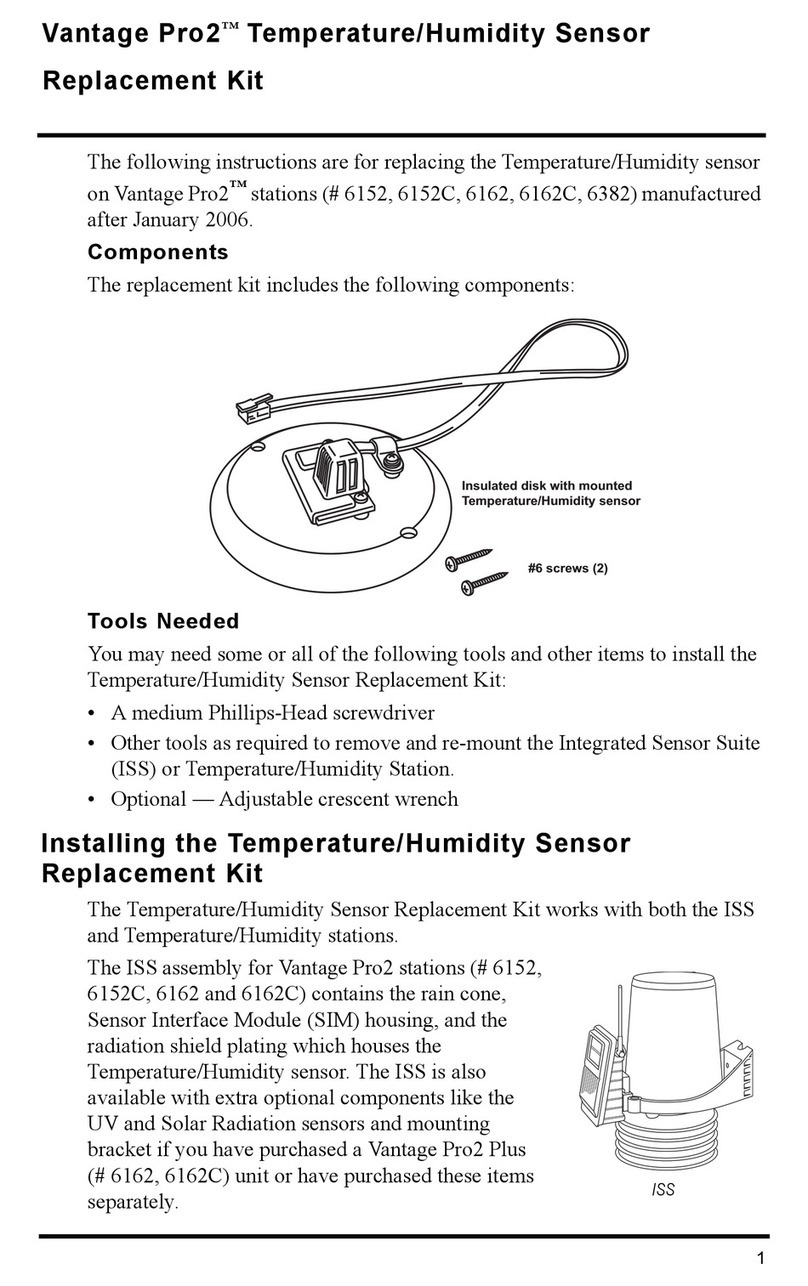DAVIS Soil Moisture Sensor & Temperature Probe User manual
Other DAVIS Accessories manuals

DAVIS
DAVIS Vantage Pro2 Updater User manual
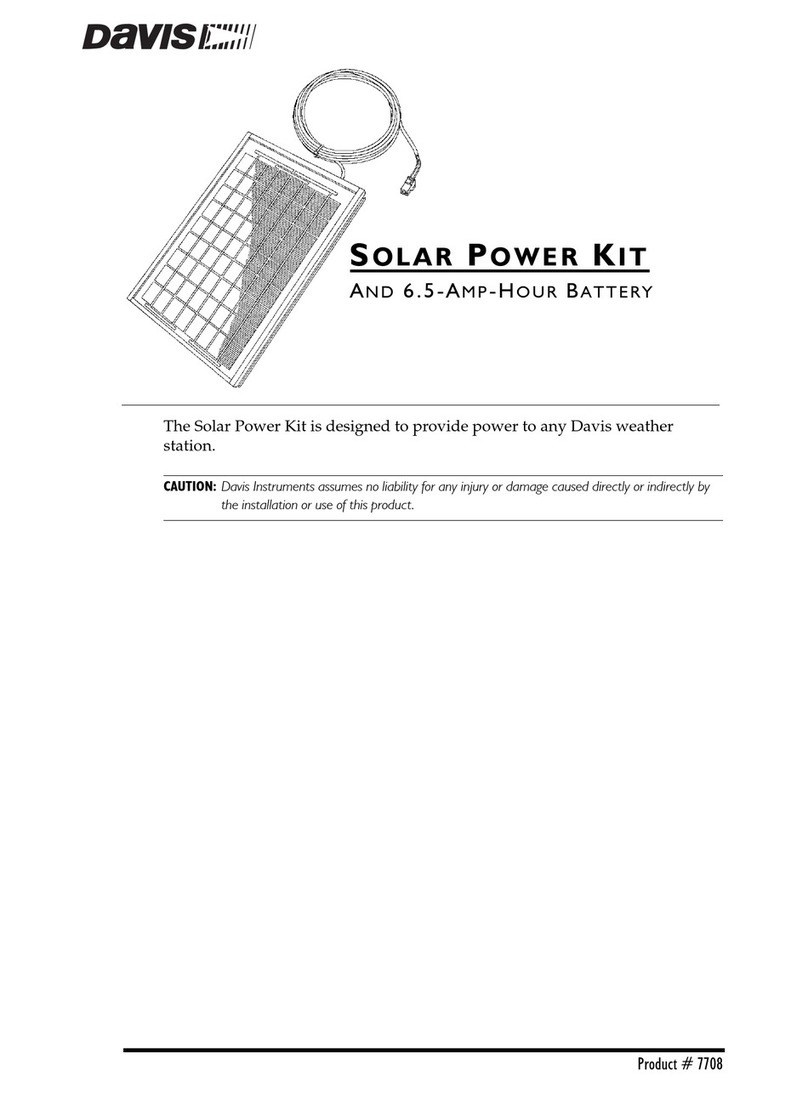
DAVIS
DAVIS Solar Power Kit User manual
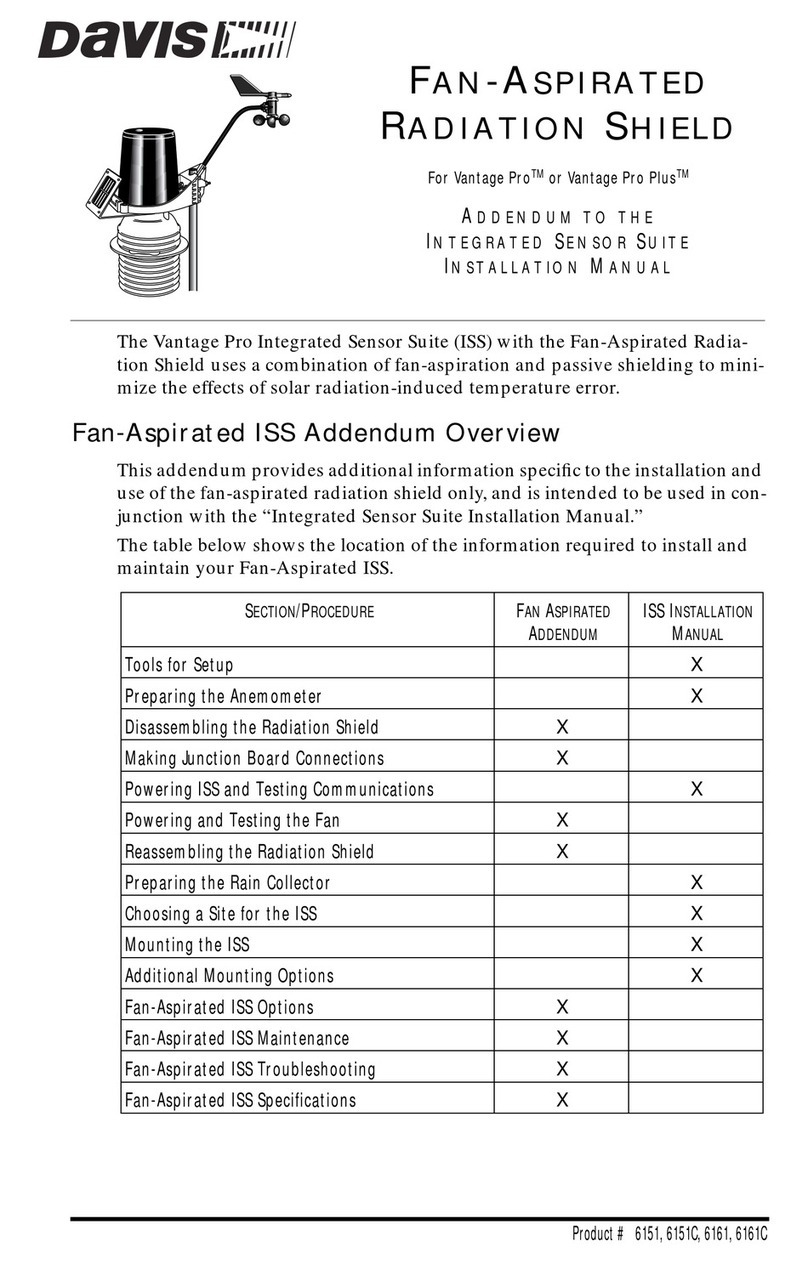
DAVIS
DAVIS 6151 User manual
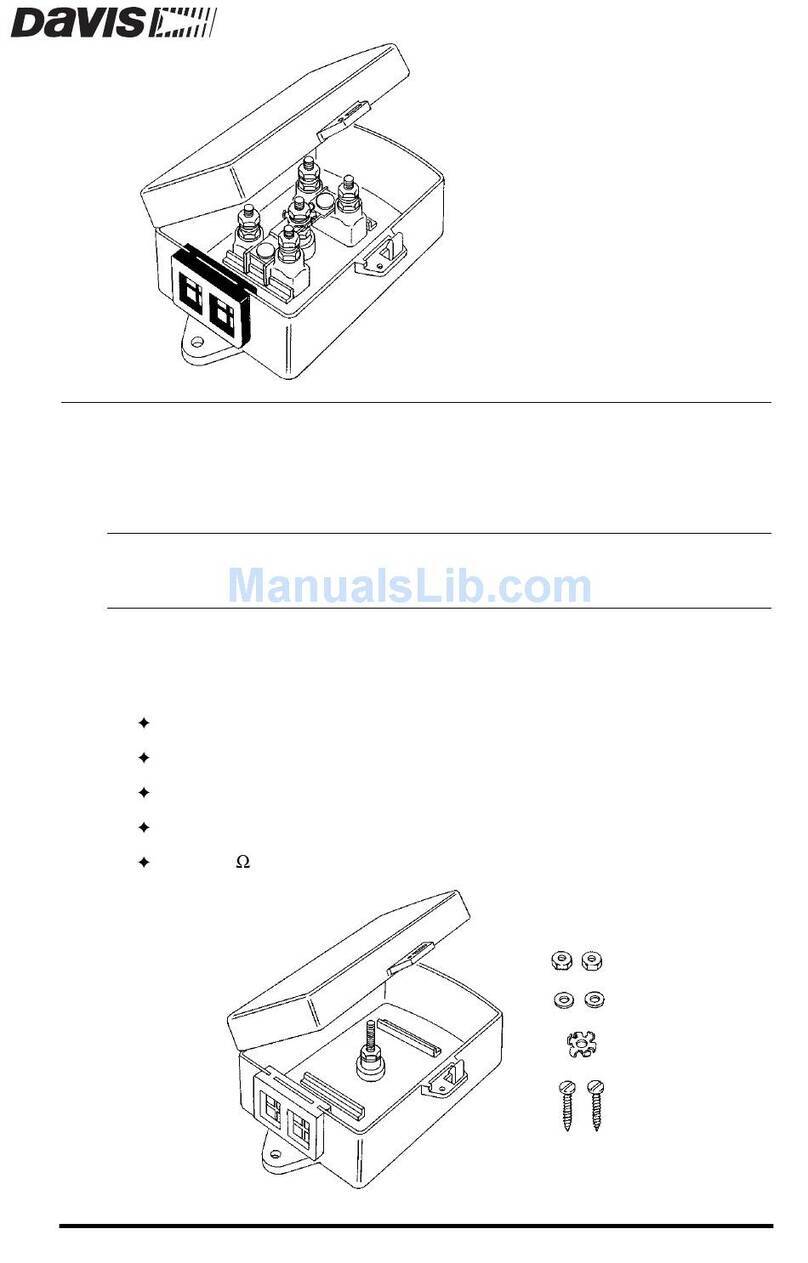
DAVIS
DAVIS Surge Protector Shelter (Small) User manual

DAVIS
DAVIS Wireless Temperature/Humidity Station User manual

DAVIS
DAVIS AirLink 7210 User manual
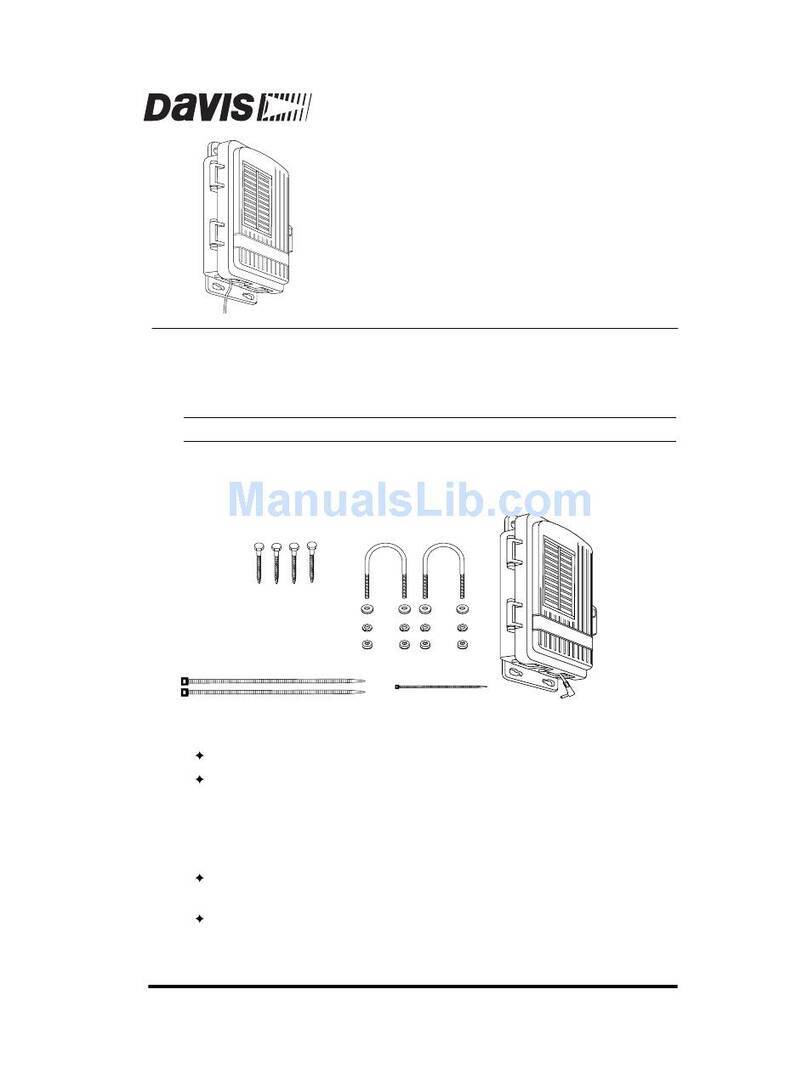
DAVIS
DAVIS Solar Power Kit User manual

DAVIS
DAVIS SONIC-ANEMO-DZP User manual

DAVIS
DAVIS Wireless Temperature/Humidity Station User manual

DAVIS
DAVIS Vantage Pro2 Updater User manual

DAVIS
DAVIS Vantage Pro2 Updater User manual

DAVIS
DAVIS 6440 User manual

DAVIS
DAVIS Vantage Pro ISS Retrofit Kit User manual
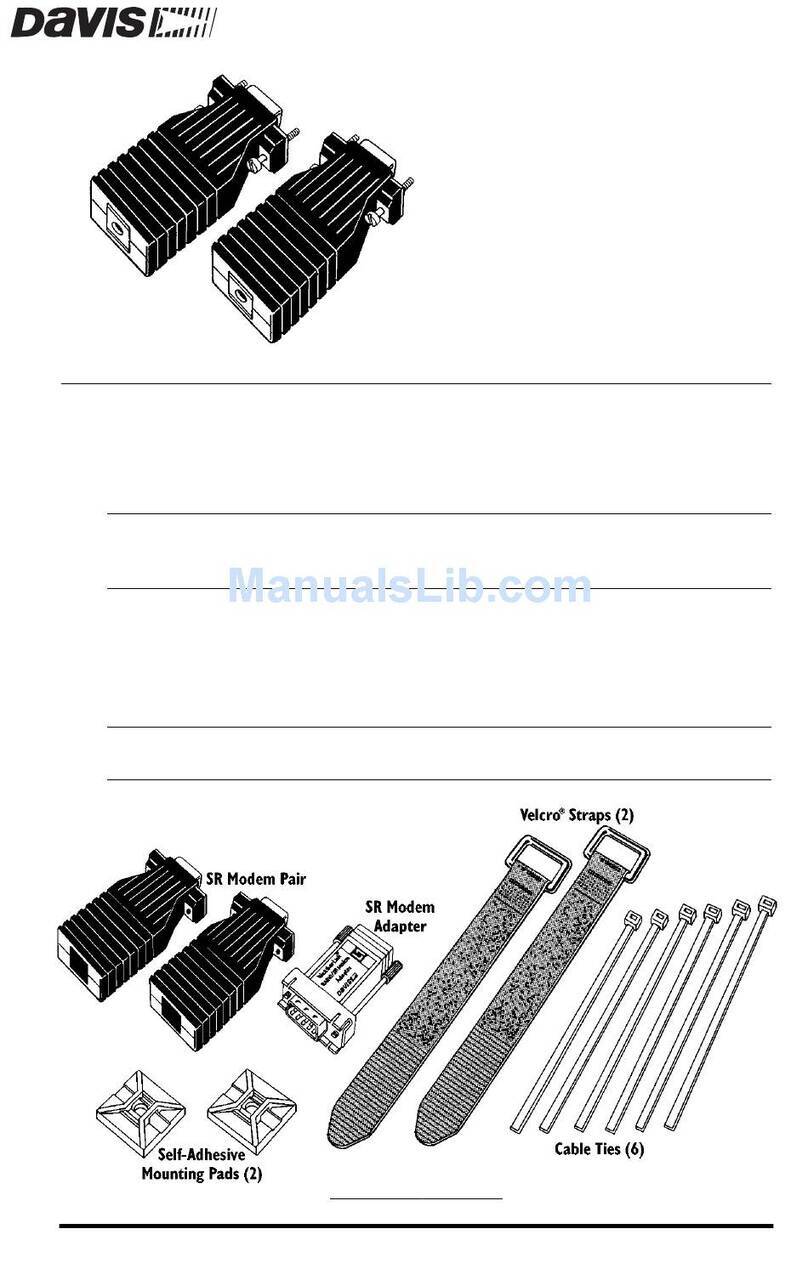
DAVIS
DAVIS Short-Range Modem Pair User manual
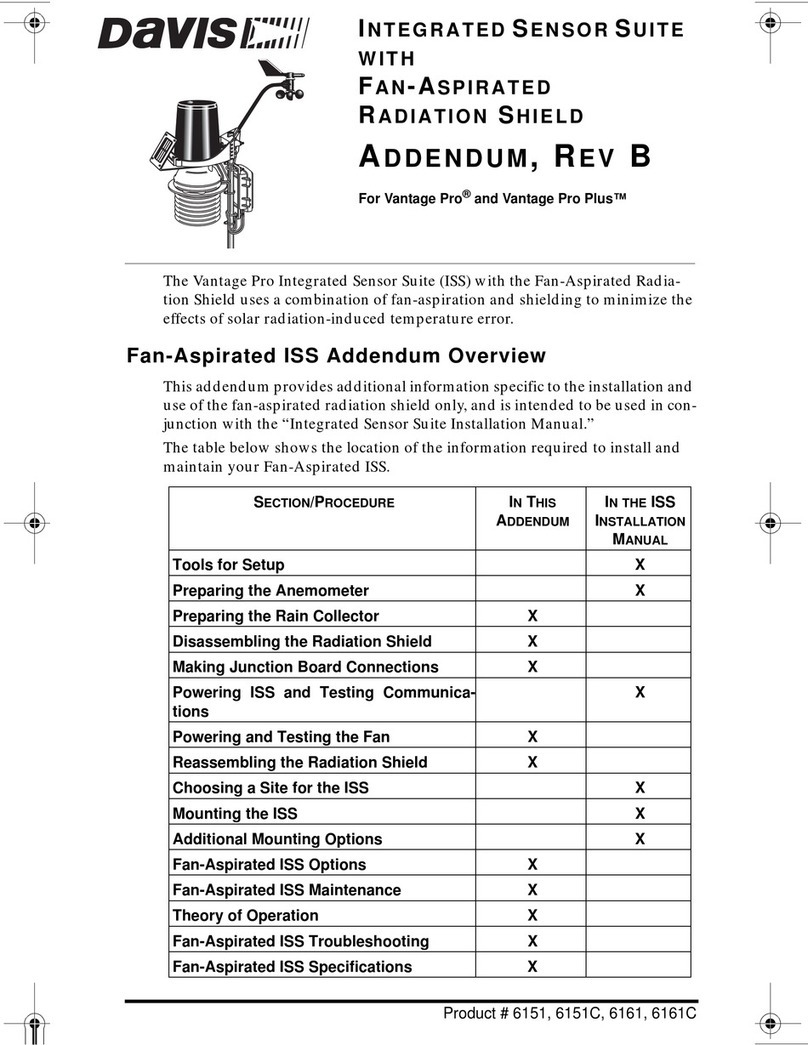
DAVIS
DAVIS 6151 User manual

DAVIS
DAVIS Solar Radiation Sensor User manual

DAVIS
DAVIS AirLink User manual

DAVIS
DAVIS Vantage Vue ISS User manual

DAVIS
DAVIS and Vantage Pro User manual
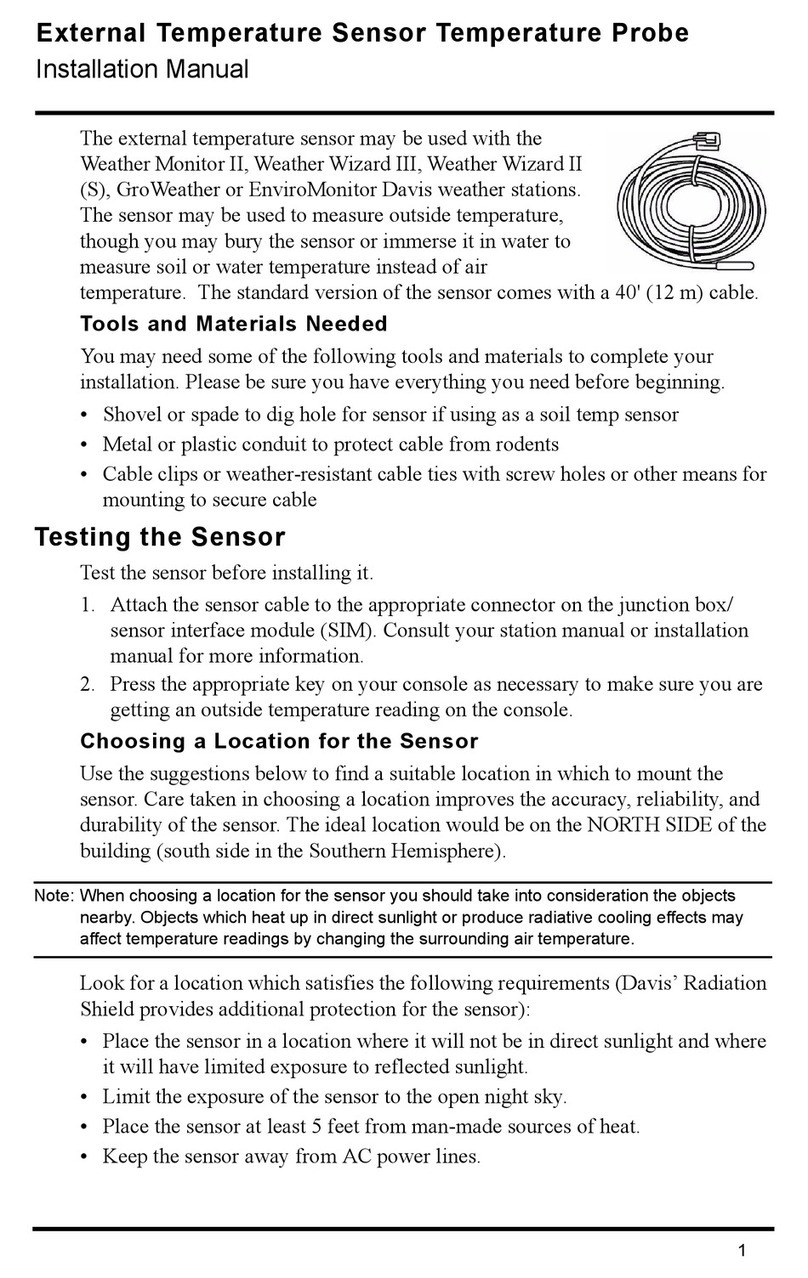
DAVIS
DAVIS 7817 User manual