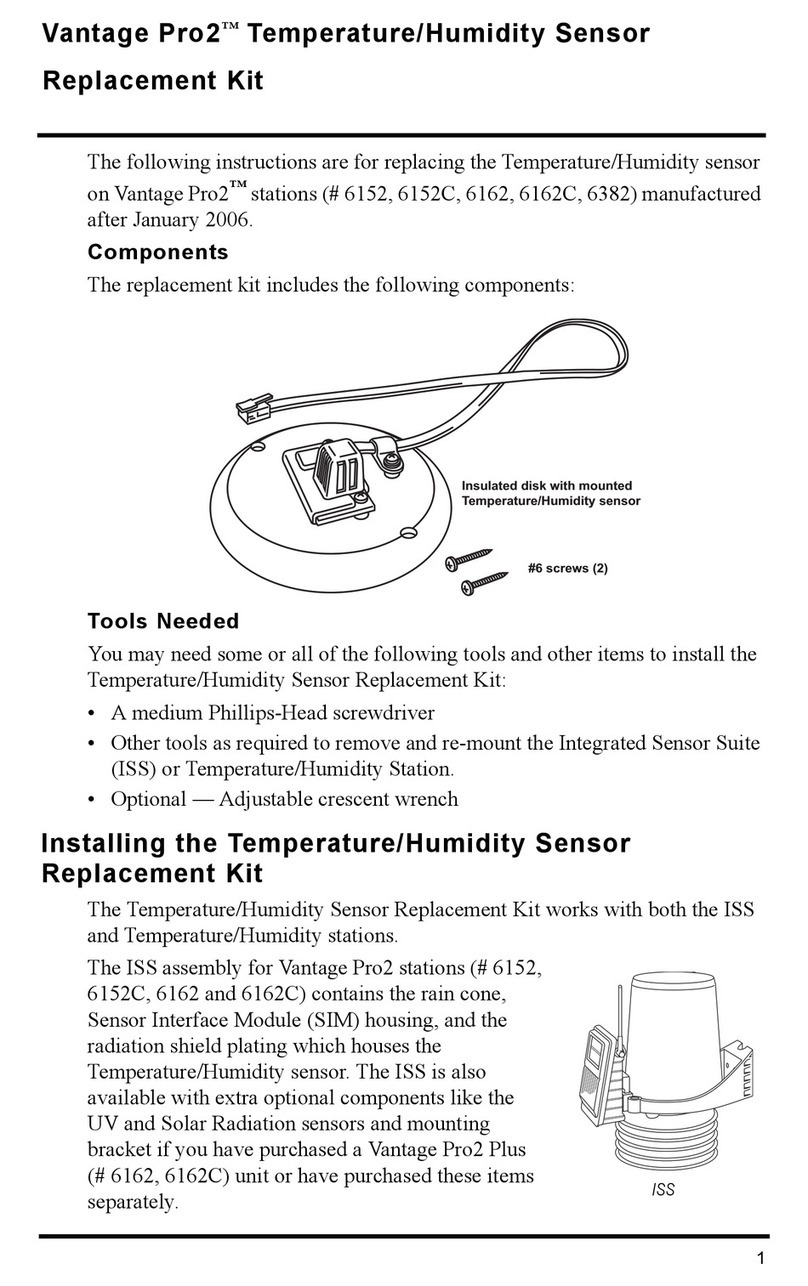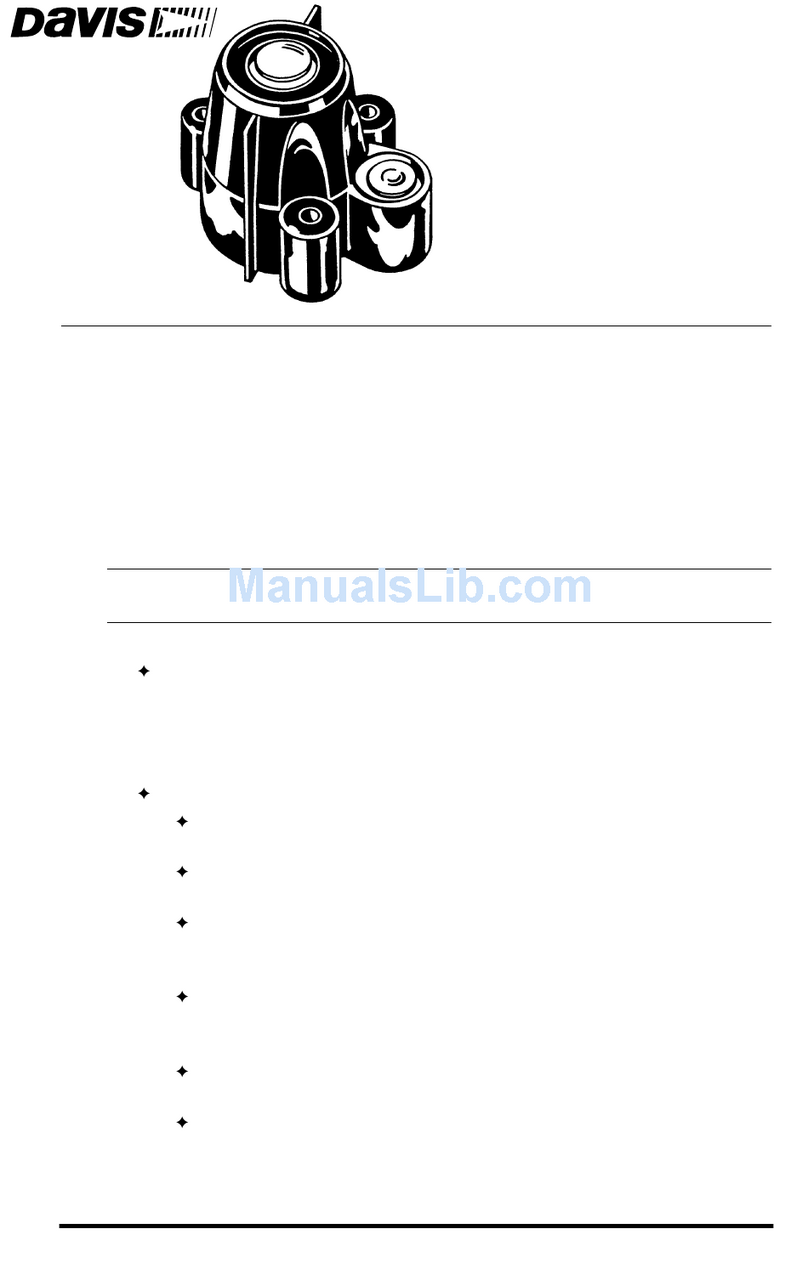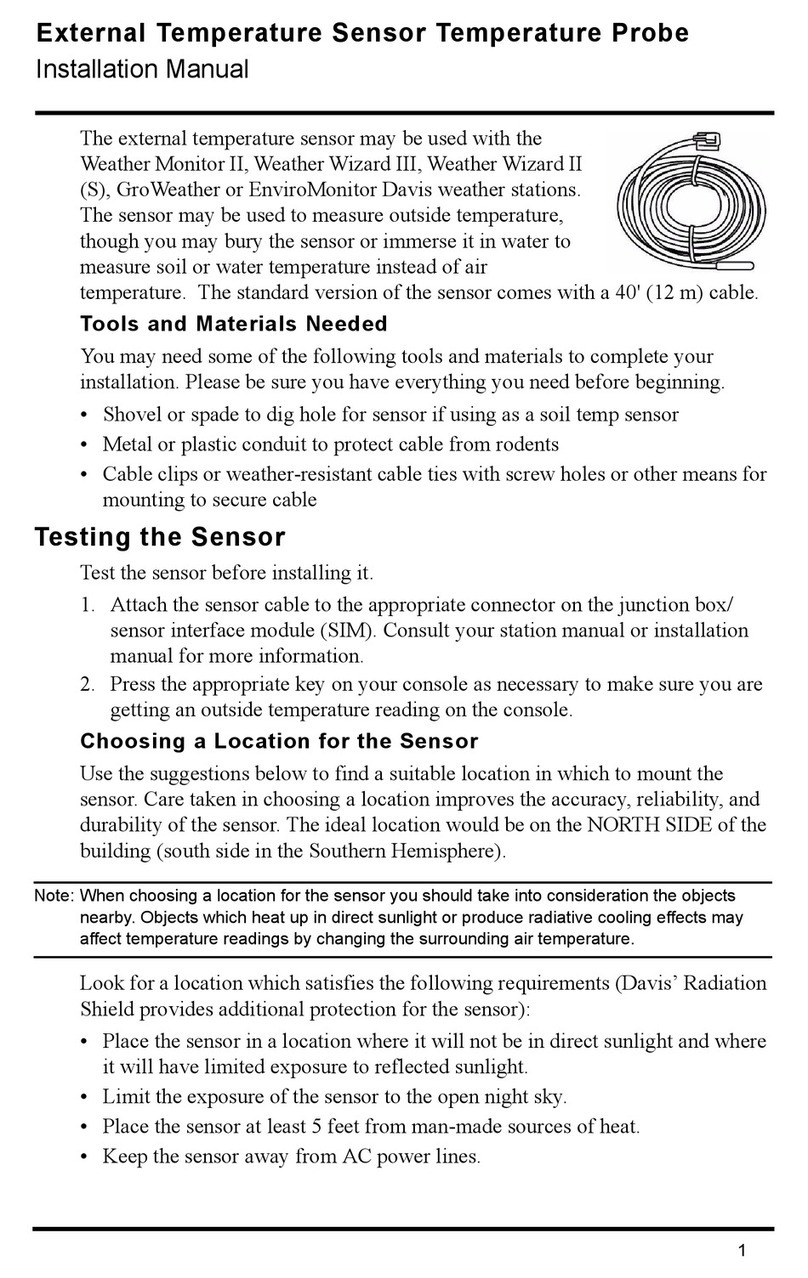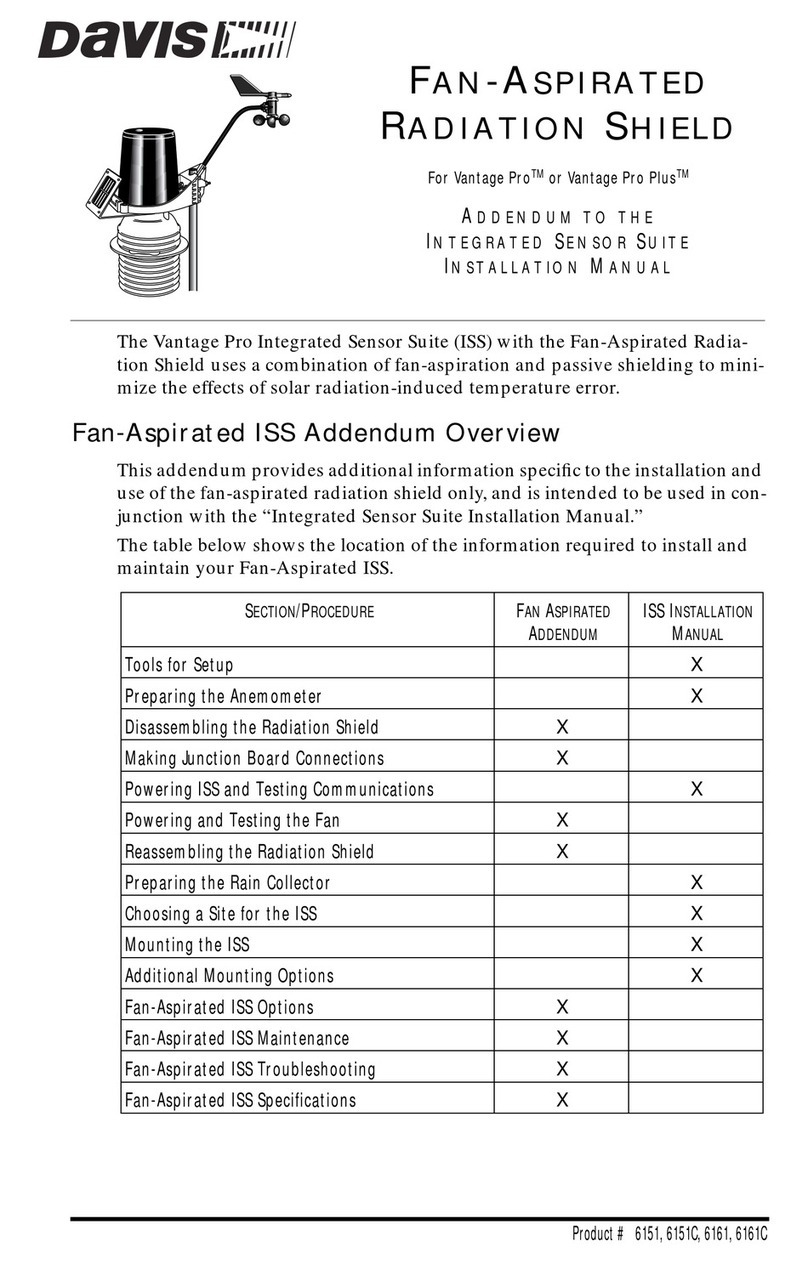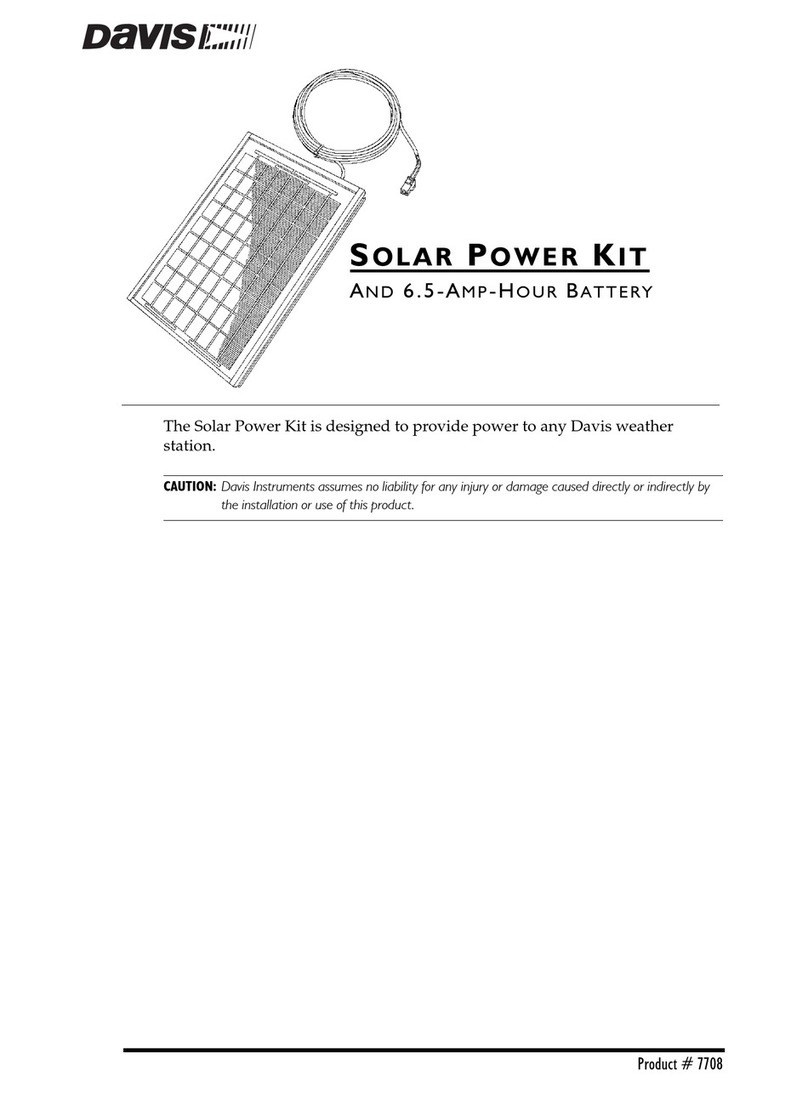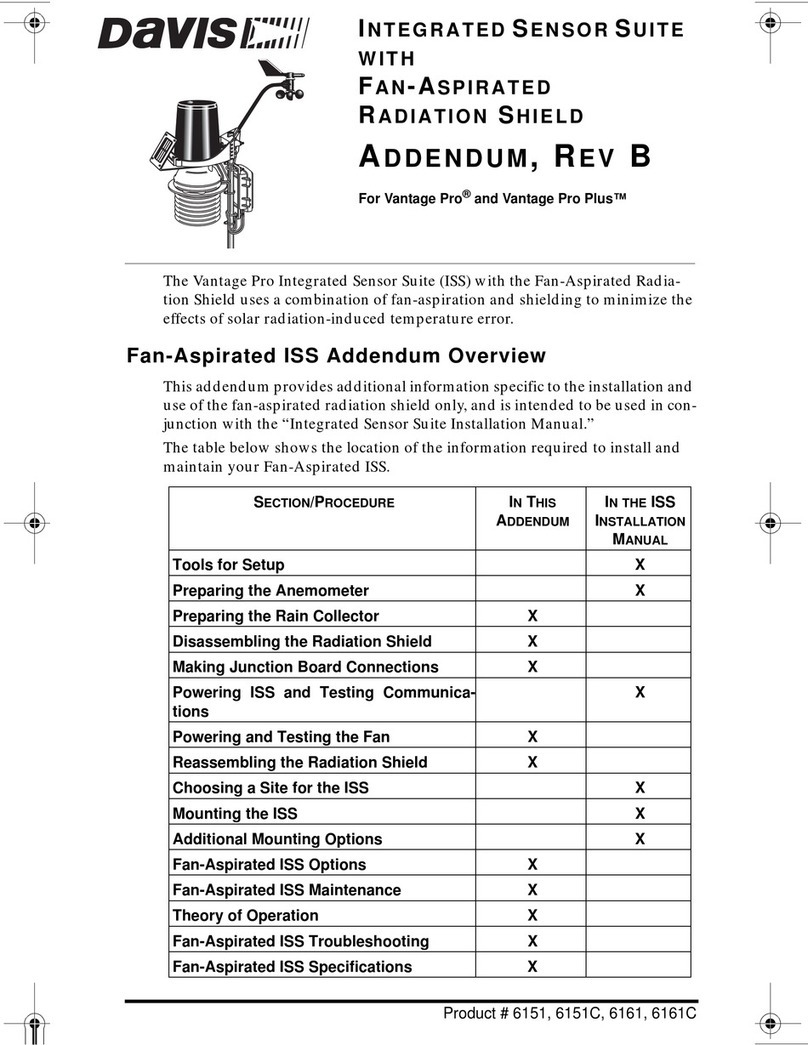MountingtheSolarPowerKitonaPost Page3
Mounting the Solar Power Kit on a Post
1. With a 3/16” (5 mm) drill bit, drill two holes approximately 2" (50 mm)
apart. Use a carpenter’s level to ensure the holes will be level.
2. Drill two more holes 7-1/32”
below the upper holes.
3. Insert the 1/4” x 1-1/2” lag
screws through the flat wash-
ers, and through the holes at
the top of the shelter into the
post.
Using an adjustable wrench
or 7/16” wrench, tighten the
lag screws.
4. Insert the 1/4” x 1-1/2” lag
screws through the flat wash-
ers, and through the holes at
the bottom of the shelter into the post.
Using an adjustable wrench or 7/16” wrench, tighten the lag screws.
Connecting Power to the Vantage Pro Console
1. The Solar Power Kit’s connector plugs directly into the power jack located
on the bottom of the Vantage Pro Console. See your Vantage Pro Console
Manual for details.
2. Secure the power cable run using the included 8” cable ties.
Troubleshooting
While the Solar Power Kit is designed to provide years of trouble-free opera-
tion, occasional problems may arise. If you experience a problem, please check
the troubleshooting tips below before calling technical support.
✦
Solar panel fails to power station and battery is over 5 years old
As the battery ages, it will lose capacity and may completely discharge.
If this is the case, simply replace the battery.
CAUTION:
Do not incinerate the used battery; it may burst. Arrange for proper recycling in your
locality.
✦
Solar panel fails to power station and battery is less than 5 years old
If the solar kit fails to power the station, try the following:
1. Make sure the panel is not being shaded from the sun.
2. Open the solar panel shelter and check that the wire connections
are secure and that battery is free from corrosion and excessive
deposits on the terminal.
Flat
Washer
Lag
Screw
Mounting Solar Power Kit on a Post