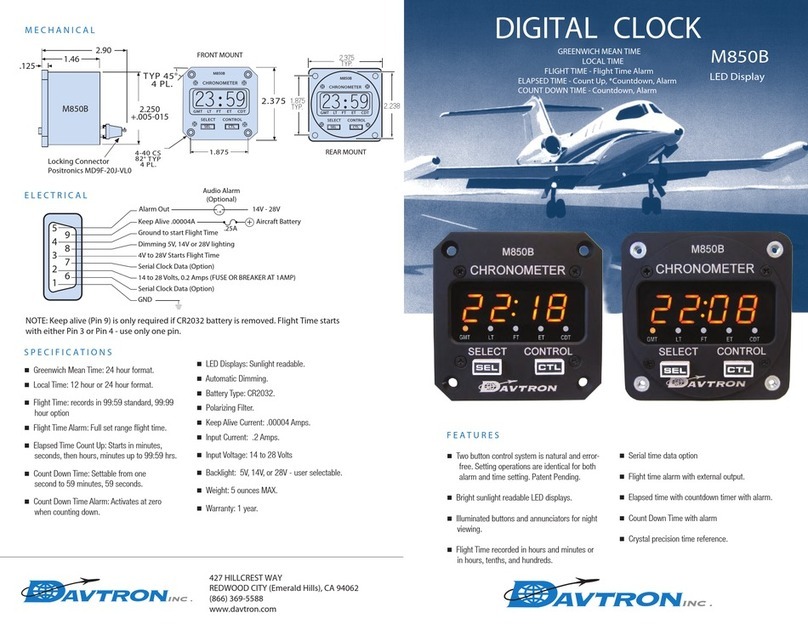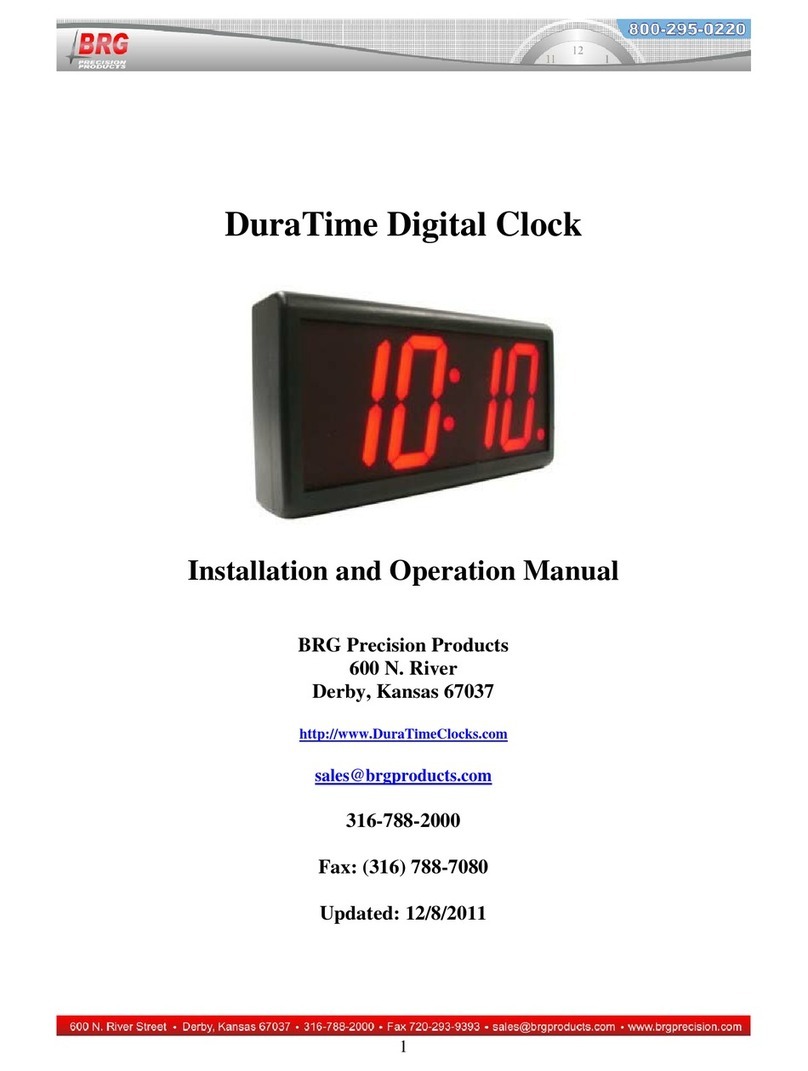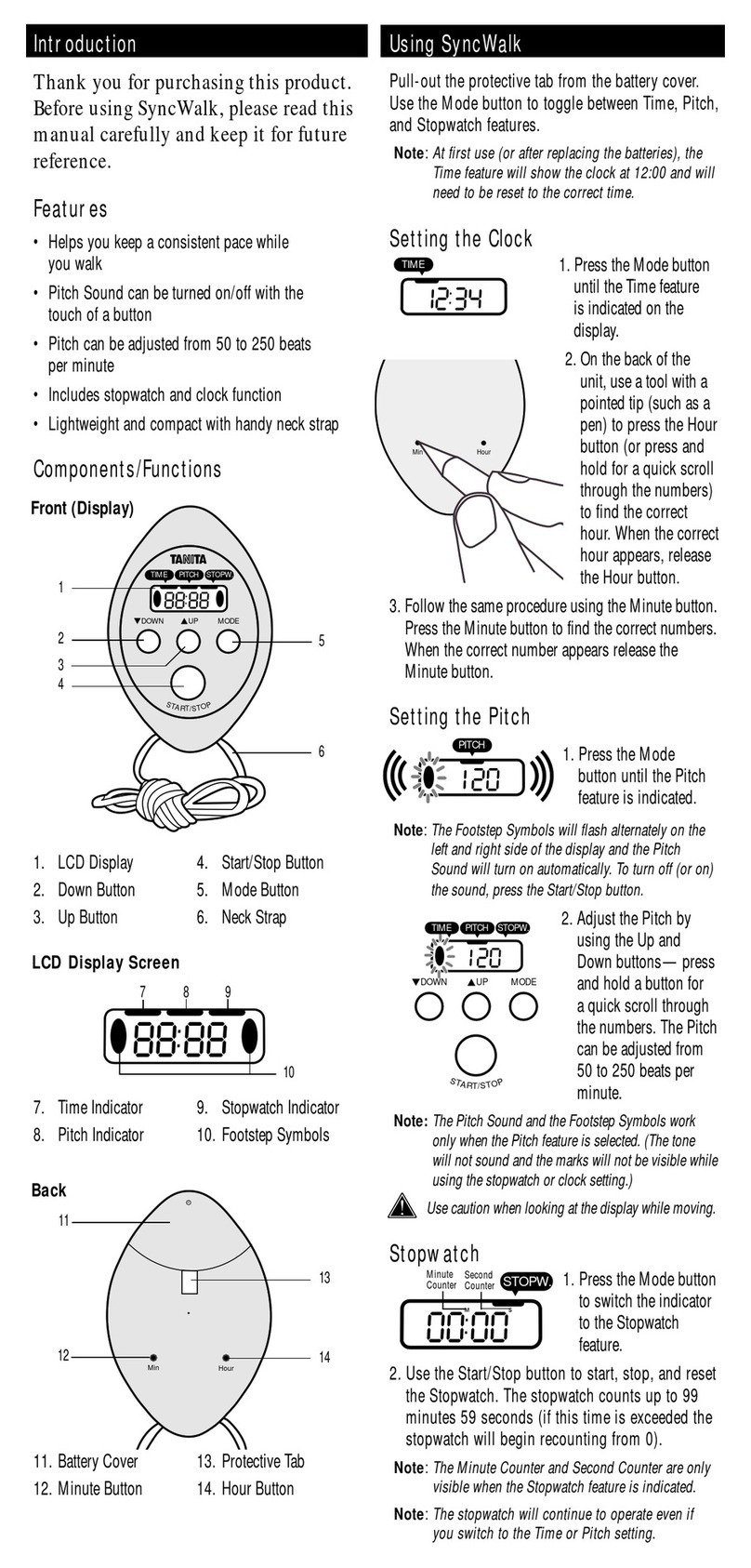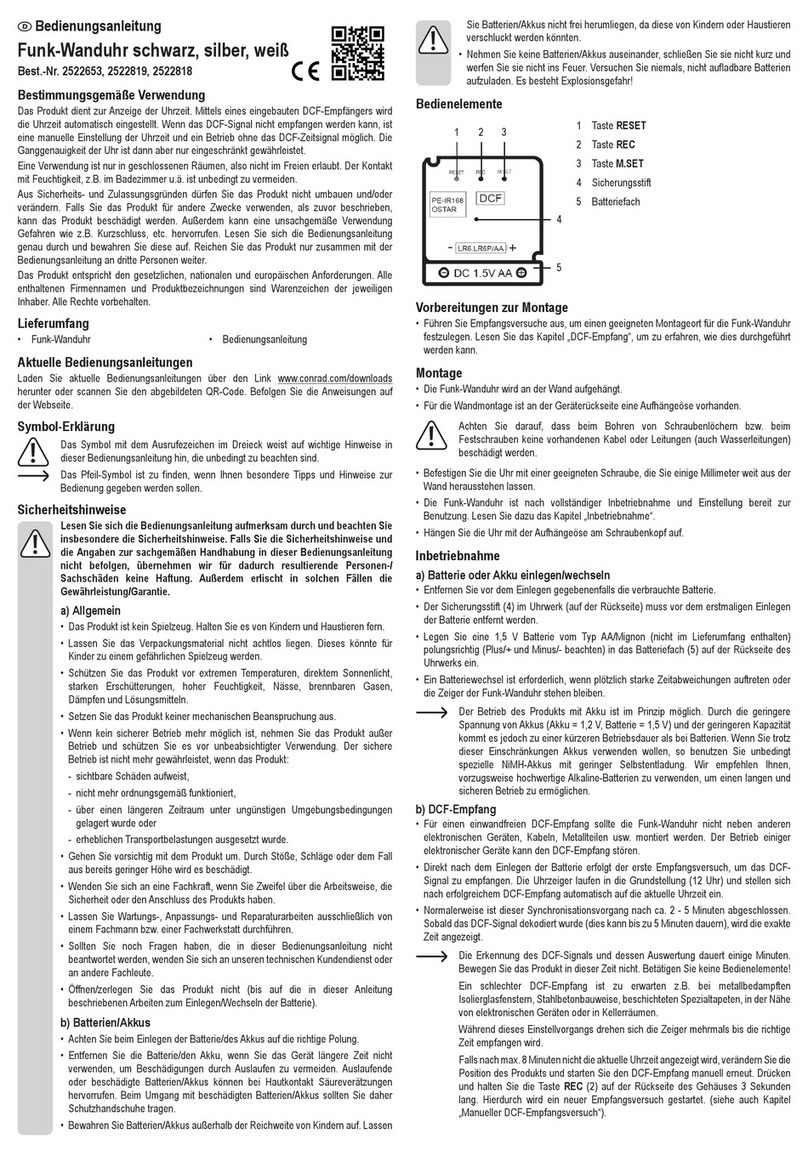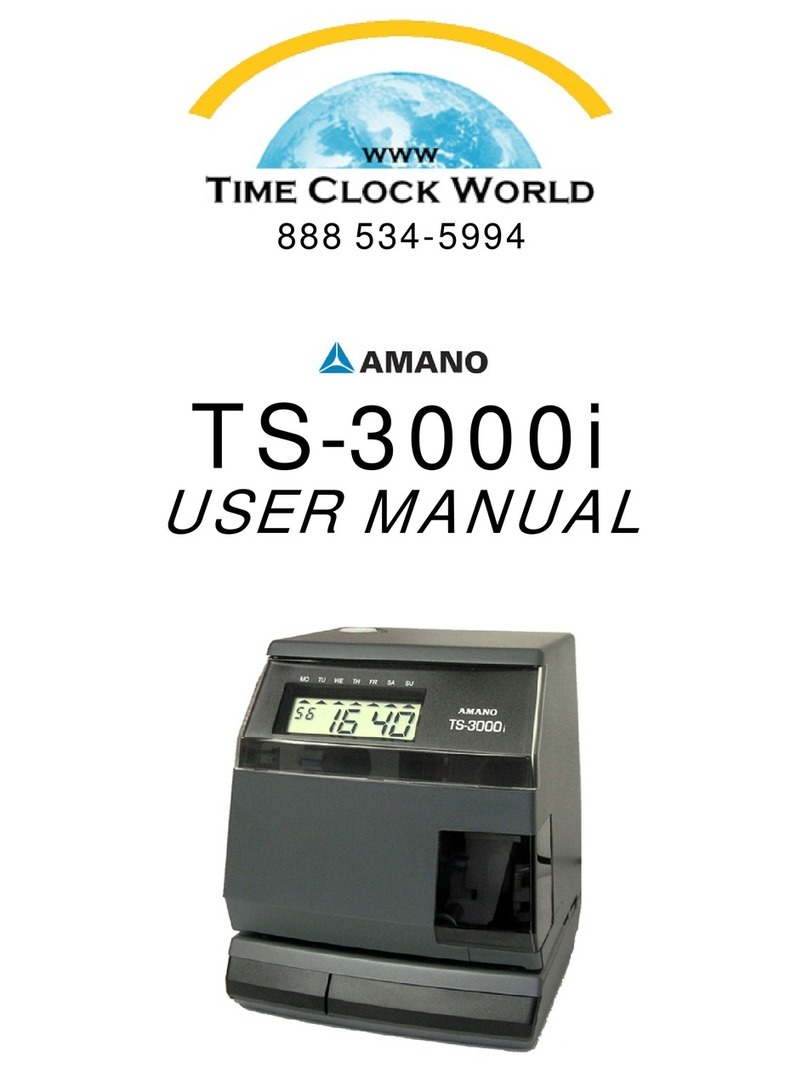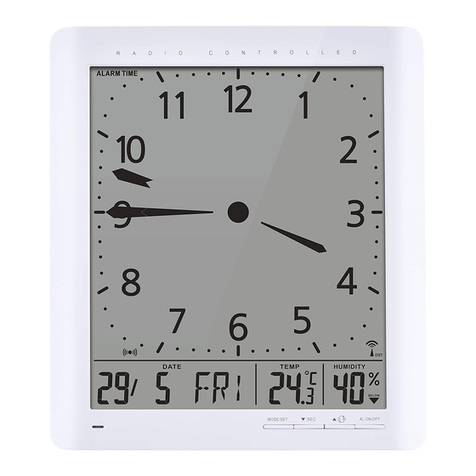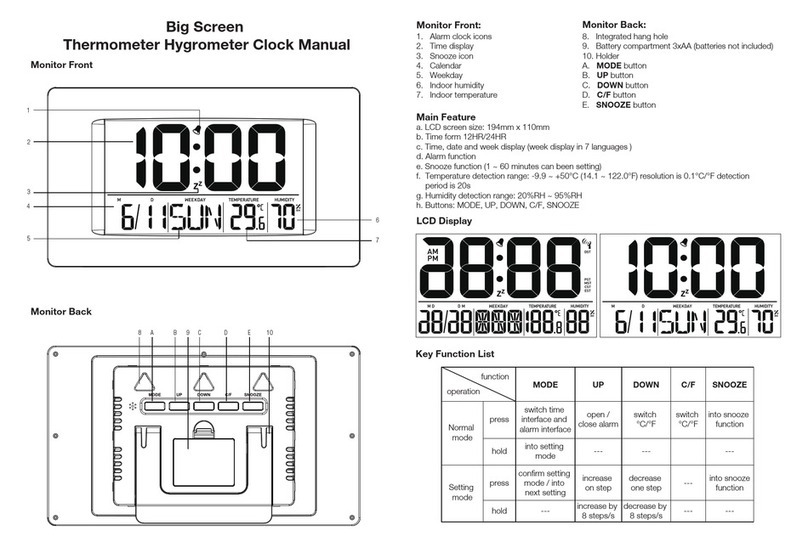M880A DIGITAL CLOCK
Elapsed Time
Local Time
GMT Time
Flight Time
CLOCK OPERATION
Normal Operation
The Select, SEL button selects what is to be displayed
in the four digit window and the Control, CTL, button
controls what is being displayed. Pressing select sequentially
selects GMT, Local Time, Flight Time, Elapsed Time,
and back to GMT. The CTL button starts and resets
Elapsed Time when momentarily pushed. Normal
operation of the 850 cannot accidentally reset time.
Setting GMT
Select GMT for display in the four digit window with the
SEL button. Simultaneously press both the SEL and
CTL buttons to enter the set mode. The tens of hours
digit will start flashing. The CTL button has full con-
trol of the flashing digit and each button push incre-
ments the digit. Once the tens of hour is set, the SEL
button selects the next digit to be set. After the last digit
has been selected and set with the CTL button, a
final push of the SEL button exits the mode. The lighted
annunciator will resume its normal flashing, indicting
the GMT clock is running.
Setting LT
Select Local Time, LT, using the SEL button.
Simultaneously push the SEL and CTL buttons to enter
set mode. The tens of hours digit will start flashing. The
set operation is the same as for GMT, except that minutes
are already synchronized with the GMT clock. Minutes
can be changed in 15 minute increments for special
time zones.
Control/Select Disable
When there is no aircraft power applied in the clock
CTL and SEL buttons are disabled.
Setting Flight Time Alarm
When Flight Time, FT, is displayed enter the set mode
by pressing both buttons simultaneously. The alarm
time is entered identically to GMT setting. When the
Flight Time equals the alarm the display will flash
and the alarm output activated. If FT was not being dis-
played at the time the alarm becomes active, the clock
automatically selects FT for display. Pressing either the
SEL or CTL button turns off the alarm. Flight Time is
unchanged and continues counting.
Flight Time Reset
FT must be displayed when resetting. Hold CTL down
for 3 seconds, or until 99:59 or 99:99 appears on the
display. Flight Time will be zeroed upon the release of the
CTL button. The digits that appear (99:59 or 99:99)
depend on how the clock is programmed - in hours and
minutes or in hours, tenths, and hundredths.
Elapsed Time Count Up
Select ET for display. Pressing the CTL button will start
ET counting. Elapsed Time counts up to 59 minutes, 59
seconds, and then switches to hours and minutes. It
continues counting up to 99 hours and 59 minutes.
Pressing the CTL button again to stop counting.
Second press resets to zero.
Elapsed Time Count Down
Select ET for display and enter set mode by pressing both
buttons. The countdown timer can now be set. Entering
the time is identical to GMT time setting. When the time
is entered and the last digit is no longer flashing the clock
is ready to start the countdown. Momentarily pressing the
CTL button starts the countdown. When count reaches
zero the displays flash and the external alarm is activated
Pressing either SEL or CTL will deactivate the alarm. ET
continues counting up. Next press to stop counting. Second
press rests to zero.
Test Mode
In GMT mode, hold the SEL button down for three seconds
and the
display will indicate 88:88 and activate all four
annunciators.
FIELD OPTION CHANGES
When changes are made the connector of the clock
must be grounded to the soldering iron or warranty
may be void.
Serial Time Data: To change from GMT to LT, remove
case and jumper LT.
Local Time: To change from 12 hour to 24 hour format,
hold SEL in LT mode for 5 seconds till 12 HR or 24 HR
flashes, then push CTL for desired format. Push SEL to exit
set mode.
Flight Time: To change from recording in hours, min-
utes to recording in hours, tenths and hundredths,
remove case and jumper 99.
Battery Removal: The battery and battery holder may
be remover permanently if the aircraft battery is con-
nected to the Keep Alive input (Pin 9). No changes in
the clock are required. Recommend to remove AA battery
if pin 9 is used.
Remote Time Display: Additional time displays can be
driven by the M880A clock. Only two wires carry the time
information to the remote display. The remote displays
have independent dimming. Either GMT or LT may be
displayed. Remote display units are available
from Davtron, Inc.