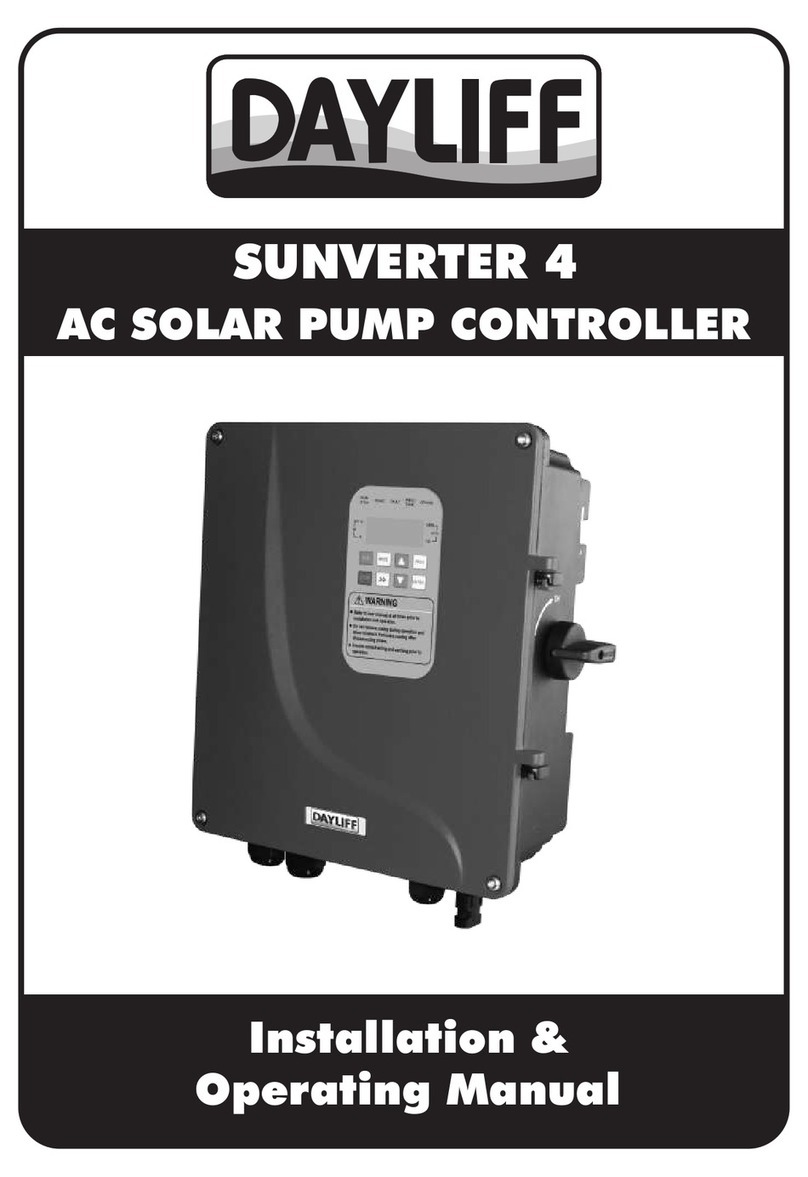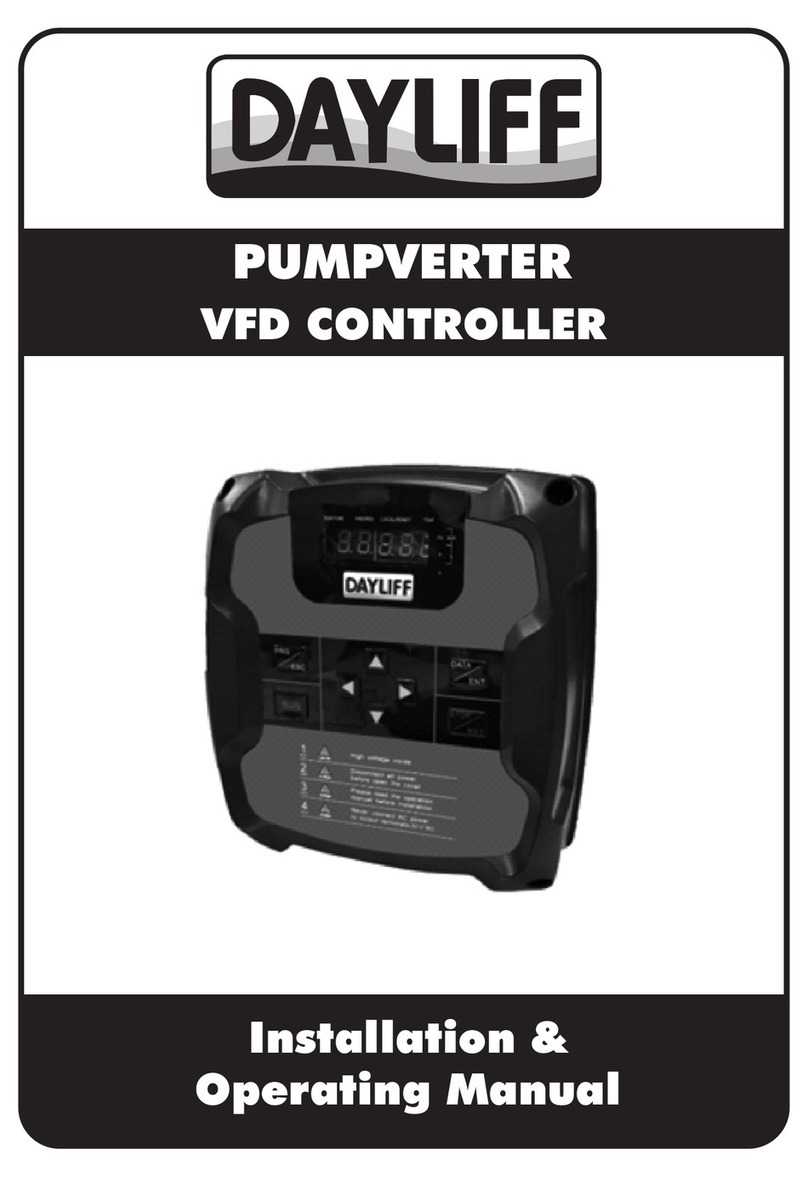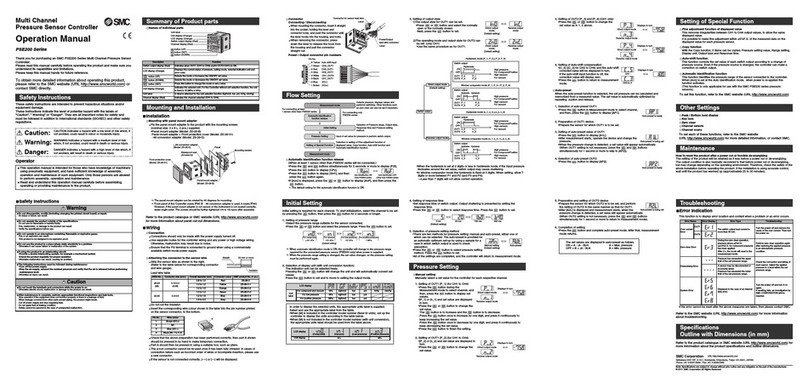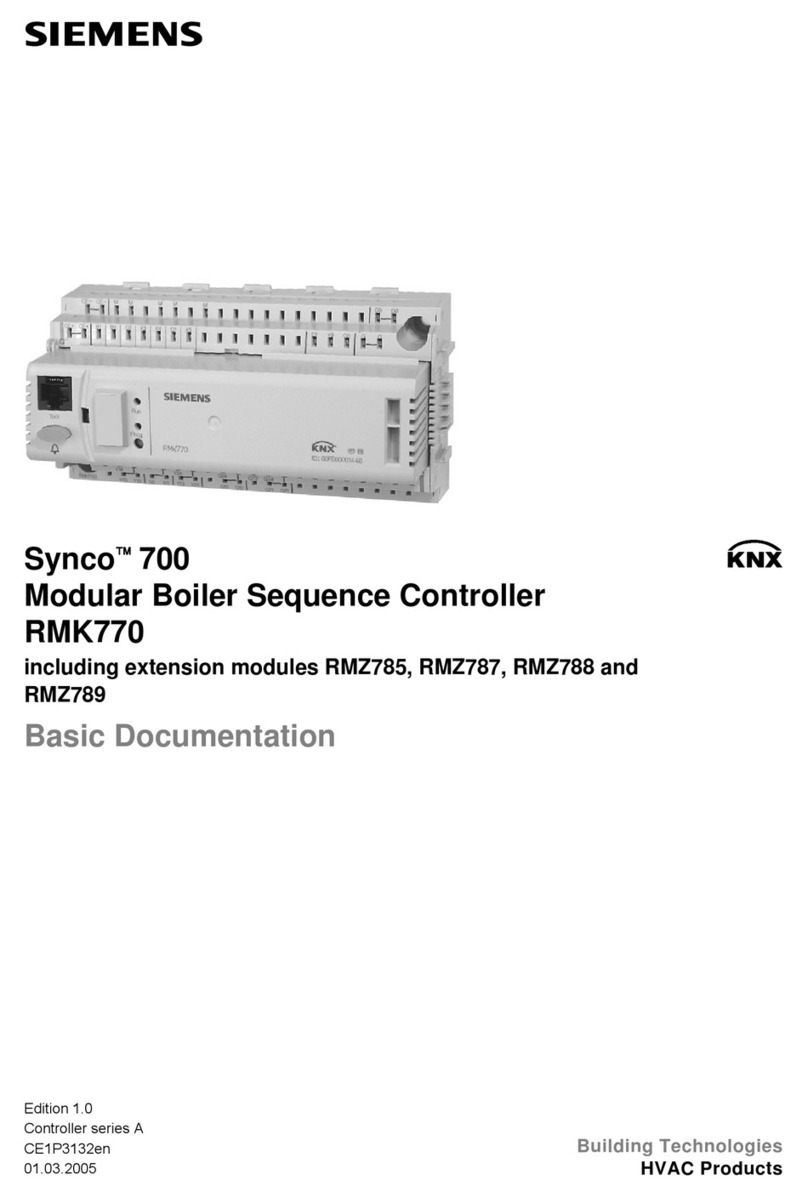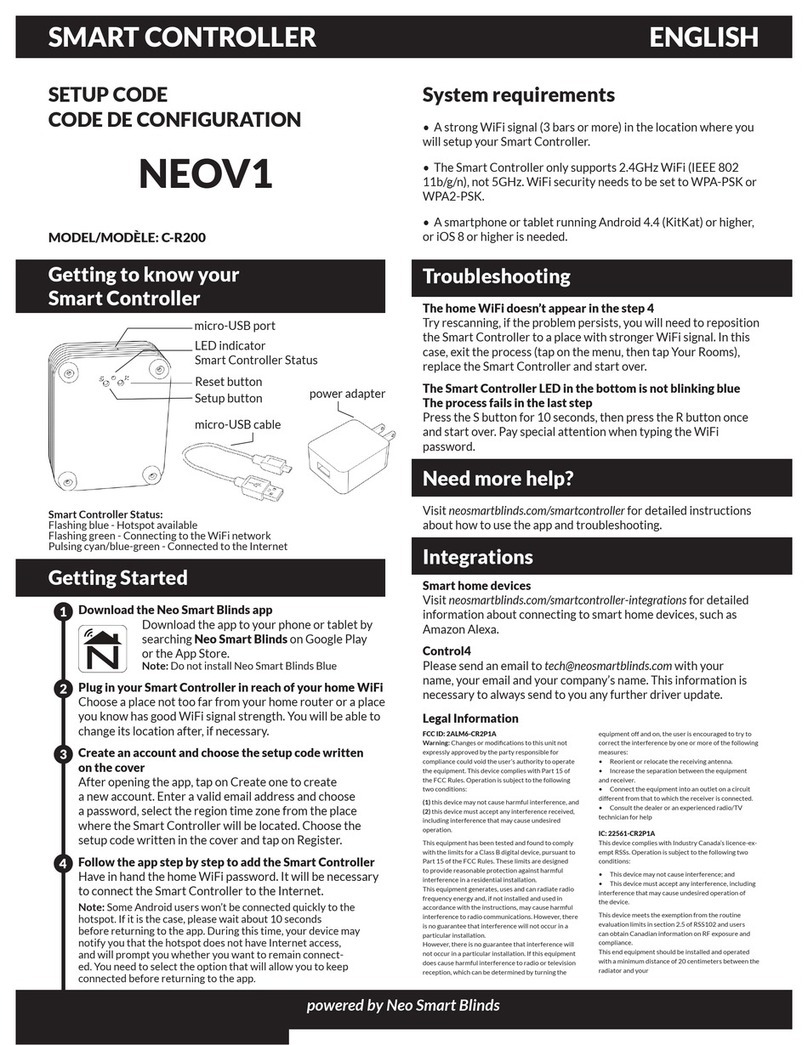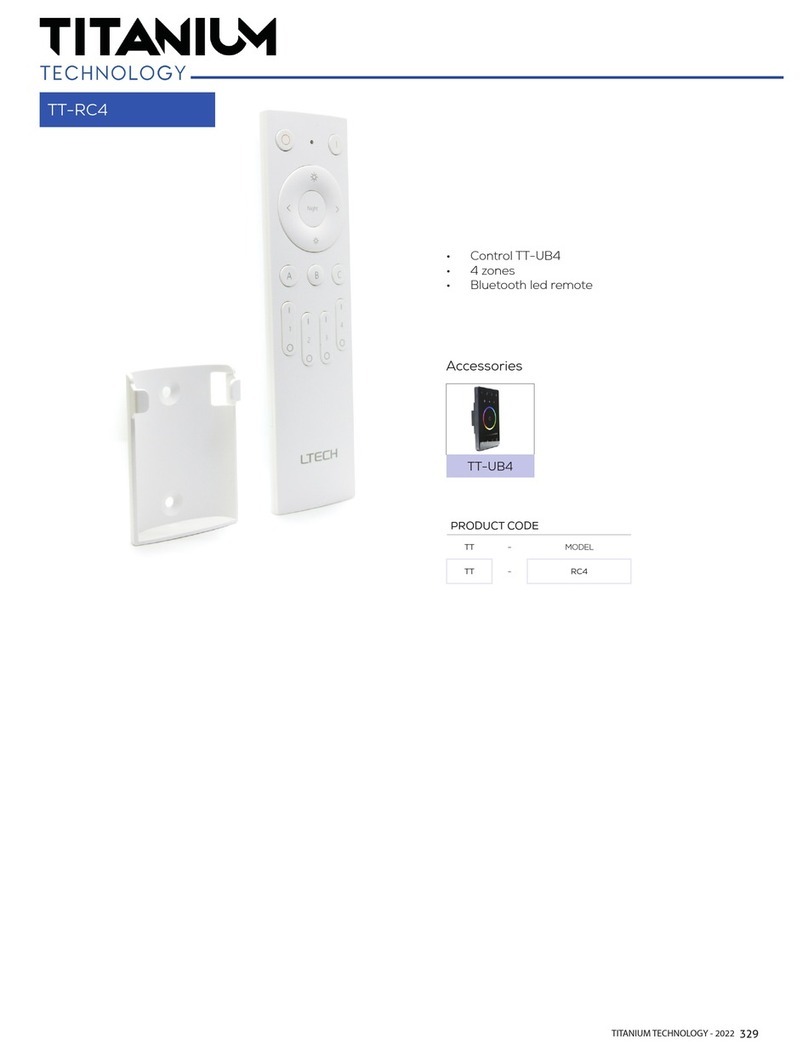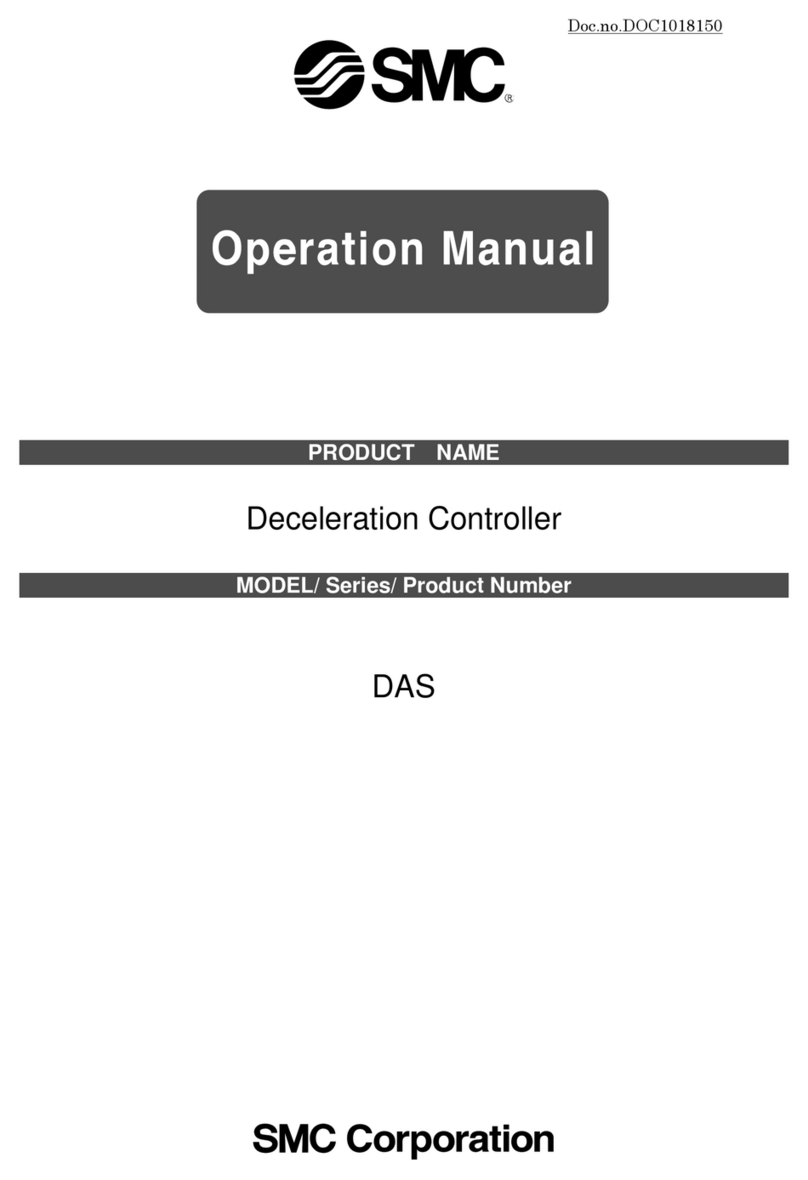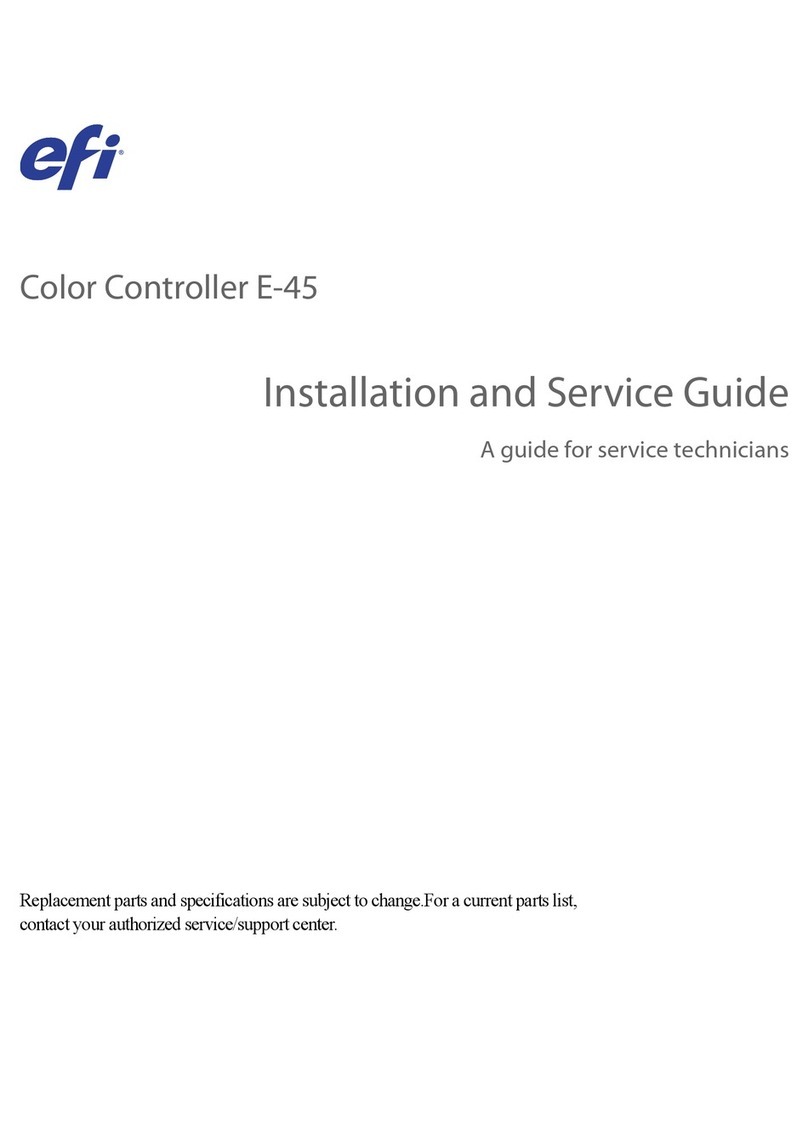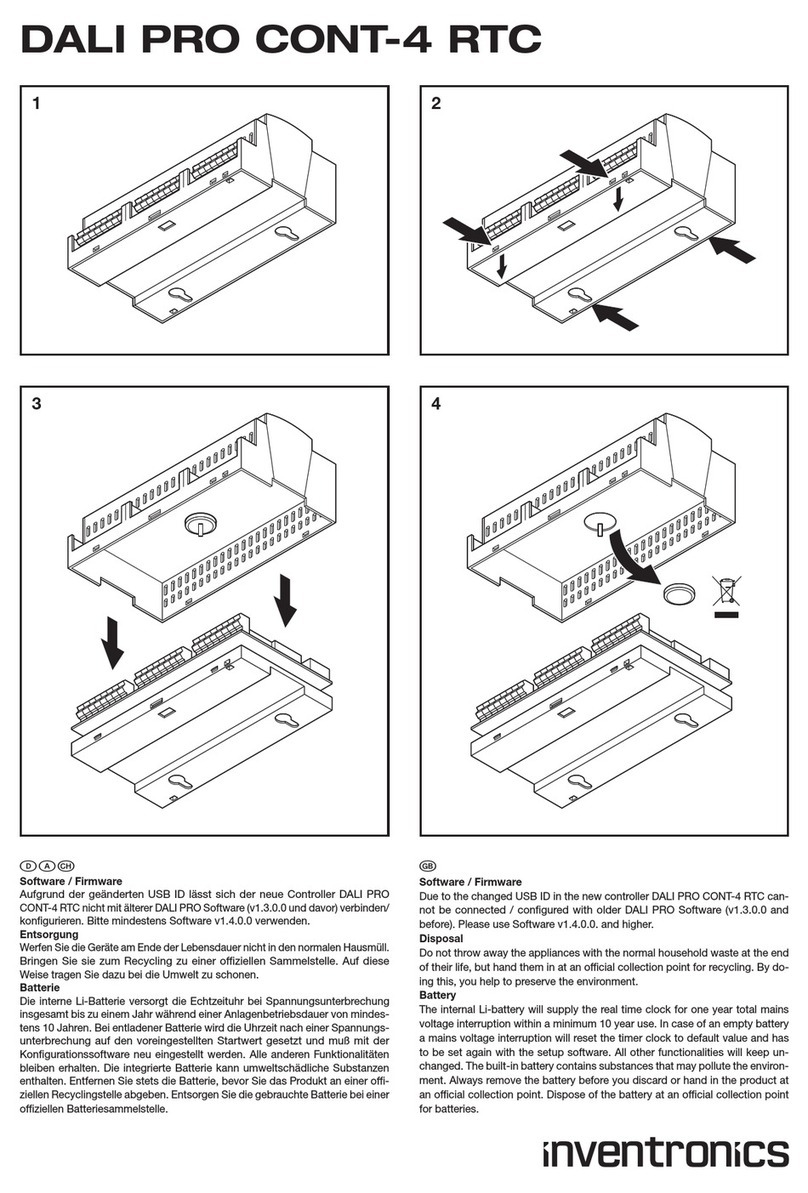DAYLIFF EXPRESS D1-1ph Installation instructions

EXPRESS
ELECTRONIC PUMP CONTROLLER
Installation &
Operating Manual


CONTROLLER SPECIFICATIONS
1.
1
2.
SYMBOLS & WARNINGS 2
CONTROLS
3.
4
ALARMS
6.
22
WARRANTY
7.
25
INDEX
© Davis & Shirtliff Ltd 2020
Contents herein are not warranted
DECLARATION OF CONFORMITY
8.
27
INDICATORS
4.1 Main Display Items
4.
4.2 Activation of Load in Manual Mode
5.
FUNCTION AND SETTINGS
5.1 Function 1: Draining with oats /
pressure Switches
5.2 Function 2: Draining with level
sensors and oats / Pressure
Switches
5.3 Function 3: Drainage with “COS FI”
Power Factor Control
5.4 Function 4: Pressurisation with
analogue signal and oats /
Pressure Switches
5.5 Function 5: Pressurisation with
analogue signal and level sensors
5.6 Function 6: Pressurisation with
analogue signal and COS PHI
Power Factor Control
5.7 Function 7: Filling with level sensors
and oat/ Pressure Switches
5.8 Function 8: Filling with level sensors
and “COS PHI” Power Factor
Control
5
5
5
6
6
8
10
12
14
17
19
20


1
1. CONTROLLER SPECIFICATIONS
Dayliff EXPRESS is a high specification multi-function electronic controller suitable for all
borehole, waste water, sewage and general water supply pump applications. Controllers
are fitted with a digital display that indicates both operating and fault parameters and can
be programmed using fascia mounted panel buttons. A range of specifications are
available for single and three phase motors, configuration to a particular motor size being
effected by adjustments of the maximum running current. Particular features include:
• Incoming mains isolator and door interlock
• Multifunction LCD display of voltage, current, power factor (cos), operating status and
system faults
• In built protection for overcurrent, over or under voltage, phase sequence and phase
failure.
• In built power factor dry run protection or connections for remote low level float
switch/probes provided.
• Connections for various analogue (eg pressure and float switch) or digital (eg PLC's and
transducers) signal inputs provided.
• Large enclosure with space for capacitors in single phase pump installations.
• Adjustable maximum operating current and voltage limit settings.
• Twin pump controllers provide for selection of duty/standby, alternate duty cycling with
auto trip changeover and parallel operation configurations.
Single and twin pump EXPRESS controllers for DOL start are available as standard while
panels for 3 and 4 pump operation and Star-Delta start can be suppled on request. Dayliff
EXPRESS is a fully integrated controller that is adaptable to almost any pump control
requirement as well as giving full motor protection and operating and fault status
Congratulations on selecting a Dayliff Express Panel. They are
manufactured to the highest standards and if installed and operated
correctly will give many years of efcient and trouble free service.
Careful reading of this Installation Manual is therefore important,
though should there be any queries they should be referred to the
equipment supplier.

2
indications. It is compact, simple to install and exceptional value for the functionality provided
and the ultimate control solution for all booster pumping requirements.
CONTROLLER FUNCTIONS
GENERAL DATA
Controller Model Start
Method
Motor
Size
Max
Current
(A)
Dimensions (mm)
Height Width Length
Wt
(kg)
EXPRESS D1-1ph DOL 0.37-2.2kW
DOL
DOL
EXPRESS D1-3ph/7.5
EXPRESS D1-3ph/15
0.55-7.5kW
0.55-15kW
18
16
32 320 240 190
2
2.5
2.5
–
–
DOL
DOL
EXPRESS D2-1ph
EXPRESS D2-3ph/7.5
0.37-2.2kW
0.55-7.5kW
18
16
2.5
3.5
Express D1/D2 - 1ph Express D1 - 3ph Express D2 - 3ph
WL
H
2. SYMBOLS AND WARNINGS
This operation and maintenance manual uses the symbols outlined below to indicate risks
that may arise in the event of failure to observe the instructions supplied.
This symbol corresponds to an immediate risk of death or serious physical
injury or material damage. When present, take great care to observe
warnings and instructions.
DANGER
Display of Analogue Signals expressed as
a percentage, in meters or Bar
Display of Motor Operating Parameters
Display of Motor Operating Status
DAYLIFF
www.dayliff.com
230V 7.0At 1.0b
PL (L) P2(L) P3 (0)
230V 7.0At Ot
PL (L) P2(L) P3 (0)
230V 0.0A 1.0
MAN () AUR(*) PL (L)
Enclosure Class: IP55 Power Supply: 110V-240V/+10% 1ph, 310V - 450V/+10%, 3ph

Failure to observe the instructions in the presence of this symbol may lead to
malfunctions and damage to equipment, with possible consequent injuries
to the operator.
Before performing any work on the electrical panel or system, shut off the
electrical power supply.
WARNING
WARNING
The electrical panel must be connected by a qualified electrician in
observance of the relevant electrical standards.
WARNING
Before any other operation, ensure the installation is connected to an
efficient earthing system.
WARNING
After making the electrical connection, check that all electrical panel
settings are correct to ensure automatic start-up of the electric pump.
WARNING
Before performing any work on the electrical panel or system, shut off the
electrical power supply.
On receipt of the goods, perform an inspection immediately to ensure that the equipment
has not been damaged during transport. If defects or missing material are found, the
client should promptly notify, and in any event within 5 days of receiving the goods, the
nearest Davis & Shirtliff retailer.
The Dayliff EXPRESS electrical panel must be used exclusively for the purpose and function
as specified in design. Any other application or use is to be considered improper and
therefore hazardous.
WARNING
3
This symbol corresponds to a possible risk of death or serious physical injury
or material damage. Take care.
CAUTION

DANGER
In the event of a fire in the place of installation or the surrounding area,
avoid the use of water jets and use the appropriate extinguishing equipment
and means (powder, foam, carbon dioxide).
Install the equipment far from heat sources and in a dry and sheltered
location in observance of the stated protection rating (IP).
DANGER
The installation of a safety device is recommended to protect the panel
power line in compliance with current electrical standards.
Davis & Shirtliff declines all liability in the event of the following:
• Incorrect installation;
• Use by personnel not adequately trained in the correct use of the panel;
• Serious failure to perform scheduled maintenance;
• Use of non-original spare parts or parts not specific to the model;
• Unauthorised modifications or interventions;
• Partial or total failure to observe instructions.
The Dayliff EXPRESS electrical panel has been designed for settable protection of 1 to 4
motors with the option of selecting the operating mode according to the specific system
used.
Among the various modes, the panel enable motor control by means of:
• Pressure switches.
• Floats
• Remote Contacts
• Start/Stop Floats
• Level Sensors
• 0-10V signals
• 4-20mA pressure transducers
• "COS-PHI" power factor (where "Phi" is the timing angle between current and voltage).
4
3. CONTROLS
All Dayliff EXPRESS panel installation and maintenance operations must be
performed by a specialised technician who is fully aware of the relevant
current safety standards.
No parts of the panel must be disassembled without prior formal
authorisation from supplier: any tampering with or modifications to the unit
will render all terms of the warranty null and void.
Always disconnect the unit from the power supply before maintenance or
cleaning.
If Dayliff EXPRESS is not used for prolonged periods, store the product in a
clean and safe location protected against atmospheric agents and the
potential risk of dropping/falling.
DANGER

4.1 Main display items
On activation of the panel, the display shows the following:
At the end of the start-up sequence, the main menu is displayed, as described below;
This screen enables the display of active motors, voltage on input and
total absorption of the panel:
• 230 V = Power supply voltage reading.
• 7.0 Atot = Total current absorbed by the panel.
• P1 ( 0 ) = Motor 1 deactivated • P1 ( 1 ) = Motor 1 active.
• P2 ( 0 ) = Motor 2 deactivated • P2 ( 1 ) = Motor 2 active
• P3 ( 0 ) = Motor 3 deactivated • P3 ( 1 ) = Motor 3 active
If operating modes are used with analogue signals, the main screen
also displays the input signal expressed as a percentage, in metres or
bar.
EXPRESS E L E N MODEL
By pressing OK the user can view the screen of each motor (P1, P2 and
P3), where the following is displayed:
•230 V = Power supply voltage reading.
•0.0 A = Current absorbed by connected load.
•1.0 ( ) = Power factor of connected load.
•MAN (*) = Panel set to manual mode.
•AUT (*) = Panel set to automatic mode.
•MAN ( ) AUT ( ) = Panel on standby.
•P1 = Motor 1 deactivated.
•P1 = Motor 1 active.
j
45
4. INDICATORS
Display of values and programming.
Red led: general alarm
SETUP (or multifunction) button
UP arrow button
DOWN arrow button
OK button
OK
EXPRESS
230v 7.0A to t
P1 (1) P2 (1) P 3 ( 0)
230v 7.0At 1 . 0 b
P1 (1) P2 (1) P 3 ( 0)
230v 0.0A 1 . 0 @
MAN () AUT (* ) P 1 1

6
The Dayliff EXPRESS panel features a host of internal functions.
There are basically 8 operating modes developed for various types of application as
described below.
5.1 FUNCTION 1 - Draining with oats/pressure switches
This operating mode is used for drainage applications using floats or pressure switches,
enabling the control of one or more pumps.
On selection of mode 1, all relative parameter fields for this function are enabled.
5. FUNCTIONS AND SETTINGS
4.2 Activation of load in manual mode
On start-up, the panel starts in automatic mode, as confirmed by the asterisk (*) displayed
alongside the text AUT on the display of each motor, or according to the previous status set
before shutdown.
The operating mode can be changed by pressing the UP arrow to change to Manual
mode, or the DOWN arrow to change to Automatic mode. Therefore, to enable
operation in Manual mode, press the UP arrow (the asterisk (*) is displayed alongside the
text MAN) and then press and hold OK.
The display then displays current absorption of the motor and the cos-phi power factor
values in real time. On release of the OK button, the motor is shut down.
In manual mode, the load is activated and bypasses all alarms,
but in the event of a fault the display ashes.
CAUTION

Programming Menu
To select the panel operating logic, access the programming menu by pressing the buttons
SETUP, UP and DOWN at the same time on the main screen of the panel.
User Menu
On completion of panel operation programming, enter the setup menu to configure the
various data for motor start-up. To access the user menu, press the button SETUP for 4
seconds in the main screen of the panel.
Language
0 ITA / 1 ENG/ 2 FRA
Number of Pumps
This parameter enables selection of the number of pumps in the system
(when 1 single pump is selected, the parameters pump rotation enabled and
float star/stop function are disabled).
DESCRIPTION OF PARAMETER VALUE
Operating Logic
0
FAULT
0
1-
1-4 As per order
Pump rotation enabled
This parameter enables activation of pump exchange on each demand
from floats or pressure switches. Also, if the main pump thermal cutout
(current overload) trips, the second pump is enabled (if set to N,
parameter 5 is disabled).
Float start/stop function (self-holding)
This parameter enables deactivation of active pumps only on opening of
the contact MIN.F. (min./stop float).
Minimum level alarm output
This parameter enables removal of the minimum level alarm from the
cumulative alarm output.
Y or N Y
Y or N N
Y or N Y
7

8
Minimum Voltage
Set by default at -10% .
Modifications to operating limits beyond the default parameters will
i m m e d i a t e l y r e n d e r t h e w a r r a n t y n u l l a n d v o i d .
Maximum Voltage
Set by default at +10% .
Modifications to operating limits beyond the default parameters will
i m m e d i a t e l y r e n d e r t h e w a r r a n t y n u l l a n d v o i d .
DESCRIPTION OF PARAMETER VALUE
207 (230)
FAULT
360 (400)
-
-
253 (230)
440 (400)
Maximum Current P1 / P2 / P3 / P4
This parameter enables entry of the maximum current for each motor.
Enter the maximum current value, increasing it by 10-15% with respect to the
rated motor value.
Modifications to operating limits beyond the parameters stated on the model
data plate will immediately render the warranty null and void.
Display brightness on standby
This parameter enables entry of the brightness setting applied when the
d i s pl a y s et s t o s t an d b y ( w a i t 9 s e c o n d s f o r a p r e v i e w ).
Time For Entry To Set-up
This parameter enables entry of the time to keep the SETUP button
pressed for access to the set-up menu.
1 - … A As per order
0-9
3 Sec
4
2 - 30 Sec
5.2 FUNCTION 2 - Draining with level sensors and oats/pressure
switches
This operating mode is used for drainage applications using level sensors and floats or
pressure switches, enabling the control of one or more pumps.
Motor Clicson
Motor 2/ Duty
Float/ Pressure
Switch
Earthing Grounding
Motor Output
Starting Capacitor
(1-phase)
Supply Input
(T for 3-phase)
Alarm Float
Switch
Motor Clicson
Motor 1/ Exchange
Float/Pressure Switch
Min Level Input
Cumulative Alarm
Output
Earthing Grounding
Motor Output
Supply Input
(T for 3-phase)
Starting Capacitor
(1-phase)

9
Programming Menu
To select the panel operating logic, access the programming menu by pressing the buttons
SETUP, UP and DOWN at the same time on the main screen of the panel.
User Menu
On completion of panel operation programming, enter the setup menu to configure the
various data for motor start-up. To access the user menu, press the button SETUP for 4
seconds in the main screen of the panel.
Language
0 ITA / 1 ENG/ 2 FRA
Number of Pumps
This parameter enables selection of the number of pumps in the system
(when 1 single pump is selected, the parameter PUMP ROTATION
ENABLED is disabled).
DESCRIPTION OF PARAMETER VALUE
Operating Logic
0
FAULT
0
2-
1-4 As per order
Pump rotation enabled
This parameter enables activation of pump exchange on each demand
from floats or pressure switches. Also, if the main pump thermal cutout
(current overload) trips, the second pump is enabled.
Sensor Sensitivity (Sa - Sb - Sc - Sd)
This parameter enables display of sensor sensitivity. With the contacts open,
if a value of 99 is displayed, and a value of 45 is displayed with water
present, set sensitivity to an intermediate value, such as 75.
Minimum Level Alarm Output
This parameter enables removal of the minimum level alarm from the
cumulative alarm output.
Y or N Y
0-99 75
Y or N Y

10
Minimum Voltage
Set by default at -10% .
Modifications to operating limits beyond the default parameters will
i m m e d i a t e l y r e n d e r t h e w a r r a n t y n u l l a n d v o i d .
Maximum Voltage
Set by default at +10% .
Modifications to operating limits beyond the default parameters will
i m m e d i a t e l y r e n d e r t h e w a r r a n t y n u l l a n d v o i d .
DESCRIPTION OF PARAMETER VALUE
207 (230)
FAULT
360 (400)
-
-
253 (230)
400 (400)
Maximum Current P1 / P2 / P3 / P4
This parameter enables entry of the maximum current for each motor.
Enter the maximum current value, increasing it by 10-15% with respect to the
rated motor value.
Modifications to operating limits beyond the parameters stated on the model
data plate will immediately render the warranty null and void.
Display brightness on standby
This parameter enables entry of the brightness setting applied when the
d i s pl a y s et s t o s t an d b y ( w a i t 9 s e c on d s f or a p re v i e w ) .
Time For Entry To Set-up
This parameter enables entry of the time to keep the SETUP button
pressed for access to the set-up menu.
1 - … A As per order
0-9
3 Sec
4
2 - 30 Sec
5.3 FUNCTION 3 - Drainage with "COS-Phi" power factor control
This operating mode is used for drainage applications with dry running safety control,
obtained from the power factor (where "Phi" is the timing angle between current and
voltage), without the need for external commands (float or pressure switch), enabling the
control of one or more pumps.
On selection of mode 3, all relative parameter fields for this function are enabled.
Motor Clicson
Motor 2/ Duty
Float/ Pressure
Switch
Earthing Grounding
Motor Output
Starting Capacitor
(1-phase)
Supply Input
(T for 3-phase)
Alarm Float
Switch
Motor Clicson
Motor 1/ Exchange
Float/Pressure Switch
Cumulative Alarm
Output
Earthing Grounding
Motor Output
Starting Capacitor
(1-phase)
Supply Input
(T for 3-phase)

11
Programming Menu
To select the panel operating logic, access the programming menu by pressing the buttons
SETUP, UP and DOWN at the same time on the main screen of the panel.
User Menu
On completion of panel operation programming, enter the setup menu to configure the
various data for motor start-up.
Language
0 ITA / 1 ENG/ 2 FRA / 3 ESP
Number of Pumps
ThThis parameter enables selection of the number of pumps in the system
(when 1 single pump is selected, the parameter PUMP ROTATION
ENABLED is disabled).
DESCRIPTION OF PARAMETER VALUE
Operating Logic
0
FAULT
0
3-
1-4 As per order
Pump rotation enabled
This parameter enables activation of pump exchange on each demand
from floats or pressure switches. Also, if the main pump thermal cutout
(current overload) trips, the second pump is enabled.
Minimum Level Alarm Output
This parameter enables removal of the minimum level alarm from the
cumulative alarm output.
COS-Phi Alarm Output
This parameter enables removal of the dry running alarm from the
cumulative alarm output.
Y or N Y
Y or N Y
Y or N Y

Minimum Voltage
Set by default at -10% .
Modifications to operating limits beyond the default parameters will
i m m e d i a t e l y r e n d e r t h e w a r r a n t y n u l l a n d v o i d .
Maximum Voltage
Set by default at +10% .
Modifications to operating limits beyond the default parameters will
i m m e d i a t e l y r e n d e r t h e w a r r a n t y n u l l a n d v o i d .
DESCRIPTION OF PARAMETER VALUE
207 (230)
FAULT
360 (400)
-
-
253 (230)
440 (400)
Maximum Current P1 / P2 / P3 / P4
This parameter enables entry of the maximum current for each motor.
Enter the maximum current value, increasing it by 10-15% with respect to the
rated motor value.
Modifications to operating limits beyond the parameters stated on the model
data plate will immediately render the warranty null and void.
Minimum COS-Phi P1 / P2 / P3 / P4
This parameter establishes the minimum Cos-Phi power factor value for
each motor
Enable operation in manual mode, activate in no-load conditions (dry
running), check the power factor reading (e.g. 0.65) and enter the
minimum power factor, increasing it by approx. 0.05.
Automatic Reset On Dry Running Alarm
In the event of a dry running alarm (minimum power factor) the panel
may attempt to reset automatically, which can be programmable in
minutes.
4 reset times can be set, in which the system automatically restarts after
being blocked; By default these values are set as shown below:
The first reset attempt is performed 5 minutes after the dry running alarm.
The second reset attempt is performed 10 minutes after the alarm.
The third reset attempt is performed 15 minutes after the alarm.
The fourth reset attempt is performed 20 minutes after the alarm.
Sequential Reset On Dry Running Alarm
If the value 0 (zero) is set, all automatic resets are blocked after the fourth
attempt; if the value is set to 1 (one) at the end of the fourth attempt, the
reset cycle is repeated continuously;
The system protecting the panel against dry running conditions activates
the reset cycle according to the time intervals set, and resumes the same
reset cycle each time water is detected for more than 10 seconds.
Display Brightness On Standby
This parameter enables entry of the brightness setting applied when the
display sets to standby (wait 9 seconds for a preview).
Time For Entry To Set-up
This parameter enables entry of the time to keep the SETUP button
pressed for access to the set-up menu.
1 - … A As per order
0.15-1.00
1° 5 Min
2° 10 Min
3° 20 Min
4° 30 Min
0.8
1-240min
12
0 or 1 0
0-9 4
2-30 Sec 3 Sec
5.4 FUNCTION 4 - Pressurisation with analogue signal and
oats/pressure switches
This operating mode is used for pressurisation applications managed via analogue
signals and floats or pressure switches, enabling the control of one or more pumps.
On selection of mode 4, all relative parameter fields for this function are enabled.

Language
0 ITA / 1 ENG/ 2 FRA / 3 ESP
Number of Pumps
This parameter enables selection of the number of pumps in the system
(when 1 single pump is selected, the parameter PUMP ROTATION
ENABLED is disabled).
DESCRIPTION OF PARAMETER VALUE
Operating Logic
0
FAULT
0
4-
1-4 As per order
Pump rotation enabled
This parameter enables activation of pump exchange on each demand
from floats or pressure switches. Also, if the main pump thermal cutout
(current overload) trips, the second pump is enabled.
Minimum Level Alarm Output
This parameter enables removal of the minimum level alarm from the
cumulative alarm output.
Type Of Analogue Signal
This parameter enables selection of the type of analogue signal on input
to the panel: 0 = 0-10 V 1 = 4-20 mA
Unit Of Measurement
This parameter enables selection of the measurement unit of the
analogue signal on input to the panel.
Full Scale Of Analogue Signal
This parameter enables selection of the full scale of the analogue signal
on input to the panel.
Y or N Y
0 or 1 As per order
Y or N Y
13
Programming Menu
To select the panel operating logic, access the programming menu by pressing the buttons
SETUP, UP and DOWN at the same time on the main screen of the panel.
% + or % -
m or bar As per order
1.0 - 999.9 As per order
Motor Clicson
Earthing Grounding
Motor Output
Starting Capacitor
(1-phase)
Supply Input
(T for 3-phase)
Alarm Float
Switch
Motor Clicson
Analogue Signal
Min Float/Pressure
Switch
Cumulative
Alarm Output
Earthing Grounding
Motor Output
Starting Capacitor
(1-phase)
Supply Input
(T for 3-phase)

User Menu
On completion of panel operation programming, enter the setup menu to configure the
various data for motor start-up. To access the user menu, press the button SETUP for 4
seconds in the main screen of the panel.
5.5 FUNCTION 5 - Pressurisation with analogue signal and level sensors
This operating mode is used for pressurisation applications managed via analogue
signals and level sensors, enabling the control of one or more pumps.
On selection of mode 5, all relative parameter fields for this function are enabled.
Minimum Voltage
Set by default at -10% .
Modifications to operating limits beyond the default parameters will
i m m e d i a t e l y r e n d e r t h e w a r r a n t y n u l l a n d v o i d .
Maximum Voltage
Set by default at +10% .
Modifications to operating limits beyond the default parameters will
i m m e d i a t e l y r e n d e r t h e w a r r a n t y n u l l a n d v o i d .
DESCRIPTION OF PARAMETER VALUE
207 (230)
FAULT
360 (400)
-
-
253 (230)
440 (400)
Maximum Current P1 / P2 / P3 / P4
This parameter enables entry of the maximum current for each motor.
Enter the maximum current value, increasing it by 10-15% with respect to the
rated motor value.
Modifications to operating limits beyond the parameters stated on the model
data plate will immediately render the warranty null and void.
Set Point
This parameter enables entry of the set point for pressure (bar), level
(metres) or percentage to be maintained on the system.
The maximum settable value depends on the "ANALOGUE SIGNAL FULL
SCALE" set in the ASSISTANCE menu.
Threshold P1 / P2 / P3 / P4
In the case of pump P1, this indicates the restart value of the first pump
(master) on decrease or increase of the previously entered set point.
In the case of pumps P2, P3 and P4, this indicates the start and stop
values of the pumps used as backup units.
The maximum settable value depends on the "ANALOGUE SIGNAL FULL
SCALE" set in the ASSISTANCE menu.
Display Brightness On Standby
This parameter enables entry of the brightness setting applied when the
display sets to standby (wait 9 seconds for a preview).
Time For Entry To Set-up
This parameter enables entry of the time to keep the SETUP button
pressed for access to the set-up menu.
1 - … A As per order
0.0 - 999.9
-
0-9 4
2-30 Sec 3 Sec
0.0 - 999.9
-
14

15
Programming Menu
To select the panel operating logic, access the programming menu by pressing the buttons
SETUP, UP and DOWN at the same time on the main screen of the panel.
Language
0 ITA / 1 ENG/ 2 FRA / 3 ESP
Number of Pumps
This parameter enables selection of the number of pumps in the system
(when 1 single pump is selected, the parameter PUMP ROTATION
ENABLED is disabled).
DESCRIPTION OF PARAMETER VALUE
Operating Logic
0
FAULT
0
5-
1-4 As per order
Pump rotation enabled
This parameter enables activation of pump exchange on each demand
from floats or pressure switches. Also, if the main pump thermal cutout
(current overload) trips, the second pump is enabled.
Minimum Level Alarm Output
This parameter enables removal of the minimum level alarm from the
cumulative alarm output.
Sensor Sensitivity (Sa - Sb - Sc - Sd)
This parameter enables display of sensor sensitivity. With the contacts
open, if a value of 99 is displayed, and a value of 45 is displayed with
water present, set sensitivity to an intermediate value, such as 75.
Type Of Analogue Signal
This parameter enables selection of the type of analogue signal on input
to the panel: 0 = 0-10 V 1 = 4-20 mA
Unit Of Measurement
This parameter enables selection of the measurement unit of the
analogue signal on input to the panel.
Y or N Y
0 - 99 75
Y or N Y
0 or 1 As per order
% + or % -
m or bar As per order
Motor Clicson
Earthing Grounding
Motor Output
Starting Capacitor
(1-phase)
Supply Input
(T for 3-phase)
Alarm Float
Switch
Motor Clicson
Analogue Signal
Min Level Input
Cumulative Alarm
Output
Earthing Grounding
Motor Output
Starting Capacitor
(1-phase)
Supply Input
(T for 3-phase)

Full Scale Of Analogue Signal
This parameter enables selection of the full scale of the analogue signal
on input to the panel.
DESCRIPTION OF PARAMETER VALUE
1.0 - 999.9
FAULT
As per order
User Menu
On completion of panel operation programming, enter the setup menu to configure the
various data for motor start-up. To access the user menu, press the button SETUP for 4
seconds in the main screen of the panel.
Minimum Voltage
Set by default at -10% .
Modifications to operating limits beyond the default parameters will
i m m e d i a t e l y r e n d e r t h e w a r r a n t y n u l l a n d v o i d .
Maximum Voltage
Set by default at +10% .
Modifications to operating limits beyond the default parameters will
i m m e d i a t e l y r e n d e r t h e w a r r a n t y n u l l a n d v o i d .
DESCRIPTION OF PARAMETER VALUE
207 (230)
FAULT
360 (400)
-
-
253 (230)
440 (400)
Maximum Current P1 / P2 / P3 / P4
This parameter enables entry of the maximum current for each motor.
Enter the maximum current value, increasing it by 10-15% with respect to the
rated motor value.
Modifications to operating limits beyond the parameters stated on the model
data plate will immediately render the warranty null and void.
Set Point
This parameter enables entry of the set point for pressure (bar), level
(metres) or percentage to be maintained on the system.
The maximum settable value depends on the "ANALOGUE SIGNAL FULL
SCALE" set in the ASSISTANCE menu.
Threshold P1 / P2 / P3 / P4
In the case of pump P1, this indicates the restart value of the first pump
(master) on decrease or increase of the previously entered set point.
In the case of pumps P2, P3 and P4, this indicates the start and stop
values of the pumps used as backup units.
The maximum settable value depends on the "ANALOGUE SIGNAL FULL
SCALE" set in the ASSISTANCE menu.
Display Brightness On Standby
This parameter enables entry of the brightness setting applied when the
display sets to standby (wait 9 seconds for a preview).
Time For Entry To Set-up
This parameter enables entry of the time to keep the SETUP button
pressed for access to the set-up menu.
1 - … A As per order
0.0 - 999.9
-
0-9 4
2-30 Sec 3 Sec
0.0 - 999.9
-
616
This manual suits for next models
4
Table of contents
Other DAYLIFF Controllers manuals