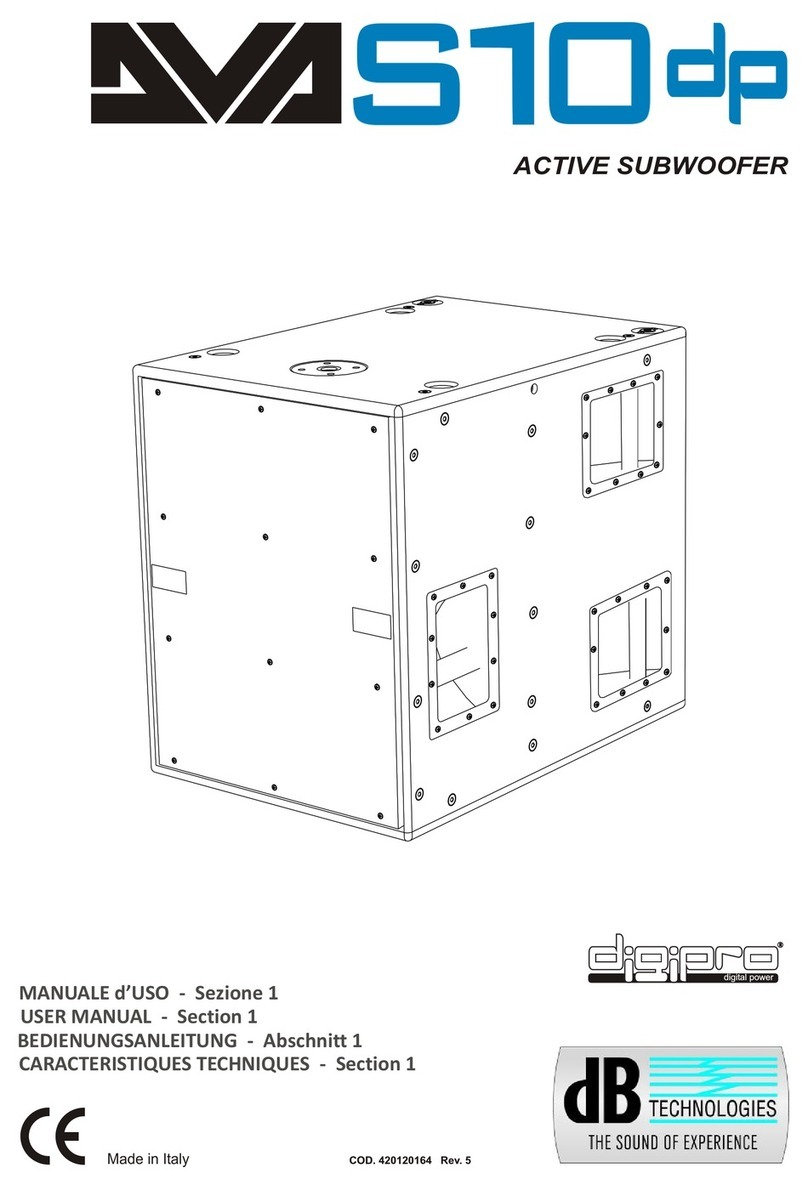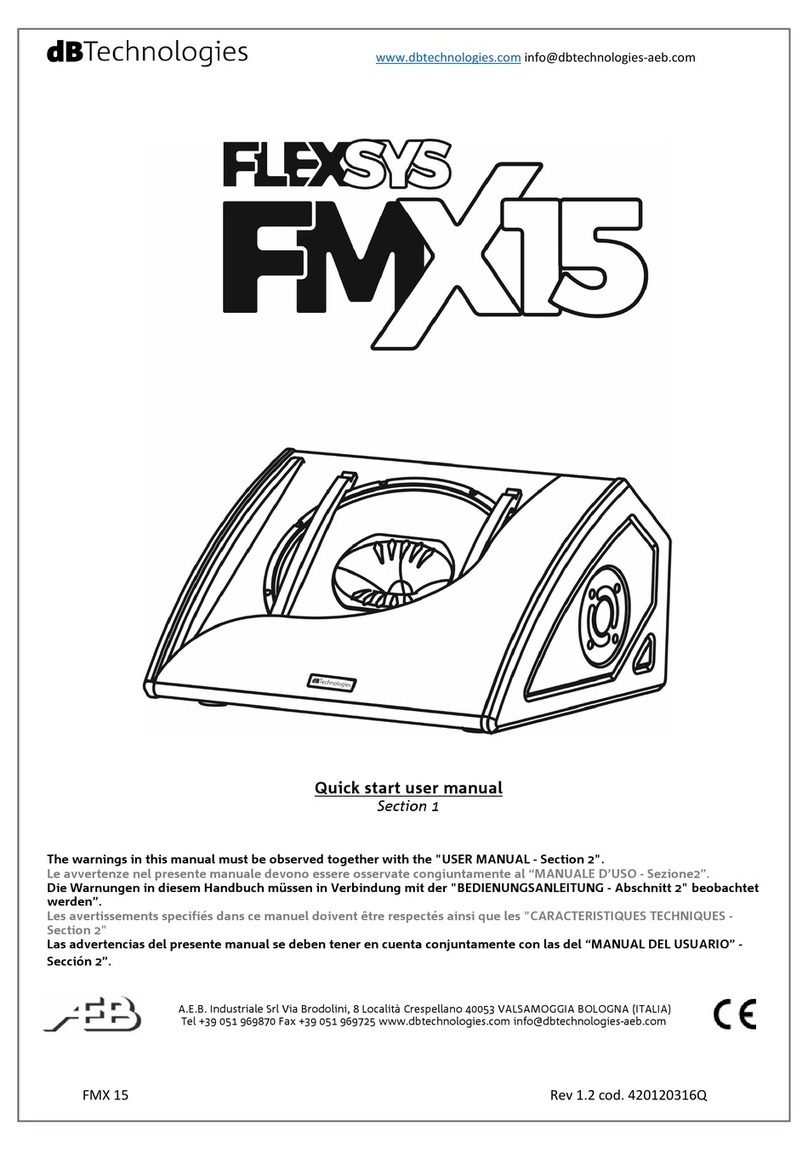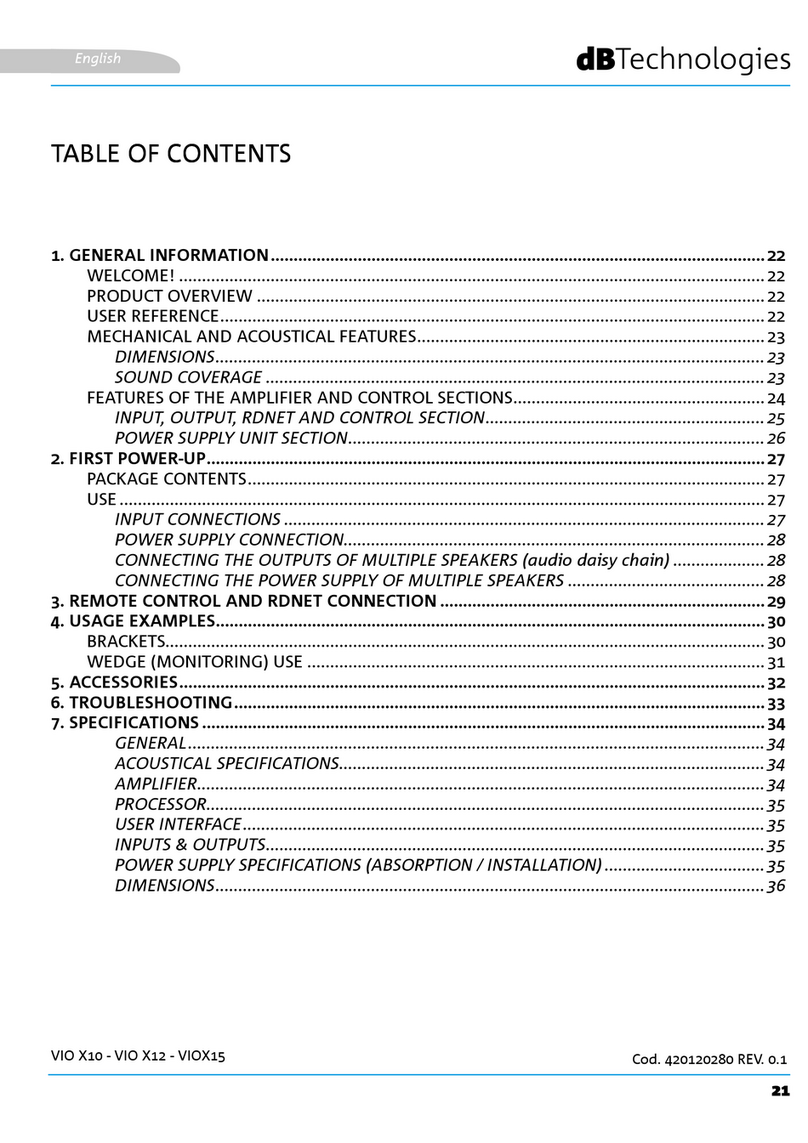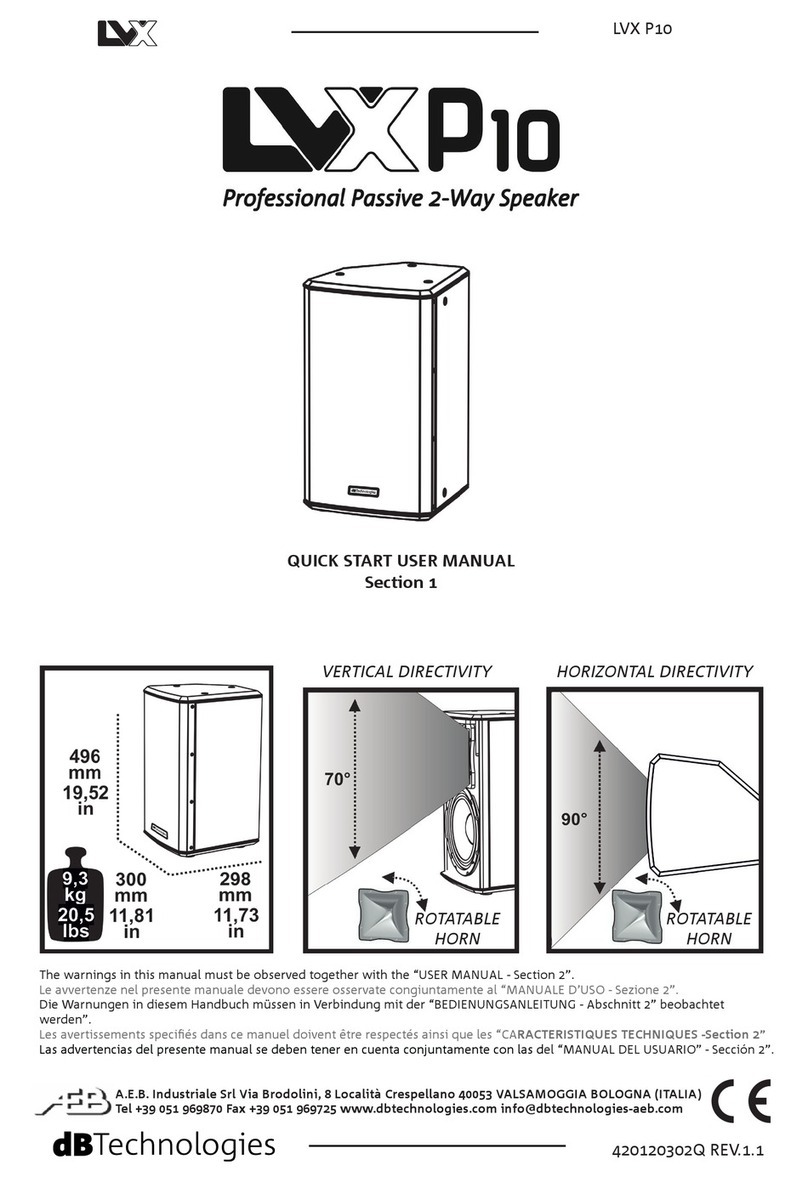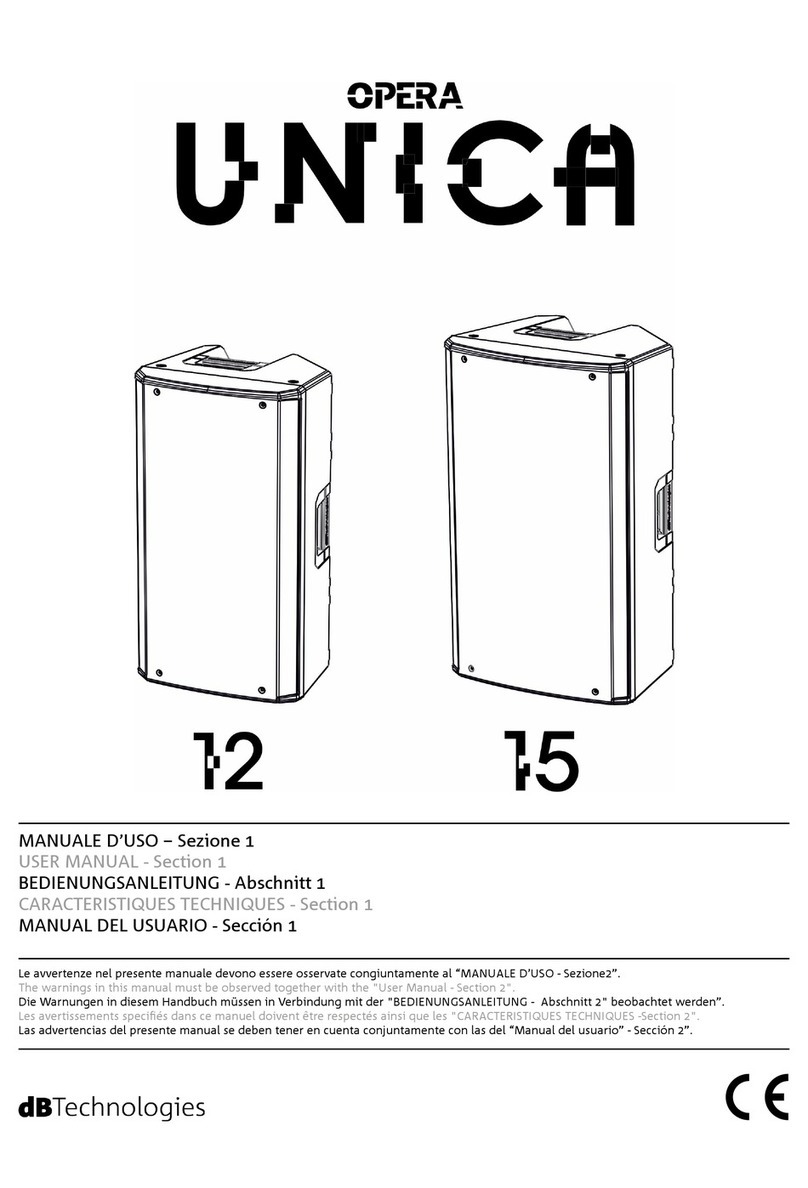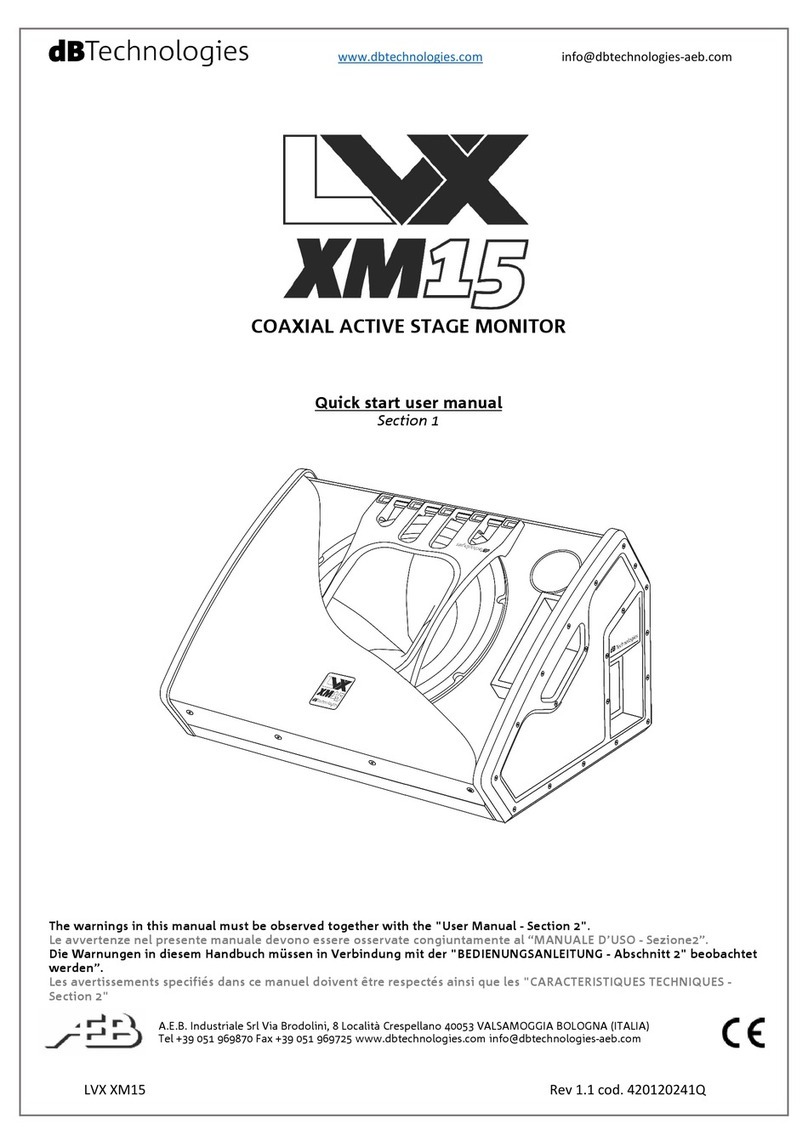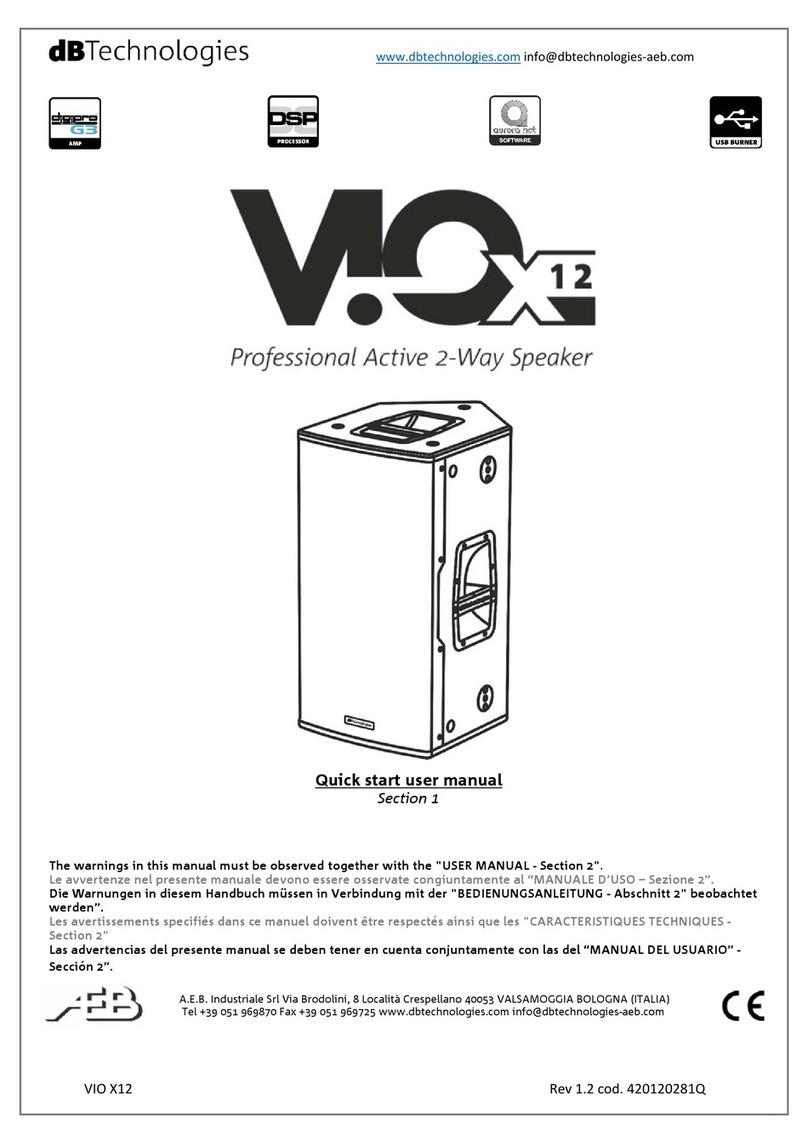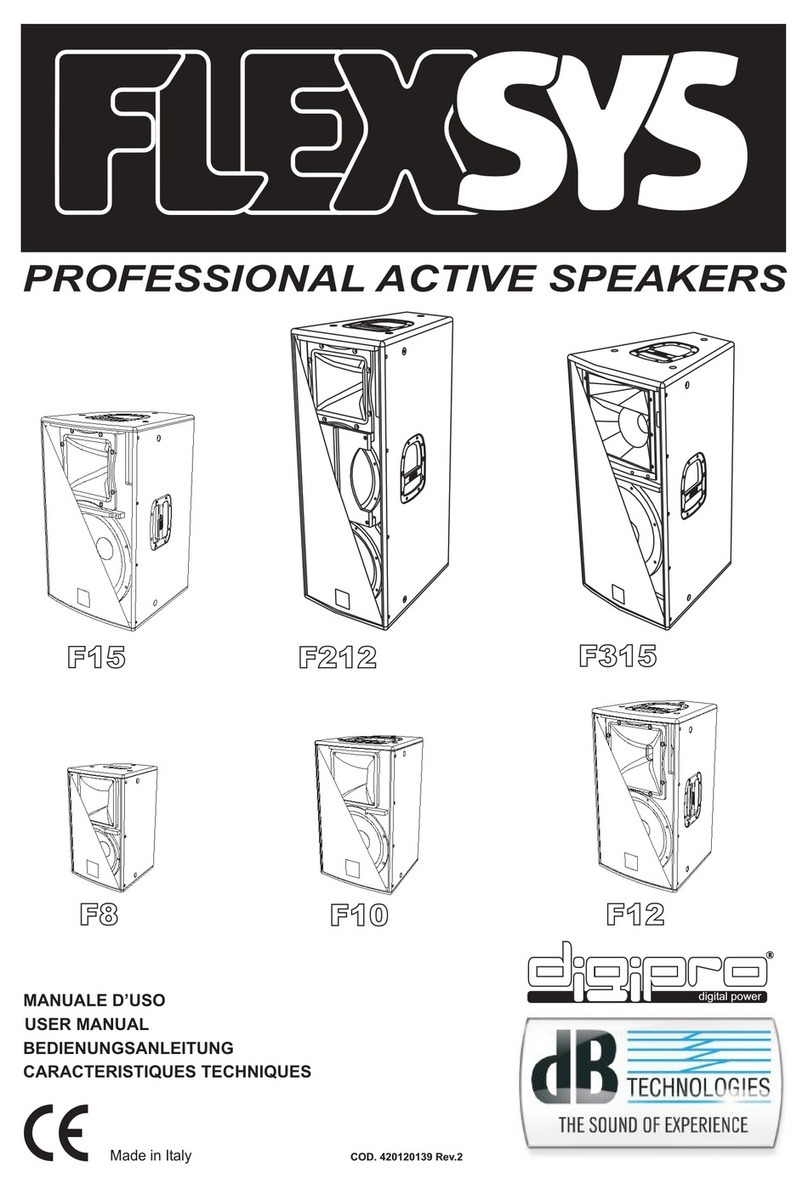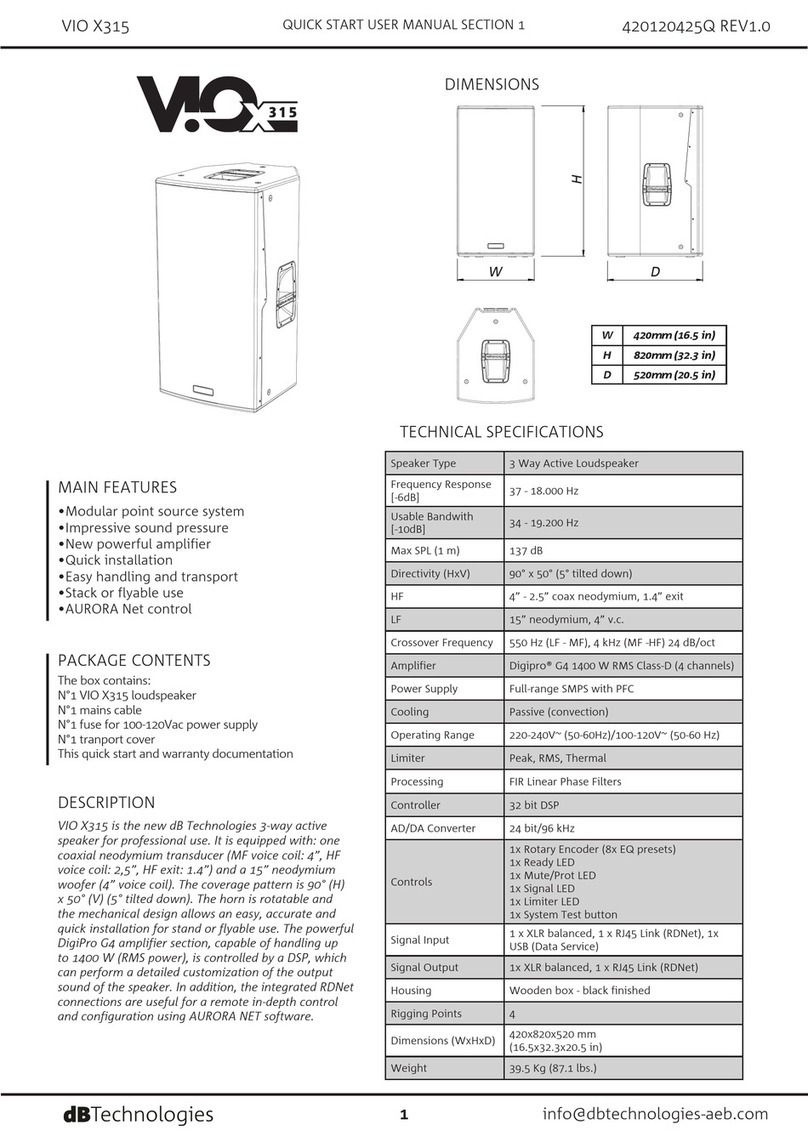IS210T 420120423Q REV1.0
QUICK START USER MANUAL SECTION 1
A.E.B. Industriale Srl
Via Brodolini, 8
Località Crespellano
40053 VALSAMOGGIA
BOLOGNA (ITALIA)
Tel. +39 051 969870
Fax +39 051 969725
www.dbtechnologies.com
Scan with your
QR Reader App
to download the
complete User
Manual.
QQRRCCooddeetteexxtthttps://www.dbtechnologies.com/qrcode/001100/
DDaatteeccrreeaatteedd13-07-2022 12:09 19
DDeessccrriippttiioonnproduct name: IS210T
IDnode: 8672
IDlanguage: 267
language: English
field: manual
WARNING: Make sure that the loudspeaker is securely installed in a stable position to avoid any injuries or damages to persons or pro-
perties. For safety reasons do not place one loudspeaker on top of another without proper fastening systems. Before hanging the loud-
speaker check all the components for damages, deformations, missing or damaged parts that may compromise safety during installation.
If you use the loudspeakers outdoor avoid spots exposed to bad weather conditions.
The external wiring connected to speaker output terminals requires installation by qualied personnel only. Once the equipment is instal-
led, prevent access to the connectors to unqualied personnel. Only use the accessories and congurations described in this manual, and
proceed in accordance with the instructions given in the manuals for the accessories. dBTechnologies will not accept any responsibility
for damages caused by inappropriate accessories or additional devices.
Installation and use of this equipment and its accessories must be performed only by “Expert personnel” according to safety standard. To
prevent hazards to people, animals and/or objects, make sure that the installation is stable and secure. Comply with the safety regulations
and laws in force in the country in which you use the product. For safe use, periodically check that all parts are in good working condition
before use. Only authorised personnel may carry out design, calculations, installation, testing and maintenance of professional own or
stacked audio systems.
Check periodically the integrity and the functionality of the accessories and the technical equipments for a safe installation. user should
never apply a load that exceeds the working load limits of any rigging components or equipment here presented. design, calculation,
installation, testing and maintanance of suspension and stack systems for audio equipment must be performed only by qualied and au-
thorized personnel. AEB Industriale s.r.l. denies any and all responsibility for improper installations, in the absence of safety requirements.
Features, specication and appearance of products are subject to change without notice.
dBTechnologies reserves the right to make changes or improvements in design or manufacturing without assuming any obligation to
change or improve products previously manufactured.
WARNINGS