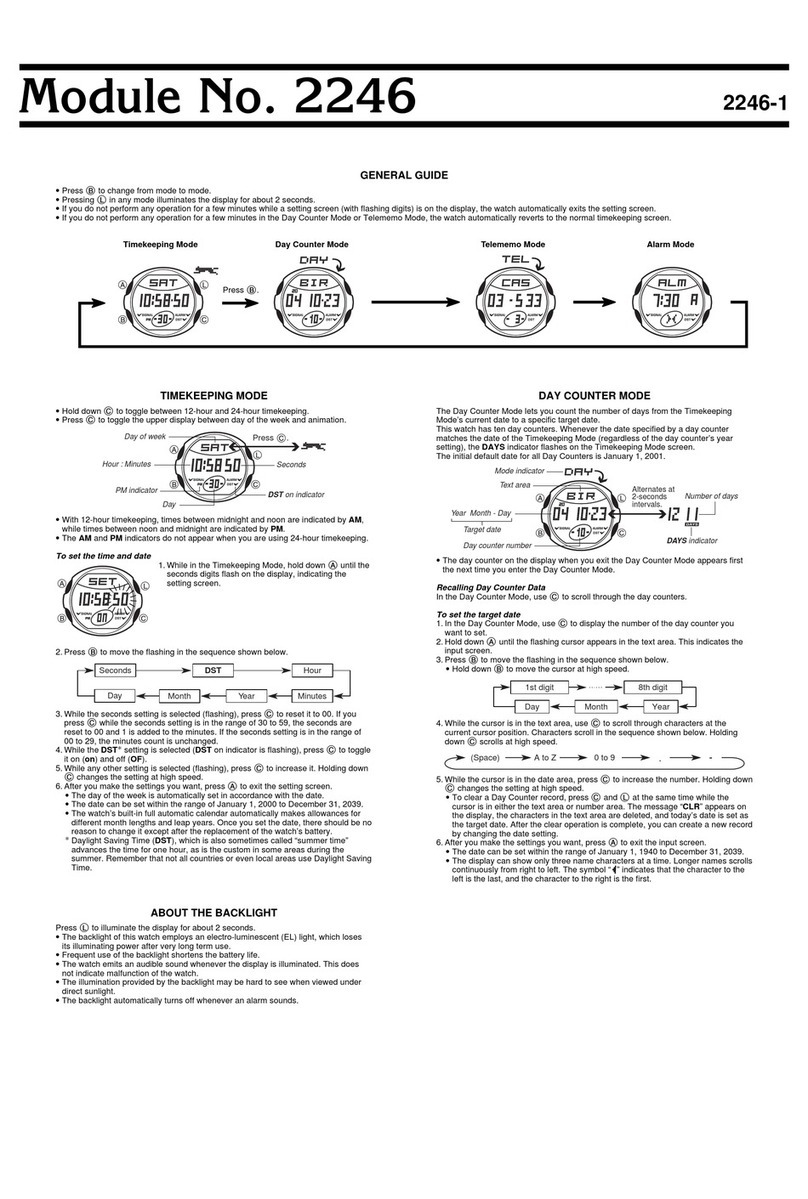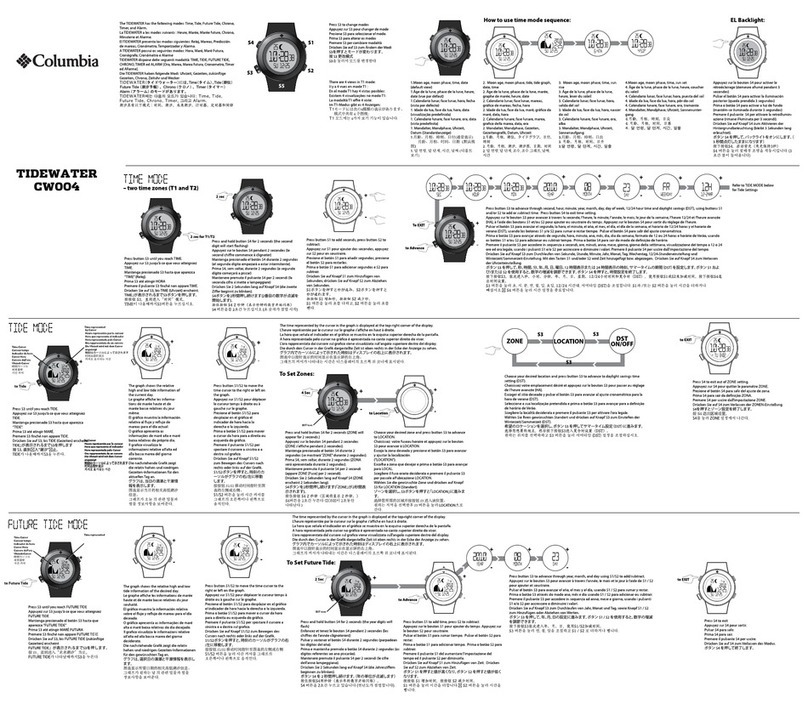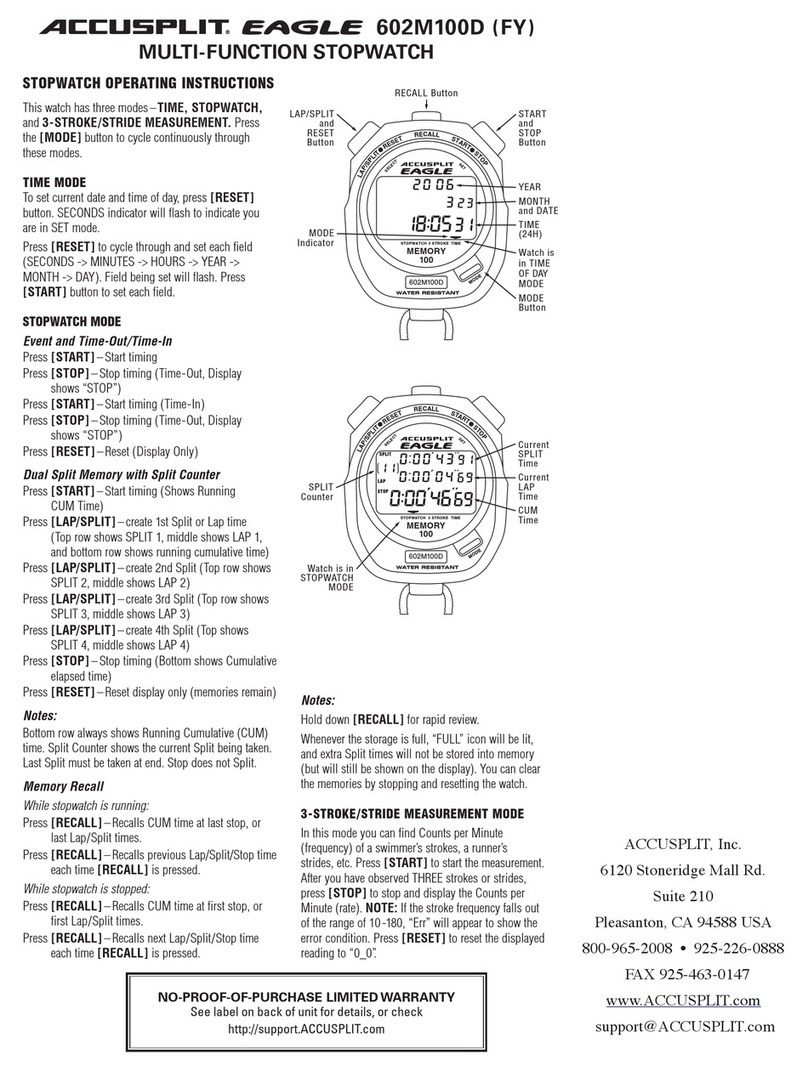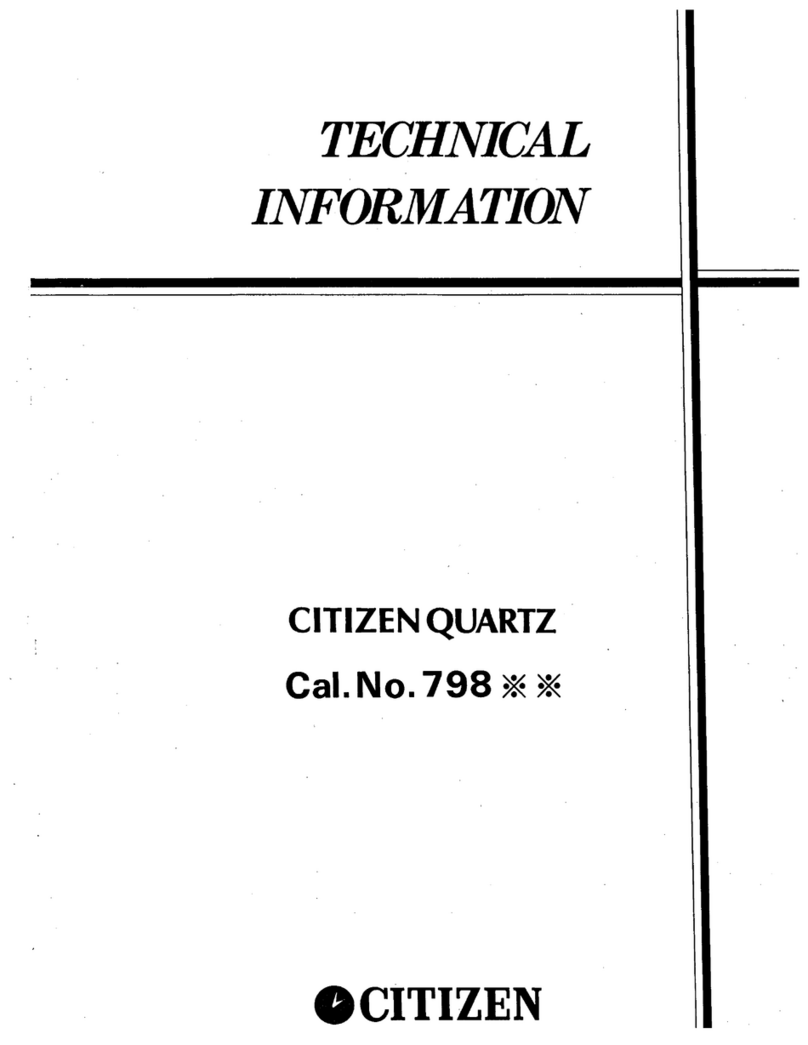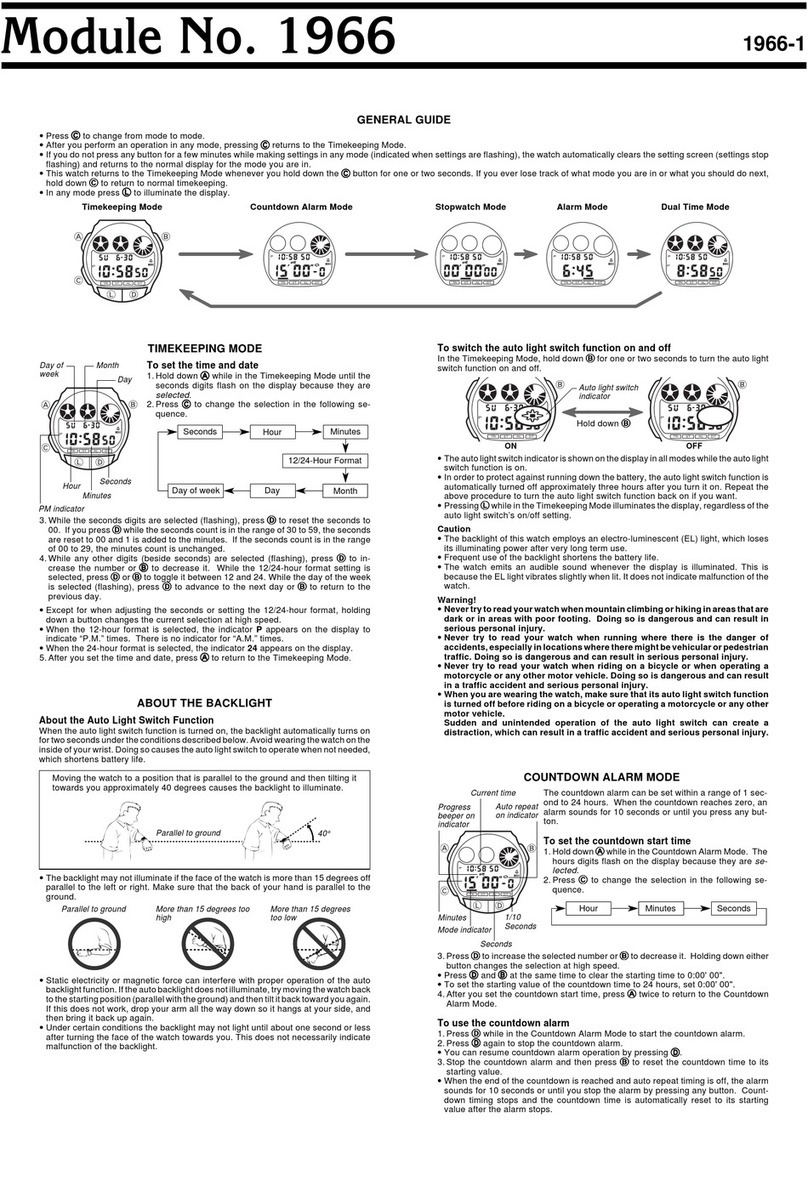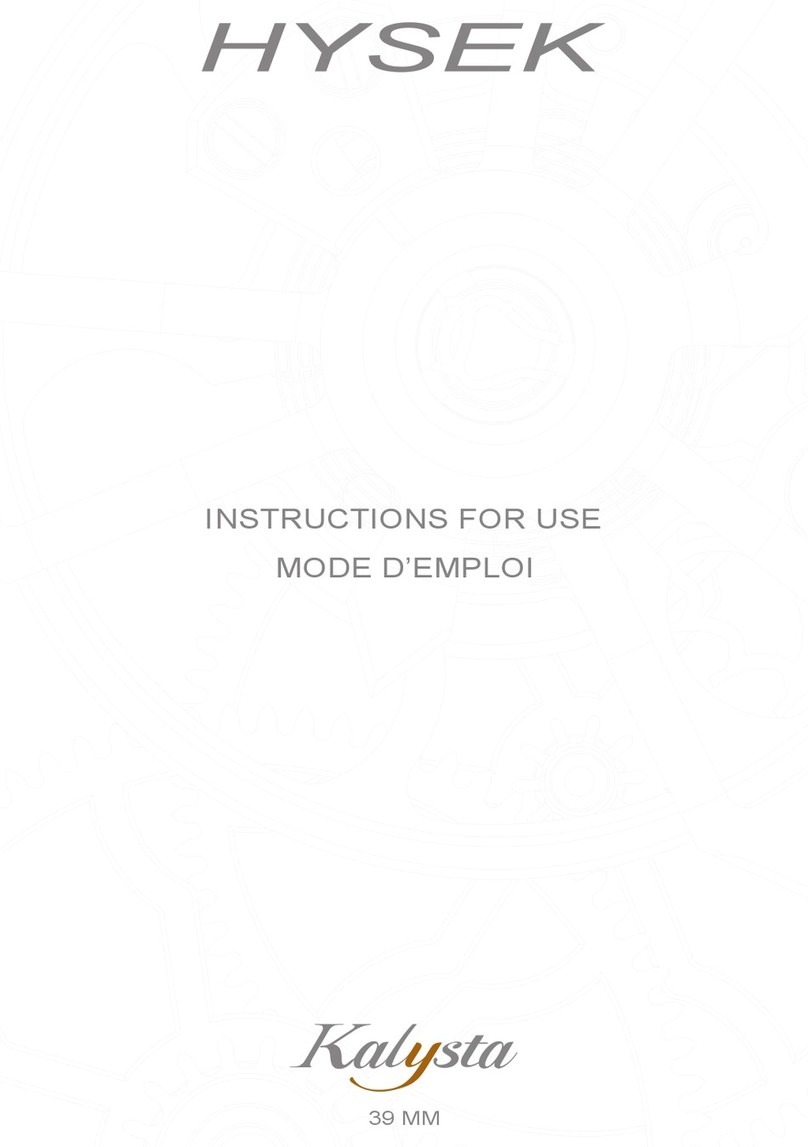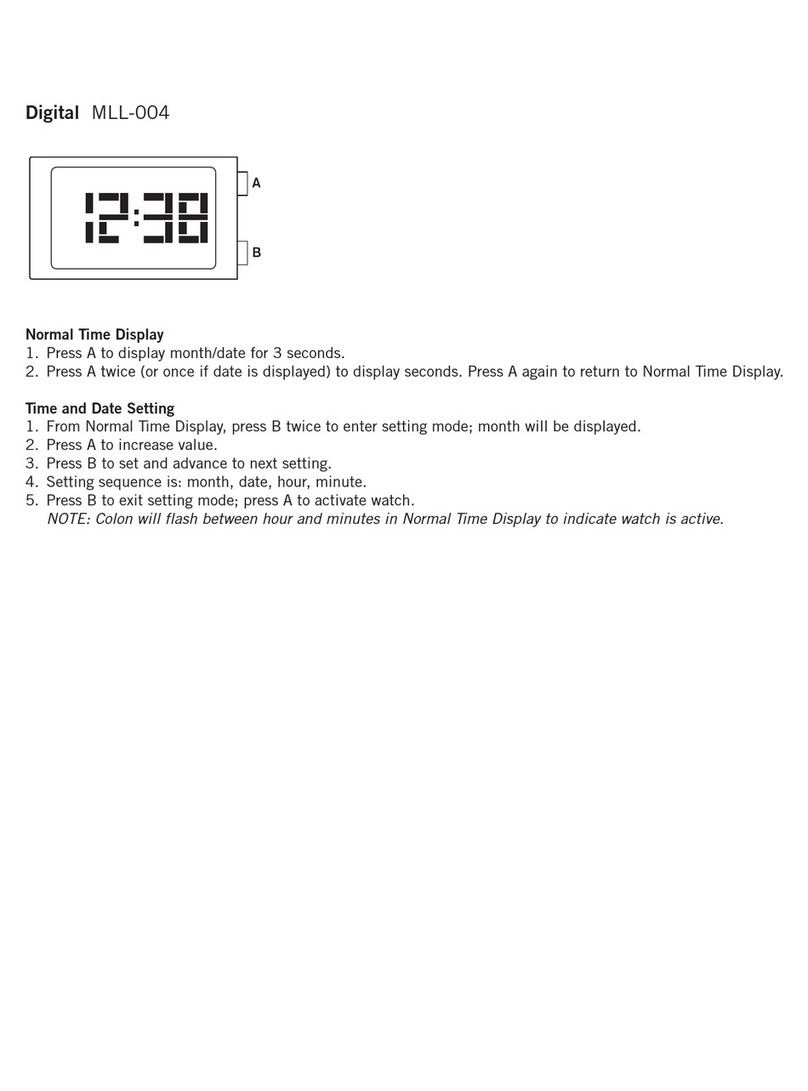INTRODUCCIÓN A LOS COMPONENTES
CARGA Y ACTIVACIÓN
Carga el dispositivo y actívalo antes
de usarlo por primera vez. Para
cargar el dispositivo, conecta el
cable de carga a un puerto USB de
un alimentador o un ordenador.
INSTALA LA APLICACIÓN "FLAGFIT 2.0"
Escanea el siguiente código QR para descargar e instalar la aplicación
FlagFit 2.0 en tu smartphone.
INTERFAZ PRINCIPAL
1.- Cambiar entre los diferentes estilos
de la interfaz principal:
Mantén presionado el botón táctil
en la interfaz principal para
cambiar entre los 5 estilos
disponibles.
2.- Acceder a las funciones de la pulsera:
Desde la interfaz principal pulsa sobre el botón táctil para navegar
entre las diferentes funciones.
Manual de usuario
Smartband
para iOS y Android
Muchas gracias por adquirir este reloj, el equipo de DCU ha estado
trabajando duro para poder ofrecerte un reloj cómodo, bonito y funcional.
Si tienes cualquier duda que este manual no te pueda resolver, estaremos
menos de 24horas te contestaremos.
¡Deseamos que lo disfrutes!
Si quieres conocernos un poco más entra en www.dcutec.com o en
nuestro perfil de Instagram @dcutec.
Para tu comodidad, lee atentamente estas instrucciones y sigue los pasos
de las instrucciones.
ESP
FUNCIONES
• Podómetro / Distancia / Calorías
Puedes ver los pasos, la distancia y las calorías
quemadas en tiempo real, puedes sincronizar la
pulsera con la aplicación para ver el detalle de
los datos de movimiento.
• Monitoreo de la frecuencia cardíaca
Accede a la interfaz de monitor de frecuencia
cardíaca para iniciar la monitorización de la
frecuencia cardíaca en tiempo real. Los datos de
medición se pueden sincronizar con la
aplicación.
• Control de la presión arterial.
Accede a la interfaz de monitor de presión
arterial para iniciar el monitoreo en tiempo real.
Los datos de medición se pueden sincronizar con
la aplicación en tiempo real.
NOTA: cuando midas la presión arterial, mídela con la
postura correcta. El resultado de la prueba es solo de
referencia, no se puede utilizar como datos médicos.
MÁS FUNCIONES
En la interfaz de más funciones, mantén presionado
durante tres segundos para entrar en el submenú y
navega entre las diferentes funciones con un toque en
el botón táctil:
• Buscar móvil
Mantén el teléfono y la pulsera conectados, mantén
presionada el área táctil de la pulsera. El teléfono
sonará.
• Información
En la interfaz “Información” de la pulsera, mantén
presionado el botón táctil para ver el modelo, versión
y dirección Bluetooth.
• Restablecer
En la página de restauración de la pulsera, mantén
presionada la tecla táctil para restaurar la pulsera.
• Apagar
En la página de apagar, mantén presionado tres
segundos el botón táctil. La pulsera vibrará y se
apagará.
• Ajuste de brillo
En la página de brillo, mantén presionado el botón
táctil tantas veces como sea necesario para ajustar el
brillo a tu gusto.
MÁS FUNCIONES
En la interfaz de más funciones, mantén presionado
durante tres segundos para entrar en el submenú y
navega entre las diferentes funciones con un toque en
el botón táctil:
• Buscar móvil
Mantén el teléfono y la pulsera conectados, mantén
presionada el área táctil de la pulsera. El teléfono
sonará.
• Información
En la interfaz “Información” de la pulsera, mantén
presionado el botón táctil para ver el modelo, versión
y dirección Bluetooth.
• Restablecer
En la página de restauración de la pulsera, mantén
presionada la tecla táctil para restaurar la pulsera.
• Apagar
En la página de apagar, mantén presionado tres
segundos el botón táctil. La pulsera vibrará y se
apagará.
• Ajuste de brillo
En la página de brillo, mantén presionado el botón
táctil tantas veces como sea necesario para ajustar el
brillo a tu gusto.
• Otras notificaciones
La función de notificación de mensajes/llamadas, debe configurarse
desde la APP y mantener el teléfono y la pulsera siempre conectados
por Bluetooth.
• Función de monitorización del sueño.
Cuando duermas, la pulsera iniciará automáticamente el modo de
detección de sueño y registrará todos los datos durante la noche: sueño
profundo / sueño ligero / tiempo de vigilia, para calcular la calidad del
sueño. Los datos del sueño solo se ven con la aplicación.
NOTA: los datos de sueño solo estarán disponibles cuando uses el brazalete para
dormir.
• Otras notificaciones
La función de notificación de mensajes/llamadas, debe configurarse
desde la APP y mantener el teléfono y la pulsera siempre conectados
por Bluetooth.
• Función de monitorización del sueño.
Cuando duermas, la pulsera iniciará automáticamente el modo de
detección de sueño y registrará todos los datos durante la noche: sueño
profundo / sueño ligero / tiempo de vigilia, para calcular la calidad del
sueño. Los datos del sueño solo se ven con la aplicación.
NOTA: los datos de sueño solo estarán disponibles cuando uses el brazalete para
dormir.
• Monitoreo de oxígeno en la sangre
Accede a la interfaz de monitoreo de oxígeno en
sangre para iniciar el monitoreo en tiempo real.
• Múltiples modos deportivos
Accede a la interfaz “deporte” y mantén
presionado el botó táctil para ingresar en el modo
de monitoreo deportivo. Pulsa el botón táctil para
seleccionar entre los diferentes modos
deportivos: correr, ciclismo, nadar y bádminton.
Mantén presionado el modo deportivo deseado
para entrar en la interfaz de medición de datos.
Una vez iniciada la medición de datos, mantén
presionado para detener.
• Notificaciones
En la interfaz de mensajes, mantenga presionado
en botón táctil tres segundos para ver los
mensajes registrados. Haz clic para pasar página,
ver el mensaje y salir o bien, presione tres
segundos para salir.
ESP
PRECAUCIONES
1. No utilice un adaptador con una corriente superior a 2A. El tiempo de
carga es de alrededor 2 ~ 3 horas.
2. No cargue después de que el dispositivo haya sufrido daños por agua.
3. Este es un producto de monitoreo electrónico, los datos obtenidos con
él no pueden usarse como base médica.
4. Consejos para realizar correctamente el monitoreo
de la presión arterial:
a. Mantén tu cuerpo relajado e inmóvil durante la
prueba
b. Mantén el dispositivo a la misma altura que tu
corazón y no hables mientras realizas la prueba
PROBLEMAS MÁS COMUNES
1. ¿Por qué no se puede realizar la prueba de presión arterial?
La prueba de presión arterial se ve afectada por el entorno y el color de
la piel de cada persona. El monitoreo de la presión arterial solo se usa
como control de los cambios en la presión arterial y en realidad no
prueba ni controla la presión arterial en pacientes hipertensos.
No debe usarse como dispositivo médico, los datos de la prueba no
pueden usarse como datos médicos, solo como referencia.
PRECAUCIONES
1. No utilice un adaptador con una corriente superior a 2A. El tiempo de
carga es de alrededor 2 ~ 3 horas.
2. No cargue después de que el dispositivo haya sufrido daños por agua.
3. Este es un producto de monitoreo electrónico, los datos obtenidos con
él no pueden usarse como base médica.
4. Consejos para realizar correctamente el monitoreo
de la presión arterial:
a. Mantén tu cuerpo relajado e inmóvil durante la
prueba
b. Mantén el dispositivo a la misma altura que tu
corazón y no hables mientras realizas la prueba
PROBLEMAS MÁS COMUNES
1. ¿Por qué no se puede realizar la prueba de presión arterial?
La prueba de presión arterial se ve afectada por el entorno y el color de
la piel de cada persona. El monitoreo de la presión arterial solo se usa
como control de los cambios en la presión arterial y en realidad no
prueba ni controla la presión arterial en pacientes hipertensos.
No debe usarse como dispositivo médico, los datos de la prueba no
pueden usarse como datos médicos, solo como referencia.
2. ¿Por qué no puedo recibir la información o contenido de las
notificaciones?
a. Android: obtener los permisos para las notificaciones
Verifica que la aplicación FlagFit 2.0 tiene los permisos correspondien-
tes para acceder a las notificaciones de tu Smartphone.
b. IOS
Al emparejar la pulsera con la aplicación FlagFit 2.0 desde tu
Smartphone, recuerda dar los permisos necesarios cuando lo solicite.
2. ¿Por qué no puedo recibir la información o contenido de las
notificaciones?
a. Android: obtener los permisos para las notificaciones
Verifica que la aplicación FlagFit 2.0 tiene los permisos correspondien-
tes para acceder a las notificaciones de tu Smartphone.
b. IOS
Al emparejar la pulsera con la aplicación FlagFit 2.0 desde tu
Smartphone, recuerda dar los permisos necesarios cuando lo solicite.
34158000
Contacto para carga
Display
Sensor ritmo cardíaco
Zona táctil
Correa iOS Google Play
Requisitos mínimos: iOS 8 o
superior; Android 4.4 o
superior, Bluetooth 4.0.
Made for DCU in PRC / B55166847
COMPONENT INTRODUCTION
CHARGING AND ACTIVE
Charging the device to active before
first time using. To charge your
device, plug the charging cable into
the adapter or USB port on your
computer.
INSTALL BRACELET APP “FLAGFIT 2.0”
Scan the following QR code to download and install the Flagfit 2.0
application on your Smartphone.
MAIN FUNCTION INTERFACE
1.- Main interface/dial:
Long press the touch button on the
main interface to directly
Switching, the dial has 5 styles
2.- Access the functions of the band:
From the main interface press on the touch button to navigate
between the different functions.
User guide
Smartband
for iOS & Android
Thank you very much for purchasing this watch, the DCU team has been
working hard to offer you a comfortable, beautiful and functional watch. If
you have any questions that this manual cannot solve, we will be happy to
we will answer you.
We wish you enjoy it!
If you want to know a little more, go to www.dcutec.com or visit our
Instagram profile @dcutec.
For your convenience, please read these instructions carefully and follow
the steps in the instructions.
ENG
FUNCTIONS
• Pedometer/Distance/Calories
View steps, distance, calories burn in real time it
can synchronize apps in time to view motion data
• Heart rate monitoring
Switch to the heart rate monitor interface, heart
rate monitoring, in real-time. The measurement
data can be synchronized with the APP in real
time with a test report
• Blood pressure monitoring
Switch to the blood pressure monitor interface,
to enter real-time monitoring. The measurement
data can be synchronized with the APP in real
time with a test report.
NOTE: when measuring blood pressure, please measure by
correct posture. The test result is for reference only, can’t
be used as medical data.
MORE FEATURES
On the more futures interface, long press three seconds
to enter Lower menu page for more operations:
• Find your phone
Keep the phone and the fitness tracker connected
normally, press and hold the touch area on your
tracker. The phone will ring.
• About interface
On the bracelet interface, after displaying the
Bluetooth address four digits and version number
• Restore interface
In the bracelet restore page, long press the touch key
to restore the bracelet.
• Turn off
On the shutdown page, long press three seconds.
Vibration shutdown.
• Brightness adjustment page
On the brightness page, long press the touch button
to enter. The screen brightness can be chosen freely.
MORE FEATURES
On the more futures interface, long press three seconds
to enter Lower menu page for more operations:
• Find your phone
Keep the phone and the fitness tracker connected
normally, press and hold the touch area on your
tracker. The phone will ring.
• About interface
On the bracelet interface, after displaying the
Bluetooth address four digits and version number
• Restore interface
In the bracelet restore page, long press the touch key
to restore the bracelet.
• Turn off
On the shutdown page, long press three seconds.
Vibration shutdown.
• Brightness adjustment page
On the brightness page, long press the touch button
to enter. The screen brightness can be chosen freely.
• Other feature reminders
Reminder function needs to set the opening reminder switch on the APP
side and keep the phone and bracelet in the state that the Bluetooth
connection is successful, the message is a vibration reminder.
• Sleep monitoring fuction
When you fall as sleep, the bracelet will automatically judge to enter the
sleep detection mode and automatically detect your entire night.
Deep sleep / light sleep / awake time, calculate your sleep quality; sleep
data temporarily only view with the APP.
NOTE: sleep data will only be available when you wear the bracelet to sleep.
• Other feature reminders
Reminder function needs to set the opening reminder switch on the APP
side and keep the phone and bracelet in the state that the Bluetooth
connection is successful, the message is a vibration reminder.
• Sleep monitoring fuction
When you fall as sleep, the bracelet will automatically judge to enter the
sleep detection mode and automatically detect your entire night.
Deep sleep / light sleep / awake time, calculate your sleep quality; sleep
data temporarily only view with the APP.
NOTE: sleep data will only be available when you wear the bracelet to sleep.
• Blood oxygen monitoring
Switch to the Blood oxygen monitoring interface,
to enter real-time monitoring.
• Multiple sports modes
Long press to enter sport mode monitoring.
Running, cycling, swimming, badminton. Press
and hold the sport mode to enter, click to switch,
long press to start calculation, long press to stop.
Press and hold the sport mode to enter, click to
switch, long press to start calculation, long press
to stop.
• Notifications/Messages push
In the message interface, long press three
seconds to view the message.
Click to turn the page, view the message to exit
or grow press three seconds to exit
ENG
PRECAUTIONS
1. Don’t use an adapter with a current over 2A. Charging time is around
2~3 hours.
2. Don’t charge after the device was water damaged.
3. This is an electronic monitoring product, data received from it can’t be
used as medical basis.
4. Blood pressure testing tip:
a. Keep your body relaxed and still while testing
b. Keep device at the same height as your heart, and
don’t talk while you are testing
COMMON PROBLEM
1. Why is the blood pressure test not allowed?
Blood pressure test is affected by the external environment and
individual skin colour, and blood pressure monitoring is only used as
Monitor blood pressure changes ans not really test or monitor blood
pressure in the hypertensive patients.
Not for use as a medical device, test data can’t be used as medical
data, for reference only.
PRECAUTIONS
1. Don’t use an adapter with a current over 2A. Charging time is around
2~3 hours.
2. Don’t charge after the device was water damaged.
3. This is an electronic monitoring product, data received from it can’t be
used as medical basis.
4. Blood pressure testing tip:
a. Keep your body relaxed and still while testing
b. Keep device at the same height as your heart, and
don’t talk while you are testing
COMMON PROBLEM
1. Why is the blood pressure test not allowed?
Blood pressure test is affected by the external environment and
individual skin colour, and blood pressure monitoring is only used as
Monitor blood pressure changes ans not really test or monitor blood
pressure in the hypertensive patients.
Not for use as a medical device, test data can’t be used as medical
data, for reference only.
2. Why can’t I push caller information or content?
a. Android QQ weChat reminder service permission to obtain
When the user opens the QQ WeChat reminder switch for the first time,
the app will get the corresponding permissions, check the program in
the app to get the corresponding permissions
b. IOS (call, SMS, QQ, WeChat) reminds service access
When the user opens the switch (incoming call, SMS, QQ, WeChat)
reminder. The conference automatically pops up the pairing request, and
the user only needs to select the pairing.
2. Why can’t I push caller information or content?
a. Android QQ weChat reminder service permission to obtain
When the user opens the QQ WeChat reminder switch for the first time,
the app will get the corresponding permissions, check the program in
the app to get the corresponding permissions
b. IOS (call, SMS, QQ, WeChat) reminds service access
When the user opens the switch (incoming call, SMS, QQ, WeChat)
reminder. The conference automatically pops up the pairing request, and
the user only needs to select the pairing.
34158000
Charging contact
Display
Heart rate sensor
Touch area
Band iOS Google Play
Equipment requirements:
iOS 8 and above; Android
4.4 and above, support for
Bluetooth 4.0
Made for DCU in PRC / B55166847