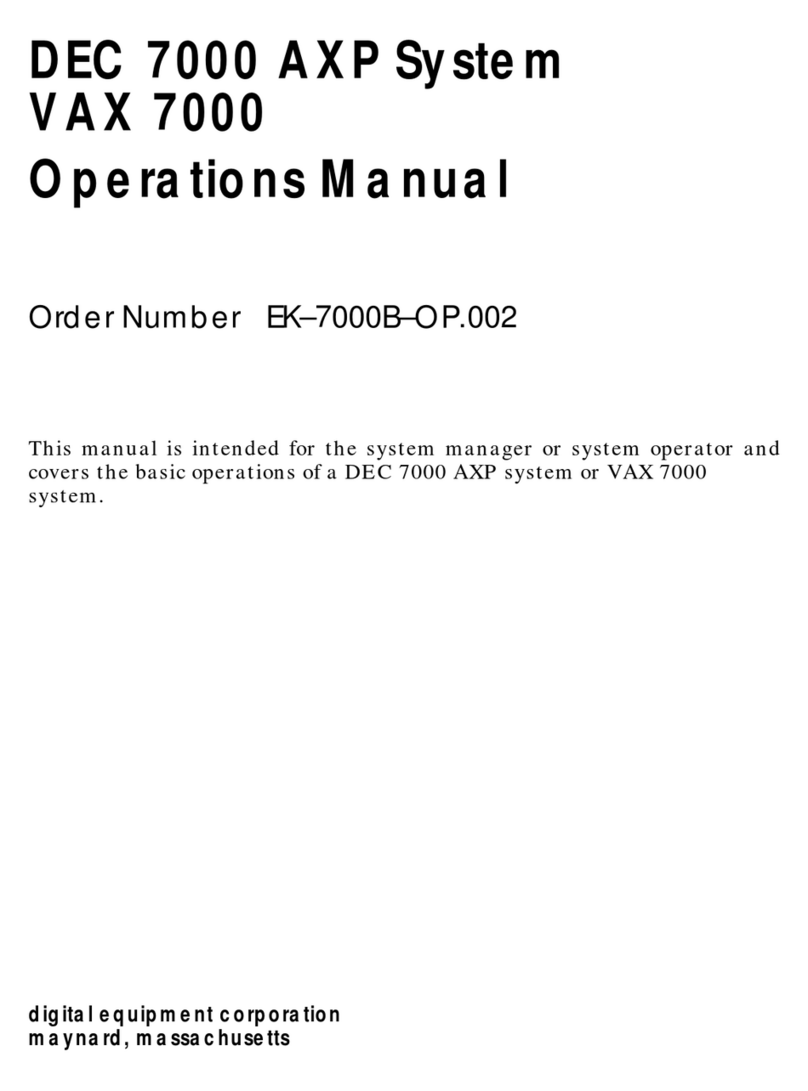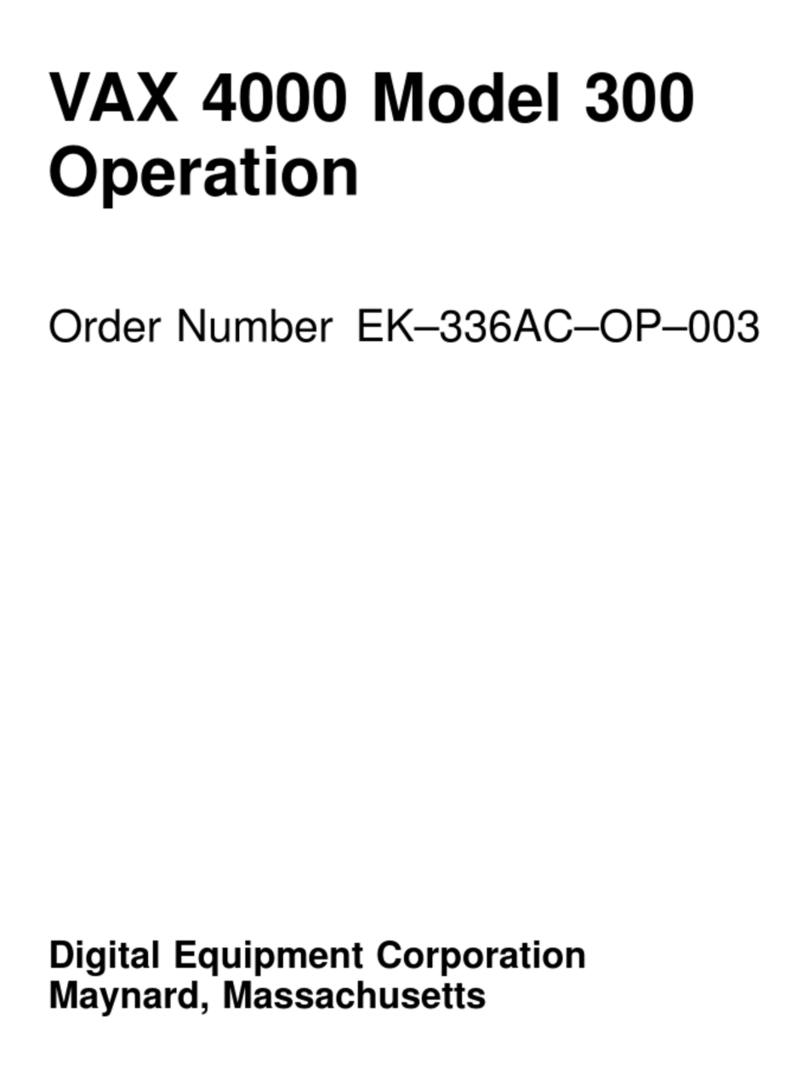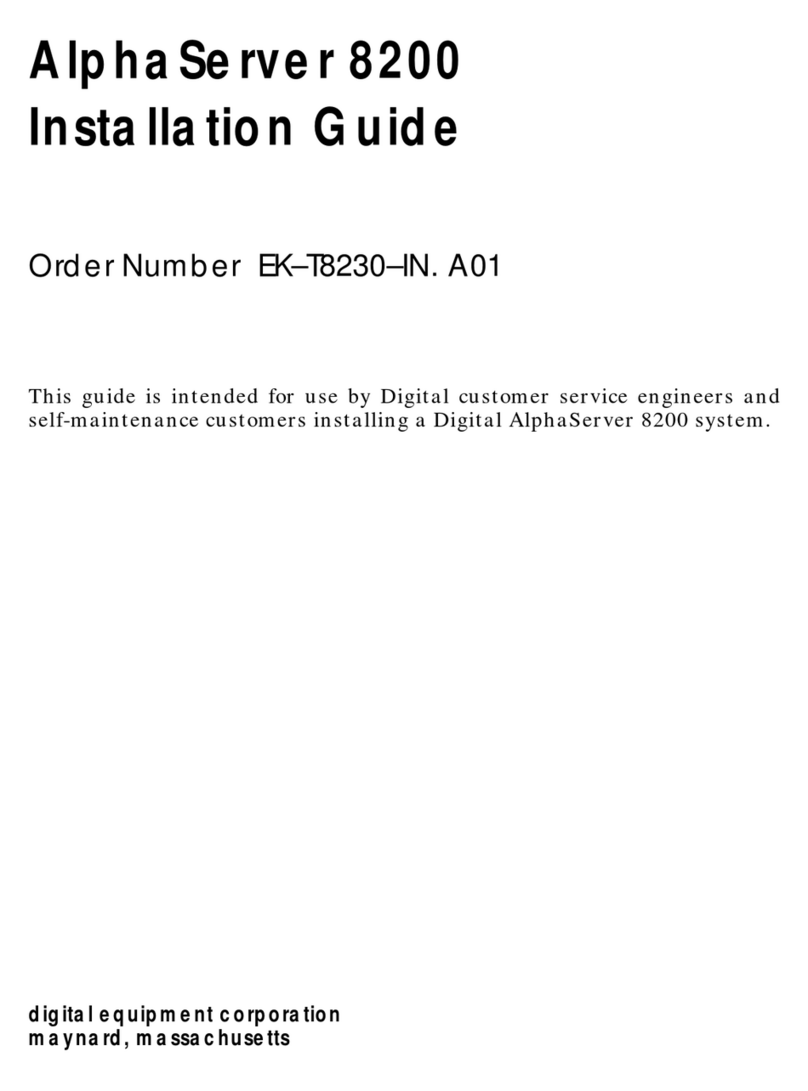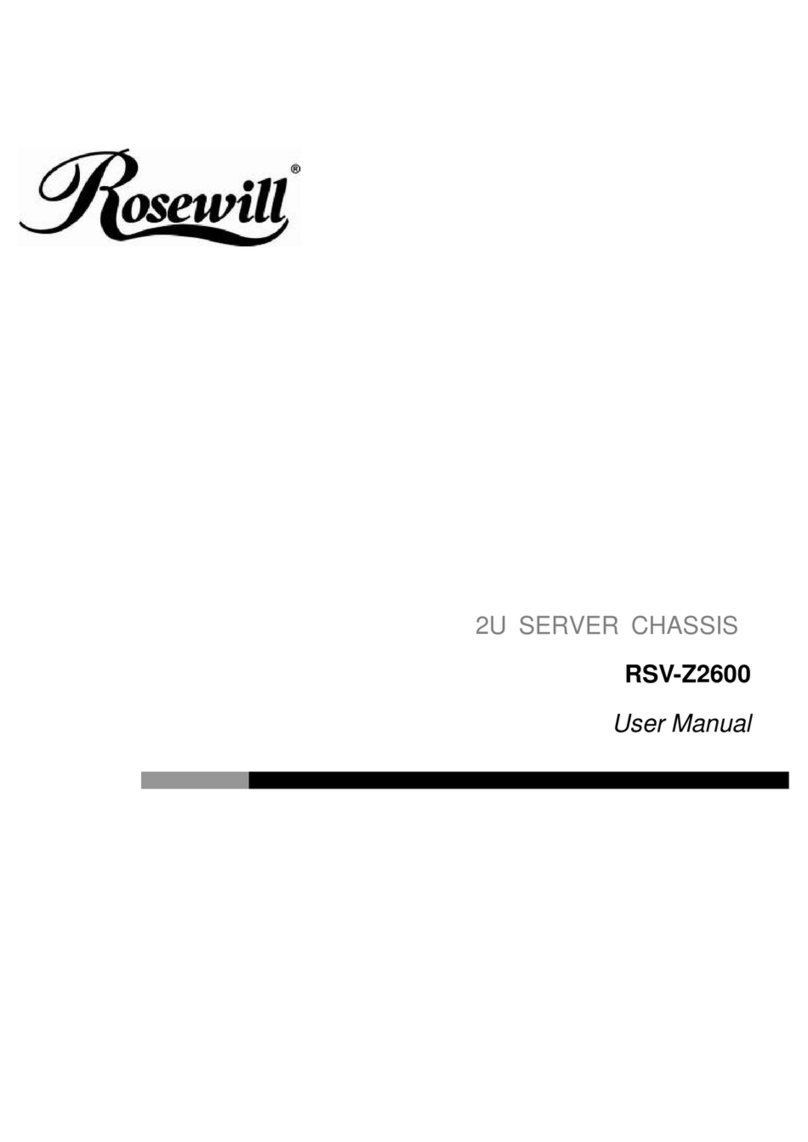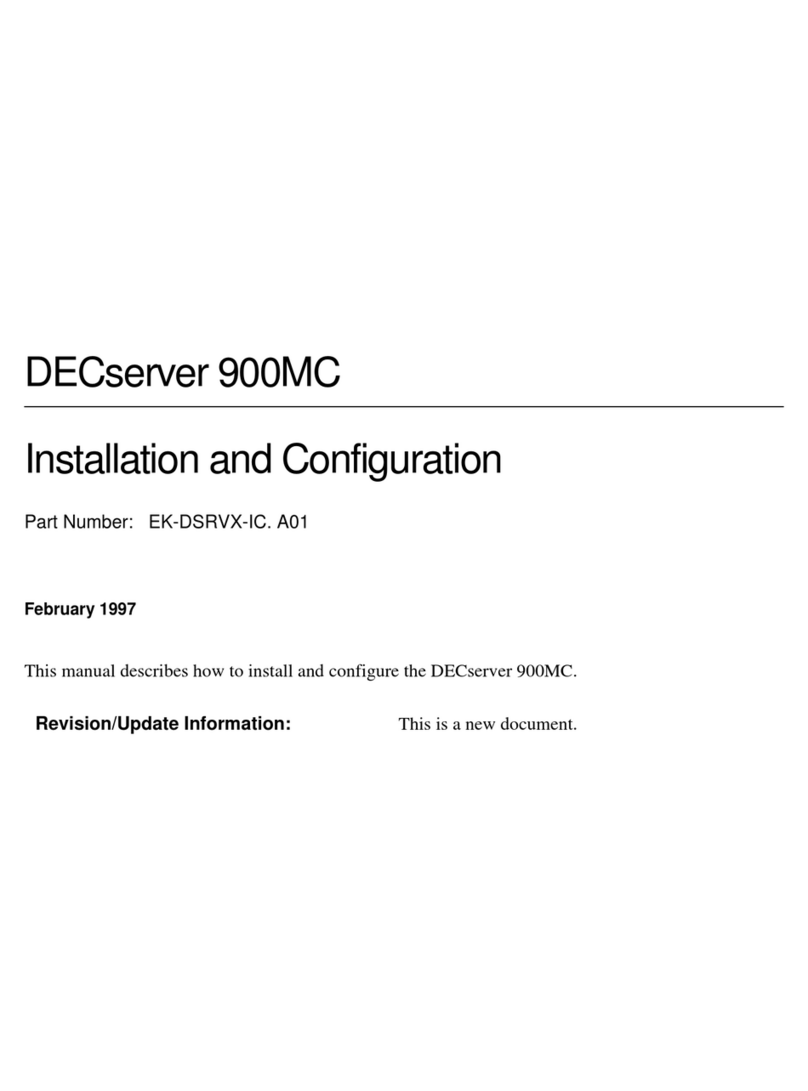DEC DECstation 5000 Model 100 Series Operating manual




















Other manuals for DECstation 5000 Model 100 Series
1
Table of contents
Other DEC Server manuals
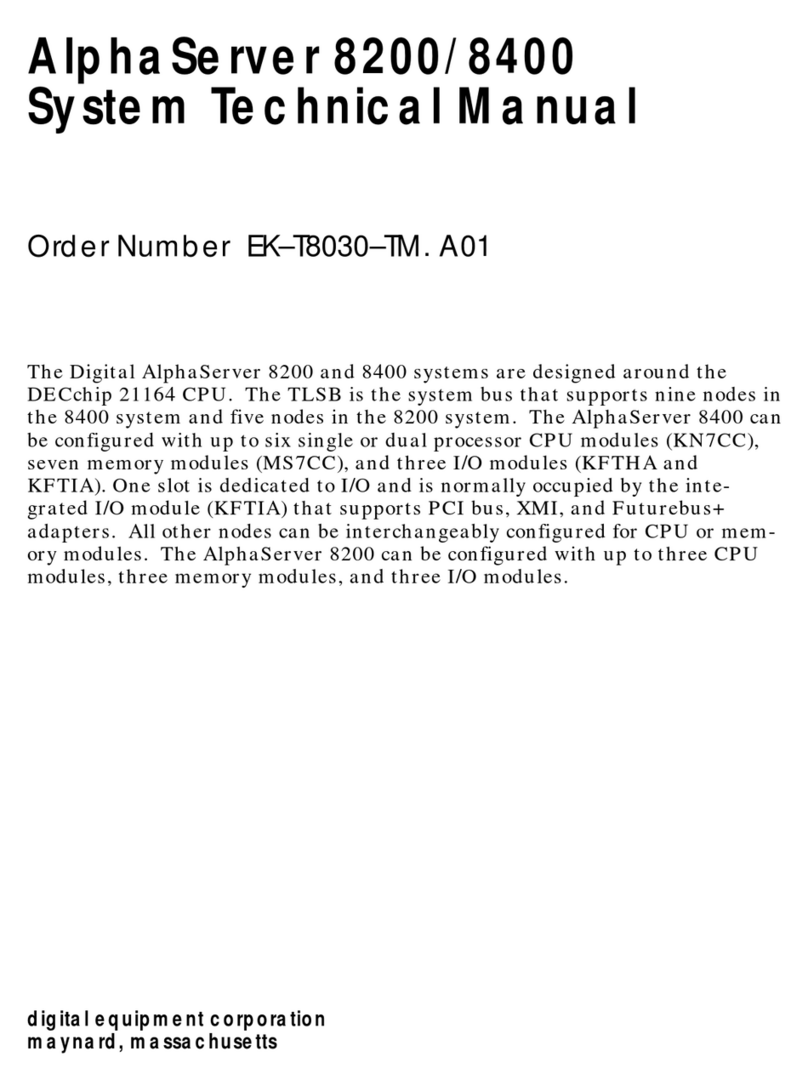
DEC
DEC AlphaServer 8200 User manual

DEC
DEC 4000 Model 200 User manual

DEC
DEC 4000 600 series User manual
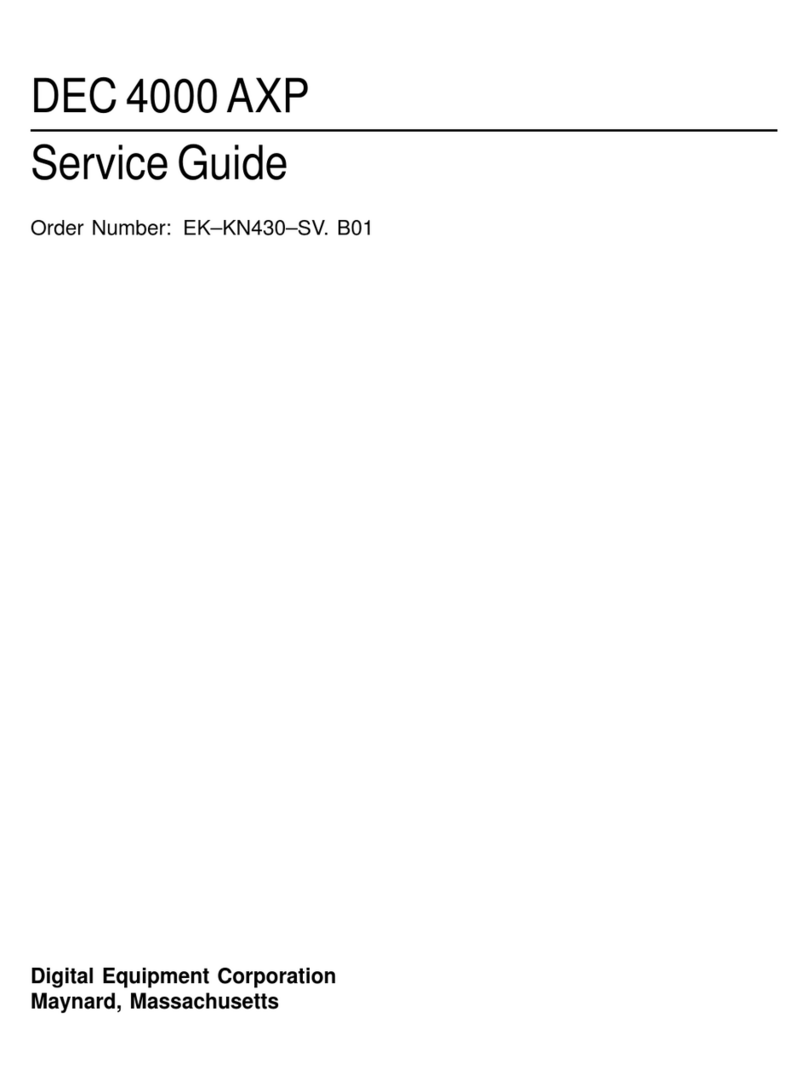
DEC
DEC 4000 AXP User manual
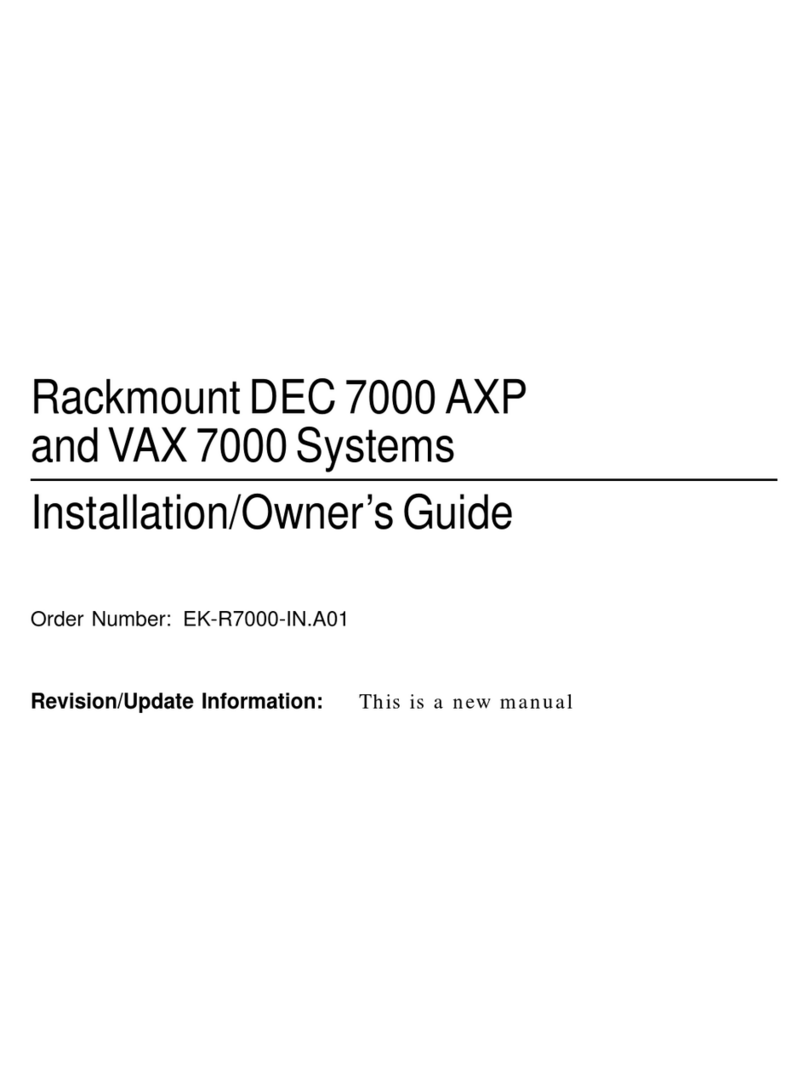
DEC
DEC Rackmount 7000 AXP Instruction Manual
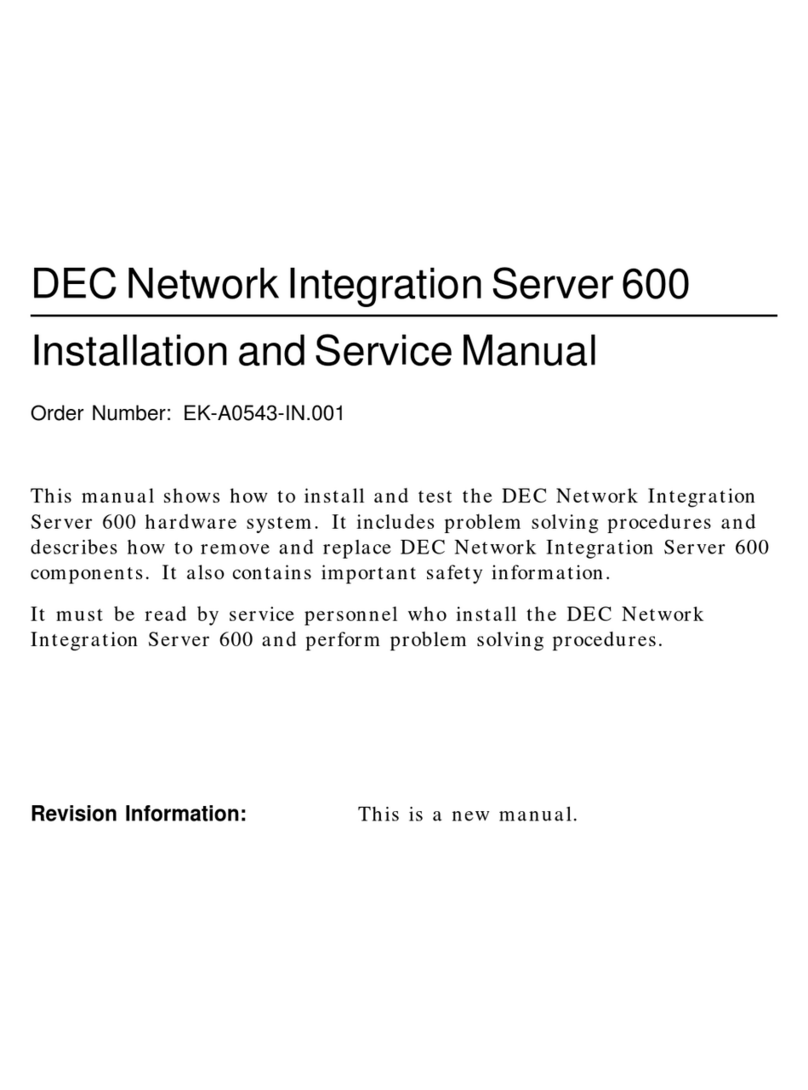
DEC
DEC DECNIS 600 Manual

DEC
DEC AlphaServer 1000A User manual
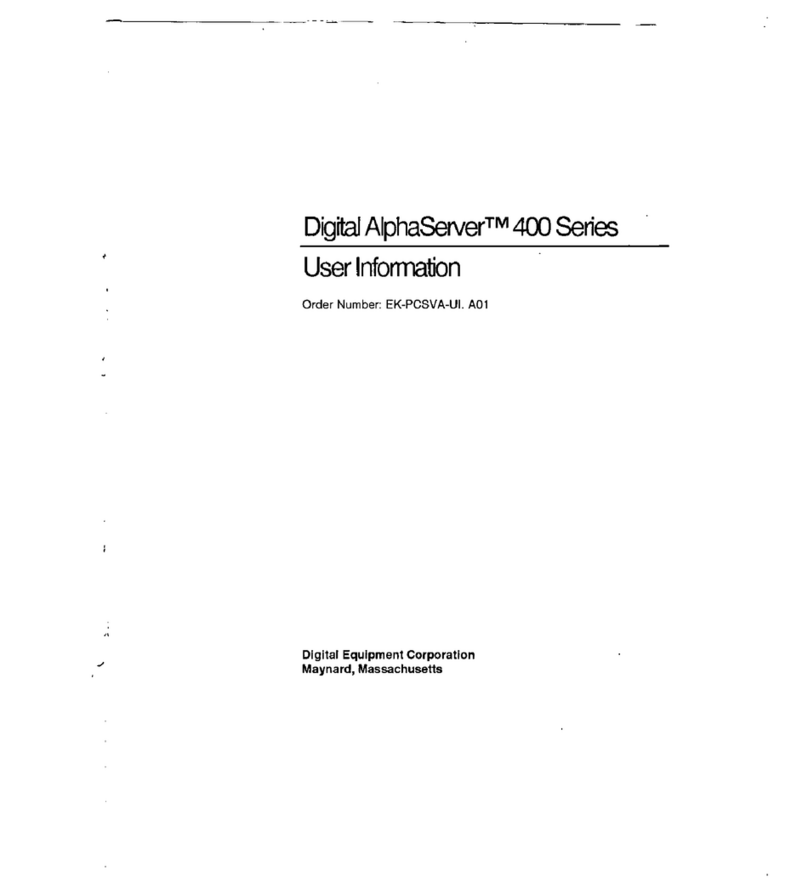
DEC
DEC Digital AlphaServer 400 series Operation manual
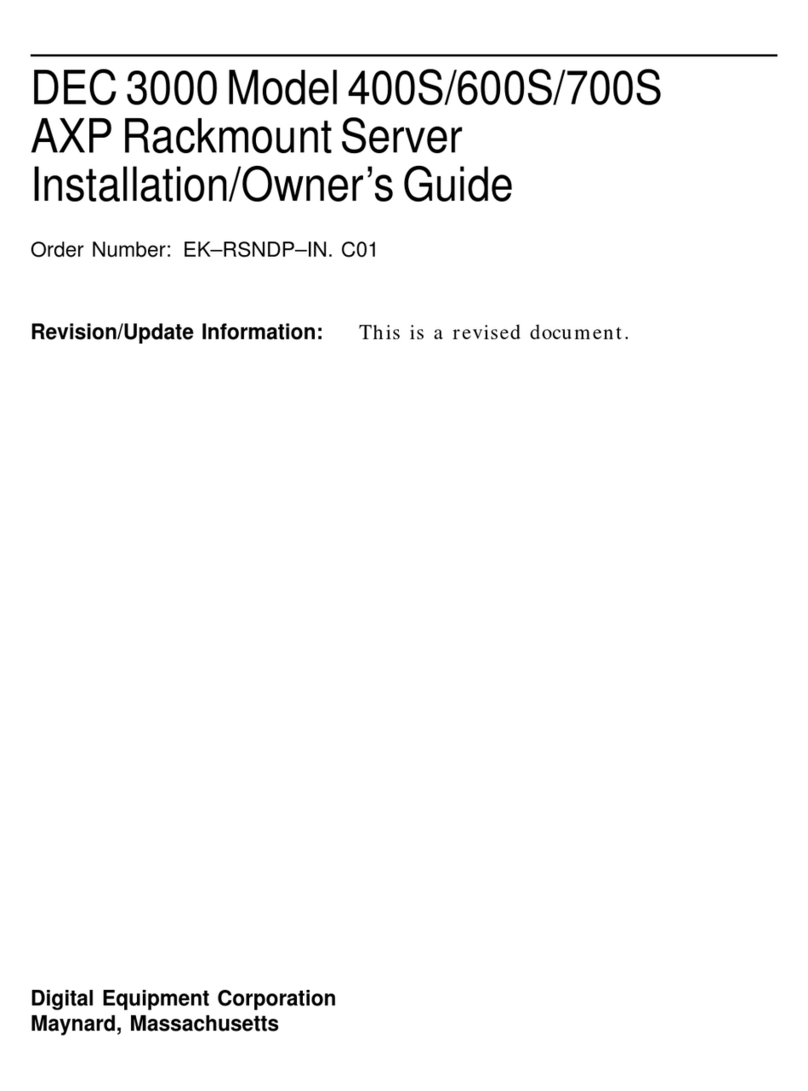
DEC
DEC 3000 Model 400S Operating instructions
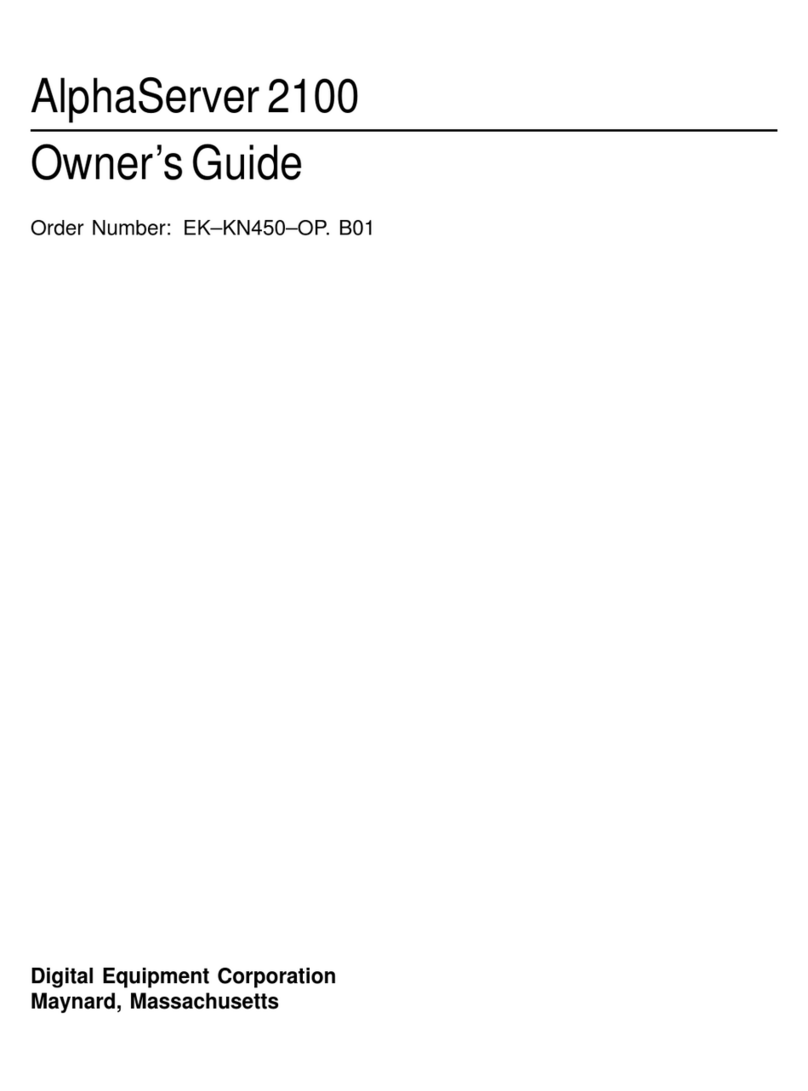
DEC
DEC AlphaServer 2100 User manual
Popular Server manuals by other brands

IBM
IBM 9008-22L manual
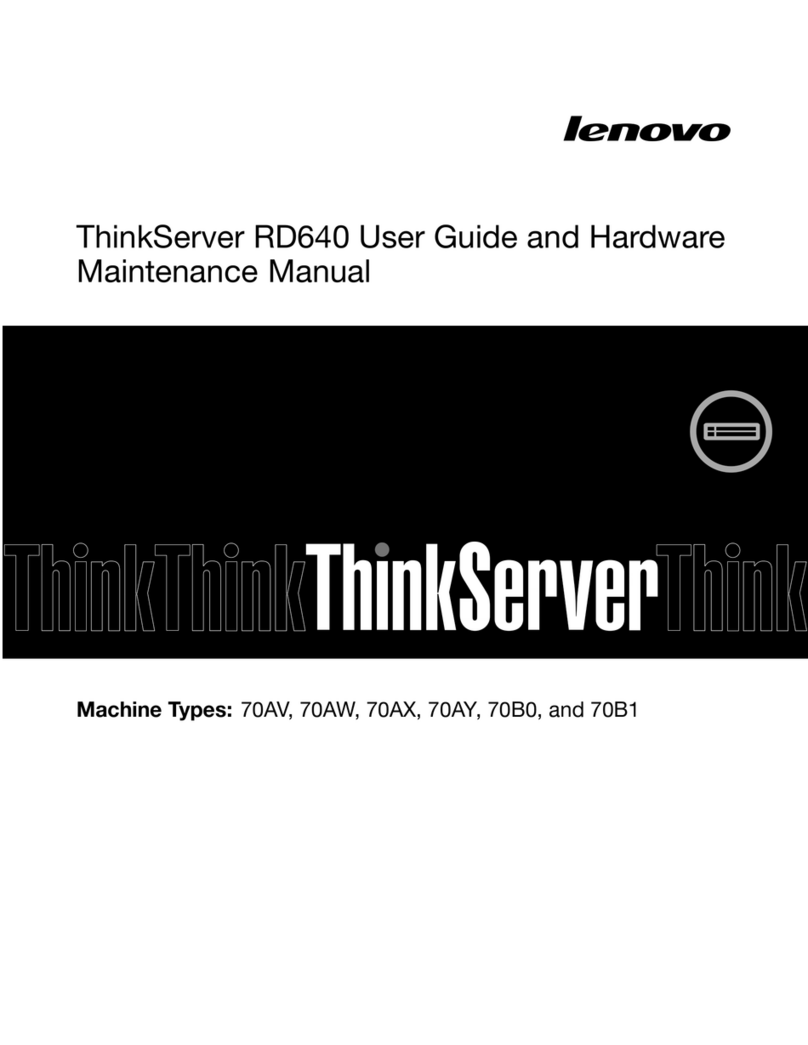
Lenovo
Lenovo ThinkServer RD640 User guide and hardware maintenance manual

Supermicro
Supermicro SuperServer SYS-610U-TNR user manual
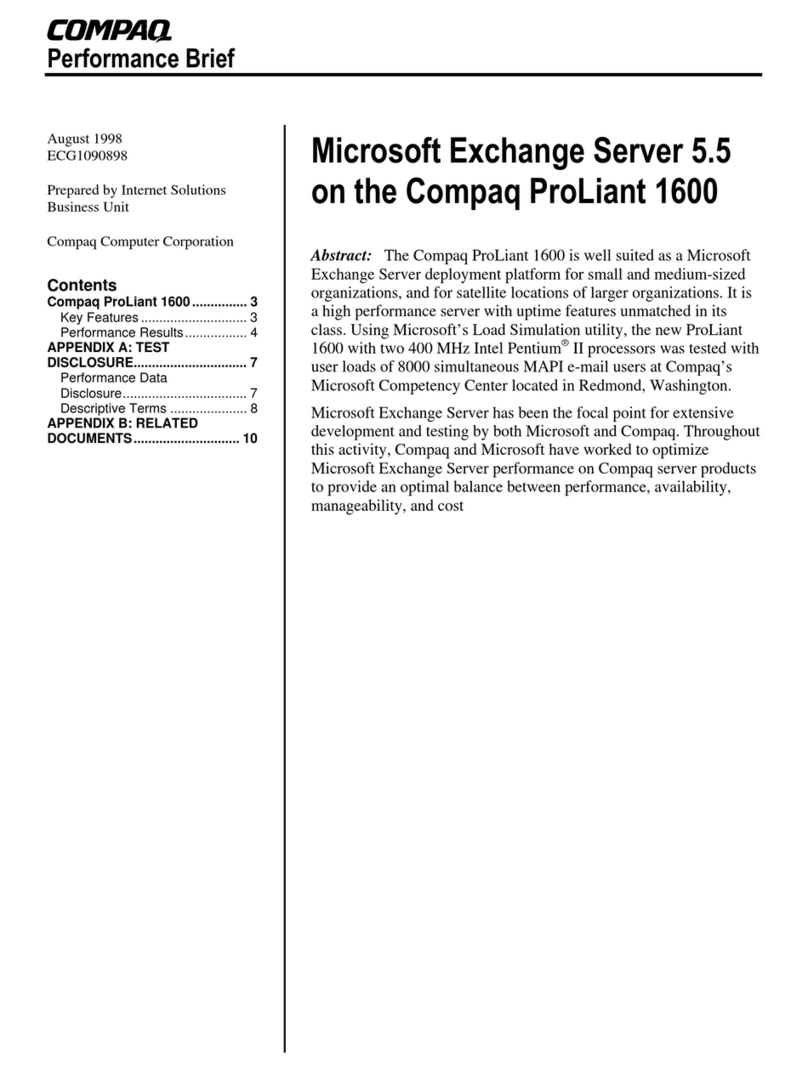
Compaq
Compaq 386746-001 - ProLiant - 1600 Performance notes

Compaq
Compaq 2500 - ProLiant - 64 MB RAM Maintenance and service guide
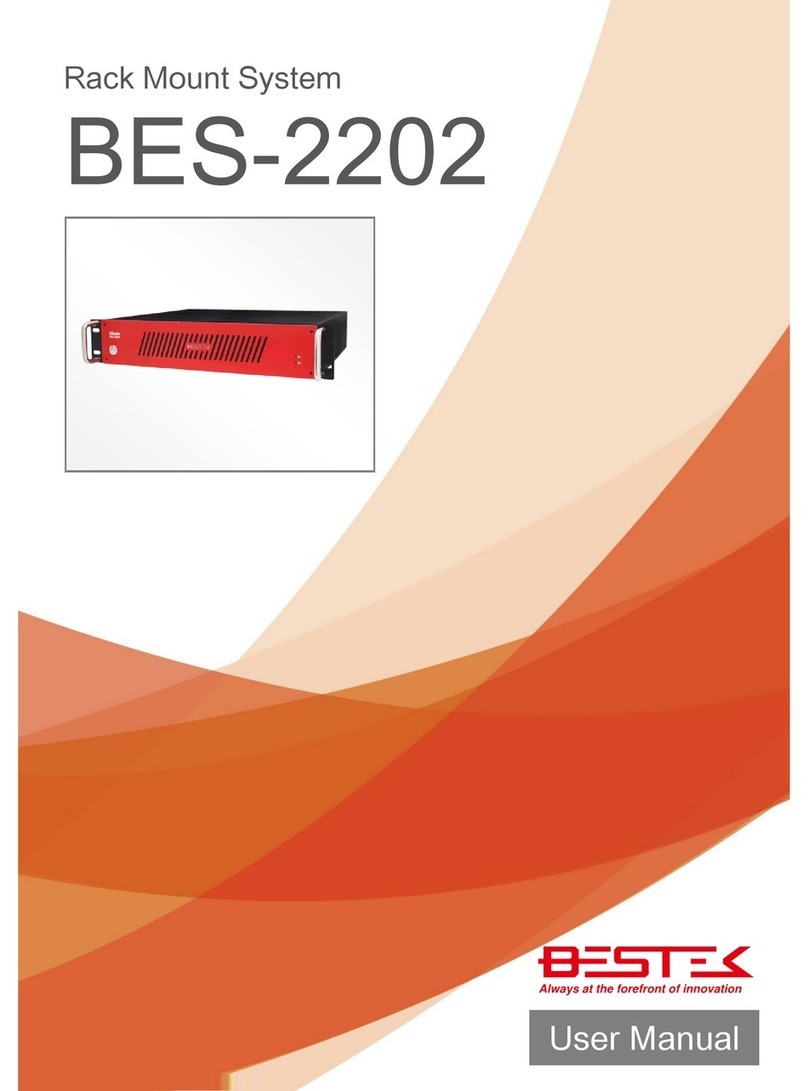
BESTEK
BESTEK BES-2202 user manual

NEC
NEC Express5800/R320c-M4 Configuration guide
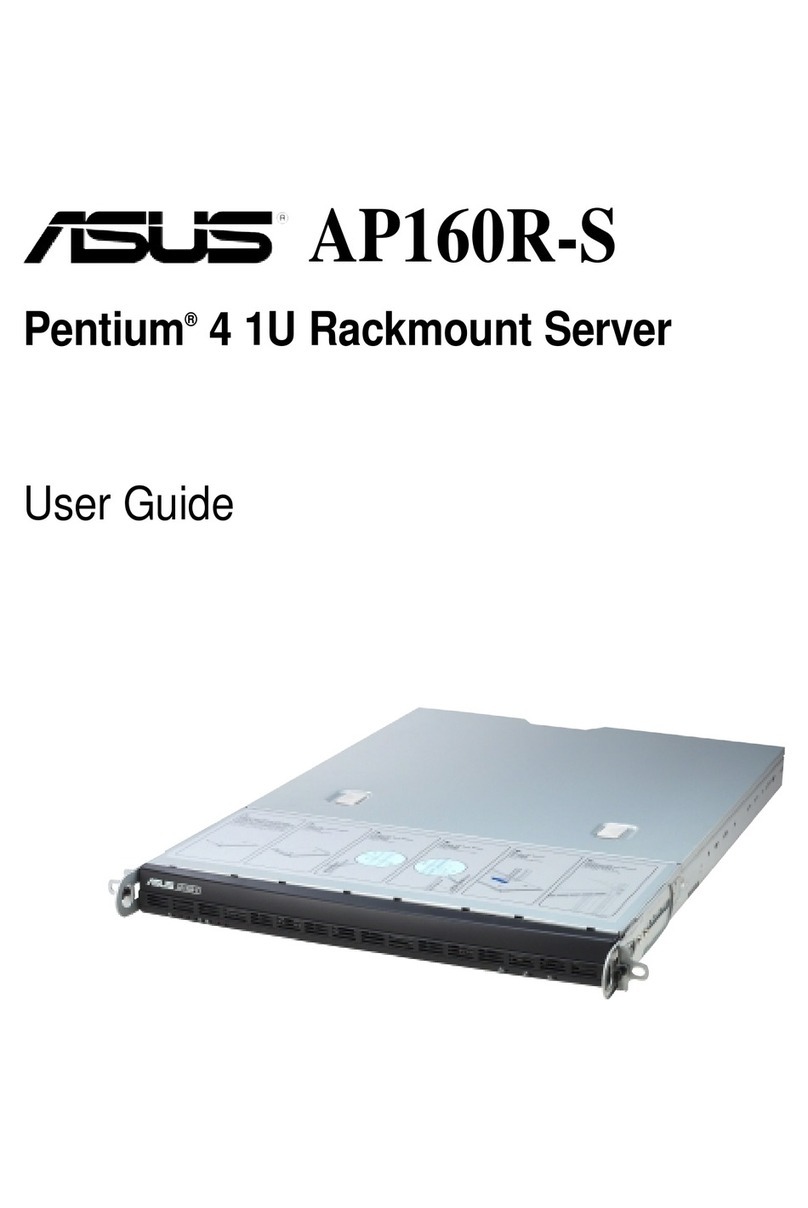
Asus
Asus Pentium 4 1U Rackmount Server AP160R-S user guide
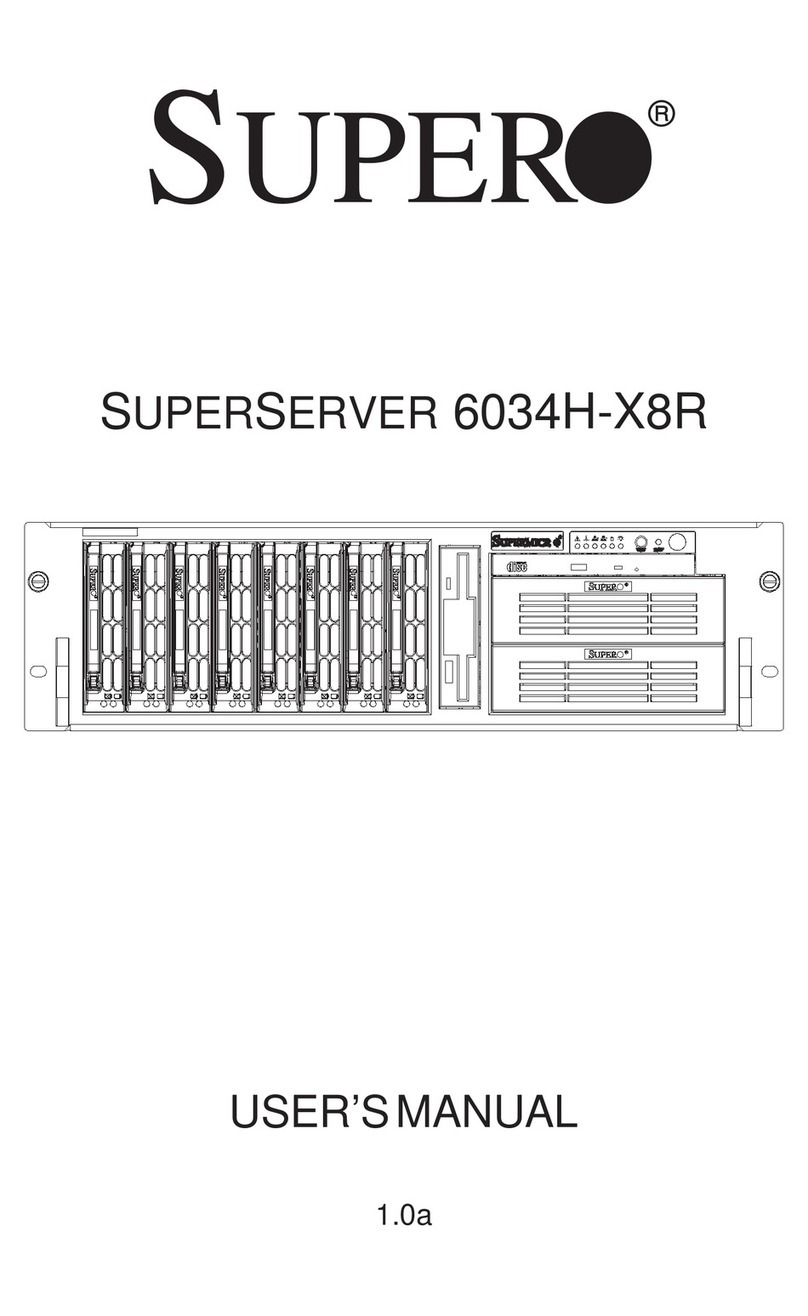
Supermicro
Supermicro SUPERSERVER 6034H-X8R user manual

ONELAN
ONELAN OMNI-HD1 Installation & configuration manual

Huawei
Huawei FusionServer Pro 2488 V5 Technical white paper

Avaya
Avaya 8200 Installation Job Aid