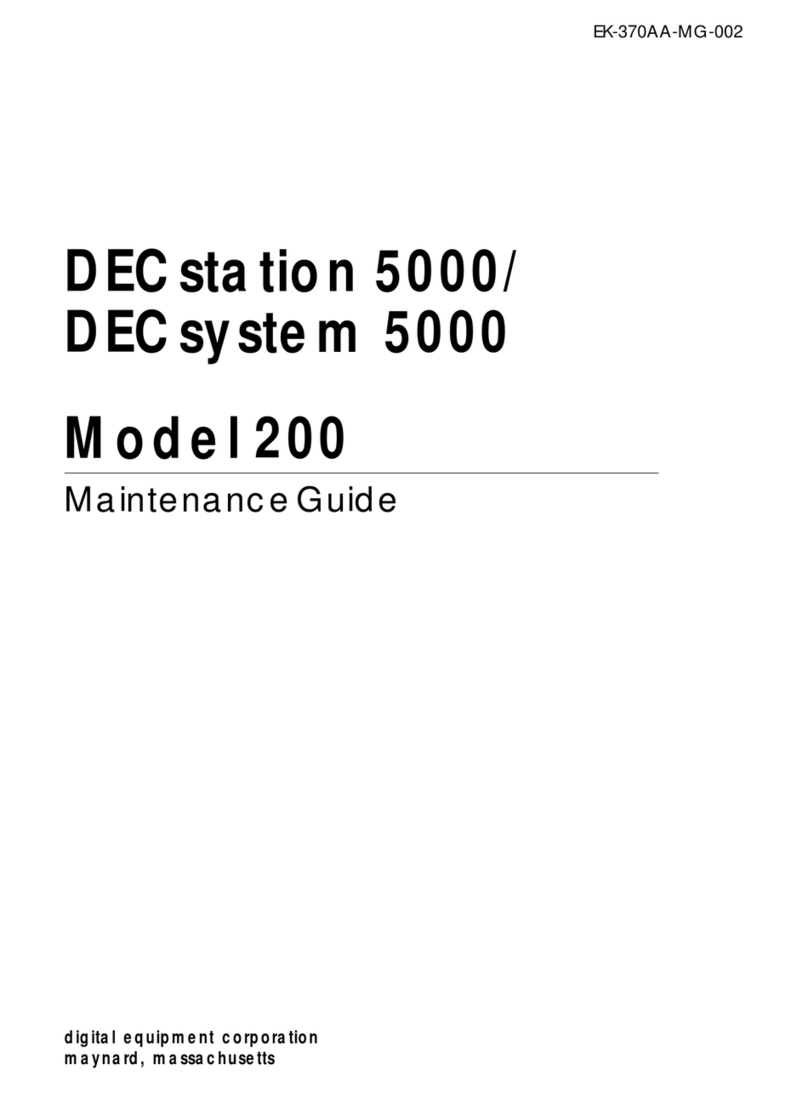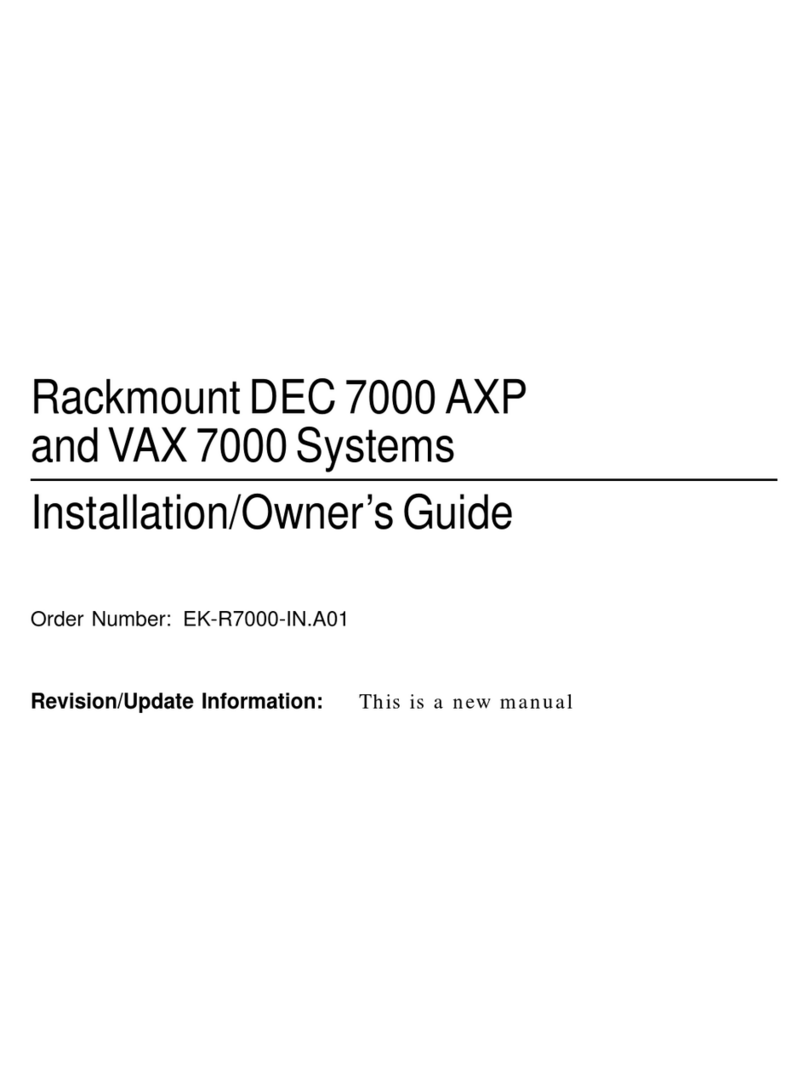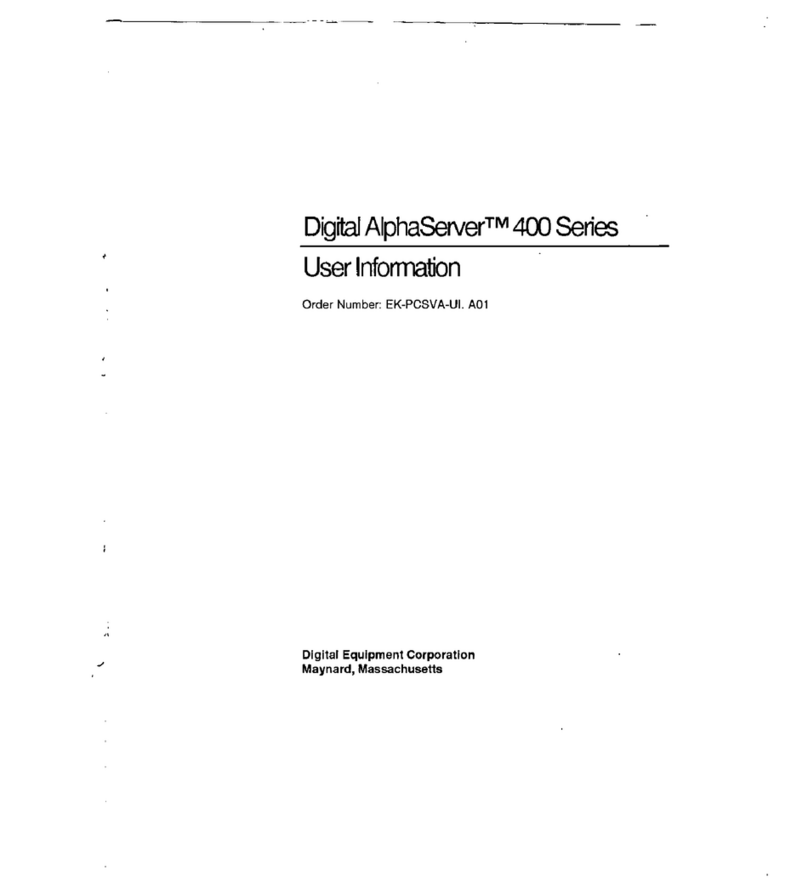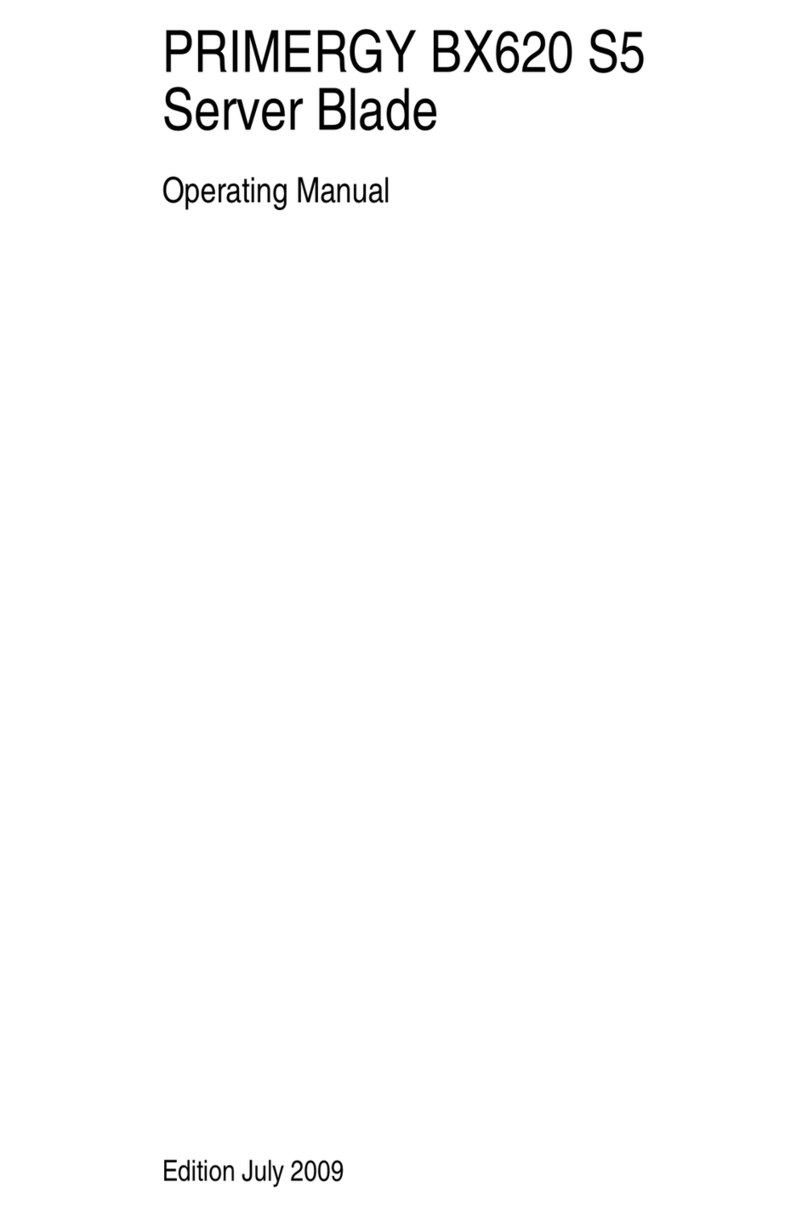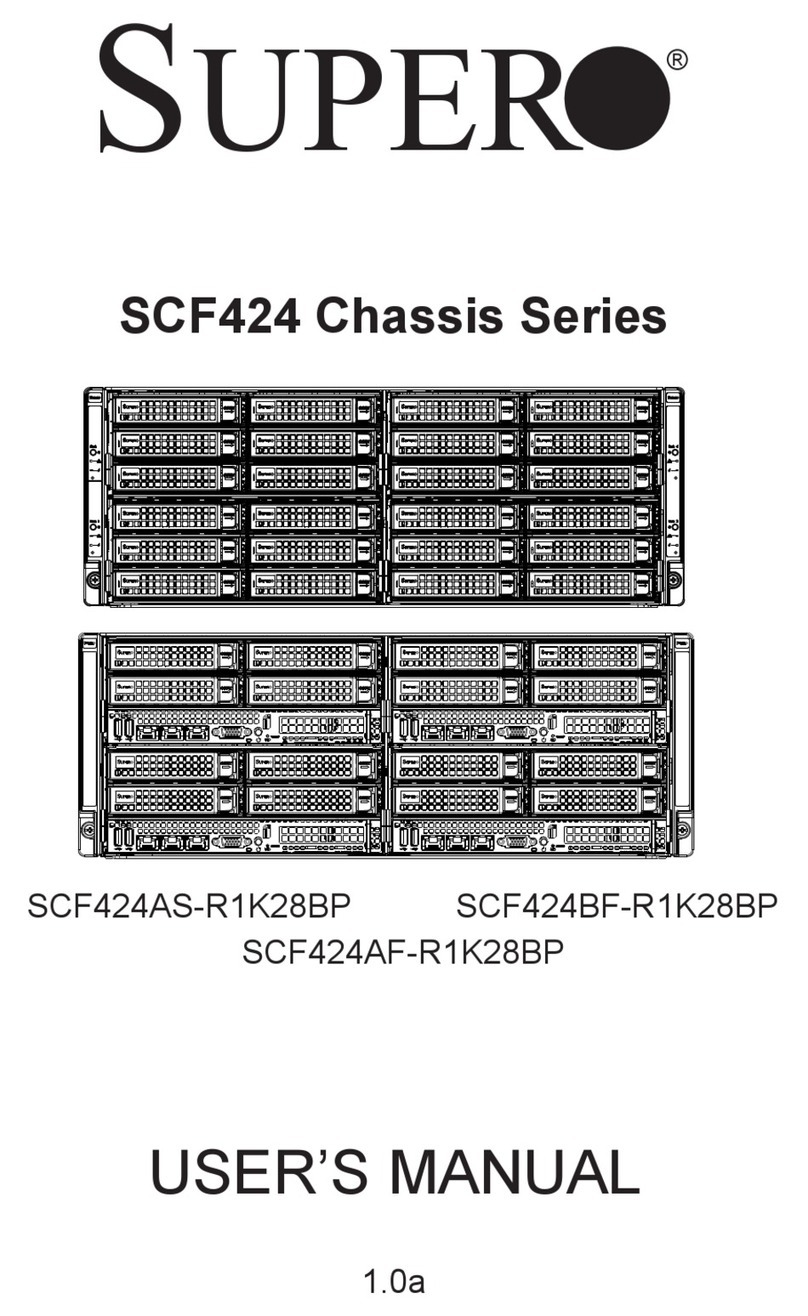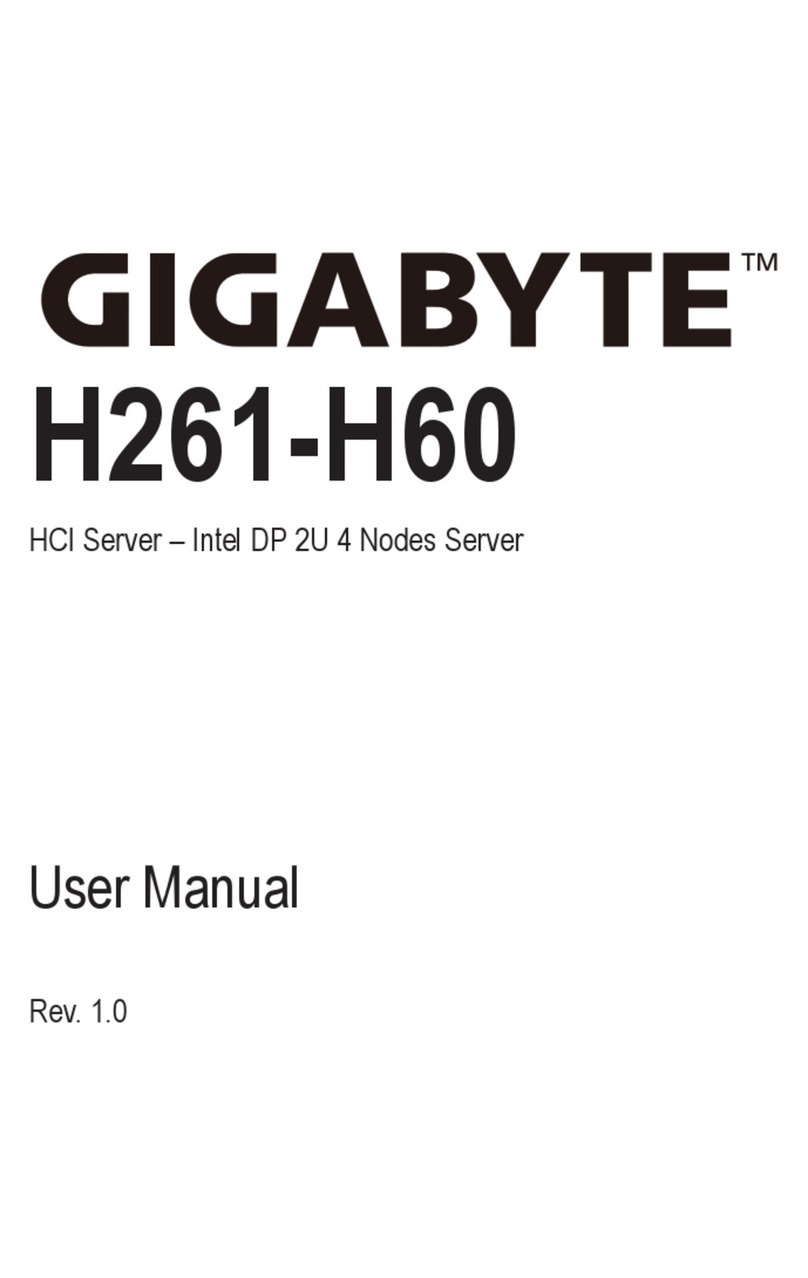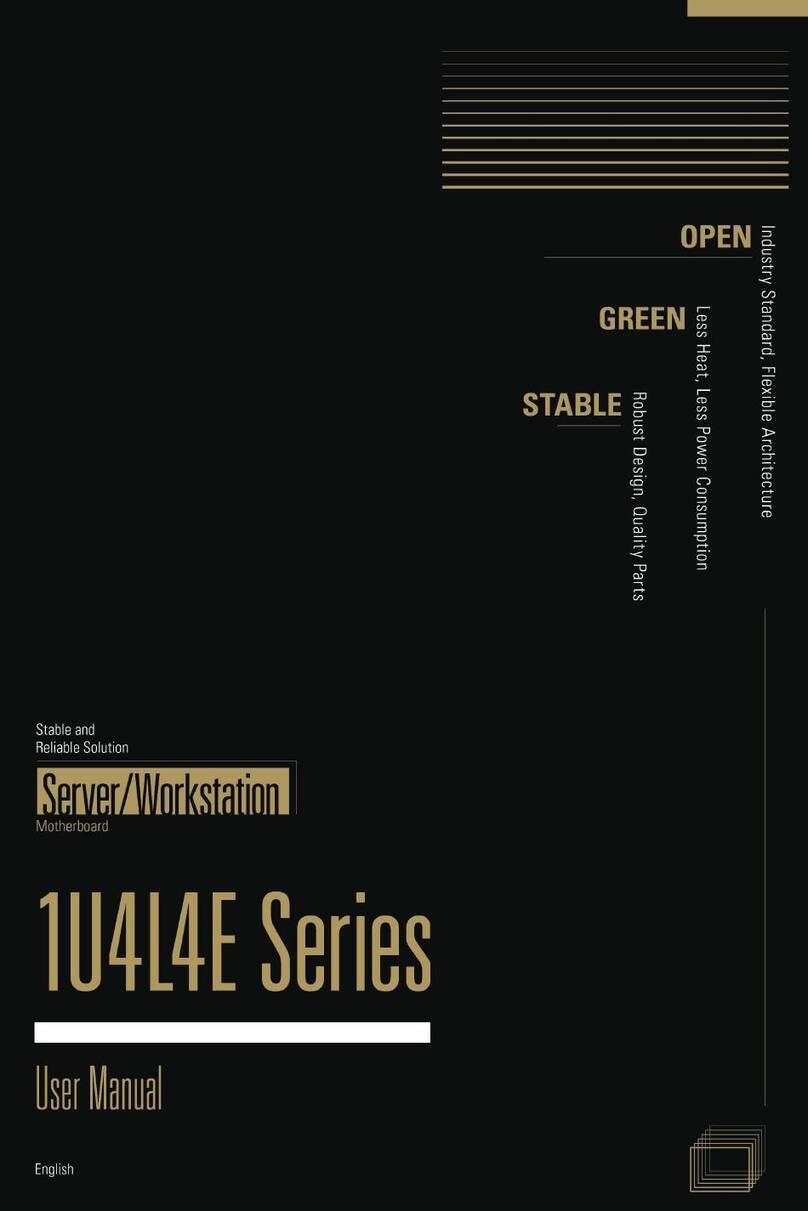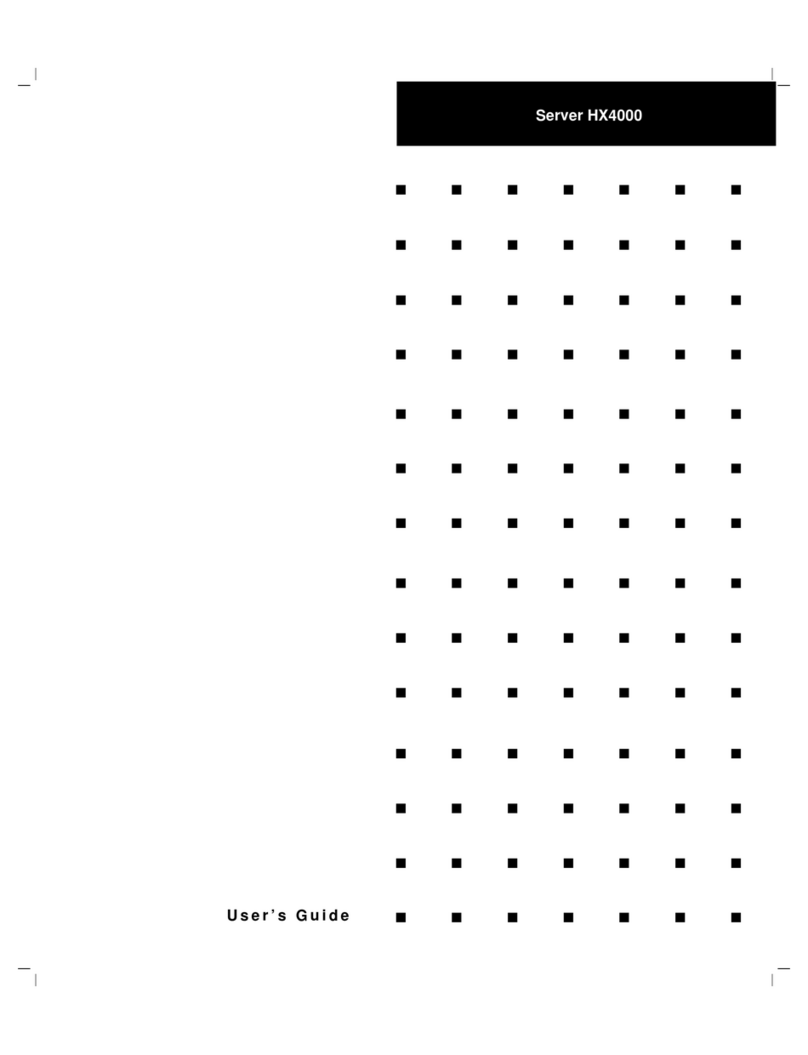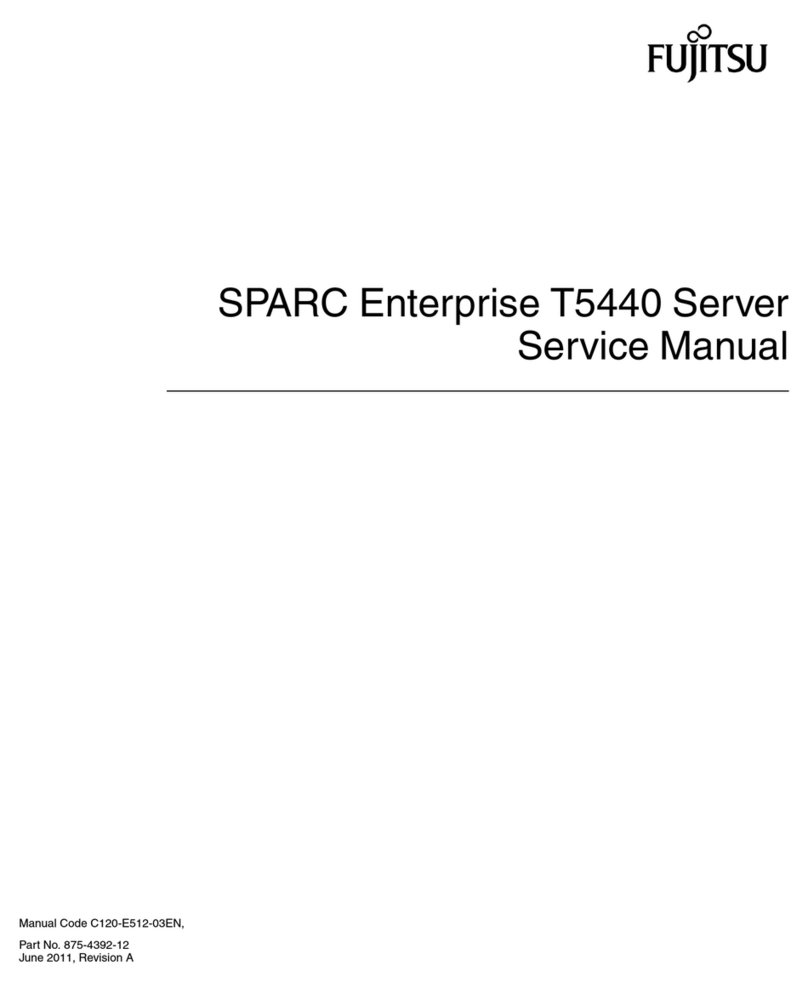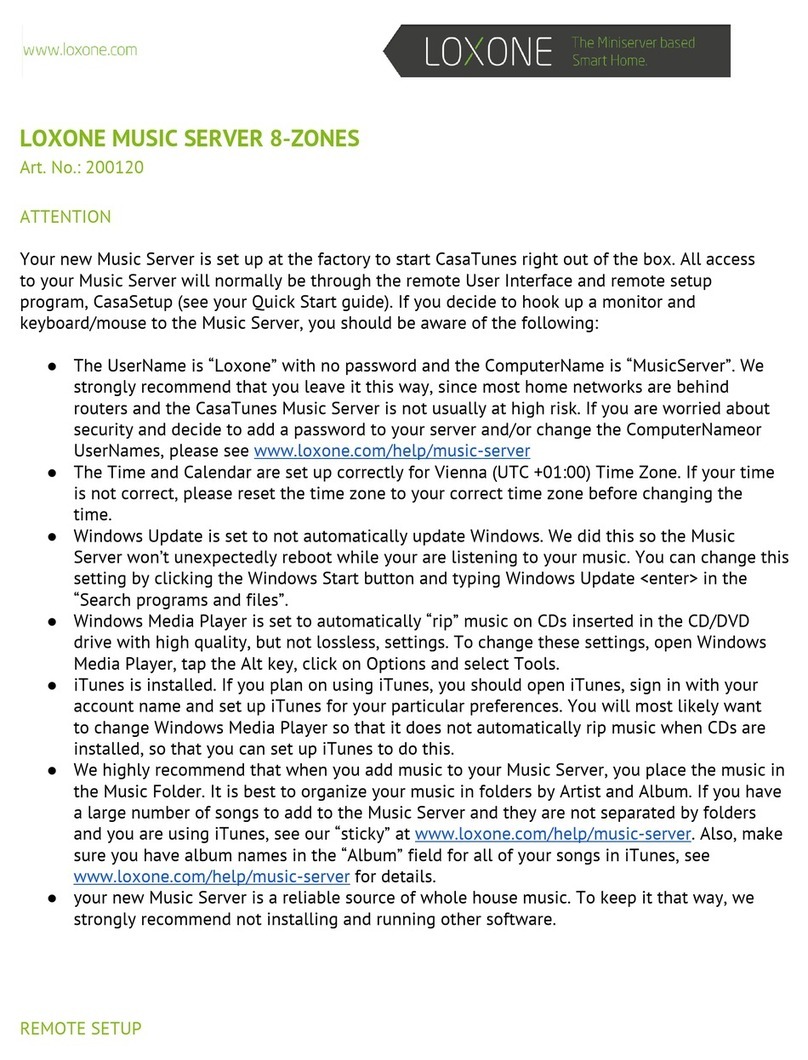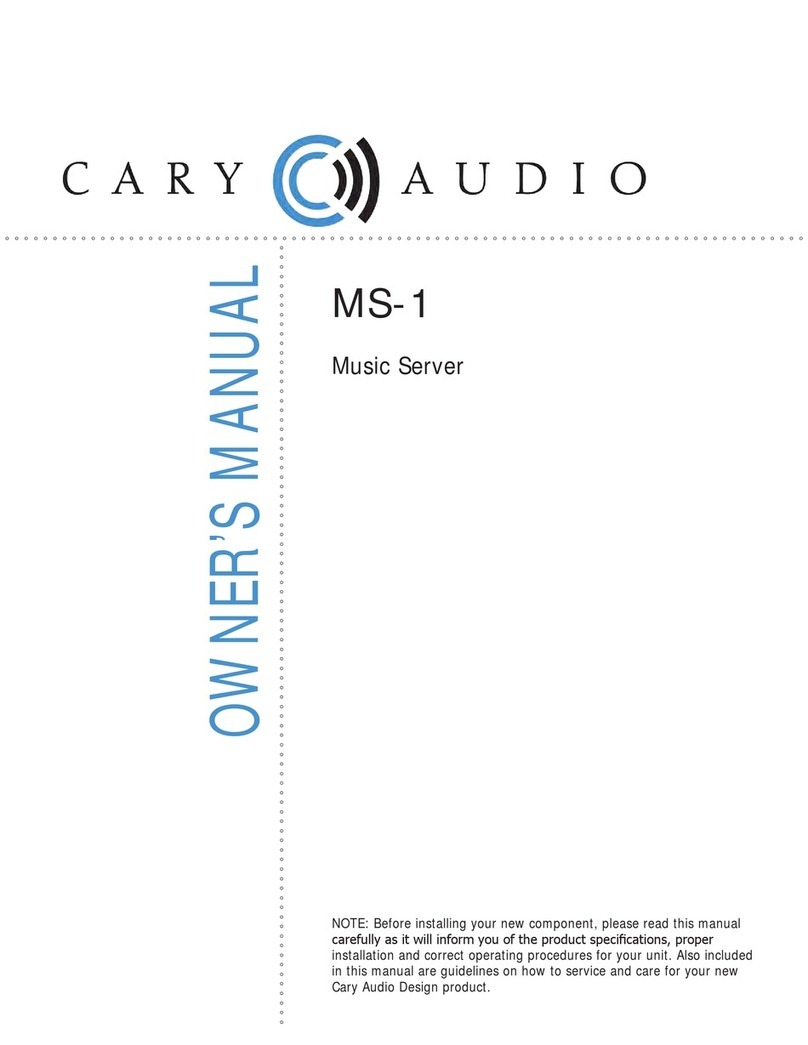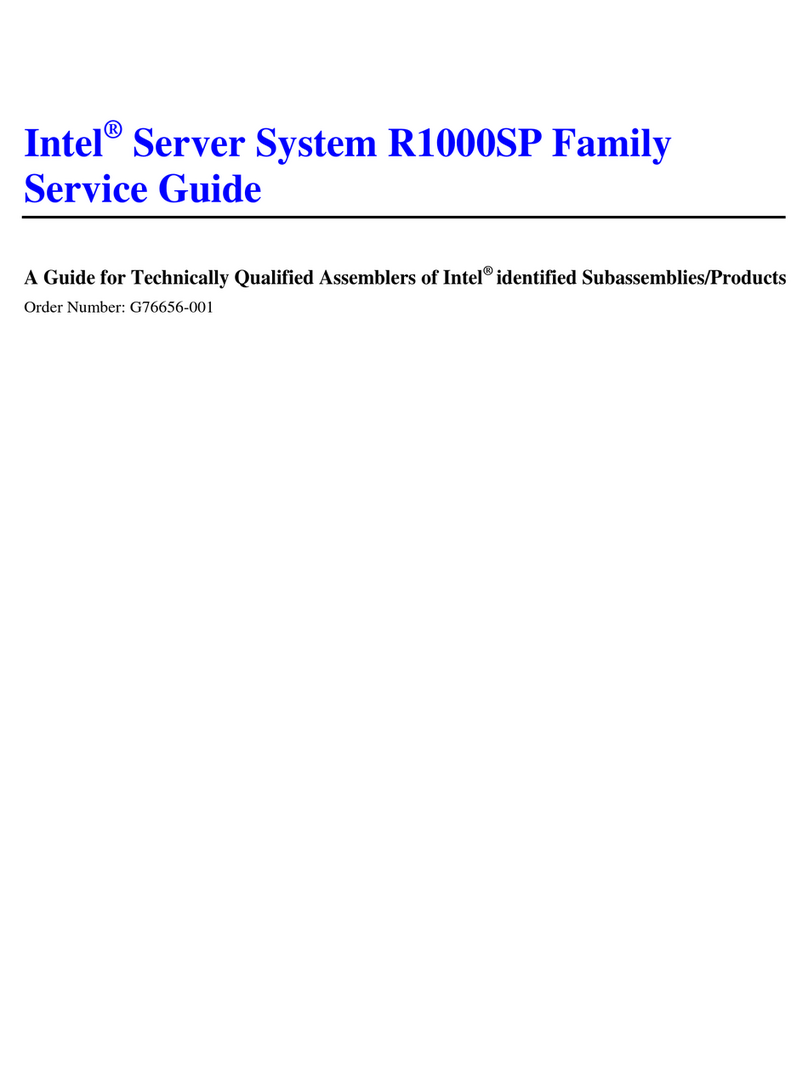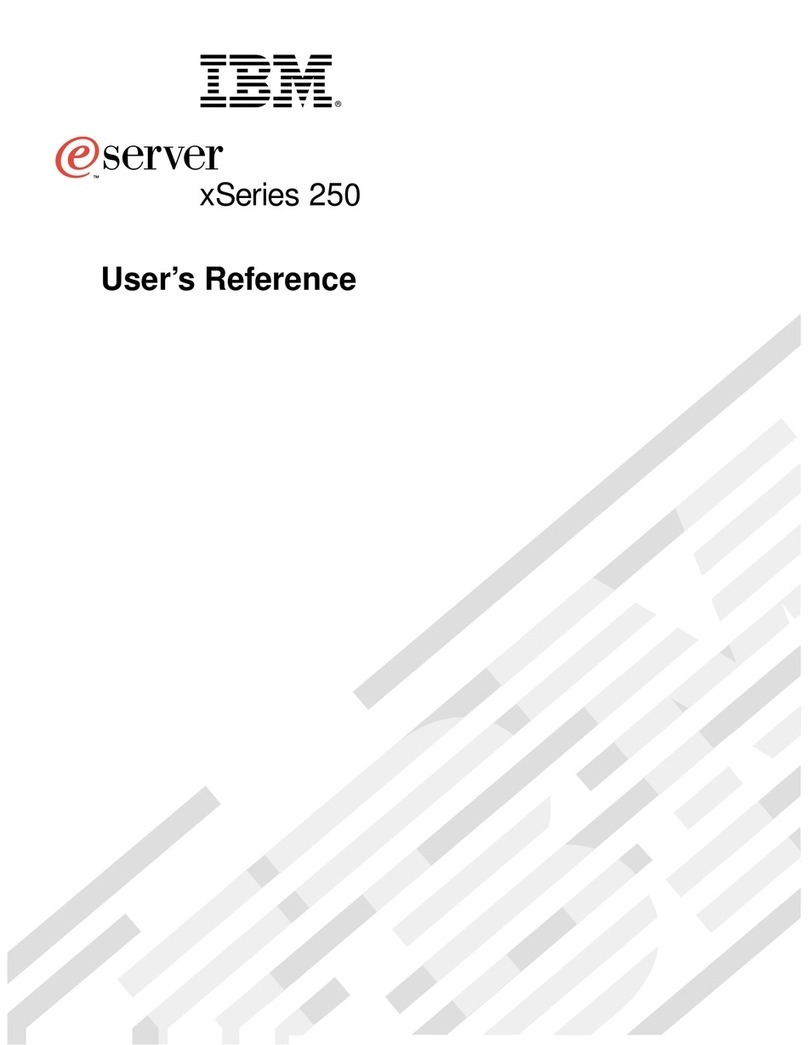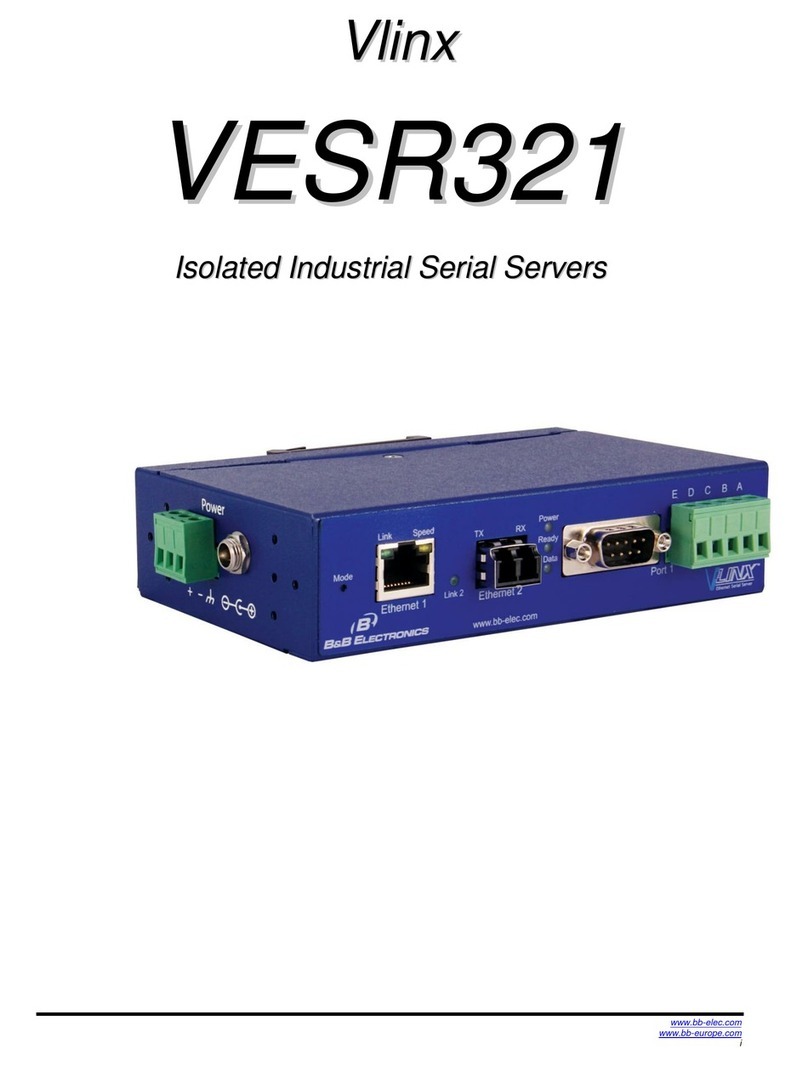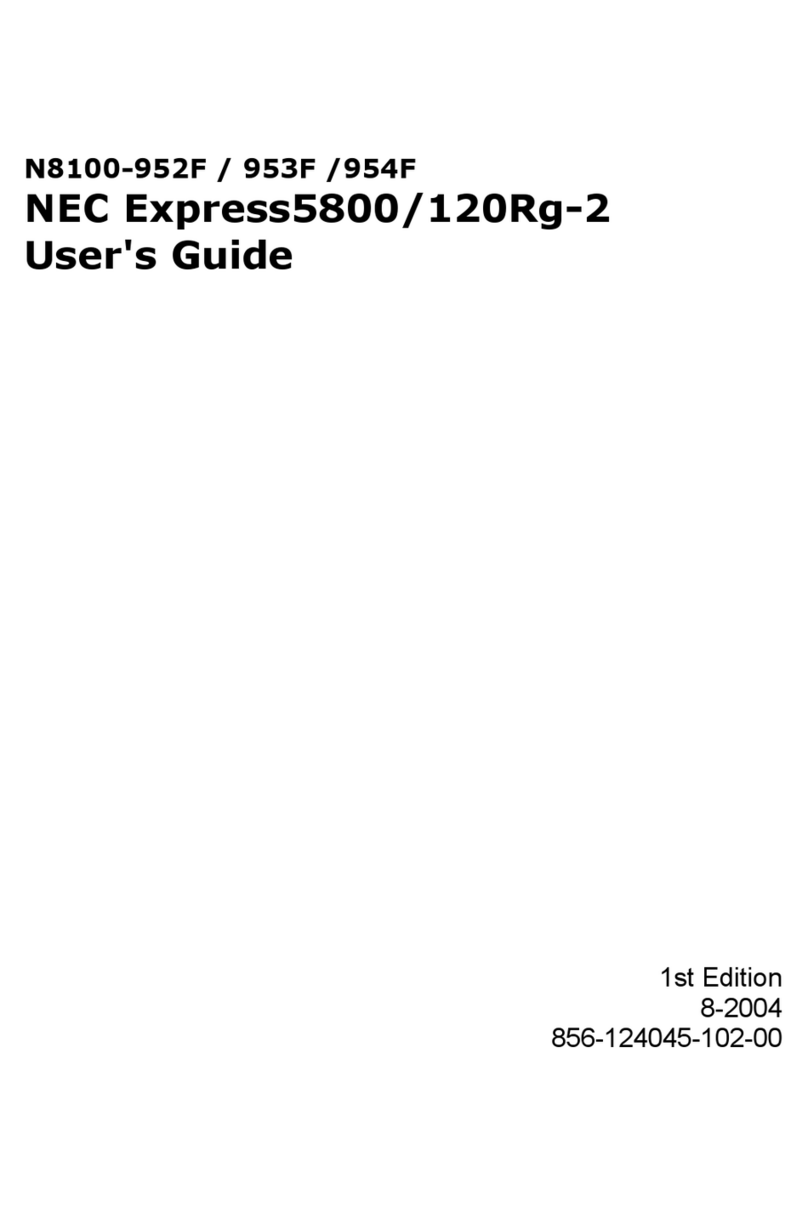DEC Rackmount 7000 AXP User manual

digital equipment corporation
maynard, massachusetts
DEC 7000 AXP System
VAX 7000
Operations Manual
Order Number EK–7000B–OP.002
This manual is intended for the system manager or system operator and
covers the basic operations of a DEC 7000 AXP system or VAX 7000
system.

First Printing, November 1992
The information in this document is subject to change without notice and should
not be construed as a commitment by Digital Equipment Corporation.
Digital Equipment Corporation assumes no responsibility for any errors that may
appear in this document.
The software, if any, described in this document is furnished under a license and
may be used or copied only in accordance with the terms of such license. No re-
sponsibility is assumed for the use or reliability of software or equipment that is
not supplied by Digital Equipment Corporation or its affiliated companies.
Copyright © 1992 by Digital Equipment Corporation.
All Rights Reserved.
Printed in U.S.A.
The following are trademarks of Digital Equipment Corporation:
Alpha AXP DECUS VAXBI
AXP DWMVA VAXELN
DEC OpenVMS VMScluster
DECchip ULTRIX XMI
DEC LANcontroller UNIBUS The AXP logo
DECnet VAX
d
T
OSF/1 is a registered trademark of the Open Software Foundation, Inc.
FCC NOTICE: The equipment described in this manual generates, uses, and may
emit radio frequency energy. The equipment has been type tested and found to
comply with the limits for a Class A computing device pursuant to Subpart J of
Part 15 of FCC Rules, which are designed to provide reasonable protection against
such radio frequency interference when operated in a commercial environment.
Operation of this equipment in a residential area may cause interference, in which
case the user at his own expense may be required to take measures to correct the
interference.

iii
Contents
Preface ..................................................................................................... vii
Chapter 1 DEC 7000 AXP System and VAX 7000
System
1.1 System Characteristics .......................................................... 1-2
1.2 System Architecture .............................................................. 1-4
1.3 Sample System....................................................................... 1-6
1.4 System Front View................................................................. 1-8
1.5 System Rear View ................................................................ 1-10
Chapter 2 System Components
2.1 Console Load Devices............................................................. 2-2
2.2 In-Cabinet Tape Drives ......................................................... 2-4
2.3 Power System ......................................................................... 2-6
2.4 LSB Card Cage....................................................................... 2-8
2.5 Control/Status and I/O Connections ................................... 2-10
2.6 Cooling System..................................................................... 2-12
2.7 System Options .................................................................... 2-14
Chapter 3 Controls and Indicators
3.1 Control Panel Keyswitch ...................................................... 3-2
3.2 Control Panel Indicator Lights.............................................. 3-4
3.3 Circuit Breaker and AC Power Indicators............................ 3-6
Chapter 4 Booting
4.1 Boot Devices ........................................................................... 4-2

iv
4.2 Booting Overview ................................................................... 4-4
4.3 Boot Command Syntax .......................................................... 4-6
4.3.1 Console Environment Variables ................................... 4-10
4.3.2 Set Commands for Booting .......................................... 4-12
4.4 Booting Concepts.................................................................. 4-14
4.4.1 How Bootblock Booting Works...................................... 4-14
4.4.2 Boot Processor Selection ............................................... 4-16
4.5 Booting from a Local Device ................................................ 4-18
4.5.1 Local Device Booting Concepts ..................................... 4-18
4.5.2 CD-ROM OpenVMS Alpha AXP Booting ..................... 4-20
4.5.3 CD-ROM OSF/1 Booting .............................................. 4-22
4.5.4 Local Device Booting Examples.................................... 4-24
4.6 Booting from an InfoServer ................................................. 4-26
4.6.1 InfoServer Concepts ...................................................... 4-26
4.6.2 InfoServer OpenVMS VAX Booting ............................. 4-28
4.6.3 Selecting an Ethernet Service....................................... 4-30
4.7 Booting from a VMScluster ................................................. 4-32
4.7.1 VMScluster Concepts .................................................... 4-32
4.7.2 CI OpenVMS Alpha AXP Booting................................. 4-34
4.7.3 CI OSF/1 Booting.......................................................... 4-36
4.7.4 CI OpenVMS VAX Booting ........................................... 4-38
4.7.5 Shadow Set OpenVMS VAX Booting ........................... 4-40
4.7.6 DSSI OpenVMS VAX Booting ..................................... 4-42
Appendix A Console Commands
Appendix B Boot Options
Appendix C Updating Firmware
C.1 Booting LFU on a DEC 7000 System....................................C-2
C.2 Booting LFU on a VAX 7000 System ....................................C-4
C.3 Show .......................................................................................C-6
C.4 List ..........................................................................................C-8
C.5 Update ..................................................................................C-10
C.6 Exit .......................................................................................C-12
C.7 Display and Verify Commands............................................C-14

v
Glossary
Examples
4-1 Set Boot Commands............................................................. 4-12
4-2 CD-ROM OpenVMS Alpha AXP Boot ................................ 4-20
4-3 CD-ROM OSF/1 Boot .......................................................... 4-22
4-4 Sample Local Device Boots .................................................. 4-24
4-5 InfoServer OpenVMS VAX Boot ......................................... 4-28
4-6 Selecting an Ethernet Service ............................................. 4-30
4-7 CI OpenVMS Alpha AXP Boot ............................................ 4-34
4-8 CI OSF/1 Boot...................................................................... 4-36
4-9 CI OpenVMS VAX Boot ...................................................... 4-38
4-10 DSSI OpenVMS VAX Boot .................................................. 4-42
C-1 RRD42 LFU Booting ..............................................................C-2
C-2 Booting LFU ..........................................................................C-4
C-3 Show Command......................................................................C-6
C-4 List Command ........................................................................C-8
C-5 Update Command ................................................................C-10
C-6 Exit Command......................................................................C-12
C-7 Display and Verify Commands............................................C-14
Figures
1-1 Sample System Footprint ...................................................... 1-2
1-2 Sample System Architecture ................................................. 1-4
1-3 Sample System ....................................................................... 1-6
1-4 System Front View................................................................. 1-8
1-5 System Rear View ................................................................ 1-10
2-1 Accessing the Console Load Device....................................... 2-2
2-2 Accessing the In-Cabinet Tape Drive.................................... 2-4
2-3 Power System ......................................................................... 2-6
2-4 LSB Card Cage....................................................................... 2-8
2-5 Control/Status and I/O Connections ................................... 2-10
2-6 Airflow .................................................................................. 2-12
2-7 System Options .................................................................... 2-14
3-1 Control Panel Keyswitch ....................................................... 3-2
3-2 Control Panel Indicator Lights.............................................. 3-4
3-3 Circuit Breaker and AC Power Indicators............................ 3-6
4-1 Boot Devices ........................................................................... 4-2
4-2 Device Boot Commands ......................................................... 4-4
4-3 Boot Command ....................................................................... 4-6

vi
4-4 Boot Procedure ..................................................................... 4-14
4-5 Determining the Boot Processor.......................................... 4-16
4-6 Local Device Booting............................................................ 4-18
4-7 InfoServer Selection Flowchart ........................................... 4-26
4-8 InfoServer Configuration..................................................... 4-27
4-9 Booting from CI and DSSI VMSclusters............................. 4-32
4-10 Shadow Set Open VMS VAX Booting ................................. 4-40
Tables
1 DEC 7000/VAX 7000 Documentation ..................................... ix
2 Related Documents .................................................................. xi
1-1 Electrical Characteristics ...................................................... 1-3
1-2 Environmental Characteristics ............................................. 1-3
3-1 Keyswitch Positions ............................................................... 3-3
3-2 Control Panel Indicator Lights.............................................. 3-5
4-1 Boot Devices ........................................................................... 4-3
4-2 Sample Boot Commands........................................................ 4-5
4-3 Device Names ......................................................................... 4-7
4-4 Environment Variables........................................................ 4-10
A-1 Console Commands ................................................................A-1
B-1 OpenVMS Alpha AXP Boot Options .....................................B-2
B-2 OSF/1 Boot Options................................................................B-3
B-3 VMB Boot Options .................................................................B-4

vii
Preface
Intended Audience
This manual is written for the system manager or system operator who
has training in systems management and is running a DEC 7000 AXP sys-
tem or a VAX 7000 system.
Document Structure
This manual uses a structured documentation design. Topics are organized
into small sections for efficient on-line and printed reference. Each topic
begins with an abstract. You can quickly gain a comprehensive overview
by reading only the abstracts. Next is an illustration or example, which
also provides quick reference. Last in the structure are descriptive text
and syntax definitions.
This manual has four chapters and three appendixes, as follows:
•Chapter 1, DEC 7000 AXP System and VAX 7000 Systems, and
Chapter 2, System Components, give a basic introduction to your
system and its parts.
•Chapter 3, Controls and Indicators, describes how the system pre-
sents information and how you use the switches.
•Chapter 4, Booting, explains how you turn on the system and get it
running.
•Appendix A, Console Commands, lists the console commands with
a brief explanation of each command.
•Appendix B, Boot Options, lists options used with the boot com-
mand to control various phases of booting.
•Appendix C, Updating Firmware, explains how to run the Loadable
Firmware Update (LFU) Utility.
•A Glossary and Index provide additional reference support.

viii
Conventions Used in This Document
Terminology. Unless specified otherwise, the use of "system" refers to
either a DEC 7000 AXP or VAX 7000 system. The DEC 7000 AXP systems
use the Alpha AXP architecture. References in text use DEC 7000 to refer
to DEC 7000 AXPsystems.
When a discussion applies to only one system, an icon is used to highlight
that system. Otherwise, the discussion applies to both systems. Thus, the
abstract for a module that applies only to DEC 7000 systems would look
like this:
Book titles. In text, if a book is cited without a product name, that book is
part of the hardware documentation. It is listed in Table 1 along with its
order number.
Icons. The icons shown below are used in illustrations for designating part
placement in the system described. A shaded area in the icon shows the
location of the component or part being discussed.
Documentation Titles
Table 1 lists the books in the DEC 7000 and VAX 7000 documentation set.
Table 2 lists other documents that you may find useful.
DE
C
700
0
This section shows a sample boot of OpenVMS Alpha AX
P
from the RRD42 CD drive for DEC 7000 systems. The firs
t
step is issuing the show device command to determine th
e
location of the RRD42.
Rear
Front

ix
Table 1 DEC 7000/VAX 7000 Documentation
Title Order Number
Installation Kit EK–7000B–DK
Site Preparation Guide EK–7000B–SP
Installation Guide EK–700EB–IN
Hardware User Information Kit EK–7001B–DK
Operations Manual EK–7000B–OP
Basic Troubleshooting EK–7000B–TS
Service Information Kit—VAX 7000 EK–7002A–DK
Platform Service Manual EK–7000A–SV
System Service Manual EK–7002A–SV
Pocket Service Guide EK–7000A–PG
Advanced Troubleshooting EK–7001A–TS
Service Information Kit—DEC 7000 EK–7002B–DK
Platform Service Manual EK–7000A–SV
System Service Manual EK–7002B–SV
Pocket Service Guide EK–7700A–PG
Advanced Troubleshooting EK–7701A–TS

x
Table 1 DEC 7000/VAX 7000 Documentation (Continued)
Title Order Number
Reference Manuals
Console Reference Manual EK–70C0B–TM
KA7AA CPU Technical Manual EK–KA7AA–TM
KN7AA CPU Technical Manual EK–KN7AA–TM
MS7AA Memory Technical Manual EK–MS7AA–TM
I/O System Technical Manual EK–70I0A–TM
Platform Technical Manual EK–7000A–TM
Upgrade Manuals
KA7AA CPU Installation Guide EK–KA7AA–IN
KN7AA CPU Installation Guide EK–KN7AA–IN
MS7AA Memory Installation Guide EK–MS7AA–IN
KZMSA Adapter Installation Guide EK–KXMSX–IN
DWLMA XMI PIU Installation Guide EK–DWLMA–IN
DWMBB VAXBI PIU Installation Guide EK–DWMBB–IN
H7237 Battery PIU Installation Guide EK–H7237–IN
H7263 Power Regulator Installation Guide EK–H7263–IN
BA654 DSSI Disk PIU Installation Guide EK–BA654–IN
BA655 SCSI Disk and Tape PIU
Installation Guide EK–BA655–IN
Removable Media Installation Guide EK–TFRRD–IN

xi
Table 2 Related Documents
Title Order Number
General Site Preparation
Site Environmental Preparation Guide EK–CSEPG–MA
System I/O Options
BA350 DECstor/me Modular Storage Shelf
Subsystem Configuration Guide EK–BA350–CG
BA350 DECstor/me Modular Storage Shelf
Subsystem User’s Guide EK–BA350–UG
BA350-LA DECstor/me Modular Storage Shelf
User’s Guide EK–350LA–UG
CIXCD Interface User Guide EK–CIXCD–UG
DEC FDDIcontroller 400 Installation/Problem
Solving EK–DEMFA–IP
DEC LANcontroller 400 Installation Guide EK–DEMNA–IN
DEC LANcontroller 400 Technical Manual EK–DEMNA–TM
DSSI VAXcluster Installation and Troubleshooting
Manual EK–410AA–MG
InfoServer 150 Installation and Owner’s Guide EK–INFSV–OM
KDM70 Controller User Guide EK–KDM70–UG
KFMSA Module Installation and User Manual EK–KFMSA–IM
KFMSA Module Service Guide EK–KFMSA–SV
RRD42 Disc Drive Owner’s Manual EK–RRD42–OM
RF Series Integrated Storage Element User Guide EK–RF72D–UG
TF85 Cartridge Tape Subsystem Owner’s Manual EK–OTF85–OM
TLZ06 Cassette Tape Drive Owner’s Manual EK–TLZ06–OM

xii
Table 2 Related Documents (Continued)
Title Order Number
Operating System Manuals
Alpha Architecture Reference Manual EY–L520E–DP
DEC OSF/1 Guide to System Administration AA–PJU7A–TE
DECnet for OpenVMS Network Management Utilities AA–PQYAA–TK
Guide to Installing DEC OSF/1 AA–PS2DA–TE
OpenVMS Alpha Version 1.0 Upgrade and
Installation Manual AA–PQYSA–TE
VMS Upgrade and Installation Supplement:
VAX 7000–600 and VAX 10000–600 Series AA–PRAHA–TE
VMS Network Control Program Manual AA–LA50A–TE
VMSclusters and Networking
HSC Installation Manual EK–HSCMN–IN
SC008 Star Coupler User’s Guide EK–SC008–UG
VAX Volume Shadowing Manual AA–PBTVA–TE
Peripherals
Installing and Using the VT420 Video Terminal EK–VT420–UG
LA75 Companion Printer Installation and User Guide EK–LA75X–UG

DEC 7000 AXP System and VAX 7000 System 1-1
Chapter 1
DEC 7000 AXP System and
VAX 7000 System
The DEC 7000 AXP system and VAX 7000 systems are designed for
growth offering configuration flexibility, an outstanding I/O subsystem,
and expansion capability in a single or multicabinet environment. The
DEC 7000 system or VAX 7000 system can support many users in a time-
sharing environment. These systems do the following:
•Support the full range of system applications of OpenVMS Alpha AXP
or OSF/1 for DEC 7000 systems and OpenVMS VAX for VAX 7000 sys-
tems
•Allow for expansion of processors, memory, and I/O
•Use a high-speed system interconnect bus (LSB bus), which has an ef-
fective bandwidth of 640 Mbytes/sec.
•Support up to 3.5 Gbytes of physical memory
•Provide optional self-contained uninterruptible power system (UPS)
capability that supports the system in case of power failure
•Perform automatic self-test on power-up, reset, reboot, or system in-
itialization
•Operate as a standalone system, a member of a cluster, or as a boot
node of a local area cluster
The chapter describes the system package and introduces the location of
components in the cabinet—both front and rear views. Sections include:
•System Characteristics
•System Architecture
•Sample System
•System Front View
•System Rear View

1-2 DEC 7000 AXP System and VAX 7000 System
1.1 System Characteristics
DEC 7000 and VAX 7000 systems share characteristics as shown in
the tables. Figure 1-1 shows a system footprint.
Figure 1-1 Sample System Footprint
Rear
Clearance
100 cm (39 in)
Front
Clearance
150 cm (59 in)
BXB-0001-92
Width
240 cm (94.5 in)
Depth
337.5 cm
(132.5 in)
87.5 cm
(34.5 in)
System
Cabinet
Expander
Cabinet Expander
Cabinet
Expander
Cabinet
80 cm (31.5 in)
170 cm (67 in)
System
Cabinet Expander
Cabinet
80 cm (31.5 in) 80 cm (31.5 in)
170 cm (67 in)
170 cm (67 in)

DEC 7000 AXP System and VAX 7000 System 1-3
The values in Table 1-1 apply to the system cabinet only. The values are
configuration dependent. Additional options will increase electrical re-
quirements so that an additional power regulator may be needed.
Table 1-1 Electrical Characteristics
Table 1-2 Environmental Characteristics
Electrical Specification
3-phase AC input
voltage 202 V RMS
120/208 V RMS
380–415 V RMS
Nominal frequency 50–60 Hz
AC current, nominal,
(per phase) 24 A (202 V)
24 A (120/208 V)
12.8 A (380–415 V)
Maximum current
(per phase) 30 A (202 V)
30 A (120/208 V)
16 A (380–415 V)
AC power consumption
(maximum) 5.2 KVA
5.2 KW
Environmental Operating Storage
Heat dissipation 17,700 Btu/hr (max) –
Temperature1 15°–28° C (59°–82° F) -40°–66° C (-40°–151° F)
Relative humidity1 20–80% 10–95%
Altitude 0–2.4 km (0–8000 ft) 0–9.1 km (0–30,000 ft)
1Recommended operating temperature is 18°–24° C (65°–75° F) and 40–60% relative hu-
midity.

1-4 DEC 7000 AXP System and VAX 7000 System
1.2 System Architecture
The high-speed LSB bus is used to interconnect processors, mem-
ory modules, and the IOP module.
Figure 1-2 Sample System Architecture
XMI
BXB-0054B-92
Memory
Processors
DEMNA DEMFA CIXCD KFMSA KZMSA
CLOCK
IOP DWLMA
LSB
KDM70

DEC 7000 AXP System and VAX 7000 System 1-5
The LSB bus is a synchronous 128-bit system bus that interconnects the
processors, memory modules, and the I/O port (IOP) module. The IOP
module connects the LSB bus to I/O buses through separate I/O adapter
modules.
The LSB bus uses the concept of a node. The LSB bus has three types of
nodes: processors, memories, and an I/O port controller.
Aprocessor node is a single-module scalar processor. It consists of a
CPU chip, the LSB bus interface, cache, and support logic. DEC 7000 sys-
tems use the KN7AA processor, and VAX 7000 systems use the KA7AA
processor.
In a multiprocessing system, one processor becomes the boot processor dur-
ing power-up, and that boot processor loads the operating system and han-
dles communication with the operator console. The other processors be-
come secondary processors and receive system information from the boot
processor.
A memory node is one memory module. Memory is a global resource
equally accessible by all processors on the LSB. Memory modules can have
64, 128, 256, or 512 Mbytes of memory with ECC and associated control
logic. The memories are automatically interleaved when the system is con-
figured with multiple memory banks. The system supports up to seven
memory modules.
The I/O port controller is the IOP module, which serves as the interface
between the LSB bus and up to four I/O buses. In Figure 1-2 the DWLMA
module is the I/O bus adapter module that connects the XMI I/O channel
to the IOP module.
The XMI I/O channel also has I/O bus adapter modules that connect to
various interconnects such as CI, DSSI (for VAX 7000 systems only),
SDI/STI, SCSI (for DEC 7000 systems only), FDDI, and Ethernet.

1-6 DEC 7000 AXP System and VAX 7000 System
1.3 Sample System
Figure 1-3 shows a sample system. The system includes a console
terminal and printer, an accessories kit, and a documentation set,
which includes this manual. The system can have up to two op-
tional expander cabinets, an in-cabinet tape drive, disk drives,
an RRD42 CD drive for DEC 7000 systems, or a battery plug-in unit
(PIU).
Figure 1-3 Sample System
digital
LA75
Companion Printer
BXB-0023-92

DEC 7000 AXP System and VAX 7000 System 1-7
Your Digital customer service engineer has installed your system and
verified that it is running properly. Before you turn on the system, famil-
iarize yourself with its components:
•The system cabinet houses the LSB card cage, power system, cooling
system, and the control panel with status indicators. Optional hard-
ware includes an in-cabinet tape drive, in-cabinet CD-ROM, disk plug-
in units (PIUs), battery PIUs, and I/O PIUs.
•The console load device is used for installing operating systems and
software.
•The console terminal is used for booting and for system management
operations.
NOTE: The console terminal is not to be used as the primary user interface
for text editing.
•The console printer provides a hardcopy record of system operations.
•Optional PIUs include the XMI PIU, DSSI PIU (for VAX 7000 sys-
tems), and the battery PIU. These plug-in units are installed in the
system or expander cabinets to provide space for I/O, disk, and battery
options.
•Optional expander cabinets provide additional space for I/O de-
vices, disk drives, and a battery option.
•A system documentation kit

1-8 DEC 7000 AXP System and VAX 7000 System
1.4 System Front View
The control panel, plug-in unit panels, and in-cabinet CD drive or
optional tape drive are on the front of the system cabinet. With the
front door open, Digital customer service engineers can access the
LSB card cage, power regulators, cooling system, and optional
plug-in units.
Figure 1-4 System Front View
BXB-0021J-92
Front
Control
Panel
Power
Regulators
Blower
XMI PIU
LSB
Card Cage
Optional
PIU
RRD42 CD-ROM
or TF85 Tape Drive
Other manuals for Rackmount 7000 AXP
1
This manual suits for next models
1
Table of contents
Other DEC Server manuals
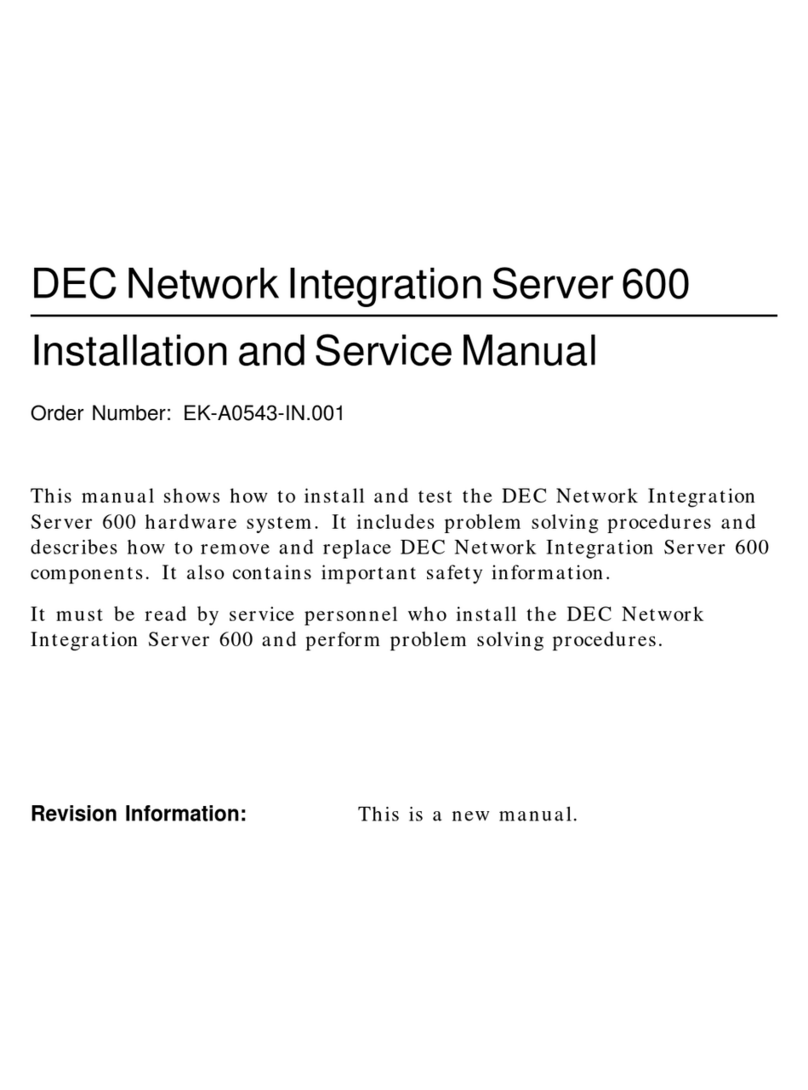
DEC
DEC DECNIS 600 Manual

DEC
DEC 4000 600 series User manual
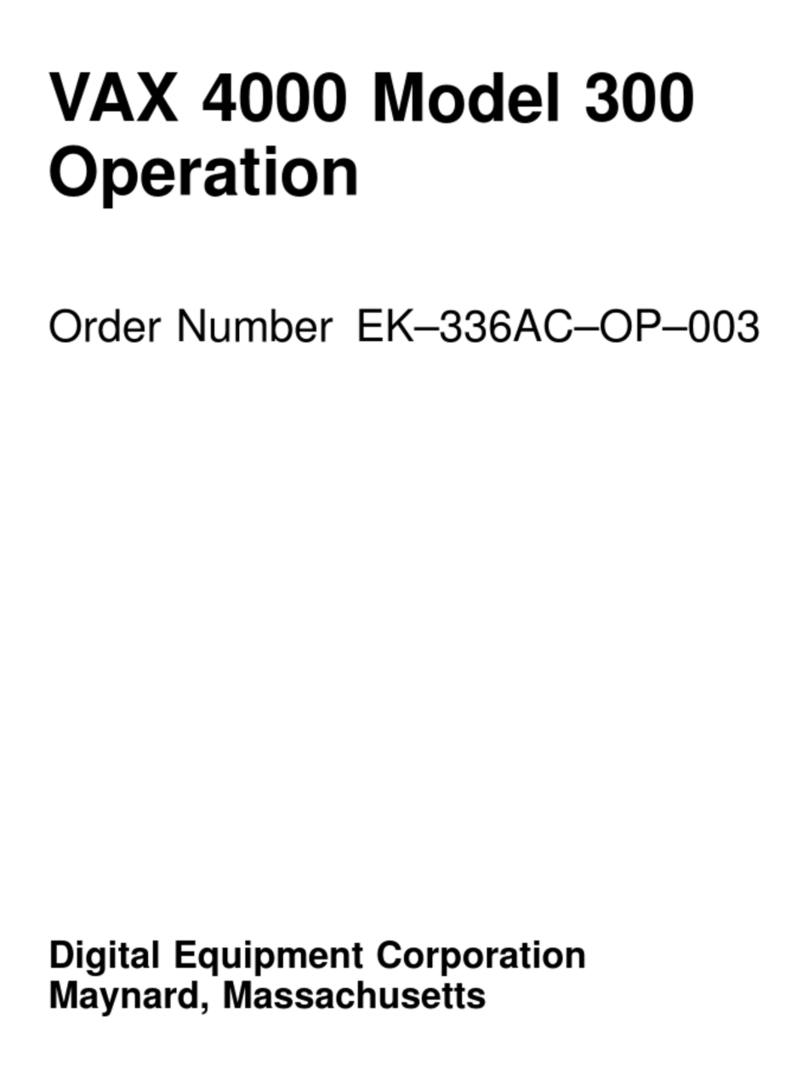
DEC
DEC VAX 4000 300 User manual
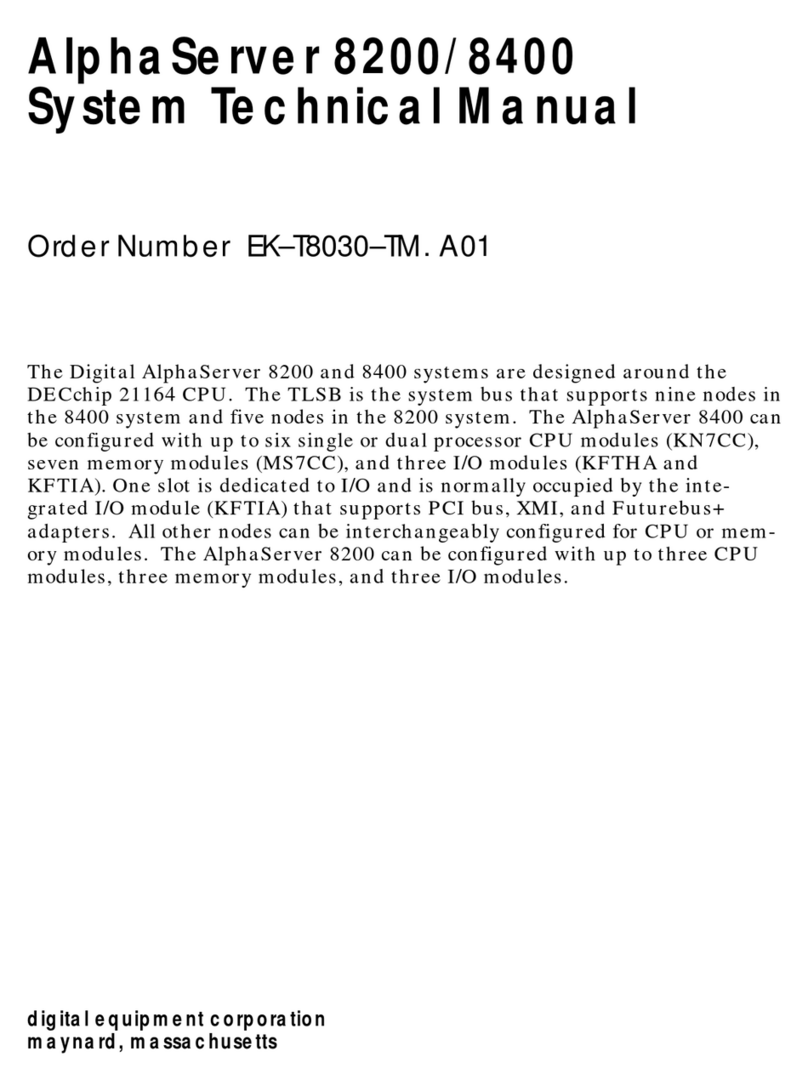
DEC
DEC AlphaServer 8200 User manual

DEC
DEC 4000 Model 200 User manual

DEC
DEC AlphaServer 1000A User manual
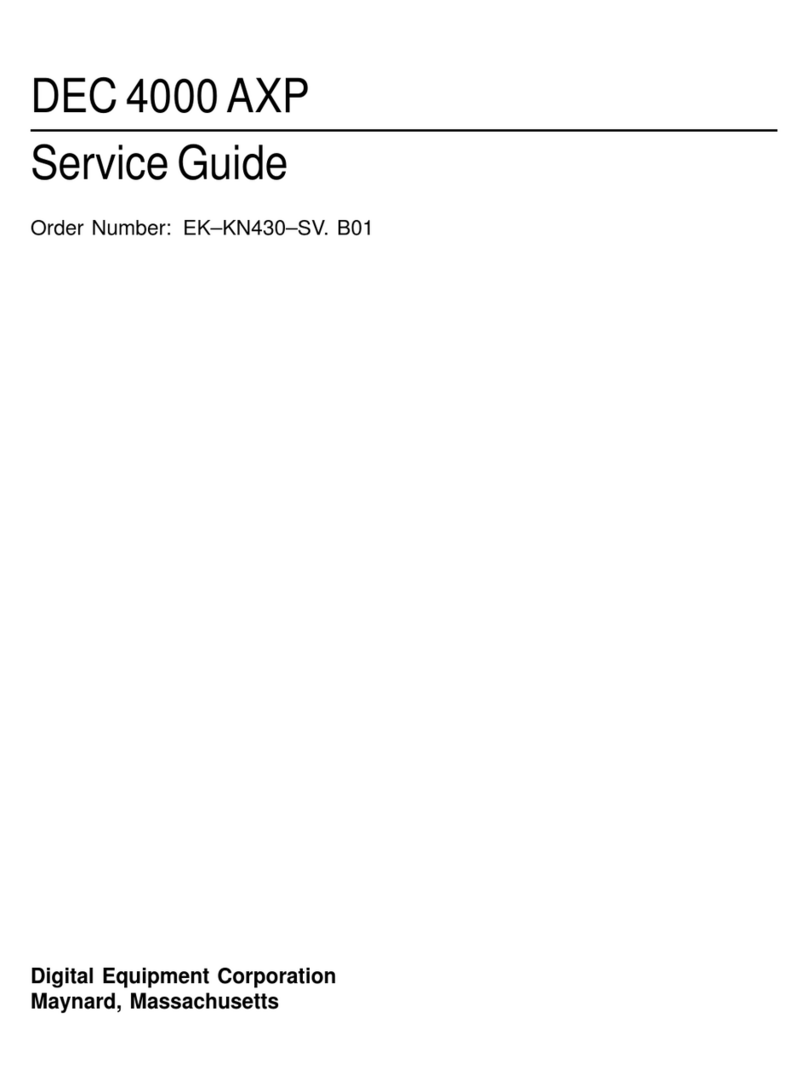
DEC
DEC 4000 AXP User manual
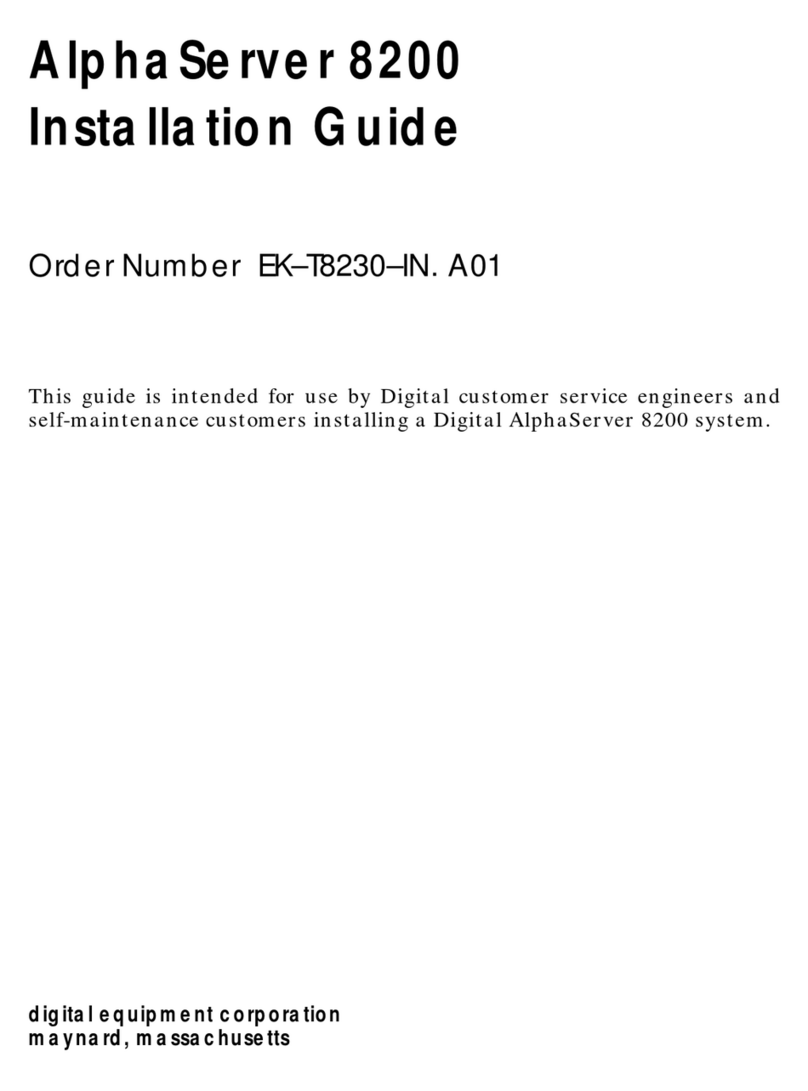
DEC
DEC AlphaServer 8200 User manual
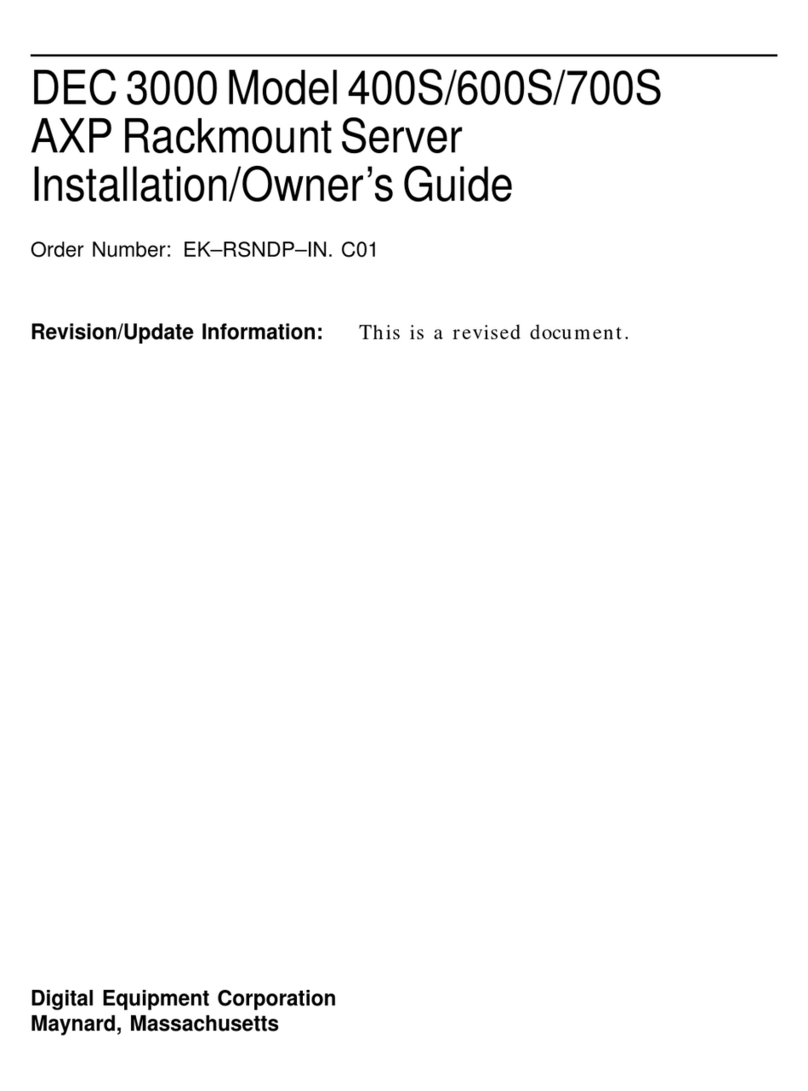
DEC
DEC 3000 Model 400S Operating instructions
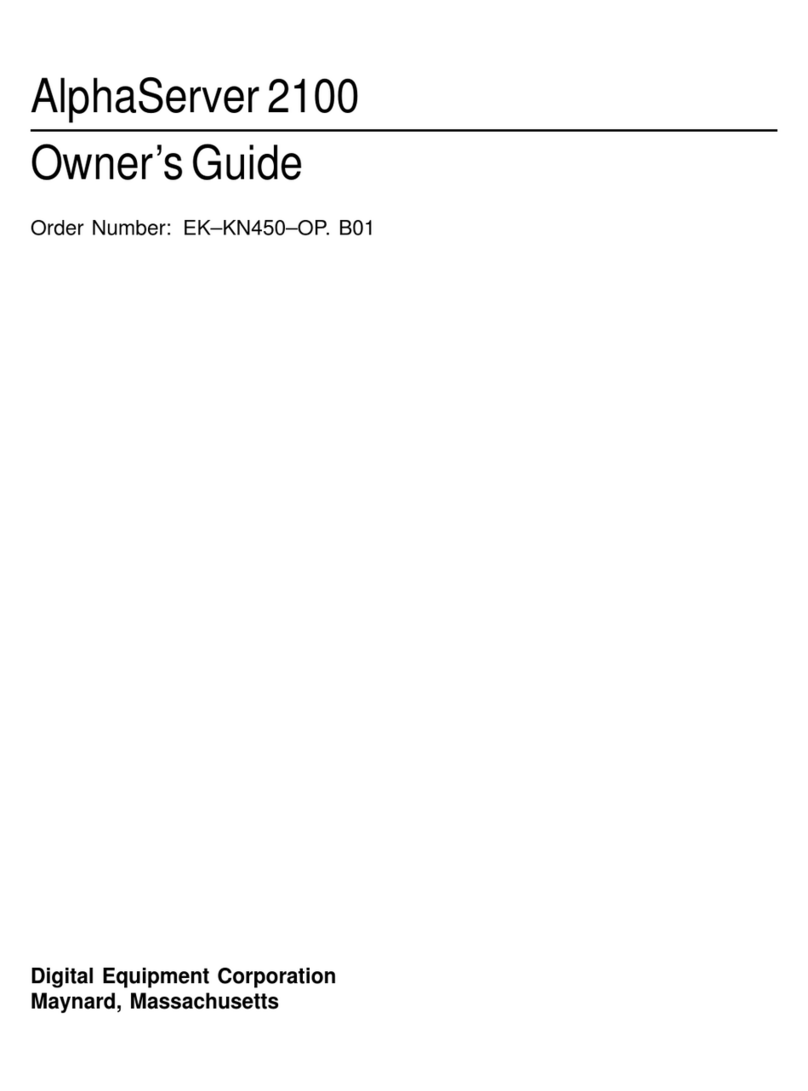
DEC
DEC AlphaServer 2100 User manual