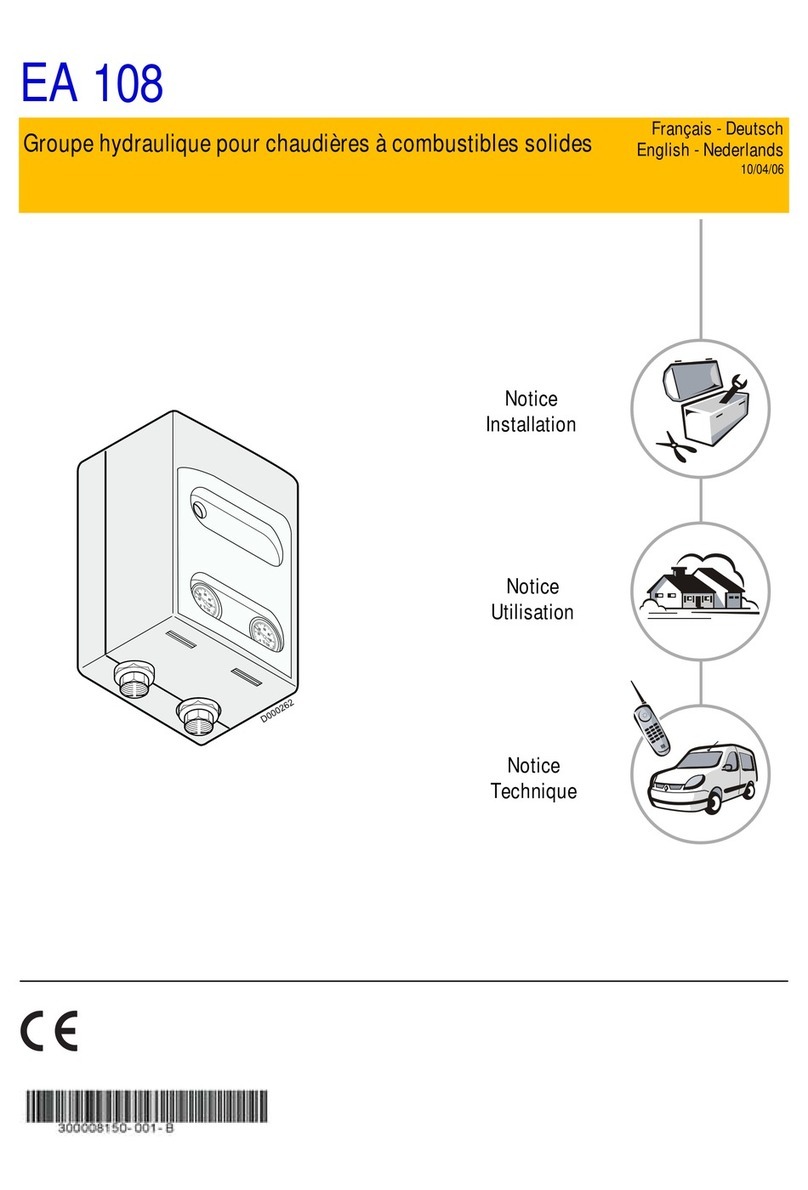2.2 Domestic hot water
•Select the domestic hot water temperature by pres-
sing the key.
•Adjust the set value using / .
Notes:
• The graphic bar indicates the domestic hot
water program for the current day.
• The temperature displayed in the right part is
the measurement of the domestic hot water calo-
rifier temperature.
2. HEATING AND DOMESTIC HOT WATER SET TEMPERATURES
2.1 Heating
•Select the ”comfort”or ”reduced”tempera-
ture by pressing the key, the corresponding set tem-
perature will be displayed at the left of the display.
•Adjust the set value using or .
Notes:
- the graphic bar indicates the heating program
for the current day.
- the temperature displayed in the right part is the
room temperature measurement.
8806N005
8575N077
8575N078
Temperature adjustment keys
(see also §2)
: ”comfort”temperature
: ”reduced”temperature
: ”domestic hot water”temperature
(for calorifier and domestic hot
water at the same time)
Time
adjustment
key (see also §1)
Programming
keys
(see also §3)
Display
+ or - adjustment keys
Operating mode selection keys
- MODE key: by pressing the MODE key several times
different operating modes may be selected:
: automatic
:”comfort”temperature until midnight
:”reduced”temperature until midnight
: frost free mode (holidays). You will then need to select
a number of days by pressing the or key.
Note: the day on which the programming is done counts
as one day. Switching is done at 0 h.
: summer mode (heating off)
- Key : restart hot water heating until midnight
1. SETTING THE TIME
Press using the tip of a ball point pen and then
adjust the time and the day using the
/ key.
Press once to make a minute by minute setting.
Press again for an hour by hour setting.
Press a third time for day by day setting, putting the
arrow in the graphic bar in the right position from
1 to 7 (1 = Monday).
Note:
A long press on the or key increases
the scrolling speed. A fine setting can be made by
making short presses.