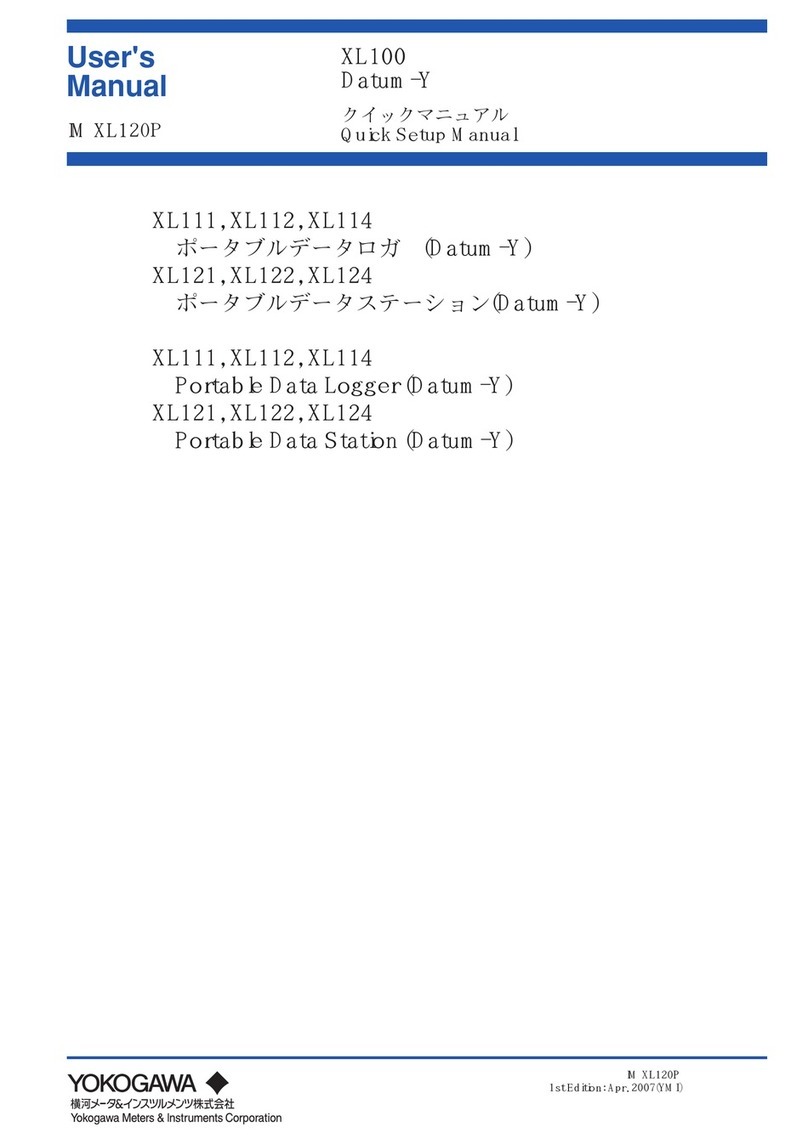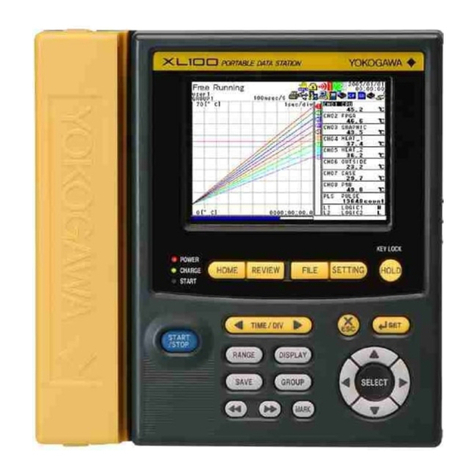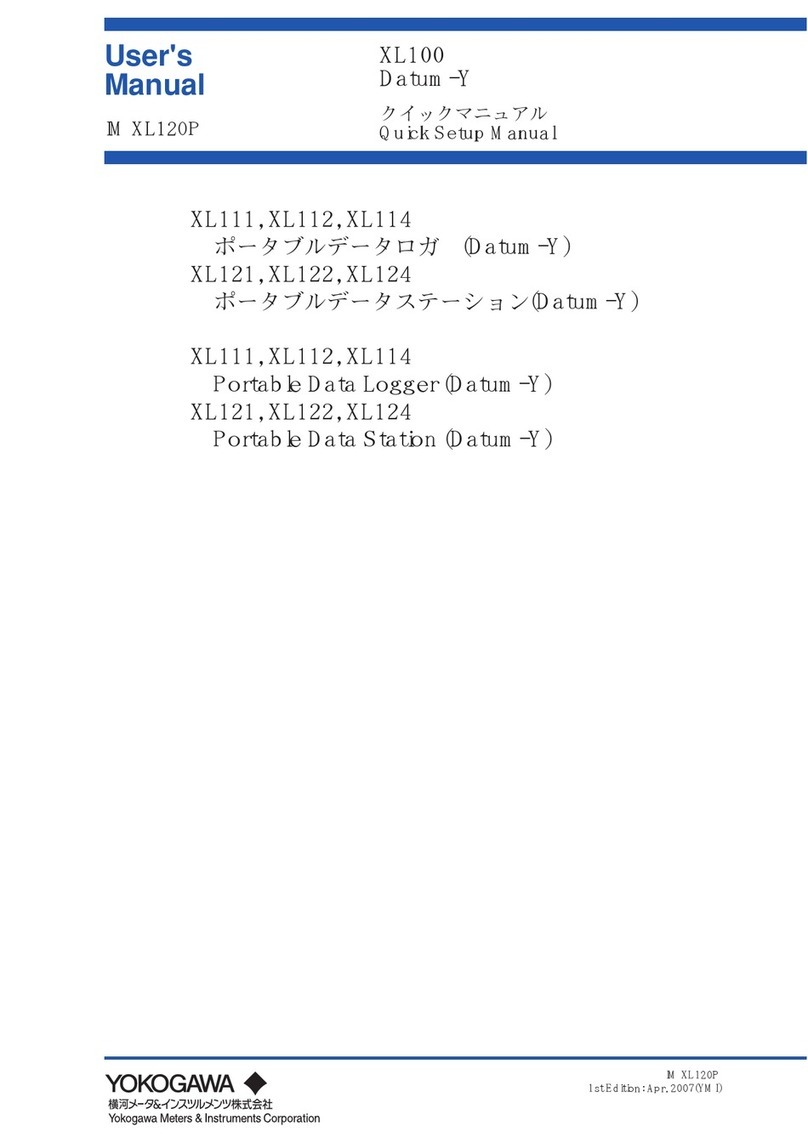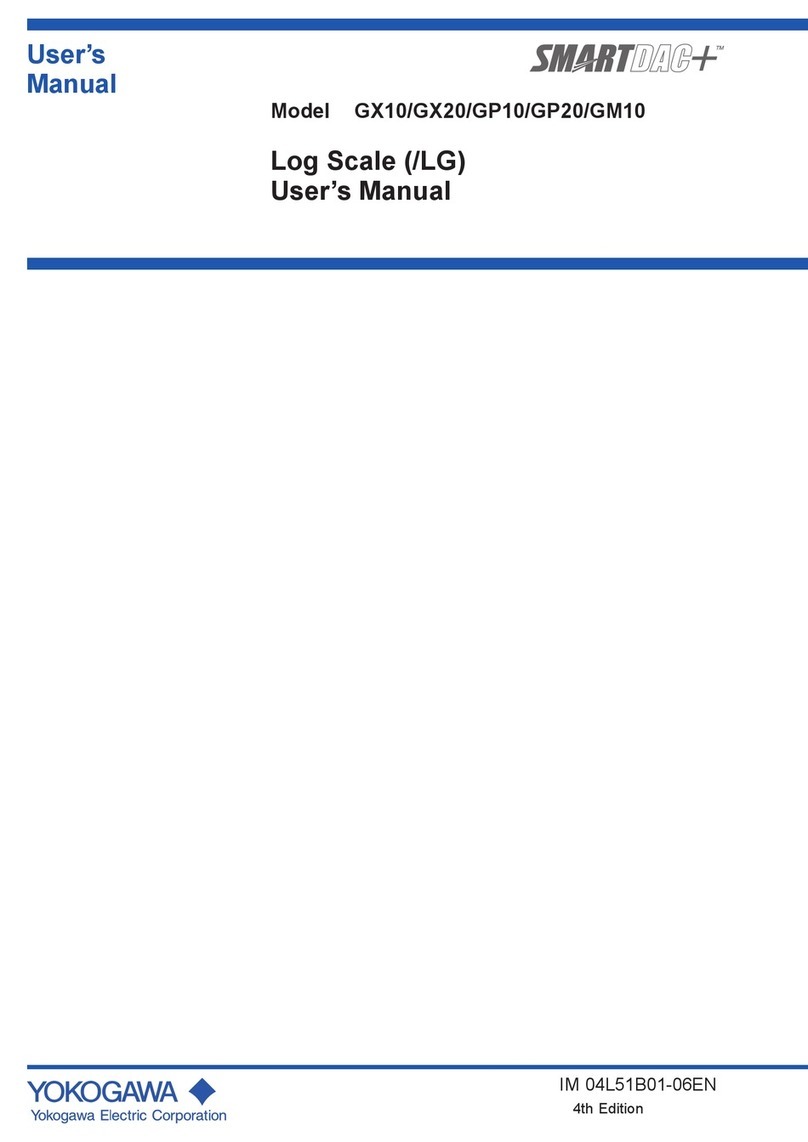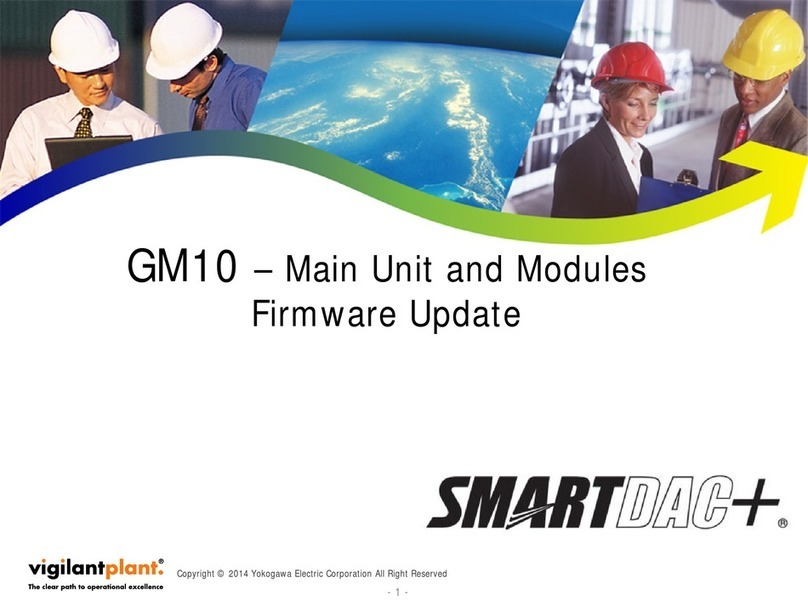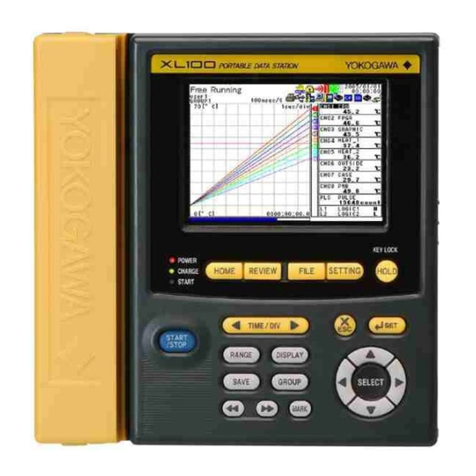vi IM MW100-01E
vi IM MW100-01E
1.7 Functions of the 4-CH, Medium-Speed Strain Input Module........................................ 1-37
Measurement Input Types............................................................................................ 1-37
Measurement Range.................................................................................................... 1-37
Measurement Interval, Integration Time, and Filter..................................................... 1-37
Measurement Synchronization..................................................................................... 1-37
Initial Balancing (Unbalance Adjustment)..................................................................... 1-38
Scaling Settings of the Strain Gauge Type Sensor ...................................................... 1-39
1.8 Functions of the 10-CH, High-Speed Digital Input Module .......................................... 1-41
Measurement Input Types............................................................................................ 1-41
Measurement Range.................................................................................................... 1-41
Measurement Interval .................................................................................................. 1-41
Filters ........................................................................................................................... 1-41
1.9 Functions of the 8-CH, Medium-Speed Analog Output Module ................................... 1-42
Output Types................................................................................................................ 1-42
Output Method ............................................................................................................. 1-42
Output Range............................................................................................................... 1-42
Output Update Interval ................................................................................................. 1-42
Operation upon Startup and Errors .............................................................................. 1-42
Output Operation during Calibration ............................................................................ 1-42
1.10 Functions of the 8-CH, Medium-Speed PWM Output Module ..................................... 1-43
Output Types................................................................................................................ 1-43
Output Method ............................................................................................................. 1-43
Output Range and Output Waveform........................................................................... 1-43
Pulse Interval ............................................................................................................... 1-43
Output Update Interval ................................................................................................. 1-43
Operation upon Startup and Error Occurrence ............................................................ 1-43
1.11 Operation of the 8-CH Medium-Speed Analog Output Module and the 8-CH Medium
Speed PWM Output Module ........................................................................................ 1-44
Output upon Startup and Error Occurrence ................................................................. 1-44
Output Format .............................................................................................................. 1-44
Output on Disabled Channels ..................................................................................... 1-44
Output Operation per Settings and Setting Changes................................................... 1-44
Steady Output Operation ............................................................................................. 1-46
Output Operation during an Abnormality and after Recovery from the Abnormality .... 1-46
1.12 Functions of the 10-CH, Medium-Speed Digital Output Module .................................. 1-48
Output Types................................................................................................................ 1-48
Output Update Interval ................................................................................................. 1-48
Relay Excitation State / Hold Operation....................................................................... 1-48
Relay Operation ........................................................................................................... 1-49
Reflash Function .......................................................................................................... 1-49
1.13 MATH Function (/M1 Option) ....................................................................................... 1-50
Overview of the MATH Function .................................................................................. 1-50
Number of MATH Channels ......................................................................................... 1-50
MATH Types................................................................................................................. 1-50
MATH Reference Channels ......................................................................................... 1-52
Computation Operation ................................................................................................ 1-54
Math Interval ................................................................................................................ 1-54
Rolling Average ............................................................................................................ 1-55
Math Span.................................................................................................................... 1-55
Handling Units in Computations................................................................................... 1-55
Pulse Integration (TLOG.PSUM) Settings.................................................................... 1-55
Alarm Level .................................................................................................................. 1-56
Math Error Data Processing......................................................................................... 1-56
Contents