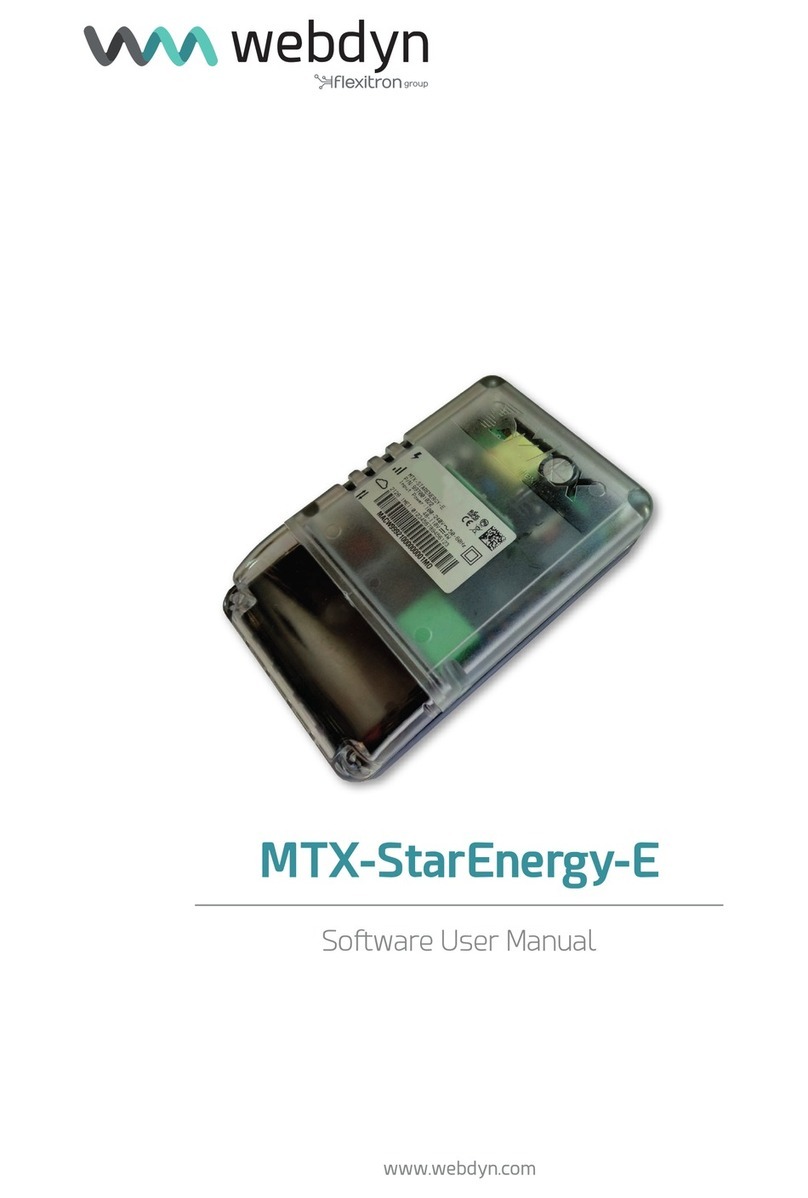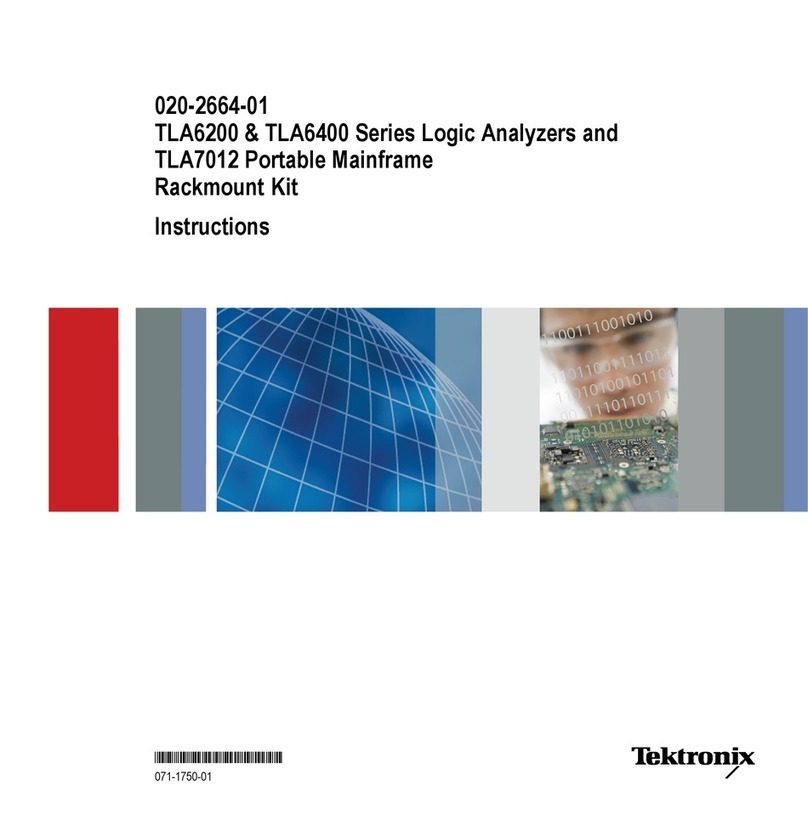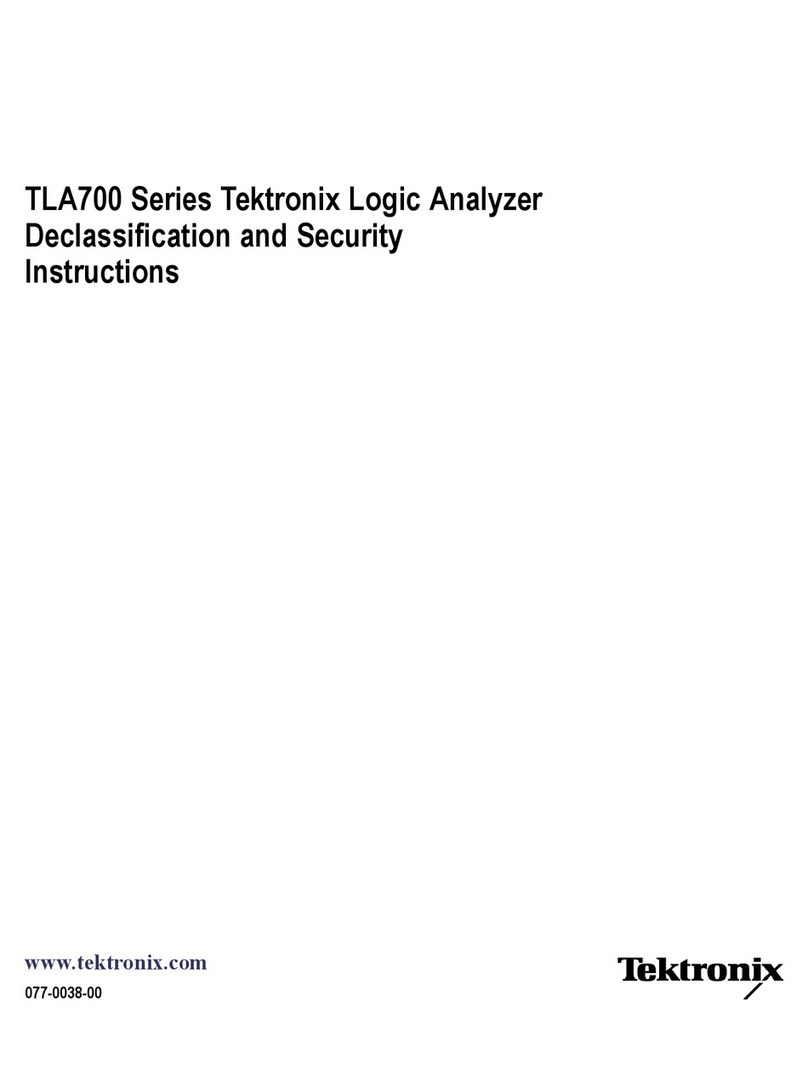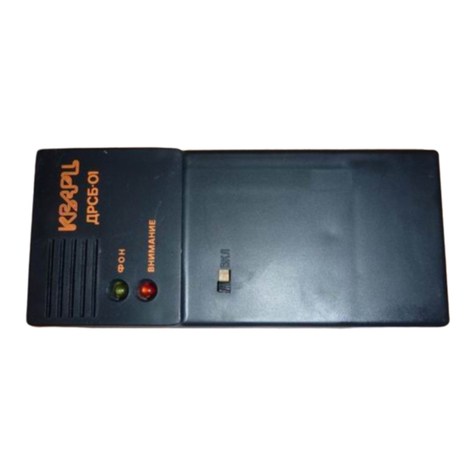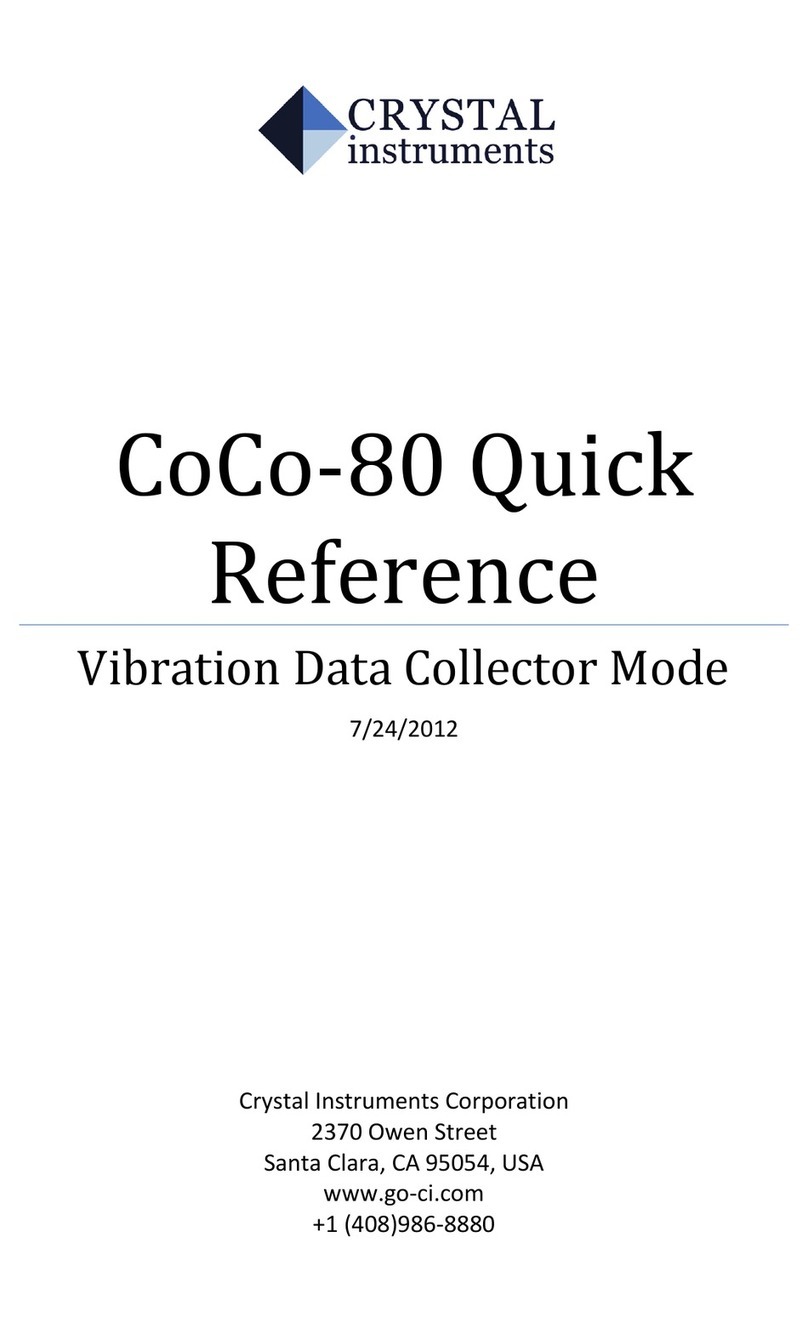DEGREE CONTROLS C Point User manual

°C Point MANUAL
°C Point MANUAL 58700MN000-A00 Page 1 of 19
User Manual
This is proprietary information of Degree Controls Inc., contents are protected under US copyright laws ©
Degree Controls, Inc. 2020.

°C Point MANUAL
°C Point MANUAL 58700MN000-A00 Page 2 of 19
Degree Controls Information
© Copyright by Degree Controls, Inc.
All Rights Reserved. This publication may be reproduced for use of registered users of Degree
Controls, Inc. products. For all other purposes reproduction, storage or transmission in any form
or by any means, electronic, mechanical, photocopying, recording or otherwise, requires prior
permission of Degree Controls, Inc.
This publication may include words that are or are asserted to be proprietary names. The presence
or absence of such assertions should not be regarded as affecting the legal status of any
proprietary name or trademark. Android™is a trademark of Google LLC. iPhone is a trademark
of Apple Inc. IOS is a trademark or registered trademark of Cisco in the U.S. and other countries.
The Bluetooth® word mark and logos are registered trademarks owned by Bluetooth SIG, Inc.
Degree Controls, Inc.
18 Meadowbrook Drive
Milford, NH 03055 USA
(P) 603-672-8900 or 1-877-DEGREEC
www.degreeC.com
Sales, Support: sales@degreeC.com

°C Point MANUAL
°C Point MANUAL 58700MN000-A00 Page 3 of 19
Contents
1 Introduction .............................................................................................................................................................4
1.1 Product Overview .........................................................................................................................................4
1.2 Features............................................................................................................................................................4
2 Contents ....................................................................................................................................................................5
3 Hardware Overview...............................................................................................................................................5
4 Mechanical Information.......................................................................................................................................7
5 Set Up Your °C Point Instrument .....................................................................................................................7
5.1 °C Point Application Software..................................................................................................................7
5.2 Set Up................................................................................................................................................................8
6 Use and Operation ................................................................................................................................................9
6.1 Experiments.....................................................................................................................................................9
6.2 Compensation............................................................................................................................................. 12
6.3 Devices........................................................................................................................................................... 12
6.4 Preferences................................................................................................................................................... 13
6.5 Info .................................................................................................................................................................. 14
7 Troubleshooting.................................................................................................................................................. 14
8 Calibration ............................................................................................................................................................. 15
8.1 Requesting Calibration Services........................................................................................................... 15
8.2 Removing the Sensor Head................................................................................................................... 16
9 Repairs..................................................................................................................................................................... 16
10 Cleaning............................................................................................................................................................. 16
11 Safety Guidelines............................................................................................................................................ 17
12 Specifications................................................................................................................................................... 18
13 Degree Controls Warranty.......................................................................................................................... 19

°C Point MANUAL
°C Point MANUAL 58700MN000-A00 Page 4 of 19
1Introduction
Congratulations on your recent purchase of a °C Point anemometer.
You have joined hundreds of leading companies throughout the world who use Degree
Controls’ line of airflow test and measurement instrumentation to develop better products,
make environments safer, reduce their carbon footprint, and enhance personal comfort. We
expect you will derive many years of use from your new test and measurement instrument. We
are committed to your success, and we thank you for your purchase.
The intent of this manual is to introduce you to the °C Point anemometer, and to make set up
fast and easy, while providing guidelines for successful testing.
1.1 Product Overview
DegreeC’s portable, handheld °C Point anemometer is an instrument for certifiers and air quality
and safety professionals to gather real-time airflow information. It is a flexible air velocity and
temperature measurement solution with robust, field replaceable sensor heads, on board LCD
display and built-in USB port for charging. Powerful, concise °C Point application software
connects the airflow sensor to your Android/iPhone device over Bluetooth for real time data
logging as well as compensation for changing humidity and barometric pressure (altitude).
The °C Point anemometer is ideal for face velocity and downflow testing of laboratory hoods
and other high performance applications. Certifiers and EH&S professionals can register their
recalibration online and receive their replacement °C Point sensor head in advance of returning
the old one--no more calibration downtime.
1.2 Features
The versatile °C Point anemometer is designed to make airflow measurement and testing easy
and convenient. Use the portable °C Point with interchangeable sensor heads to take spot
measurements, or log data with °C Point application software. Key features of the °C Point
anemometer include:
Measures and displays air velocity and air temperature simultaneously.
High accuracy sensor heads are capable of measuring with ±3% accuracy, in accordance
with the ANSI/ASHRAE-110 and NSF 49 standards for laboratory fume hood and
biosafety cabinet testing.
Connect the °C Point sensor to your mobile device over Bluetooth with °C Point
application software (Android/iPhone).
Use the °C Point to take single point, spot measurements, or log data over time.
Environmental compensation for changing humidity and barometric pressure (altitude).
Compensated airflow readings can be saved to your Android/iPhone device and
exported in standard csv format.
NIST traceable sensor calibration.

°C Point MANUAL
°C Point MANUAL 58700MN000-A00 Page 5 of 19
Sensor heads are field replaceable making the recalibration process more convenient.
Simply return the sensor head to the factory, or purchase a new one to eliminate any
downtime.
Swapping sensor heads is quick and easy and does not require recalibration or the use of
any tools.
The extended sensor head option makes it easy to measure at ceiling ducts and other
hard to reach places.
Long life lithium-ion battery recharges quickly when the battery has been depleted.
Built-in USB port for charging.
Onboard LCD display for instant viewing of air velocity and temperature measurements.
Durable, high performance air velocity and temperature sensor is designed with sealed
enclosure for demanding applications.
The portable °C Point anemometer fits comfortably in your hand.
Universal ¼-20 mounting interfaces with standard camera mounts and selfie sticks, as
well as conversion adapters for GoPro mounting systems.
2Contents
Your °C Point instrument ships in protective foam packaging. Inside you will find:
°C Point Base (TC58700)
USB Cable, 3ft USB 2.0 USB-C to USB-A M/M
°C Point Sensor Head (FS58701)
°C Point Anemometer Quick Start Guide
Notes:
1. °C Point application software is available for download at
Google Play or the App Store.
2. The °C Point Base includes installed lithium battery.
Optional Accessories and Services:
°C Point Extended Sensor Head (FS58702)
Mounting systems –Subject to change, please contact [email protected]m for the most
up to date information on extension selfie sticks and mounting systems for the °C Point
anemometer.
See the calibration section to initiate a sensor head recalibration or other factory service.
3Hardware Overview
Power Switch–Switch power on or off. Power switch functions are:
Power on –Press and release
Power off –Press for approximately 3 seconds and then release
Figure 1 °C Point Base
Figure 2 °C Point Sensor Head

°C Point MANUAL
°C Point MANUAL 58700MN000-A00 Page 6 of 19
Display Device ID –Press and release during operation to display the Device ID, a unique
identifier for the °C Point instrument. This is helpful when you are using multiple °C
Point instruments.
LCD Display –Shows air velocity and temperature information. Default units are Imperial, and
this can be changed by the user in the °C Point application Preferences screen. At startup, the
splash screen appears along with calibration due date for the sensor head. During normal
operation, the display shows:
Battery status - Battery icon shows charge level
Air velocity
Air temperature
Figure 3 LCD Display
Figure 4 Calibration Reminder
Figure 5 Device ID, Bottom of Display
USB Port - USB-C Female
Modes of Operation –Grip for handheld use or ¼-20 captive nut
for mounting, maximum screw depth of 8mm (0.31)”.
Labels
Base Label –The data matrix denotes date of manufacture and
serial number of the °C Point base. Serial number and part
number should be noted when calibration or RMA work is
required. Please see the calibration and repairs sections for
process information.
Sensor Head Label –Denotes part number and serial number of
the sensor head. Both should be noted when calibration or RMA work is required.
Battery –Long life, rechargeable lithium-ion battery. In the unlikely event that battery
replacement is needed, it is easily done by trained Degree Controls technicians.
Figure 6 °C Point Base, Bottom View

°C Point MANUAL
°C Point MANUAL 58700MN000-A00 Page 7 of 19
4Mechanical Information
A standard ¼-20 thread in the base of the °C Point is compatible with a wide variety of tripods,
selfie sticks and camera mounts, however if a custom fixture is used, take care not to exceed the
maximum screw depth of 8mm (0.31)”.
5Set Up Your °C Point Instrument
5.1 °C Point Application Software
The °C Point application is the interface software which allows you to configure and extract data
from the °C Point instrument. Prior to setting up your °C Point instrument, ensure that you have
first installed the °C Point application onto your device.
Degree Controls °C Point for Android is available on Google Play:
https://play.google.com/store/apps/details?id=com.DegreeC.CPoint
Degree Controls °C Point for iPhone is available on the App Store:
https://apps.apple.com/in/app/c-point/id1517401723
Standard
Sensor Head
Extended Sensor Head

°C Point MANUAL
°C Point MANUAL 58700MN000-A00 Page 8 of 19
Requires Android 5.1 and up
Note: OEM specific variations of Android could result in
changes in °C Point application behavior.
Requires iOS 8.0 or later
Android users may need to allow °C Point to access device location as well as files on the device.
iPhone users may need to allow °C Point to use Bluetooth.
5.2 Set Up
The steps to begin measuring air velocity and temperature are as follows:
Note: If the sensor head is already installed, skip to step 3.
1. Ensure power is off, and remove the orange collar from the base by
unscrewing it and pulling it away from the base.
2. Install sensor head to base. The straight edge of the sensor head
aligns with the straight edge of the opening in the base. The sensor
head cannot be installed incorrectly, and connections are self-
aligning.
Figure 8 Sensor Head Installation
3. Press the power switch to turn on °C Point. The display will show air velocity and
temperature data after startup.
4. Launch the °C Point application software, and select your °C Point instrument from the
Devices screen to connect through Bluetooth.
Figure 7 Straight Edge
& Connections

°C Point MANUAL
°C Point MANUAL 58700MN000-A00 Page 9 of 19
5. Install °C Point in the desired measurement location. Take care with sensor mounting
and location to ensure that the instrument functions according to specifications:
Locate the sensor in the best laminar (stable) flow possible, and follow ASHRAE best
practices.
Orient the main airflow cavity surrounding the
flow thermistor perpendicular to the airflow
being monitored.
Ensure flow direction arrows on the sensor
head point in the direction of airflow.
You are now ready to start your airflow experiment. You may update compensation settings
and/or preferences, or simply choose Start from the Experiments screen to begin logging data.
6Use and Operation
°C Point application software displays the Devices screen the
first time it is launched. The main menu appears at the bottom
of your device’s screen.
6.1 Experiments
Tabs for a new experiment and saved experiments are available from the Experiments screen.
New Experiment
You may start/stop sensor polling, view data in tabular or graphical format, and save or discard
data from the New Experiments tab.
Figure 9 Main Menu Bar

°C Point MANUAL
°C Point MANUAL 58700MN000-A00 Page 10 of 19
Figure 10 Data View
Figure 11 Graph View
Start - Begin data collection.
Data –Displays airflow data in tabular format.
Graph –Displays airflow data in graphical format.
Pause –Pause data collection.
Stop –Stop data collection.
Once you choose to stop polling the sensor, name your
experiment, and then select Save. Optionally, you may Discard
the data.
Play –Resume data collection.
Saved Experiments
You may view, sort, rename, export, and delete saved experiments from the Saved Experiments
tab.
Figure 12 Save Experiment

°C Point MANUAL
°C Point MANUAL 58700MN000-A00 Page 11 of 19
Figure 13 Saved Experiments
Name - Sort by name.
Date - Sort by date.
Rename saved experiment.
Figure 14 Additional Options Menu
Export saved experiment in
csv format.
Delete saved experiment.
Display additional options.

°C Point MANUAL
°C Point MANUAL 58700MN000-A00 Page 12 of 19
6.2 Compensation
Within the Compensation screen, users can enable/disable environmental compensation for
sensor readings and enter settings for atmospheric pressure and humidity.
Figure 15 Environmental Compensation
Options
Enable Environmental Compensation - Enable or disable
environmental compensation.
Show warning at start –Enable or disable environmental
compensation prompt when starting a new experiment.
Pressure (Psi/HectoPascal) –Select, and enter pressure value
to be used for atmospheric compensation.
Altitude (Feet/Meter) –Select, and enter altitude value to be
used for atmospheric compensation.
Humidity (%) –Enter humidity value to be used for
compensation.
Notes:
1. Imperial/Metric units can be selected from the
Preferences screen.
2. The method of atmospheric compensation is a
choice. Select and enter a value for pressure or for
altitude.
6.3 Devices
The devices screen displays a list of °C Point instruments that are within range. Make a
Bluetooth connection by pressing the Device ID.

°C Point MANUAL
°C Point MANUAL 58700MN000-A00 Page 13 of 19
Figure 16 Bluetooth Connection to °C Point
6.4 Preferences
Figure 17 User Options
Options for sensor polling, display settings and statistics are
provided on the Preferences screen.
Interval –Customize the polling interval.
Units –Select Imperial or Metric units.
Show Max/Min –Show maximum and minimum sensor
statistics in the data view of experiments.
Show Average –Show average sensor statistics in the data
view of experiments.
Show Standard Deviation –Show standard deviation sensor
statistics in the data view of experiments.
Enable Rolling Average –Enable or disable rolling average for
sensor statistics.
Samples –Number of samples used to calculate a rolling
average for sensor statistics.
- Rename the °C Point instrument.
Connection Status –Connected or Disconnected
Device ID –Press to connect. Device ID is the unique
ID that is displayed on the sensor when you press
and release the power switch. You can use this
information if you have multiple devices and want to
identify one.
Notes:
1. Android users - Allow °C Point to access
device location as well as files on the device.
2. iPhone users -Allow °C Point to use
Bluetooth.

°C Point MANUAL
°C Point MANUAL 58700MN000-A00 Page 14 of 19
6.5 Info
The information screen identifies the °C Point application
software as well as the °C Point anemometer and
includes sensor head parameters and serial number
which should be noted when calibration work is
required.
Figure 18 °C Point Instrument Identification
7Troubleshooting
Symptom
Possible Corrective Action
Device is not visible.
1. Ensure °C Point is powered on.
2. Ensure Bluetooth is enabled.
3. Android users –Ensure you’ve allowed °C Point to
access your device location as well as files on your
device.
4. iPhone users –Ensure you’ve allowed °C Point to use
Bluetooth.
Missing Info menu, overlapping text.
Change the Display setting on your device from Zoom to
Standard.
Recharge the battery using the supplied USB cable or
equivalent USB charging cable.
Data on smart mobile device is not visible
via USB connection to PC.
Confirm that the USB cable is connected properly.
Android users –Ensure your phone is connected as a
storage device. Select the USB option, and enable Use
USB to Transfer Files.

°C Point MANUAL
°C Point MANUAL 58700MN000-A00 Page 15 of 19
Symptom
Possible Corrective Action
Unexpected air velocity result.
1. Calibration date - Verify that sensor is within the
calibration date.
2. Airflow direction - Confirm that sensor is positioned
into the airflow with the correct orientation.
3. Angle of incidence –Ensure that the air velocity
sensor is perpendicular to the airflow direction and
that fixturing is not imparting any turbulence.
4. Environmental compensation - Air velocity sensor
readings are impacted by different air pressure
(density) and humidity measurements. Are these
compensated-for, in your readings?
5. Reference standard - If comparing the DegreeC
sensor to another reference, please ensure the
reference is NIST traceable and in-calibration.
6. Visible effects - Check the sensor for deposits on the
sensor head, and any visible damage, or any external
fixtures or barriers which create turbulence.
8Calibration
Your °C Point sensor head will arrive pre-calibrated. All air velocity and temperature sensors
should be periodically re-calibrated to ensure accurate readings. You can determine the date
that the sensor needs to come back to DegreeC for calibration by looking at the LCD display
upon startup or the Info screen in °C Point application software. °C Point sensor heads are field
replaceable, making the recalibration process more convenient. Simply return the sensor head
to the factory, or purchase a new one to eliminate any downtime.
Please note that when Degree Controls performs a recalibration, we exercise the sensors across
their performance range and reprogram the electronics inside. Any ongoing improvements to
our internal algorithms are also programmed in at this time to ensure our user base is using the
best available internal firmware. These updates are included as part of your sensor recalibration.
Caution: Generic recalibration facilities will “spot check” a sensor at one or two flow points in
the calibrated range of the sensor. While this is useful to predict functionality, it is not a
rigorous and complete recalibration.
8.1 Requesting Calibration Services
The steps to have your °C Point sensor head recalibrated are:
1. Place your online order for °C Point Recalibration at https://degreec.com/pages/c-point-
anemometer.
Continue using your existing °C Point sensor head until you receive your replacement.
A new °C Point sensor head will ship to you within 5 business days.
If you ordered Before Data, then we will issue the calibration report within 10 days of
receipt.

°C Point MANUAL
°C Point MANUAL 58700MN000-A00 Page 16 of 19
2. Receive your new °C Point sensor head.
Note: The calibration due date is stored in the sensor head and will be recognized by
the °C Point base and shown on the LCD display.
3. Upon receipt, immediately put the old sensor head in the same package, apply the
shipping label, and return ship.
4. Degree Controls will issue a credit within 3-5 days of receipt of the old sensor head.
8.2 Removing the Sensor Head
Steps to remove the sensor head are as follows:
1. Ensure power is off, and remove the orange collar by unscrewing it and then pulling it
away from the base.
2. Pull the sensor head away from the base to remove it.
Reference the set up section for additional details.
9Repairs
To initiate a repair order, visit us online at https://degreec.com/pages/rma, or contact us at
through the process.
Degree Controls will issue an RMA number, lead-time, and associated quote. Generally, RMAs
are processed within 5 days of receipt.
Email sales inquiries to sales@degreec.com.
10 Cleaning
Your °C Point should be cleaned with a damp cloth and non-etching cleaner. A mild detergent
is acceptable for surfaces. Do not employ alcohol or ammonia-based cleaners.
Caution: Do not contact the sensor element for cleaning purposes. The sensor element should
be cleaned by Degree Controls. However, for dust particles, carefully applying compressed air at
a safe distance from the element is an acceptable cleaning method. Skilled users may clean the
sensor head by means of ultra-sonic bath.

°C Point MANUAL
°C Point MANUAL 58700MN000-A00 Page 17 of 19
11 Safety Guidelines
Below are important notices and safety instructions. Please read carefully, and follow all
warnings and instructions marked on the °C Point and in this manual.
Never operate the °C Point instrument in and around water.
Never operate the °C Point instrument in, or near, a flammable environment.
The °C Point instrument and associated sensors are designed for clean air. Air
containing chemicals (for example, hazardous gases) may damage the sensor head
irreversibly.
The °C Point should be used and stored in the ranges specified.
If smoke is present, or liquid has spilled, or the °C Point is physically damaged, turn
off the unit immediately.
If the °C Point becomes hot to the touch, turn off the unit immediately.
This °C Point instrument uses a rechargeable lithium-ion battery. Always dispose of
lithium-ion batteries and transport lithium-ion batteries in compliance with local
regulations.
°C Point uses a rechargeable lithium-ion battery designed to last the lifetime of the
product. In the unlikely event that you should require a replacement battery, please
contact Degree Controls for service. The battery is easily replaced and is serviceable
by trained factory technicians only.
The °C Point and associated sensors should only be opened and repaired by Degree
Controls, Inc. Failure to do so will void warranty.
Never touch the sensor element.
Remove the sensor head from the base before putting it into the ultrasonic bath.

°C Point MANUAL
°C Point MANUAL 58700MN000-A00 Page 18 of 19
12 Specifications
Model
°C Point anemometer
Description
Air velocity and temperature instrument
Velocity Range
0.15 –20.0 m/s (30 - 4000 fpm)
Acceptance Angle
± 30°
Operating Temperature
Sensor
Base
0°C to 70°C (32°F to158°F)
0°C to 55°C (32°F to131°F)
Storage Temperature
-40°C to 85°C (-40°F to185°F)
Relative Humidity
5-95% (non-condensing)
Power Requirements
Supplied by fast charging, lithium-ion battery; up to 20 hours
battery life
Warm Up Time After Power Up
< 5 sec
Response Time
10 sec
Power Switch
Tactile
LCD Display
Color
Charging Interface
USB-C Female
Communication Interface
Bluetooth
Application Software
Degree Controls °C Point
Available on Google Play and available on the App Store
Modes of Operation
Grip for handheld use, ¼-20 captive nut for mounting
Housing Construction
Polycarbonate (PC) –ABS blend, UL94-V0
Size (with standard sensor head)
282.5mm x 37.5mm x 42.8mm (11.12” x 1.47” x 1.68”)
Weight (with standard sensor head)
<0.5 kg (<1 lb)
Package Size
35.0 cm x 15.3 cm x 5.5 cm (13.78” x 6.03” x 2.18”)
Package Weight
<0.9 kg (<2 lbs)
Air Velocity
Temperature
Temperature Compensation Range: 0-70°C (32-158°F)
Measurement Range: 0-70°C (32-158°F)
Accuracy (the greater of): ±0.015m/s (3fpm) or ±3% of
reading
Measurement Accuracy1: ±1°C (1.8°F)
Repeatability (the greater of): 1% or ±0.01m/s (2fpm)
Resolution: ±0.1°C
Temperature Compensation Range: The °C Point is a thermal airflow sensor; it is sensitive to changes in air
density and indicates velocity with reference to a set of standard conditions 25°C (77°F), 760mmHg
(101.325kPa), and 0%RH. The °C Point has been designed so that when used over the stated temperature
compensation range, the sensor indicates very close to actual air velocity and minimal compensation is
only required to account for changes in barometric pressure or altitude.
Accuracy: Valid between 15-35°C (60-95°F), increasing by ±0.25% per degree and ±0.005m/s (1fpm) over
remaining temperature compensation range.
1Above 0.5m/s (100fpm), ±1.5°C (2.7°F) below 0.5m/s (100fpm).

°C Point MANUAL
°C Point MANUAL 58700MN000-A00 Page 19 of 19
13 Degree Controls Warranty
For a period of one (1) year following the date of delivery, and subject to the other provisions of
this Warranty Section, DegreeC warrants that all new products that are both (a) manufactured by
DegreeC and (b) purchased directly from DegreeC (or an authorized distributor of DegreeC)
shall be free of material defects in materials and workmanship. Buyer’s sole and exclusive
remedy, and DegreeC’s sole and exclusive obligation, in the event of any product defect shall be
for DegreeC to, at its option, repair or replace such products free of charge. In no event shall
DegreeC be liable for ordinary wear and tear. In order to get the benefit of the foregoing
warranty, Buyer must examine the delivered products immediately upon receipt thereof and
report to DegreeC, in writing, any visible defects within ten (10) working days of such
receipt. Buyer’s failure to report defects within the foregoing time period will be deemed an
unqualified waiver of any and all of Buyer’s rights to warranty claims. DegreeC does not
provide any warranty for third party parts, components, or products that are not manufactured
by DegreeC. Such parts, components, or products may be warranted by third parties on a “pass
through” basis. The foregoing remedies shall not apply to any product failure caused in whole
or in part by (i) Buyer’s failure to operate, maintain, or service the products in accordance with
DegreeC’s documentation, (ii) any alteration, modification, or repair made to the products other
than by DegreeC, or (iii) use of the products for a purpose other than that for which it is
intended. THE FOREGOING EXPRESS WARRANTY extends only to the original customer of
Degreec or DegreeC’s authorized distributor, as the case may be. THE CORRECTION OF ANY
DEFECT IN, OR FAILURE OF, PRODUCTS BY REPAIR OR REPLACEMENT IN ACCORDANCE WITH
DEGREEC’S POLICIES DESCRIBED HEREIN SHALL BE DEGREEC’S SOLE AND EXCLUSIVE
OBLIGATION AND THE SOLE AND EXCLUSIVE REMEDY OF BUYER FOR ANY AND ALL LOSSES,
DELAYS OR DAMAGES RESULTING FROM THE PURCHASE OR USE OF DEGREEC’S
PRODUCTS. OTHER THAN THE LIMITED WARRANTY SPECIFICALLY STATED HEREIN, DEGREEC
SPECIFICALLY DISCLAIMS ANY AND ALL OTHER WARRANTIES WITH RESPECT TO DEGREEC’S
PRODUCTS, INCLUDING THE PERFORMANCE THEREOF AND ANY SERVICES PROVIDED TO
BUYER, EITHER EXPRESS OR IMPLIED, INCLUDING, WITHOUT LIMITATION, ANY WARRANTY
ARISING FROM A COURSE OF DEALING OR USAGE OF TRADE, NON-INFRINGEMENT AND ANY
IMPLIED WARRANTIES OF MERCHANTABILITY AND FITNESS FOR A PARTICULAR PURPOSE OR
USE.
Table of contents
Other DEGREE CONTROLS Measuring Instrument manuals