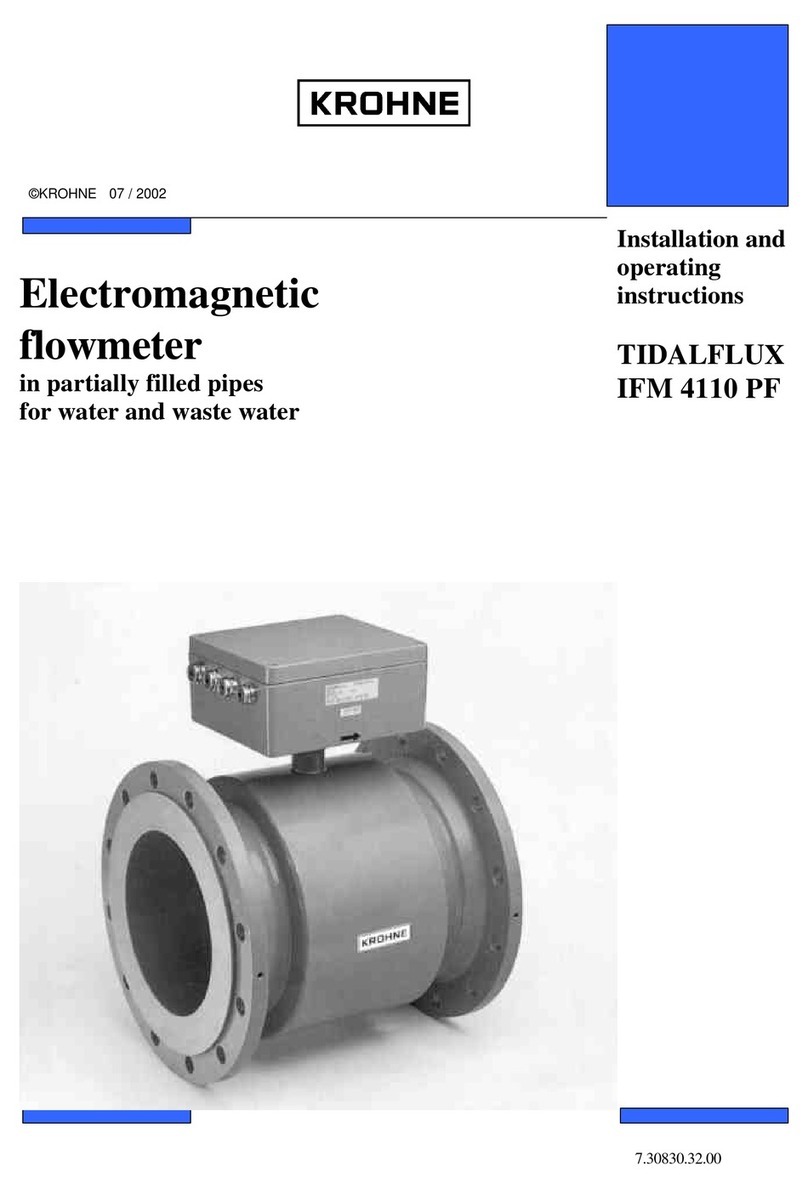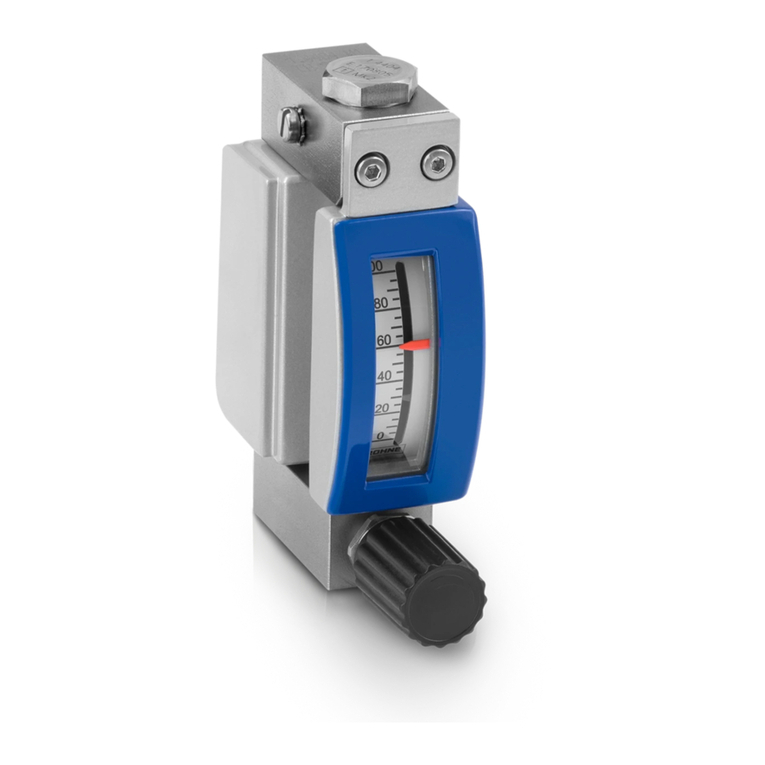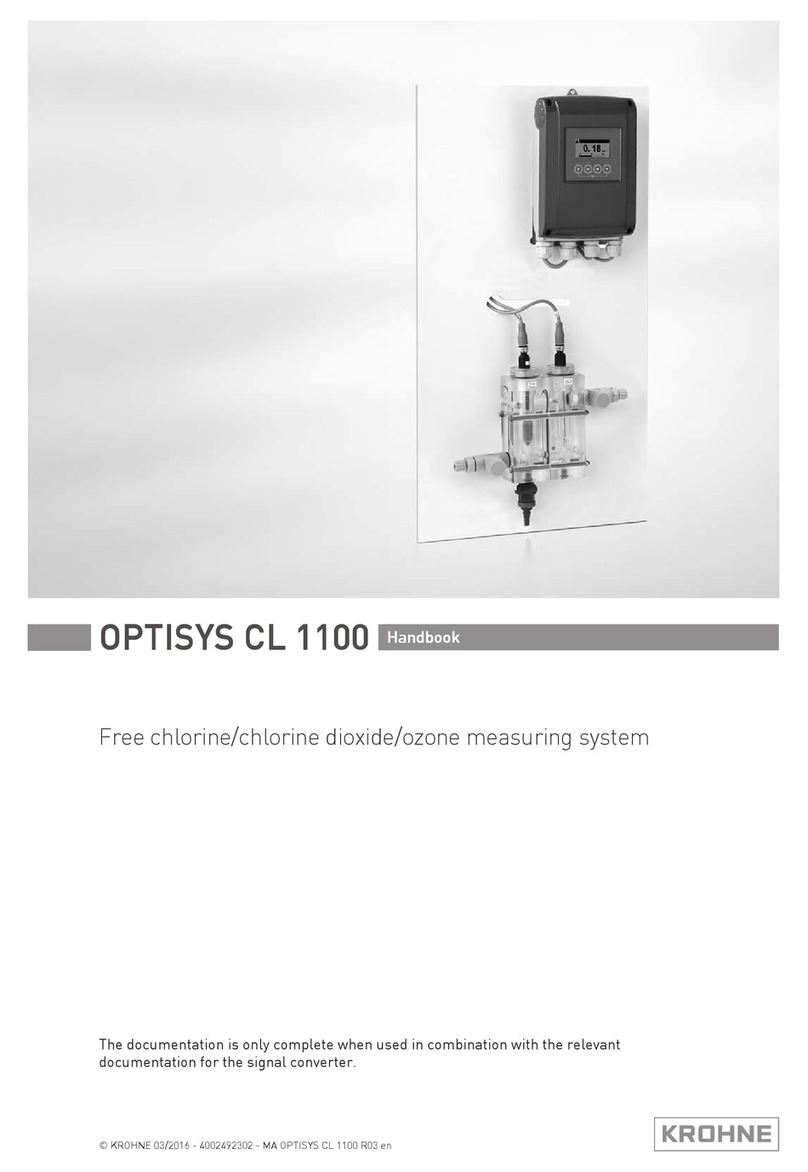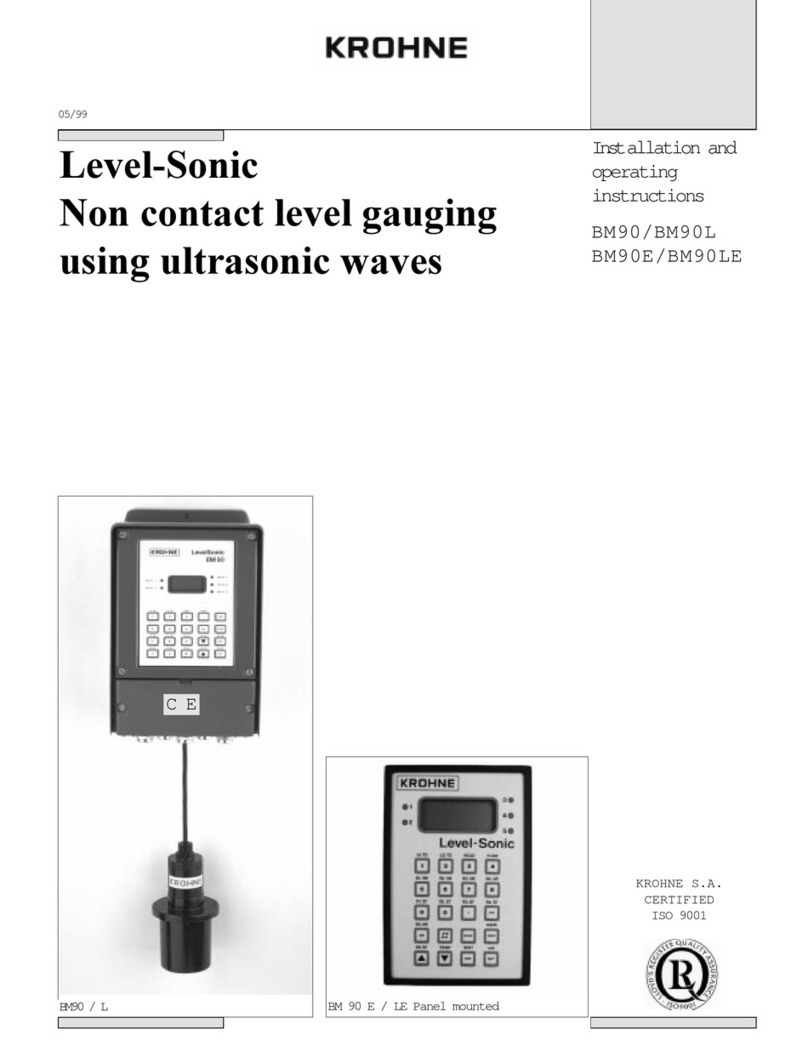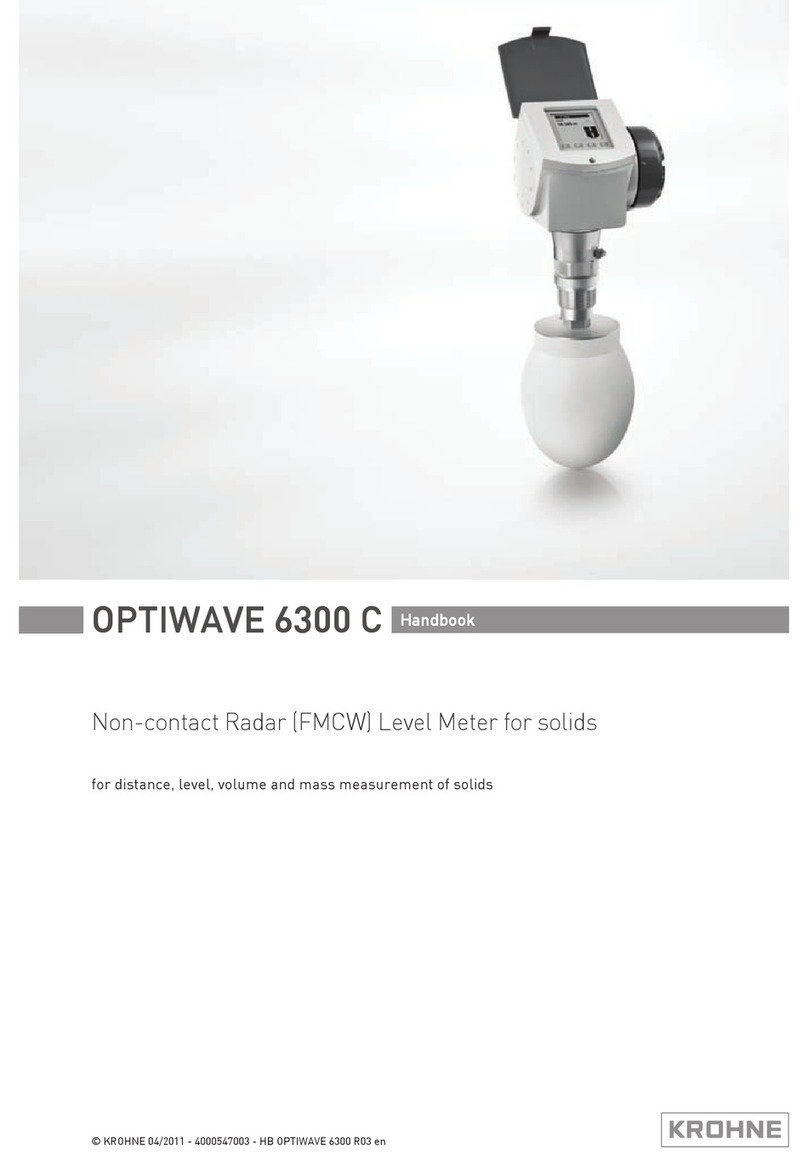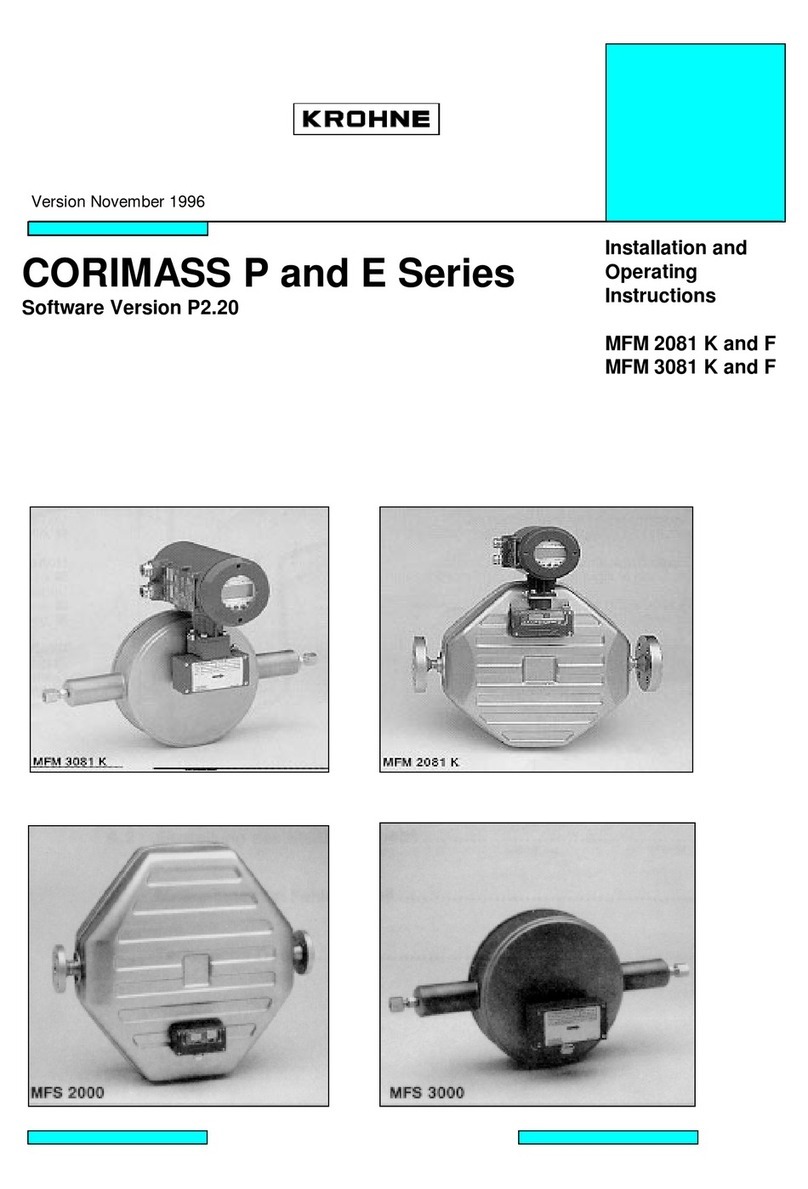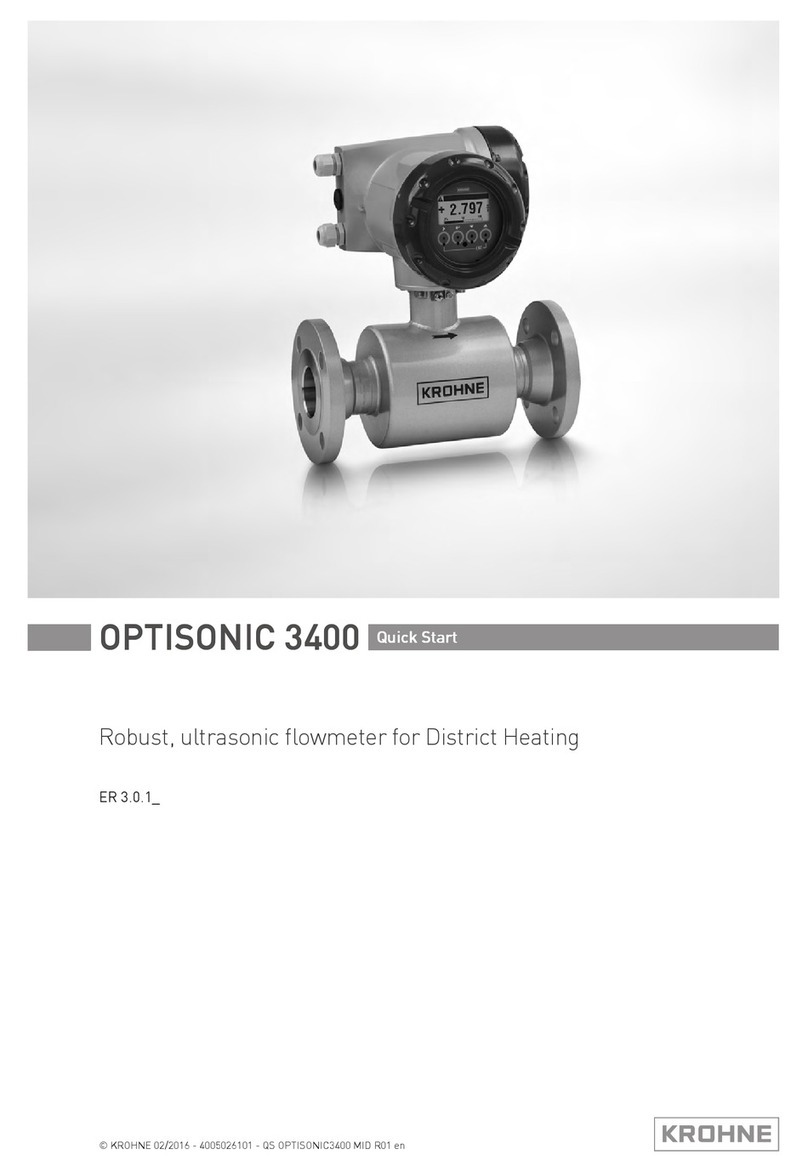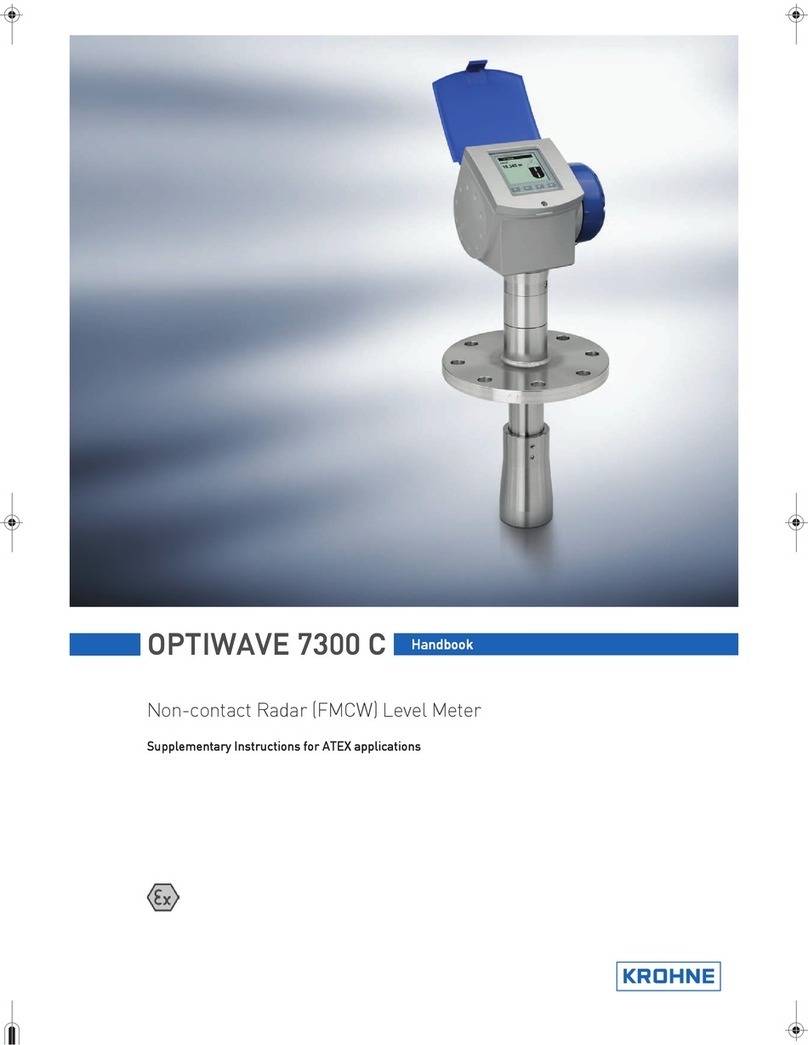02/2022 – 4009189401 - QS SD 200 R01 en 2
Grounding and equipotential bonding
For connection with junction box SJB 200 W:
For connection without junction box SJB 200 W:
Setup
Configuration of the SD 200 W/R indicators is done at SETUP-level.
SETUP-level is reached by pressing the PROG/ENTER key for 7 seconds; at which time, the indication "SETUP" will be
displayed.
In order to return to the operator level, PROG will have to be pressed for three seconds. Alternatively, if no keys are
pressed for 2 minutes, the unit will exit SETUP automatically.
SETUP can be reached at all times while the indicator remains fully operational.
Press the key for 7 seconds to enter the SETUP-level
Selection of function-group and function: SETUP is devided into several function-groups and functions.
Select function-group with
Select function with
Each function has a unique number, which is displayed beside the word "SETUP" at the bottom of the indicator. This
indicator has 2 function-groups: 1 FUNCTION, 2 OTHERS. Press SELECT to select a function.
After selecting a sub-function, the next main function is selected by scrolling through all "active" sub-functions (e.g. 1,
11, 12, 13, 14, 1, 2 etc.).
Change or select a value:
Press briefly, PROG will start flash
Select a value by pressing or
Press to confirm the value / selection
To change a value, use to select the digits and to increase that value. To select a setting, both and can be
used.
When data is changed but ENTER is not pressed, then the modification can still be cancelled by waiting for 20
seconds or by pressing ENTER for three seconds: the PROG-procedure will be left automatically and the former value
reinstated.
To return to OPERATOR-level press for 3 seconds.
In order to return to the operator level, PROG will have to be pressed for three seconds. Also, when no keys are
pressed for 2 minutes, SETUP will be left automatically.
Setup function and variables
1 Function
11 Unit (measurement unit to be displayed)
12 Decimals (number of digits following the decimal point)
13 Offset (value at minimum signal)
14 Span (measuring range from 4 mA (offset) to 20 mA)
15 Filter (response time on step change of analog value)
16 Calibrate low (re-calibration of input value for 4 mA)
17 Calibrate high (re-calibration of input value for 20 mA)
2 Others
21 Model (reflects the model)
22 Type (reflects the product specific functionality: SD 200 W/R)
23 Software version (for support and maintenance)
24 Serial No. (for support and maintenance)
25 Password (up to 4 digits can be programmed; disabled with 0000)
26 Tag number (for identification; max. 7 digits)
Download documents and software
Scan the code on the nameplate or scan the
following code and enter the serial number.
Contact
Select your country from the region / language selector to
view your local KROHNE contact details on:
www.krohne.com
Danger:
The housing must be connected to the equipotential bonding of the hazardous area. Please use the
ground connection facility (terminal FE) inside the housing.
The sensor cable shield must be connected to the connection facility (terminal S).
Consider the information mentioned in the supplementary instruction of the SMARTPAT sensor.
Information:
In case of performance problems: Connect the external ground with the cable shield internally via luster
terminal.
Information:
A password may be required to enter SETUP. Without this password access to SETUP is denied.
Information:
Modification will only be set after ENTER has been pressed!