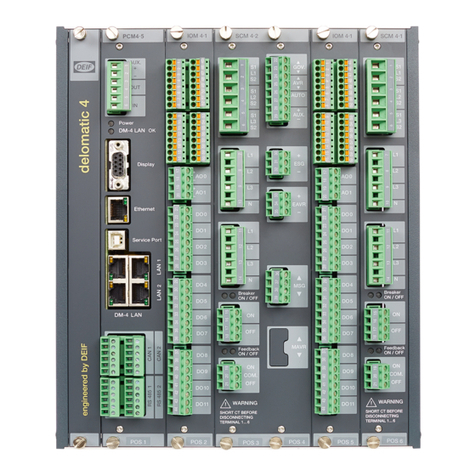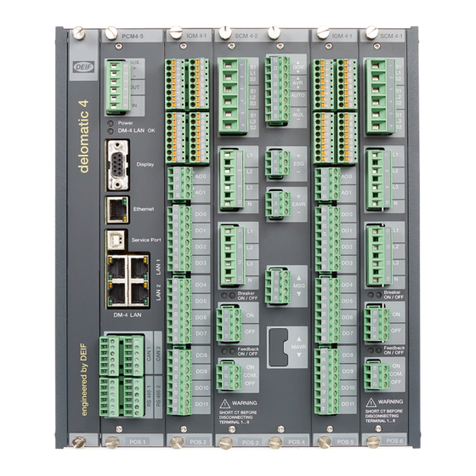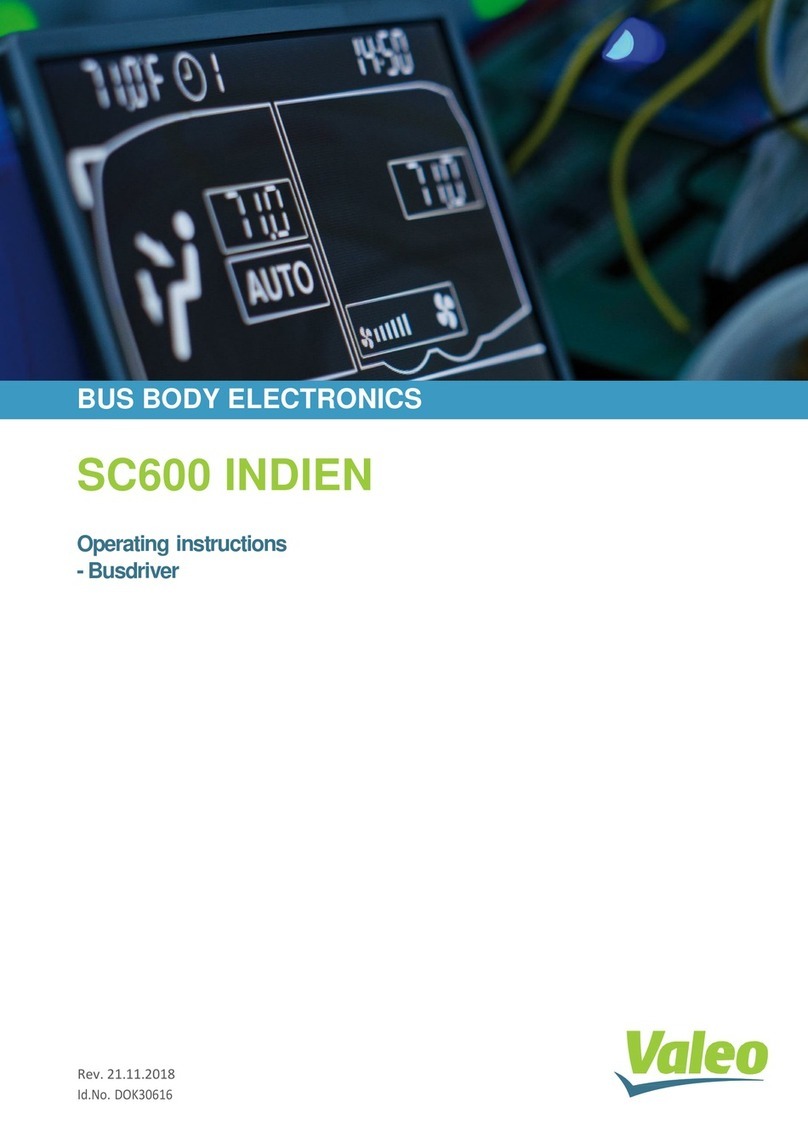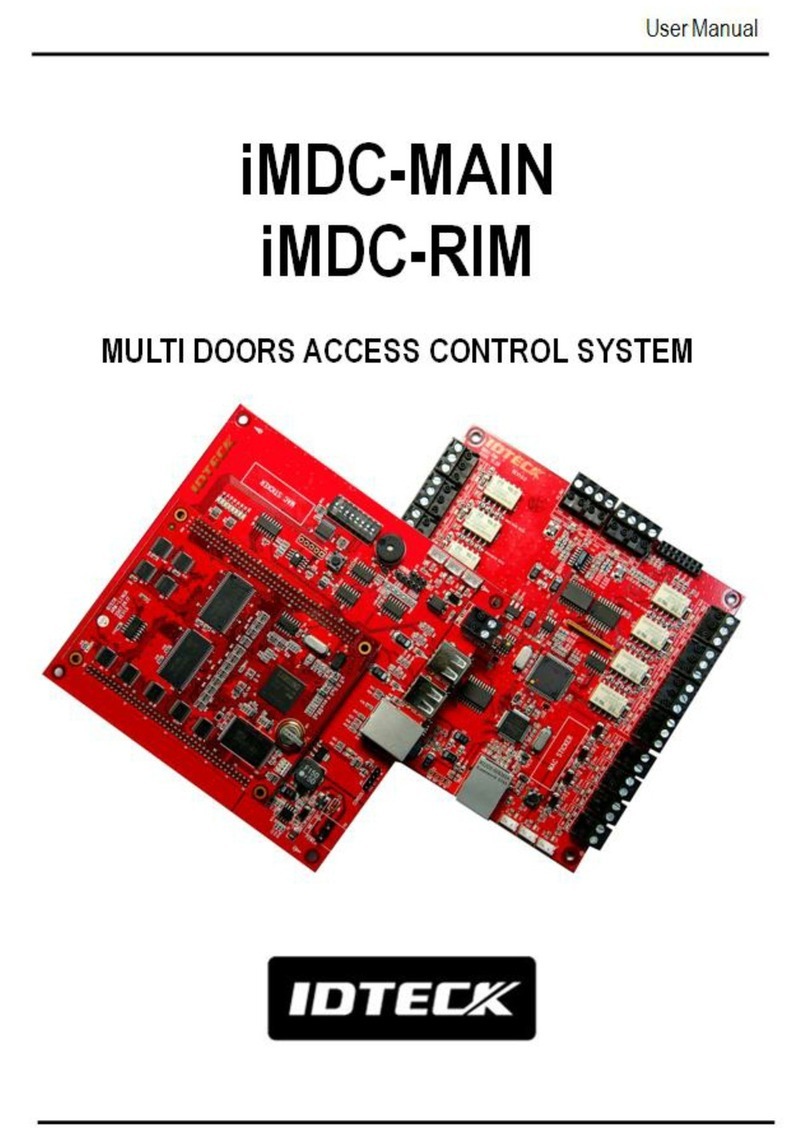Deif PICUS PPM 300 User manual

DEIF A/S · Frisenborgvej 33 · DK-7800 Skive · Tel.: +45 9614 9614 · Fax: +45 9614 9615 · info@deif.com · www.deif.com
DEIF A/S · Frisenborgvej 33 · DK-7800 Skive · Tel.: +45 9614 9614 · Fax: +45 9614 9615 · info@deif.com · www.deif.com
DEIF A/S · Frisenborgvej 33 · DK-7800 Skive · Tel.: +45 9614 9614 · Fax: +45 9614 9615 · info@deif.com · www.deif.com
OPERATOR'S MANUAL
Protection and Power Management
PPM 300
Document no.: 4189340910D

1. Introduction
1.1 About the Operator's manual...........................................................................................................................................................................................................7
1.1.1 Intended users of the Operator's manual.....................................................................................................................................................................7
1.1.2 Software versions..........................................................................................................................................................................................................................7
1.1.3 Technical support..........................................................................................................................................................................................................................7
1.1.4 List of technical documentation for PPM 300...........................................................................................................................................................8
1.2 Warnings and safety................................................................................................................................................................................................................................9
1.2.1 Safety during installation and operation ......................................................................................................................................................................9
1.2.2 Automatic and remote-controlled starts........................................................................................................................................................................9
1.2.3 Switchboard control......................................................................................................................................................................................................................9
1.2.4 Controller power supply.........................................................................................................................................................................................................10
1.2.5 Factory settings ..........................................................................................................................................................................................................................10
1.2.6 Electrostatic discharge ..........................................................................................................................................................................................................10
1.2.7 Do not manually override active alarm actions.....................................................................................................................................................10
1.3 Legal information.....................................................................................................................................................................................................................................10
1.3.1 Third party equipment.............................................................................................................................................................................................................10
1.3.2 Warranty............................................................................................................................................................................................................................................11
1.3.3 Open source software.............................................................................................................................................................................................................11
1.3.4 Trademarks.....................................................................................................................................................................................................................................11
1.3.5 Copyright...........................................................................................................................................................................................................................................11
1.3.6 Disclaimer .......................................................................................................................................................................................................................................11
2. Overview of the system
2.1 Overview..........................................................................................................................................................................................................................................................12
2.1.1 Operating the PPM 300 controllers ..............................................................................................................................................................................12
2.2 Operator messages................................................................................................................................................................................................................................13
2.2.1 Controller status texts..............................................................................................................................................................................................................13
2.2.2 Operator information messages......................................................................................................................................................................................17
3. Controller equipment
3.1 Display unit...................................................................................................................................................................................................................................................24
3.1.1 Introduction to the display unit..........................................................................................................................................................................................24
3.1.2 Display unit LEDs and push-buttons............................................................................................................................................................................25
3.1.3 GENSET controller LEDs and push-buttons..........................................................................................................................................................26
3.1.4 EMERGENCY genset controller LEDs and push-buttons............................................................................................................................28
3.1.5 SHAFT generator controller LEDs and push-buttons .....................................................................................................................................30
3.1.6 SHORE connection controller LEDs and push-buttons ................................................................................................................................32
3.1.7 BUS TIE breaker controller LEDs and push-buttons ......................................................................................................................................33
3.2 Controller rack............................................................................................................................................................................................................................................35
3.2.1 Rack LEDs.......................................................................................................................................................................................................................................35
3.2.2 PSM3.1 LEDs................................................................................................................................................................................................................................35
3.2.3 PCM3.1 LEDs................................................................................................................................................................................................................................36
4. Operating the system
4.1 Introduction...................................................................................................................................................................................................................................................37
4.1.1 About the operator actions...................................................................................................................................................................................................37
4.2 GENSET controller basic actions..............................................................................................................................................................................................37
4.2.1 Introduction to operating the GENSET controllers.............................................................................................................................................37
4.2.2 Changing modes.........................................................................................................................................................................................................................37
4.2.3 Starting the genset.....................................................................................................................................................................................................................39
PPM 300 Operator's manual 4189340910 UK
www.deif.com
Page 2 of 157

4.2.4 Stopping the genset..................................................................................................................................................................................................................39
4.2.5 Closing the genset breaker.................................................................................................................................................................................................40
4.2.6 Opening the genset breaker...............................................................................................................................................................................................40
4.2.7 Setting genset start and stop priority............................................................................................................................................................................41
4.3 EMERGENCY genset controller basic actions..............................................................................................................................................................41
4.3.1 Introduction to operating the EMERGENCY genset controller.................................................................................................................41
4.3.2 Changing modes.........................................................................................................................................................................................................................41
4.3.3 Starting the emergency genset........................................................................................................................................................................................43
4.3.4 Stopping the emergency genset......................................................................................................................................................................................43
4.3.5 Closing the emergency genset breaker.....................................................................................................................................................................44
4.3.6 Opening the emergency genset breaker...................................................................................................................................................................44
4.3.7 Closing the tie breaker............................................................................................................................................................................................................45
4.3.8 Opening the tie breaker..........................................................................................................................................................................................................46
4.3.9 Emergency genset test function......................................................................................................................................................................................47
4.4 SHAFT generator controller basic actions........................................................................................................................................................................47
4.4.1 Introduction to operating the SHAFT generator controller...........................................................................................................................47
4.4.2 Closing the shaft generator breaker.............................................................................................................................................................................48
4.4.3 Opening the shaft generator breaker...........................................................................................................................................................................49
4.5 SHORE connection controller basic actions..................................................................................................................................................................49
4.5.1 Introduction to operating the SHORE connection controller.......................................................................................................................49
4.5.2 Closing the shore connection breaker.........................................................................................................................................................................50
4.5.3 Opening the shore connection breaker......................................................................................................................................................................51
4.6 BUS TIE breaker controller basic actions..........................................................................................................................................................................51
4.6.1 Introduction to operating the BUS TIE breaker controller.............................................................................................................................51
4.6.2 Closing the bus tie breaker..................................................................................................................................................................................................51
4.6.3 Opening the bus tie breaker...............................................................................................................................................................................................52
5. Using the display unit
5.1 Introduction...................................................................................................................................................................................................................................................53
5.1.1 About the display unit..............................................................................................................................................................................................................53
5.1.2 About the status bar..................................................................................................................................................................................................................53
5.1.3 About the soft keys....................................................................................................................................................................................................................54
5.1.4 About the virtual keyboard...................................................................................................................................................................................................56
5.1.5 View help...........................................................................................................................................................................................................................................57
6. Log on
6.1 Permissions..................................................................................................................................................................................................................................................58
6.1.1 About permissions......................................................................................................................................................................................................................58
6.2 Log on................................................................................................................................................................................................................................................................58
6.2.1 Log on to controller....................................................................................................................................................................................................................58
6.3 Log off................................................................................................................................................................................................................................................................59
6.3.1 Log off from controller.............................................................................................................................................................................................................59
6.4 Language.........................................................................................................................................................................................................................................................60
6.4.1 Change language.......................................................................................................................................................................................................................60
6.5 Reset...................................................................................................................................................................................................................................................................61
6.5.1 Reset display unit.......................................................................................................................................................................................................................61
6.6 User info...........................................................................................................................................................................................................................................................62
6.6.1 View user information..............................................................................................................................................................................................................62
PPM 300 Operator's manual 4189340910 UK
www.deif.com Page 3 of 157

7. Configure
7.1 Introduction...................................................................................................................................................................................................................................................63
7.1.1 About configure............................................................................................................................................................................................................................63
7.2 Priority...............................................................................................................................................................................................................................................................63
7.2.1 View or configure priority.......................................................................................................................................................................................................63
7.3 Counters..........................................................................................................................................................................................................................................................64
7.3.1 View or configure counters..................................................................................................................................................................................................64
7.4 Parameters.....................................................................................................................................................................................................................................................68
7.4.1 View or configure parameters...........................................................................................................................................................................................68
7.5 Input/output...................................................................................................................................................................................................................................................69
7.5.1 Configure Input/output.............................................................................................................................................................................................................69
7.5.2 Selecting a hardware module............................................................................................................................................................................................69
7.5.3 View or configure hardware module I/O terminals.............................................................................................................................................70
7.5.4 I/O terminal settings..................................................................................................................................................................................................................71
7.6 Digital input (DI)........................................................................................................................................................................................................................................72
7.6.1 Configure I/O name...................................................................................................................................................................................................................72
7.6.2 Configure function(s)................................................................................................................................................................................................................73
7.6.3 Configure alarm(s).....................................................................................................................................................................................................................73
7.7 Digital output (DO)..................................................................................................................................................................................................................................77
7.7.1 Configure I/O name...................................................................................................................................................................................................................77
7.7.2 View or configure I/O relay..................................................................................................................................................................................................77
7.7.3 Configure function(s)................................................................................................................................................................................................................78
7.7.4 Configure alarms.........................................................................................................................................................................................................................79
7.8 Analogue input (AI)................................................................................................................................................................................................................................80
7.8.1 Introduction to analogue inputs........................................................................................................................................................................................80
7.8.2 Configure Analogue input (AI)...........................................................................................................................................................................................81
7.8.3 Configure I/O name...................................................................................................................................................................................................................81
7.8.4 Configure function(s)................................................................................................................................................................................................................82
7.8.5 Configure alarm(s).....................................................................................................................................................................................................................85
7.8.6 View or configure sensor.......................................................................................................................................................................................................88
7.9 Analogue output (AO) / Pulse width modulation (PWM)....................................................................................................................................100
7.9.1 Configure Analogue output (AO)..................................................................................................................................................................................100
7.9.2 Configure I/O name................................................................................................................................................................................................................101
7.9.3 Configure function...................................................................................................................................................................................................................101
7.9.4 View or configure analogue output (AO) or pulse width modulation (PWM)...............................................................................104
8. Alarm
8.1 Introduction................................................................................................................................................................................................................................................117
8.1.1 Alarm indication.........................................................................................................................................................................................................................117
8.1.2 About the alarm list.................................................................................................................................................................................................................118
8.1.3 Alarm symbols............................................................................................................................................................................................................................118
8.1.4 Alarm actions..............................................................................................................................................................................................................................120
8.1.5 Alarm notification......................................................................................................................................................................................................................120
8.2 Alarm actions...........................................................................................................................................................................................................................................121
8.2.1 View alarms..................................................................................................................................................................................................................................121
8.2.2 Operator actions.......................................................................................................................................................................................................................121
8.2.3 Silence horn.................................................................................................................................................................................................................................122
8.2.4 Acknowledge alarm(s)..........................................................................................................................................................................................................122
8.2.5 Reset latched alarm(s).........................................................................................................................................................................................................123
8.2.6 Shelve alarm(s).........................................................................................................................................................................................................................123
PPM 300 Operator's manual 4189340910 UK
www.deif.com
Page 4 of 157

8.2.7 Out of service alarm(s)........................................................................................................................................................................................................124
9. Live data
9.1 Introduction................................................................................................................................................................................................................................................126
9.1.1 Live data.........................................................................................................................................................................................................................................126
9.2 Live data........................................................................................................................................................................................................................................................126
9.2.1 View the Live data...................................................................................................................................................................................................................126
9.2.2 Live data counters...................................................................................................................................................................................................................127
10. Tools
10.1 Introduction................................................................................................................................................................................................................................................129
10.1.1 About tools....................................................................................................................................................................................................................................129
10.2 Communication......................................................................................................................................................................................................................................129
10.2.1 Configure communication..................................................................................................................................................................................................129
10.3 Advanced.....................................................................................................................................................................................................................................................131
10.3.1 About advanced........................................................................................................................................................................................................................131
10.4 Brightness...................................................................................................................................................................................................................................................132
10.4.1 About brightness menu.......................................................................................................................................................................................................132
10.4.2 View or configure brightness level setting.............................................................................................................................................................132
10.4.3 View or configure the brightness time setting.....................................................................................................................................................133
10.5 Permissions...............................................................................................................................................................................................................................................134
10.5.1 About permissions...................................................................................................................................................................................................................134
10.5.2 View groups.................................................................................................................................................................................................................................134
10.5.3 View users.....................................................................................................................................................................................................................................135
10.6 Controller type.........................................................................................................................................................................................................................................136
10.6.1 Prerequisites...............................................................................................................................................................................................................................136
10.6.2 Change controller type.........................................................................................................................................................................................................136
11. Log
11.1 Introduction................................................................................................................................................................................................................................................139
11.1.1 About the log...............................................................................................................................................................................................................................139
11.1.2 Log events.....................................................................................................................................................................................................................................139
11.2 Log.....................................................................................................................................................................................................................................................................140
11.2.1 Review log events...................................................................................................................................................................................................................140
12. Info
12.1 Introduction................................................................................................................................................................................................................................................141
12.1.1 About info.......................................................................................................................................................................................................................................141
12.2 Production...................................................................................................................................................................................................................................................141
12.2.1 View the production info.....................................................................................................................................................................................................141
12.3 About...............................................................................................................................................................................................................................................................142
12.3.1 View about....................................................................................................................................................................................................................................142
13. Troubleshooting
13.1 Introduction................................................................................................................................................................................................................................................143
13.1.1 Finding the source of the problem...............................................................................................................................................................................143
13.2 Using SWBD control for troubleshooting.......................................................................................................................................................................143
13.2.1 Introduction to SWBD control.........................................................................................................................................................................................143
PPM 300 Operator's manual 4189340910 UK
www.deif.com Page 5 of 157
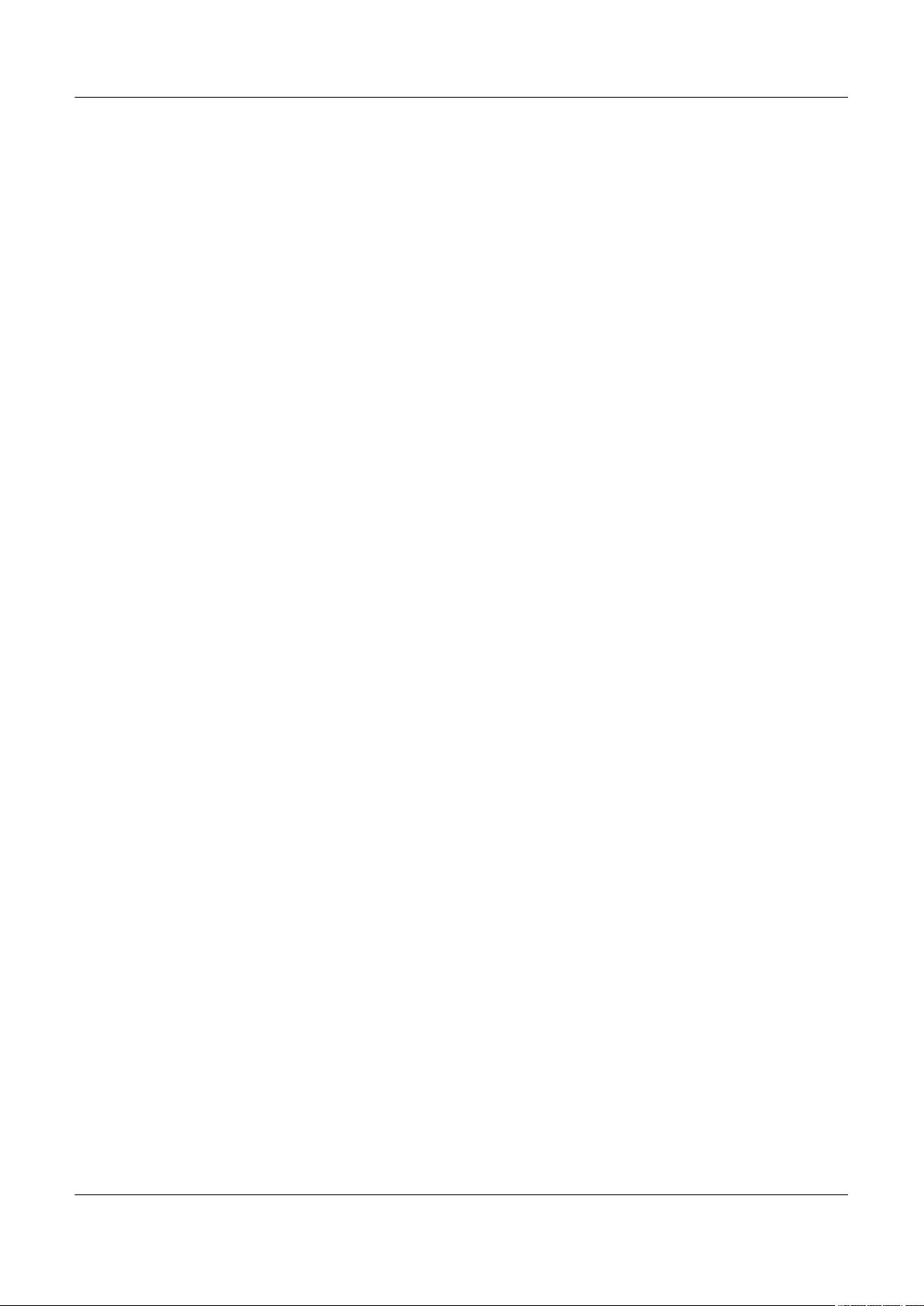
13.2.2 Troubleshooting the system under SWBD control..........................................................................................................................................143
13.3 Troubleshooting alarms..................................................................................................................................................................................................................145
13.3.1 Troubleshooting alarms.......................................................................................................................................................................................................145
13.3.2 Troubleshooting analogue input sensor failures...............................................................................................................................................145
13.4 Engine.............................................................................................................................................................................................................................................................145
13.4.1 Start failure...................................................................................................................................................................................................................................145
13.4.2 Overspeed #................................................................................................................................................................................................................................146
13.5 Network and communication.....................................................................................................................................................................................................146
13.5.1 Ethernet redundancy broken...........................................................................................................................................................................................146
14. Maintenance
14.1 PCM3.1 internal battery...................................................................................................................................................................................................................148
14.1.1 Changing the battery.............................................................................................................................................................................................................148
15. End-of-life
15.1 Disposal of WEEE.................................................................................................................................................................................................................................150
15.1.1 Disposal of waste electrical and electronic equipment................................................................................................................................150
16. Glossary
16.1 Terms and abbreviations...............................................................................................................................................................................................................151
16.2 Units..................................................................................................................................................................................................................................................................154
16.3 Symbols.........................................................................................................................................................................................................................................................156
16.3.1 Symbols for notes....................................................................................................................................................................................................................156
16.3.2 Display unit symbols and push-buttons...................................................................................................................................................................156
PPM 300 Operator's manual 4189340910 UK
www.deif.com
Page 6 of 157

1. Introduction
1.1 About the Operator's manual
1.1.1 Intended users of the Operator's manual
This is the operator's manual for DEIF's Protection and Power Management controller, PPM 300. The manual is for the
operator who uses the controller display unit. The manual includes an introduction to the display unit (LEDs, push-buttons
and screen), basic operator tasks, alarms, logs, more advanced operator tasks, and trouble shooting. The information in this
manual is simplified and general.
See the Designer's handbook for more detailed information and descriptions..
DANGER!
Read this manual before you operate the system. Failure to do this could result in personal injury and
damage to the equipment.
1.1.2 Software versions
The information in this document corresponds to the following software versions.
Table 1.1 Software versions
Software Details Version
PCM APPL Controller application 1.0.4.x
DU APPL Display unit application 1.0.4.x
PICUS PC software 1.0.1.x
1.1.3 Technical support
You can read about service and support options on the DEIF website, www.deif.com. You can also find contact details on the
DEIF website.
You have the following options if you need technical support:
• Help: The display unit includes context-sensitive help.
• Technical documentation: Download all the product technical documentation from the DEIF website:
www.deif.com/documentation
• Training: DEIF regularly offers training courses at the DEIF offices worldwide.
• Support: DEIF offers 24-hour support. See www.deif.com for contact details. There may be a DEIF subsidiary located near
you. You can also e-mail [email protected].
• Service: DEIF engineers can help with design, commissioning, operating and optimisation.
PPM 300 Operator's manual 4189340910 UK
www.deif.com Page 7 of 157

1.1.4 List of technical documentation for PPM 300
Document Contents
Data sheet
• System description and functions
• Technical specifications
• Each controller type
◦ Applications, hardware, functions and protections
• Hardware modules, display unit, and accessories
• Ordering information
Quick start guide
• Mounting
• Connecting wiring
• PICUS (PC software)
◦ Download and install
◦ Controller configuration
• Display unit overview
Designer's handbook
• System principles
• AC configuration and nominal settings
• Protections and alarms
• Breakers, synchronisation and de-loading
• Regulation
• Power management
• Each controller type
◦ Principles, sequences, functions and protections
• Hardware characteristics and configuration
• PICUS (including permissions)
• CustomLogic
• Emulation
• Modbus
Installation instructions
• Tools and materials
• Mounting
• Minimum wiring for each controller type
• Wiring for hardware module terminals
• Wiring for controller functions
• Wiring communication
• Wiring the display unit
Commissioning guidelines
• Tools, software and information required
• Controller, system and equipment checks
• Regulator tuning
• System testing
• Troubleshooting
PPM 300 Operator's manual 4189340910 UK
www.deif.com
Page 8 of 157

Document Contents
Operator's manual
• Controller equipment (push-buttons and LEDs)
• Operating the system
• Alarms and log
• Using the display unit
• Troubleshooting and maintenance
PICUS manual Using PICUS and CustomLogic
Modbus tables
• Modbus address list
◦ PLC addresses
◦ Corresponding controller functions
• Descriptions for function codes, function groups
1.2 Warnings and safety
1.2.1 Safety during installation and operation
Installing and operating the equipment may require work with dangerous currents and voltages. The installation must only be
carried out by authorised personnel who understand the risks involved in working with electrical equipment.
DANGER!
Hazardous live currents and voltages. Do not touch any terminals, especially the AC measurement inputs
and the relay terminals. Touching the terminals could lead to injury or death.
1.2.2 Automatic and remote-controlled starts
The power management system automatically starts gensets when more power is needed. It can be difficult for an
inexperienced operator to predict which gensets will start. In addition, gensets can be started remotely (for example, by using
an Ethernet connection, or a digital input). To avoid personal injury, the genset design, the layout, and maintenance
procedures must take this into account.
1.2.3 Switchboard control
The controllers are designed to normally run under power management system control. When switchboard control is
activated:
• If an alarm situation arises, and the alarm action requires a trip and/or shutdown, then the controller trips the breaker and/or
shuts down the engine.
• The controller DOES NOT respond to a blackout.
• The controller DOES NOT provide any power management.
• The controller DOES NOT accept operator commands.
• The controller cannot and DOES NOT prevent any manual operator actions.
The switchboard design must therefore ensure that the system is sufficiently protected when the controller is under
switchboard control.
PPM 300 Operator's manual 4189340910 UK
www.deif.com Page 9 of 157

1.2.4 Controller power supply
If the controller has no power supply, it is OFF and does not provide any protection to the system. The controller cannot
enforce any trips, shutdowns or latches when it is off. The controller does not provide any control or power management. All
the controller relays de-energise.
The controller must have a reliable power supply, which must include a backup power supply. In addition, the switchboard
design must ensure that the system is sufficiently protected if the controller power supply fails.
1.2.5 Factory settings
The controller is delivered pre-programmed from the factory with a set of default settings. These settings are based on typical
values and may not be correct for your system. You must therefore check all parameters before using the controller.
1.2.6 Electrostatic discharge
You must protect the equipment terminals from static discharge during handling, including installation and dismounting. Once
the equipment is correctly installed and the frame ground is connected, it is no longer necessary to protect the terminals from
static discharge.
1.2.7 Do not manually override active alarm actions
DANGER!
Do not use switchboard or manual control to override the alarm action of an active alarm.
An alarm may be active because it is latched, or because the alarm condition is still present. If the alarm action is manually
overridden, a latched alarm does not do its alarm action again. In this situation, the latched alarm does not provide protection.
Latched Over-current alarm example
The controller trips a breaker because of over-current. The operator then manually (that is, not using the controller)
closes the breaker while the Over-current alarm is still latched.
If another over-current situation arises, the controller does not trip the breaker again. The controller regards the
original Over-current latched alarm as still active, and does not provide protection.
1.3 Legal information
1.3.1 Third party equipment
DEIF takes no responsibility for the installation or operation of any third party equipment, including the genset. Contact the
genset company if you have any doubt about how to install or operate the genset.
PPM 300 Operator's manual 4189340910 UK
www.deif.com
Page 10 of 157

1.3.2 Warranty
CAUTION
The rack may only be opened to remove, replace, and/or add a hardware module. The procedure in the Installation
instructions must be followed. If the rack is opened for any other reason, and/or the procedure is not followed, then
the warranty is void.
CAUTION
If the display unit is opened, then the warranty is void.
1.3.3 Open source software
This product contains open source software licensed under, for example, the GNU General Public License (GNU GPL) and
GNU Lesser Public License (GNU LGPL). The source code for this software can be obtained by contacting DEIF at
[email protected]. DEIF reserves the right to charge for the cost of the service.
1.3.4 Trademarks
DEIF, power in control and the DEIF logo are trademarks of DEIF A/S.
Modbus is a registered trademark of Schneider Automation Inc.
Windows is a registered trademark of Microsoft Corporation in the United States and other countries.
All trademarks are the properties of their respective owners.
1.3.5 Copyright
© Copyright DEIF A/S 2016. All rights reserved.
1.3.6 Disclaimer
DEIF A/S reserves the right to change any of the contents of this document without prior notice.
The English version of this document always contains the most recent and up-to-date information about the product. DEIF
does not take responsibility for the accuracy of translations, and translations might not be updated at the same time as the
English document. If there is a discrepancy, the English version prevails.
PPM 300 Operator's manual 4189340910 UK
www.deif.com Page 11 of 157

2. Overview of the system
2.1 Overview
2.1.1 Operating the PPM 300 controllers
The PPM 300 controllers ensure that the power required is available and that the system is protected for typical marine
applications.
Only qualified people may install and commission the controllers. After the controllers are installed and commissioned, they
are easy to operate.
Power management system (PMS) control
As far as possible, the controllers should all normally run under PMS control.
As far as possible, the GENSET controllers should all normally run in automatic mode (AUTO). In this mode, the PMS
automatically starts and stops gensets, according to the power requirements. The PMS also automatically closes and opens
the genset breakers to the busbar, to connect and disconnect the gensets as needed.
The SHAFT generator, SHORE connection and BUS TIE breaker controllers normally run under PMS control. For safety
reasons, these controllers will not normally automatically connect to a shaft generator or shore connection, or automatically
close a bus tie breaker. An operator action is needed to start these actions. Once the operator starts the action, the controller
automatically follows a pre-programmed sequence of actions.
The GENSET and EMERGENCY genset controllers can run in either AUTO or a semi-automatic (SEMI) mode. These are
both PMS modes. SEMI mode is a type of service mode. In SEMI mode, an operator action is needed to start or stop the
genset. An operator action is also needed to start the pre-programmed sequence to close or open the genset breaker to the
busbar.
Switchboard control
Each controller can also be put under switchboard control. The operator then manually controls the genset speeds and opens
and closes breakers. Switchboard control is useful for troubleshooting. It can also be useful in extreme circumstances if the
operator needs to override the control system. Under switchboard control, all the controller functions are disabled. However,
the controller protections are still active. The controller monitors the operation, and if an alarm condition arises, the controller
activates the alarm action.
Push-buttons and LEDs
The operator can use the display unit push-buttons to operate the system. This includes changing modes, selecting actions
to start pre-programmed sequences, changing genset priority, and silencing alarms. The push-buttons to start or stop the
genset, or close or open the breaker(s), are only active in SEMI mode.
The operator can look at the display unit LEDs to see the status of each part of the system.
Display unit screen *
The operator can monitor system operation on the display unit screen. The operator can also use the soft key buttons and
the display unit screen to log into the controller. The operator can then see the alarm lists and logs, and acknowledge and
unlatch alarms. The operator can also see or change the controller configuration.
PICUS *
PICUS - Power In Control Utility Software
PPM 300 Operator's manual 4189340910 UK
www.deif.com
Page 12 of 157

PICUS is the PC programming and monitoring tool, available from DEIF free of charge. The operator can connect a computer
with PICUS to the controller by using a direct connection. The operator can then log into the controller. When the operator
logs on, they can use PICUS to monitor operation, send commands that correspond to the push-button actions, manage
alarms, and see or change the controller configuration. *
See the PICUS manual for more information about how to monitor and change the controller configuration using
PICUS.
* Both the display unit and PICUS are controlled by user level permissions which grant or restrict access to features of the
controller. Some features or functions may not be accessible to an operator depending upon the design of the controller
permissions.
2.2 Operator messages
2.2.1 Controller status texts
Table 2.1 Controller types
Icon Notes
GENSET controller
EMERGENCY genset controller
SHAFT generator controller
SHORE connection controller
BUS TIE breaker controller
Status text Description
-
Cannot read controller status. For
example, slow communication or a loss of
communication.
● ● ● ● ●
Alarm testing Enable alarm test parameter is enabled. ● ● ● ● ●
Blackout handling in -
remaining time
Displays the remaining time (in seconds)
before the emergency genset begins the
genset start procedure to solve a blackout.
● ●
Blackout start blocked “Block blackout start” function is activated. ● ●
PPM 300 Operator's manual 4189340910 UK
www.deif.com Page 13 of 157

Status text Description
BTB in operation The bus tie breaker is closed. ●
Busbar OK in -
remaining time
Displays the remaining time (in seconds)
before the emergency genset begins the
emergency genset stop procedure after a
blackout is solved.
●
Cooldown - remaining
time
Displays the remaining time (in seconds)
for the genset cooldown. ● ●
Crank off
There is no running detection of the
genset during the genset start procedure,
and the crank is turned off.
● ●
Crank on The crank is activated in order to start the
genset. ● ●
De-loading SCB /
SGB / BTB
The controller is busy de-loading the
external breaker to open the external
breaker.
● ● ● ● ●
De-loading GB
The controller is busy de-loading the
generator breaker to open the generator
breaker.
● ●
De-loading SGB
The controller is busy de-loading the shaft
generator breaker to open the shaft
generator breaker.
●
Dividing section The controller is busy de-loading the bus
tie breaker to open the bus tie breaker. ●
Engine stopping The genset is being stopped. ● ●
Engine test -
remaining time
Displays the remaining time (in seconds)
that the EMERGENCY genset controller
engine test is still active for.
●
Fixed power
The shaft generator or shore connection is
running base load and the genset is
connected to the busbar.
●
Frequency regulation The genset is running and is being
regulated using frequency regulation. ● ●
Frequency too high
The genset frequency is too high and
should be adjusted to a lower value. The
adjustment happens automatically if the
controller is under PMS control.
● ●
Frequency too low
The genset frequency is too low and
should be adjusted to a higher value. The
adjustment happens automatically if the
controller is under PMS control.
● ●
Harbour operation
The emergency genset is operating in
harbour operation and supplies power to
the busbar as the first priority genset.
●
Idle run - remaining
time
Displays the remaining time (in seconds)
that the genset is running before the
genset continues with the genset start or
stop procedure.
● ●
PPM 300 Operator's manual 4189340910 UK
www.deif.com
Page 14 of 157

Status text Description
Load-dependent stop
blocked
Shown when the "Block load-dependent
stop" function is activated on the shaft
generator controller.
● ●
Load sharing
The gensets that are connected to the
busbar are sharing the load symmetrically
with each other.
● ●
Load sharing
(asymmetric)
The genset is sharing the load with
another genset as per asymmetric load
sharing parameters.
● ●
LTO test - remaining
time
Displays the remaining time (in seconds)
that the EMERGENCY genset controller
load take over test is still active for.
●
Non-connected stop in
- remaining time
Displays the remaining time (in seconds)
before a genset that is no longer
connected to the busbar starts the genset
stop procedure.
● ●
Not ready for
operation
The controller is not under switchboard
control, but it is not ready for operation.
For gensets "Start enable" might not be
activated, or there are alarms (latched or
unacknowledged) blocking the ready
status.
● ● ● ● ●
Parallel test -
remaining time
Displays the remaining time (in seconds)
that the EMERGENCY genset controller
parallel test is still active for.
●
Precautionary standby
After a blackout is resolved the emergency
genset continues to run as a precaution
against a blackout reoccurring.
●
Ready for operation
All operation conditions are met. Gensets
are ready to start and/or breakers are
ready to close.
● ● ● ● ●
SC in operation
A power supply from the shore connection
is available, and shore connection breaker
is closed.
●
SC in operation (base
load)
A power supply from the shore connection
is available, and shore connection breaker
is closed. The base load parameter has
been activated.
●
SC ready
A power supply from the shore connection
is available, and shore connection breaker
is open.
●
SC ready for ship-to-
ship supply
Ship-to-ship supply has been activated,
and shore connection breaker is open. ●
Secured mode active
Secured mode has been activated to
ensure there is enough power if the
largest generator fails.
● ● ●
SG in operation The shaft generator is producing power,
and shaft generator breaker is closed. ●
PPM 300 Operator's manual 4189340910 UK
www.deif.com Page 15 of 157

Status text Description
SG in operation (base
load)
The shaft generator is producing power,
and shaft generator breaker is closed. The
base load parameter is activated.
●
SG in PTH operation Power take home has been activated, and
shaft generator breaker is closed. ●
SG not ready
The shaft generator is not ready to provide
power to the busbar. There may be alarms
blocking the shaft generator breaker from
closing.
●
SG ready
The shaft generator is ready to provide
power to the busbar. The shaft generator
breaker may be closed.
●
SG ready for PTH
operation
Power take home has been activated, and
shaft generator breaker is open. ●
SG running The shaft generator is producing power,
and shaft generator breaker is open. ●
Ship-to-ship active Ship-to-ship operation is active and the
shore connection breaker is closed. ●
Starting genset in -
remaining time
Displays the remaining time (in seconds)
before the genset starts. ● ●
Start prepare -
remaining time
Displays the remaining time (in seconds)
for the genset to prepare to start. ● ●
Stop coil activated -
remaining time
Displays the remaining time (in seconds)
before the genset shuts down. ● ●
Stopping genset in -
remaining time
Displays the remaining time (in seconds)
before the genset stops. ● ●
Switchboard control
The controller is under switchboard control
and can only receive commands from the
switchboard. Power management is not
active.
● ● ● ● ●
Synchronising SCB /
SGB / BTB
The controller is busy synchronising the
busbar frequency and voltage across
busbar sections to close the external
breaker.
● ● ● ● ●
Synchronising GB
The controller is busy synchronising the
genset to the busbar frequency and
voltage to close the generator breaker.
● ●
Synchronising SGB
The genset is busy synchronising the
busbar frequency and voltage to close the
shaft generator breaker.
● ●
Synchronising TB
The controller is busy synchronising the
genset to the busbar frequency and
voltage to close the tie breaker.
●
Synchronising
sections
The two sections about to be connected
by a bus tie breaker are being
synchronised to close the bus tie breaker.
●
Waiting for software A software update is in progress. ● ● ● ● ●
PPM 300 Operator's manual 4189340910 UK
www.deif.com
Page 16 of 157

2.2.2 Operator information messages
Table 2.2 Controller types
Icon Notes
GENSET controller
EMERGENCY genset controller
SHAFT generator controller
SHORE connection controller
BUS TIE breaker controller
Operator info Additional information
1st priority not
possible in SWBD
While the controller is under switchboard
controller, operator actions cannot be
performed from the controller interfaces.
●
Alarm blocking BTB
close
A block alarm is active. Clear the alarm
before attempting to close the bus tie
breaker.
●
Alarm blocking engine
start
A block alarm is active. Clear the alarm
before attempting to start the genset. ● ●
Alarm blocking GB
close
A block alarm is active. Clear the alarm
before attempting to close the generator
breaker.
● ●
Alarm blocking SCB
close
A block alarm is active. Clear the alarm
before attempting to close the shore
connection breaker.
●
Alarm blocking SGB
close
A block alarm is active. Clear the alarm
before attempting to close the shaft
generator breaker.
●
Alarm blocking TB
close
A block alarm is active. Clear the alarm
before attempting to close the tie breaker. ●
Already first priority Controller is already the first priority
controller. ●
Already selected
The command has already been received.
The controller is busy synchronising the
breaker.
●
PPM 300 Operator's manual 4189340910 UK
www.deif.com Page 17 of 157

Operator info Additional information
Available power too
low
There is an overload present on the
busbar the genset is connecting to.
Cancelling the Close breaker command
will cause a blackout.
●
Blackout start block
activated The Block blackout start function is active. ● ● ● ● ●
Blackout start block
deactivated
The Block blackout start function is not
active. ● ● ● ● ●
Breaker already
closed
The breaker is already closed and cannot
be closed again. ● ● ● ● ●
Breaker already
opened
The breaker is already open and cannot
be opened again. ● ● ● ● ●
BTB block not
possible in SWBD
While the controller is under switchboard
controller, operator actions cannot be
performed from the controller interfaces.
●
BTB close blocked
The Block bus tie breaker close function is
active. A closed breaker will not open
automatically, and an open breaker cannot
be closed.
●
BTB close cancelled The closing of Bus tie breaker has been
cancelled. ●
BTB close not
possible in SWBD
While the controller is under switchboard
controller, operator actions cannot be
performed from the controller interfaces.
●
BTB close unblocked The Block bus tie breaker close function is
not active. ●
BTB open cancelled The opening of Bus tie breaker has been
cancelled. ●
BTB open not possible
in SWBD
While the controller is under switchboard
controller, operator actions cannot be
performed from the controller interfaces.
●
Busbar A voltage/
frequency not OK
The bus tie breaker cannot connect to a
dead or unknown state busbar. The bus
tie breaker will not close until busbar state
is OK and known.
●
Busbar B voltage/
frequency not OK
The bus tie breaker cannot connect to a
dead or unknown state busbar. The bus
tie breaker will not close until busbar state
is OK and known.
●
Busbar V/Hz not OK
The shaft generator cannot be connected
to a dead or unknown state busbar while it
is in power take home mode. The shaft
generator breaker will not close until
busbar state is OK and known.
●
Engine already
running
The engine is already running and cannot
be started again. ● ●
Engine already
stopped
The engine has already stopped and
cannot be stopped again. ● ●
PPM 300 Operator's manual 4189340910 UK
www.deif.com
Page 18 of 157

Operator info Additional information
Engine block not
possible in SWBD
While the controller is under switchboard
controller, operator actions cannot be
performed from the controller interfaces.
● ●
Engine is stopping
The command has already been received.
The controller is executing the engine stop
procedure.
● ●
Engine not ready The genset cannot start. There might be
alarms blocking the ready status. ● ●
Engine start and
breaker close not
possible in SWBD
While the controller is under switchboard
controller, operator actions cannot be
performed from the controller interfaces.
●
Engine start blocked
The Block engine start function is active. A
running genset will not stop, and a
stopped genset cannot be started.
● ●
Engine start not
possible in SWBD
While the controller is under switchboard
controller, operator actions cannot be
performed from the controller interfaces.
● ●
Engine start
unblocked
The Block engine start function is not
active. ● ●
Engine stop not
possible in SWBD
While the controller is under switchboard
controller, operator actions cannot be
performed from the controller interfaces.
● ●
Force all in section to
AUTO mode activated
The Force all controllers in section to
AUTO mode function is active. ● ● ● ● ●
Force all in section to
SEMI mode activated
The Force all controllers in section to
SEMI mode function is active. ● ● ● ● ●
Force all in section to
SWBD control
activated
The Force all controllers in section to
SWBD control function is active. ● ● ● ● ●
Force all in section to
SWBD control
deactivated
The Force all controllers in section to
SEMI mode function is not active. ● ● ● ● ●
GB block not possible
in SWBD
While the controller is under switchboard
controller, operator actions cannot be
performed from the controller interfaces.
● ●
GB close blocked
The Block generator breaker close
function is active. A closed breaker will not
open automatically, and an open breaker
cannot be closed.
● ●
GB close cancelled - ● ●
GB close not possible
in SWBD
While the controller is under switchboard
controller, operator actions cannot be
performed from the controller interfaces.
●
GB close unblocked The Block generator breaker close
function is not active. ● ●
GB is closed The Generator breaker is closed. ● ●
GB is de-loading The Generator breaker is currently de-
loading. ● ●
PPM 300 Operator's manual 4189340910 UK
www.deif.com Page 19 of 157
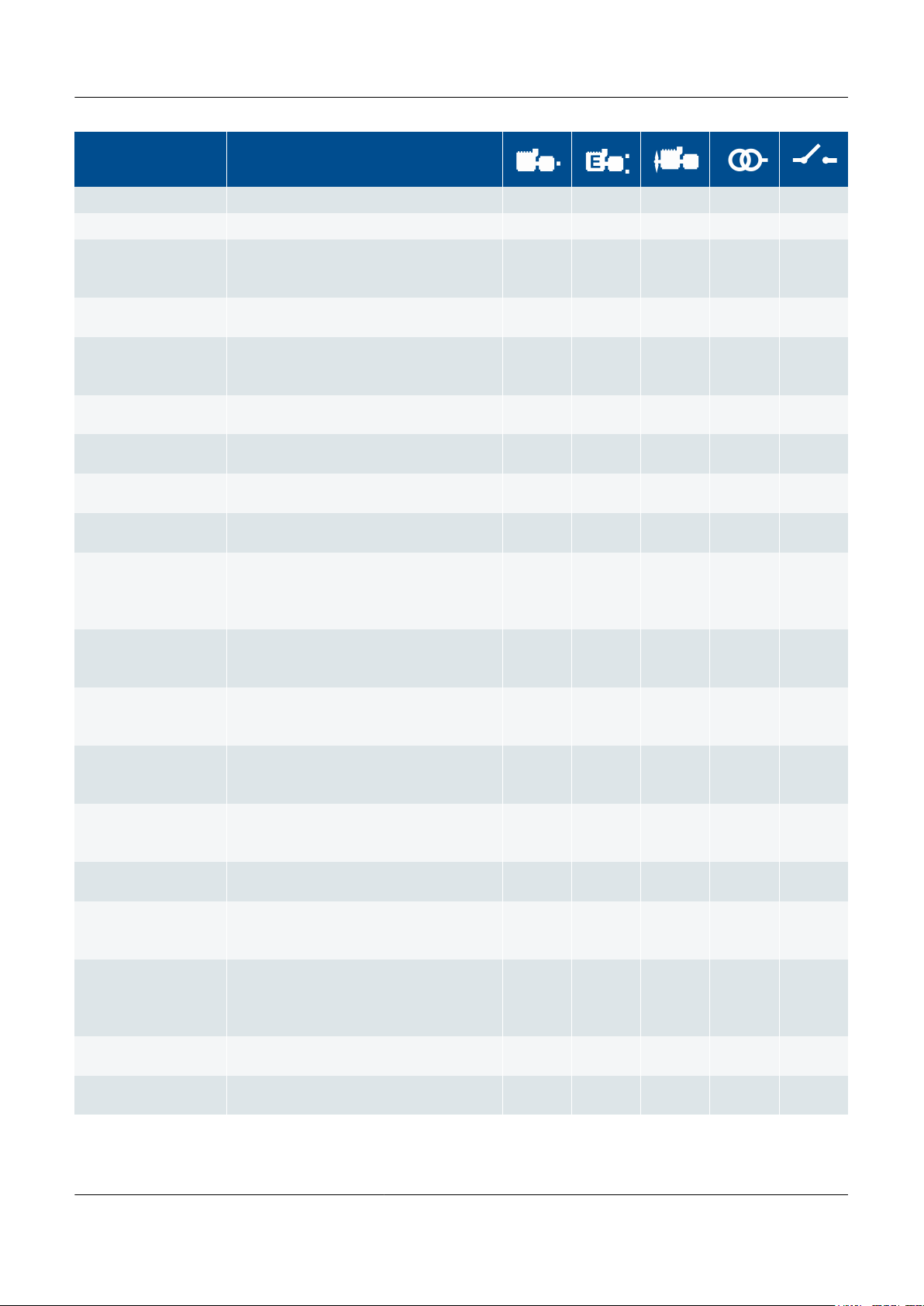
Operator info Additional information
GB is open The Generator breaker is open. ● ●
GB is synchronising The Generator breaker is synchronising. ● ●
GB open and stop not
possible in SWBD
While the controller is under switchboard
controller, operator actions cannot be
performed from the controller interfaces.
●
GB open cancelled Opening the Generator breaker has been
cancelled. ● ●
GB open not possible
in SWBD
While the controller is under switchboard
controller, operator actions cannot be
performed from the controller interfaces.
● ●
Harbour operation
activated Harbour operation has been activated. ●
Harbour operation
deactivated Harbour operation has been deactivated. ●
Load-dependent stop
block activated
The Block load-dependent stop function is
active. ● ● ● ● ●
Load-dependent stop
block deactivated
The Block load-dependent stop function is
not active. ● ● ● ● ●
Load on busbar too
high
A shaft generator in power take home
mode cannot be connected to the busbar
because the additional load will cause a
blackout (overload on the busbar).
●
Load on SC too high
(Ship-to-ship)
The shore connection breaker will not
open because the load consumed by the
receiving ship is too high.
●
Load on SG too high
(PTH)
The shaft generator breaker will not open
because the load to drive the propeller is
too high.
●
Mode change locked
It is not possible to change to SEMI or
AUTO mode while the controller is under
switchboard control.
● ●
No genset ready to
start
There is no genset is in AUTO and Ready
for operation to take over the load after
opening the [Breaker].
● ●
Not in SEMI mode The action cannot be performed unless
the controller is in SEMI mode. ● ●
Only one genset
connected
There is only one genset connected to the
busbar. Opening the generator breaker
will cause a blackout.
●
Pitch not zero
The shaft generator breaker cannot open
because the Zero pitch parameter is set
but not activated. Activate Zero pitch
before attempting to open the breaker.
●
Possible to remove
latches
There are acknowledged latched alarms in
the alarm list that can be reset. ● ● ● ● ●
PTH mode activated The Power take home parameter is
activated. ●
PPM 300 Operator's manual 4189340910 UK
www.deif.com
Page 20 of 157
Other manuals for PICUS PPM 300
2
Table of contents
Other Deif Control System manuals
Popular Control System manuals by other brands

Mitsubishi Electric
Mitsubishi Electric AT-50B Instruction book

Leviton
Leviton Decora DZR15 installation instructions
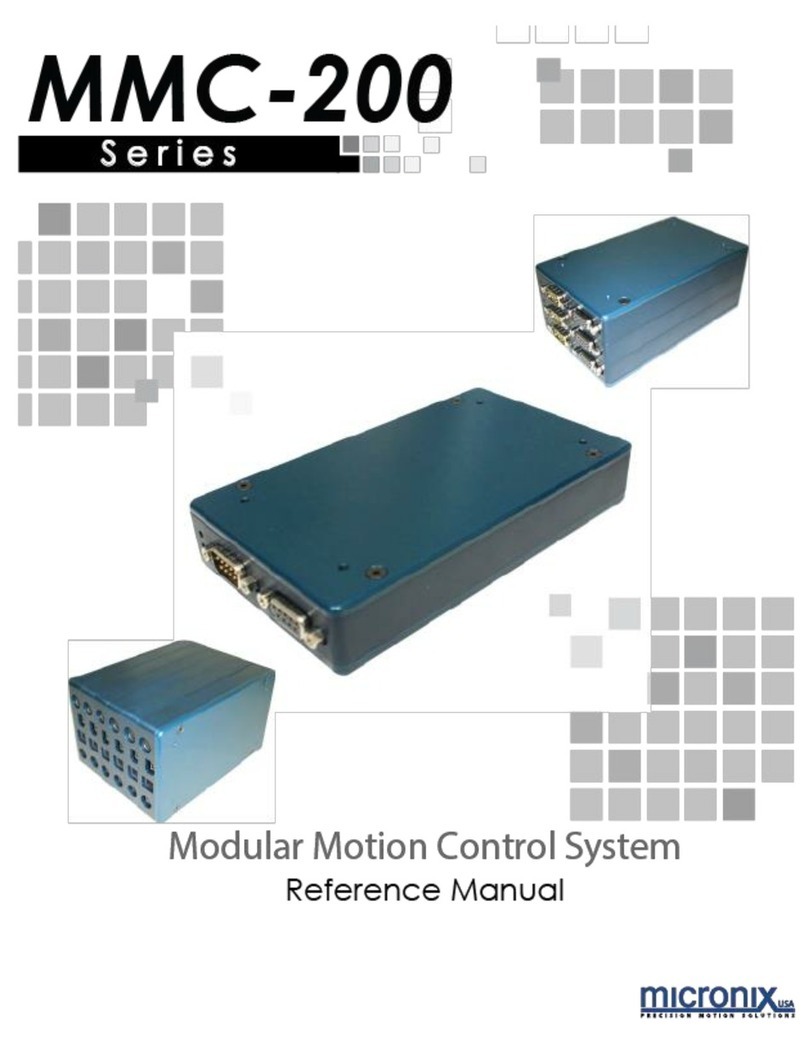
Micronix
Micronix MMC-200 Series Reference manual

Pilz
Pilz PNOZmulti Mini operating manual

Woodway
Woodway Opti-Link Installation & operation

D.Electron
D.Electron CNC Z32 Florenz Series Programming guide