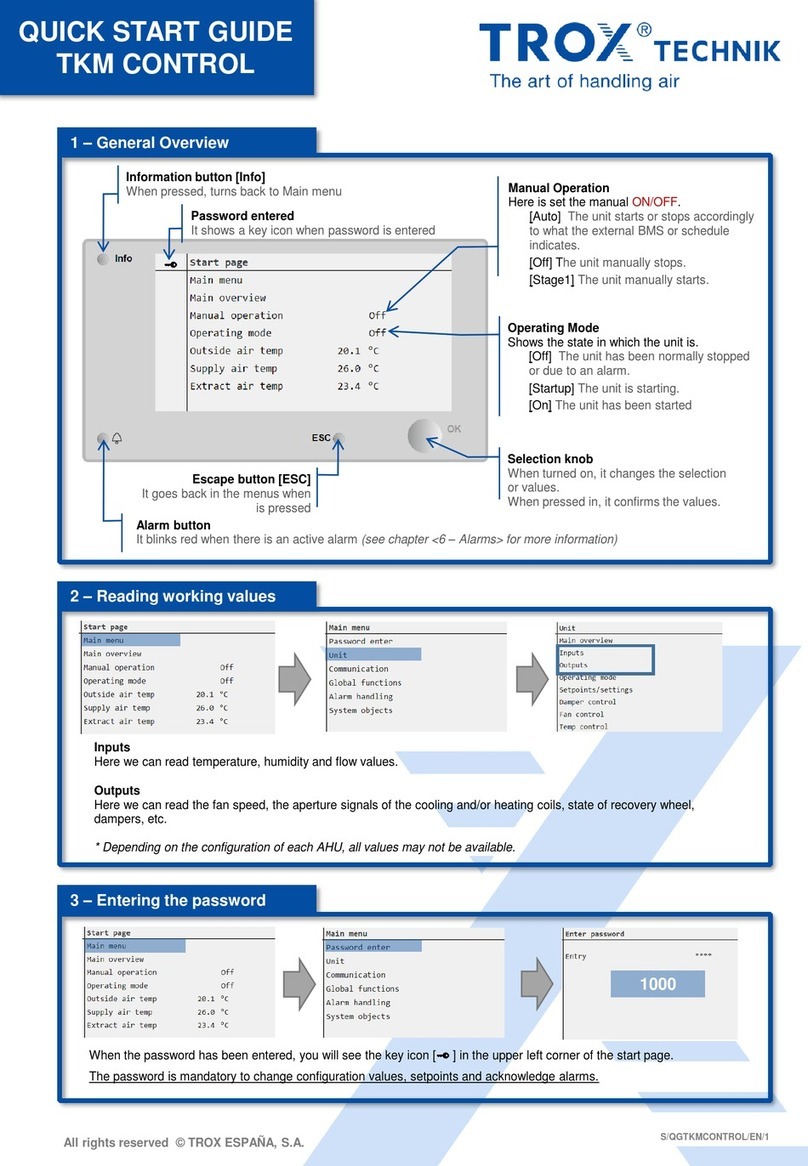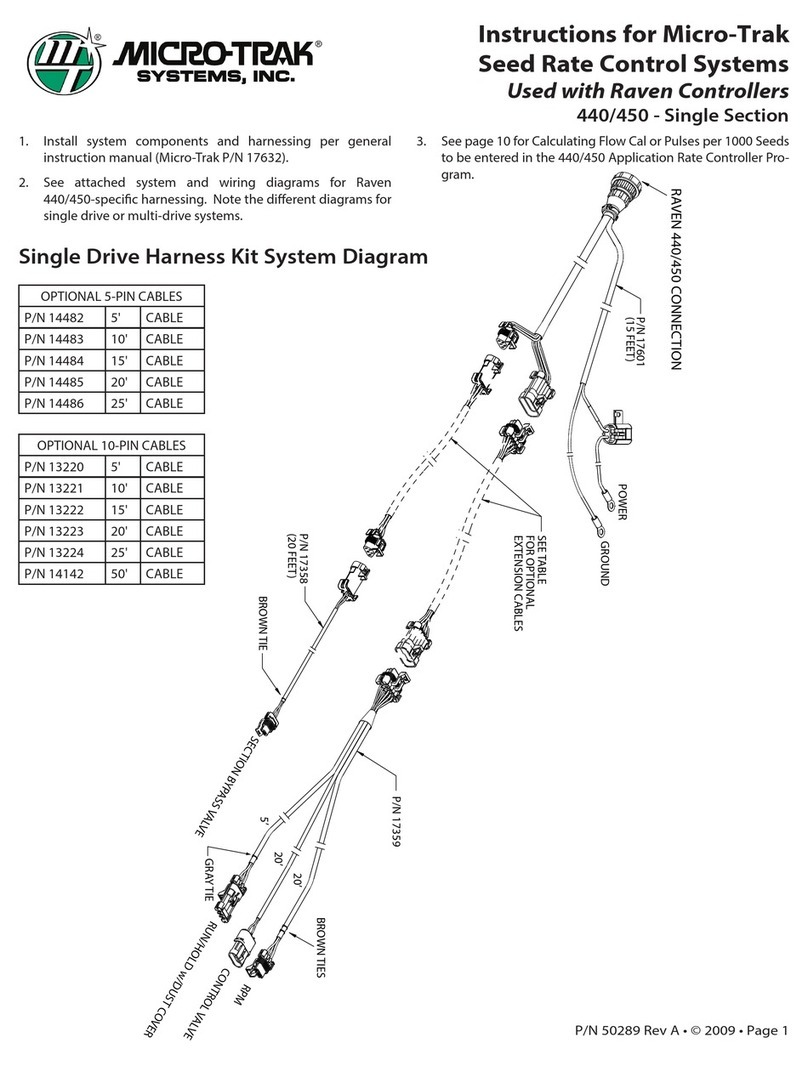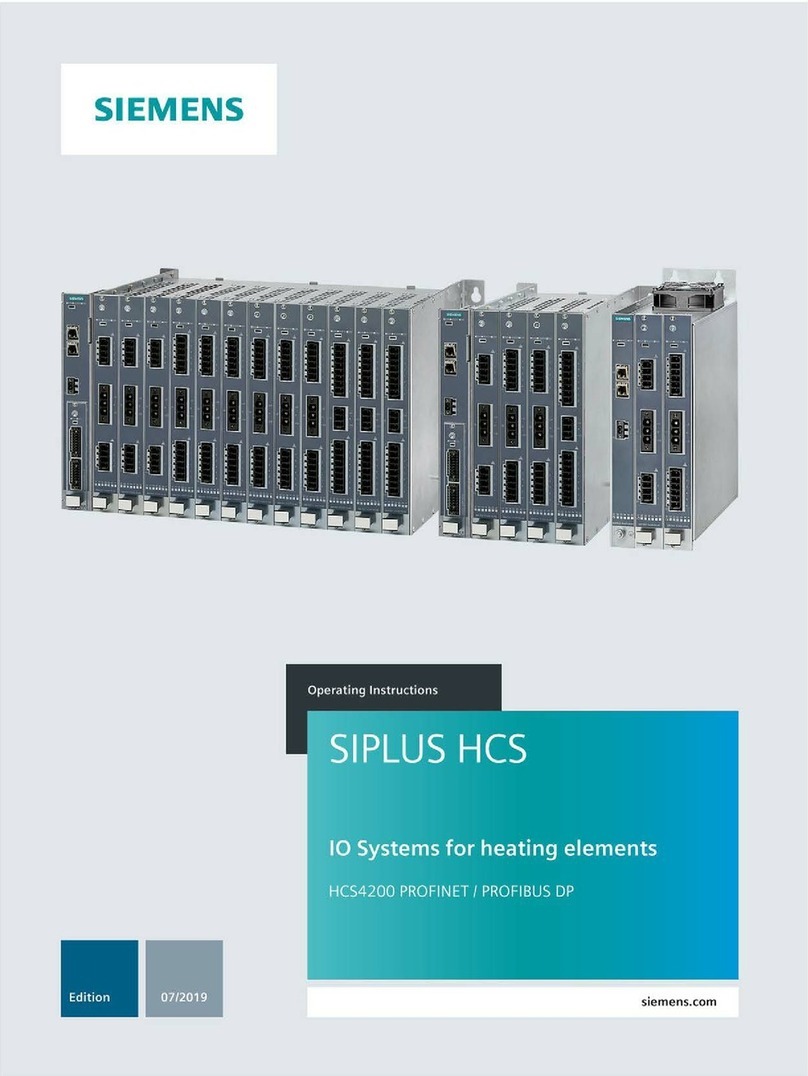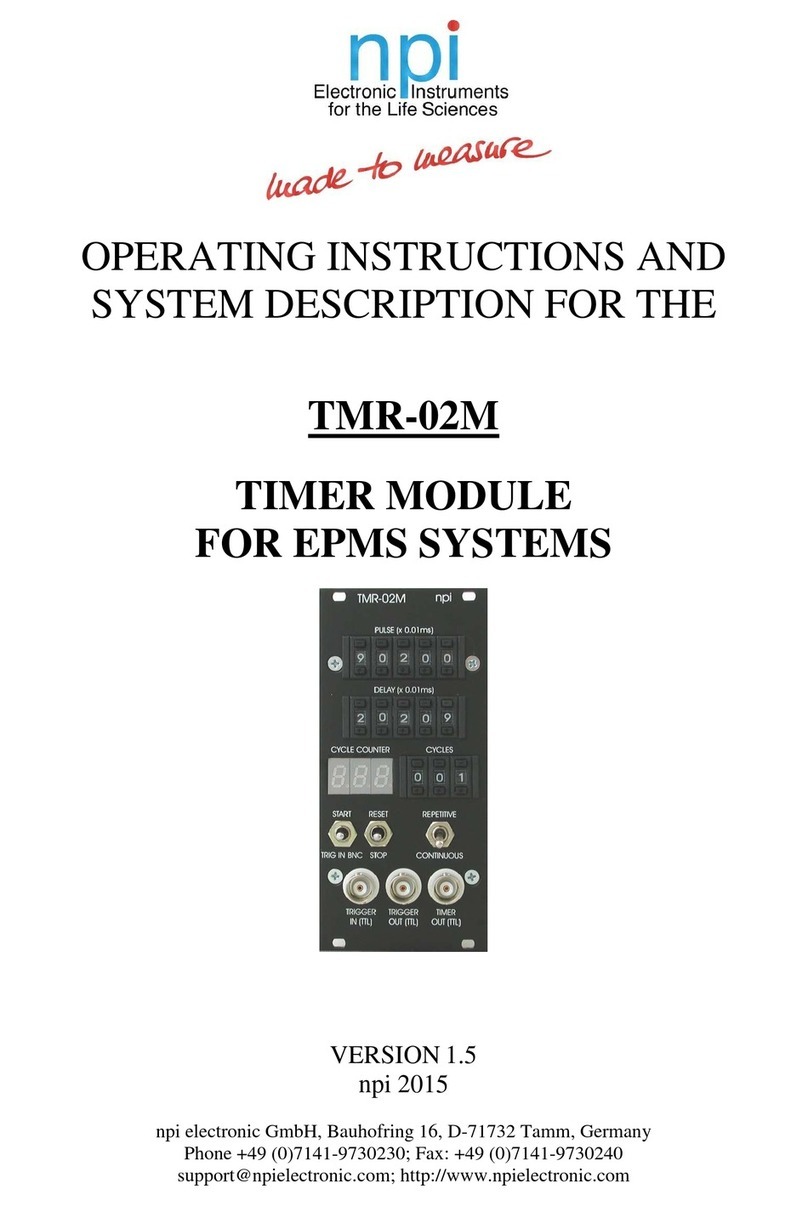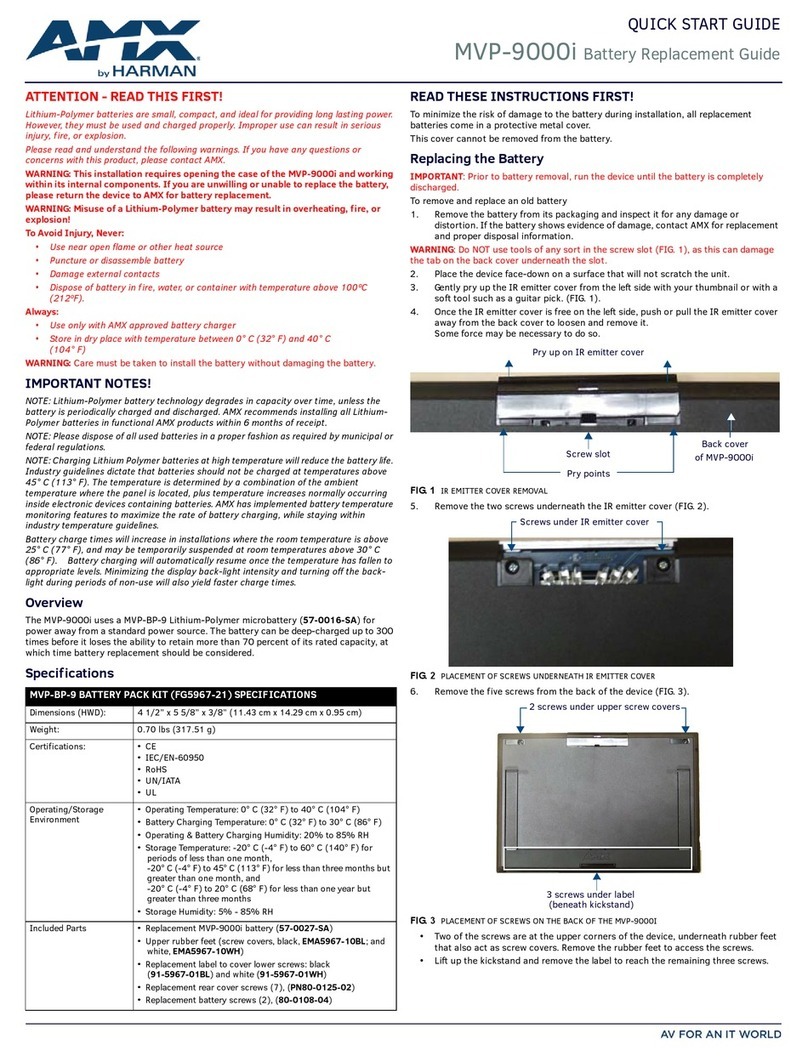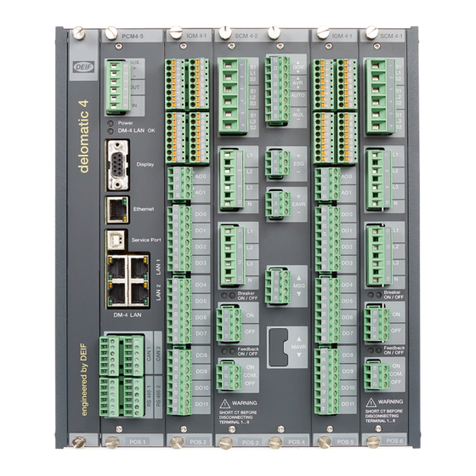DM-4 Land/DM-4 Marine 4189340924A Replacement Instructions, PCM 4.5
DEIF A/S Page 3 of 4
1. Replacement of the PCM 4.5
General instruction
Before replacing any modules, please refer to the General Instruction for replacement of Delomatic
4 modules.
Please do not switch over modules from one DGU to another before consulting the
documentation provided by DEIF A/S, and preferably consulting DEIF A/S.
Please let us know if you do switch modules permanently, this will help us keep our records
updated. Call us or send an e-mail to DEIF A/S, for the attention of the service department:
When modules are replaced due to updating or due to any malfunctions, please let us know
the exact location of new modules.
Replacement of module
Before replacing the modules, please take the following measures:
Placement of I/O addr./jumpers PCM 4.5
Upload the parameter settings by means of the utility software
Rotation switch S5:
I/O address (= DGU ID no.) for the ARC network is to be set.
Note: all DGUs must have different ID numbers, starting with number 1 and up to F. The setting is
unique, and the replacement module must have exactly the same setting as the defective module.
The I/O address reflects the ARC network node ID.
Software:
Please observe the software version number etc. (display reading).
- Project number
- Version number
- Revision number
Read all settings (timers and limits) before exchanging the module.
- Switch all equipment into switchboard control
- Remove the power supply from the defective DGU
- Remove other connections/plugs on the PCM
- Exchange the module after securing the correct settings of the jumpers and rotation switch
- Connect the plugs and power supply again
- Download the application software to the unit
- Download the parameter settings by means of the utility software and check these
- Make a test to secure that the system works as predetermined
BE AWARE OF STATIC ELECTRICITY WHEN HANDLING!