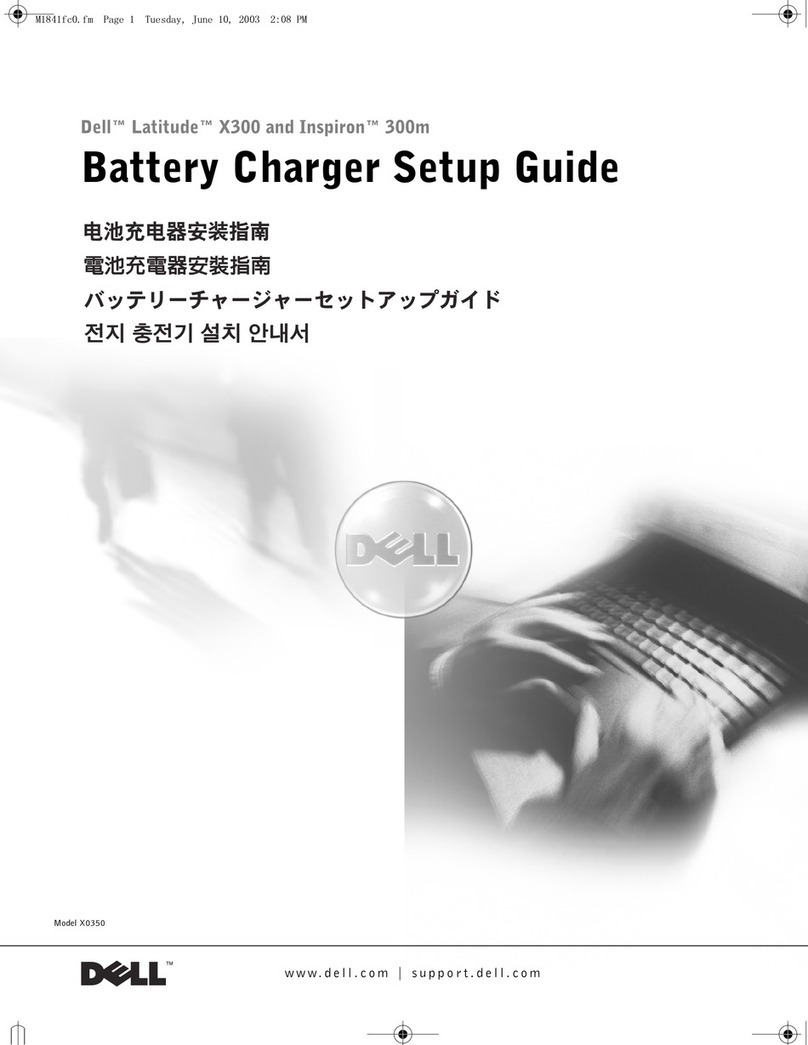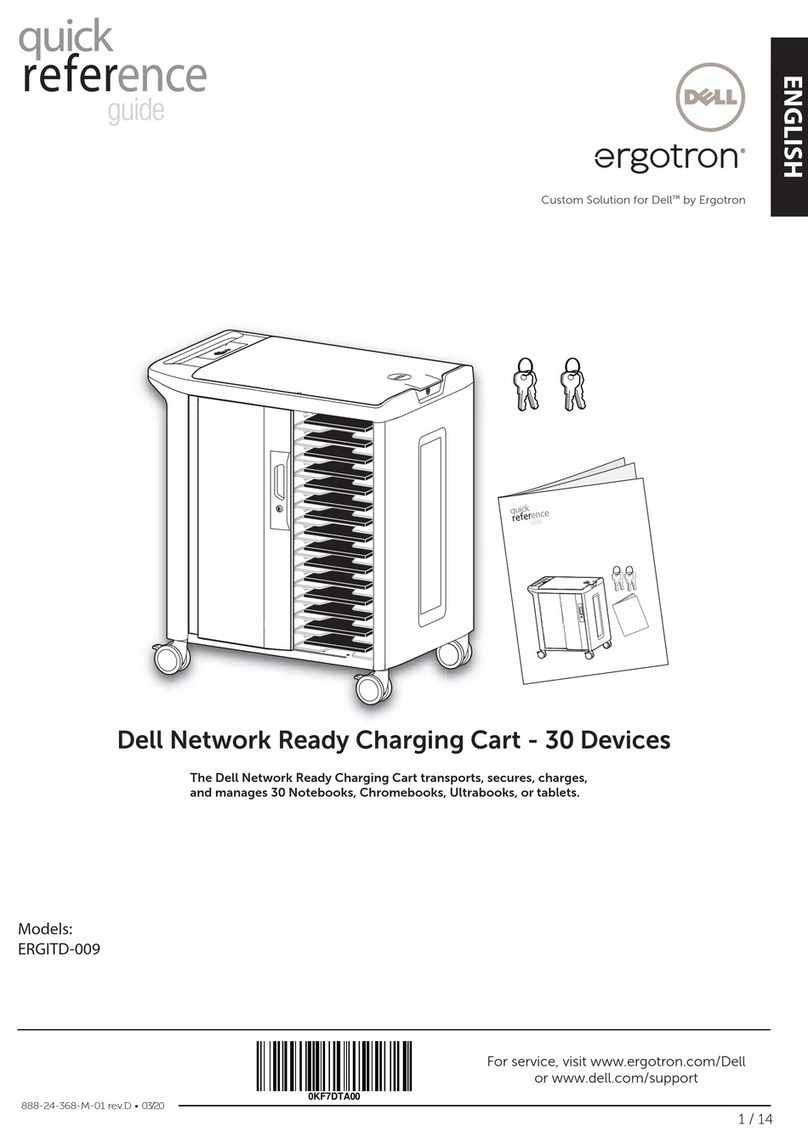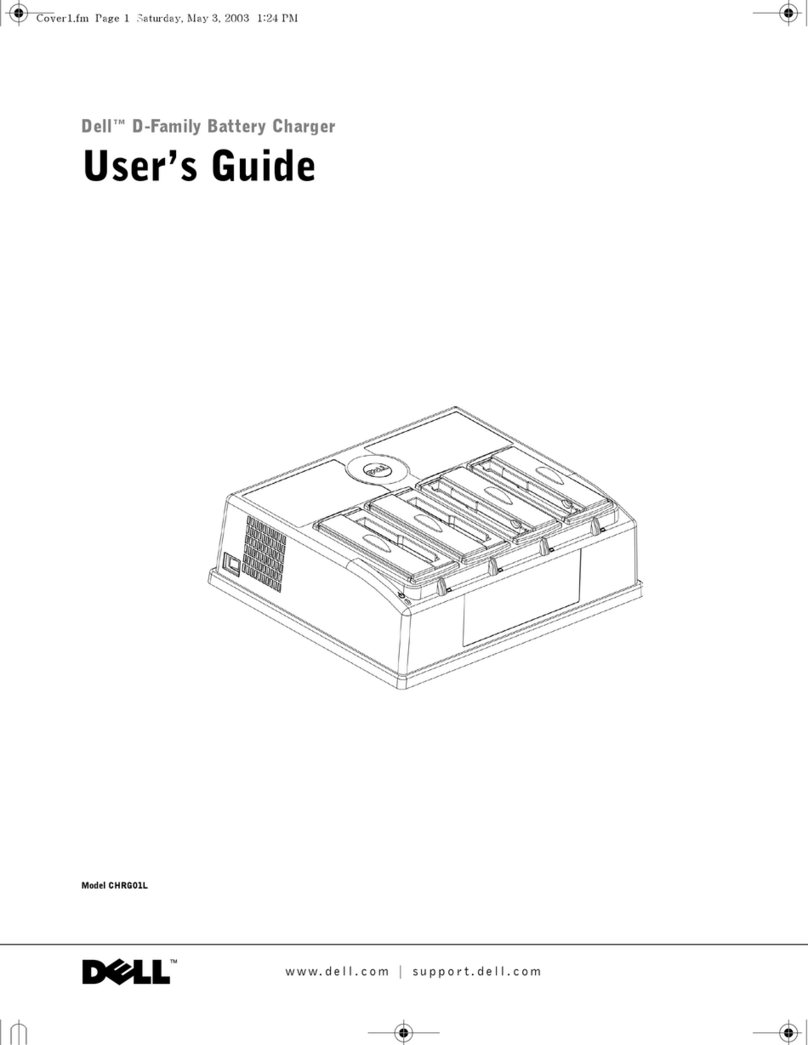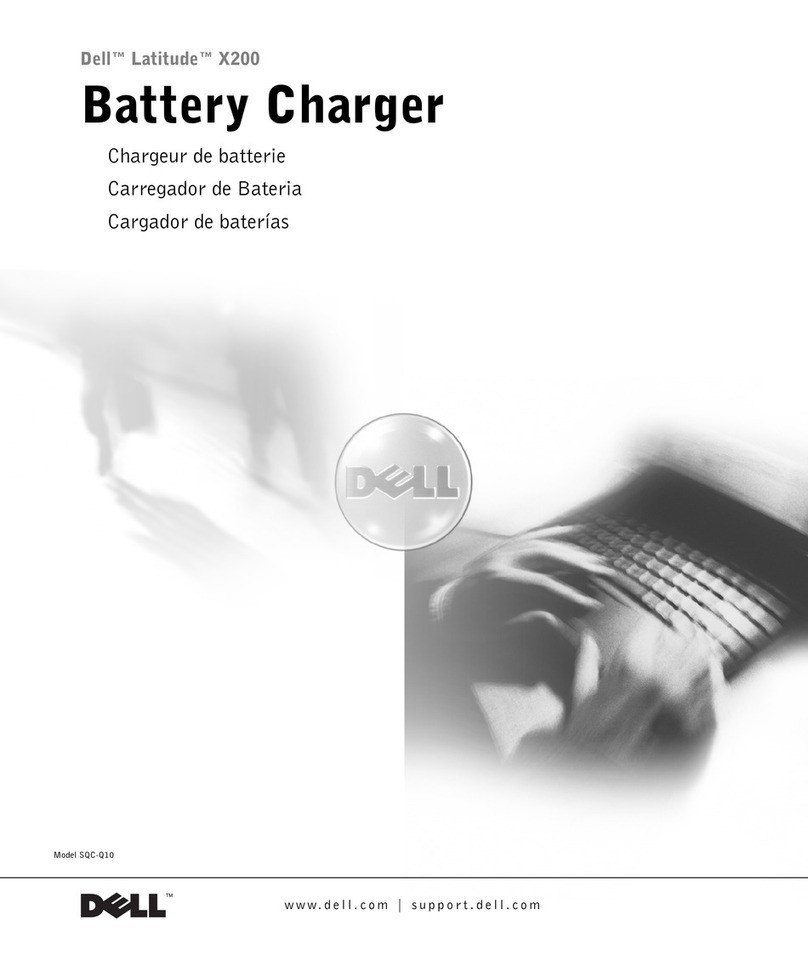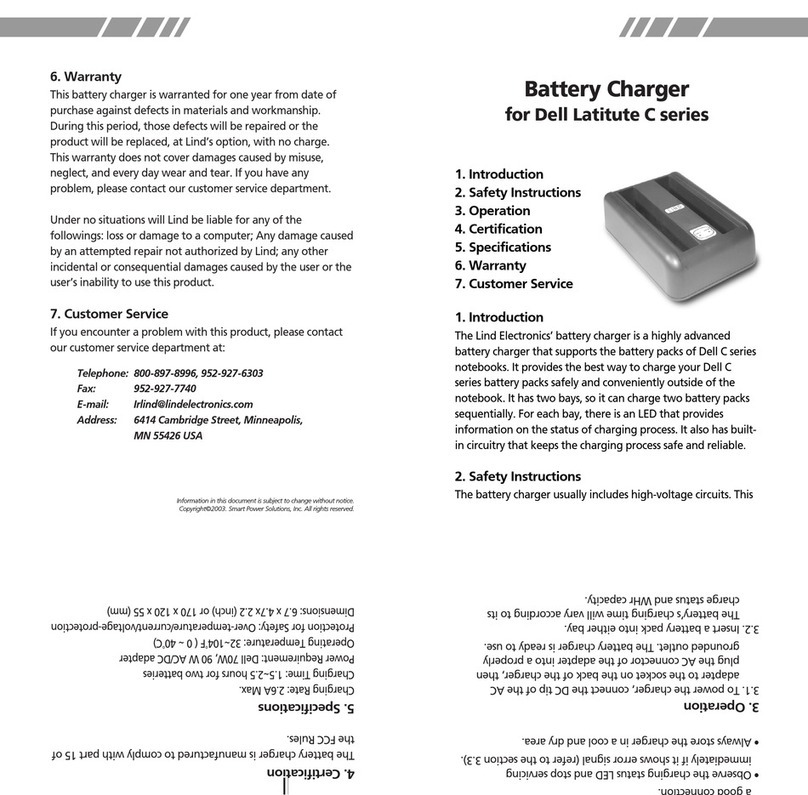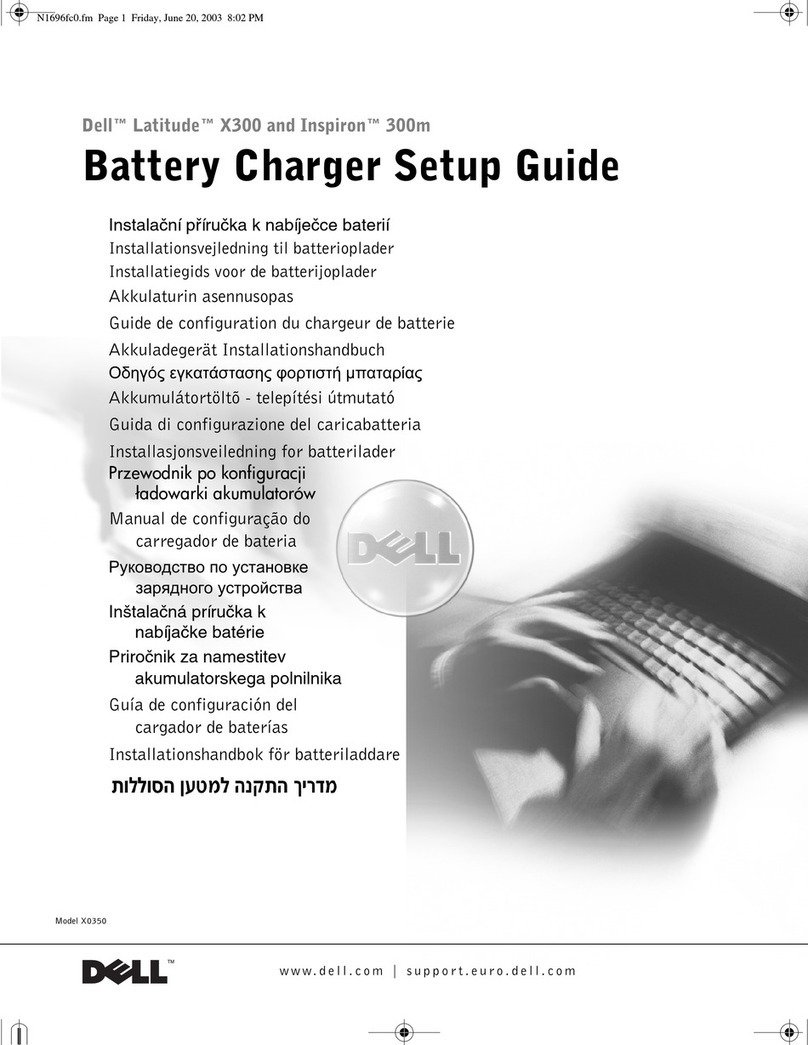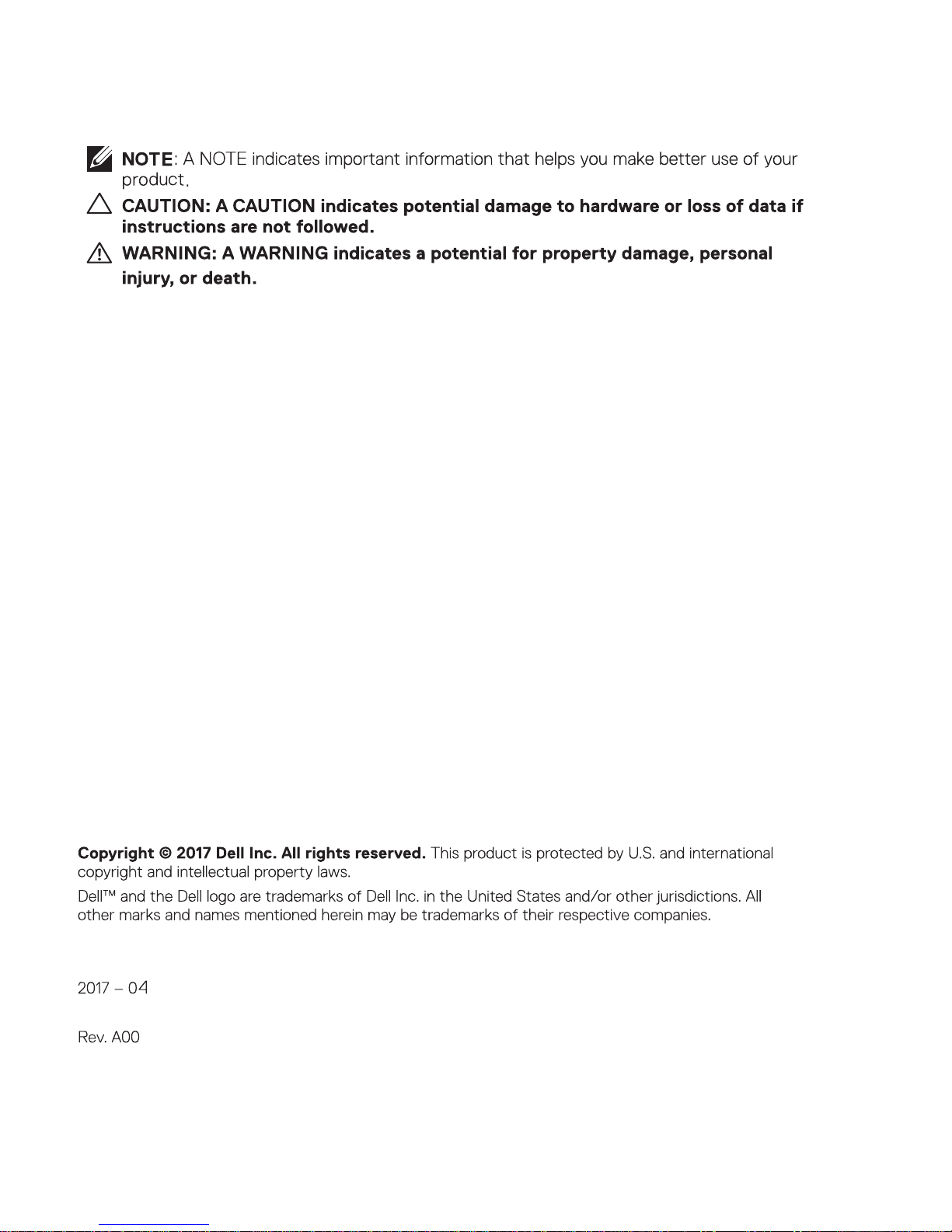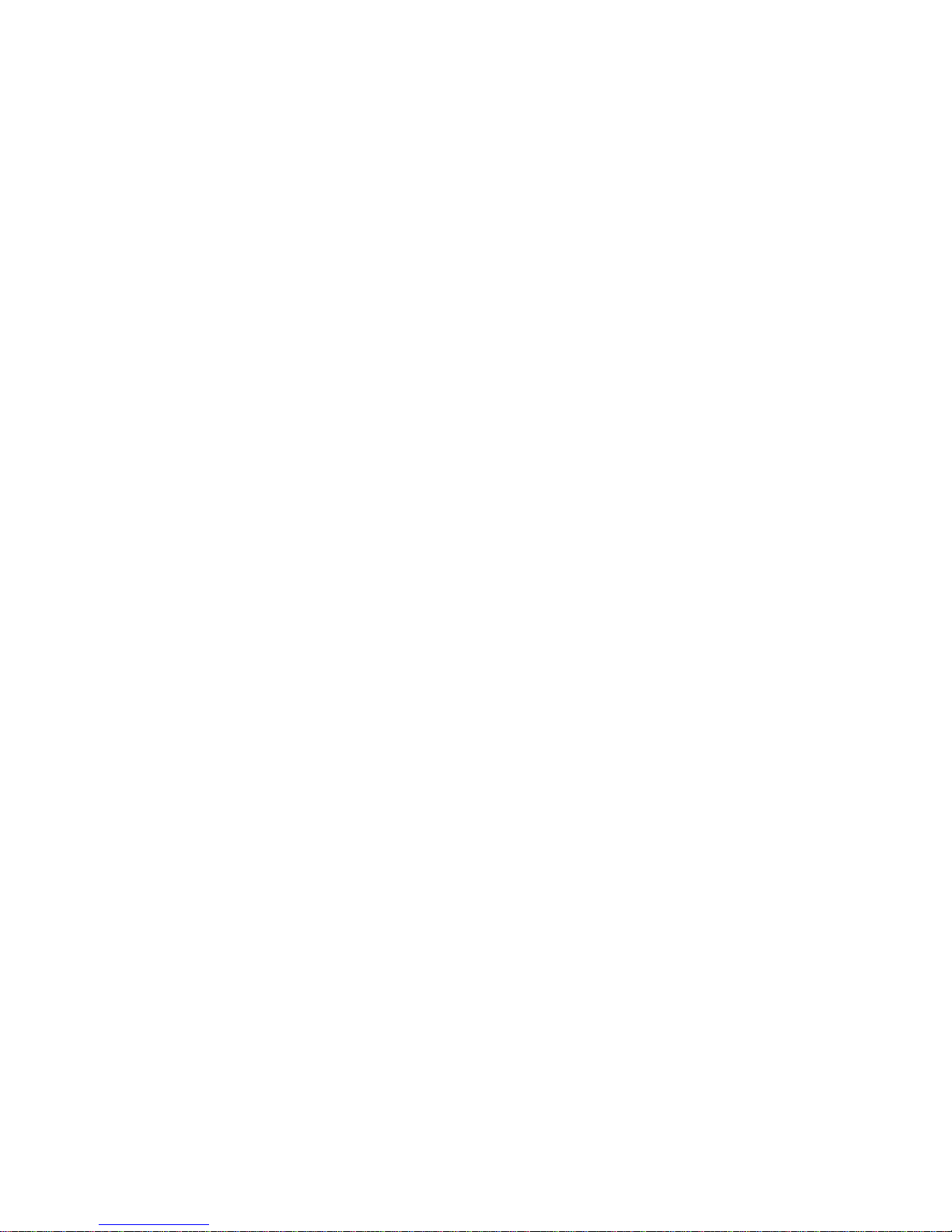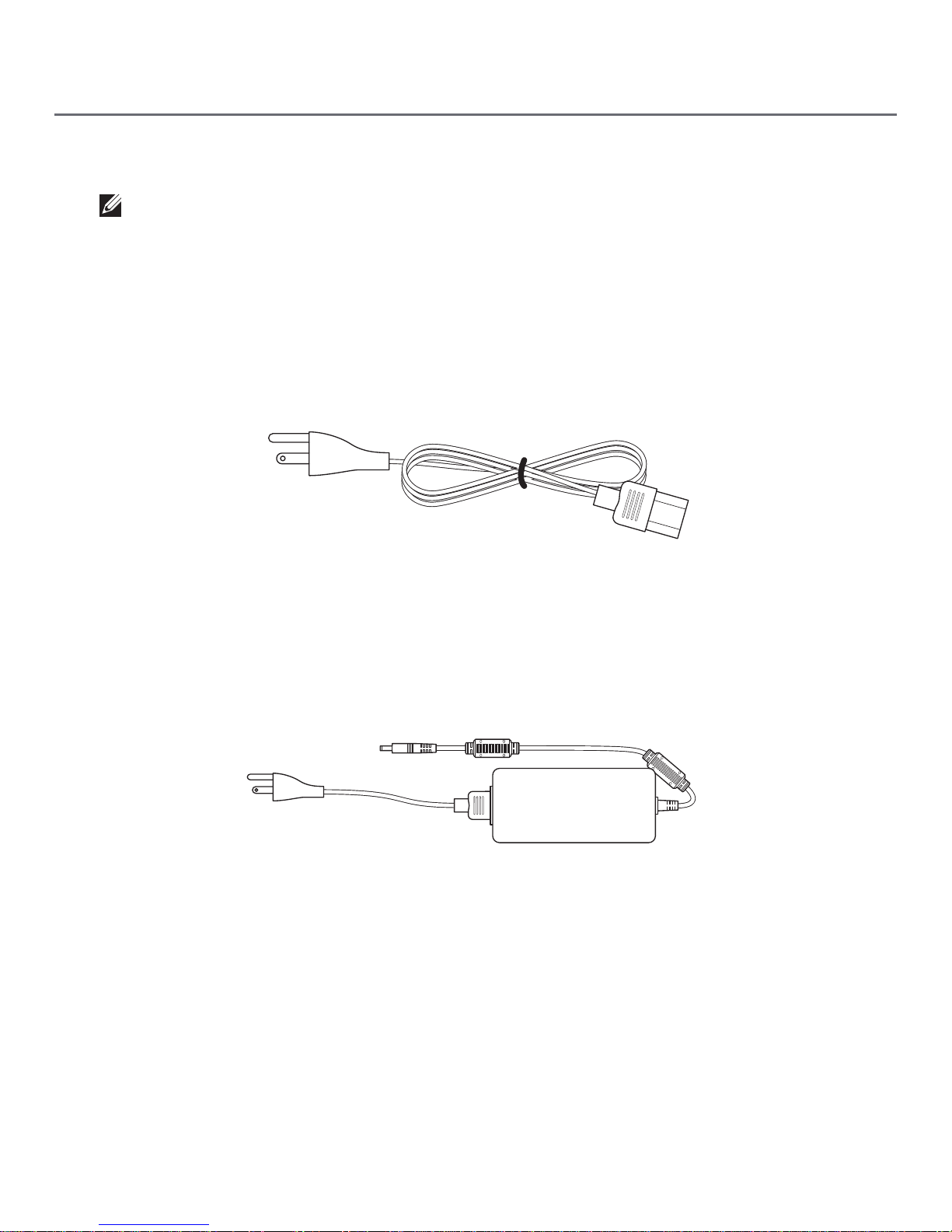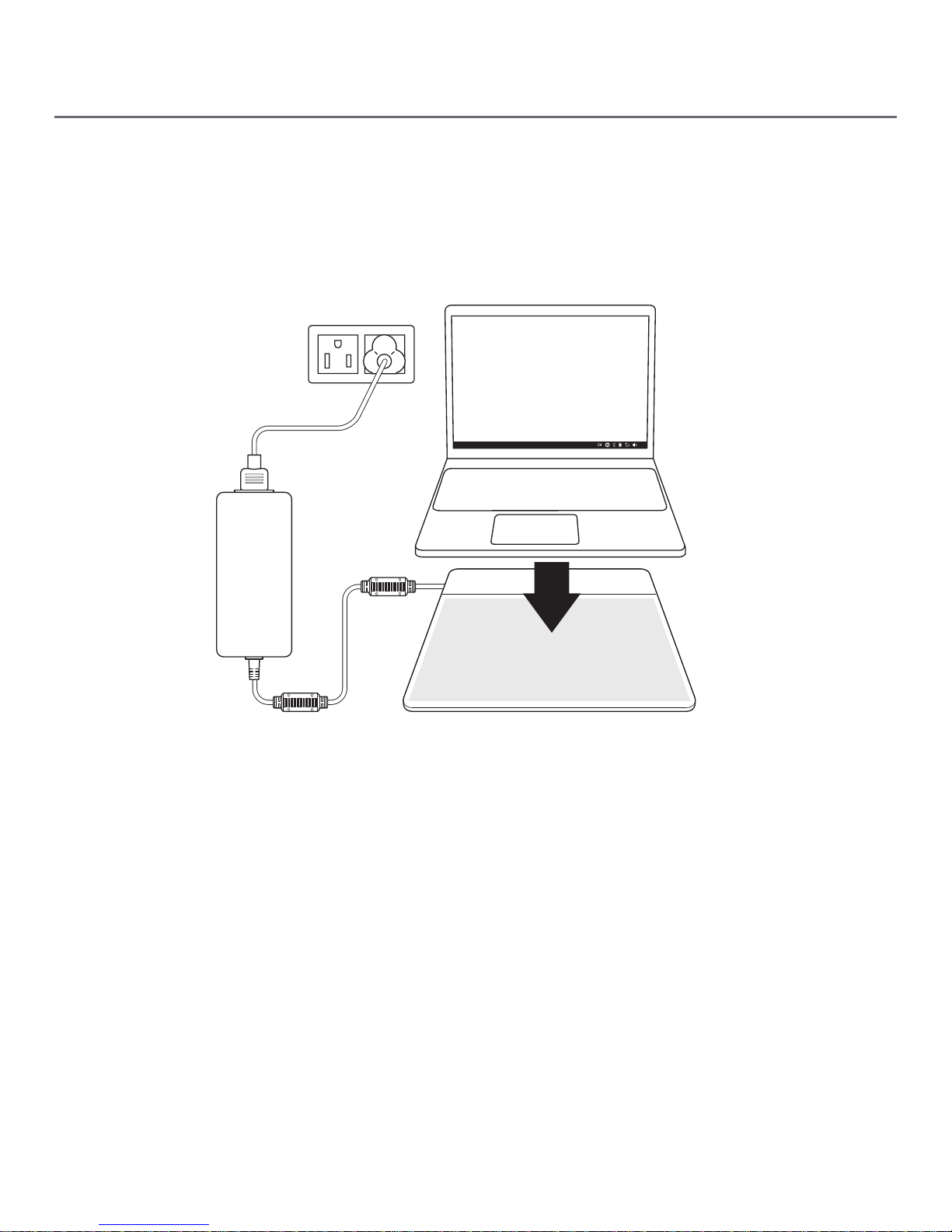5 | Package Contents
Package Contents
The Wireless Charging Mat is shipped with the following:
1
1 Wireless Charging Mat
34
2
3 AC Power Cable
2 Documents 4 AC Adapter
PLEASE REA D THIS DOCUM ENT CA R EFU LLY!IT CON TAINS THE TE RMS A N D CO N DITIONS OF SA LE
THA T GOV ERN YOU R PU RC H A SE,U NL ES S YOU H AVE ASE PA RA TE AG R EEM EN T W ITH D E LL.THIS
DO C U MEN T CO N TA INS VERY IMP O R TAN T INF O RM ATION AB O UT YOUR RIGHTS A N D OBL IGATIONS ,
AS WELL AS LIMITATIO NS A ND E XCLUSION S TH A T M AY A P P LY TO YOU .TH IS DOCU M E N T A LSO
CON TA INS A B INDING AR B ITRATION C LAU SE .
U.S.Terms and Conditions of Sale
PLEASE READ T HIS DOCU M ENT CARE FULLY!IT CONTAI NS V ERY IMPORTA N T INFORM ATION ABO U T
YO UR RIGHT S AND OBLIGATIONS,A S WELL A S LIMITATIONS AND E XC LUSION S THA T M AY APP LY
TO Y OU. T HIS DOCUM ENT CO N TA INS A BI NDING AR B ITRATIO N CLAU S E.
NO TE:These U.S.Terms andCon dition s ofSale applyto direct purc hases made fromD ellby
phone, th e Internet, or theDe ll Direct store.
These terms and conditions (“Agreement") apply to your purchase of products and/or services and
support (“Product") sold in the United States by Dell, including its affiliates or subsidiaries. By accepting
delivery of the Product, you accept and are bound to the terms and conditions of this Agreement. If you
do not wish to be bound by this Agreement, you must notify Dell and return your purchase pursuant to
Dell's Return Policy (seeww w .dell.com/returnpolicy). THIS AGREEMENT SHALL APPLY UNLESS (I) YOU
HAVE A SEPARA TE PURCHASE AGREEMENT WITH DELL, IN WHICH CASE THE SEPARATE AGREEMENT
SHALL GOVERN; OR (II) OTHER DELL TERMS AND CONDITIONS APPLY TO THE TRANSACTION.
Other Documen ts.1. ThisAgr eement may NOT be altered, supplemented,oram ended by th euse
of anyother docum ent(s)unlessotherwiseagreed to in a writtenagreem ent signed by both you
and Dell.Ifyou donot receive an invoice or acknowledgem ent inthe mail, via e-m ail,or with your
Product, inform ation about yourpurchase may be obtainedat
https://support.dell.com /dellcare/Invoice.aspx or bycontacting your sales representative.
Dell
Wireless Charging Mat
PM30W17
Important Informaon
Dell
Wireless Charging Mat
PM30W17
QuickSta rtGuide