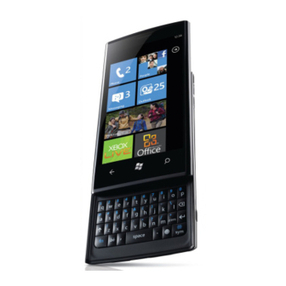Features
Características | Funciones
4 5 6
23 1
8
11
10
9
7
12
13 14
1. Front camera
2. Ambient-light sensor
3. Earpiece
4. Microphone
5. Service Tag label
6. Speaker
7. MicroSIM-card slot
8. MicroSD-card slot
9. Volume buttons (2)
10. Power-status light
11. Power button
12. Rear camera
13. Headset port
14. Micro-USB/charging port
1. Cámara frontal
2. Sensor de luz ambiental
3. Auricular
4. Micrófono
5. Etiqueta de servicio
6. Altavoz
7. Ranura para tarjeta
micro SIM
8. Ranura para tarjeta
micro SD
9. Botones de volumen (2)
10. Indicador luminoso de
estado de la alimentación
11. Botón de encendido
12. Cámara posterior
13. Puerto para auriculares
14. Puerto de carga/
micro USB
1. Câmera frontal
2. Sensor de luz ambiente
3. Fone
4. Microfone
5. Etiqueta de serviço
6. Alto-falante
7. Slot para cartão MicroSIM
8. Slot para cartão MicroSD
9. Botões de volume (2)
10. Luz de status de energia
11. Botão liga/desliga
12. Câmera traseira
13. Porta para fone de ouvido
14. Porta micro USB/
carregamento
1. Pulse el icono de mensaje en la pantalla de inicio.
2. Pulse el icono de nuevo mensaje .
3. Escriba el mensaje en el campo Escribir mensaje.
4. Introduzca el número de teléfono en el campo Para y pulse
el icono enviar .
NOTA: Necesita activar el servicio de red antes de enviar un
mensaje.
Información para NOM, o Norma Oficial Mexicana
La información que se proporciona a continuación se mostrará en los
dispositivos que se describen en este documento, en conformidad con
los requisitos de la Norma Oficial Mexicana(NOM):
Importador:
Dell Mexico S.A. de C.V.
AV PASEO DE LA REFORMA NO 2620 PISO 11
COL. LOMAS ALTAS
MEXICO DF CP 11950
Número de modelo reglamentario: T02C
Voltaje de entrada: 100 V CA a 240 V CA
Corriente de entrada (máxima): 0,3 A
Frecuencia de entrada: 50 Hz a 60 Hz
Corriente de salida: 2,0 A
Voltaje de salida: 5,0 VCC
País de origen: Hecho en China
Specific Absorption Rate (SAR)
The SAR limit for mobile devices are 1.6 W/kg (US and Canada),
2.0 W/kg (EU), and 1.6 W/kg (India). The highest SAR value for this
device when tested was 1.520 W/kg (US and Canada), 0.354 W/kg (EU),
and 1.520 W/kg (India).
Taxa de absorção específica (SAR - Specific Absorption Rate)
O limite de SAR para dispositivos móveis é de 1,6 W/kg (EUA e Canadá),
2 W/kg (UE), e de 1,6 W/kg (Índia). O valor SAR mais elevado para este
dispositivo quando testado foi 1,520 W/kg (EUA e Canadá), 0,354 W/kg (UE),
e 1,520 W/kg (Índia).
Tasa de absorción específica (SAR)
El límite SAR para dispositivos móviles es 1,6 W/kg (EE. UU. y Canadá),
2,0 W/kg (UE) y 1,6 W/kg (India). El valor SAR máximo para este dispositivo
durante su evaluación fue 1,520 W/kg (EE. UU. y Canadá), 0,354 W/kg (UE)
y 1,520 W/kg (India).
Sending a message
Como enviar uma mensagem | Enviar un mensaje
1. Tap the Messaging icon on the home screen.
2. Tap the new message icon .
3. Type the message in the Type message field.
4. Enter the phone number in the To field and tap the
send icon .
NOTE: You need to activate your network service before sending
a message.
1. Toque no ícone Mensagem na tela inicial.
2. Toque no ícone nova mensagem .
3. Digite a mensagem no campo Digitar mensagem.
4. Digite o número do telefone no campo Para e toque no ícone
de envio .
NOTA: Você precisa ativar o serviço de rede antes de enviar uma
mensagem.