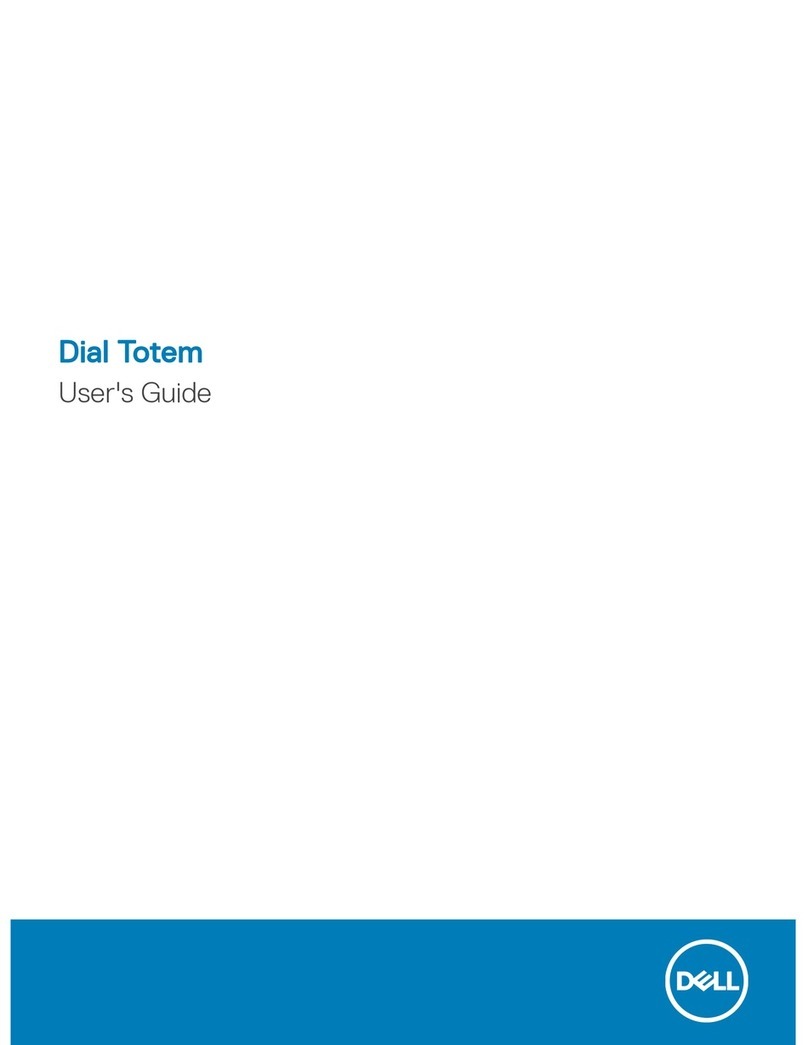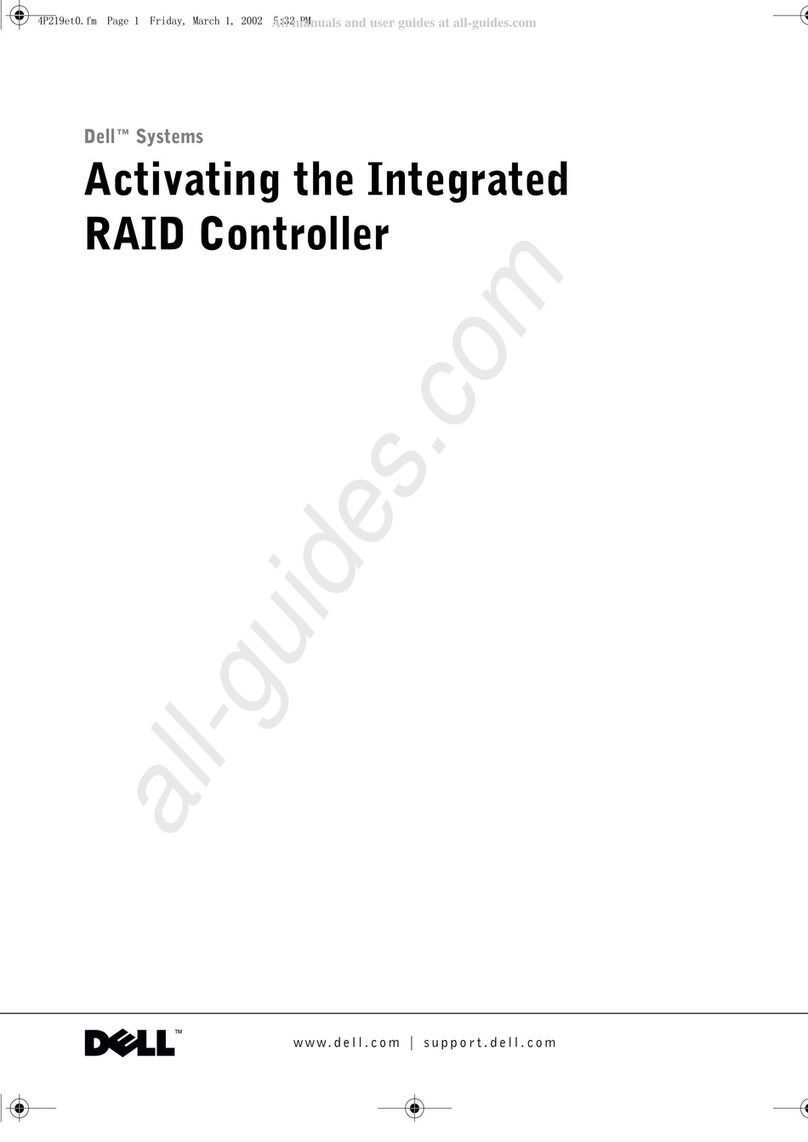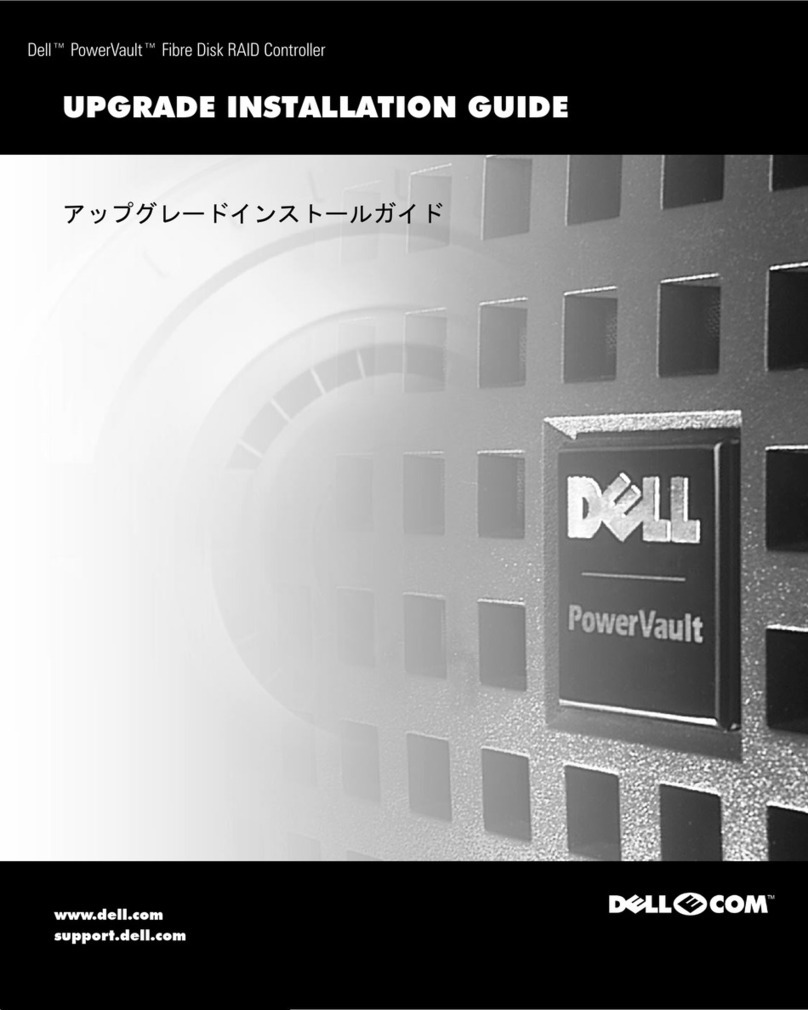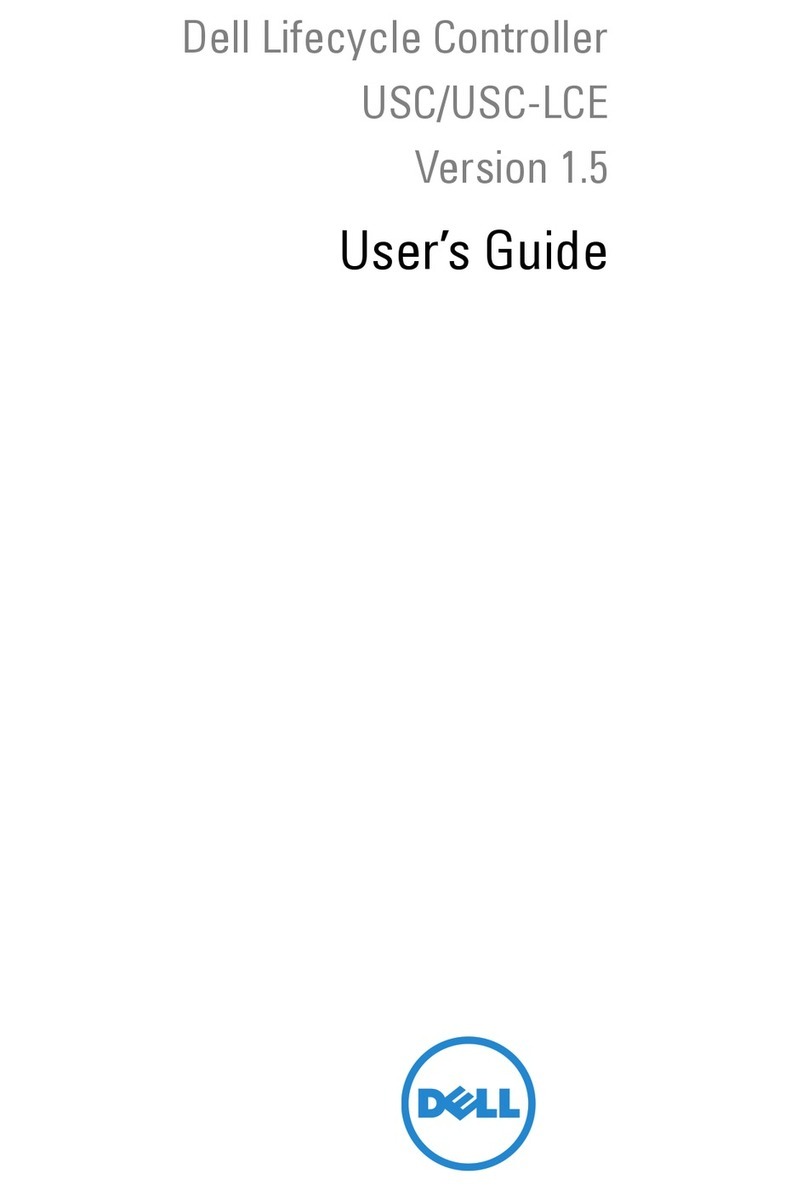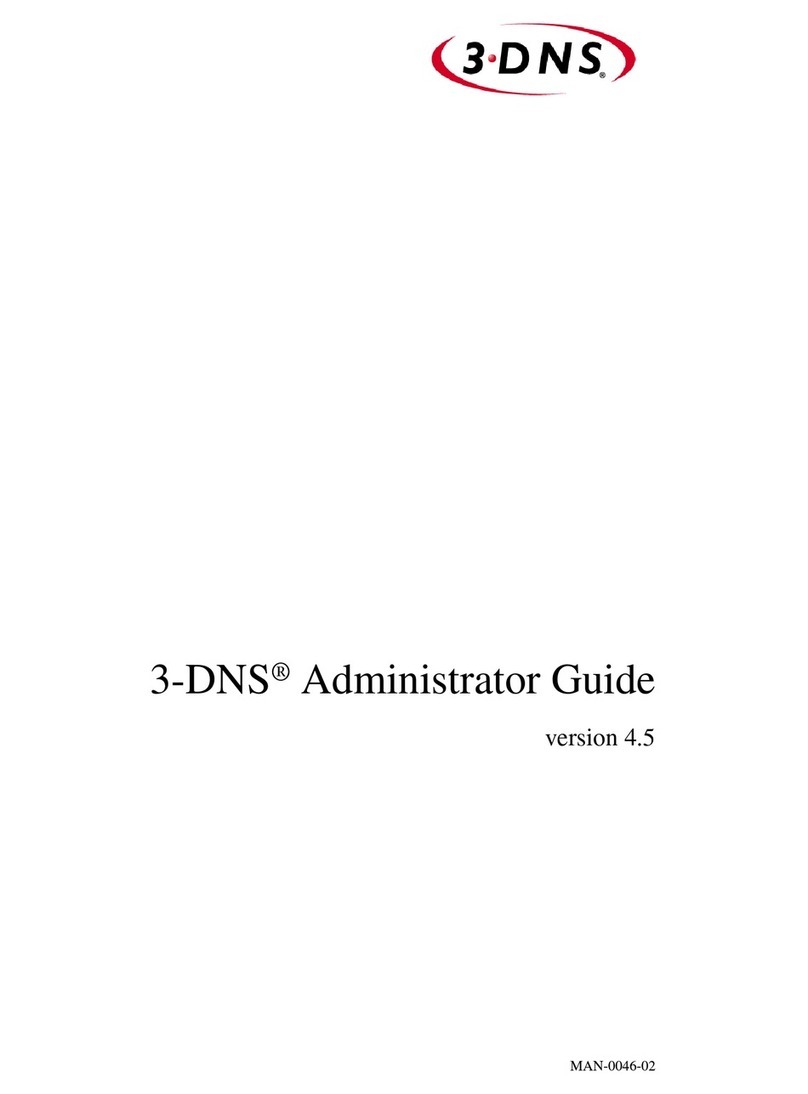Dell Compellent v
Contents
Connect IPC for Dual-Controller Storage Centers . . . . . . . . . . . . . . . . . . . . . . . . . . . . . . . . . . . . 56
Connect the Controllers with Ethernet . . . . . . . . . . . . . . . . . . . . . . . . . . . . . . . . . . . . . . . . . . . 57
Connect the Controllers with SAS . . . . . . . . . . . . . . . . . . . . . . . . . . . . . . . . . . . . . . . . . . . . . . . 59
Connect SC200/SC220 Enclosures . . . . . . . . . . . . . . . . . . . . . . . . . . . . . . . . . . . . . . . . . . . . . . . . .60
Single Controller, Single Enclosure, Low Profile SAS . . . . . . . . . . . . . . . . . . . . . . . . . . . . . . 61
Single Controller, Single Enclosure . . . . . . . . . . . . . . . . . . . . . . . . . . . . . . . . . . . . . . . . . . . . . . 62
Single Controller, Four Enclosures, Single Chain, Low Profile SAS . . . . . . . . . . . . . . . . . . 63
Single Controller, Four Enclosures, Single Chain . . . . . . . . . . . . . . . . . . . . . . . . . . . . . . . . . . 64
Single Controller, Four Enclosures, Two IO Cards, Two Chains, Low Profile SAS . . . . . . 65
Single Controller, Four Enclosures, Two IO Cards, Two Chains . . . . . . . . . . . . . . . . . . . . . . 66
Dual Controllers, One Enclosure, Single Chain, Low Profile SAS . . . . . . . . . . . . . . . . . . . . 67
Dual Controllers, One Enclosure, Single Chain . . . . . . . . . . . . . . . . . . . . . . . . . . . . . . . . . . . . 68
Dual Controllers, Two Enclosures, Single Chain, Low Profile SAS . . . . . . . . . . . . . . . . . . . 69
Dual Controllers, Two Enclosures, Single Chain . . . . . . . . . . . . . . . . . . . . . . . . . . . . . . . . . . . 70
Dual Controllers, Four Enclosures, Two Chains, Low Profile SAS . . . . . . . . . . . . . . . . . . . . 71
Dual Controllers, Four Enclosures, Two Chains . . . . . . . . . . . . . . . . . . . . . . . . . . . . . . . . . . . 73
Dual Controllers, Eight Enclosures, Two Chains . . . . . . . . . . . . . . . . . . . . . . . . . . . . . . . . . . . 74
Connect SC280 Enclosures . . . . . . . . . . . . . . . . . . . . . . . . . . . . . . . . . . . . . . . . . . . . . . . . . . . . . . . 75
Single Controller, Single SC280 Enclosure . . . . . . . . . . . . . . . . . . . . . . . . . . . . . . . . . . . . . . . . 76
Single Controller, Two SC280 Enclosures . . . . . . . . . . . . . . . . . . . . . . . . . . . . . . . . . . . . . . . . 77
Dual Controller, Single SC280 Enclosure . . . . . . . . . . . . . . . . . . . . . . . . . . . . . . . . . . . . . . . . . 78
Dual Controller, Two SC280 Enclosures . . . . . . . . . . . . . . . . . . . . . . . . . . . . . . . . . . . . . . . . . . 79
Dual Controllers, Two SC280 and Two SC200/SC220 Enclosures, Two Chains . . . . . . . . . 81
Connect EN-SASx6x12/24 Enclosures . . . . . . . . . . . . . . . . . . . . . . . . . . . . . . . . . . . . . . . . . . . . . . 84
Single Controller, Single Enclosure . . . . . . . . . . . . . . . . . . . . . . . . . . . . . . . . . . . . . . . . . . . . . . 85
Single Controller, Four Enclosures, Single Chain . . . . . . . . . . . . . . . . . . . . . . . . . . . . . . . . . . 86
Single Controller, Four Enclosures, Two IO Cards, Two Chains . . . . . . . . . . . . . . . . . . . . . . 87
Dual Controllers, Two Enclosures, Single Chain . . . . . . . . . . . . . . . . . . . . . . . . . . . . . . . . . . . 88
Dual Controllers, Four Enclosures, Single Chain . . . . . . . . . . . . . . . . . . . . . . . . . . . . . . . . . . 90
Label the Back-End Cables . . . . . . . . . . . . . . . . . . . . . . . . . . . . . . . . . . . . . . . . . . . . . . . . . . . . . . . 93
4 Connect the Front End . . . . . . . . . . . . . . . . . . . . . . . . . . . . . . . . . . . . . . . 95
Types of Redundancy for Front-End Connections . . . . . . . . . . . . . . . . . . . . . . . . . . . . . . . . . . . . 95
Multipath IO . . . . . . . . . . . . . . . . . . . . . . . . . . . . . . . . . . . . . . . . . . . . . . . . . . . . . . . . . . . . . . . . . . . . 96
MPIO Behavior for Dual-Controller Storage Centers . . . . . . . . . . . . . . . . . . . . . . . . . . . . . . . 96
MPIO Configuration Instructions for Servers . . . . . . . . . . . . . . . . . . . . . . . . . . . . . . . . . . . . . 96