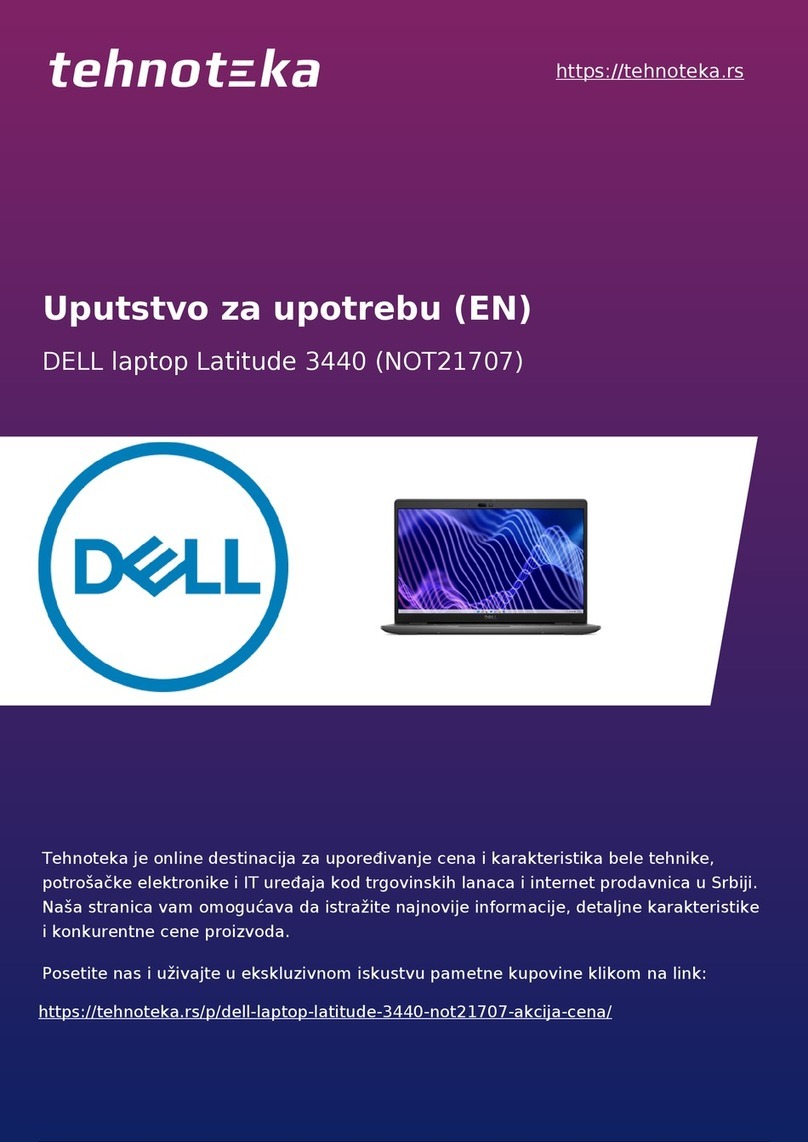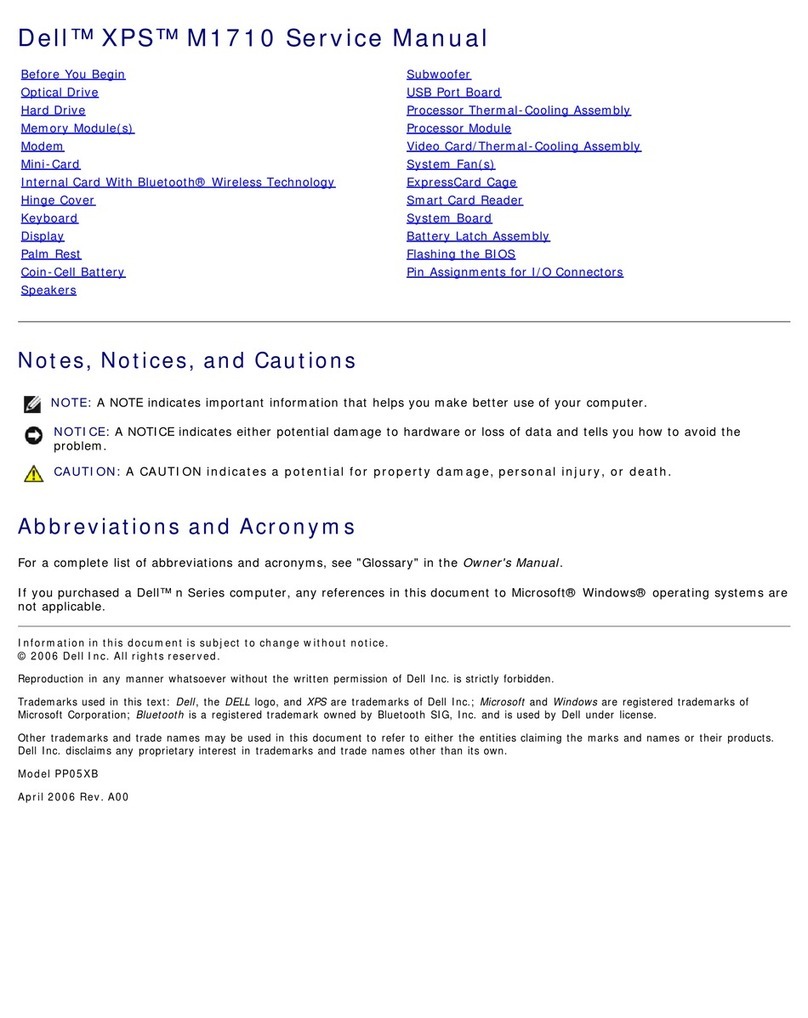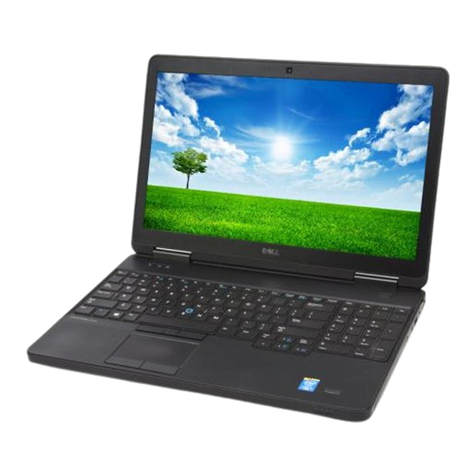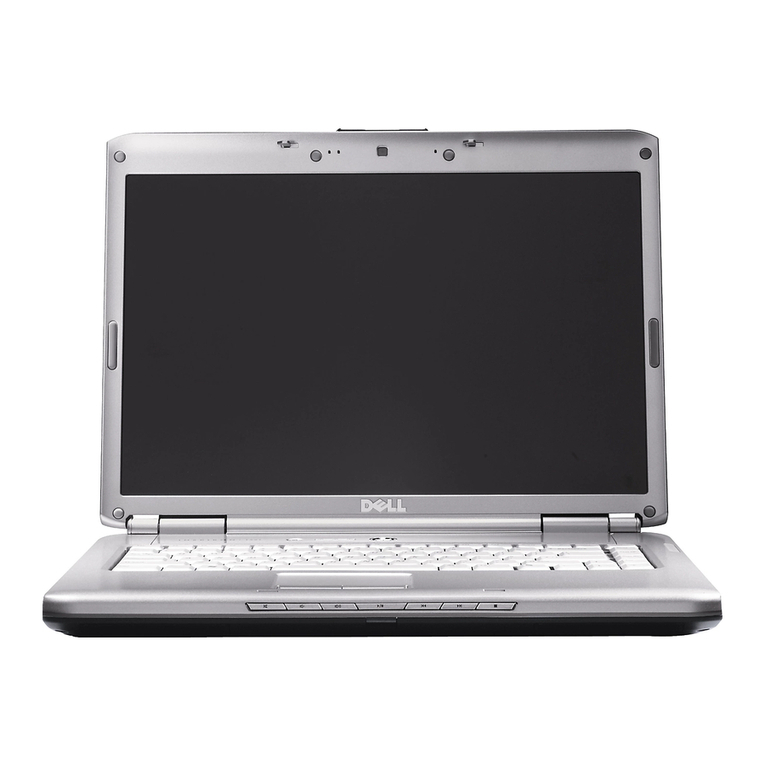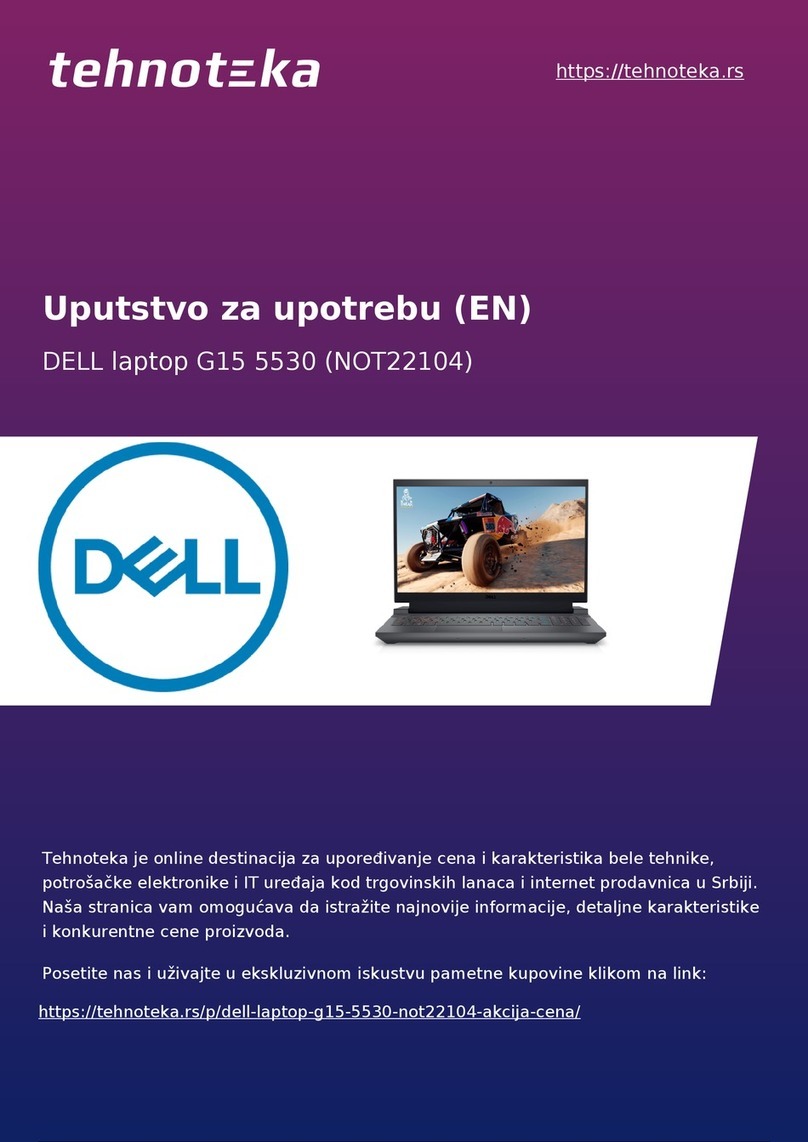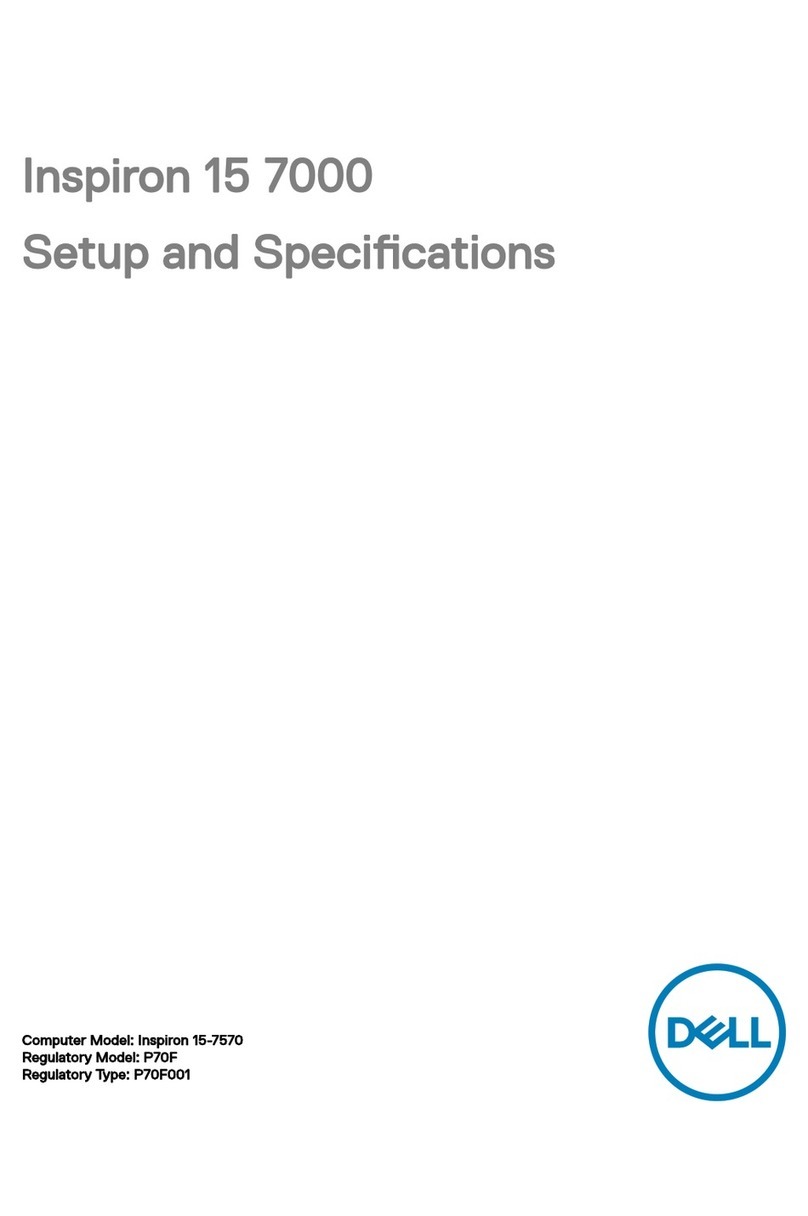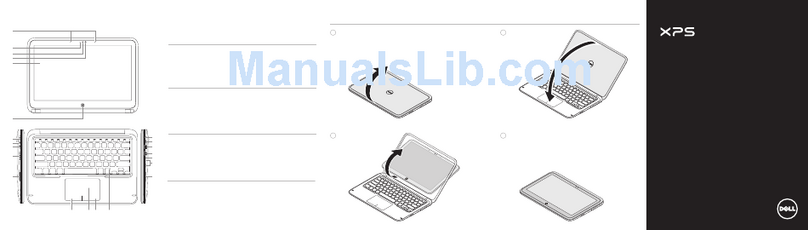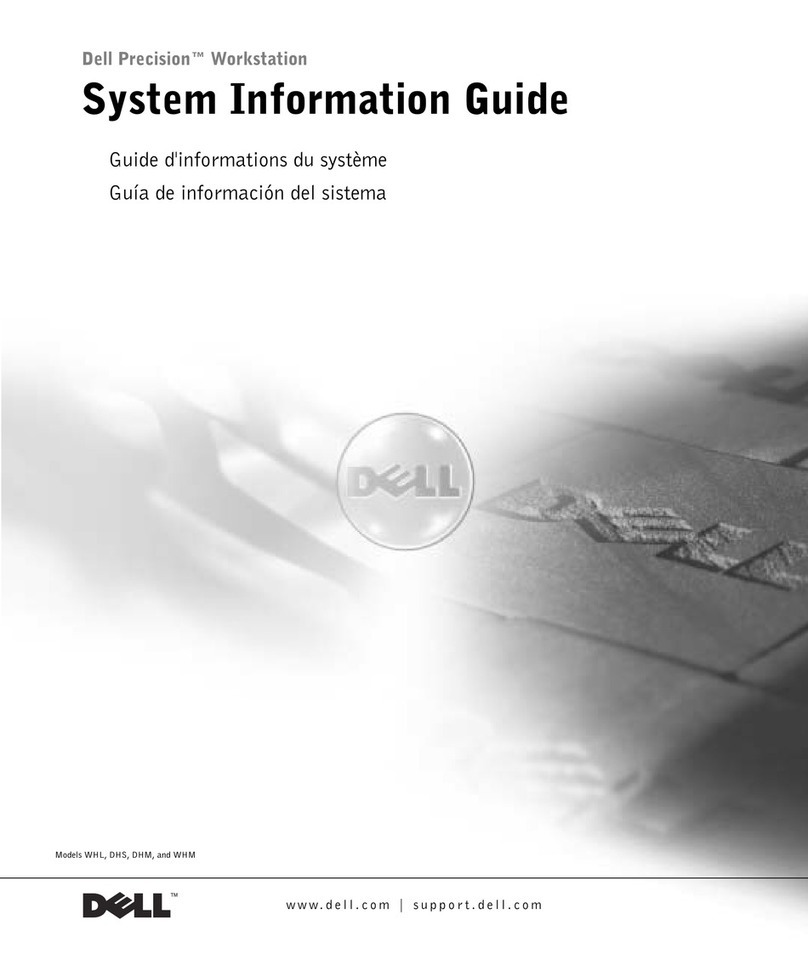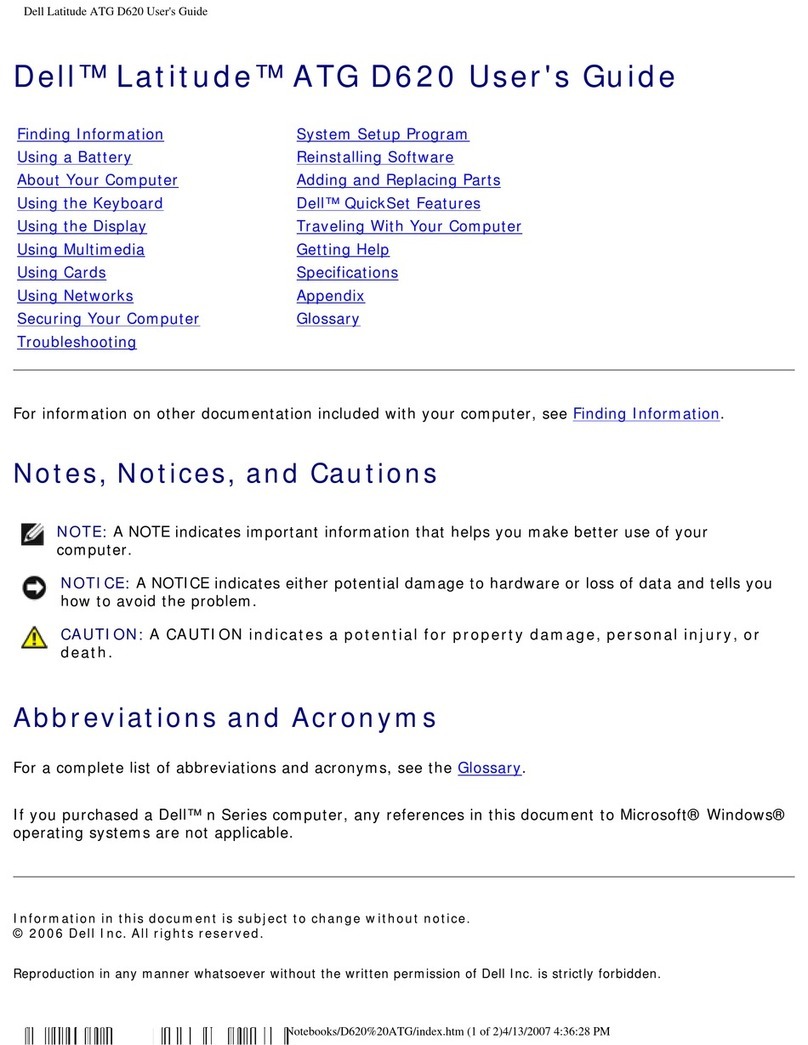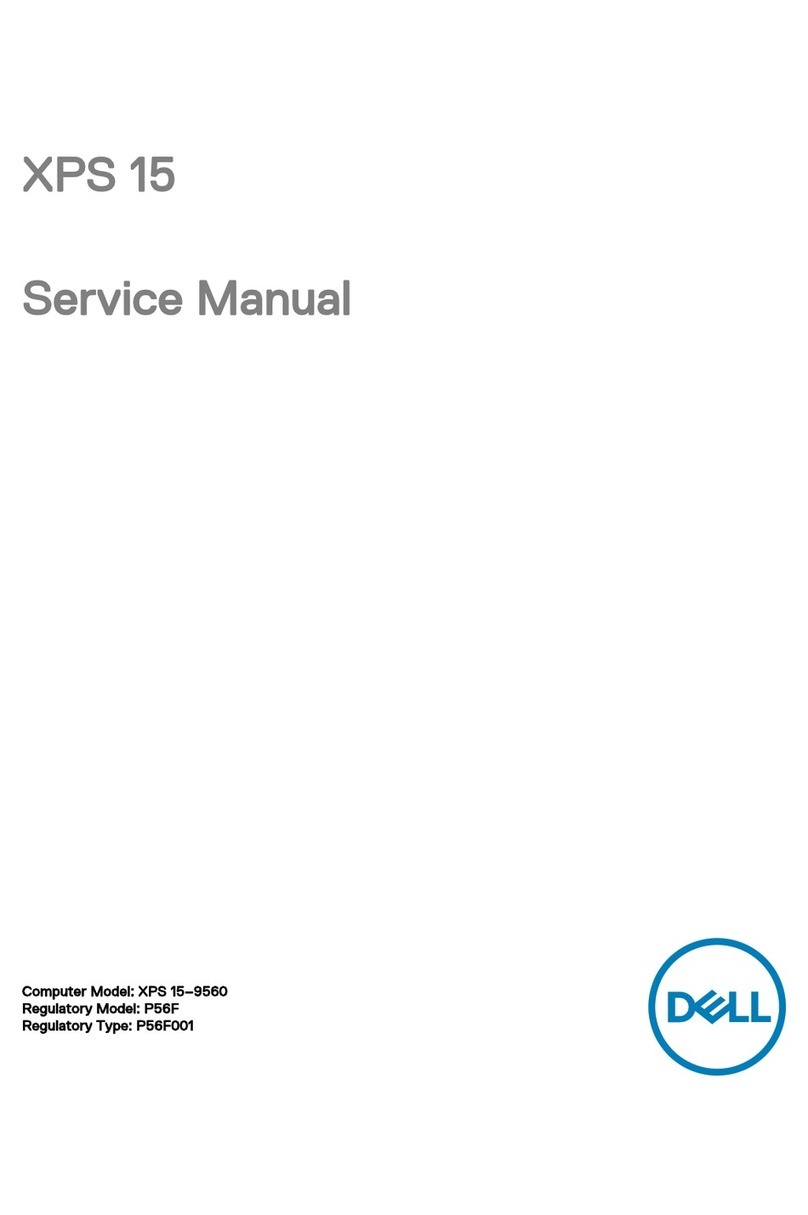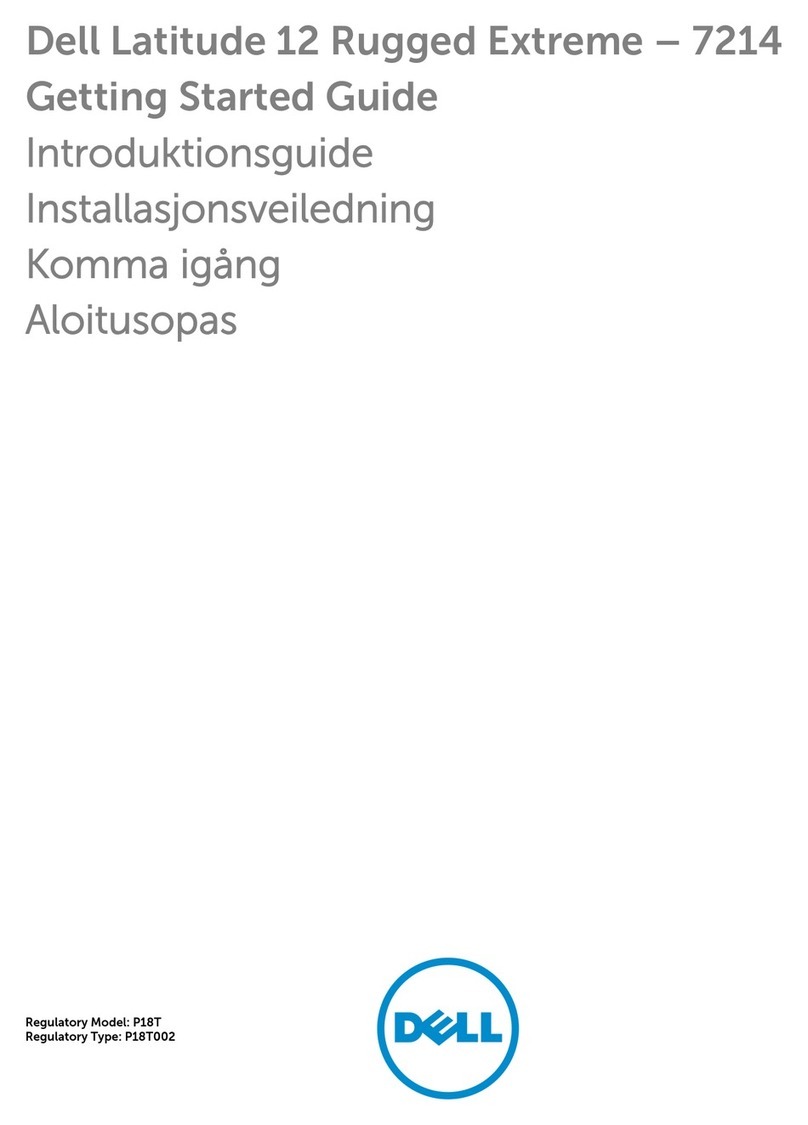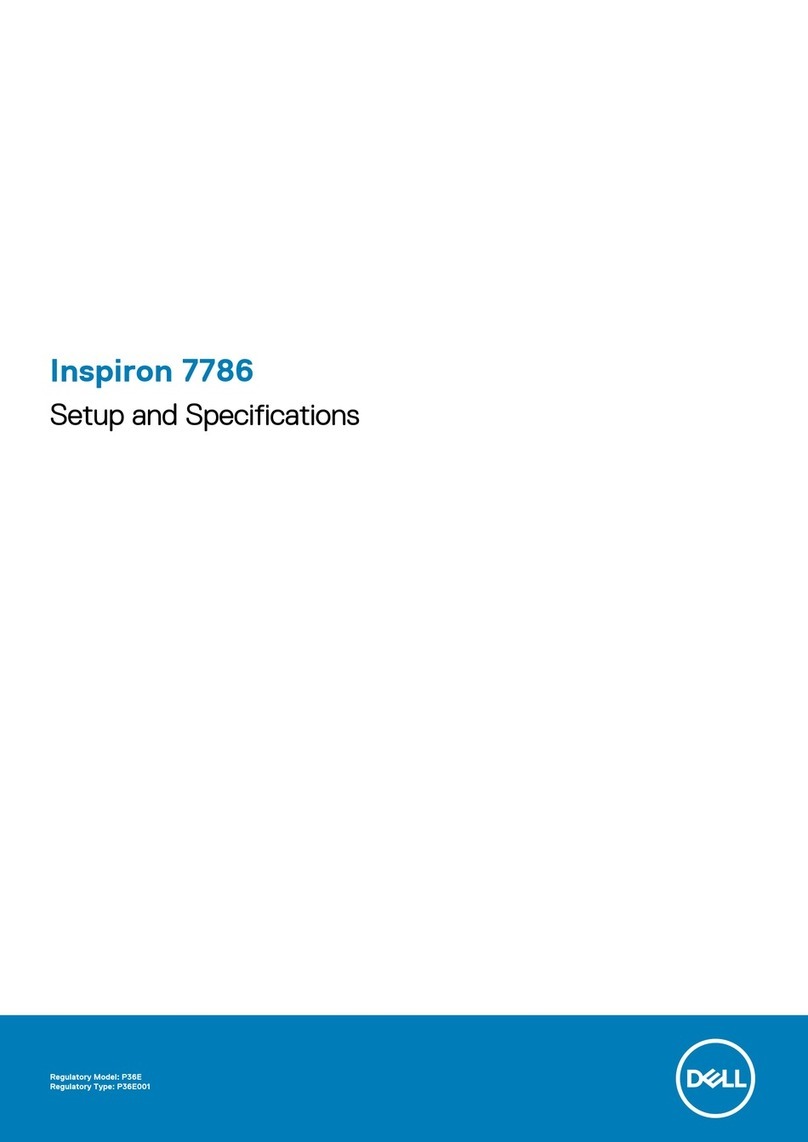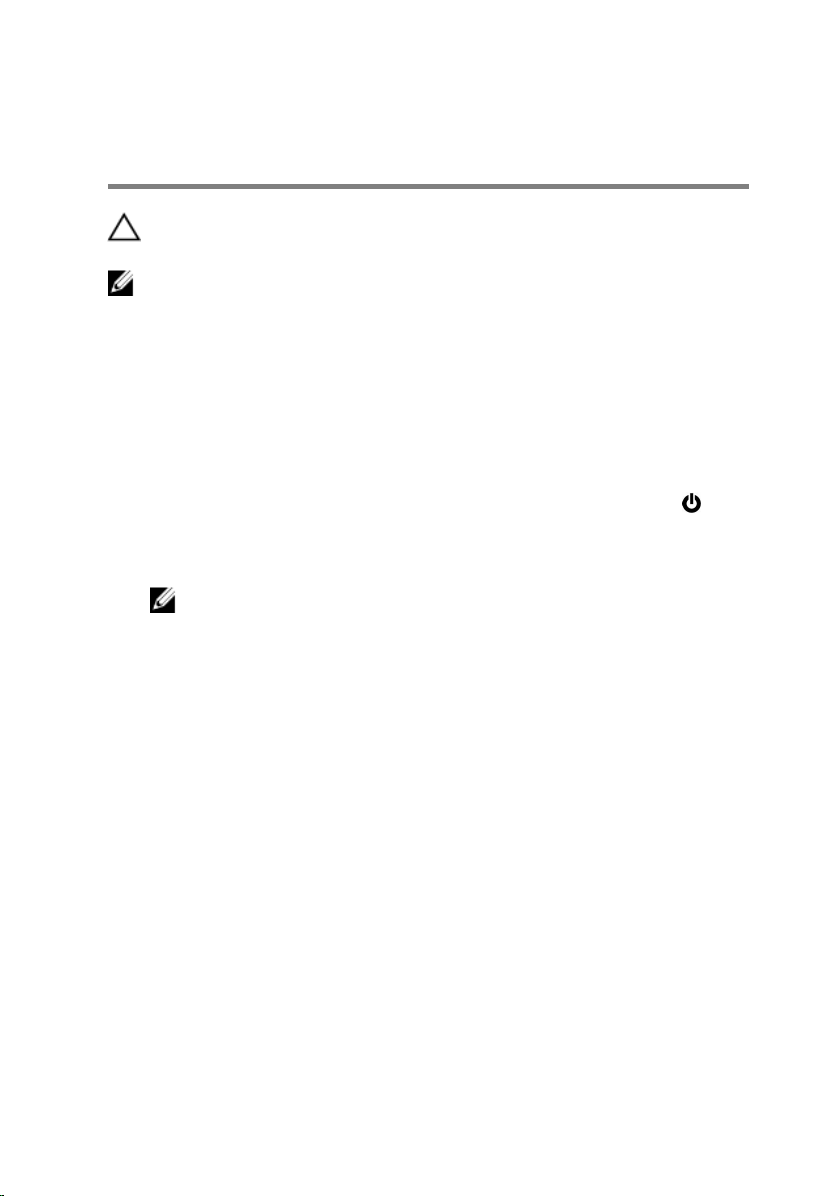Removing the display cable.................................................... 85
Prerequisites.....................................................................................................85
Procedure........................................................................................................ 85
Replacing the display cable.....................................................87
Procedure.........................................................................................................87
Post-requisites................................................................................................. 87
Removing the display back-cover and antenna
assembly..................................................................................... 88
Prerequisites.................................................................................................... 88
Procedure........................................................................................................ 88
Replacing the display back-cover and antenna
assembly..................................................................................... 90
Procedure........................................................................................................ 90
Post-requisites.................................................................................................90
Removing the camera...............................................................91
Prerequisites.....................................................................................................91
Procedure.........................................................................................................91
Replacing the camera...............................................................93
Procedure........................................................................................................ 93
Post-requisites.................................................................................................93
Removing the power-adapter port........................................94
Prerequisites.................................................................................................... 94
Procedure........................................................................................................ 94
Replacing the power-adapter port........................................96
Procedure........................................................................................................ 96
Post-requisites.................................................................................................96
8