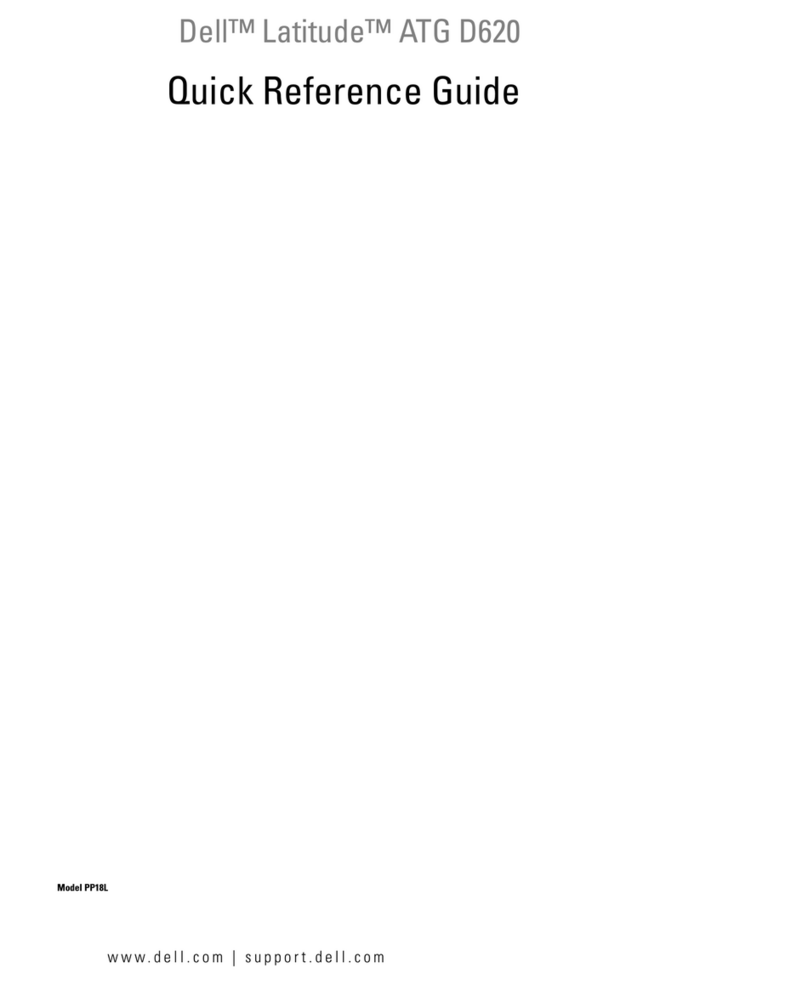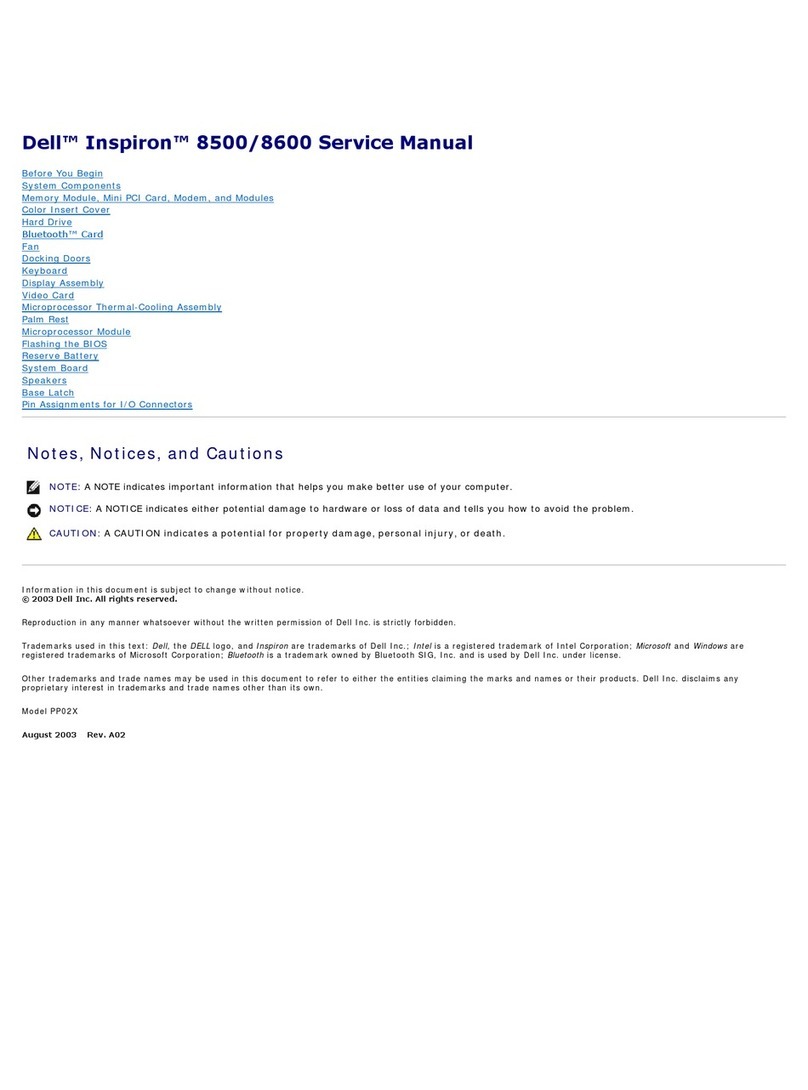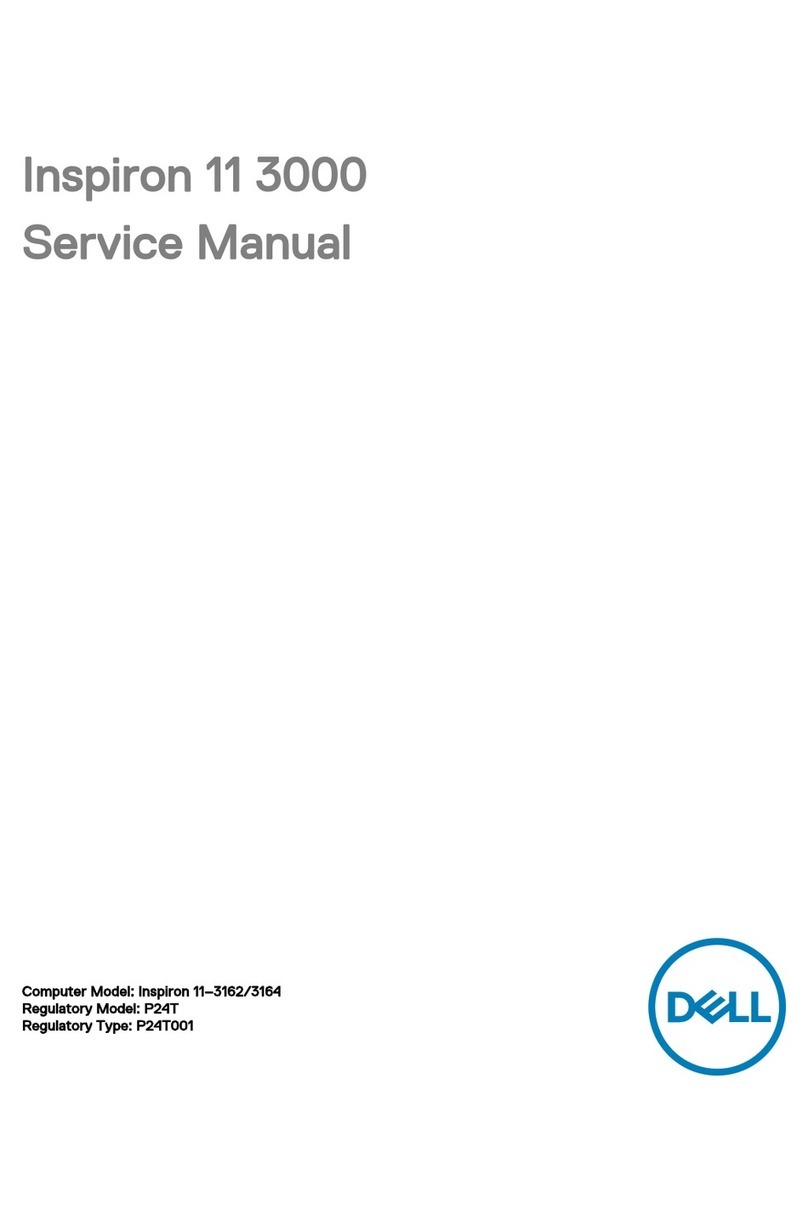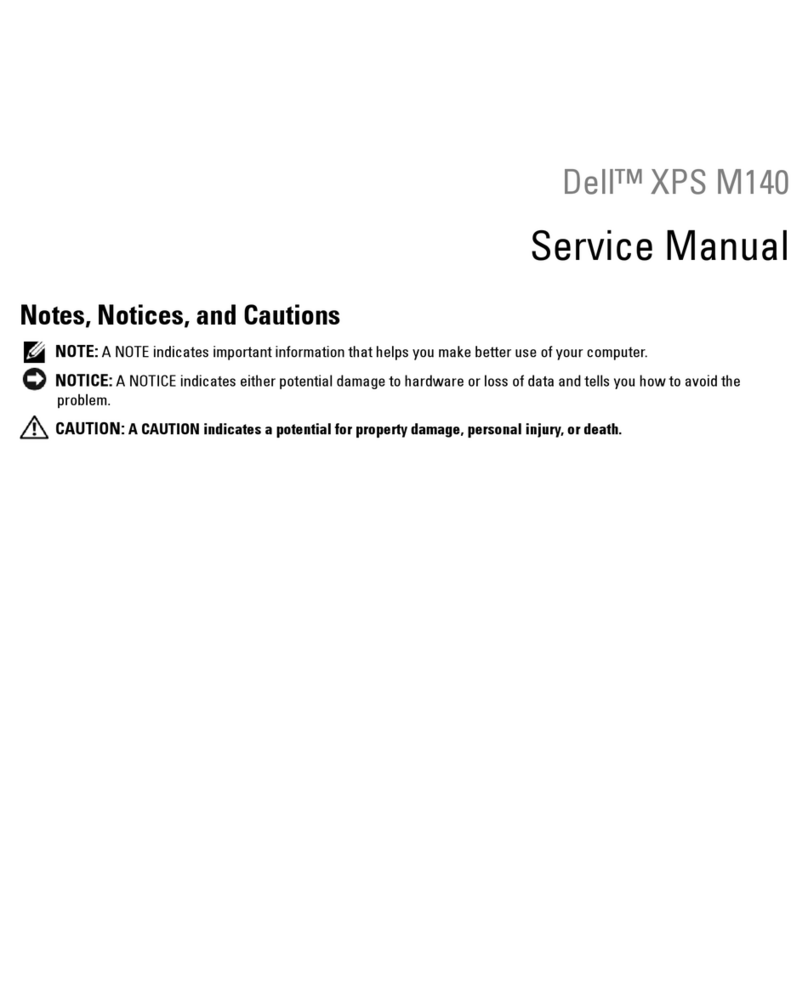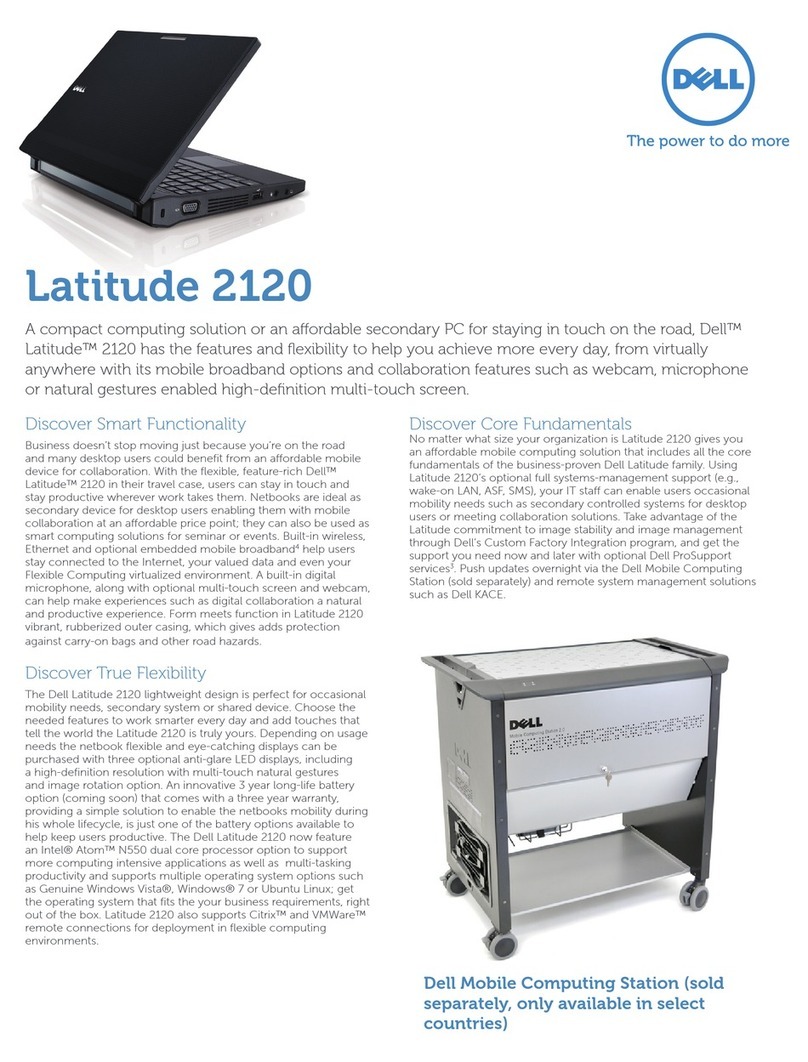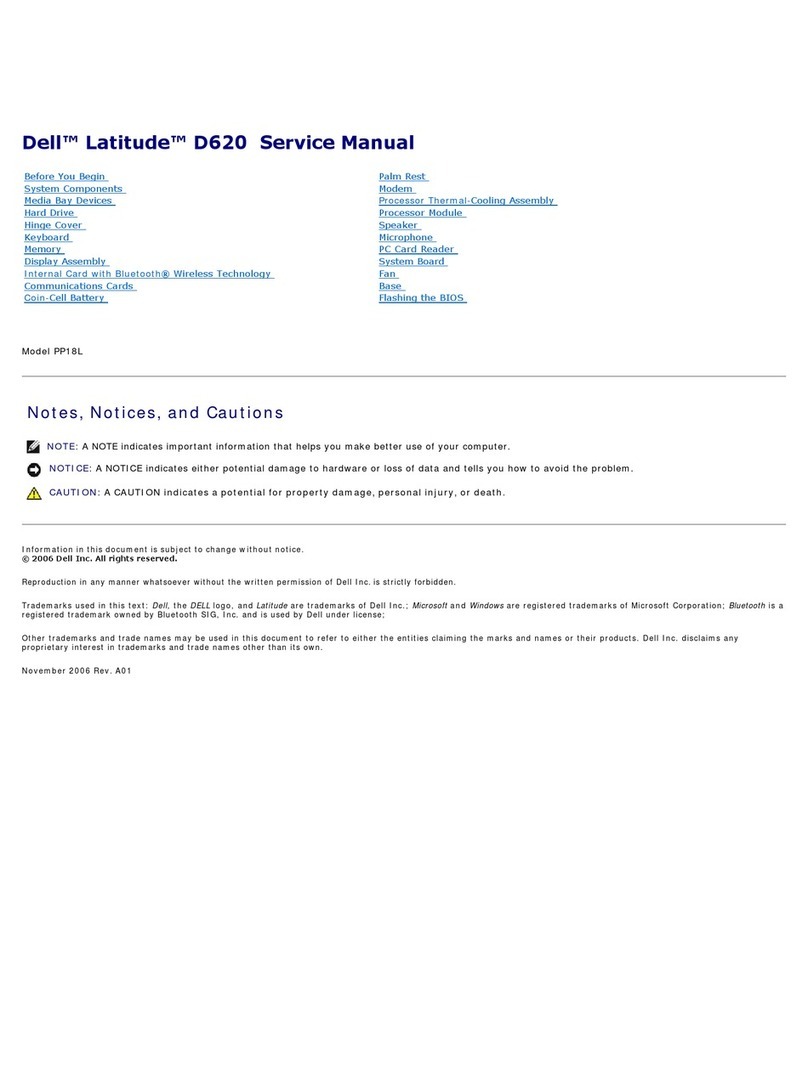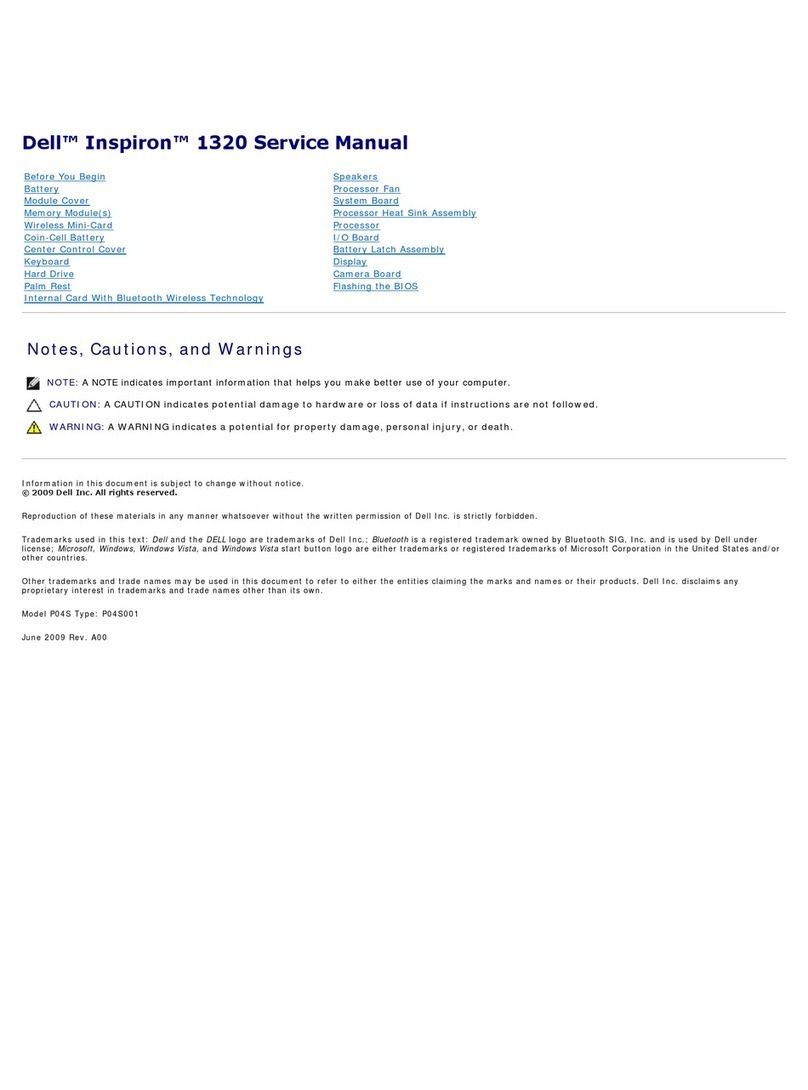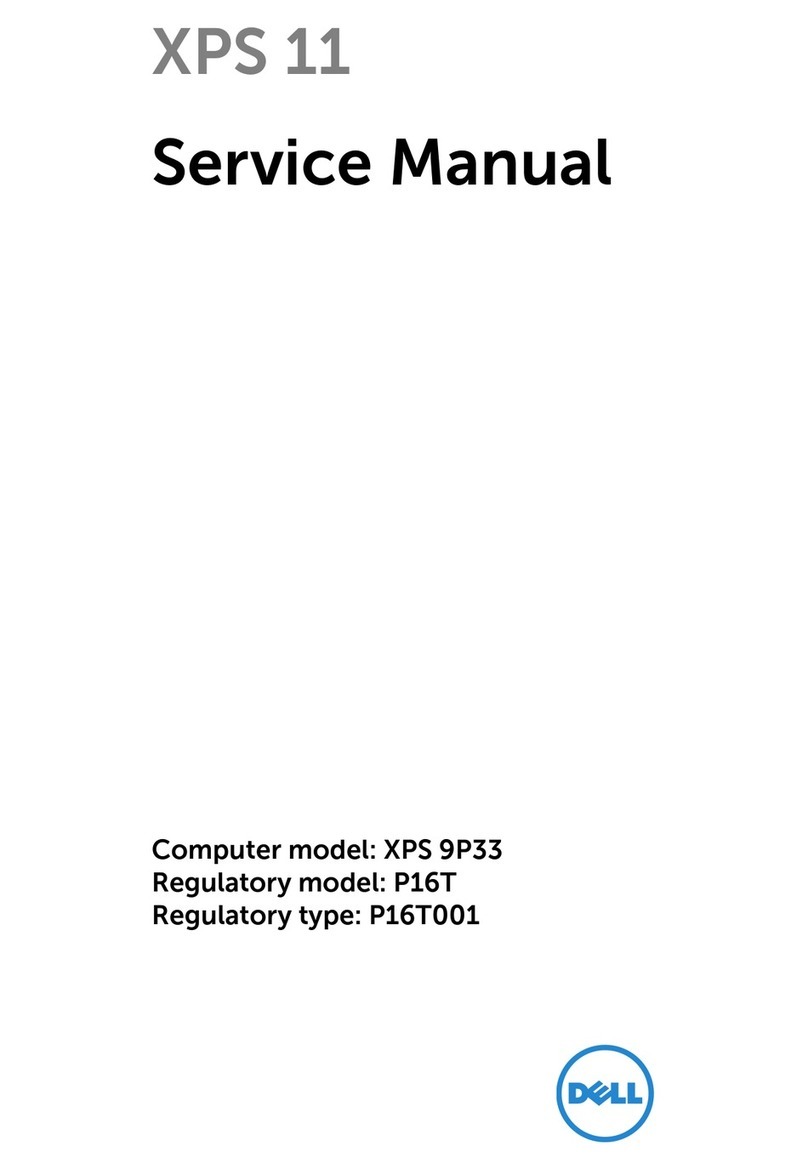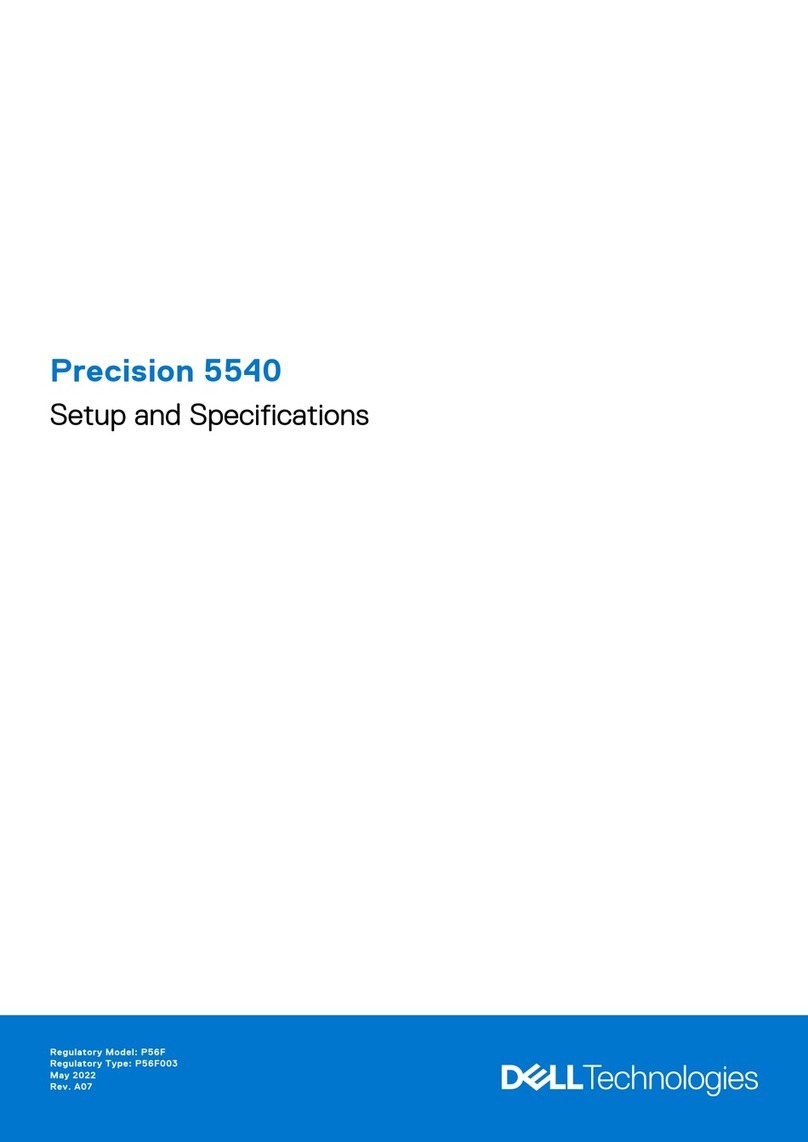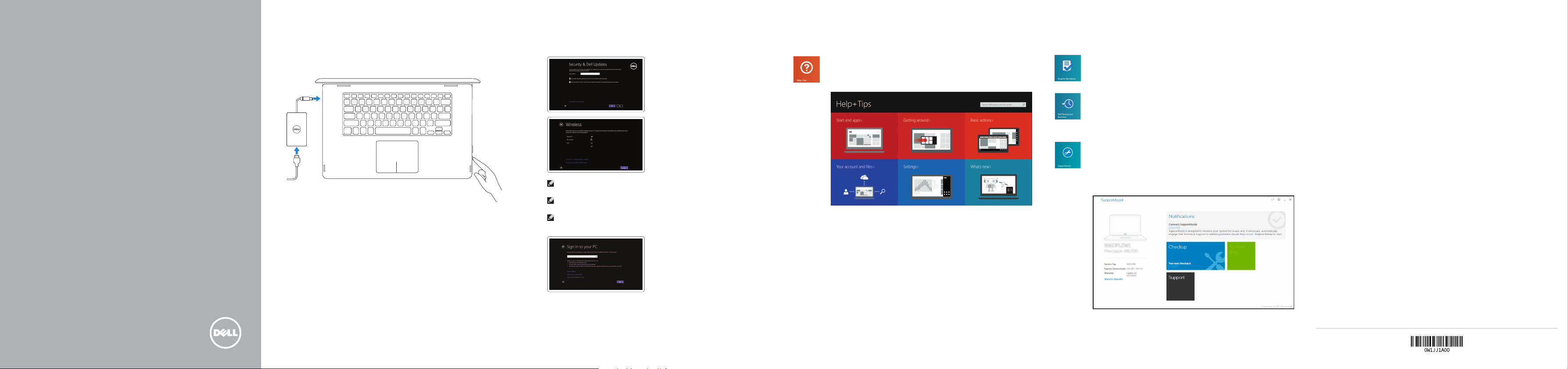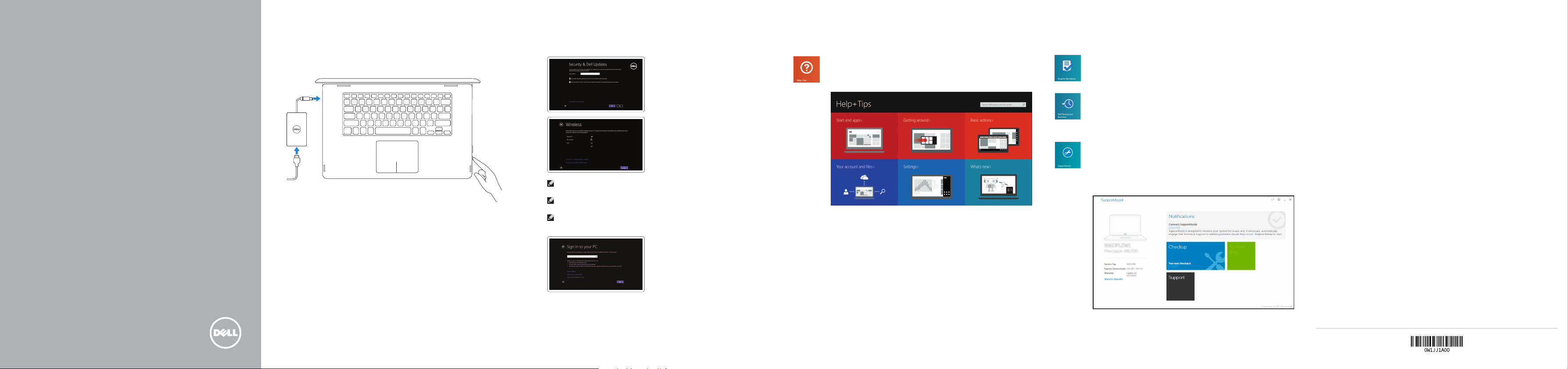
2 Finish Windows setup
Terminez l’installation de Windows
Concluir a configuração do Windows
Learn how to use Windows
Apprenez à utiliser Windows
Aprenda como usar o Windows
Connect the power adapter and
press the power button
Connectez l’adaptateur d’alimentation et appuyez sur le bouton
d’alimentation
Conecte o adaptador de energia e pressione o botão liga/desliga
1
Guide d’information rapide
Guia de Início Rápido
2015-02
Product support and manuals
Support produits et manuels
Suporte ao produto e manuais
dell.com/support
dell.com/support/manuals
dell.com/support/windows8
Contact Dell
Contacter Dell
Entre em contato com a Dell
dell.com/contactdell
Regulatory and safety
Réglementations et sécurité
Normatização e segurança
dell.com/regulatory_compliance
Regulatory model
Modèle réglementaire
Modelo normativo
P55F
Regulatory type
Type réglementaire
Tipo normativo
P55F001
Computer model
Modèle de l’ordinateur
Modelo do computador
Inspiron 15-7558
© 2015 Dell Inc.
© 2015 Microsoft Corporation.
Printed in China.
Help and Tips
Aide et conseils
Ajuda e Dicas
Enable security and updates
Activez la sécurité et les mises à jour
Habilitar segurança e atualizações
Connect to your network
Connectez-vous à votre réseau
Conectar-se à rede
NOTE: If you are connecting to a secured wireless network, enter the
password for the wireless network access when prompted.
REMARQUE : si vous vous connectez à un réseau sans fil sécurisé,
saisissez le mot de passe d’accès au réseau sans fil lorsque vous y êtes invité.
NOTA: Em caso de conectar a uma rede sem fio segura, insira a senha para
o acesso à rede sem fio quando solicitado.
Sign in to your Microsoft account
orcreate alocal account
Connectez-vous à votre compte
Microsoft ou créez un compte local
Conectar-se à sua conta da Microsoft ou
criar uma conta local
Locate your Dell apps
Localisez vos applications Dell
Localize seus aplicativos Dell
SupportAssist Check and update your computer
Recherchez des mises à jour et installez-les sur
votre ordinateur
Verificação e atualização do computador
Register your computer
Enregistrez votre ordinateur
Registrar o computador
Dell Backup
and Recovery
Backup, recover, repair, or restore your computer
Effectuez une sauvegarde, récupération, réparation ou
restauration de votre ordinateur
Backup, recuperação, reparação ou restauração
do computador
Quick Start Guide
Inspiron 15
7000 Series