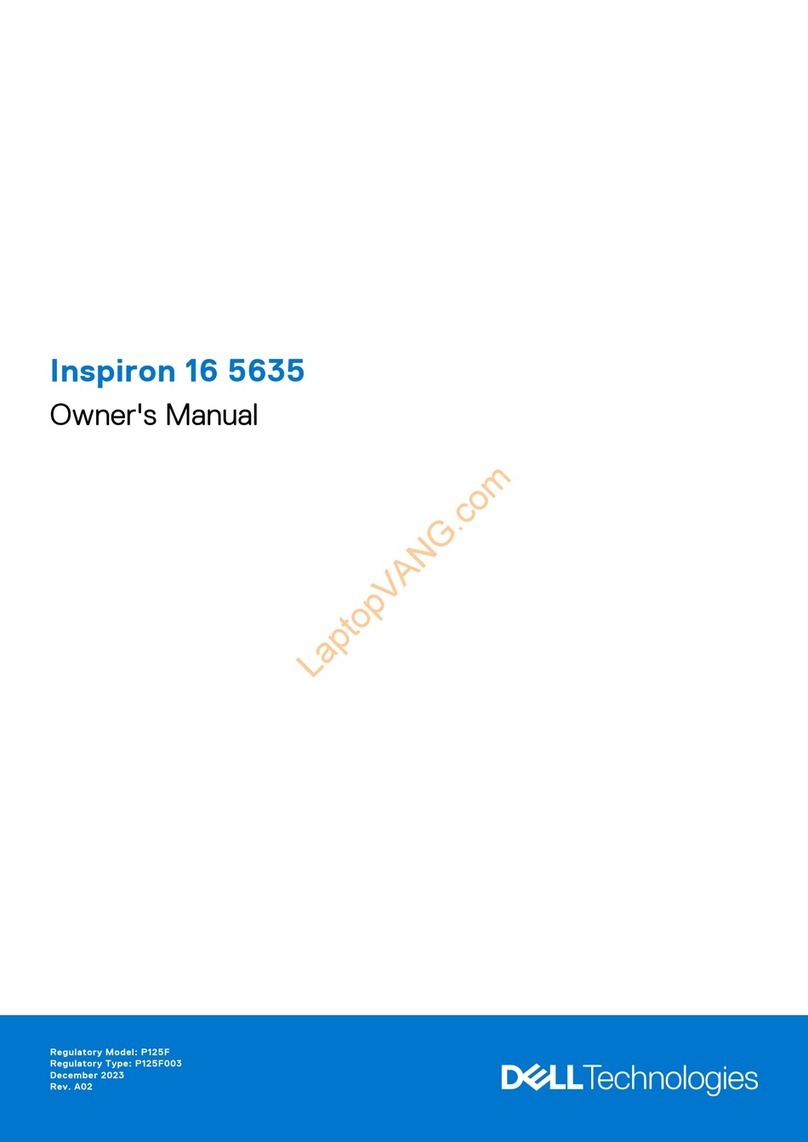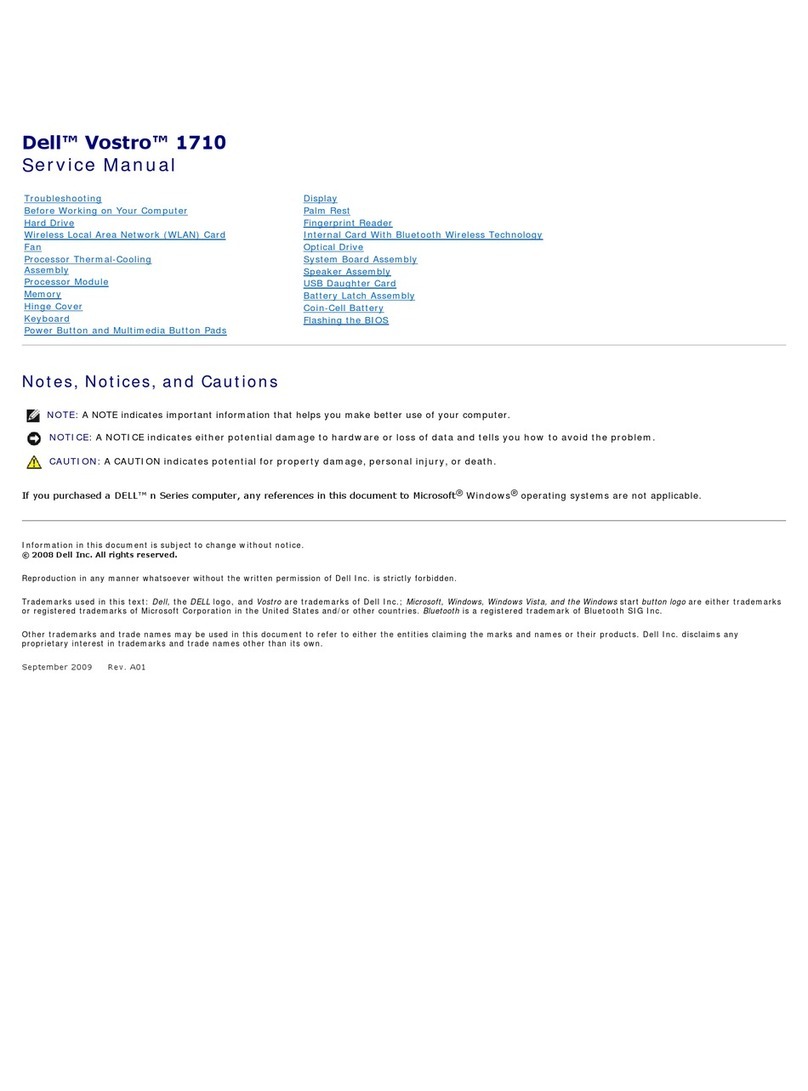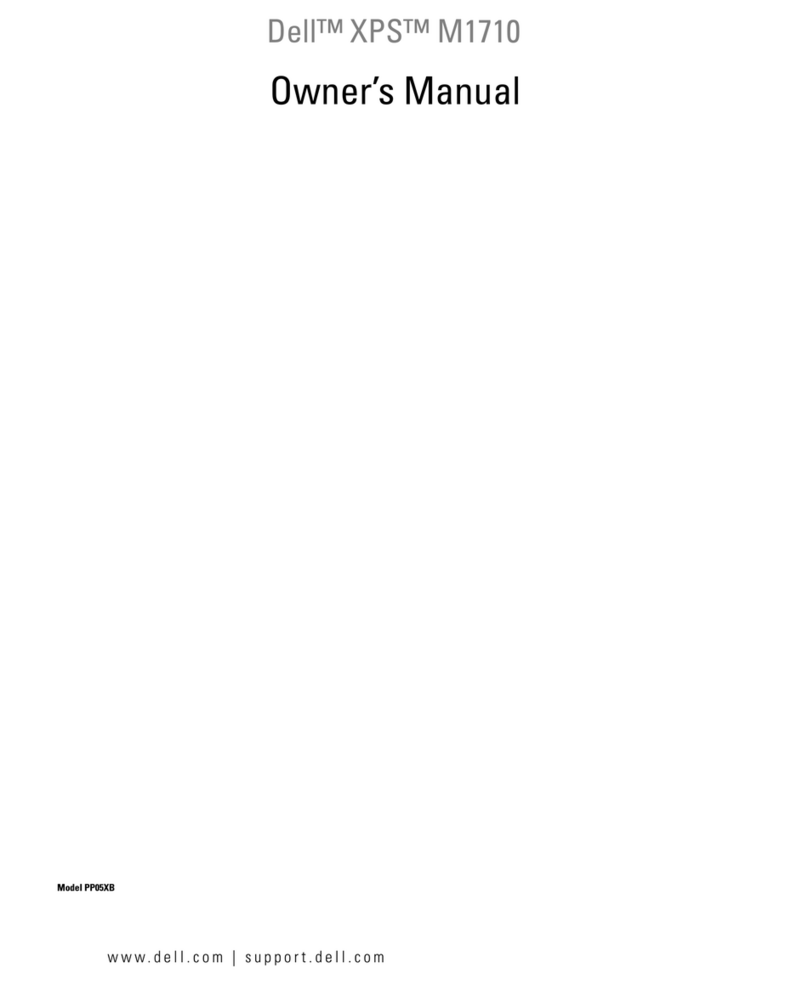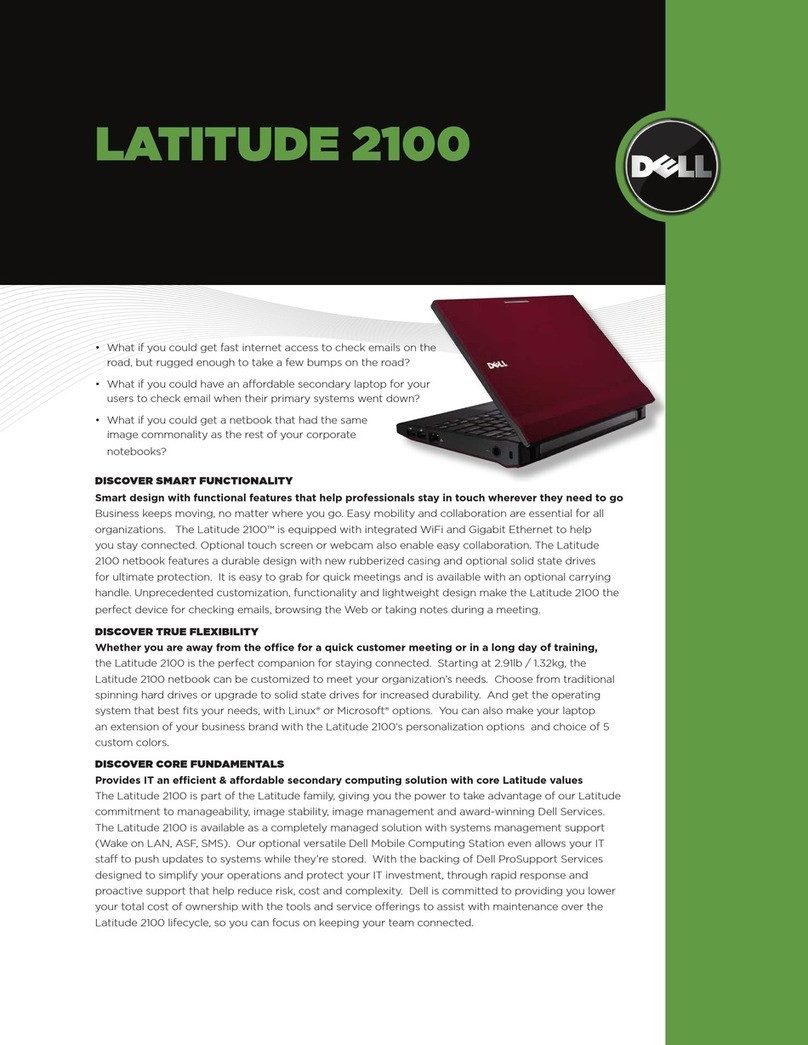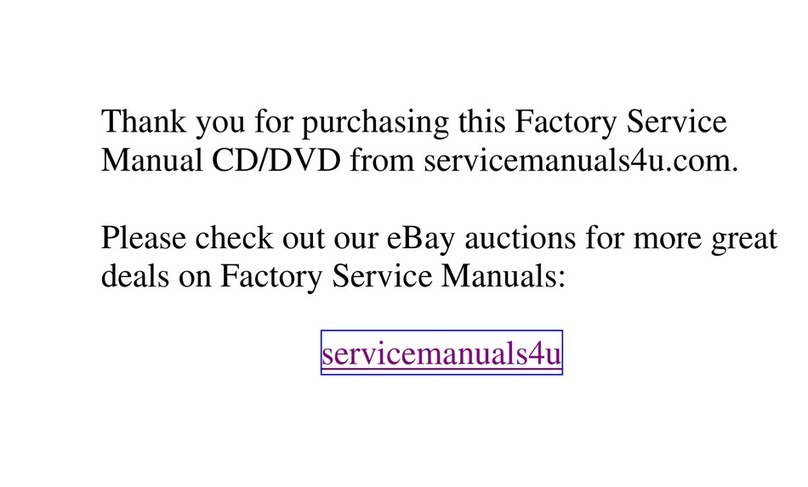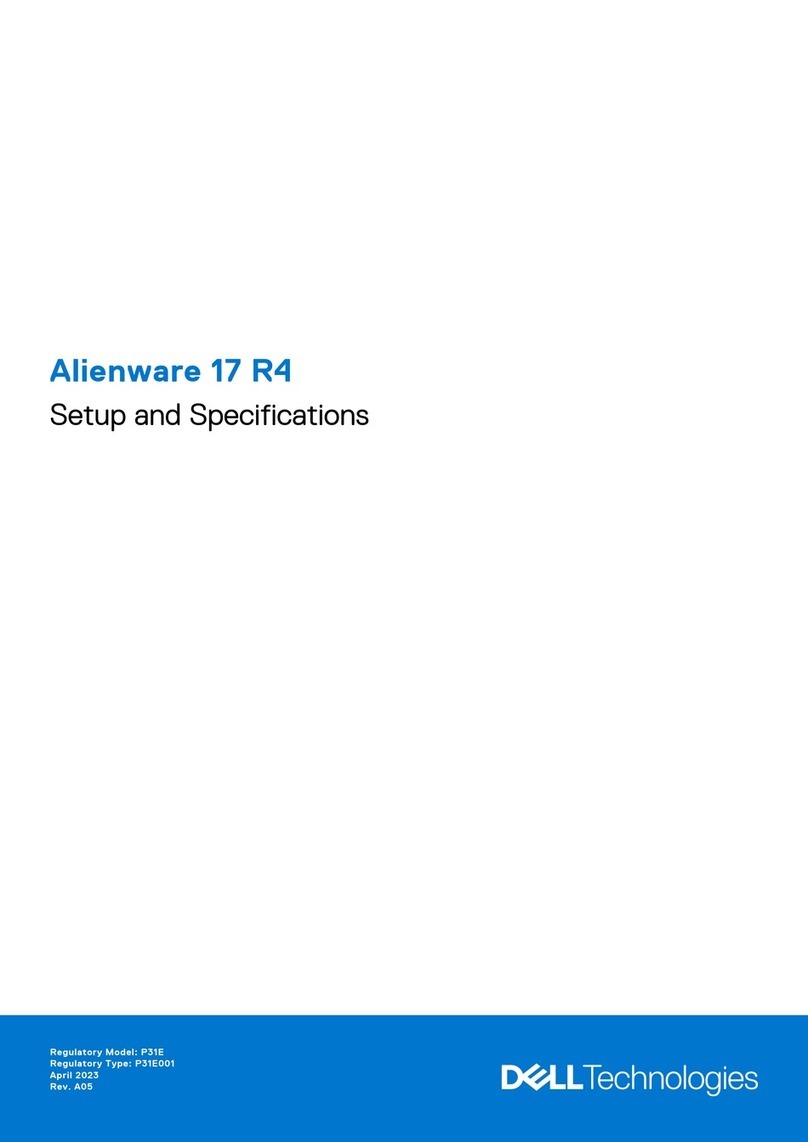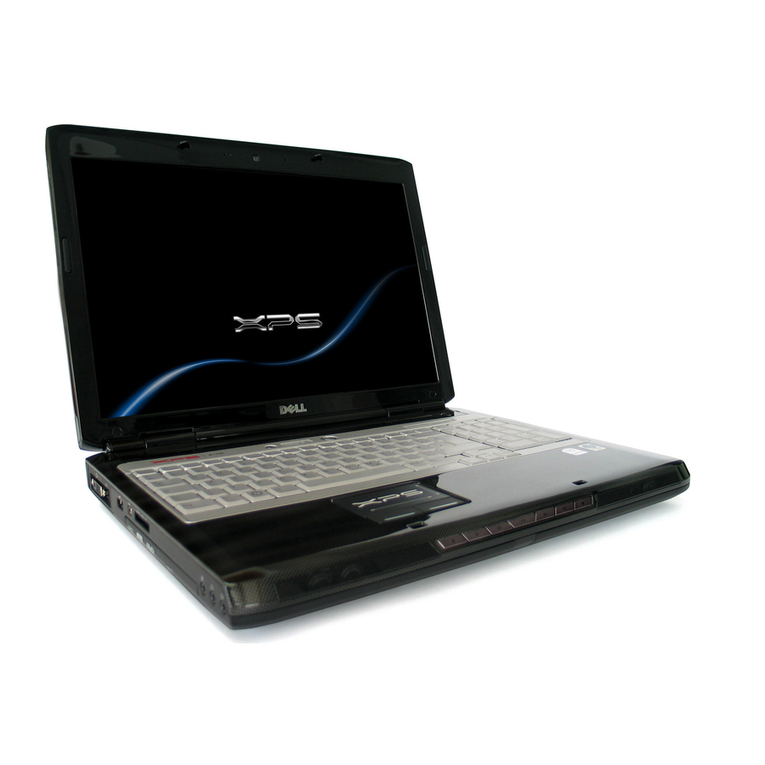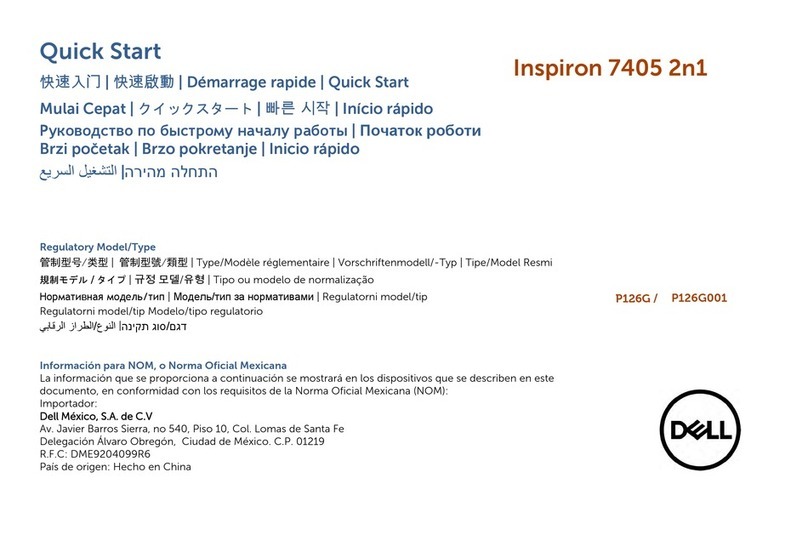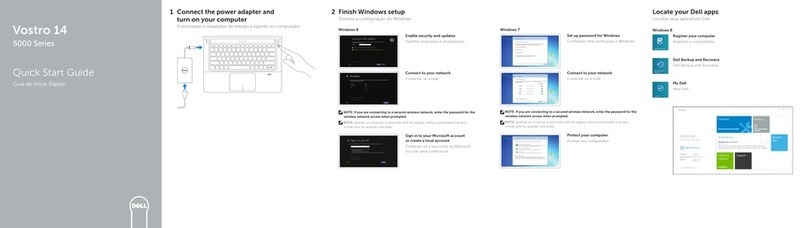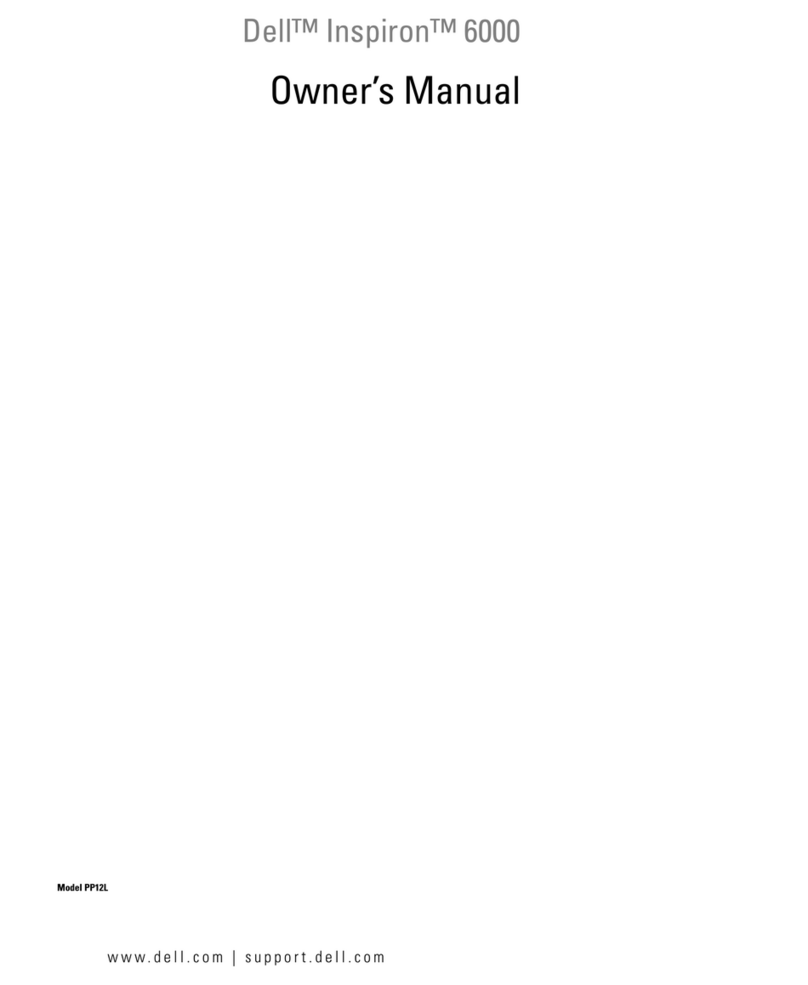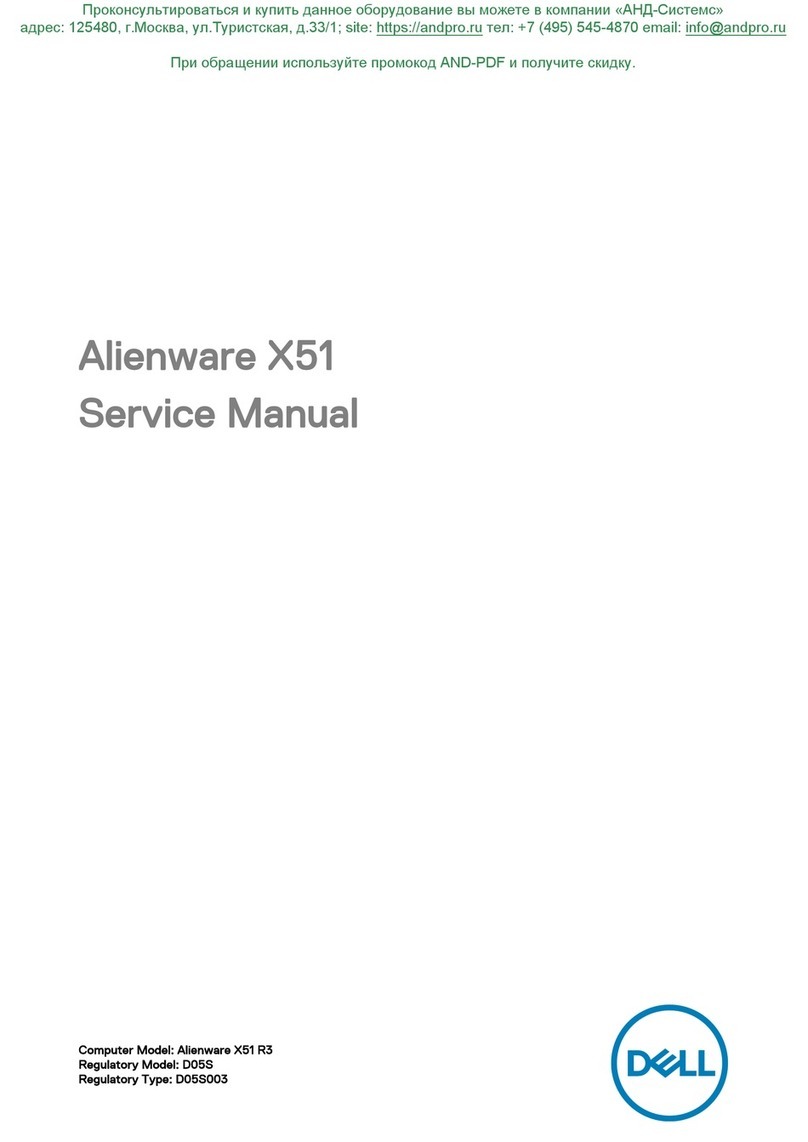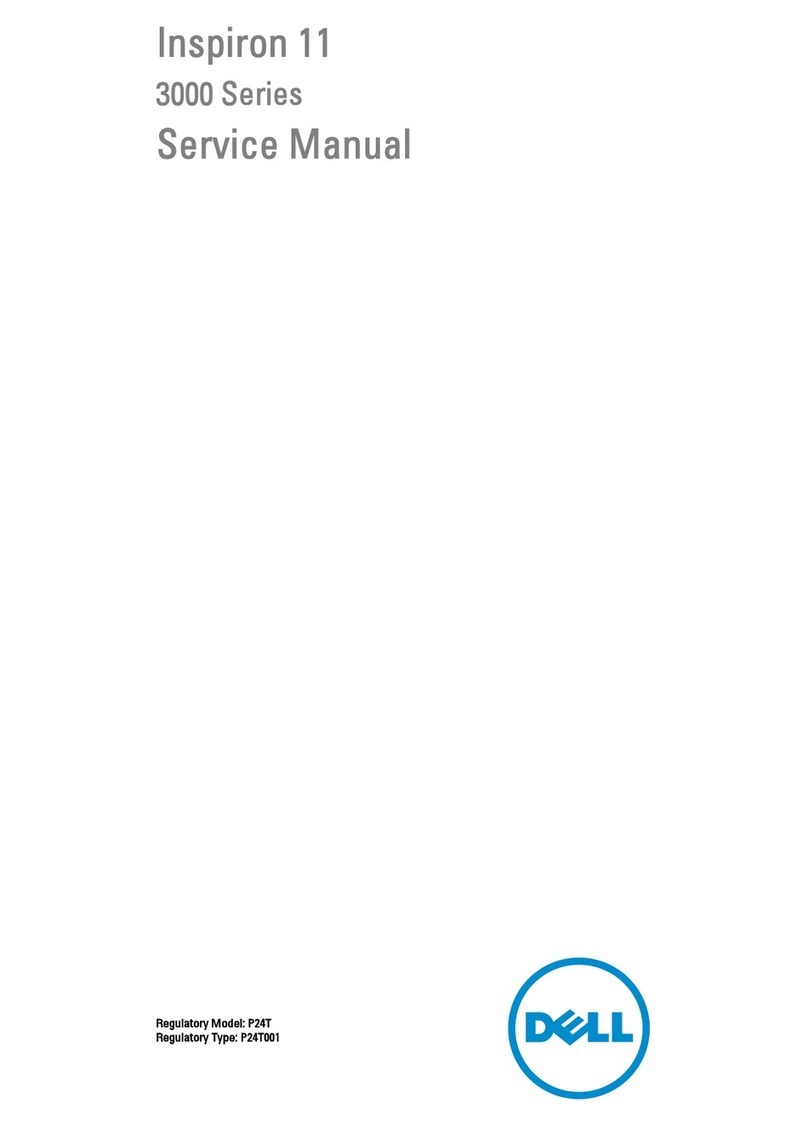Procedure .............................................................................................................................................................................91
Post-requisites......................................................................................................................................................................91
50 Removing the display cable....................................................................................................... 92
Prerequisites........................................................................................................................................................................ 92
Procedure.............................................................................................................................................................................92
51 Replacing the display cable........................................................................................................ 94
Procedure.............................................................................................................................................................................94
Post-requisites.....................................................................................................................................................................94
52 Removing the display back-cover and antenna assembly..............................................................96
Prerequisites........................................................................................................................................................................ 96
Procedure.............................................................................................................................................................................96
53 Replacing the display back-cover and antenna assembly.............................................................. 97
Procedure............................................................................................................................................................................. 97
Post-requisites..................................................................................................................................................................... 97
54 Device drivers.......................................................................................................................... 98
Intel Chipset Software Installation Utility......................................................................................................................... 98
Video drivers........................................................................................................................................................................ 98
Intel Serial IO driver............................................................................................................................................................. 98
Intel Trusted Execution Engine Interface......................................................................................................................... 98
Intel Virtual Button driver................................................................................................................................................... 98
Wireless and Bluetooth drivers.......................................................................................................................................... 98
55 System setup...........................................................................................................................99
System setup....................................................................................................................................................................... 99
Entering BIOS setup program............................................................................................................................................99
Navigation keys....................................................................................................................................................................99
Boot Sequence.................................................................................................................................................................... 99
System setup options........................................................................................................................................................100
Clearing CMOS settings....................................................................................................................................................104
Clearing BIOS (System Setup) and System passwords............................................................................................... 104
56 Troubleshooting......................................................................................................................105
Flashing the BIOS.............................................................................................................................................................. 105
Flashing BIOS (USB key)..................................................................................................................................................105
Enhanced Pre-Boot System Assessment (ePSA) diagnostics.................................................................................... 105
Running the ePSA diagnostics................................................................................................................................... 106
System diagnostic lights................................................................................................................................................... 106
Enabling Intel Optane memory......................................................................................................................................... 107
Disabling Intel Optane memory.........................................................................................................................................107
WiFi power cycle................................................................................................................................................................ 107
Flea power release............................................................................................................................................................. 108
Contents 7