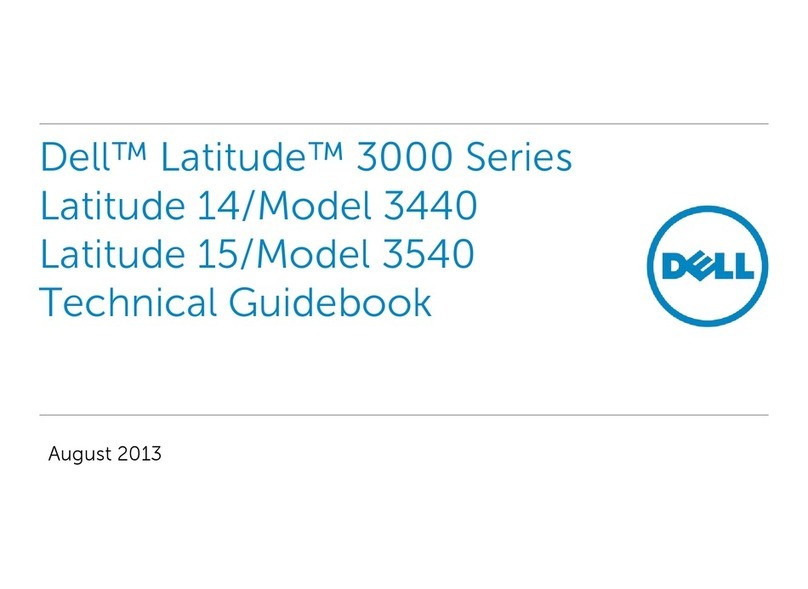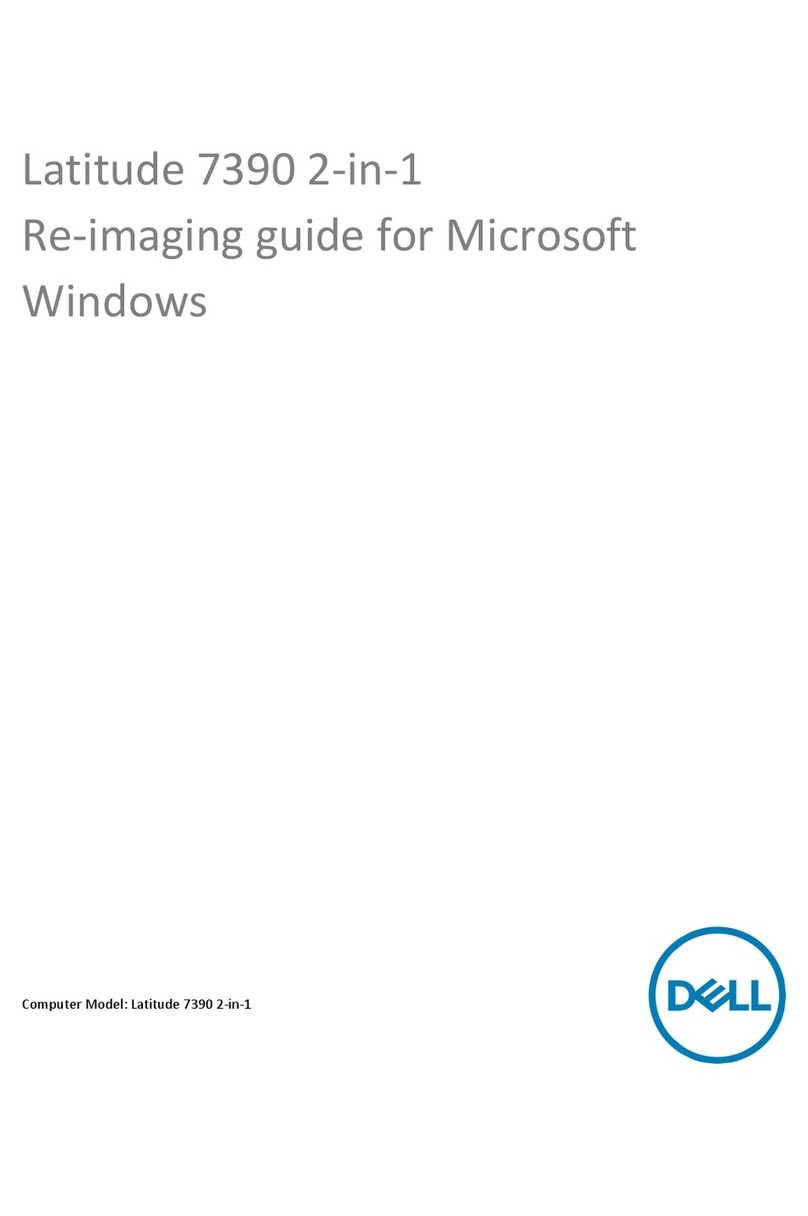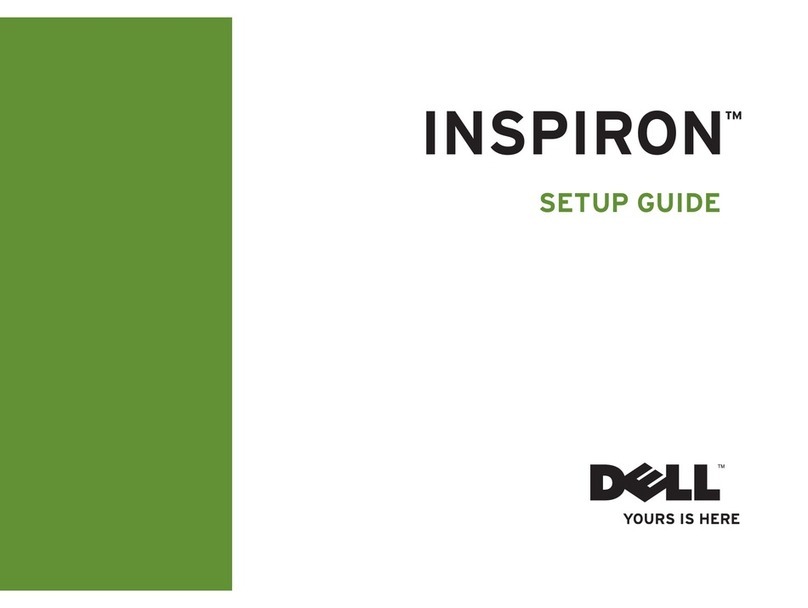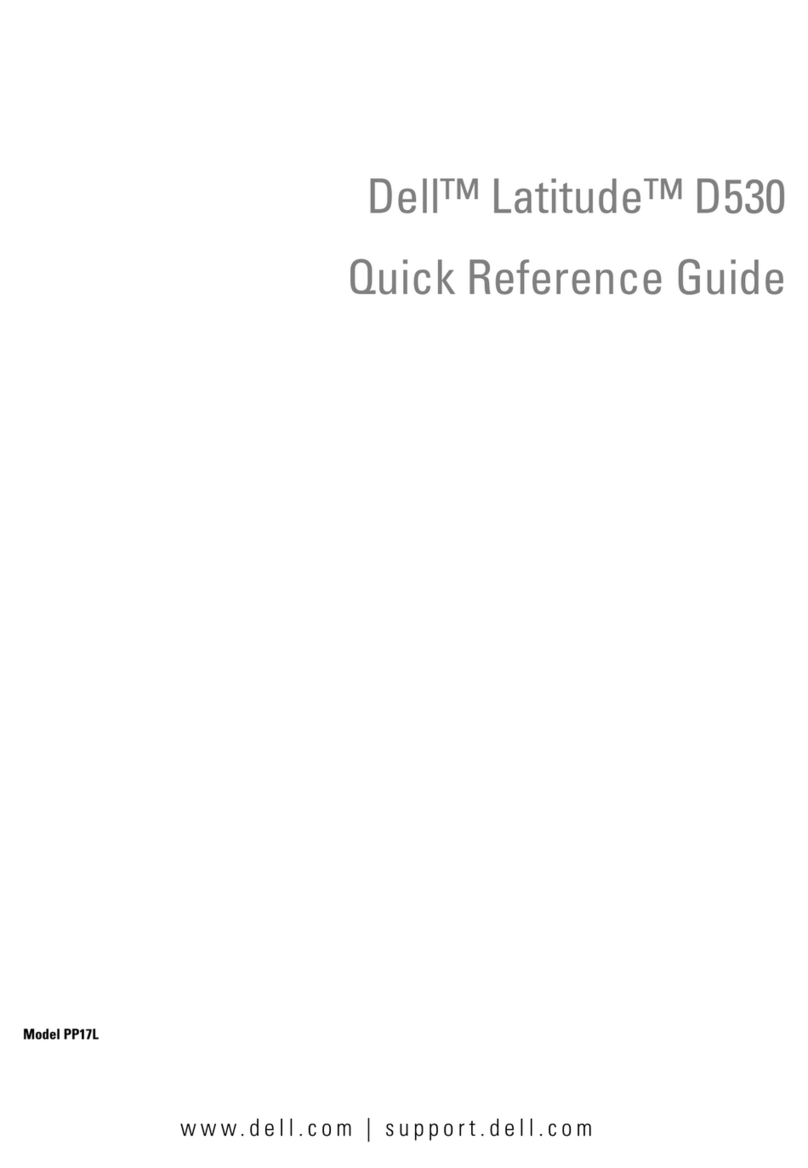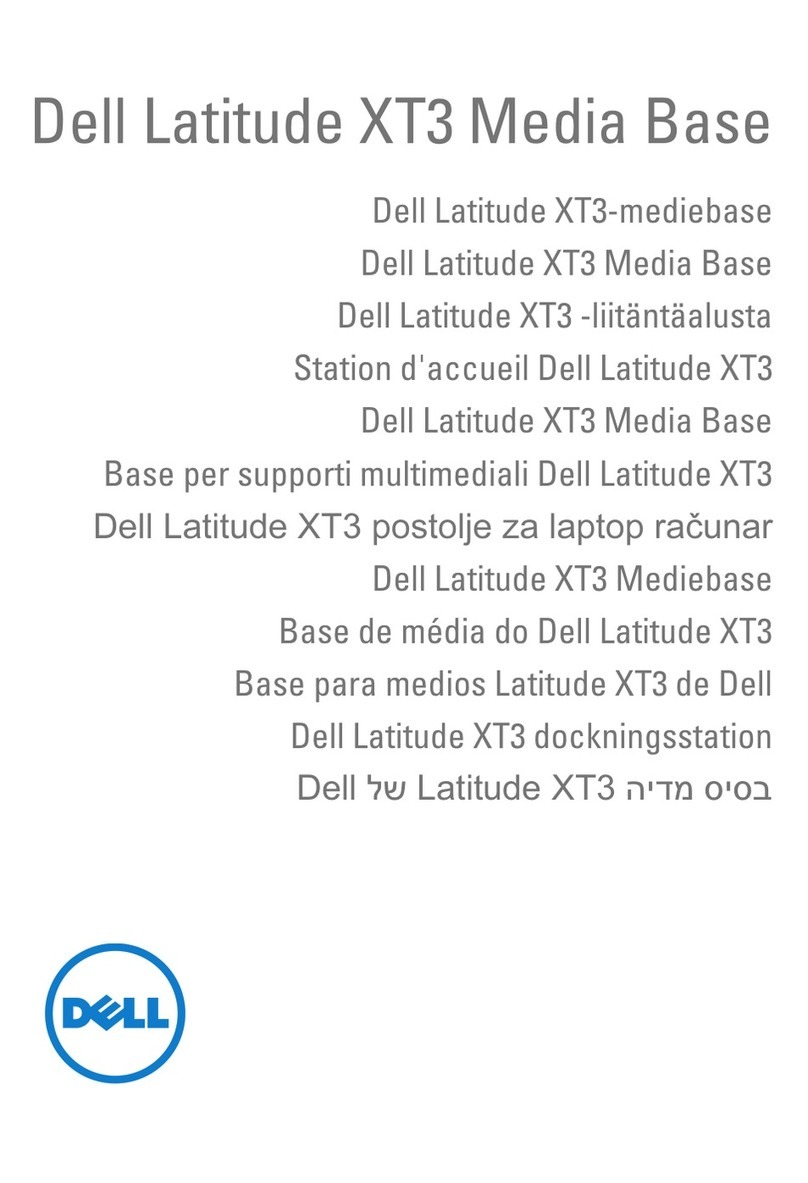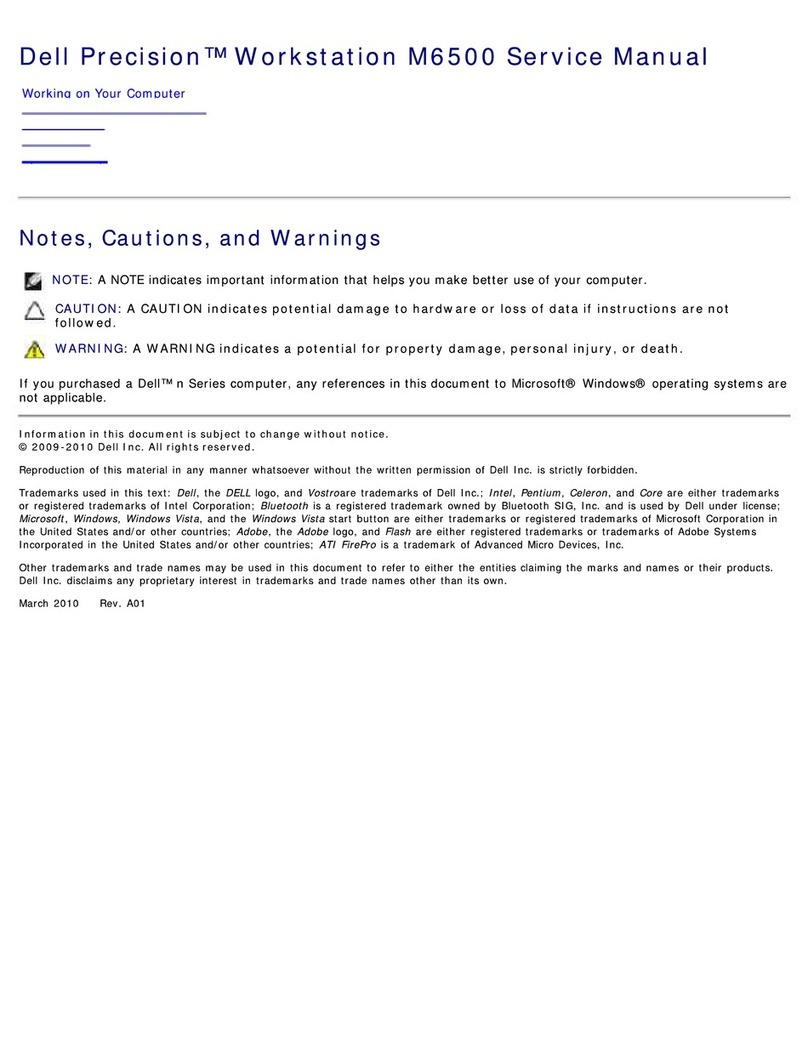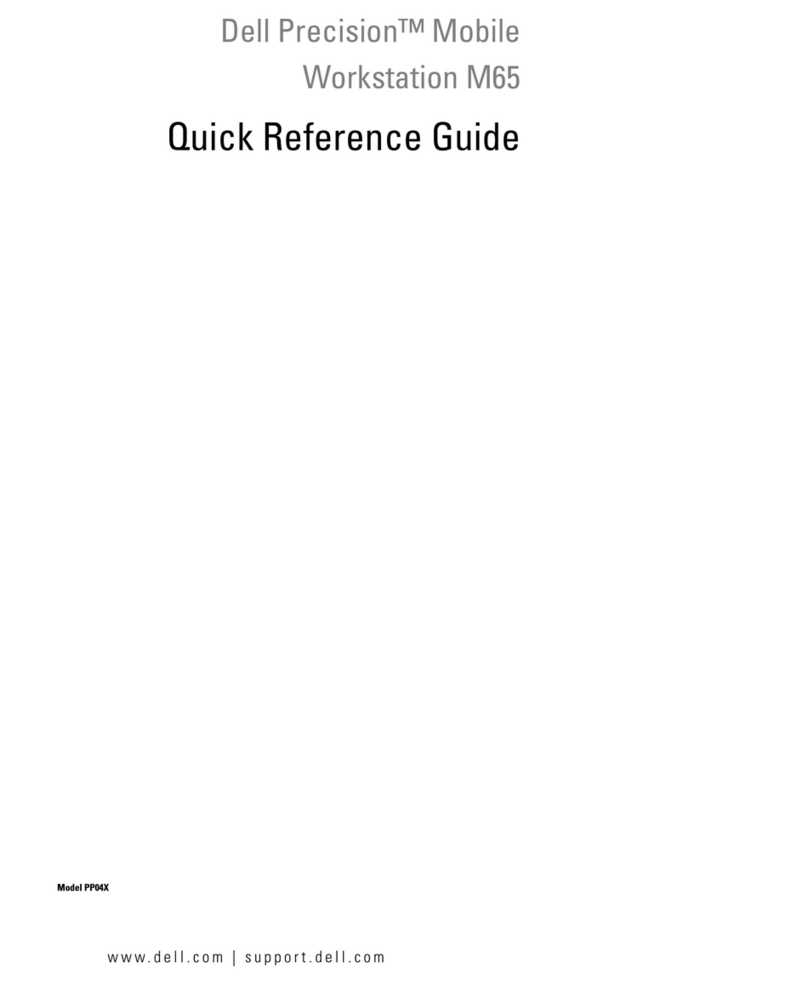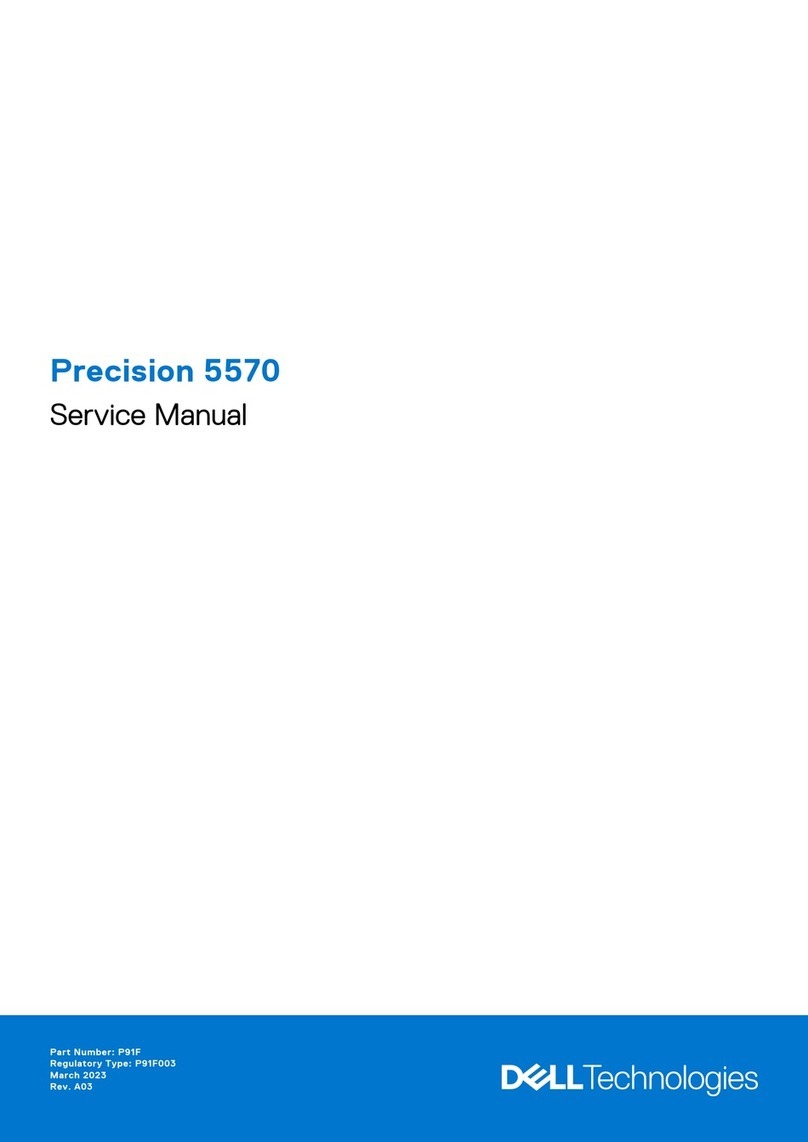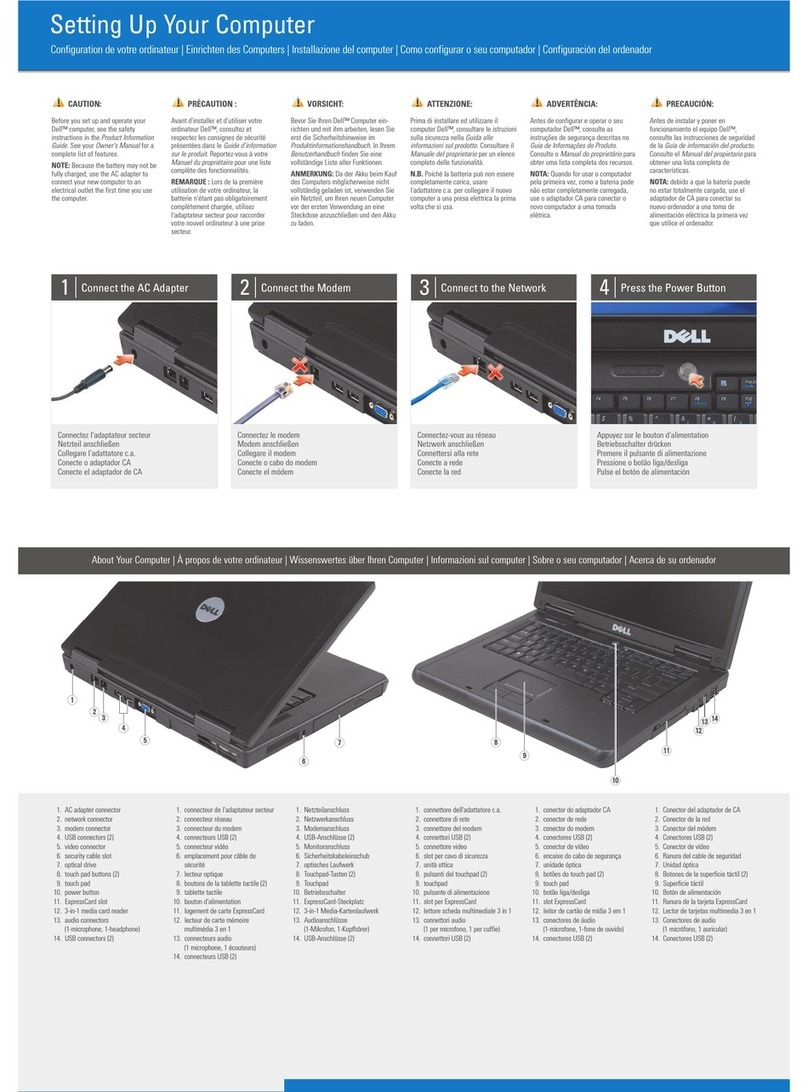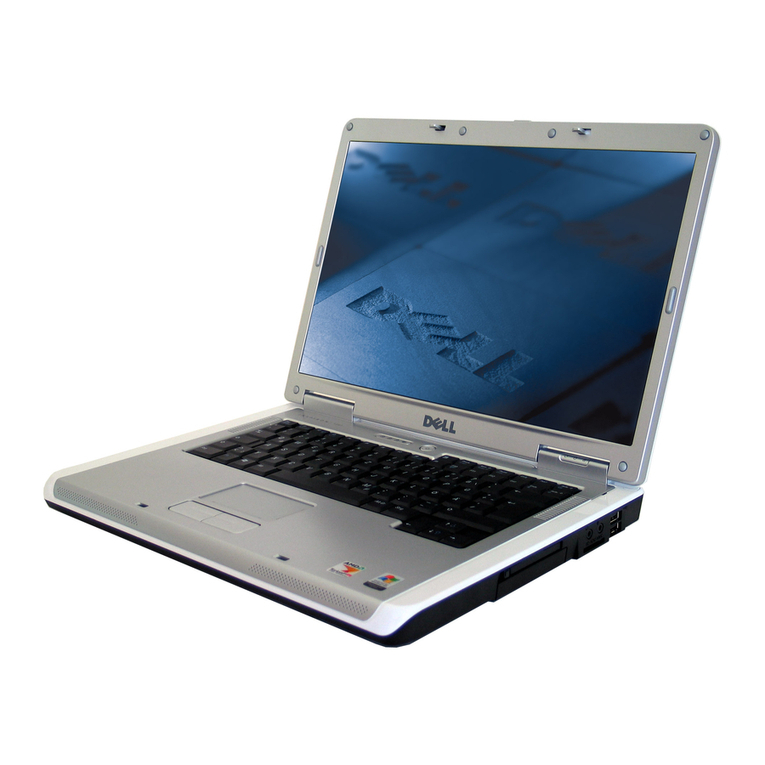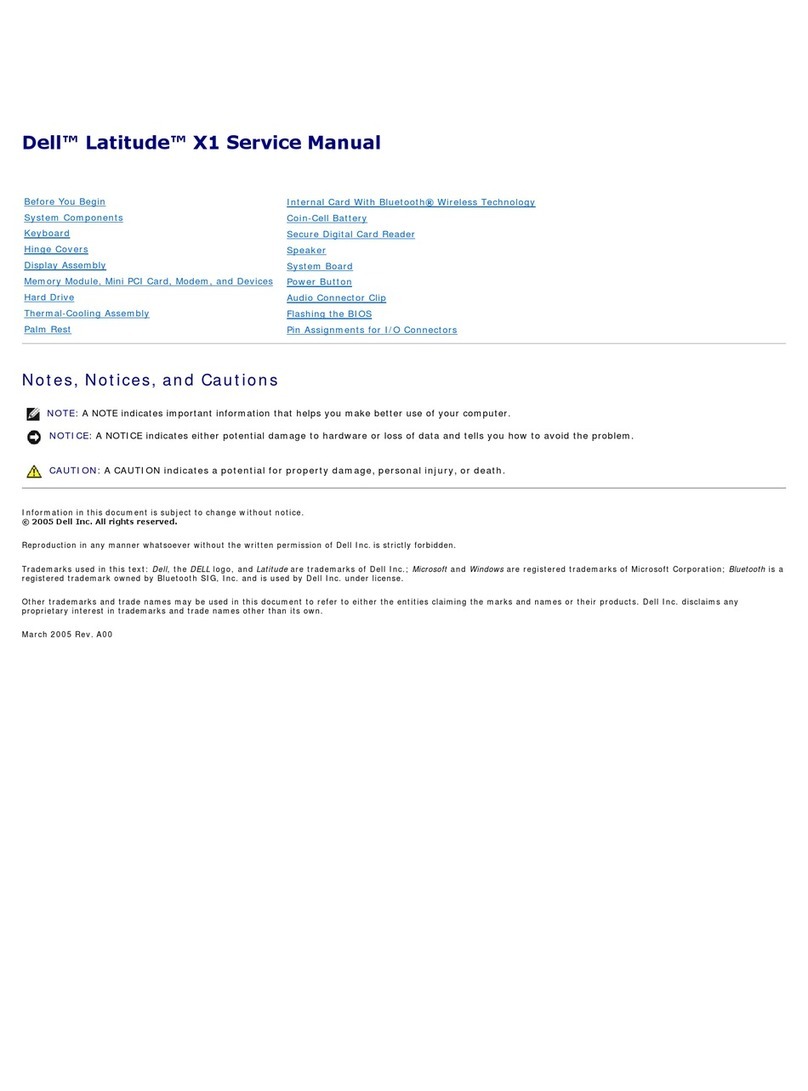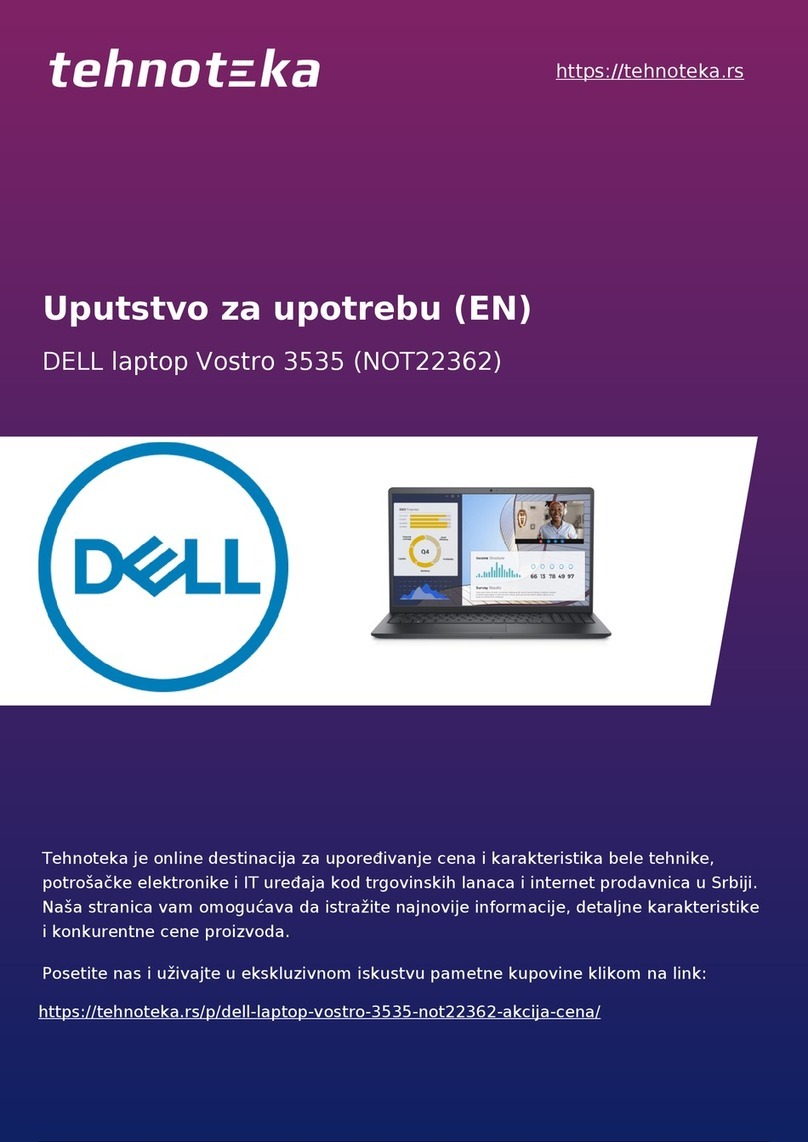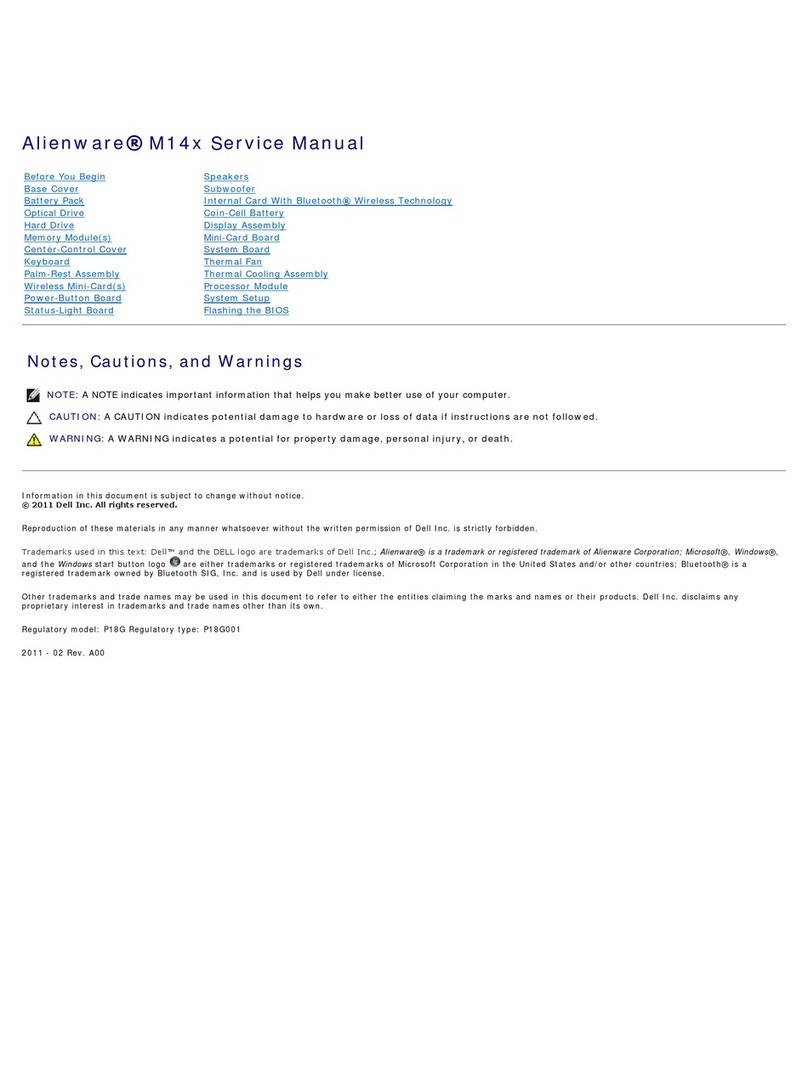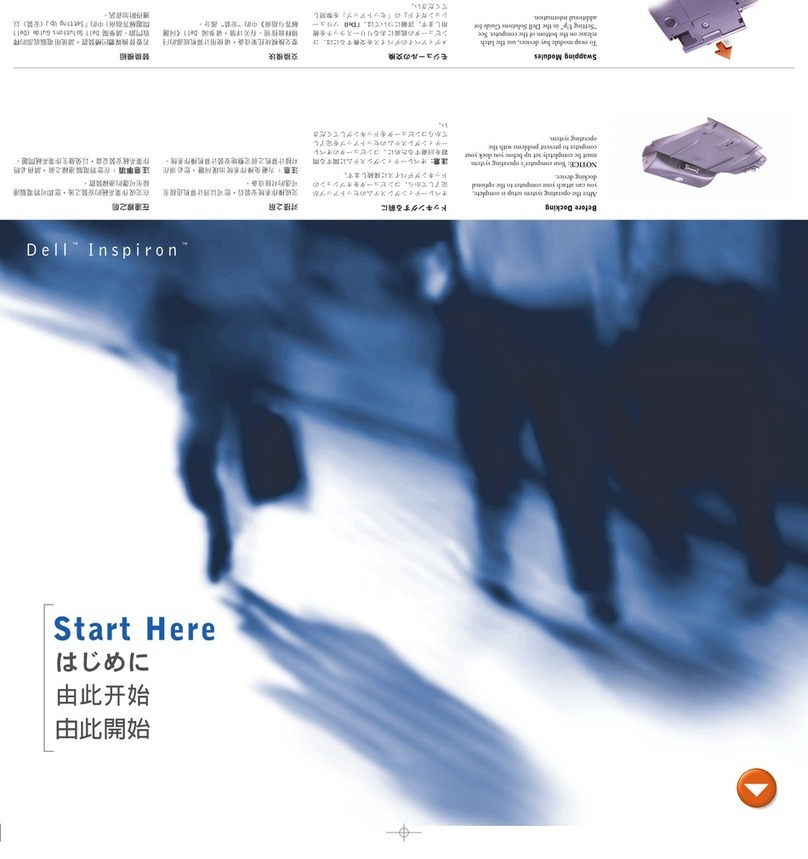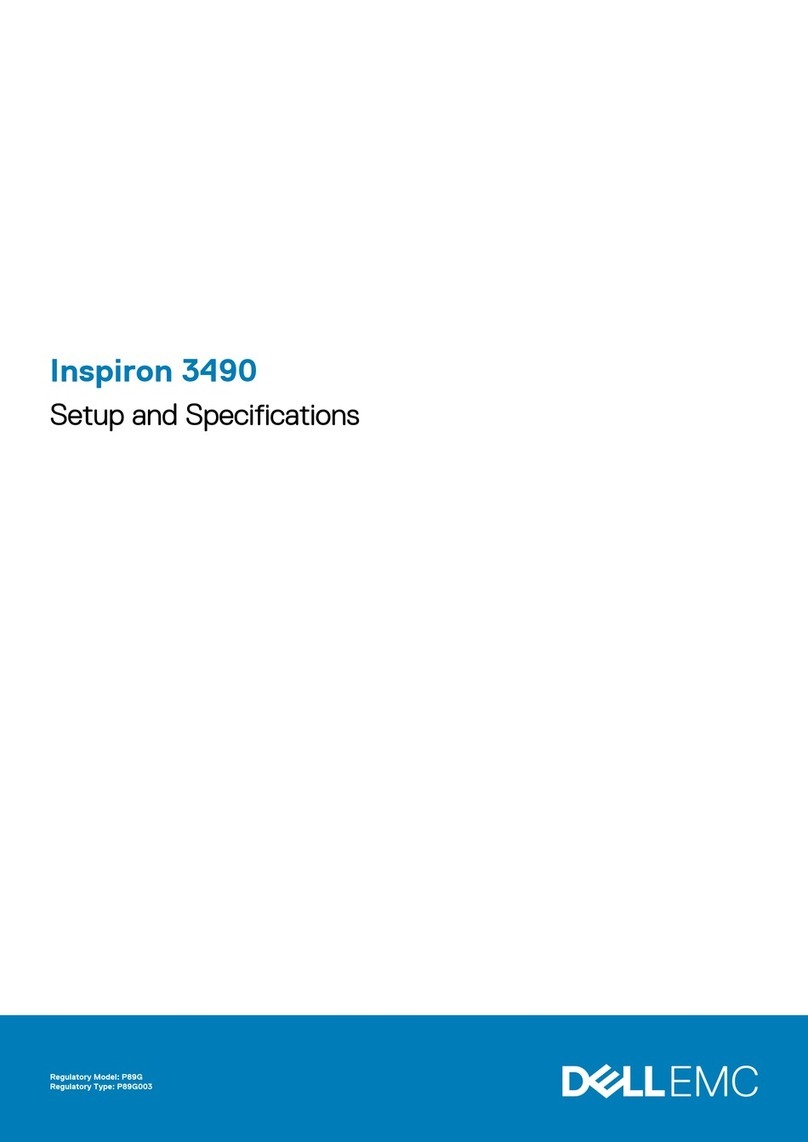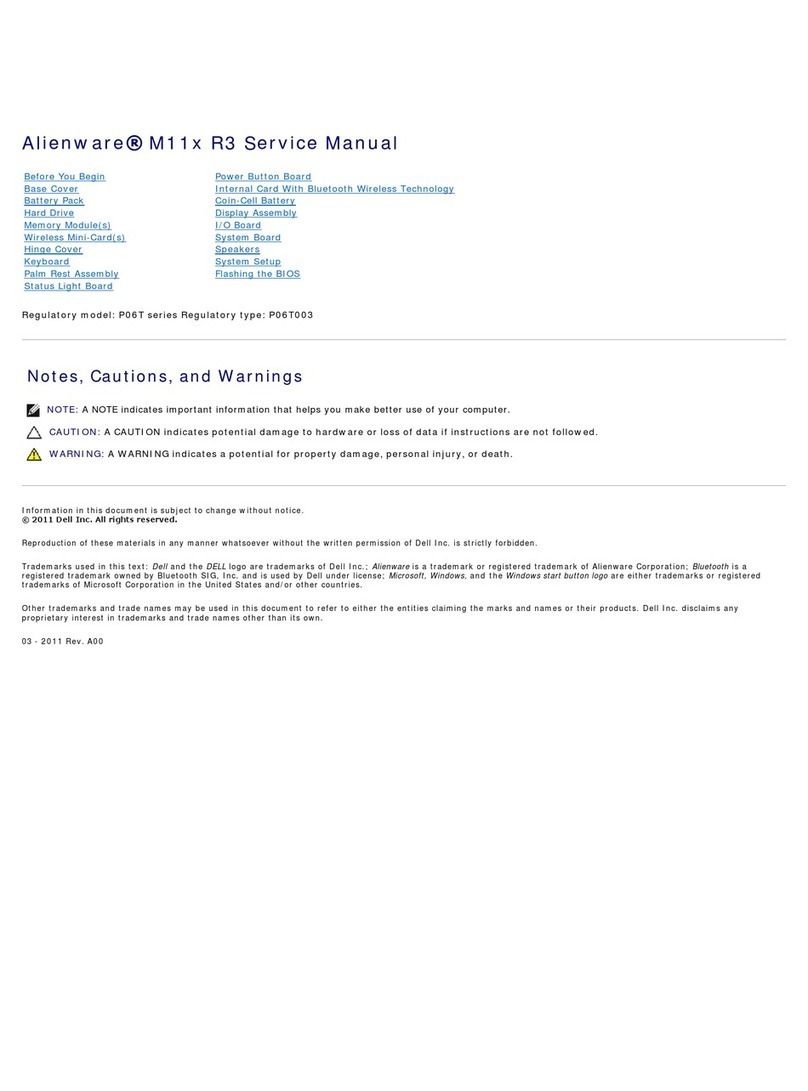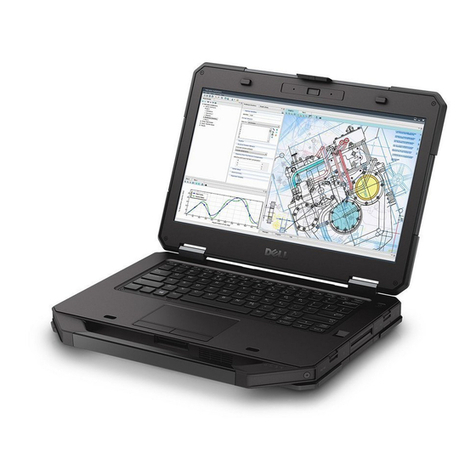Removing the optional finger print reader board..............................................................................23
Installing the optional finger print reader board................................................................................24
Removing the LED board....................................................................................................................24
Installing the LED board......................................................................................................................25
Removing the heat sink assembly...................................................................................................... 25
Installing the heat sink assembly........................................................................................................ 26
Removing the coin cell battery.......................................................................................................... 26
Installing the coin cell battery.............................................................................................................27
Removing the speakers.......................................................................................................................27
Installing the speakers.........................................................................................................................28
Removing the system board...............................................................................................................28
Installing the system board.................................................................................................................29
3 System setup options.........................................................................................30
Boot Sequence....................................................................................................................................30
Navigation keys................................................................................................................................... 30
System Setup overview....................................................................................................................... 31
Accessing System Setup......................................................................................................................31
General screen options....................................................................................................................... 31
System Configuration screen options................................................................................................32
Video screen options.......................................................................................................................... 34
Security screen options...................................................................................................................... 34
Secure Boot screen options............................................................................................................... 36
Intel Software Guard Extensions screen options...............................................................................37
Performance screen options.............................................................................................................. 37
Power Management screen options.................................................................................................. 38
POST Behavior screen options...........................................................................................................40
Virtualization support screen options.................................................................................................41
Wireless screen options...................................................................................................................... 41
Maintenance screen options.............................................................................................................. 42
System Log screen options................................................................................................................ 42
Updating the BIOS ..............................................................................................................................43
System and setup password............................................................................................................... 43
Assigning a system password and setup password.....................................................................44
Deleting or changing an existing system and/or setup password..............................................44
4 Technical specifications....................................................................................45
System specifications..........................................................................................................................45
Processor specifications..................................................................................................................... 45
Memory specifications........................................................................................................................46
Audio specifications............................................................................................................................46
Video specifications............................................................................................................................46
4