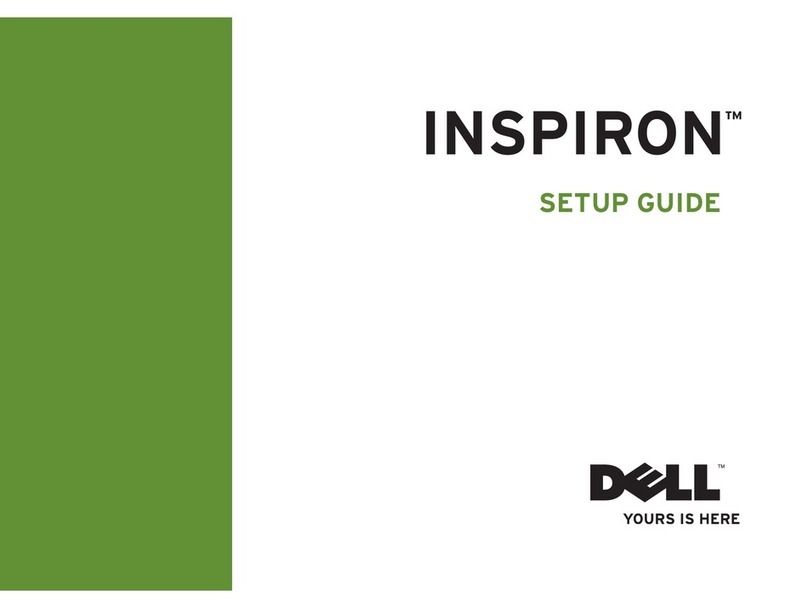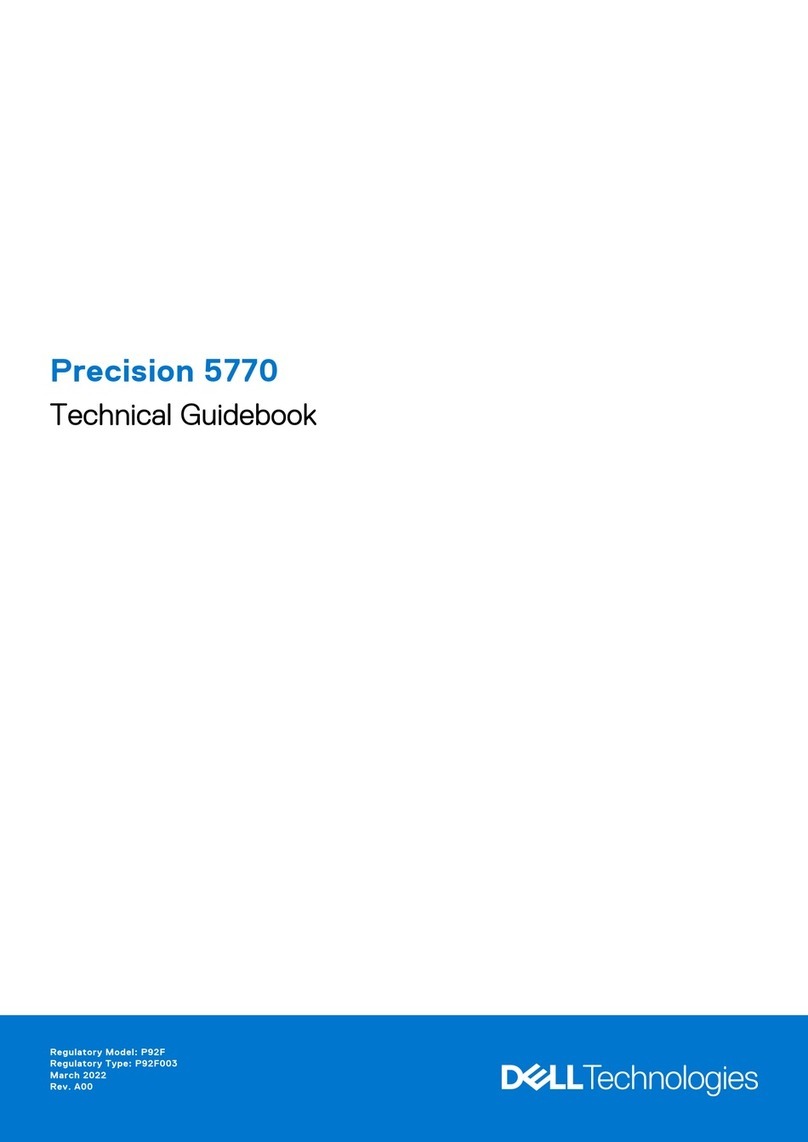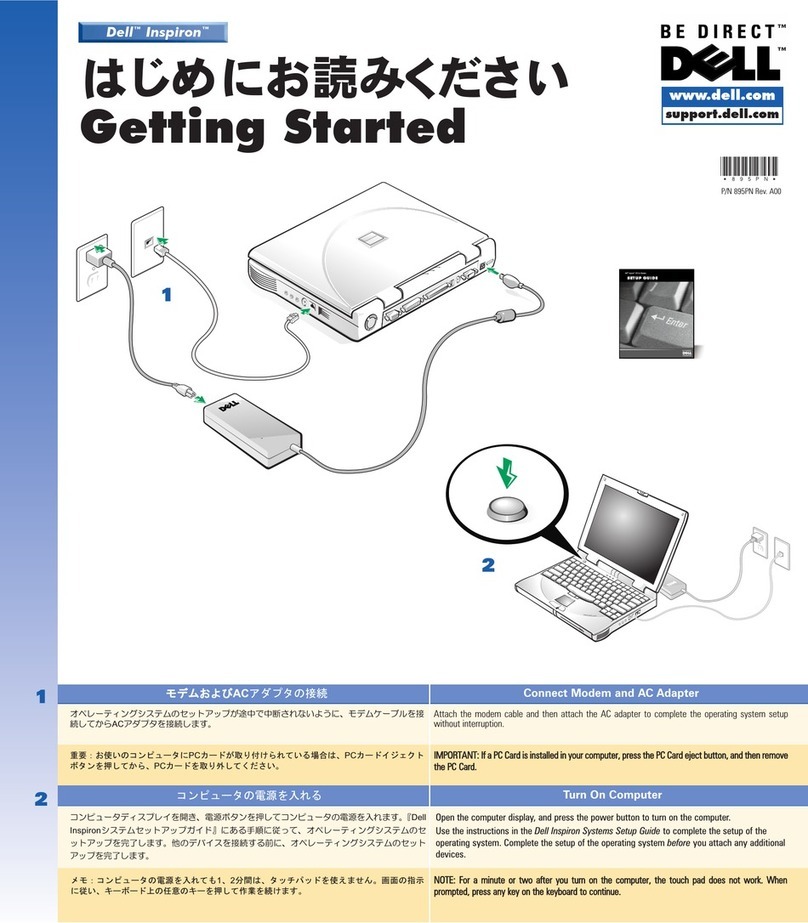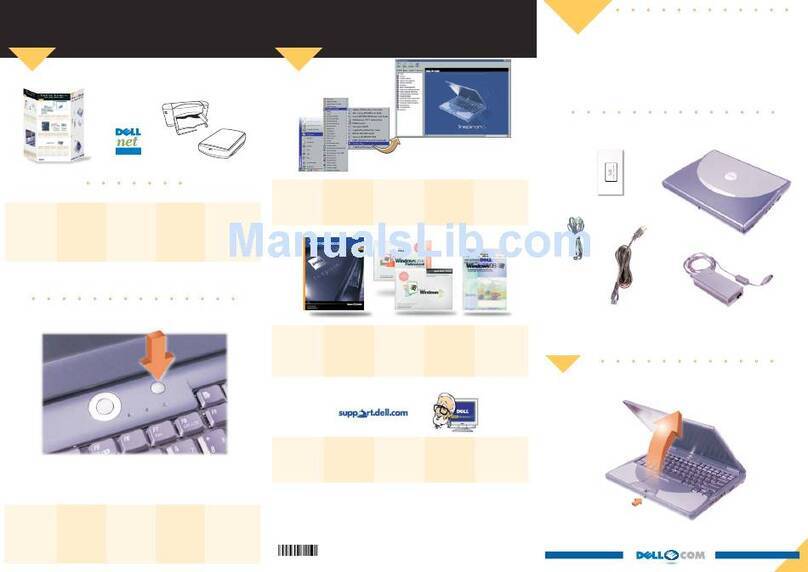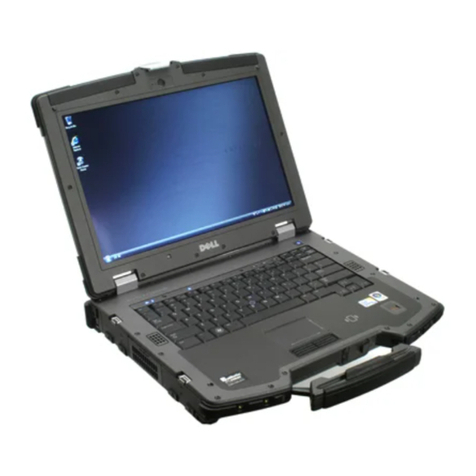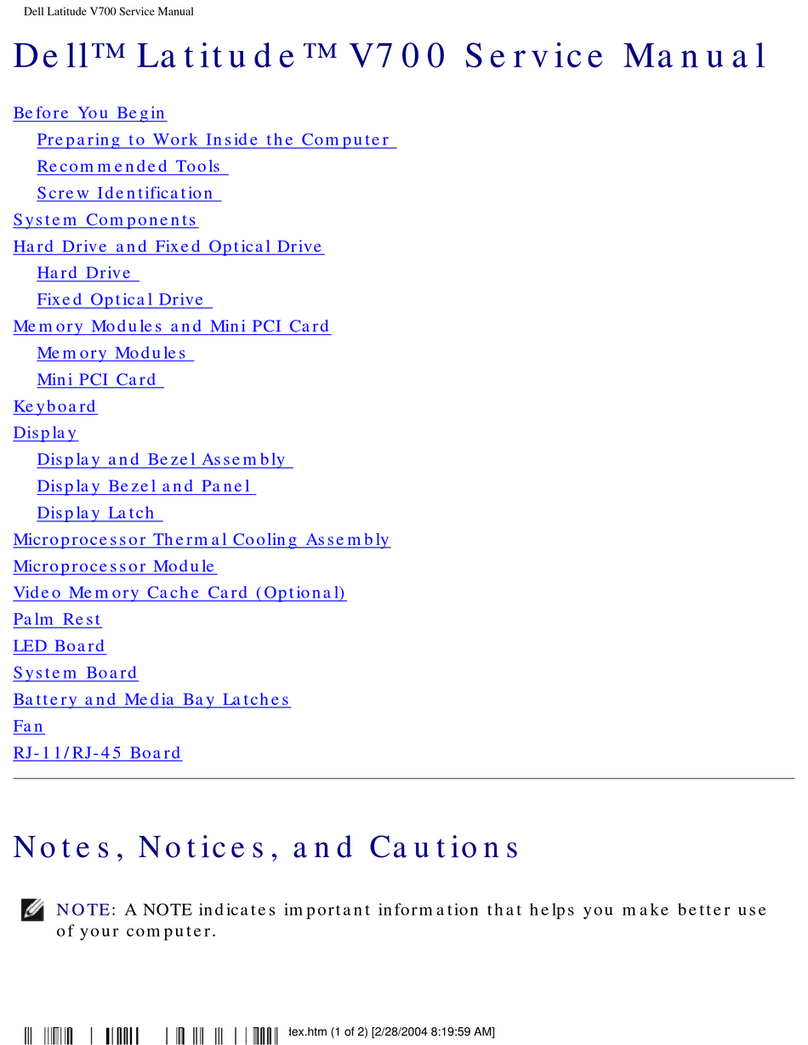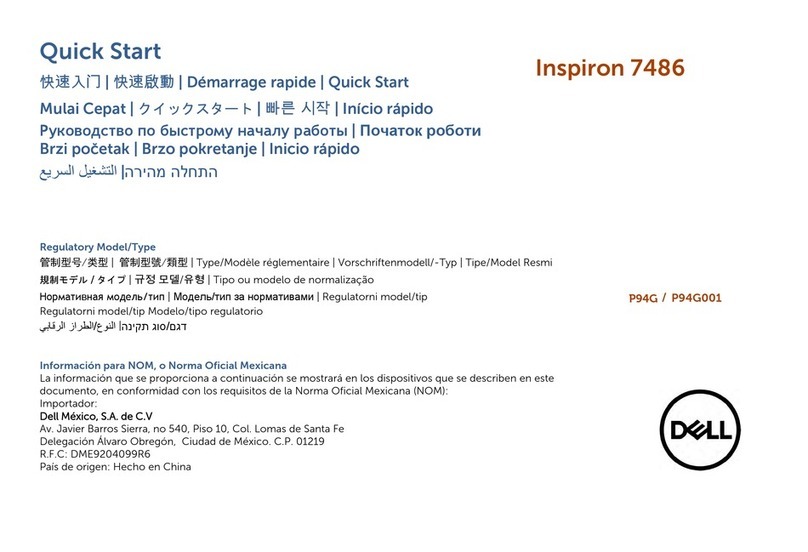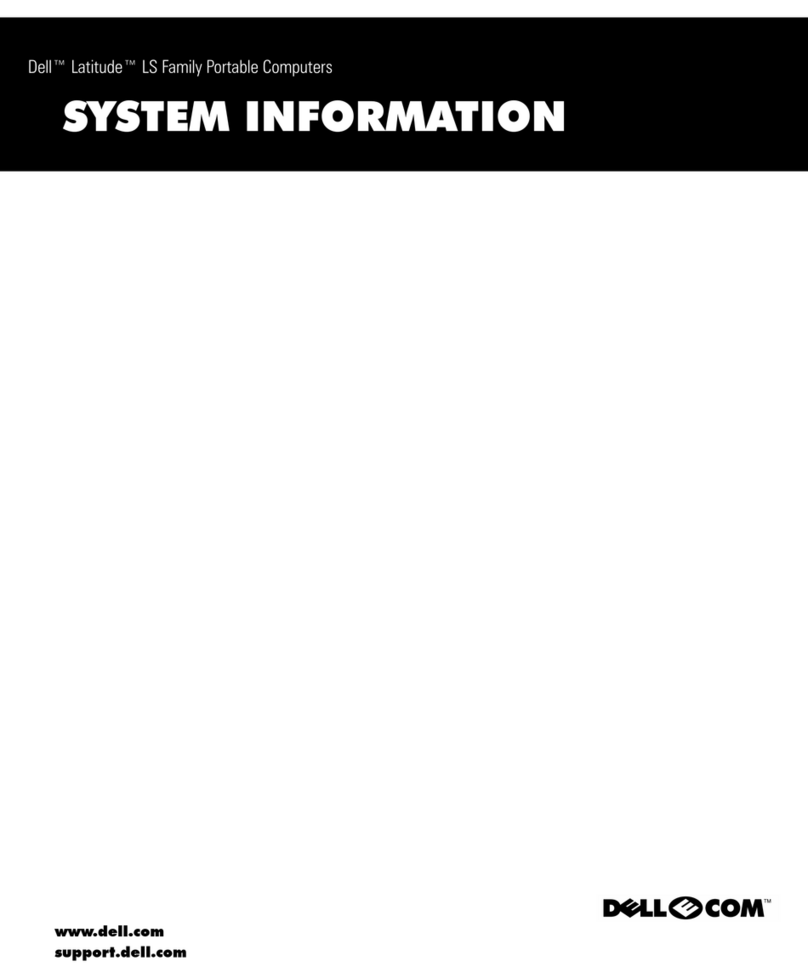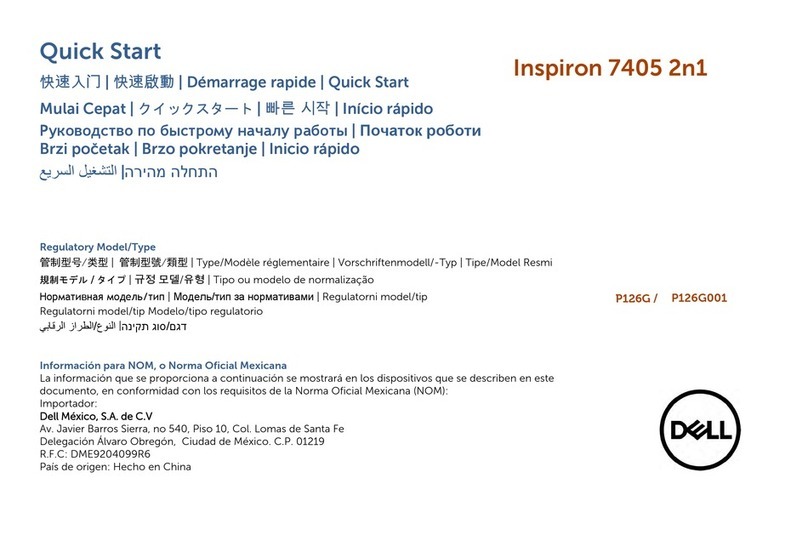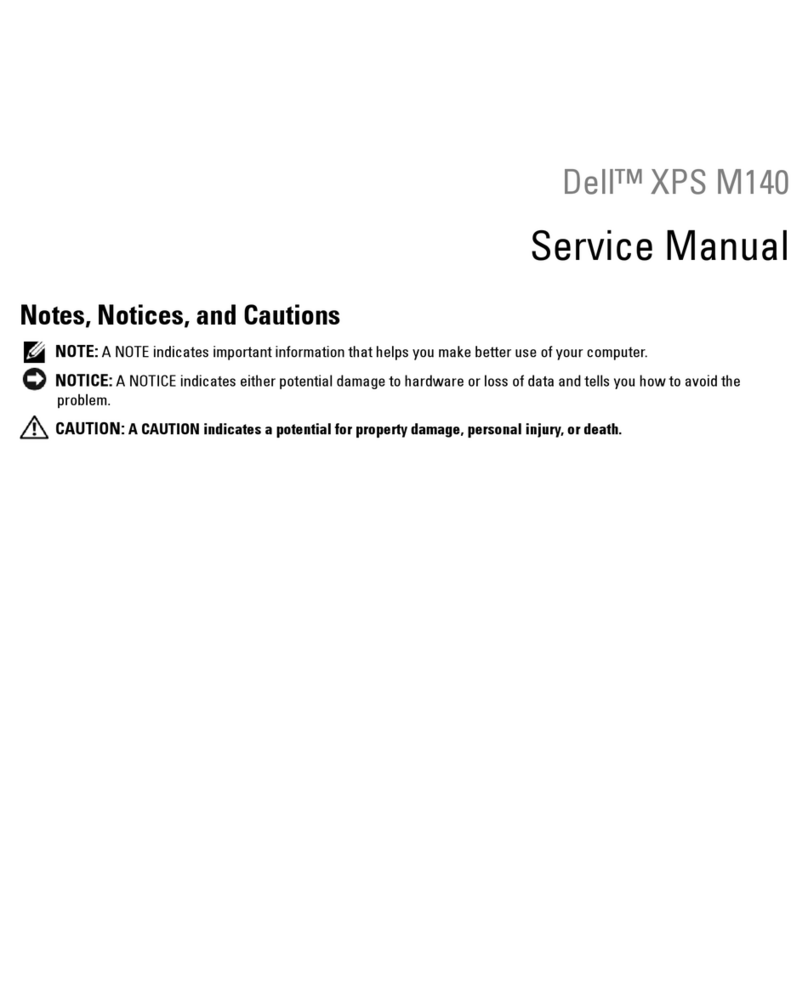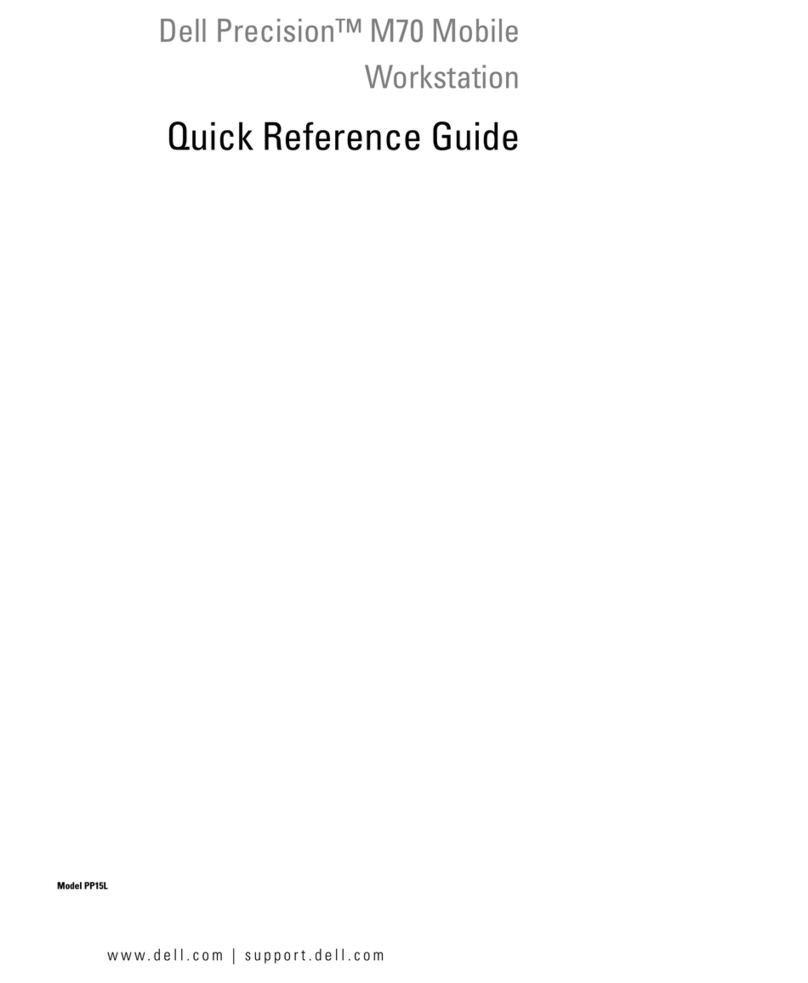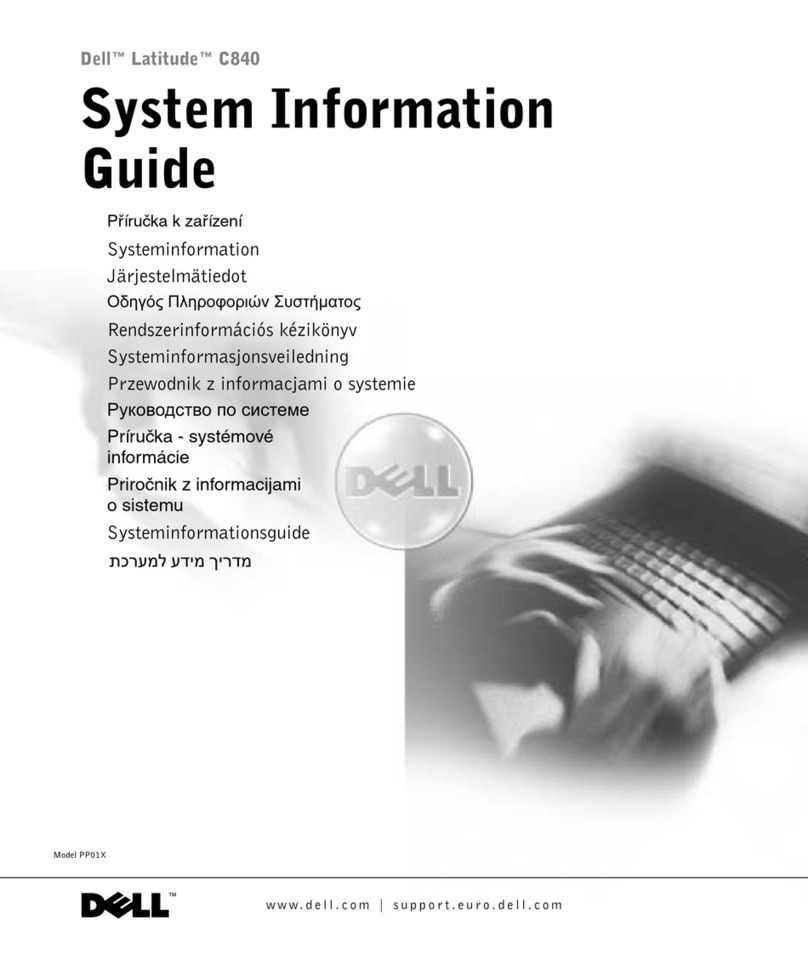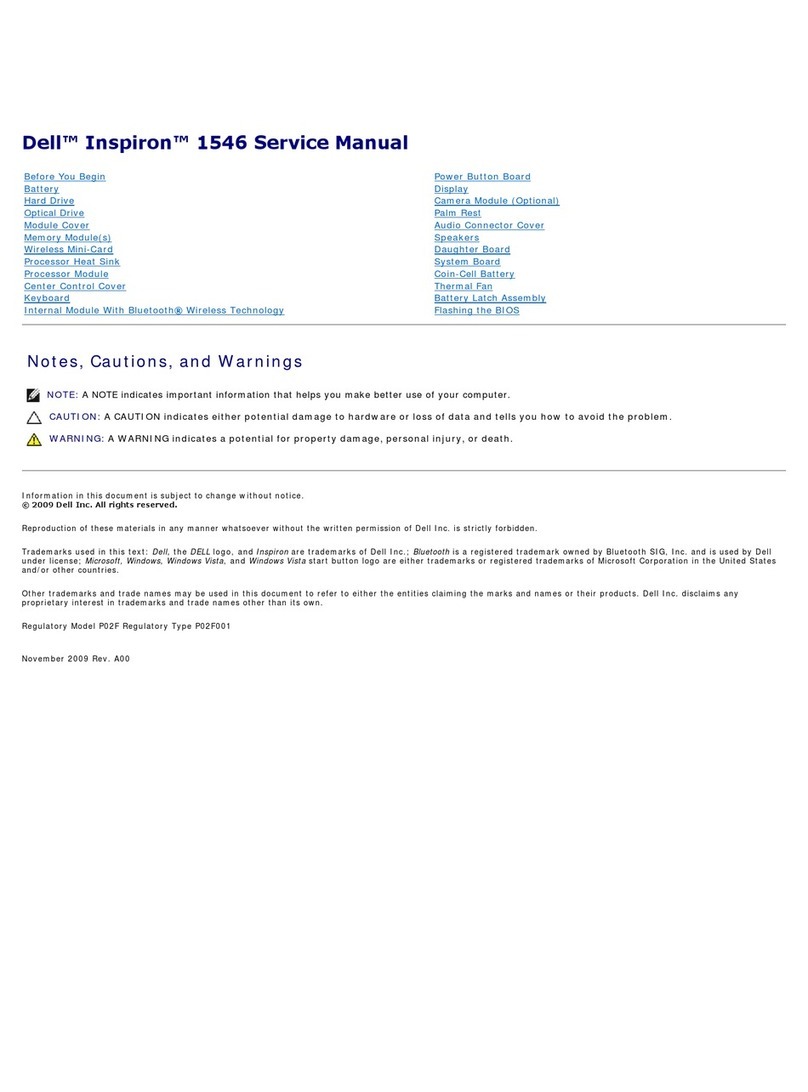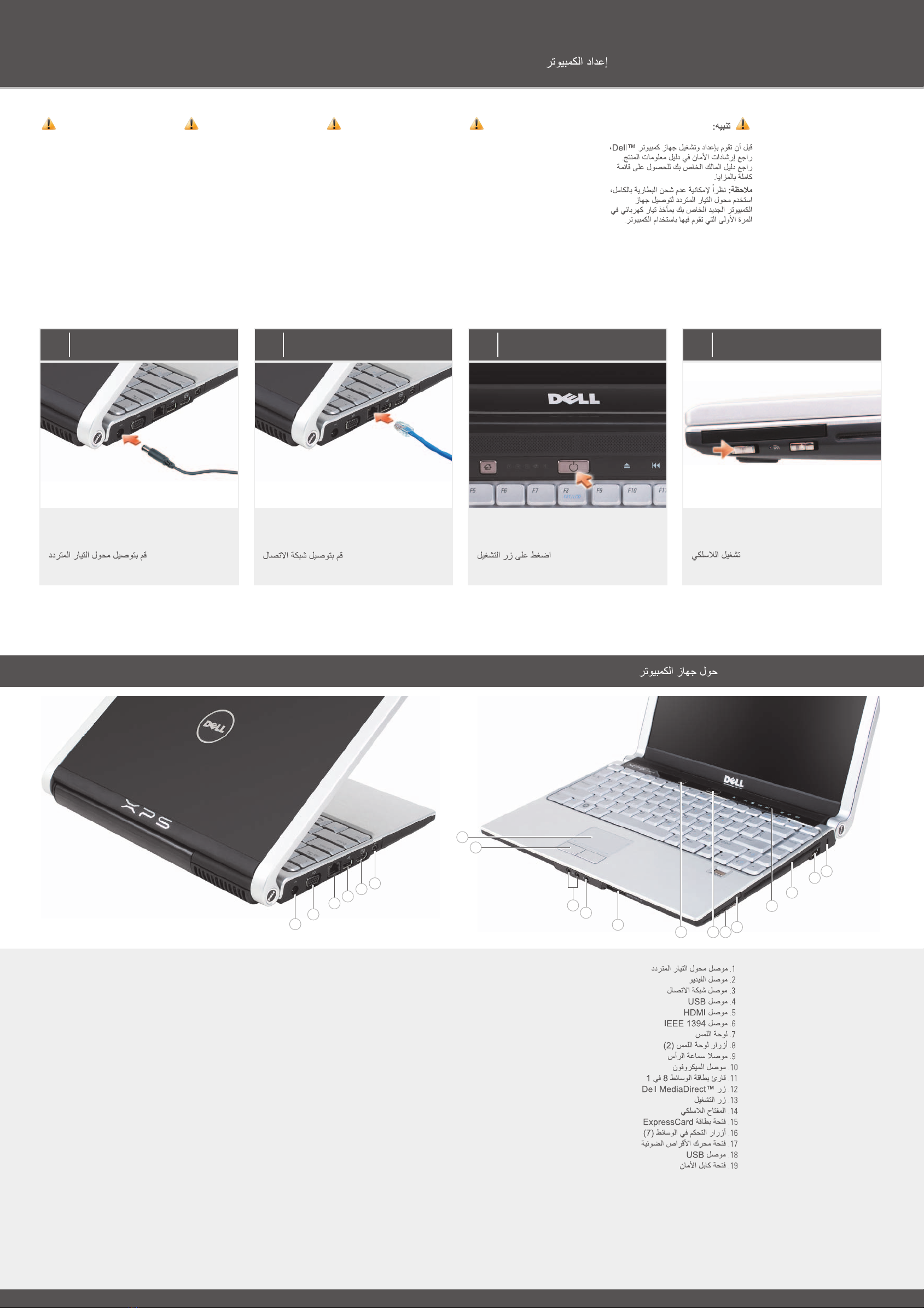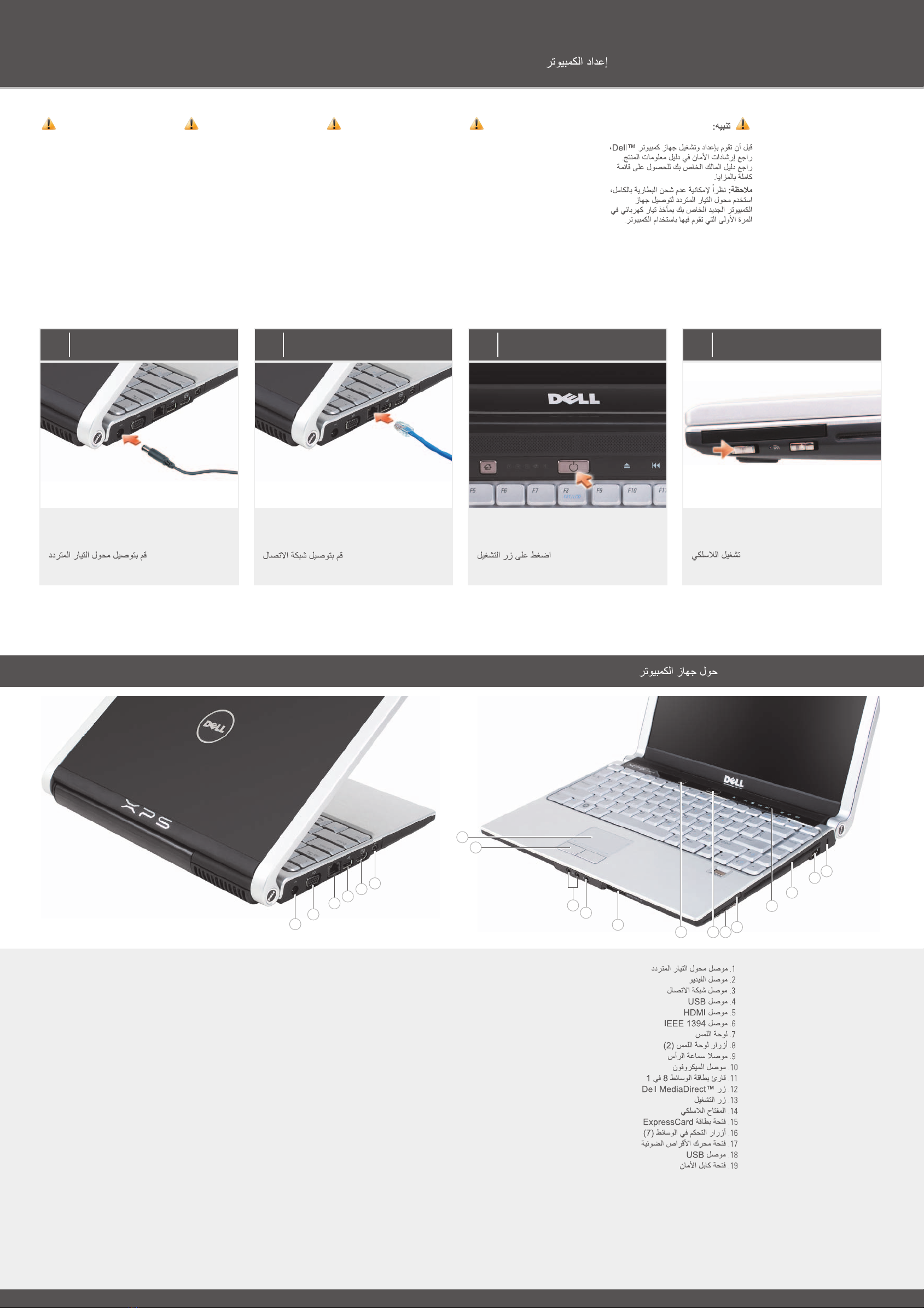
Fold
1Connect the AC Adapter
Připojte napájecí adaptér
Podłącz zasilacz
Conecte o adaptador CA
Připojte se k síti
Podłącz sieć
Conecte à rede
Stiskněte tlačítko hlavního vypínače
Naciśnij przycisk zasilania
Pressione o botão liga/desliga
Zapněte bezdrátovou síť
Włącz sieć bezprzewodową
Ative a rede sem fio
CAUTION:
Before you set up and operate your
Dell™ computer, see the safety
instructions in the
Product Information
Guide
. See your
Owner's Manual
for
a complete list of features.
NOTE: Because the battery may not be
fully charged, use the AC adapter to
connect your new computer to an
electrical outlet the first time you use
the computer.
VÝSTRAHA:
Před nastavením a zapnutím
počítače Dell™ si přečtěte
bezpečnostní pokyny v příručce
Informace o produktu. Seznam
veškerých funkcí najdete
v Příručce uživatele.
POZNÁMKA: Vzhledem k tomu,
že baterie nemusí být zcela nabitá,
před prvním použitím připojte nový
počítač pomocí napájecího
adaptéru k elektrické zásuvce.
PRZESTROGA:
Przed przystąpieniem do
konfigurowania komputera Dell™
i używania go należy zapoznać
się z instrukcjami dotyczącymi
bezpieczeństwa, zamieszczonymi
w Przewodniku z informacjami
o produkcie. Pełną listę funkcji
można znaleźć w Podręczniku
użytkownika.
UWAGA: Ponieważ akumulator
może nie być całkowicie
naładowany, przy pierwszym
użyciu nowego komputera należy
podłączyć komputer do gniazdka
elektrycznego za pośrednictwem
zasilacza.
ADVERTÊNCIA:
Antes de configurar e operar o seu
computador Dell™, consulte as instruções
de segurança no
Guia de informações do
produto
. Consulte o seu
Manual do
proprietário
para obter uma lista completa
dos recursos.
NOTA: Ao usar o computador pela
primeira vez, como a bateria pode não
estar completamente carregada, use
o adaptador CA para conectar o novo
computador a uma tomada elétrica.
Setting Up Your Computer
Instalace počítače |Przygotowywanie komputera do pracy | Como configurar o seu computador |
1. AC adapter connector
2. video connector
3. network connector
4. USB connector
5. HDMI connector
6. IEEE 1394 connector
7. touch pad
8. touch pad buttons (2)
9. headphone connectors
10. microphone connector
11. 8-in-1 media card reader
12. Dell MediaDirect™ button
13. power button
14. wireless switch
15. ExpressCard slot
16. media control buttons (7)
17. optical drive slot
18. USB connector
19. security cable slot
1. konektor adaptéru napájení
2. konektor zobrazovacího
zařízení
3. síťový konektor
4. konektor USB
5. konektor HDMI
6. konektor IEEE 1394
7. dotyková podložka
8. tlačítka dotykové podložky (2)
9. konektory sluchátek
10. konektor mikrofonu
11. čtečka paměťových karet
8-in-1
12. tlačítko Dell MediaDirect™
13. hlavní vypínač
14. přepínač bezdrátové
komunikace
15. zásuvka karty ExpressCard
16. ovládací tlačítka médií (7)
17. zásuvka pro optickou jednotku
18. konektor USB
19. zásuvka pro bezpečnostní
kabel
1. złącze zasilacza prądu
zmiennego
2. złącze wideo
3. złącze sieciowe
4. złącze USB
5. złącze HDMI
6. złącze IEEE 1394
7. tabliczka dotykowa
8. przyciski tabliczki
dotykowej (2)
9. złącza słuchawek
10. złącze mikrofonu
11. czytnik kart pamięci 8-w-1
12. przycisk Dell MediaDirect™
13. przycisk zasilania
14. przełącznik urządzeń
bezprzewodowych
15. gniazdo karty ExpressCard
16. przyciski sterowania
multimediami (7)
17. kieszeń napędu optycznego
18. złącze USB
19. szczelina linki
zabezpieczającej
1. conector do adaptador CA
2. conector de vídeo
3. conector de rede
4. conector USB
5. Conector HDMI
6. Conector IEEE 1394
7. touch pad
8. botões do touch pad (2)
9. conectores de fone de ouvido
10. conector do microfone
11. leitor de cartão de mídia 8-em-1
12. botão do Dell MediaDirect™
13. botão liga/desliga
14. chave da rede sem fio
15. slot de ExpressCard
16. botões do controle de mídia (7)
17. slot da unidade óptica
18. conector USB
19. encaixe do cabo de segurança
About Your Computer | Počítač Dell |Informacje o komputerze | Sobre o seu computador |
2Connect the Network 3Press the Power Button 4Turn on Wireless
1
56
2
349
12 13 14 15
17
18 19
16
78
10
11
MU430A02:MU430A02.qxd 2/21/2008 6:14 PM Page 1