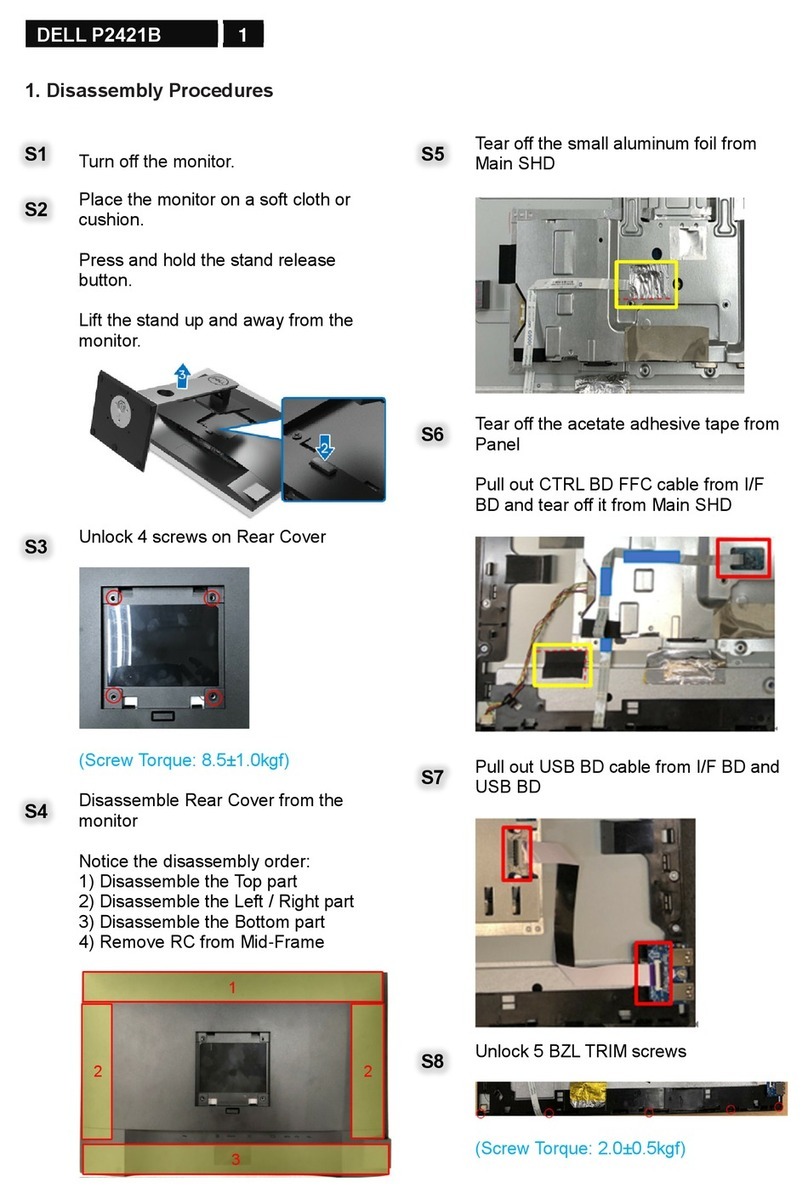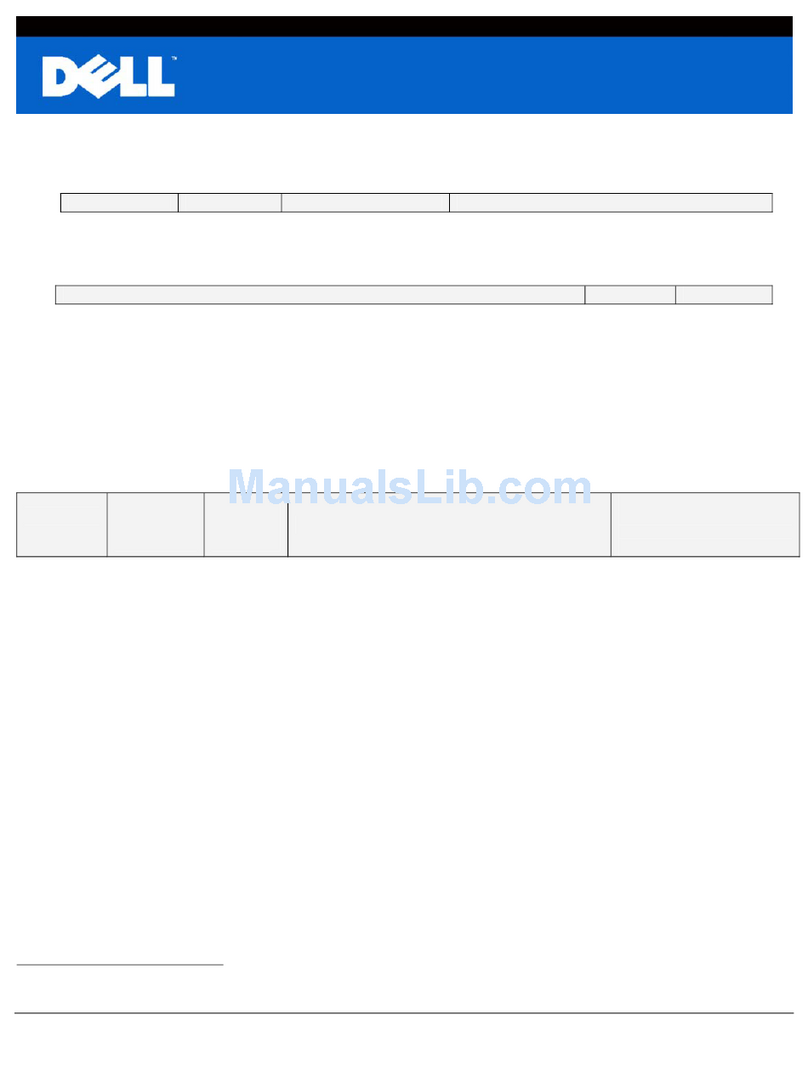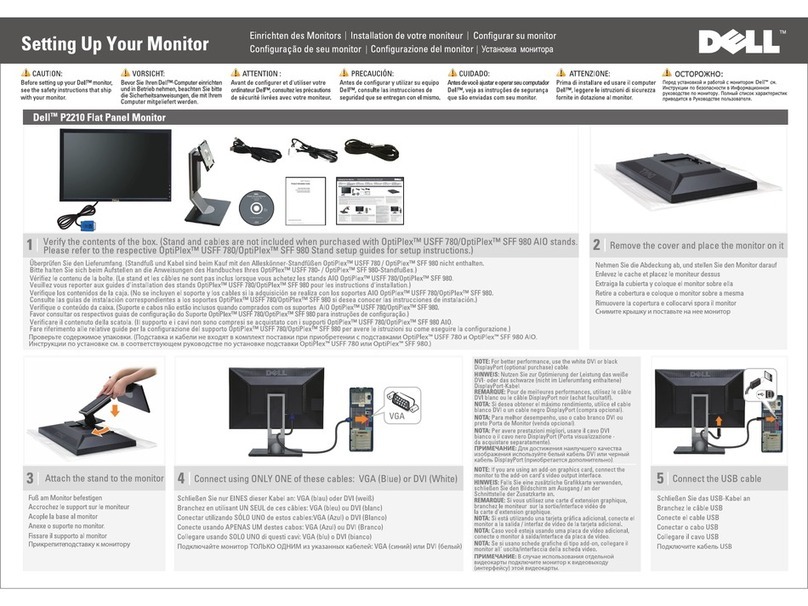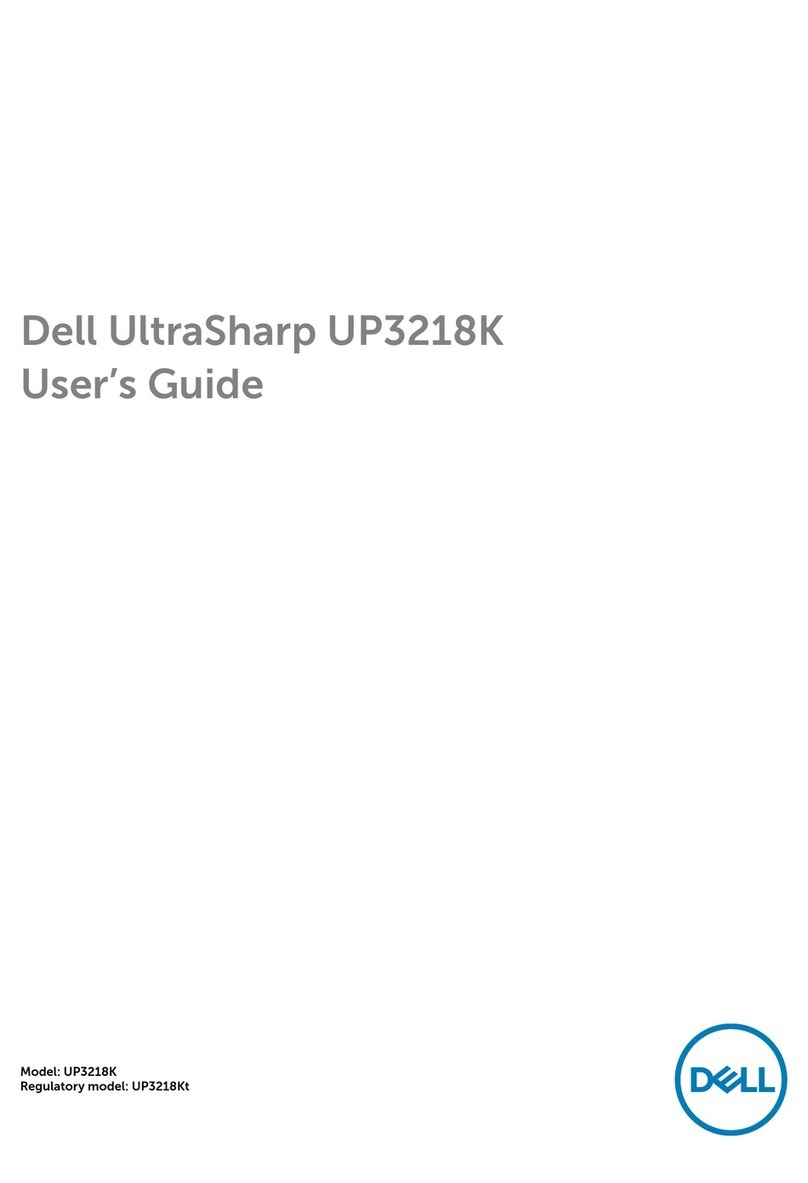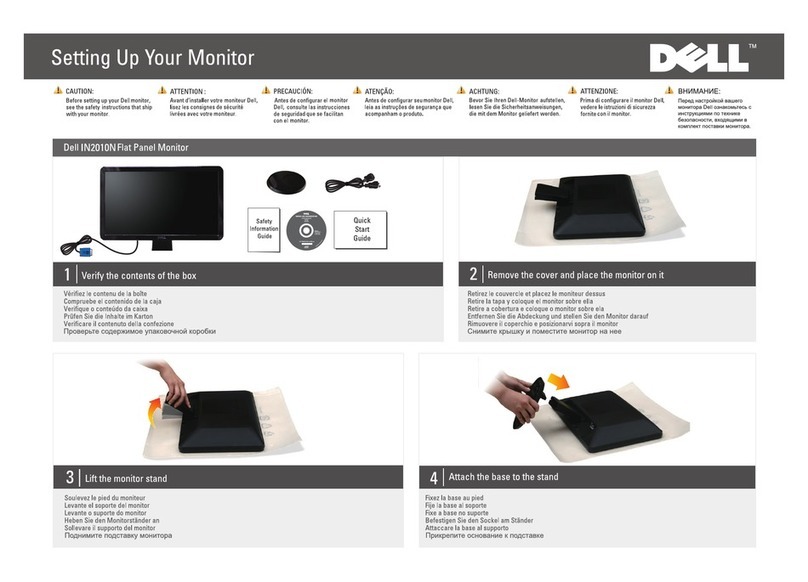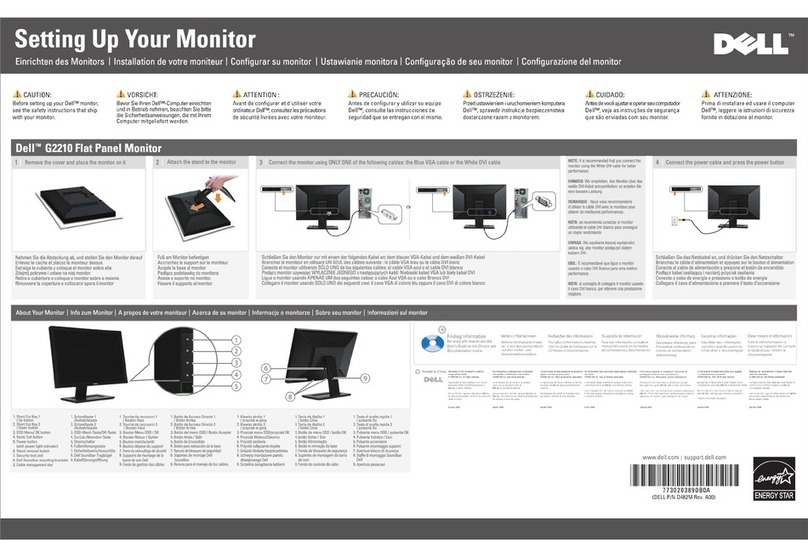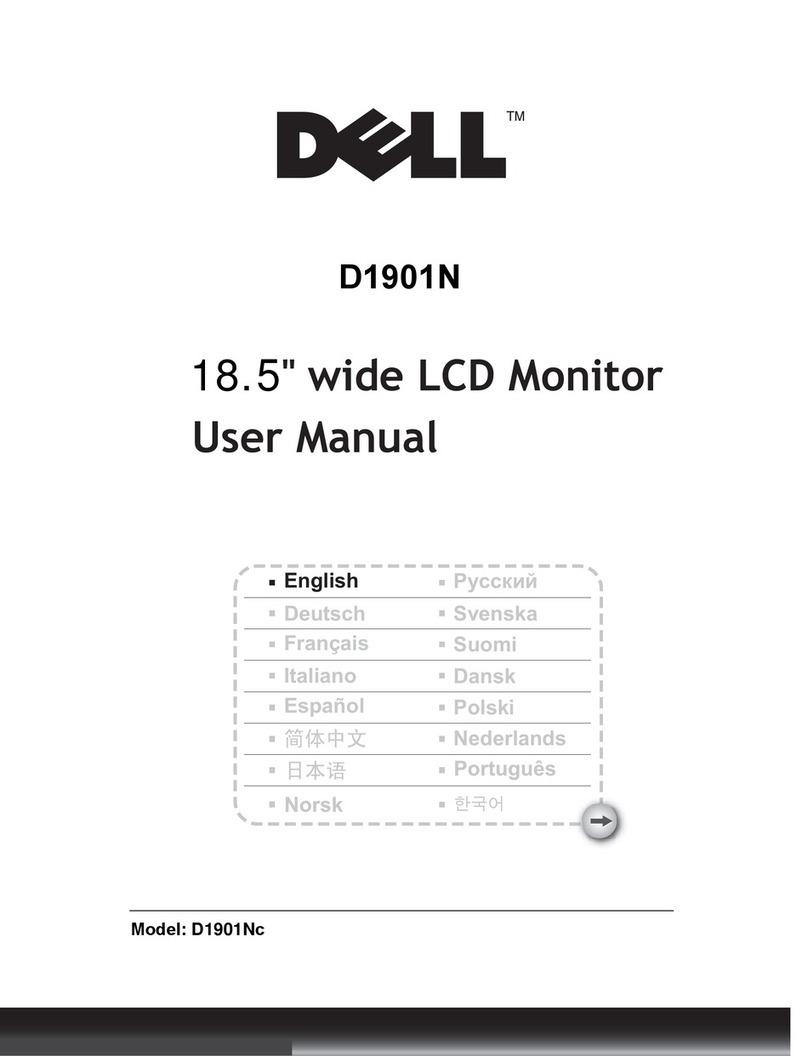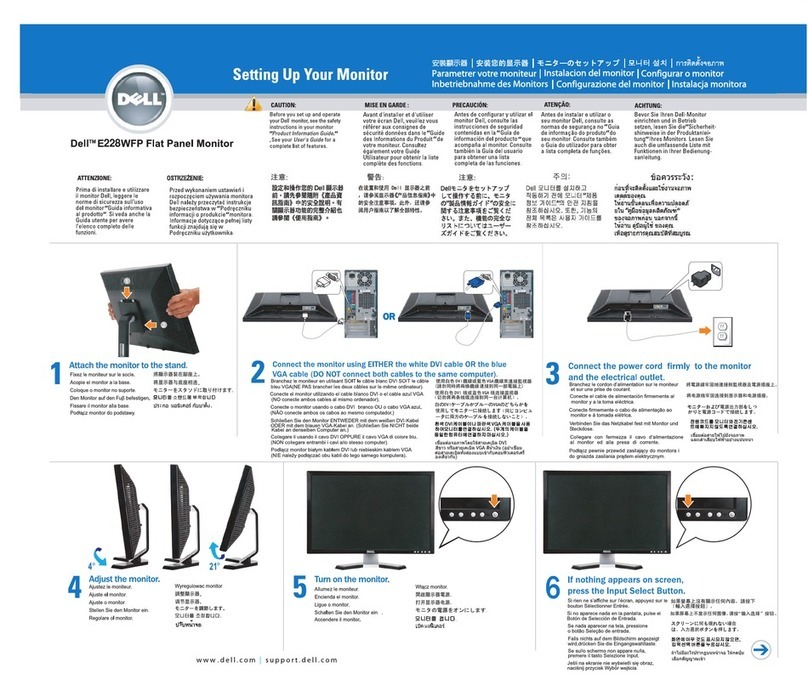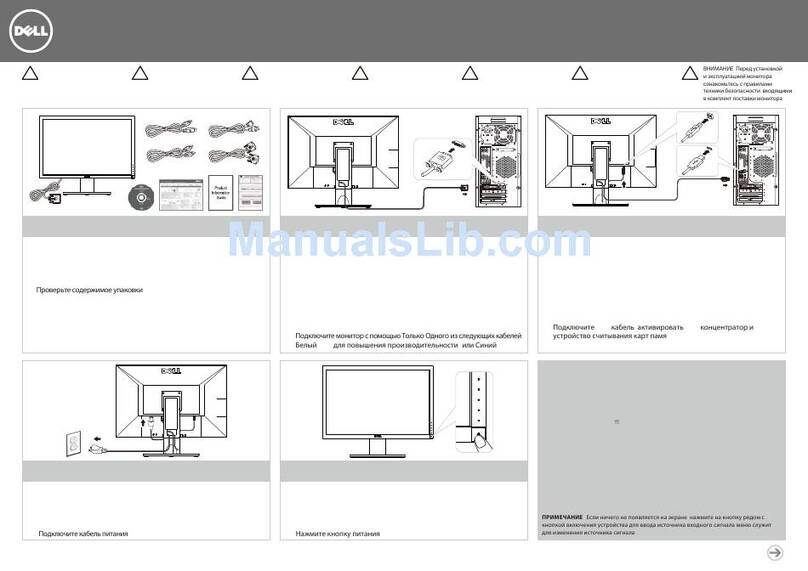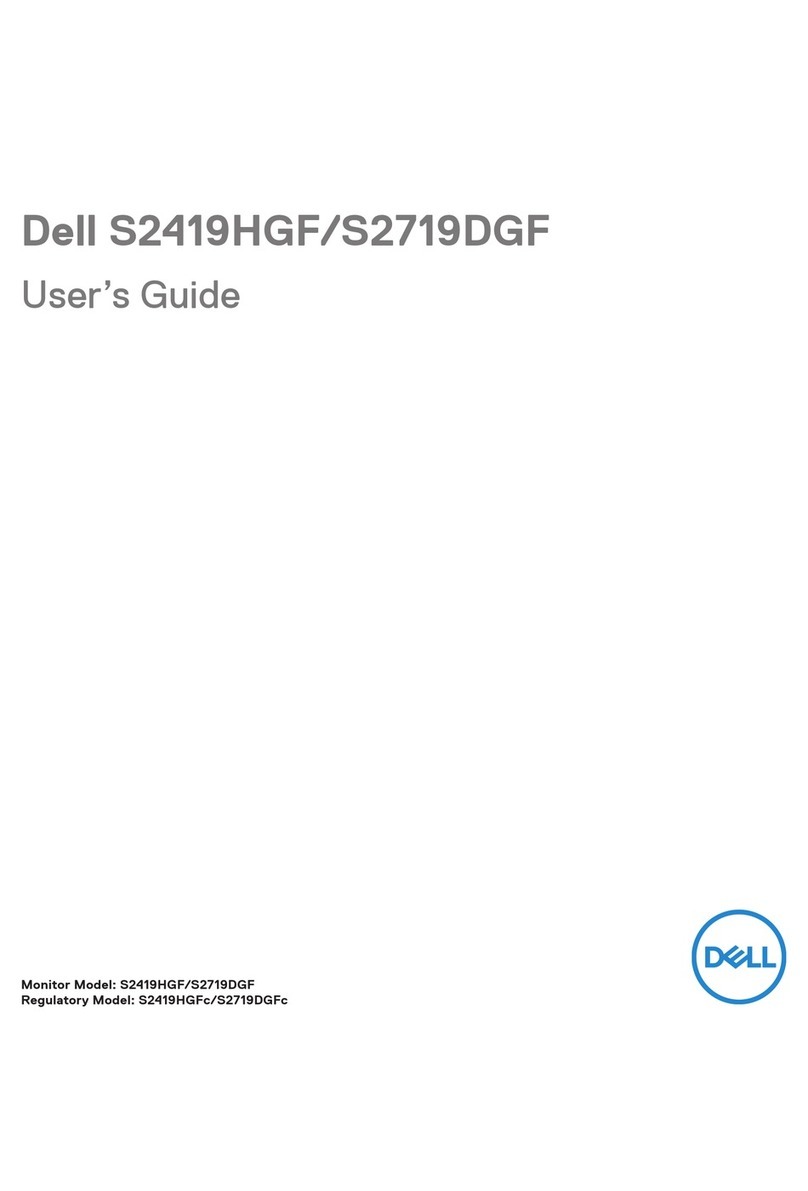DellTM UltraSharpTM 2407WFP-HC 24-inch Widescreen LCD Flat Panel Monitor
Displays
DellTM UltraSharpTM 2407WFP-HC 24-inch Widescreen LCD Flat Panel Monitor delivers
enhanced screen performance with its large 24-inch wide-aspect display, 1000:1 contrast ratio,
1920 x 1200 WUXGA resolution and its Truecolor technology features, providing deep colours,
crisp imagery and vibrant picture quality. The UltraSharp 2407WFP-HC monitor demonstrates
Dell’s continuous commitment to provide customers with the latest flat-panel technology at an
unbelievable price and is ideal for multi-tasking, high-end graphical design, content creation,
financial applications and gaming.
Outstanding Screen Performance
•Truecolor that can deliver rich and life-like colours (92% colour Gamut)
- Reds are deep and blues are crisp.
- Accurate colour representation for content creation, video & photo editing and desktop
publishing.
- Allows engaging gaming/video/photo experience with captivating colours.
- Wide colour range conveys impressive tones and hues.
•Fast response time with less smearing and ghosting than traditional flat panel displays.
- 6ms typical (Grey to Grey)
•High contrast ratio resulting in excellent colour accuracy and uniformity.
- 1000:1 typical
•High Resolution can provide excellent entertainment and multimedia experience.
- 1920 x 1200 resolution: About 30% more content compared to Dell UltraSharp 2007WFP.2
Excellent Multimedia, Video and Graphics Experience
•DVI (Digital Video Interface) Connector with HDCP (High-Bandwidth Digital Copy
Protection) Ready
- DVI helps to ensure high quality image (no jitter), and stupendous colour uniformity.
- HDCP helps enable viewing of protected high-definition content.
•S-Video, Composite and Component Connector
- Allows connection to other video devices such as game consoles and cable boxes.
•Picture In Picture / Picture By Picture Function
- View multiple sources through Picture-in-Picture or Picture-by-Picture functionality.
• Easy attachment of optional Dell 10W multimedia soundbar AS501.
Designed for Comfort and Convenience
•Integrated 9-in-2 media card reader/slots allow easy access to download photos or files, no
need to reach under the desk.
•4 USB 2.0 high speed ports for easy access to connect peripheral devices such as cameras,
USB keys or mouse.
•Comprehensive flexibility of height adjustability (100mm up or down), swivel (45oleft and
right) and tilt (3o forward and 21obackward).
•Dell-Designed Display Enhancements
- Slim black bezel designed to fit into most working environments and on most desktops.
- Easy display detachment from stand can enable panel to be wall-mounted (VESA standard
100mm, wall mount sold separately.)
- Stand lock down mechanism allows locking of monitor into place at the lowest height which
can allow easy transportation of display.
Quality
Dell-branded monitors are
designed to our exacting quality
standards and manufactured by
the world’s foremost suppliers,
who must pass Dell’s stringent
quality audit. All Dell monitors
meet or exceed relevant industry
standards.
Reliability
Dell-branded monitors undergo
exhaustive testing for
performance, reliability, durability
durability and compatibility with
Dell systems. Under our H.A.L.T
(Highly Accelerated Life Cycle
Testing) regimen, Dell engineers
push our monitors well past
specified tolerance limits for heat,
cold, vibration, shocks and drops,
to ensure that they can withstand
real-world conditions.
Price-Performance Value
Dell’s enormous buying power
and direct business model allows
us to offer high quality monitors
at low prices. Dealing with Dell,
the world’s largest Flat Panel
provider1, means a single point of
contact, and the peace of mind of
purchasing from a stable and
reliable technology partner.
See Important Information on Page 3