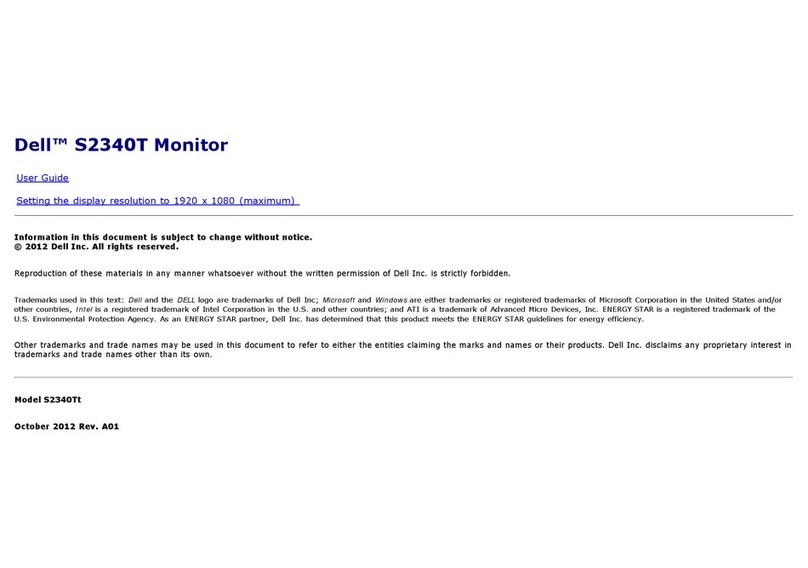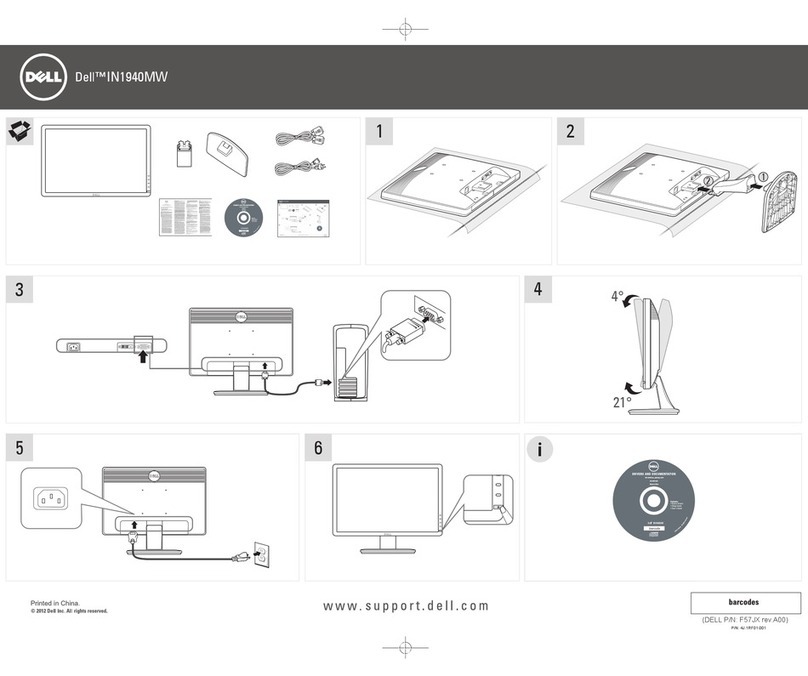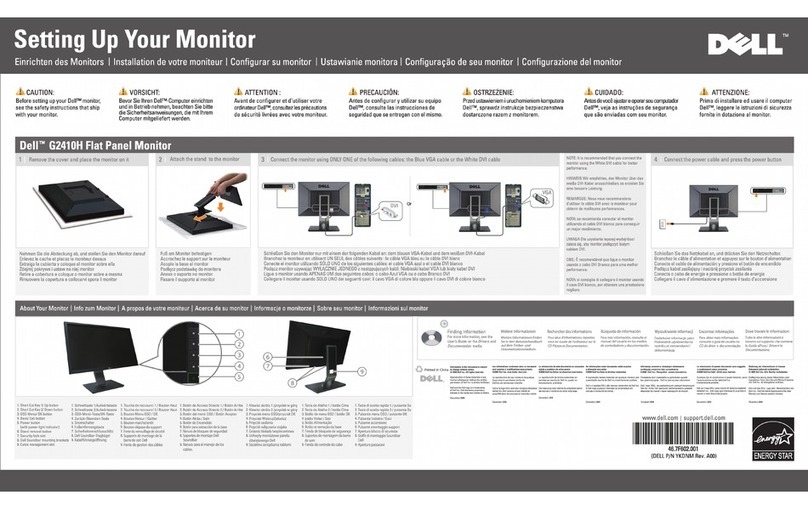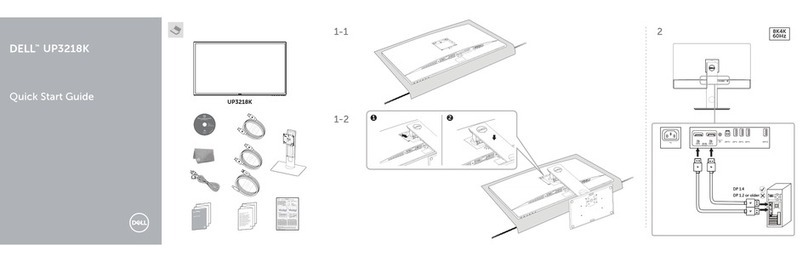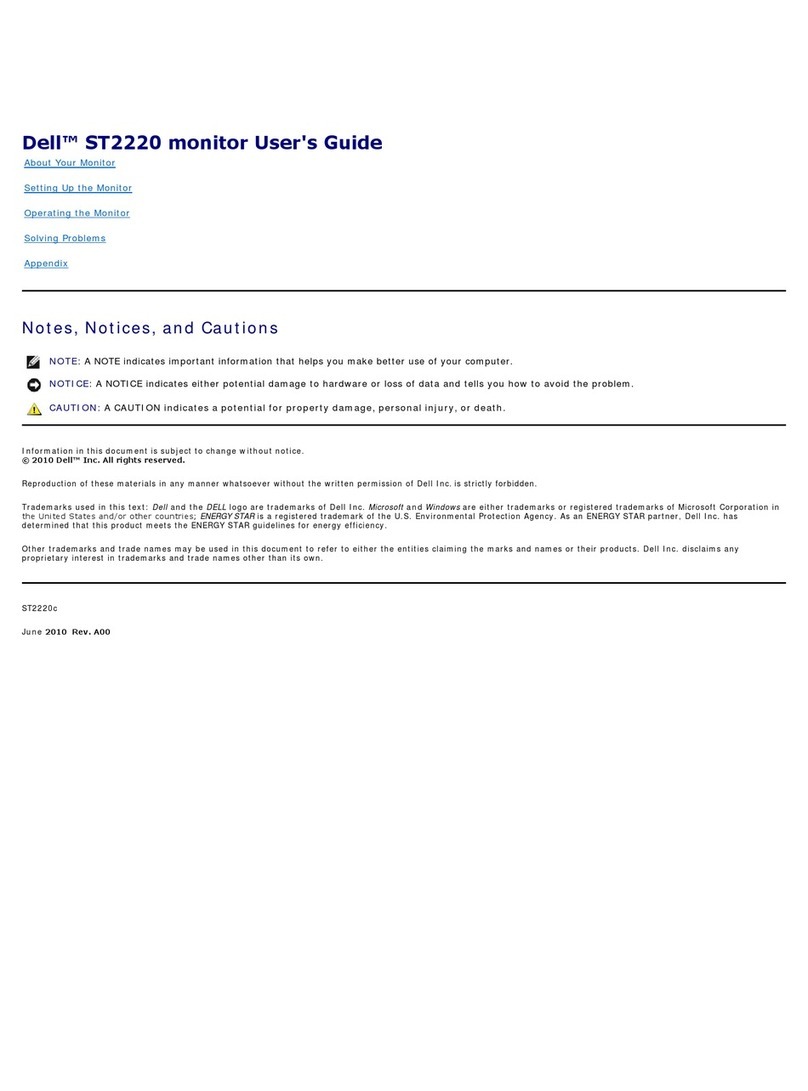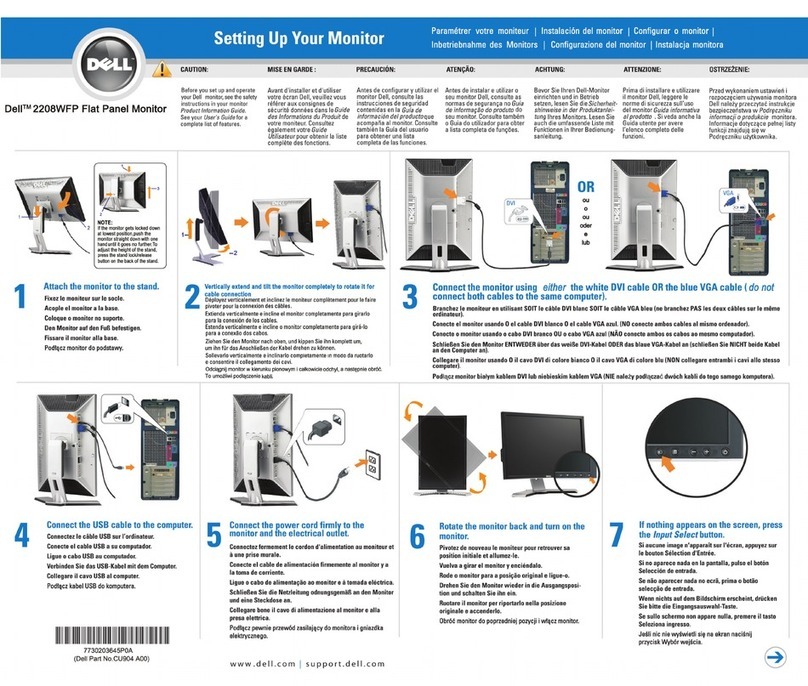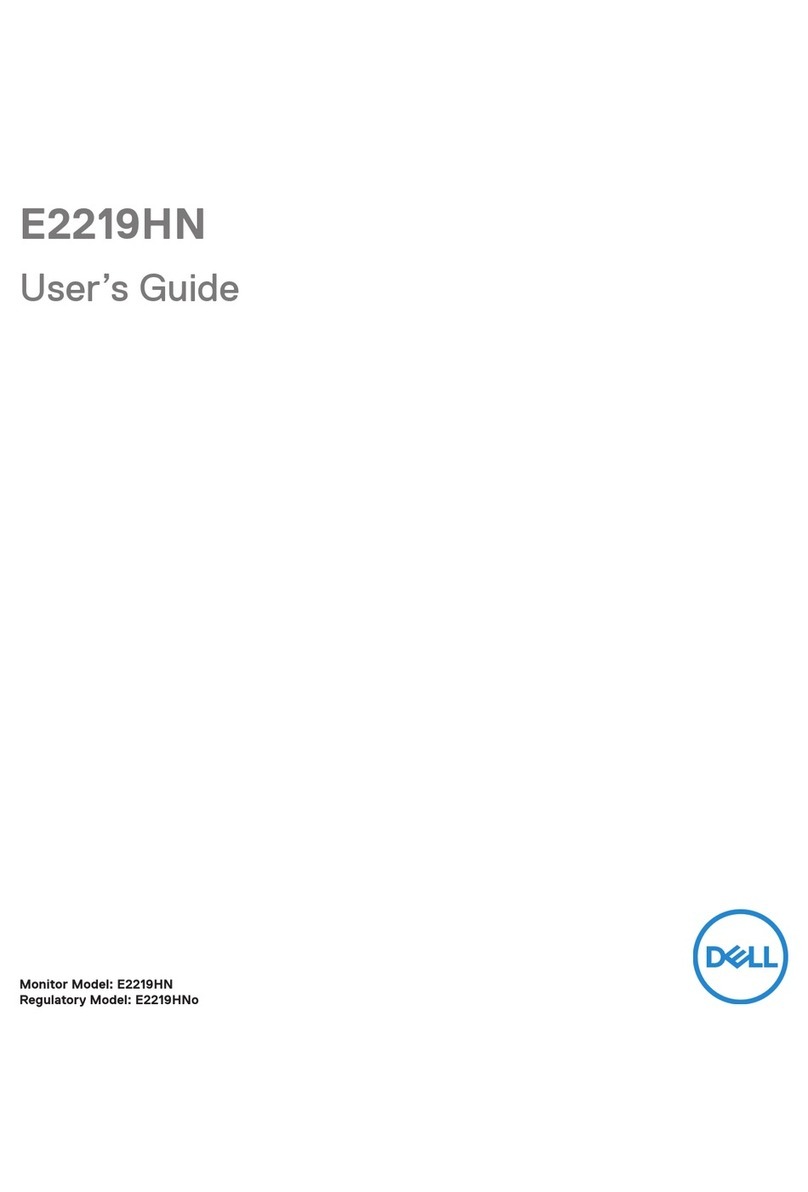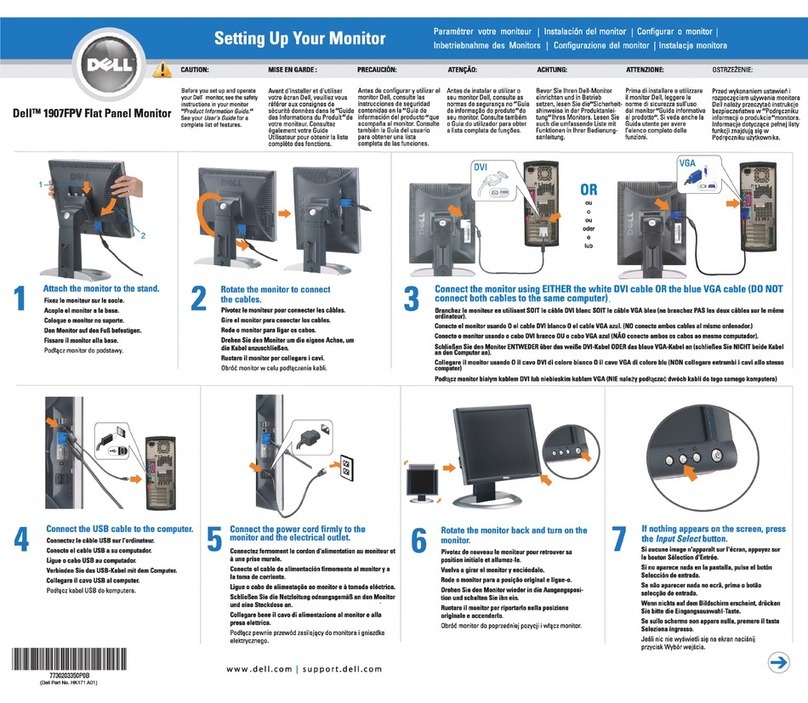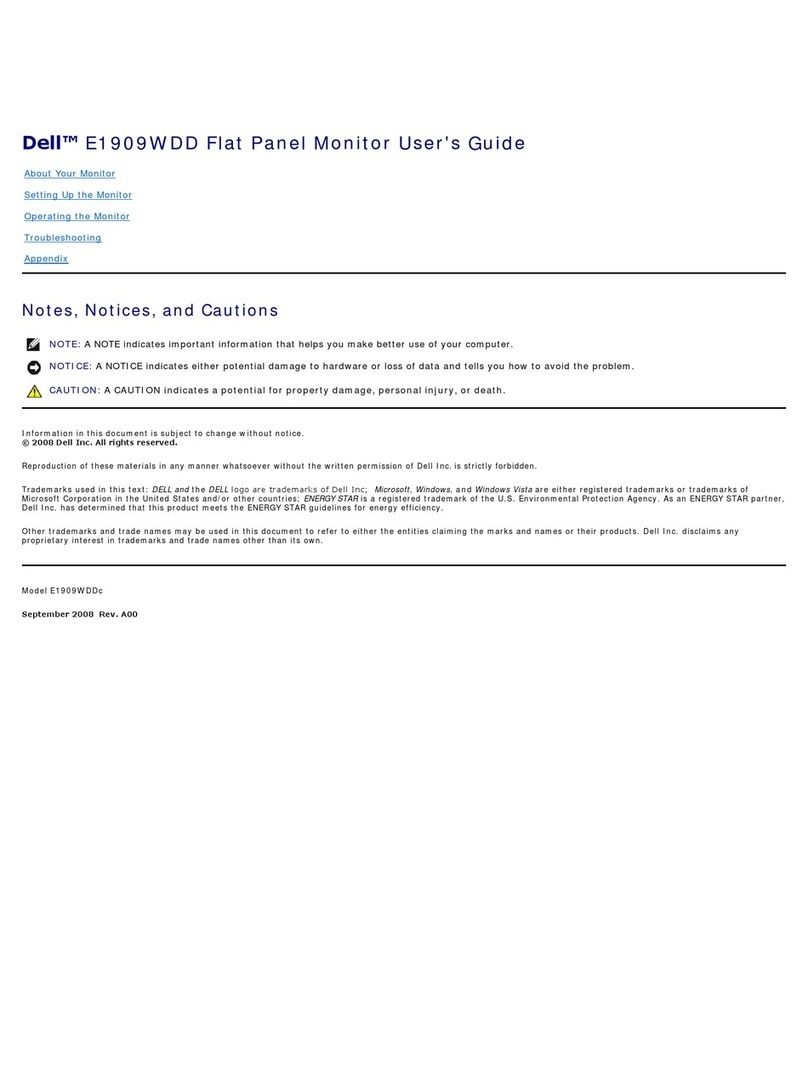1
Go to contents page
DELL C8618QT
Take out the whole monitor from the EPS-bottom.
Remove the PE bag from top to bottom, and put the
monitor on ESD protection foam.
Cut off 4pcs straps first ,then remove 12pcs carton
locks, then use a proper tool to open the carton, and
then remove the angle papers, top cartons and 2pcs
paper box. Tearing off the caution techsheet. Remove
EPS-Tops with PC box, QSG and accessories PE
bag(CD, battery, 3pcs wire saddle, 2pcs stylus, Stylus
holder, remote control, remote control holder, VGA
cable, HDMI cable, DP cable and USB cables
EU+USA cable and power cable).
S1
S2
1. Disassembly Procedures: Remove the 4pcs rubbers. Use a screwdriver to
handles.
Remove 54pcs screws for unlocking
2pcs rear covers .
remove 8pcs screws for releasing the
.
(Torque:16±1kgf)
(Torque: 3.8±0.3kgf)
S3
S4 Remove 27pcs black tapes for releasing the cables
as the picture below shown.
Disconnect IR cable from the connectors of IR board
with main board. Disconnect the speakers’ cable from
the connector of the main board. Disconnect function
key cable from the connector of the main board.
Disconnect LVDS cable from connectors of T-COB
board and main board. Disconnect touch&USB cable
from the connectors of touch board with USB board.
Disconnect all the connector cables from the connector
of the power board and AC board and main board.
Use a screwdriver to remove 8pcs screws for
unlocking the two speakers, remove 1pcs grounding
screw for removing the AC outlet.(Torque: 3.8±0.3kgf)
caution techsheet
12
carton lock
S5
1
2
3
4
5
6
7