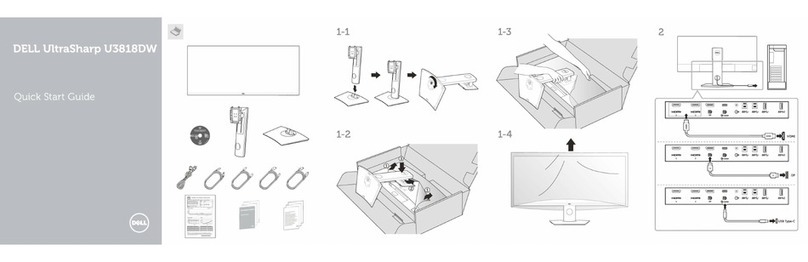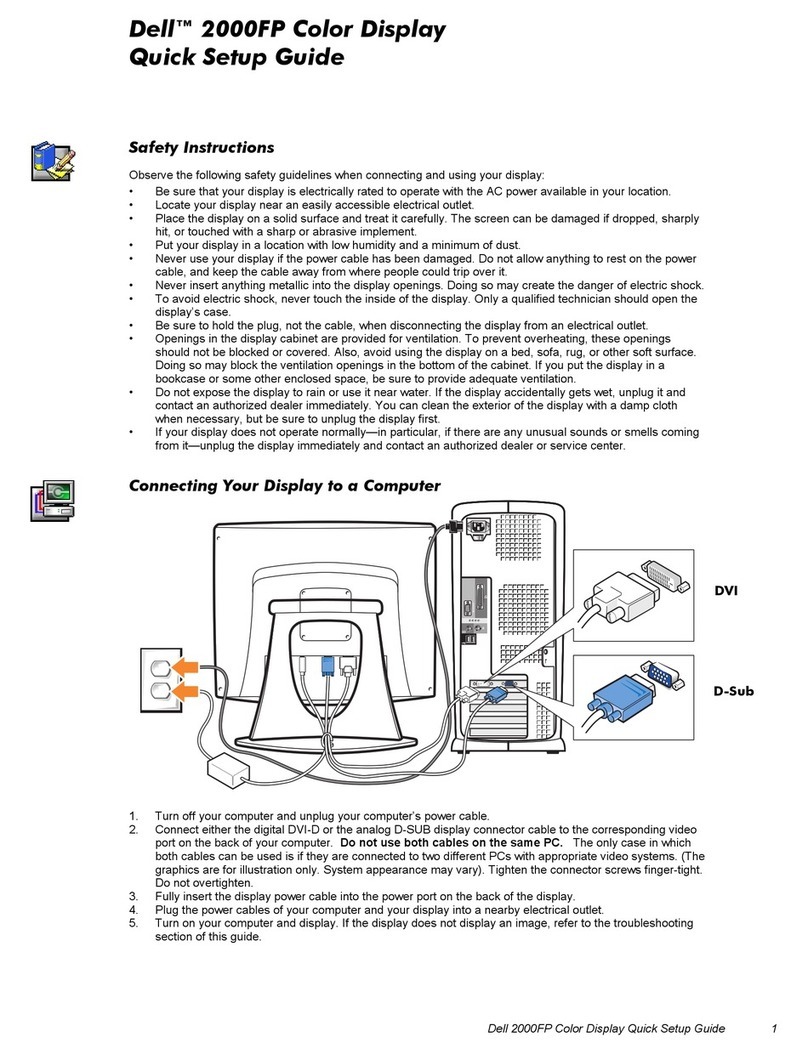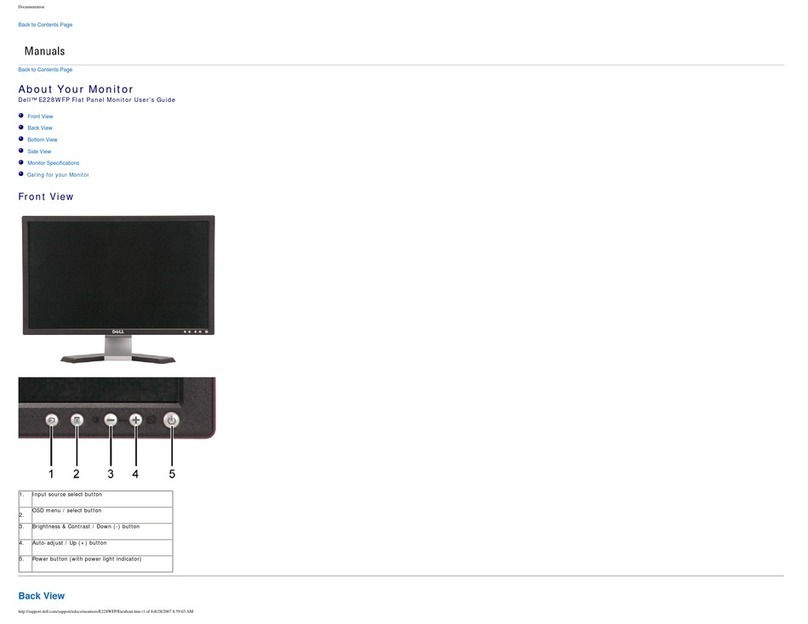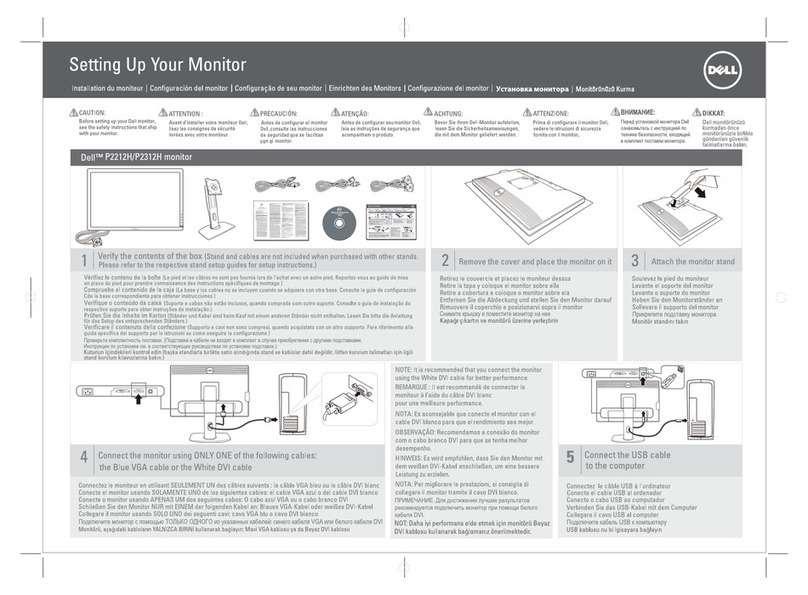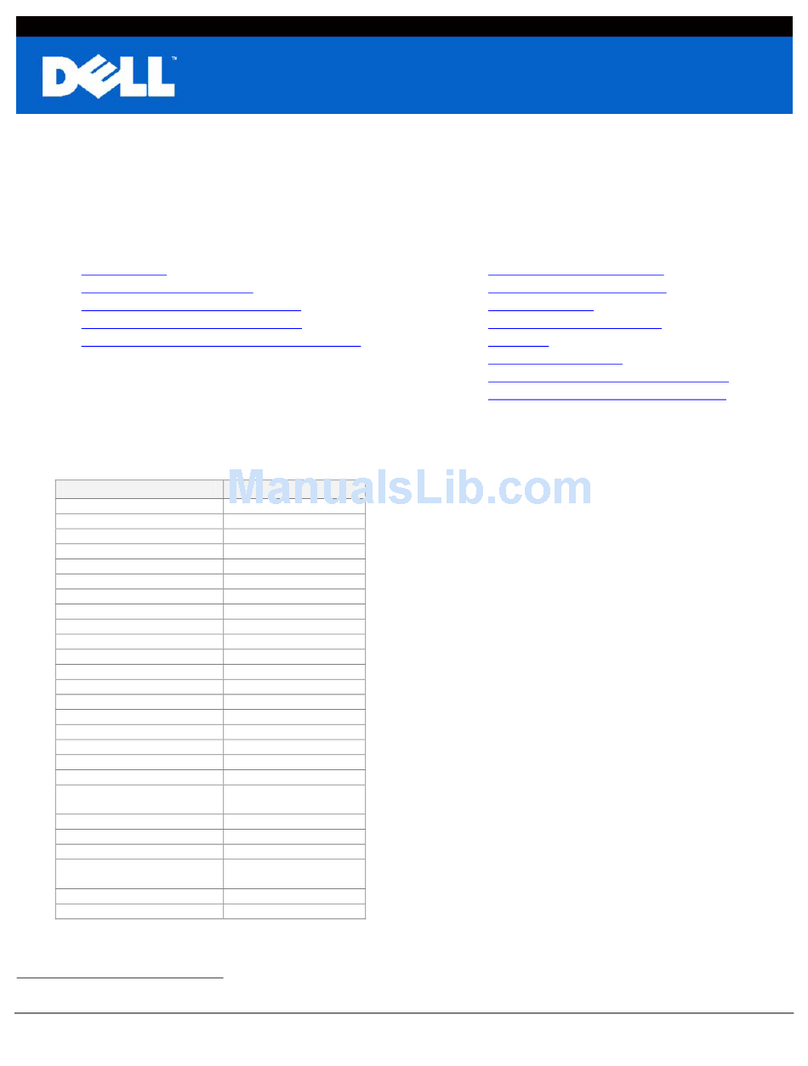Dell D1918H User manual
Other Dell Monitor manuals

Dell
Dell P2723Dc User manual

Dell
Dell S1909WXWFP User manual

Dell
Dell 1908FPC User manual

Dell
Dell P2312H User manual

Dell
Dell Canvas 27 User manual

Dell
Dell E1916HV User manual
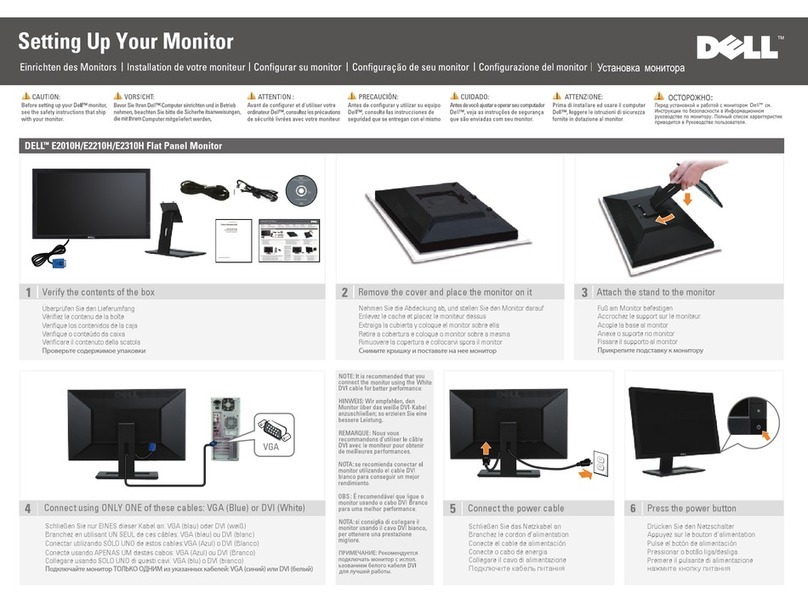
Dell
Dell E2010H - 20" LCD Monitor User manual

Dell
Dell 2405FPW - UltraSharp - 24" LCD Monitor User instructions

Dell
Dell SE2722HR User manual
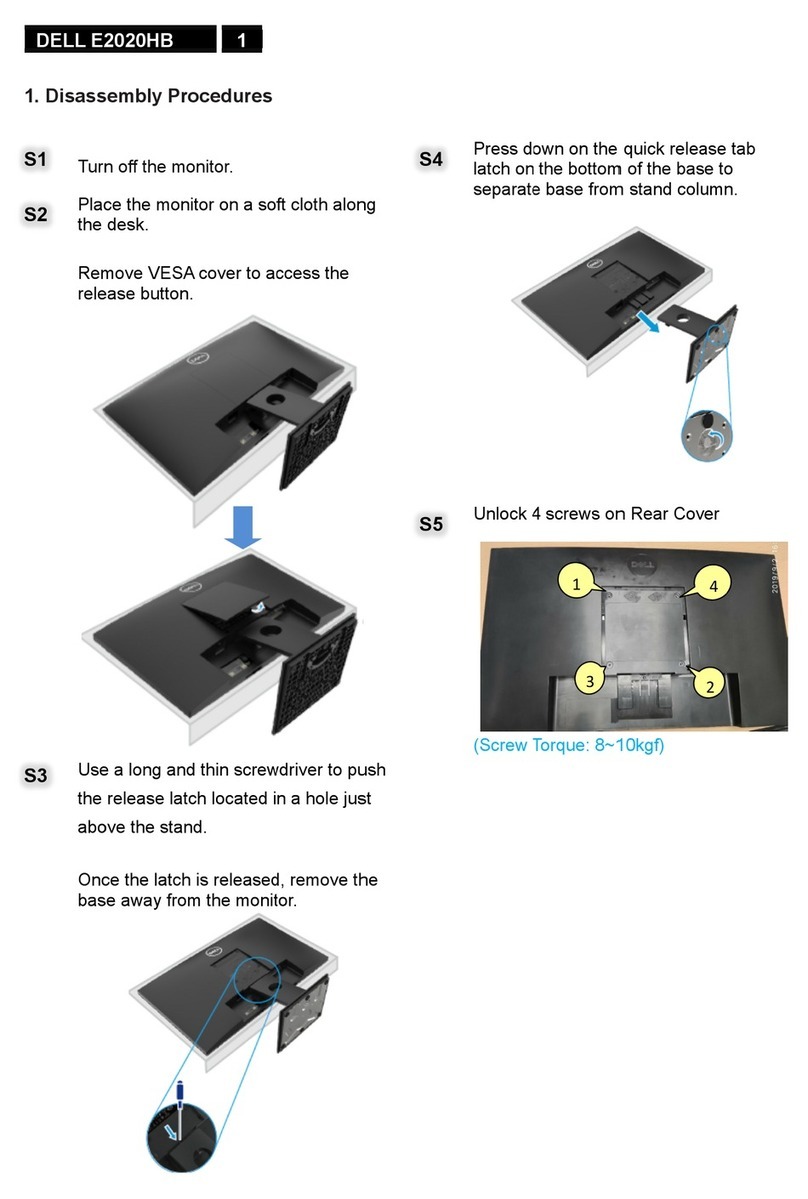
Dell
Dell E2020HB User manual