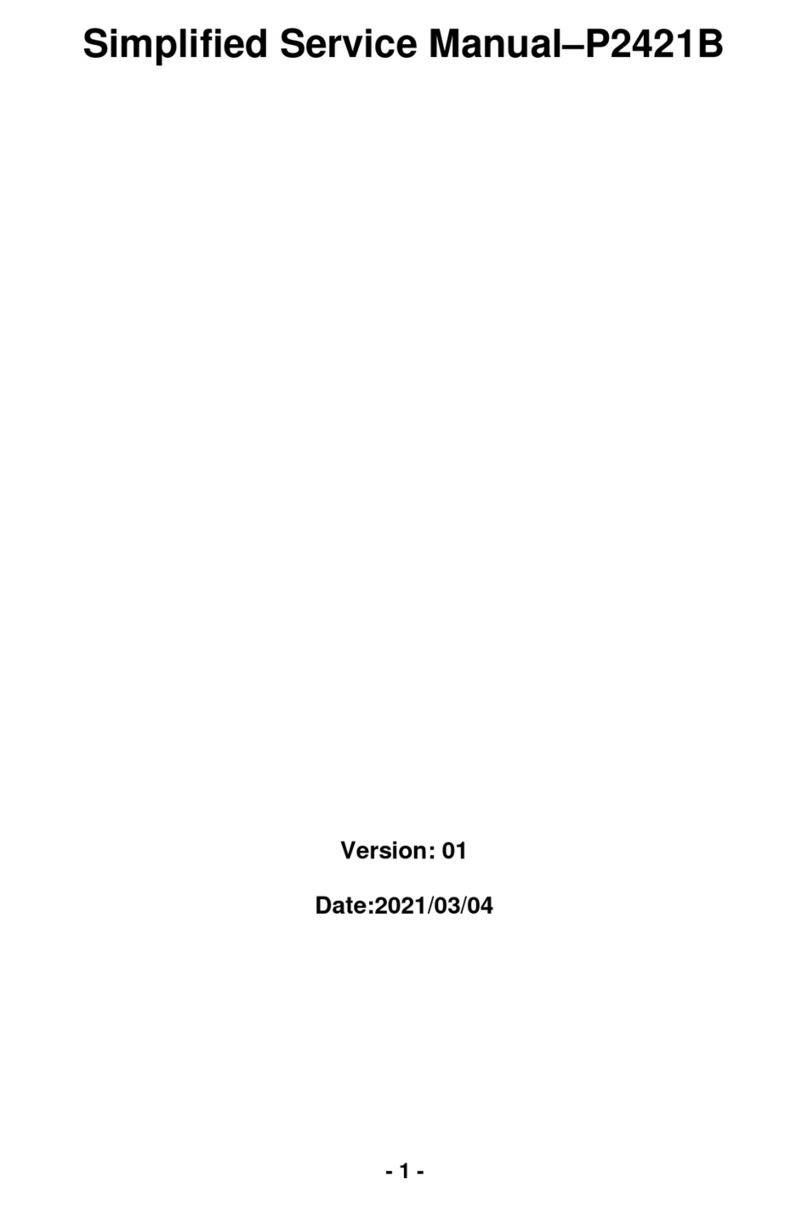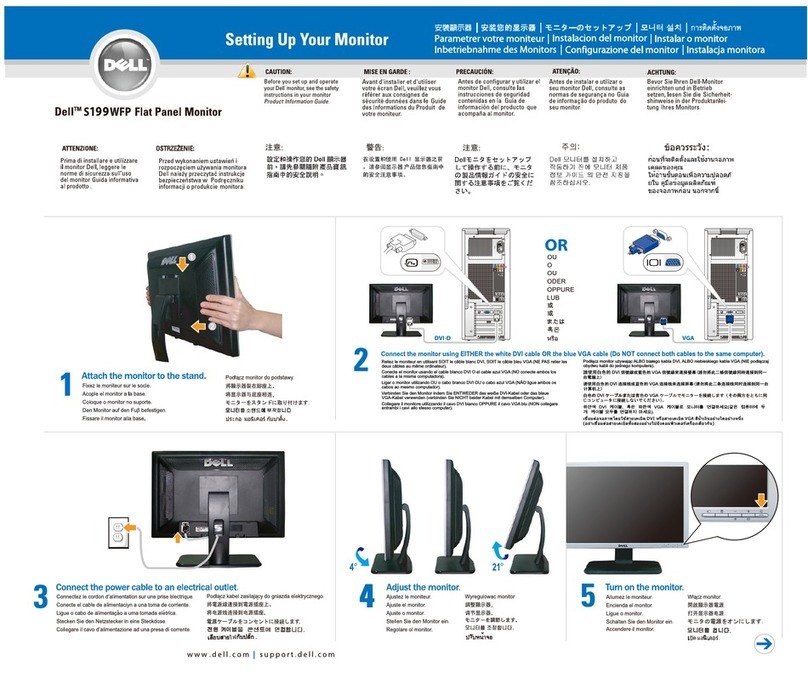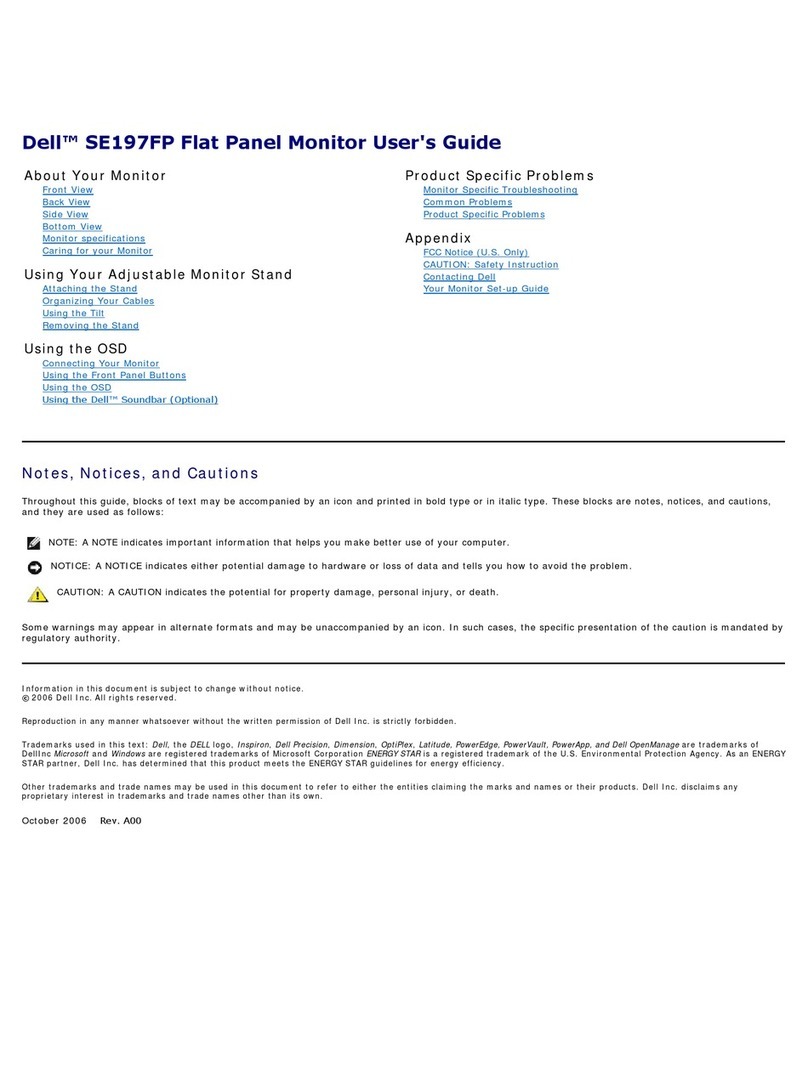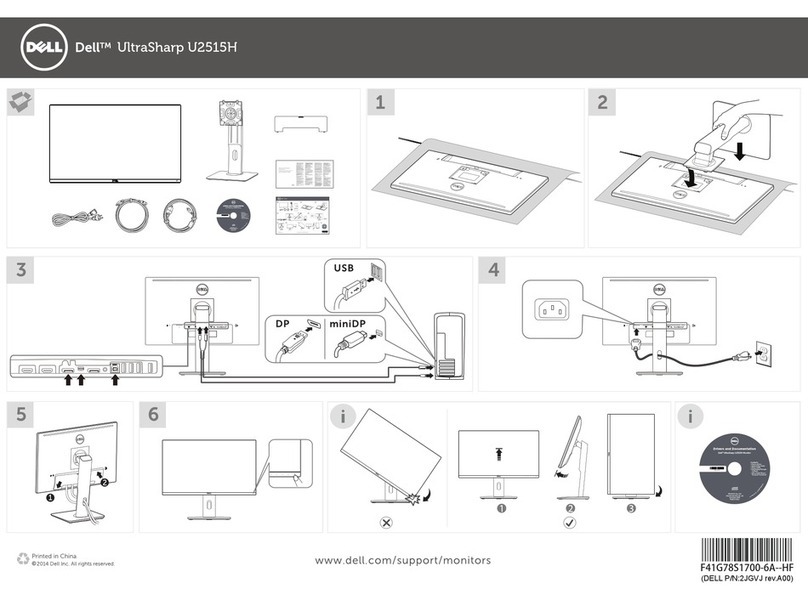About your monitor │9
Product features
The Dell S3222HG monitor has an active matrix, Thin-Film Transistor (TFT), Liquid
Crystal Display (LCD), anti-static, and LED backlight. The monitor features include:
• 80.13 cm (31.5 in.) viewable area display (measured diagonally)
• 1920 x 1080 resolution, with full-screen support for lower resolutions
• AMD FreeSyncTM Premium Technology, which minimizes graphic distortions like
screen tearing and stuttering for smoother, fluid gameplay
• Supports the high refresh rates of 144 Hz and 165 Hz and a rapid response time
of 1 ms in MPRT mode
NOTE: 1 ms is achievable in the MPRT mode to reduce visible motion blur and
increased image responsiveness. However, this may introduce some slight and
noticeable visual artifacts into the image. As every system setup and every
gamer’s needs are different, we recommend that users experiment with the
different modes to find the setting that is right for them.
• Color gamut of 99% sRGB (typical)
• Digital connectivity with DisplayPort and HDMI
• Enabled with gaming console VRR supportability
• Plug-and-play capability if supported by your computer
• On-Screen Display (OSD) adjustments for ease of setup and screen optimization
• Game-enhanced features such as Timer, Frame Rate Counter and Dark Stabilizer
in addition to enhanced game modes such as FPS, MOBA/RTS, SPORTS, or
RPG, and 3 additional game modes to personalize your preferences
• Removable stand and Video Electronics Standards Association (VESA™) 100 mm
mounting holes for flexible mounting solutions
• Tilt and height adjustment
• Security-lock slot
• ≤0.3 W in the Standby Mode
• Supports Dell Display Manager
• Dell Premium Panel Exchange for peace of mind
• Optimizes eye comfort with a flicker-free screen and low blue light feature
WARNING: The possible long-term effects of blue light emission from
the monitor may cause damage to the eyes, including eye fatigue,
digital eye strain, and so on. ComfortView Plus feature is designed to
reduce the amount of blue light emitted from the monitor to optimize
eye comfort.