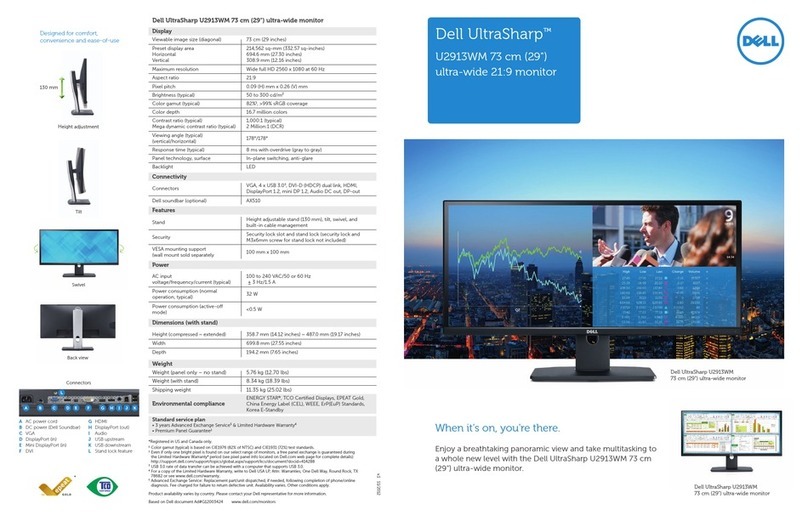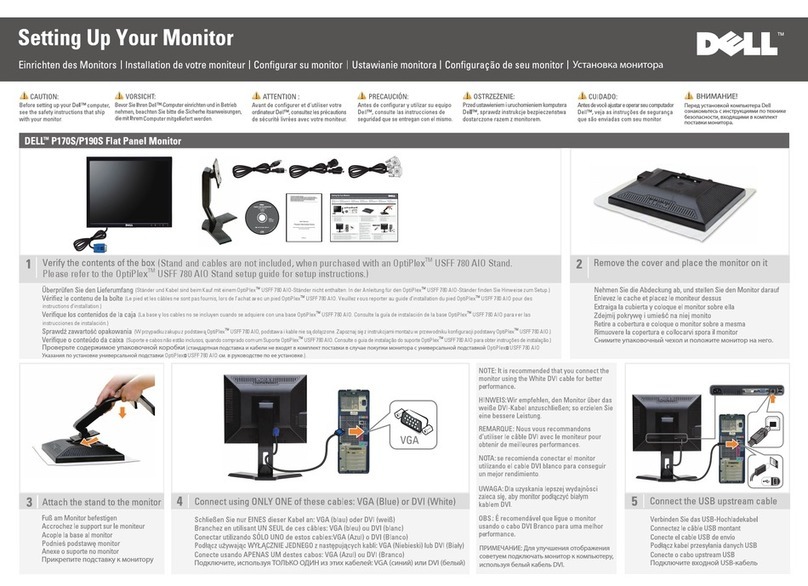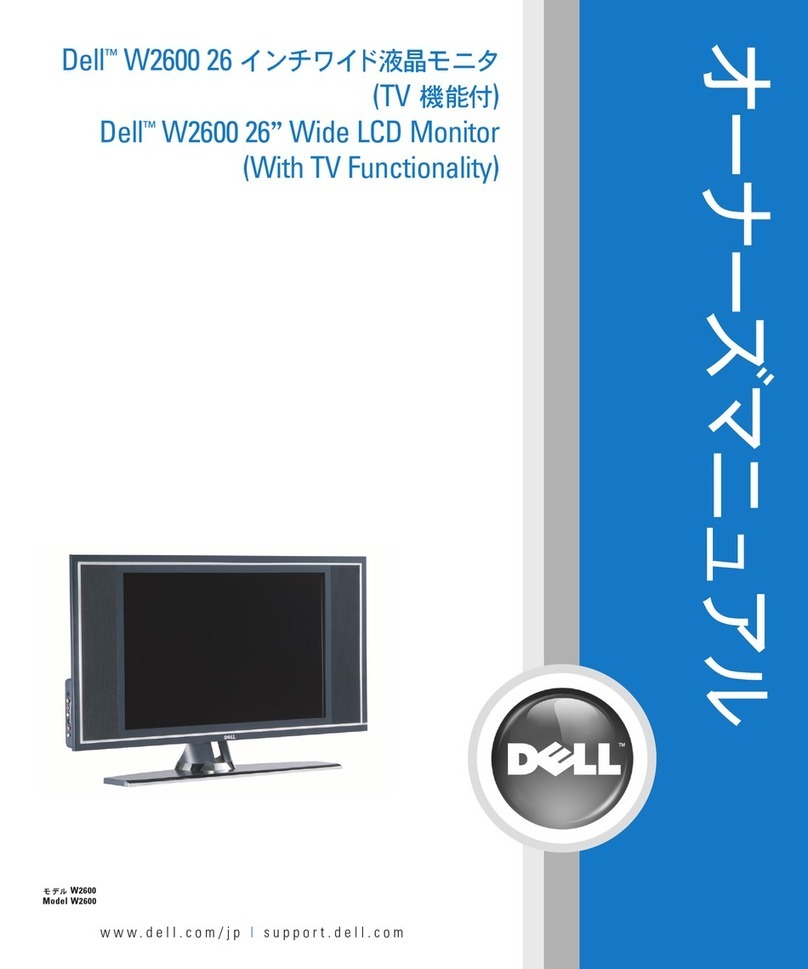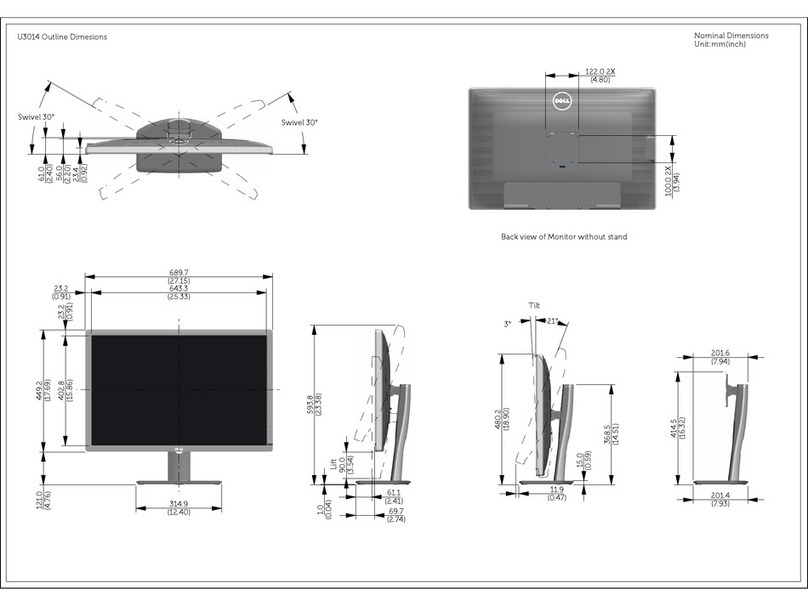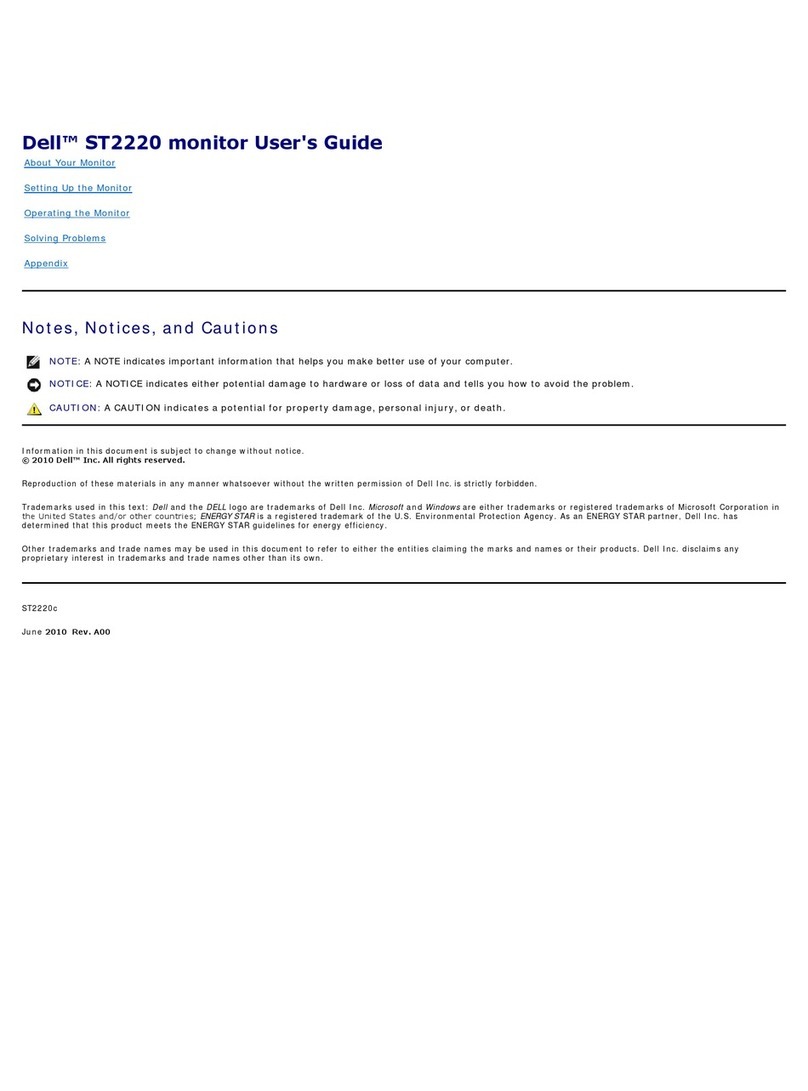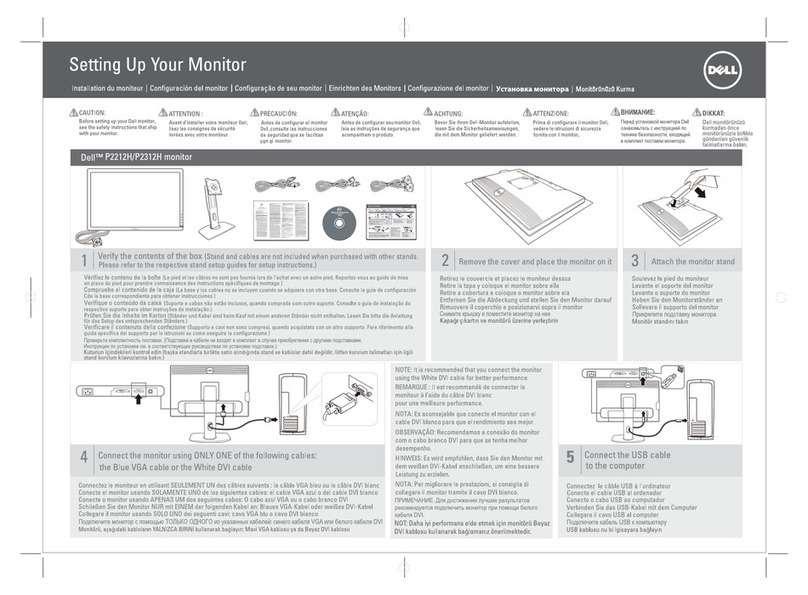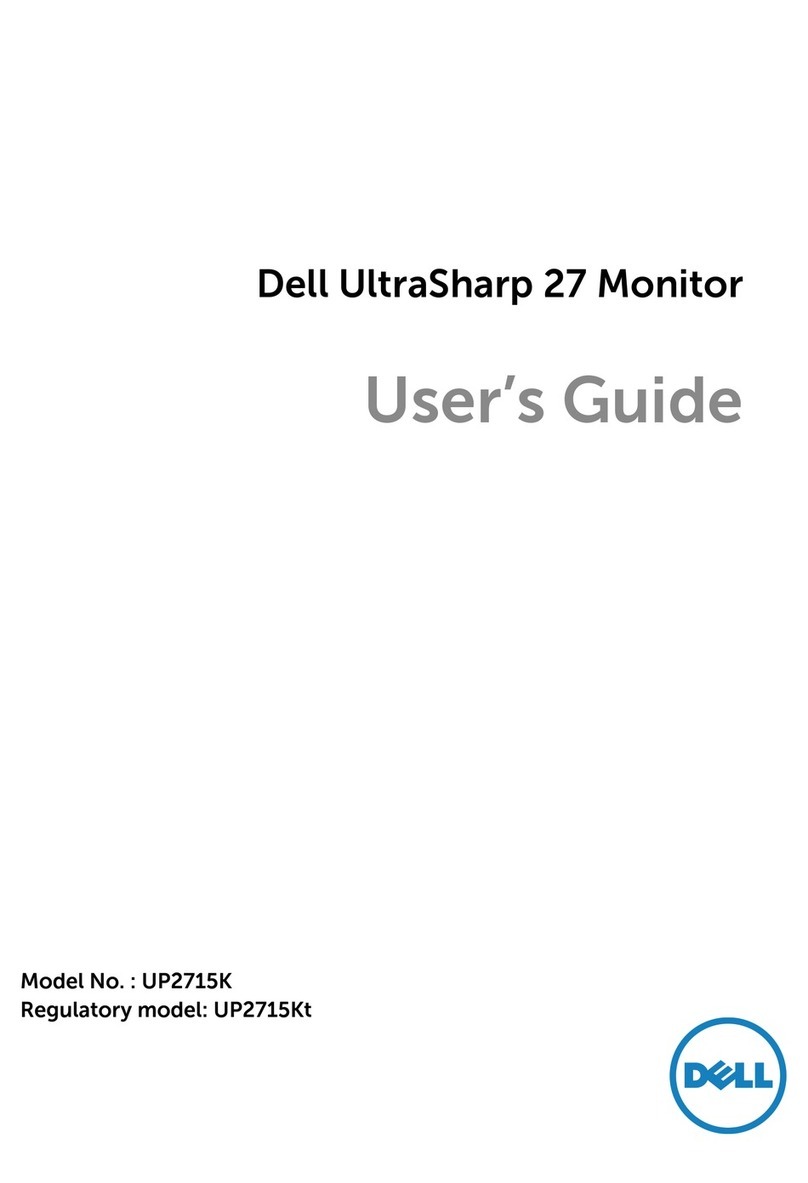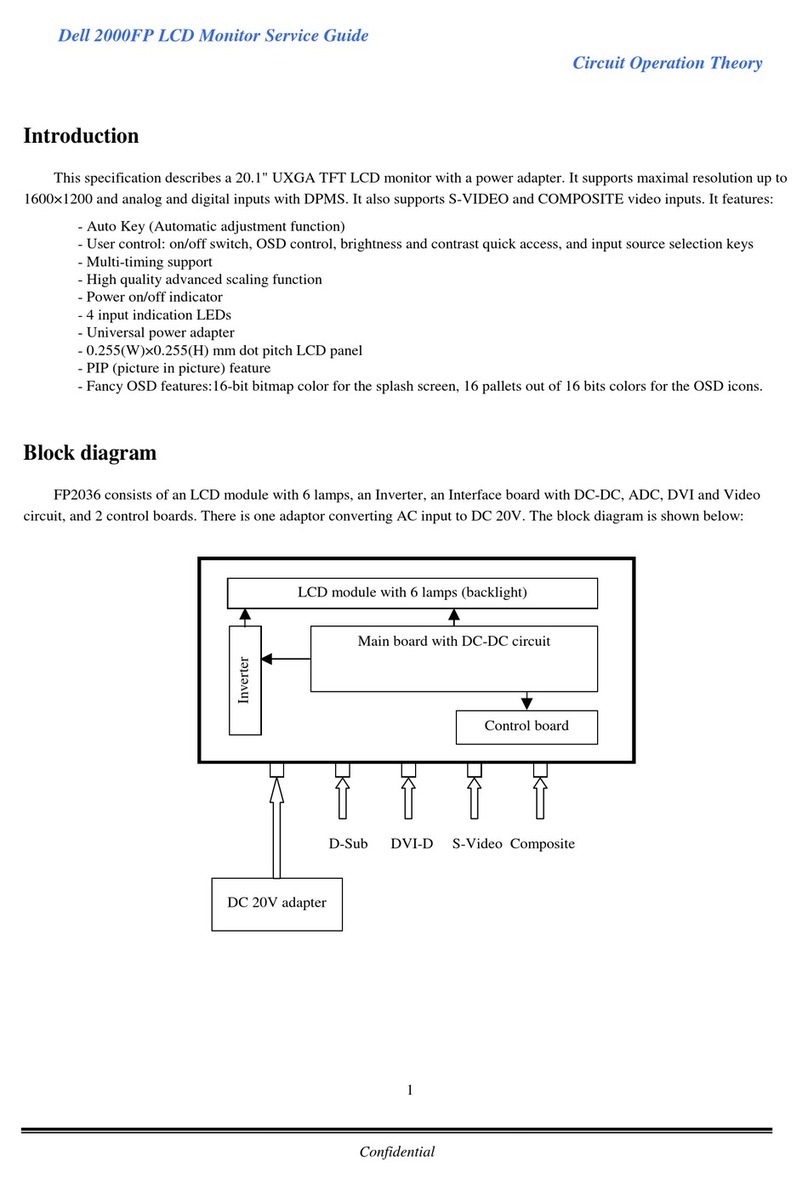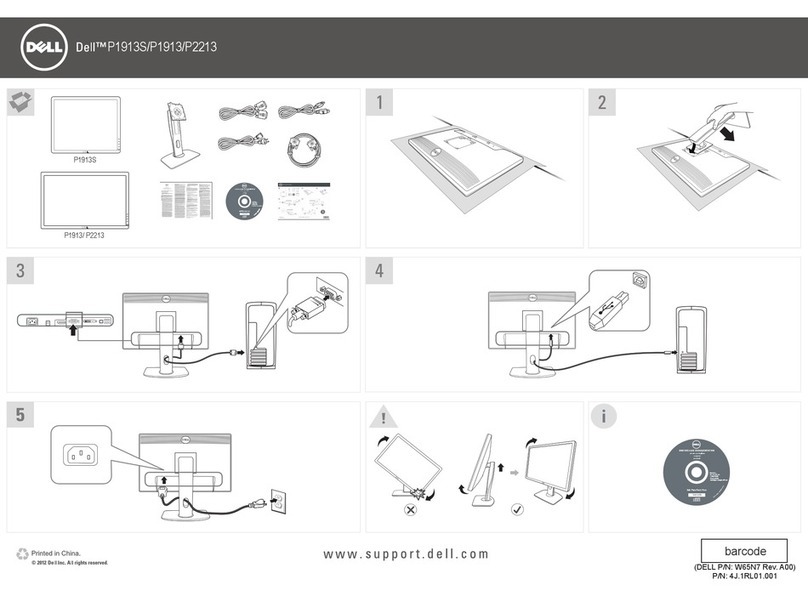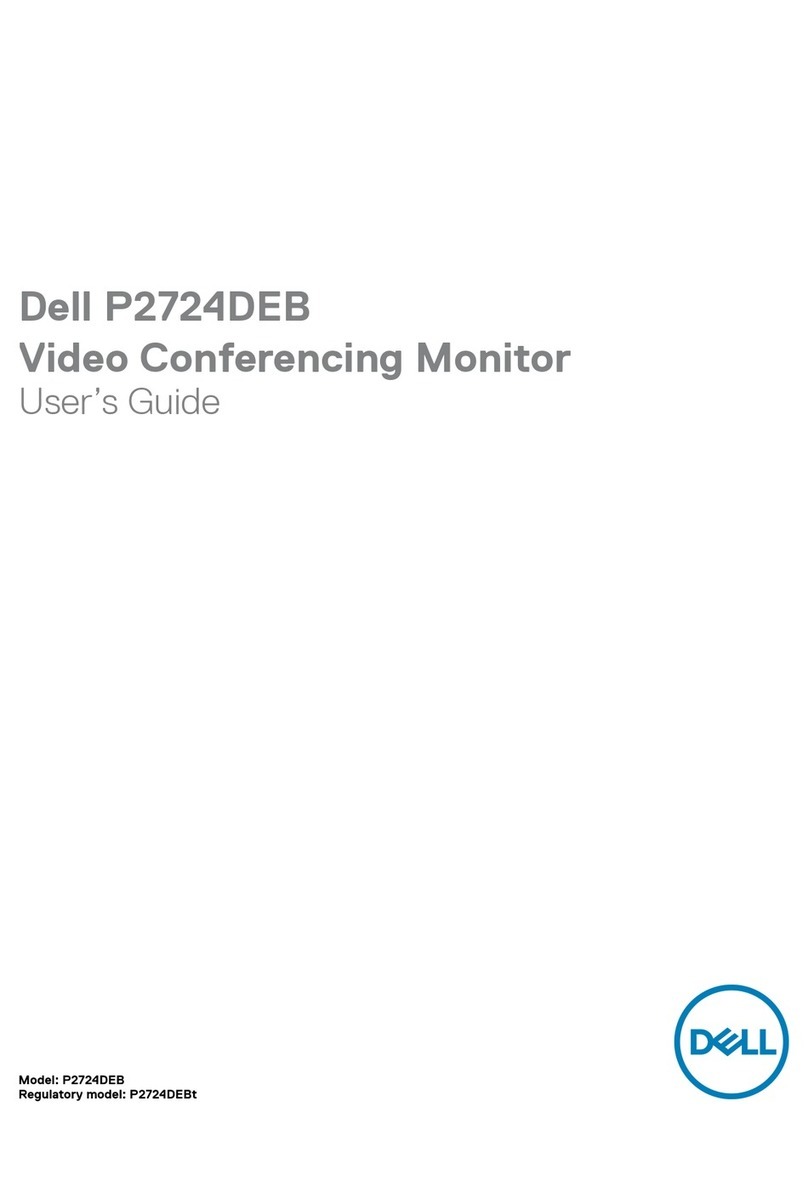Dell Display Manager software
• Enjoy improved productivity with the easy-to-use Dell
Display Manager — your one-stop software application for:
- Auto mode: allows manual adjustment or auto
assignment of optimum preset modes to specific
software applications
- Easy Arrange: organizes your monitor screen by
arranging/ tiling your applications side by side so that
you can view more than one application window at one
glance
- PowerNap: manages your monitor’s power consumption
by dimming the monitor to minimum brightness or puts
it into sleep mode
Environmentally responsible
Made of environmentally preferable materials — less
hazardous materials help make the monitors easy to recycle
and help to lower power consumption
• Arsenic-free glass, mercury-free LED panel, BFR/PVC-
free laminates in circuit boards, and more than 25% post
consumer recycled plastics in the chassis — all help you
make an environmentally responsible choice
Power management features
• PowerNap helps to dim the monitor to its minimum
brightness level or puts it into sleep mode when not in use
• Dynamic dimming — when enabled, adjusts onscreen
brightness when images displayed consist of
predominantly large bright and white areas, helping you to
save energy
Meets latest environmental standards
• The Dell UltraSharp U2713HM offers features such as high
performance and ergonomic design plus it meets tough
environmental requirements EPEAT Gold, ENERGY STAR®,
CECP and TCO Certification
Eco-responsible packaging
• Packaging is free of EPS and uses corrugated cardboard,
which means it's easy to recycle and does not contribute
to environmental waste
Dell Display Manager -
Easy Arrange feature
Brilliant screen performance
Screen clarity
• In-plane switching technology — get uncompromised
color consistency across a wide viewing angle
• 178°/ 178° (vertical/horizontal, typical) wide viewing angle
allows collaborative viewing
• Extreme screen clarity with a WQHD, 2560 x 1440
resolution
• Adjustable screen brightness from 50 to 350 cd/m²
(typical) lets you easily adjust the screen brightness to suit
your environment
Accurate and precise colors
• Delta-E (dE) <5 gives you precise and accurate colors
• Factory-tuned color calibration in sRGB mode means the
U2713HM offers amazing color accuracy and impressive
grayscale tracking; a color calibration factory report
shipped with each monitor helps ensure little need for
further calibration after the monitor is connected
• High color gamut of more than 99% sRGB and 83%3 so you
can enjoy true-to-life color accuracy
Large 27" screen with a 16:9 aspect ratio — Large screen real
estate facilitates multitasking, allowing you to view more than
one application at the same time, or view an entire web page
without having to scroll
Premium Panel Guarantee4 — A free panel exchange is
guaranteed in the event that you discover even one bright
pixel in Dell UltraSharp monitors during the Limited Hardware
Warranty6 period.
Comfort and usability
Latest connectivity options
• DisplayPort 1.2, HDMI, VGA and DVI (HDCP) connectors
and 4 x USB 3.0 ports allow you to seamlessly connect
your monitor to your desktop, laptop and other peripherals
all at the same time
Full adjustability
• Improved height adjustable stand (115 mm range) helps
maximize your viewing comfort by allowing you to easily
adjust the monitor to your desired height
• Pivot feature allows you to pivot this 27" monitor to view
your documents and images in portrait mode
• Tilt and swivel features let you customize the screen to
your preferred viewing angle
Dell UltraSharp U2713HM 27" Monitor with LED